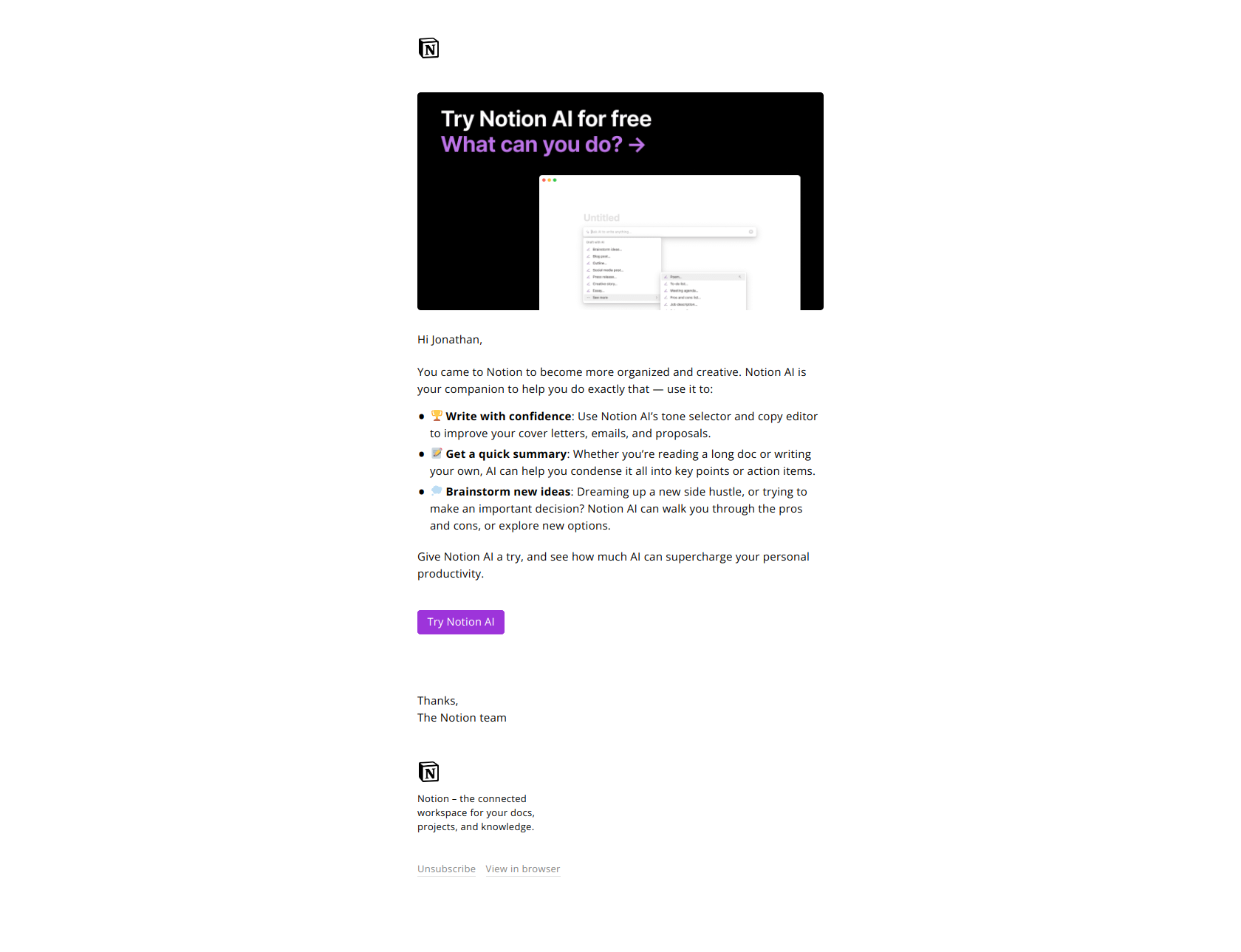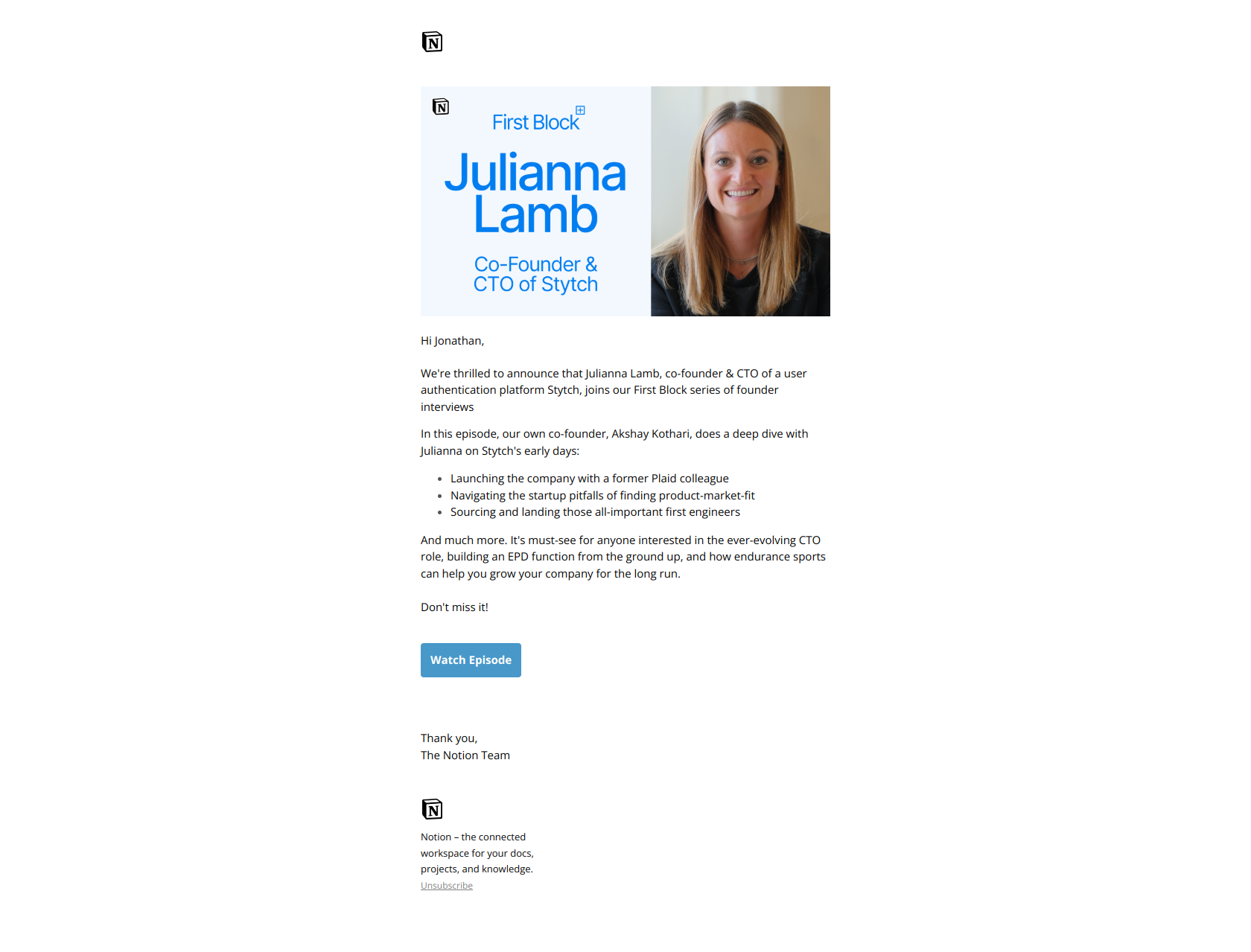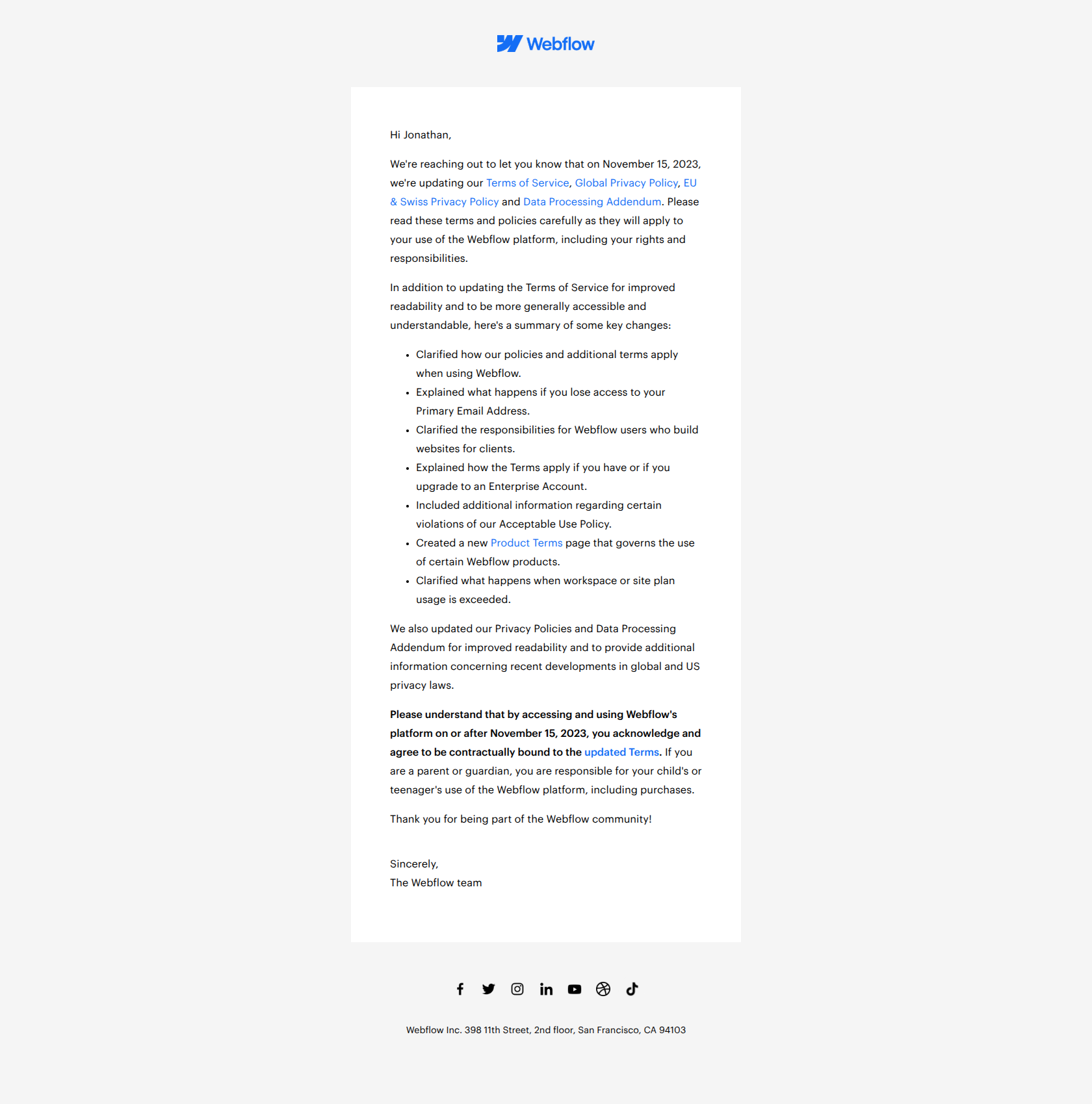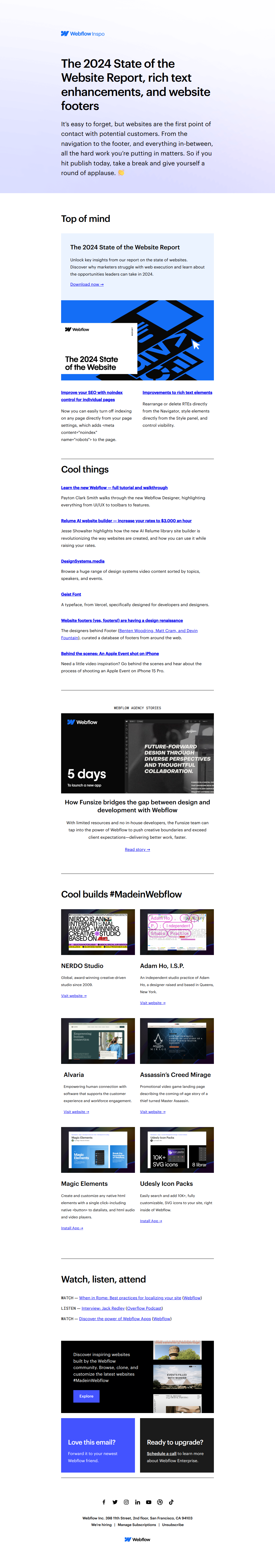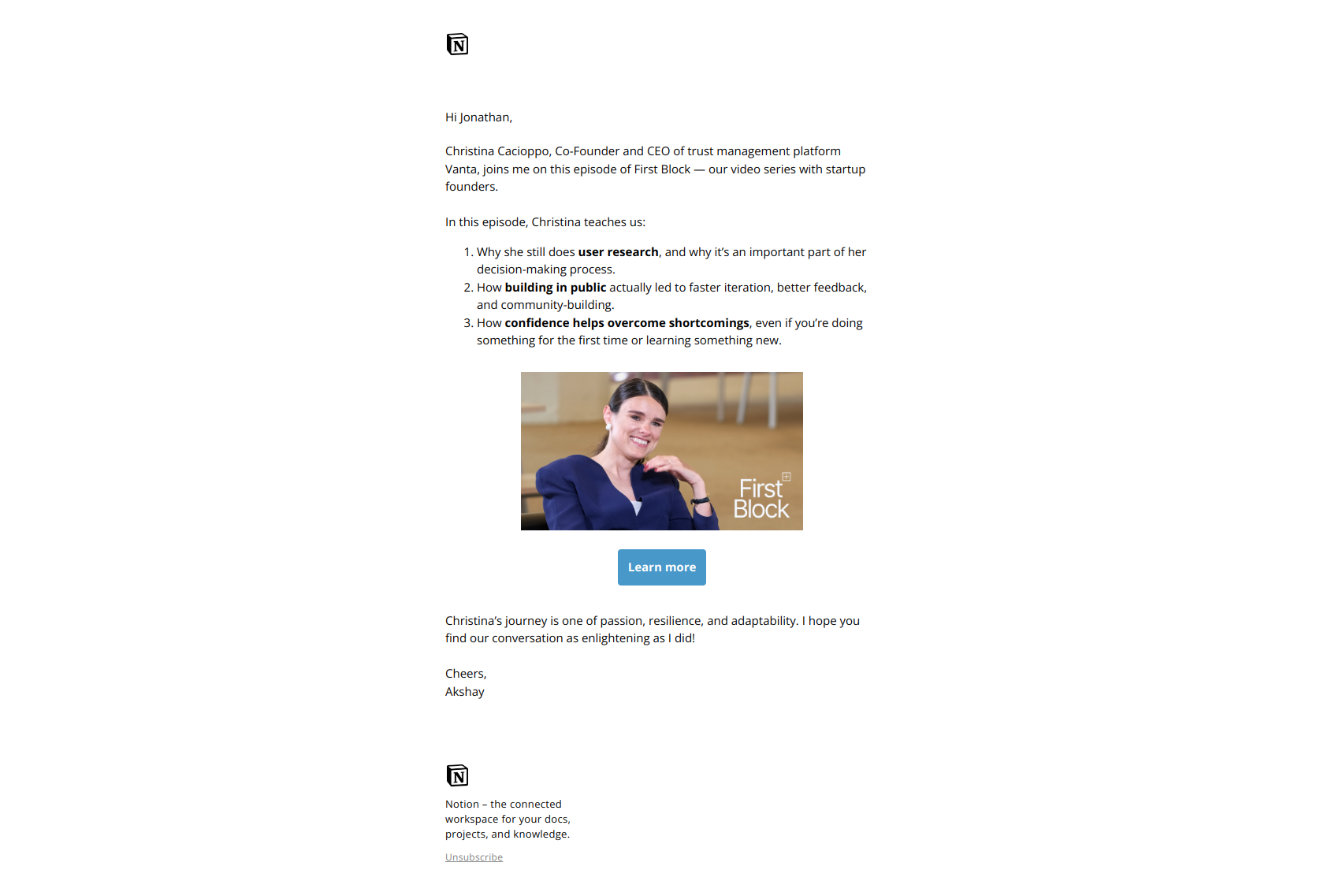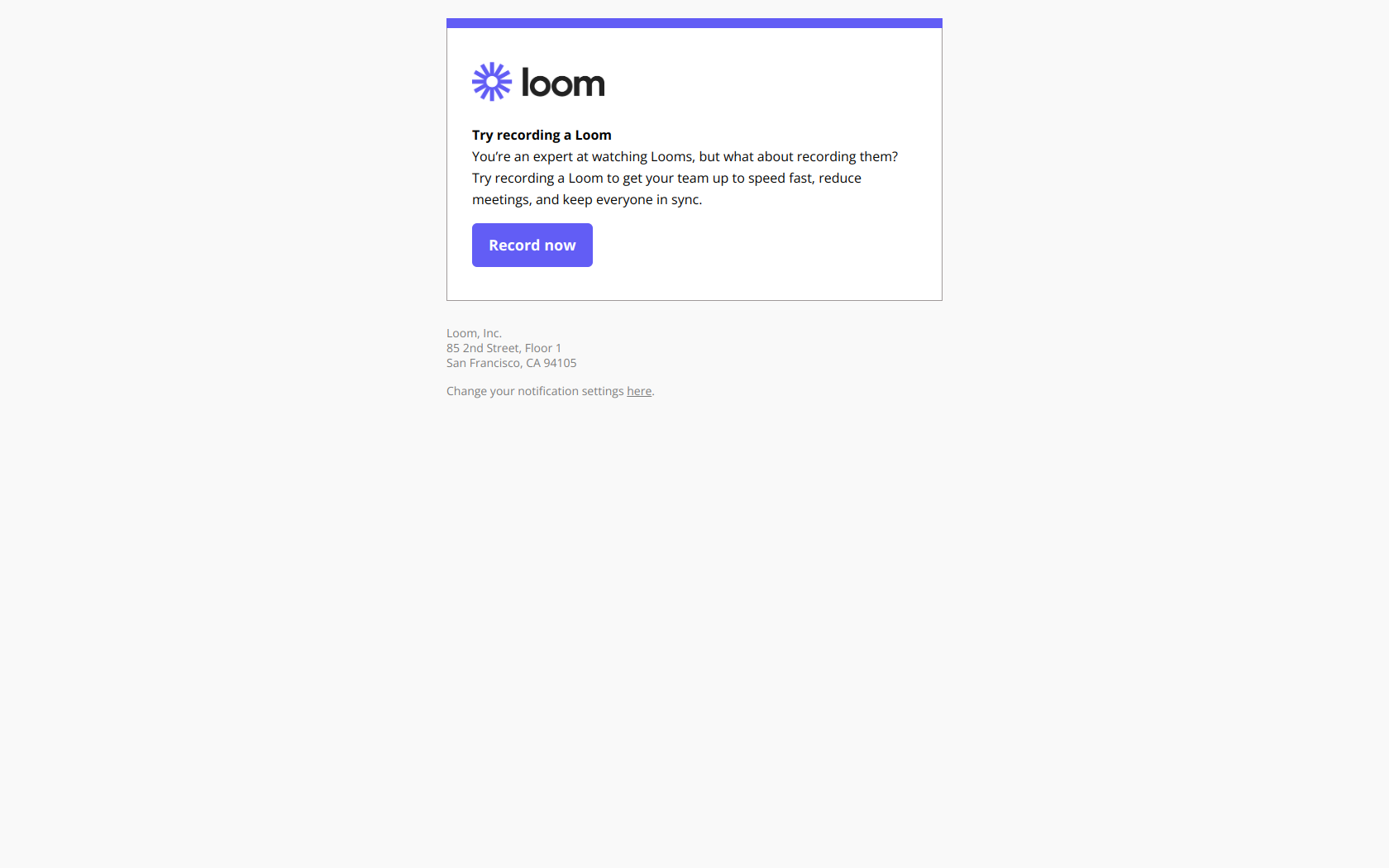Mailchimp email 23
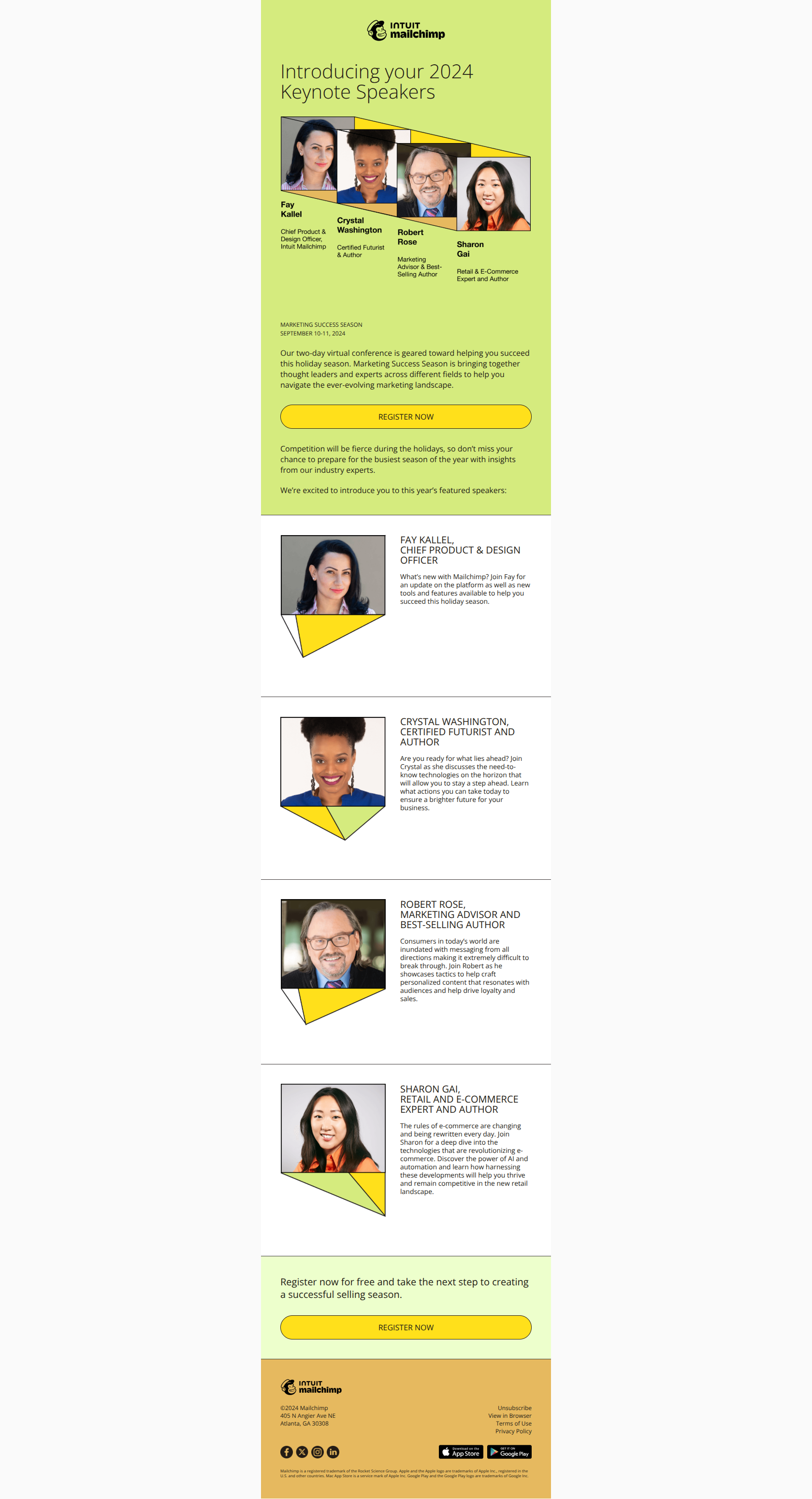
<!DOCTYPE html> <html xmlns="http://www.w3.org/1999/xhtml" xmlns:v="urn:schemas-microsoft-com:vml" xmlns:o="urn:schemas-microsoft-com:office:office" lang="en" xml_lang="en"> <head> <meta charset="utf-8"> <meta name="viewport" content="width=device-width, initial-scale=1, user-scalable=yes"> <meta http-equiv="X-UA-Compatible" content="IE=edge"> <meta name="format-detection" content="telephone=no, date=no, address=no, email=no, url=no"> <meta name="x-apple-disable-message-reformatting"> <title></title> <!-- || DO NOT REMOVE --> <!--[if gte mso 15]> <xml> <o:OfficeDocumentSettings> <o:AllowPNG/> <o:PixelsPerInch>96</o:PixelsPerInch> </o:OfficeDocumentSettings> </xml> <![endif]--> <!--[if mso]> <style> body { font-family: Arial, Helvetica, sans-serif !important; } table td { font-family: Arial, Helvetica, sans-serif !important; } table td a { font-family: Arial, Helvetica, sans-serif !important; } p { font-family: Arial, Helvetica, sans-serif !important; } .outlook-remove-padding { padding: 0 0 0 0 !important; } </style> <![endif]--> <!-- || START: Link Styling Overrides --> <style> /* Apple */ a[x-apple-data-detectors] { text-decoration: none !important; color: inherit !important; font-family: inherit !important; font-size: inherit !important; font-weight: inherit !important; line-height: inherit !important; } /* Samsung */ #MessageViewBody a { text-decoration: none !important; color: inherit !important; font-family: inherit !important; font-size: inherit !important; font-weight: inherit !important; line-height: inherit !important; } /* Google */ u + .body a { text-decoration: none !important; color: inherit !important; font-family: inherit !important; font-size: inherit !important; font-weight: inherit !important; line-height: inherit !important; } </style> <!-- || END: Link Styling Overrides --> <!-- || START: Bullet List Styling Overrides --> <style> u + .body .glist { margin-left: 0 !important; } @media only screen and (max-width: 640px) { u + .body .glist { margin-left: 25px !important; } } </style> <!-- || END: Bullet List Styling Overrides --> <!-- || START: 2023 Modular Template Styles - DO NOT REMOVE --> <!-- || - Basic Layout/spacing --> <style> body, #bodyTable, #bodyCell { width: 100%; height: 100%; margin: 0; padding: 0; } #bodyCell { padding: 10px; border-top: 0; } h1, h2, h3, h4, h5, h6 { display: block; margin: 0; padding: 0; } p { margin: 0; padding: 0; } table { border-collapse: collapse; } a.ctaButton { display: block; } .logo { width: auto !important; height: 46px; } .templateContainer { max-width: 600px !important; border: 0; } /* || BASIC STYLING */ img, a img { height: auto; text-decoration: none; border: 0; outline: none; } body, #bodyTable { background-color: #fafafa; } #templatePreheader { padding: 9px 0; border: none; background-color: #fff; } #templateHeader { padding: 22px 0 40px; } .image.withBorder { border: 2px solid #241c15 !important; } /* || TYPOGRAPHY */ h1 { text-align: left; letter-spacing: normal; color: #241c15; font-family: 'Helvetica Neue', Helvetica, Arial, sans-serif; font-size: 54px; font-weight: 400; font-style: normal; line-height: 62px; } h2 { text-align: left; letter-spacing: normal; color: #241c15; font-family: 'Helvetica Neue', Helvetica, Arial, sans-serif; font-size: 30px; font-weight: 700; font-style: normal; line-height: 125%; } h3 { text-align: left; letter-spacing: normal; color: #241c15; font-family: 'Helvetica Neue', Helvetica, Arial, sans-serif; font-size: 20px; font-weight: 700; font-style: normal; line-height: 125%; } h4 { text-align: left; letter-spacing: normal; color: #241c15; font-family: 'Helvetica Neue', Helvetica, Arial, sans-serif; font-size: 18px; font-weight: 700; font-style: normal; line-height: 125%; } /* || CLIENT-SPECIFIC STYLES/OVERRIDES */ #outlook a { padding: 0; } img { -ms-interpolation-mode: bicubic; } table { mso-table-lspace: 0; mso-table-rspace: 0; } .ReadMsgBody, .ExternalClass { width: 100%; } p, a, li, td, blockquote { mso-line-height-rule: exactly; } a[href^='tel'], a[href^='sms'] { cursor: default; text-decoration: none; color: inherit; } p, a, li, td, body, table, blockquote { -ms-text-size-adjust: 100%; -webkit-text-size-adjust: 100%; } .ExternalClass, .ExternalClass p, .ExternalClass td, .ExternalClass div, .ExternalClass span, .ExternalClass font { line-height: 100%; } </style> <!-- || - CTA Buttons --> <style> .contentWidth .ctaButtonContentContainer { width: auto !important; } @media screen and (max-width: 480px) { .ctaButtonContentContainer, .contentWidth .ctaButtonContentContainer { width: 100% !important; } .ctaButtonBlock td { padding: 0 !important; } } </style> <!-- || - Media Queries, Part 1 --> <style> @media screen and (max-width: 480px) { /* || Basic Layout/spacing */ body, table, td, p, a, li, blockquote { -webkit-text-size-adjust: none !important; } body { width: 100% !important; min-width: 100% !important; } .app-store { width: 72px !important; height: auto !important; } .columnWrapper { width: 100% !important; max-width: 100% !important; } .columnWrapper.nowrap { width: 50% !important; max-width: 50% !important; } .copyright-cell { padding-top: 6px !important; padding-bottom: 36px !important; } .footer-content { padding: 0 32px 0 28px !important; } .footer-text { padding-top: 9px !important; padding-bottom: 9px !important; } .image { display: block !important; width: 100% !important; height: auto !important; } .logo { width: auto !important; height: 40px !important; } .logo-cell { padding-top: 30px !important; } .retinaImage { max-width: 100% !important; } .social-icon { width: 21px !important; height: auto !important; } #templatePreheader { display: block !important; } #templateHeader { padding: 12px 0 30px !important; } .column { width: 100% !important; max-width: 100% !important; } /* || TYPOGRAPY */ h1 { font-size: 38px !important; line-height: 46px !important; } h2 { font-size: 21px !important; line-height: 125% !important; } h3 { font-size: 20px !important; line-height: 125% !important; } h4 { font-size: 15px !important; line-height: 150% !important; } .footer-text, .footer-text p { font-size: 10px !important; line-height: 14px !important; } } </style> <!-- || - Media Queries, Part 2 --> <style> @media screen and (max-width: 480px) { /* UTILITY CLASSES */ /* Alignment */ .text-align-c { text-align: center !important; } /* Displays */ .display-block { display: block !important; } .display-hidden { display: none !important; } /* Widths */ .width-100p { width: 100% !important; height: auto !important; } .width-14px { width: 14px !important; max-width: 14px !important; } .width-30px { width: 30px !important; } .width-39p { width: 39% !important; } .width-52p { width: 52% !important; } /* Heights */ .height-auto { height: auto !important; } /* Margins */ .margin-0 { margin: 0 !important; } /* Paddings Top */ .pad-top-12 { padding-top: 12px !important; } .pad-top-17 { padding-top: 17px !important; } .pad-top-20 { padding-top: 20px !important; } .pad-top-30 { padding-top: 30px !important; } /* Paddings Right */ .pad-right-30 { padding-right: 30px !important; } /* Paddings Bottom */ .pad-bottom-0 { padding-bottom: 0 !important; } .pad-bottom-5 { padding-bottom: 5px !important; } .pad-bottom-10 { padding-bottom: 10px !important; } .pad-bottom-12 { padding-bottom: 12px !important; } .pad-bottom-15 { padding-bottom: 15px !important; } .pad-bottom-17 { padding-bottom: 17px !important; } .pad-bottom-20 { padding-bottom: 20px !important; } .pad-bottom-30 { padding-bottom: 30px !important; } .pad-bottom-40 { padding-bottom: 40px !important; } /* Paddings Left */ .pad-left-30 { padding-left: 30px !important; } } </style> <!-- || Media Queries, Part 3 --> <style> /* || Additional Media Queries */ @media screen and (max-width: 480px) { /* || General Layout/Spacing */ .mobile-pad-30 { padding: 30px !important; } .mobile-pad-54 { padding-right: 54px !important; padding-left: 54px !important; } /* || Typography */ .font10-14 { font-size: 10px !important; line-height: 14px !important; } .font10-18 { font-size: 10px !important; line-height: 18px !important; } .font11-14 { font-size: 11px !important; line-height: 14px !important; } .font12-18 { font-size: 12px !important; line-height: 18px !important; } .font14-18 { font-size: 14px !important; line-height: 18px !important; } .font14-20 { font-size: 14px !important; line-height: 20px !important; } .font16-20 { font-size: 16px !important; line-height: 20px !important; } .font18-22 { font-size: 18px !important; line-height: 22px !important; } .font20-24 { font-size: 20px !important; line-height: 24px !important; } .font24-30 { font-size: 24px !important; line-height: 30px !important; } .font24-32 { font-size: 24px !important; line-height: 32px !important; } .font31-39 { font-size: 31px !important; line-height: 39px !important; } .font38-46 { font-size: 38px !important; line-height: 46px !important; } .font40-40 { font-size: 40px !important; line-height: 40px !important; } } </style> <!-- || Modules --> <style> /* || Module 01: Footer */ .module01 .social-icon-container { padding-right: 6px !important; } /* || Modules 12, 16 */ .module12 .long-heading h1, .module16 .long-heading h1 { font-size: 48px; line-height: 58px; } /* || MODULE MEDIA QUERIES */ @media only screen and (max-width: 480px) { /* || Module 01: Footer */ .module01 .social-icon-container { padding-right: 6px !important; } /* || Module 11: Single-Column: Heading + Event + Copy with bullets + CTA Button */ .module11 .event-star { padding: 0 5px !important; } .module11 .event-star img { width: 14px !important; max-width: 14px !important; } /* || Modules 12, 16 */ .module12 .long-heading h1, .module16 .long-heading h1 { font-size: 32px !important; line-height: 40px !important; } /* || Module 16: Single-Column: Long Heading + Inset Image + Copy + CTA Button */ .module16 .long-heading { padding-bottom: 20px !important; } } </style> <!-- END: 2023 Modular Template Styles - DO NOT REMOVE --> </head> <body class="body" style="-ms-text-size-adjust: 100%; -webkit-text-size-adjust: 100%; width: 100%; height: 100%; margin: 0; padding: 0; background-color: #fafafa;"><div style="display:none;font-size:1px;color:#333333;line-height:1px;max-height:0px;max-width:0px;opacity:0;overflow:hidden;"> Join industry leaders as they share unparalleled marketing wisdom—be there to experience it for free! </div> <center> <table id="bodyTable" align="center" border="0" cellpadding="0" cellspacing="0" height="100%" width="100%" style="mso-table-lspace: 0; mso-table-rspace: 0; width: 100%; height: 100%; margin: 0; padding: 0; border-collapse: collapse; background-color: #fafafa;"> <tr> <td id="bodyCell" align="center" valign="top" style="width: 100%; height: 100%; margin: 0; padding: 0; border-top: none;"> <!-- BEGIN TEMPLATE // --> <!-- || NOTE: Change the background color to match the overall template background color using the "bgcolor" attribute and the "background-color" CSS value --> <!--[if (gte mso 9)|(IE)]> <table align="center" bgcolor="#dbd9d2" border="0" cellpadding="0" cellspacing="0" width="600" style="width:600px;"> <tr> <td align="center" valign="top" width="600" style="width:600px;"> <![endif]--> <!-- || NOTE: Change the background color to match the overall template background color using the "bgcolor" attribute and the "background-color" CSS value --> <table class="templateContainer" bgcolor="#D5EB7E" border="0" cellpadding="0" cellspacing="0" width="100%" style="mso-table-lspace: 0; mso-table-rspace: 0; max-width: 600px !important; border: 0; border-spacing: 0; border-collapse: collapse; background-color: #D5EB7E;"> <!-- START BLANKING PREHEADER --> <tr> <!-- || NOTE: Change the background color to match the overall template background color using the "bgcolor" attribute and the "background-color" CSS value --> <td id="templatePreheader" bgcolor="#D5EB7E" valign="top" style="padding: 9px 0; background-color: #D5EB7E;"> <table border="0" cellpadding="0" cellspacing="0" width="100%" style="mso-table-lspace: 0; mso-table-rspace: 0; border-spacing: 0; border-collapse: collapse;"> <tbody> <tr> <td valign="top"> <span style="mso-line-height-rule: exactly; mso-hide: all; -ms-text-size-adjust: 100%; -webkit-text-size-adjust: 100%; display: none; visibility: hidden; width: 0; height: 0; font-size: 0; line-height: 0;"> ‌ ‌ ‌ ‌ ‌ ‌ ‌ ‌ ‌ ‌ ‌ ‌ ‌ ‌ ‌ ‌ ‌ ‌ ‌ ‌ ‌ ‌ ‌ ‌ ‌ ‌ ‌ ‌ ‌ ‌ ‌ ‌ ‌ ‌ ‌ ‌ ‌ ‌ ‌ ‌ ‌ ‌ ‌ ‌ ‌ ‌ ‌ ‌ ‌ ‌ ‌ ‌ ‌ ‌ ‌ ‌ ‌ ‌ ‌ ‌ ‌ ‌ ‌ ‌ ‌ ‌ ‌ ‌ ‌ ‌ ‌ ‌ ‌ ‌ ‌ ‌ ‌ ‌ ‌ ‌ ‌ ‌ ‌ ‌ ‌ ‌ ‌ ‌ ‌ ‌ ‌ ‌ ‌ ‌ ‌ ‌ ‌ ‌ ‌ ‌ ‌ ‌ ‌ ‌ ‌ ‌ ‌ ‌ ‌ ‌ ‌ ‌ ‌ ‌ ‌ ‌ ‌ ‌ ‌ ‌ ‌ ‌ ‌ ‌ ‌ ‌ ‌ ‌ ‌ ‌ ‌ ‌ ‌ ‌ ‌ ‌ ‌ ‌ ‌ ‌ ‌ ‌ ‌ ‌ ‌ ‌ ‌ ‌ ‌ ‌ ‌ ‌ ‌ ‌ ‌ ‌ ‌ ‌ ‌ ‌ ‌ ‌ ‌ ‌ ‌ ‌ ‌ ‌ ‌ ‌ ‌ ‌ ‌ ‌ ‌ ‌ ‌ ‌ ‌ ‌ ‌ ‌ ‌ ‌ ‌ ‌ ‌ ‌ ‌ ‌ ‌ ‌ ‌ ‌ ‌ ‌ ‌ ‌ ‌ ‌ ‌ ‌ ‌ ‌ ‌ ‌ ‌ ‌ ‌ ‌ ‌ ‌ ‌ ‌ ‌ ‌ ‌ ‌ ‌ ‌ ‌ ‌ ‌ ‌ ‌ ‌ ‌ ‌ ‌ ‌ ‌ ‌ ‌ ‌ ‌ ‌ ‌ ‌ ‌ ‌ ‌ ‌ ‌ ‌ ‌ ‌ ‌ ‌ ‌ ‌ ‌ ‌ ‌ ‌ ‌ ‌ ‌ ‌ ‌ ‌ ‌ ‌ ‌ ‌ ‌ ‌ ‌ ‌ ‌ ‌ ‌ ‌ ‌ ‌ ‌ ‌ ‌ ‌ ‌ ‌ ‌ ‌ ‌ ‌ ‌ ‌ ‌ ‌ ‌ ‌ ‌ ‌ ‌ ‌ ‌ ‌ ‌ ‌ ‌ </span> </td> </tr> </tbody> </table> </td> </tr> <!-- END BLANKING PREHEADER --> <!-- *** PLACE MODULES BETWEEN THESE COMMENTS *** --> <!-- START MODULE 00: LOGO HEADER --> <tr> <!-- || NOTE: Change the background color to match the overall template background color using the "bgcolor" attribute and the "background-color" CSS value --> <td id="templateHeader" bgcolor="#D5EB7E" valign="top" style="padding: 22px 0 40px; mso-padding-top-alt: 5px; text-align: center; background-color: #D5EB7E;"> <a href="https://app.e.mailchimp.com/e/er?utm_medium=email&utm_source=Eloqua&utm_campaign=640&s=3533916&lid=777&elqTrackId=86f5ed6af4cd47c1840ba9c5f5cdb81c&elq=bac25ee238d94d0c8bcccf31bab724d1&elqaid=2600&elqat=1" target="_blank"> <img class="logo" src="https://images.e.mailchimp.com/EloquaImages/clients/IntuitMailchimp/%7B9a51b720-4790-4aaf-bd87-a4f6b39efbcb%7D_e9d11efc-457e-fd70-26ea-cc0c3cf24e76.png" alt="Intuit Mailchimp" style="display: block !important; width: auto; height: 46px; margin: 0 auto; -ms-interpolation-mode: bicubic; border: 0; outline: none;" height="46" align="middle"> </a> </td> </tr> <!-- END MODULE 00: LOGO HEADER --> <!-- START MODULE 11: Single-Column: Heading + Event + Copy with bullets + CTA Button --> <tr> <!-- || NOTE: Change the background color of the module by updating the "bgcolor" attribute and the "background-color" CSS value on the <td> element below --> <td class="module11 mobile-pad-0" bgcolor="#D5EB7E" valign="top" style="background-color: #D5EB7E; padding: 40px; padding-top: 0px;"> <!-- Start: Heading Content --> <table border="0" cellpadding="0" cellspacing="0" width="100%" style="mso-table-rspace: 0; mso-table-lspace: 0; min-width: 100%; border-collapse: collapse;"> <tbody> <tr> <td class="event-headline pad-bottom-20" valign="top" style="padding: 0 0 30px; text-align: left;"> <!-- Start: Heading (h1) --> <!-- || NOTE: Change the text color of the headline by updating the "color" CSS value --> <h1 style="mso-line-height-rule: exactly; -ms-text-size-adjust: 100%; -webkit-text-size-adjust: 100%; display: block; margin: 0; padding: 0; text-align: left; color: #241c15; font-family: 'Helvetica Neue', Helvetica, Arial, sans-serif; font-size: 40px; font-weight: 300; line-height: 42px;">Introducing your 2024<br>Keynote Speakers</h1> <!-- End: Heading (h1) --> </td> </tr> </tbody> </table> <!-- End: Heading Content --> <!-- Start: Event Information Block --> <table class="event-block" border="0" cellpadding="0" cellspacing="0" width="100%" style="mso-table-rspace: 0; mso-table-lspace: 0; min-width: 100%; border-spacing: 0; border-collapse: collapse;"> <tbody> <tr> <td style="padding: 0; text-align: center;"> <table border="0" cellpadding="0" cellspacing="0" width="100%" style="mso-table-rspace: 0; mso-table-lspace: 0; min-width: 100%; border-spacing: 0; border-collapse: collapse;"> <tbody> <!-- Start: Event Image (img) --> <!-- UPDATE ATTRIBUTES: "src", "alt" --> <tr> <td> <img class="retinaImage" src="https://images.e.mailchimp.com/EloquaImages/clients/IntuitMailchimp/%7B79d992e5-3687-4ff3-82a0-4adb6fdfe79b%7D_em3-hero.png" alt="Introducing your 2024 Keynote Speakers" style="display: block; width: 100%; max-width: 518px; height: auto; margin: 0; padding: 0; -ms-interpolation-mode: bicubic;" width="518"> </td> </tr> <!-- End: Event Image (img) --> </tbody> </table> </td> </tr> <tr> <td> <table border="0" cellpadding="0" cellspacing="0" width="100%" style="mso-table-lspace: 0pt; mso-table-rspace: 0pt; min-width: 100%; border-spacing: 0; border-collapse: collapse;"> <tbody> <!-- Start: Event Time/Location --> <tr> <!-- Start: Event Location (td) --> <!-- End: Event Location (td) --> </tr> </tbody> </table> </td> </tr> </tbody> </table> <!-- End: Event Information Block --> <!-- Start: Body Copy --> <table border="0" cellpadding="0" cellspacing="0" width="100%" style="mso-table-rspace: 0; mso-table-lspace: 0; min-width: 100%; border-collapse: collapse;"> <tbody> <tr> <!-- Start: Copy (p/ul) --> <!-- || NOTE: Change the text color by updating the "color" CSS value in the <p> and/or <li> elements --> <td class="event-copy font12-18 pad-top-20 pad-bottom-20" valign="top" style="padding: 30px 0; text-align: left;"> <!-- Start: Heading (h1) --> <!-- || NOTE: Change the text color of the headline by updating the "color" CSS value --> <!-- End: Heading (h1) --> <p class="font12-18" style="mso-line-height-rule: exactly; -ms-text-size-adjust: 100%; -webkit-text-size-adjust: 100%; margin: 0; padding: 0; text-align: left; word-break: break-word; color: #241c15; font-family: 'Helvetica Neue', Helvetica, Arial, sans-serif; font-size: 12px; font-weight: 400; line-height: 18px; padding-bottom: 20px;">MARKETING SUCCESS SEASON<br>SEPTEMBER 10-11, 2024</p> <p class="font12-18" style="mso-line-height-rule: exactly; -ms-text-size-adjust: 100%; -webkit-text-size-adjust: 100%; margin: 0; padding: 0; text-align: left; word-break: break-word; color: #241c15; font-family: 'Helvetica Neue', Helvetica, Arial, sans-serif; font-size: 16px; font-weight: 400; line-height: 22px;">Our two-day virtual conference is geared toward helping you succeed this holiday season. Marketing Success Season is bringing together thought leaders and experts across different fields to help you navigate the ever-evolving marketing landscape.</p> </td> <!-- End: Copy (p/ul) --> </tr> </tbody> </table> <!-- End: Body Copy --> <!-- Start: CTA Button --> <!-- || NOTE: CTA Buttons are full-width across screen sizes by default as of 1/31/24. To enable content-width buttons (where the buttons are only as wide as their contents), add the class "contentWidth" to the class value on the following <table> element --> <table class="ctaButtonBlock" border="0" cellpadding="0" cellspacing="0" width="100%" style="mso-table-rspace: 0; mso-table-lspace: 0; min-width: 100%; border-spacing: 0; border-collapse: collapse;"> <tbody> <tr> <td style="padding: 0; text-align: center; vertical-align: top;" valign="top" align="center"> <!-- || NOTE: Change the background color of the button by updating the "bgcolor" attribute and the "background-color" CSS value --> <table class="ctaButtonContentContainer" bgcolor="#ffe01b" border="0" cellpadding="0" cellspacing="0" width="100%" style="mso-table-rspace: 0; mso-table-lspace: 0; height: 44px; width: 100%; margin: 0 auto; border: 1px solid #241c15; border-collapse: separate !important; border-radius: 50px; background-color: #ffe01b;"> <tbody> <tr> <!-- Start: Button (a) --> <!-- UPDATE ATTRIBUTES: "href" --> <!-- || NOTE: Change the color of the button text by updating the "color" CSS value in the <a> element, as well as the enclosing <td> element --> <td class="ctaButtonContent" align="center" valign="middle" style="padding: 8px 36px; color: #241c15; font-size: 16px; font-weight: 700;"> <a class="ctaButton" href="https://app.e.mailchimp.com/e/er?utm_medium=email&utm_source=Eloqua&utm_campaign=640&s=3533916&lid=2087&elqTrackId=bf3de018c8854379b59042d166d60268&uid=201486522_216630854&elq=bac25ee238d94d0c8bcccf31bab724d1&elqaid=2600&elqat=1" target="_blank" style="mso-line-height-rule: exactly; -ms-text-size-adjust: 100%; -webkit-text-size-adjust: 100%; display: block; padding: 8px 36px; text-align: center; text-decoration: none; color: #241c15; font-family: 'Helvetica Neue', Helvetica, Arial, sans-serif; font-size: 16px; font-weight: 400; line-height: 16px;">REGISTER NOW</a> </td> <!-- End: Button (a) --> </tr> </tbody> </table> </td> </tr> </tbody> </table> <!-- End: CTA Button --> <p class="font12-18" style="mso-line-height-rule: exactly; -ms-text-size-adjust: 100%; -webkit-text-size-adjust: 100%; margin: 0; padding: 0; text-align: left; word-break: break-word; color: #241c15; font-family: 'Helvetica Neue', Helvetica, Arial, sans-serif; font-size: 16px; font-weight: 400; line-height: 22px; padding-top: 30px;">Competition will be fierce during the holidays, so don’t miss your chance to prepare for the busiest season of the year with insights from our industry experts.</p> <p class="font12-18" style="mso-line-height-rule: exactly; -ms-text-size-adjust: 100%; -webkit-text-size-adjust: 100%; margin: 0; padding: 0; text-align: left; word-break: break-word; color: #241c15; font-family: 'Helvetica Neue', Helvetica, Arial, sans-serif; font-size: 16px; font-weight: 400; line-height: 22px; padding-top: 20px;">We’re excited to introduce you to this year’s featured speakers:</p> </td> </tr> <!-- END MODULE 11: Single-Column: Heading + Event + Copy with bullets + CTA Button --> <!-- START MODULE 90: Divider --> <tr> <td class="module90" style="background-color: transparent;"> <table role="separator" cellpadding="0" cellspacing="0" style="border-collapse: collapse; width: 100%;" width="600"> <tbody><tr> <td style="width: 100%; height: 0; margin: 0; padding: 0; border-top: 1px solid #403b3b; background: none; font-size: 0; line-height: 0;"> </td> </tr> </tbody></table> </td> </tr> <!-- END MODULE 90: Divider --> <!-- START MODULE 23: Two-Column: Single-Column Headline, Columns: Image Left, Text Content Right --> <tr> <!-- || NOTE: Change the background color of the module by updating the "bgcolor" attributes in the <td> and <table> tags below (all before the "Heading" comment) --> <td bgcolor="#FFFFFF" style="background-color: #FFFFFF;"> <table class="width-100p" role="presentation" width="600" border="0" cellspacing="0" cellpadding="0" bgcolor="#FFFFFF" style="width: 600px; margin: auto; background-color: #FFFFFF;"> <tr> <td class="module23 width-100p mobile-pad-30" align="center" style="padding: 40px;"> <table class="width-100p" role="presentation" width="520" border="0" cellspacing="0" cellpadding="0" bgcolor="#FFFFFF" style="width: 520px; background-color: #FFFFFF;"> <!-- Start: Heading Content --> <!-- End: Heading Content --> <!-- Start: First Row Content --> <!-- || Note: If only one row is needed, this row and keep the second --> <tr> <td class="width-100p pad-bottom-30" align="center" style="padding-bottom: 40px;"> <!-- Start: Column Container --> <table class="width-100p" role="presentation" width="520" align="top" border="0" cellspacing="0" cellpadding="0" style="width: 520px;"> <tbody> <tr> <!-- Start: Image Column --> <th class="display-block width-100p pad-bottom-20" valign="middle" align="center" width="218" style="width: 218px; font-weight: 400;"> <table class="width-100p" role="presentation" align="center" width="218" border="0" cellspacing="0" cellpadding="0"> <tbody> <!-- Start: Column Image --> <tr> <td align="center"> <!-- Start: Link for Image (a) --> <!-- UPDATE ATTRIBUTE: "href" --> <!-- Start: Image Content (img) --> <!-- UPDATE ATTRIBUTES: "src", "alt" --> <img class="image" src="https://images.e.mailchimp.com/EloquaImages/clients/IntuitMailchimp/%7Bf51dcd2f-c5ab-4e5f-b70f-a532603b10f2%7D_Fay-Kallel.png" alt="Fay Kallel" width="218" style="display: block; max-width: 436px; height: auto; -ms-interpolation-mode: bicubic; border: none; outline: none;"> <!-- End: Image Content (img) --> <!-- End: Link for Image (a) --> </td> </tr> <!-- End: Column Image --> </tbody> </table> </th> <!-- Start: Image Column --> <!-- Start: Desktop Spacer --> <th class="display-hidden" width="30" style="width: 30px;"> </th> <!-- End: Desktop Spacer --> <!-- Start: Copy Column --> <th class="display-block width-100p" valign="top" align="center" width="272" style="width: 272px; font-weight: 400;"> <table class="width-100p" role="presentation" align="center" width="272" border="0" cellspacing="0" cellpadding="0"> <tbody> <!-- Start: Column Copy --> <tr> <td> <table class="width-100p" role="presentation" align="center" width="100%" border="0" cellspacing="0" cellpadding="0"> <tbody> <!-- Start: Heading (h3) --> <tr> <td class="pad-bottom-10" align="left" style="padding-bottom: 15px; text-align: left;"> <h3 class="font20-24" style="mso-line-height-rule: exactly; -ms-text-size-adjust: 100%; -webkit-text-size-adjust: 100%; display: block; margin: 0; padding: 0; text-align: left; color: #241c15; font-family: 'Helvetica Neue', Helvetica, Arial, Verdana, sans-serif; font-size: 20px; font-weight: 400; font-style: normal; line-height: 21px; text-transform: uppercase;">Fay Kallel,<br>Chief Product & Design Officer</h3> </td> </tr> <!-- End: Heading (h3) --> <!-- Start: Copy (p) --> <tr> <td align="left" style="padding-bottom: 15px; text-align: left;"> <p class="font11-14" style="mso-line-height-rule: exactly; -ms-text-size-adjust: 100%; -webkit-text-size-adjust: 100%; margin: 0; padding: 0; text-align: left; color: #241c15; font-family: 'Helvetica Neue', Helvetica, Arial, Verdana, sans-serif; font-size: 14px; font-weight: 400; line-height: 17px;">What’s new with Mailchimp? Join Fay for an update on the platform as well as new tools and features available to help you succeed this holiday season.</p> </td> </tr> <!-- End: Copy (p) --> </tbody> </table> </td> </tr> <!-- End: Column Copy --> </tbody> </table> </th> <!-- End: Column 2 --> </tr> </tbody> </table> <!-- End: Column Container --> </td> </tr> <!-- End: First Row Content --> <!-- Start: Last Row Content --> <!-- End: Column Content --> </table> </td> </tr> </table> </td> </tr> <!-- END MODULE 23: Two-Column: Single-Column Headline, Columns: Image Left, Text Content Right --> <!-- START MODULE 90: Divider --> <tr> <td class="module90" style="background-color: transparent;"> <table role="separator" cellpadding="0" cellspacing="0" style="border-collapse: collapse; width: 100%;" width="600"> <tbody><tr> <td style="width: 100%; height: 0; margin: 0; padding: 0; border-top: 1px solid #403b3b; background: none; font-size: 0; line-height: 0;"> </td> </tr> </tbody></table> </td> </tr> <!-- END MODULE 90: Divider --> <!-- START MODULE 23: Two-Column: Single-Column Headline, Columns: Image Left, Text Content Right --> <tr> <!-- || NOTE: Change the background color of the module by updating the "bgcolor" attributes in the <td> and <table> tags below (all before the "Heading" comment) --> <td bgcolor="#FFFFFF" style="background-color: #FFFFFF;"> <table class="width-100p" role="presentation" width="600" border="0" cellspacing="0" cellpadding="0" bgcolor="#FFFFFF" style="width: 600px; margin: auto; background-color: #FFFFFF;"> <tr> <td class="module23 width-100p mobile-pad-30" align="center" style="padding: 40px;"> <table class="width-100p" role="presentation" width="520" border="0" cellspacing="0" cellpadding="0" bgcolor="#FFFFFF" style="width: 520px; background-color: #FFFFFF;"> <!-- Start: Heading Content --> <tr> <td class="width-100p" align="center"> <table border="0" cellpadding="0" cellspacing="0" width="100%" style="mso-table-rspace: 0pt; mso-table-lspace: 0pt; border-spacing: 0; border-collapse: collapse;"> <tbody> <tr> <!-- Start: Heading Copy (h2) --> <!-- || NOTE: Change the text color of the heading by updating the "color" CSS value --> <!-- End: Heading Copy (h2) --> </tr> </tbody> </table> </td> </tr> <!-- End: Heading Content --> <!-- Start: First Row Content --> <!-- || Note: If only one row is needed, this row and keep the second --> <tr> <td class="width-100p pad-bottom-30" align="center" style="padding-bottom: 40px;"> <!-- Start: Column Container --> <table class="width-100p" role="presentation" width="520" align="center" border="0" cellspacing="0" cellpadding="0" style="width: 520px;"> <tbody> <tr> <!-- Start: Image Column --> <th class="display-block width-100p pad-bottom-20" valign="middle" align="center" width="218" style="width: 218px; font-weight: 400;"> <table class="width-100p" role="presentation" align="center" width="218" border="0" cellspacing="0" cellpadding="0"> <tbody> <!-- Start: Column Image --> <tr> <td align="center"> <!-- Start: Link for Image (a) --> <!-- UPDATE ATTRIBUTE: "href" --> <!-- Start: Image Content (img) --> <!-- UPDATE ATTRIBUTES: "src", "alt" --> <img class="image" src="https://images.e.mailchimp.com/EloquaImages/clients/IntuitMailchimp/%7Bef70fc9d-4d12-4ea5-bdfd-7dcac22f2436%7D_Crystal-Washington_photo.png" alt="Crystal Washington" width="218" style="display: block; max-width: 436px; height: auto; -ms-interpolation-mode: bicubic; border: none; outline: none;"> <!-- End: Image Content (img) --> <!-- End: Link for Image (a) --> </td> </tr> <!-- End: Column Image --> </tbody> </table> </th> <!-- Start: Image Column --> <!-- Start: Desktop Spacer --> <th class="display-hidden" width="30" style="width: 30px;"> </th> <!-- End: Desktop Spacer --> <!-- Start: Copy Column --> <th class="display-block width-100p" valign="top" align="center" width="272" style="width: 272px; font-weight: 400;"> <table class="width-100p" role="presentation" align="center" width="272" border="0" cellspacing="0" cellpadding="0"> <tbody> <!-- Start: Column Copy --> <tr> <td> <table class="width-100p" role="presentation" align="center" width="100%" border="0" cellspacing="0" cellpadding="0"> <tbody> <!-- Start: Heading (h3) --> <tr> <td class="pad-bottom-10" align="left" style="padding-bottom: 15px; text-align: left;"> <h3 class="font20-24" style="mso-line-height-rule: exactly; -ms-text-size-adjust: 100%; -webkit-text-size-adjust: 100%; display: block; margin: 0; padding: 0; text-align: left; color: #241c15; font-family: 'Helvetica Neue', Helvetica, Arial, Verdana, sans-serif; font-size: 20px; font-weight: 400; font-style: normal; line-height: 21px; text-transform: uppercase;">Crystal Washington,<br>Certified Futurist and Author</h3> </td> </tr> <!-- End: Heading (h3) --> <!-- Start: Copy (p) --> <tr> <td align="left" style="padding-bottom: 15px; text-align: left;"> <p class="font11-14" style="mso-line-height-rule: exactly; -ms-text-size-adjust: 100%; -webkit-text-size-adjust: 100%; margin: 0; padding: 0; text-align: left; color: #241c15; font-family: 'Helvetica Neue', Helvetica, Arial, Verdana, sans-serif; font-size: 14px; font-weight: 400; line-height: 17px;">Are you ready for what lies ahead? Join Crystal as she discusses the need-to-know technologies on the horizon that will allow you to stay a step ahead. Learn what actions you can take today to ensure a brighter future for your business.</p> </td> </tr> <!-- End: Copy (p) --> </tbody> </table> </td> </tr> <!-- End: Column Copy --> </tbody> </table> </th> <!-- End: Column 2 --> </tr> </tbody> </table> <!-- End: Column Container --> </td> </tr> <!-- End: First Row Content --> <!-- Start: Last Row Content --> <!-- End: Column Content --> </table> </td> </tr> </table> </td> </tr> <!-- END MODULE 23: Two-Column: Single-Column Headline, Columns: Image Left, Text Content Right --> <!-- START MODULE 90: Divider --> <tr> <td class="module90" style="background-color: transparent;"> <table role="separator" cellpadding="0" cellspacing="0" style="border-collapse: collapse; width: 100%;" width="600"> <tbody><tr> <td style="width: 100%; height: 0; margin: 0; padding: 0; border-top: 1px solid #403b3b; background: none; font-size: 0; line-height: 0;"> </td> </tr> </tbody></table> </td> </tr> <!-- END MODULE 90: Divider --> <!-- START MODULE 23: Two-Column: Single-Column Headline, Columns: Image Left, Text Content Right --> <tr> <!-- || NOTE: Change the background color of the module by updating the "bgcolor" attributes in the <td> and <table> tags below (all before the "Heading" comment) --> <td bgcolor="#FFFFFF" style="background-color: #FFFFFF;"> <table class="width-100p" role="presentation" width="600" border="0" cellspacing="0" cellpadding="0" bgcolor="#FFFFFF" style="width: 600px; margin: auto; background-color: #FFFFFF;"> <tr> <td class="module23 width-100p mobile-pad-30" align="center" style="padding: 40px;"> <table class="width-100p" role="presentation" width="520" border="0" cellspacing="0" cellpadding="0" bgcolor="#FFFFFF" style="width: 520px; background-color: #FFFFFF;"> <!-- Start: Heading Content --> <tr> <td class="width-100p" align="center"> <table border="0" cellpadding="0" cellspacing="0" width="100%" style="mso-table-rspace: 0pt; mso-table-lspace: 0pt; border-spacing: 0; border-collapse: collapse;"> <tbody> <tr> <!-- Start: Heading Copy (h2) --> <!-- || NOTE: Change the text color of the heading by updating the "color" CSS value --> <!-- End: Heading Copy (h2) --> </tr> </tbody> </table> </td> </tr> <!-- End: Heading Content --> <!-- Start: First Row Content --> <!-- || Note: If only one row is needed, this row and keep the second --> <tr> <td class="width-100p pad-bottom-30" align="center" style="padding-bottom: 40px;"> <!-- Start: Column Container --> <table class="width-100p" role="presentation" width="520" align="center" border="0" cellspacing="0" cellpadding="0" style="width: 520px;"> <tbody> <tr> <!-- Start: Image Column --> <th class="display-block width-100p pad-bottom-20" valign="middle" align="center" width="218" style="width: 218px; font-weight: 400;"> <table class="width-100p" role="presentation" align="center" width="218" border="0" cellspacing="0" cellpadding="0"> <tbody> <!-- Start: Column Image --> <tr> <td align="center"> <!-- Start: Link for Image (a) --> <!-- UPDATE ATTRIBUTE: "href" --> <!-- Start: Image Content (img) --> <!-- UPDATE ATTRIBUTES: "src", "alt" --> <img class="image" src="https://images.e.mailchimp.com/EloquaImages/clients/IntuitMailchimp/%7B96ada121-9b9b-436e-b228-e9255b156f13%7D_Robert-Rose__photo.png" alt="Robert Rose" width="218" style="display: block; max-width: 436px; height: auto; -ms-interpolation-mode: bicubic; border: none; outline: none;"> <!-- End: Image Content (img) --> <!-- End: Link for Image (a) --> </td> </tr> <!-- End: Column Image --> </tbody> </table> </th> <!-- Start: Image Column --> <!-- Start: Desktop Spacer --> <th class="display-hidden" width="30" style="width: 30px;"> </th> <!-- End: Desktop Spacer --> <!-- Start: Copy Column --> <th class="display-block width-100p" valign="top" align="center" width="272" style="width: 272px; font-weight: 400;"> <table class="width-100p" role="presentation" align="center" width="272" border="0" cellspacing="0" cellpadding="0"> <tbody> <!-- Start: Column Copy --> <tr> <td> <table class="width-100p" role="presentation" align="center" width="100%" border="0" cellspacing="0" cellpadding="0"> <tbody> <!-- Start: Heading (h3) --> <tr> <td class="pad-bottom-10" align="left" style="padding-bottom: 15px; text-align: left;"> <h3 class="font20-24" style="mso-line-height-rule: exactly; -ms-text-size-adjust: 100%; -webkit-text-size-adjust: 100%; display: block; margin: 0; padding: 0; text-align: left; color: #241c15; font-family: 'Helvetica Neue', Helvetica, Arial, Verdana, sans-serif; font-size: 20px; font-weight: 400; font-style: normal; line-height: 21px; text-transform: uppercase;">Robert Rose,<br>Marketing Advisor and Best-Selling Author</h3> </td> </tr> <!-- End: Heading (h3) --> <!-- Start: Copy (p) --> <tr> <td align="left" style="padding-bottom: 15px; text-align: left;"> <p class="font11-14" style="mso-line-height-rule: exactly; -ms-text-size-adjust: 100%; -webkit-text-size-adjust: 100%; margin: 0; padding: 0; text-align: left; color: #241c15; font-family: 'Helvetica Neue', Helvetica, Arial, Verdana, sans-serif; font-size: 14px; font-weight: 400; line-height: 17px;">Consumers in today’s world are inundated with messaging from all directions making it extremely difficult to break through. Join Robert as he showcases tactics to help craft personalized content that resonates with audiences and help drive loyalty and sales.</p> </td> </tr> <!-- End: Copy (p) --> </tbody> </table> </td> </tr> <!-- End: Column Copy --> </tbody> </table> </th> <!-- End: Column 2 --> </tr> </tbody> </table> <!-- End: Column Container --> </td> </tr> <!-- End: First Row Content --> <!-- Start: Last Row Content --> <!-- End: Column Content --> </table> </td> </tr> </table> </td> </tr> <!-- END MODULE 23: Two-Column: Single-Column Headline, Columns: Image Left, Text Content Right --> <!-- START MODULE 90: Divider --> <tr> <td class="module90" style="background-color: transparent;"> <table role="separator" cellpadding="0" cellspacing="0" style="border-collapse: collapse; width: 100%;" width="600"> <tbody><tr> <td style="width: 100%; height: 0; margin: 0; padding: 0; border-top: 1px solid #403b3b; background: none; font-size: 0; line-height: 0;"> </td> </tr> </tbody></table> </td> </tr> <!-- END MODULE 90: Divider --> <!-- START MODULE 23: Two-Column: Single-Column Headline, Columns: Image Left, Text Content Right --> <tr> <!-- || NOTE: Change the background color of the module by updating the "bgcolor" attributes in the <td> and <table> tags below (all before the "Heading" comment) --> <td bgcolor="#FFFFFF" style="background-color: #FFFFFF;"> <table class="width-100p" role="presentation" width="600" border="0" cellspacing="0" cellpadding="0" bgcolor="#FFFFFF" style="width: 600px; margin: auto; background-color: #FFFFFF;"> <tr> <td class="module23 width-100p mobile-pad-30" align="center" style="padding: 40px;"> <table class="width-100p" role="presentation" width="520" border="0" cellspacing="0" cellpadding="0" bgcolor="#FFFFFF" style="width: 520px; background-color: #FFFFFF;"> <!-- Start: Heading Content --> <tr> <td class="width-100p" align="center"> <table border="0" cellpadding="0" cellspacing="0" width="100%" style="mso-table-rspace: 0pt; mso-table-lspace: 0pt; border-spacing: 0; border-collapse: collapse;"> <tbody> <tr> <!-- Start: Heading Copy (h2) --> <!-- || NOTE: Change the text color of the heading by updating the "color" CSS value --> <!-- End: Heading Copy (h2) --> </tr> </tbody> </table> </td> </tr> <!-- End: Heading Content --> <!-- Start: First Row Content --> <!-- || Note: If only one row is needed, this row and keep the second --> <tr> <td class="width-100p pad-bottom-30" align="center" style="padding-bottom: 40px;"> <!-- Start: Column Container --> <table class="width-100p" role="presentation" width="520" align="center" border="0" cellspacing="0" cellpadding="0" style="width: 520px;"> <tbody> <tr> <!-- Start: Image Column --> <th class="display-block width-100p pad-bottom-20" valign="middle" align="center" width="218" style="width: 218px; font-weight: 400;"> <table class="width-100p" role="presentation" align="center" width="218" border="0" cellspacing="0" cellpadding="0"> <tbody> <!-- Start: Column Image --> <tr> <td align="center"> <!-- Start: Link for Image (a) --> <!-- UPDATE ATTRIBUTE: "href" --> <!-- Start: Image Content (img) --> <!-- UPDATE ATTRIBUTES: "src", "alt" --> <img class="image" src="https://images.e.mailchimp.com/EloquaImages/clients/IntuitMailchimp/%7Bf2b40278-10c1-4e94-8e87-e68e4b061925%7D_Sharon-Gai_Photo.png" alt="Sharon Gai" width="218" style="display: block; max-width: 436px; height: auto; -ms-interpolation-mode: bicubic; border: none; outline: none;"> <!-- End: Image Content (img) --> <!-- End: Link for Image (a) --> </td> </tr> <!-- End: Column Image --> </tbody> </table> </th> <!-- Start: Image Column --> <!-- Start: Desktop Spacer --> <th class="display-hidden" width="30" style="width: 30px;"> </th> <!-- End: Desktop Spacer --> <!-- Start: Copy Column --> <th class="display-block width-100p" valign="top" align="center" width="272" style="width: 272px; font-weight: 400;"> <table class="width-100p" role="presentation" align="center" width="272" border="0" cellspacing="0" cellpadding="0"> <tbody> <!-- Start: Column Copy --> <tr> <td> <table class="width-100p" role="presentation" align="center" width="100%" border="0" cellspacing="0" cellpadding="0"> <tbody> <!-- Start: Heading (h3) --> <tr> <td class="pad-bottom-10" align="left" style="padding-bottom: 15px; text-align: left;"> <h3 class="font20-24" style="mso-line-height-rule: exactly; -ms-text-size-adjust: 100%; -webkit-text-size-adjust: 100%; display: block; margin: 0; padding: 0; text-align: left; color: #241c15; font-family: 'Helvetica Neue', Helvetica, Arial, Verdana, sans-serif; font-size: 20px; font-weight: 400; font-style: normal; line-height: 21px; text-transform: uppercase;">Sharon Gai,<br>Retail and E-Commerce Expert and Author</h3> </td> </tr> <!-- End: Heading (h3) --> <!-- Start: Copy (p) --> <tr> <td align="left" style="padding-bottom: 15px; text-align: left;"> <p class="font11-14" style="mso-line-height-rule: exactly; -ms-text-size-adjust: 100%; -webkit-text-size-adjust: 100%; margin: 0; padding: 0; text-align: left; color: #241c15; font-family: 'Helvetica Neue', Helvetica, Arial, Verdana, sans-serif; font-size: 14px; font-weight: 400; line-height: 17px;">The rules of e-commerce are changing and being rewritten every day. Join Sharon for a deep dive into the technologies that are revolutionizing e-commerce. Discover the power of AI and automation and learn how harnessing these developments will help you thrive and remain competitive in the new retail landscape.</p> </td> </tr> <!-- End: Copy (p) --> </tbody> </table> </td> </tr> <!-- End: Column Copy --> </tbody> </table> </th> <!-- End: Column 2 --> </tr> </tbody> </table> <!-- End: Column Container --> </td> </tr> <!-- End: First Row Content --> <!-- Start: Last Row Content --> <!-- End: Column Content --> </table> </td> </tr> </table> </td> </tr> <!-- END MODULE 23: Two-Column: Single-Column Headline, Columns: Image Left, Text Content Right --> <!-- START MODULE 90: Divider --> <tr> <td class="module90" style="background-color: transparent;"> <table role="separator" cellpadding="0" cellspacing="0" style="border-collapse: collapse; width: 100%;" width="600"> <tbody><tr> <td style="width: 100%; height: 0; margin: 0; padding: 0; border-top: 1px solid #403b3b; background: none; font-size: 0; line-height: 0;"> </td> </tr> </tbody></table> </td> </tr> <!-- END MODULE 90: Divider --> <!-- START MODULE 10: Single-Column: Heading + Copy + CTA Button --> <tr> <!-- || NOTE: Change the background color of the module by updating the "bgcolor" attribute and the "background-color" CSS value --> <td class="module10 mobile-pad-30" bgcolor="#EDFFCC" valign="top" style="padding: 40px; background-color: #EDFFCC;"> <!-- Start: Heading Content --> <table border="0" cellpadding="0" cellspacing="0" width="100%" style="mso-table-rspace: 0; mso-table-lspace: 0; min-width: 100%; border-collapse: collapse;"> <tbody> <tr> <!-- Start: Heading (h1) --> <!-- || NOTE: Change the text color of the headline by updating the "color" CSS value --> <!-- End: Heading (h1) --> </tr> </tbody> </table> <!-- End: Heading Content --> <!-- Start: Body Copy --> <table border="0" cellpadding="0" cellspacing="0" width="100%" style="mso-table-rspace: 0; mso-table-lspace: 0; min-width: 100%; border-collapse: collapse;"> <tbody> <tr> <!-- Start: Copy (p) --> <!-- || NOTE: Change the text within the <p> tag; add two <br> tags to separate individual paragraphs. Change the text color by updating the "color" CSS value --> <td valign="top" style="padding: 0 0 30px; text-align: left;"> <p class="font14-20" style="mso-line-height-rule: exactly; -ms-text-size-adjust: 100%; -webkit-text-size-adjust: 100%; margin: 0; padding: 0; text-align: left; color: #241c15; font-family: 'Helvetica Neue', Helvetica, Arial, sans-serif; font-size: 20px; line-height: 26px; font-weight: 400;">Register now for free and take the next step to creating a successful selling season.</p> </td> <!-- End: Copy (p) --> </tr> </tbody> </table> <!-- End: Body Copy --> <!-- Start: CTA Button --> <!-- || NOTE: CTA Buttons are full-width across screen sizes by default as of 1/31/24. To enable content-width buttons (where the buttons are only as wide as their contents), add the class "contentWidth" to the class value on the following <table> element --> <table class="ctaButtonBlock" border="0" cellpadding="0" cellspacing="0" width="100%" style="mso-table-rspace: 0; mso-table-lspace: 0; min-width: 100%; border-spacing: 0; border-collapse: collapse;"> <tbody> <tr> <td style="padding: 0; text-align: center; vertical-align: top;" valign="top" align="center"> <!-- || NOTE: Change the background color of the button by updating the "bgcolor" attribute and the "background-color" CSS value --> <table class="ctaButtonContentContainer" bgcolor="#ffe01b" border="0" cellpadding="0" cellspacing="0" width="100%" style="mso-table-rspace: 0; mso-table-lspace: 0; height: 44px; width: 100%; margin: 0 auto; border: 1px solid #241c15; border-collapse: separate !important; border-radius: 50px; background-color: #ffe01b;"> <tbody> <tr> <!-- Start: Button (a) --> <!-- UPDATE ATTRIBUTES: "href" --> <!-- || NOTE: Change the color of the button text by updating the "color" CSS value in the <a> element, as well as the enclosing <td> element --> <td class="ctaButtonContent" align="center" valign="middle" style="padding: 8px 36px; color: #241c15; font-size: 16px; font-weight: 700;"> <a class="ctaButton" href="https://app.e.mailchimp.com/e/er?utm_medium=email&utm_source=Eloqua&utm_campaign=640&s=3533916&lid=2087&elqTrackId=733a42275ffa4b60a43321d248eabfe8&uid=201486522_216630854&elq=bac25ee238d94d0c8bcccf31bab724d1&elqaid=2600&elqat=1" target="_blank" style="mso-line-height-rule: exactly; -ms-text-size-adjust: 100%; -webkit-text-size-adjust: 100%; display: block; padding: 8px 36px; text-align: center; text-decoration: none; color: #241c15; font-family: 'Helvetica Neue', Helvetica, Arial, sans-serif; font-size: 16px; font-weight: 400; line-height: 16px;">REGISTER NOW</a> </td> <!-- End: Button (a) --> </tr> </tbody> </table> </td> </tr> </tbody> </table> <!-- End: CTA Button --> </td> </tr> <!-- END MODULE 10: Single-Column: Heading + Copy + CTA Button --> <!-- *** PLACE MODULES BETWEEN THESE COMMENTS *** --> <!-- START FIXED: FOOTER (SHARED CONTENT) --> <!-- || NOTE: This is the English footer; replace the value of the elqid attribute in the <span> tag below to change it. --> <!-- || NOTE: Change the background color to match the overall template background color using the "bgcolor" attribute --> <tr> <td bgcolor="#E6B95F"> <table border="0" cellpadding="0" cellspacing="0" style="mso-table-rspace: 0; mso-table-lspace: 0; border-spacing: 0; border-collapse: collapse; width: 100%;"> <tbody> <tr> <td class="module01" style="padding: 0; background-color: transparent; border-top: 1px solid #403b3b;" valign="top"> <table border="0" cellpadding="0" cellspacing="0" style="mso-table-lspace: 0; mso-table-rspace: 0; -ms-text-size-adjust: 100%; -webkit-text-size-adjust: 100%; border-spacing: 0; border-collapse: collapse;" width="100%"> <tbody> <tr> <td valign="top"><!--BEGIN FOOTER --> <table align="center" border="0" cellpadding="0" cellspacing="0" style="mso-table-lspace: 0; mso-table-rspace: 0; -ms-text-size-adjust: 100%; -webkit-text-size-adjust: 100%; width: 100%; border-spacing: 0; border-collapse: collapse;" width="100%"> <tbody> <tr> <td class="footer-content" style="padding: 0 40px;"><!-- Start: Logo --> <table align="center" border="0" cellpadding="0" cellspacing="0" style="mso-table-lspace: 0; mso-table-rspace: 0; border-spacing: 0; border-collapse: collapse;" width="100%"> <tbody> <tr> <td class="logo-cell" style="padding: 40px 0 0; text-align: left;" valign="top"><img alt="Intuit Mailchimp" src="https://images.e.mailchimp.com/EloquaImages/clients/IntuitMailchimp/%7Bc3c1f887-4799-42fc-841c-7f6507195ad9%7D_446f30b5-0a3b-cdc5-8e93-b51ef7943a2a.png" style="display: block; width: 128px; height: auto; padding: 0; text-decoration: none; -ms-interpolation-mode: bicubic; color: #241c15; font-size: 14px;" width="128" /></td> </tr> </tbody> </table> <!-- End: Logo --><!-- Start: Text Columns --> <table align="center" border="0" cellpadding="0" cellspacing="0" style="mso-table-lspace: 0; mso-table-rspace: 0; border-spacing: 0; border-collapse: collapse;" width="100%"> <tbody> <tr><!-- Start: Left Column --> <td align="left" class="footer-text columnContainer nowrap" style="mso-line-height-rule: exactly; -ms-text-size-adjust: 100%; -webkit-text-size-adjust: 100%; width: 100%; padding: 18px 0 16px; color: #241c15; font-family: 'Helvetica Neue', Helvetica, Arial, sans-serif; font-size: 12px; line-height: 16px;" valign="top" width="50%">©2024 Mailchimp<br /> <a href="https://app.e.mailchimp.com/e/er?utm_medium=email&utm_source=Eloqua&utm_campaign=640&s=3533916&lid=1078&elqTrackId=187025c3e98f4bbc8a91c5293b592ccd&elq=bac25ee238d94d0c8bcccf31bab724d1&elqaid=2600&elqat=1&elqcst=272&elqcsid=70" style="text-decoration: none; color: #241c15;" target="_blank">405 N Angier Ave NE<br /> Atlanta, GA 30308</a></td> <!-- End: Left Column --><!-- Start: Right Column --> <td class="footer-text columnContainer nowrap" nowrap="nowrap" style="padding: 18px 0 16px; text-align: right; white-space: nowrap;" valign="top" width="50%"> <p style="mso-line-height-rule: exactly; -ms-text-size-adjust: 100%; -webkit-text-size-adjust: 100%; margin: 0; padding: 0; text-align: right; white-space: nowrap; color: #241c15; font-family: 'Helvetica Neue', Helvetica, Arial, sans-serif; font-size: 12px; line-height: 16px;"><a href="https://app.e.mailchimp.com/e/f2?elqFormName=PartnersUnsubscribeProd&elqSiteID=3533916&emailAddress=jonathan%40digistorms.com&campaignID=640&elqTrackId=6bc8762fd4f34882bd424fbc12305cc5&elq=bac25ee238d94d0c8bcccf31bab724d1&elqaid=2600&elqat=1&elqCampaignId=640&elqcst=272&elqcsid=70" style="text-decoration: none; color: #241c15;" target="_blank" title="null">Unsubscribe</a><br /> <a data-targettype="sysaction" href="https://app.e.mailchimp.com/e/es?s=3533916&e=3237117&elqTrackId=966ec7f6eb9f4396981fc32b236348ab&elq=bac25ee238d94d0c8bcccf31bab724d1&elqaid=2600&elqat=1&elqcst=272&elqcsid=70" style="text-decoration: none; color: #241c15;" target="_blank" title="View Online">View in Browser</a><br /> <a href="https://app.e.mailchimp.com/e/er?utm_medium=email&utm_source=Eloqua&utm_campaign=640&s=3533916&lid=1077&elqTrackId=fa9fd567994c4a62af523736f46bb2d7&elq=bac25ee238d94d0c8bcccf31bab724d1&elqaid=2600&elqat=1&elqcst=272&elqcsid=70" style="text-decoration: none; color: #241c15;" target="_blank">Terms of Use</a><br /> <a href="https://app.e.mailchimp.com/e/er?utm_medium=email&utm_source=Eloqua&utm_campaign=640&s=3533916&lid=1076&elqTrackId=5218705b187242579992f7e73dcd65a3&elq=bac25ee238d94d0c8bcccf31bab724d1&elqaid=2600&elqat=1&elqcst=272&elqcsid=70" style="text-decoration: none; color: #241c15;" target="_blank">Privacy Policy</a></p> </td> <!-- End: Right Column --> </tr> </tbody> </table> <!-- End: Text Columns --><!-- Start: Social / App Stores --> <table align="center" border="0" cellpadding="0" cellspacing="0" style="mso-table-lspace: 0; mso-table-rspace: 0; border-spacing: 0; border-collapse: collapse;" width="100%"> <tbody> <tr> <td class="columnWrapper nowrap"><!-- Start: Social Icons --> <table border="0" cellpadding="0" cellspacing="0" style="mso-table-lspace: 0; mso-table-rspace: 0; border-spacing: 0; border-collapse: collapse; width: 100%;" width="100%"> <tbody> <tr> <td align="left" style="padding: 4px 0;" valign="top"><!-- Start: Icon table --> <table border="0" cellpadding="0" cellspacing="0" style="mso-table-lspace: 0; mso-table-rspace: 0; border-collapse: collapse; border-spacing: 0;"> <tbody> <tr> <td class="social-icon-container" style="padding-right: 13px;"><a href="https://app.e.mailchimp.com/e/er?utm_medium=email&utm_source=Eloqua&utm_campaign=640&s=3533916&lid=1075&elqTrackId=080e2301bea8491281d88fc5d79cf802&elq=bac25ee238d94d0c8bcccf31bab724d1&elqaid=2600&elqat=1&elqcst=272&elqcsid=70" style="text-decoration: none;" target="_blank"><img alt="Facebook" class="social-icon" src="https://images.e.mailchimp.com/EloquaImages/clients/IntuitMailchimp/%7B11b62f59-9395-4140-a8c6-9da342af527e%7D_FB_Footer.png" style="display: block; color: #241c15; font-family: 'Helvetica Neue', Helvetica, Arial, sans-serif; font-size: 12px; width: 26px; border: 0; height: auto; outline: none; text-decoration: none; -ms-interpolation-mode: bicubic;" width="26" /></a></td> <td class="social-icon-container" style="padding-right: 13px;"><a href="https://app.e.mailchimp.com/e/er?utm_medium=email&utm_source=Eloqua&utm_campaign=640&s=3533916&lid=1074&elqTrackId=5aad9c1bd6a0460d9b883417d51f0190&elq=bac25ee238d94d0c8bcccf31bab724d1&elqaid=2600&elqat=1&elqcst=272&elqcsid=70" style="text-decoration: none;" target="_blank"><img alt="X (Twitter)" class="social-icon" src="https://images.e.mailchimp.com/EloquaImages/clients/IntuitMailchimp/%7Bbcb89b04-aeae-495d-a6e6-0654dd3a0b6d%7D_x_footer.png" style="display: block; color: #241c15; font-family: 'Helvetica Neue', Helvetica, Arial, sans-serif; font-size: 12px; width: 26px; border: 0; height: auto; outline: none; text-decoration: none; -ms-interpolation-mode: bicubic;" width="26" /></a></td> <td class="social-icon-container" style="padding-right: 13px;"><a href="https://app.e.mailchimp.com/e/er?utm_medium=email&utm_source=Eloqua&utm_campaign=640&s=3533916&lid=1073&elqTrackId=79896171c40a44b8b2b5f05de5499b96&elq=bac25ee238d94d0c8bcccf31bab724d1&elqaid=2600&elqat=1&elqcst=272&elqcsid=70" style="text-decoration: none;" target="_blank"><img alt="Instagram" class="social-icon" src="https://images.e.mailchimp.com/EloquaImages/clients/IntuitMailchimp/%7B4efd7e01-2d95-4cb4-be60-00f5468292b3%7D_IG_footer.png" style="display: block; color: #241c15; font-family: 'Helvetica Neue', Helvetica, Arial, sans-serif; font-size: 12px; width: 26px; border: 0; height: auto; outline: none; text-decoration: none; -ms-interpolation-mode: bicubic;" width="26" /> </a></td> <td class="social-icon-container" style="padding-right: 0 !important;"><a href="https://app.e.mailchimp.com/e/er?utm_medium=email&utm_source=Eloqua&utm_campaign=640&s=3533916&lid=1072&elqTrackId=e0f1ebf0072045bdbf20f57e1bd07f05&elq=bac25ee238d94d0c8bcccf31bab724d1&elqaid=2600&elqat=1&elqcst=272&elqcsid=70" style="text-decoration: none; mso-line-height-rule: exactly; -ms-text-size-adjust: 100%; -webkit-text-size-adjust: 100%;" target="_blank"><img alt="LinkedIn" class="social-icon" src="https://images.e.mailchimp.com/EloquaImages/clients/IntuitMailchimp/%7B615f8e38-55e9-4ae3-bda0-f8f377db1e7f%7D_linkedin_footer.png" style="display: block; color: #241c15; font-family: 'Helvetica Neue', Helvetica, Arial, sans-serif; font-size: 12px; width: 26px; border: 0; height: auto; outline: none; text-decoration: none; -ms-interpolation-mode: bicubic;" width="26" /></a></td> </tr> </tbody> </table> <!-- End: Icon table --></td> </tr> </tbody> </table> <!-- End: Social Icons --></td> <td align="right" class="columnWrapper nowrap"><!-- Start: App Stores --> <table border="0" cellpadding="0" cellspacing="0" style="mso-table-lspace: 0; mso-table-rspace: 0; border-spacing: 0; border-collapse: collapse;"> <tbody> <tr><!-- Start: Apple --> <td style="padding: 4px 8px 4px 0;" valign="top"><a href="https://app.e.mailchimp.com/e/er?utm_medium=email&utm_source=Eloqua&utm_campaign=640&s=3533916&lid=1071&elqTrackId=214fda4fdec346fbacd9af0a4d6f7808&elq=bac25ee238d94d0c8bcccf31bab724d1&elqaid=2600&elqat=1&elqcst=272&elqcsid=70" style="mso-line-height-rule: exactly; -ms-text-size-adjust: 100%; -webkit-text-size-adjust: 100%; text-decoration: none;" target="_blank"><img alt="Download on the App Store" class="app-store" src="https://images.e.mailchimp.com/EloquaImages/clients/IntuitMailchimp/%7Bd92aab7b-d30f-4a45-ba7e-9ddd0fe33272%7D_ob_appstore.png" style="display: block; color: #241c15; font-family: 'Helvetica Neue', Helvetica, Arial, sans-serif; font-size: 12px; width: 92px; border: 0; height: auto; outline: none; text-decoration: none; -ms-interpolation-mode: bicubic;" width="92" /></a></td> <!-- End: Apple --><!-- Start: Google --> <td style="padding: 4px 0;" valign="top"><a href="https://app.e.mailchimp.com/e/er?utm_medium=email&utm_source=Eloqua&utm_campaign=640&s=3533916&lid=1122&elqTrackId=4c55aadf41914078b6cbea21896ff807&elq=bac25ee238d94d0c8bcccf31bab724d1&elqaid=2600&elqat=1&elqcst=272&elqcsid=70" style="mso-line-height-rule: exactly; -ms-text-size-adjust: 100%; -webkit-text-size-adjust: 100%; text-decoration: none;" target="_blank"><img alt="Download on Google Play" class="app-store" src="https://images.e.mailchimp.com/EloquaImages/clients/IntuitMailchimp/%7B428fb342-43b8-4e22-bd3d-4990d2e63c6d%7D_ob_googleplay.png" style="display: block; color: #241c15; font-family: 'Helvetica Neue', Helvetica, Arial, sans-serif; font-size: 12px; width: 92px; border: 0; height: auto; outline: none; text-decoration: none; -ms-interpolation-mode: bicubic;" width="92" /> </a></td> <!-- End: Google --> </tr> </tbody> </table> <!-- End: App Stores --></td> </tr> <!-- End: Social / App Stores --> </tbody> </table> <table align="center" border="0" cellpadding="0" cellspacing="0" style="mso-table-lspace: 0; mso-table-rspace: 0; border-spacing: 0; border-collapse: collapse;" width="100%"> <tbody><!-- Start: Copyright (p) --> <tr> <td align="left" class="copyright-cell" colspan="2" style="padding: 16px 0 42px;" valign="top"> <p style="mso-line-height-rule: exactly; -ms-text-size-adjust: 100%; -webkit-text-size-adjust: 100%; margin: 0; padding: 0; color: #241c15; font-family: 'Helvetica Neue',Helvetica,Arial,Verdana,sans-serif; font-size: 8px; line-height: 10px;">Mailchimp is a registered trademark of the Rocket Science Group. Apple and the Apple logo are trademarks of Apple Inc., registered in the U.S. and other countries. Mac App Store is a service mark of Apple Inc. Google Play and the Google Play logo are trademarks of Google Inc.</p> </td> </tr> <!-- End: Copyright (p) --> </tbody> </table> </td> </tr> </tbody> </table> <!-- // END FOOTER --></td> </tr> </tbody> </table> </td> </tr> </tbody> </table> </td> <!-- END FIXED: FOOTER --> </table> <!--[if (gte mso 9)|(IE)]> </td> </tr> </table> <![endif]--> <!-- // END TEMPLATE --> </td> </tr> </table> </center> <img src='https://app.e.mailchimp.com/e/FooterImages/FooterImage1?elq=bac25ee238d94d0c8bcccf31bab724d1&siteid=3533916' alt="" border=0 width=1px height=1px style='display:block;'></body></html>

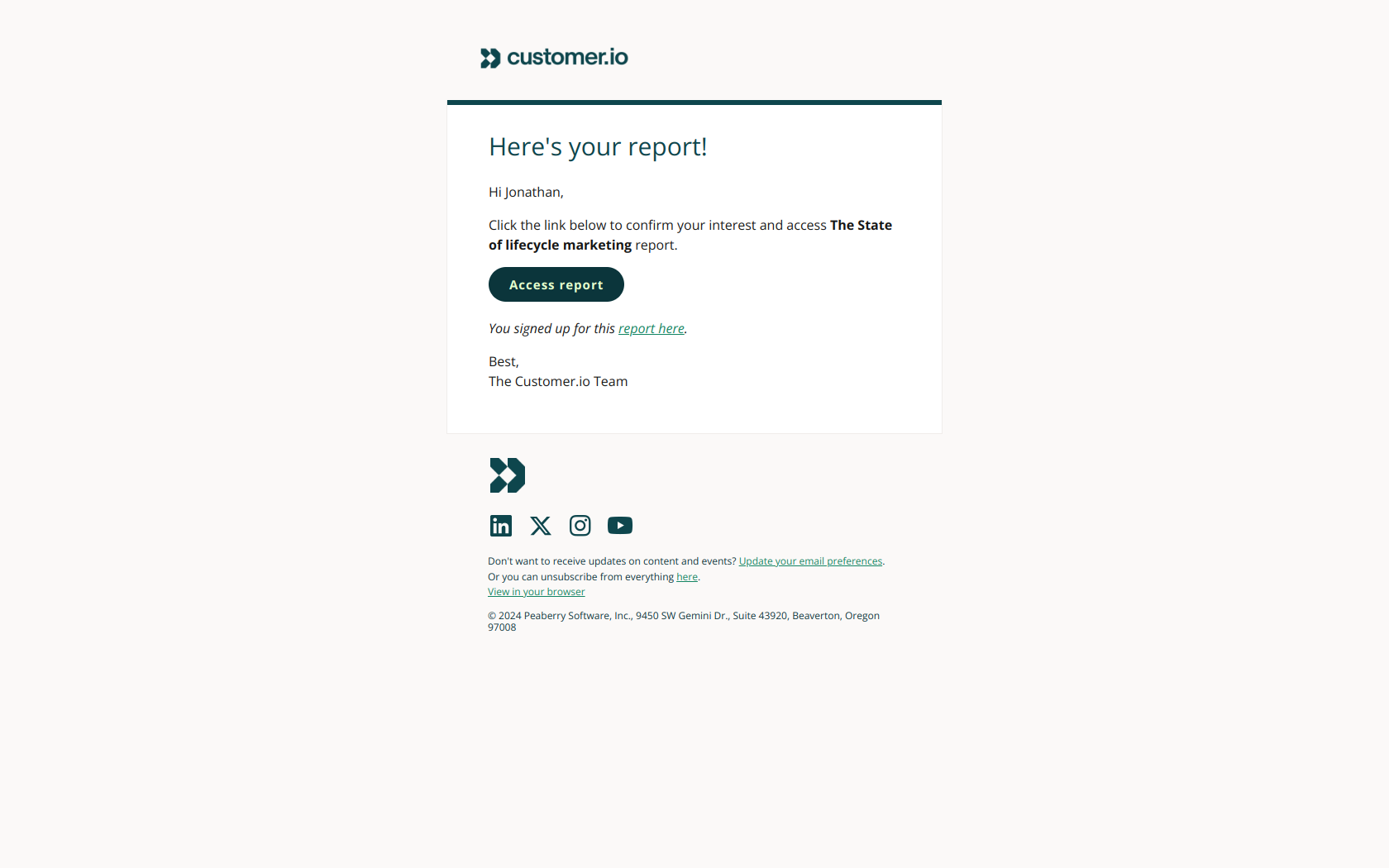
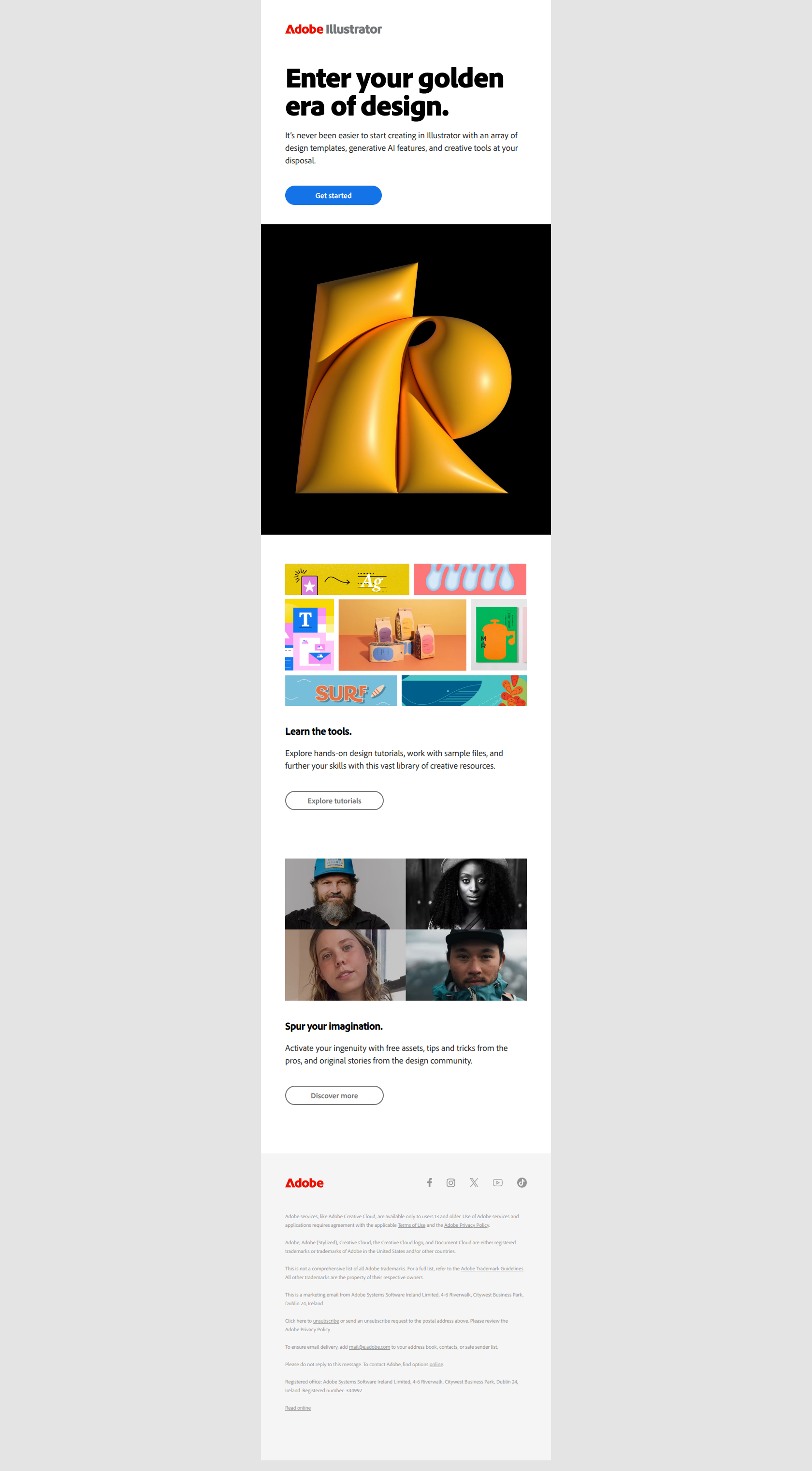

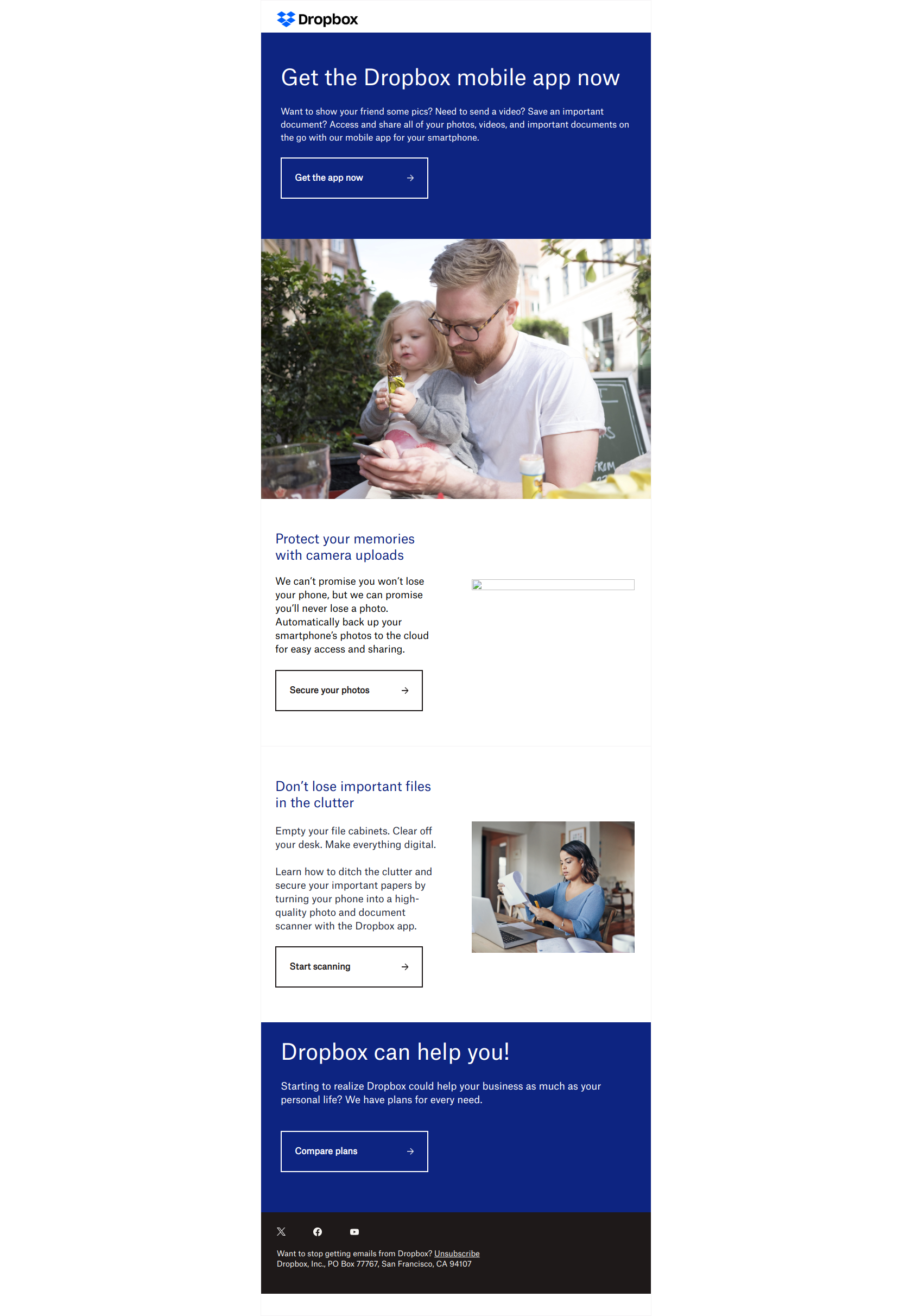
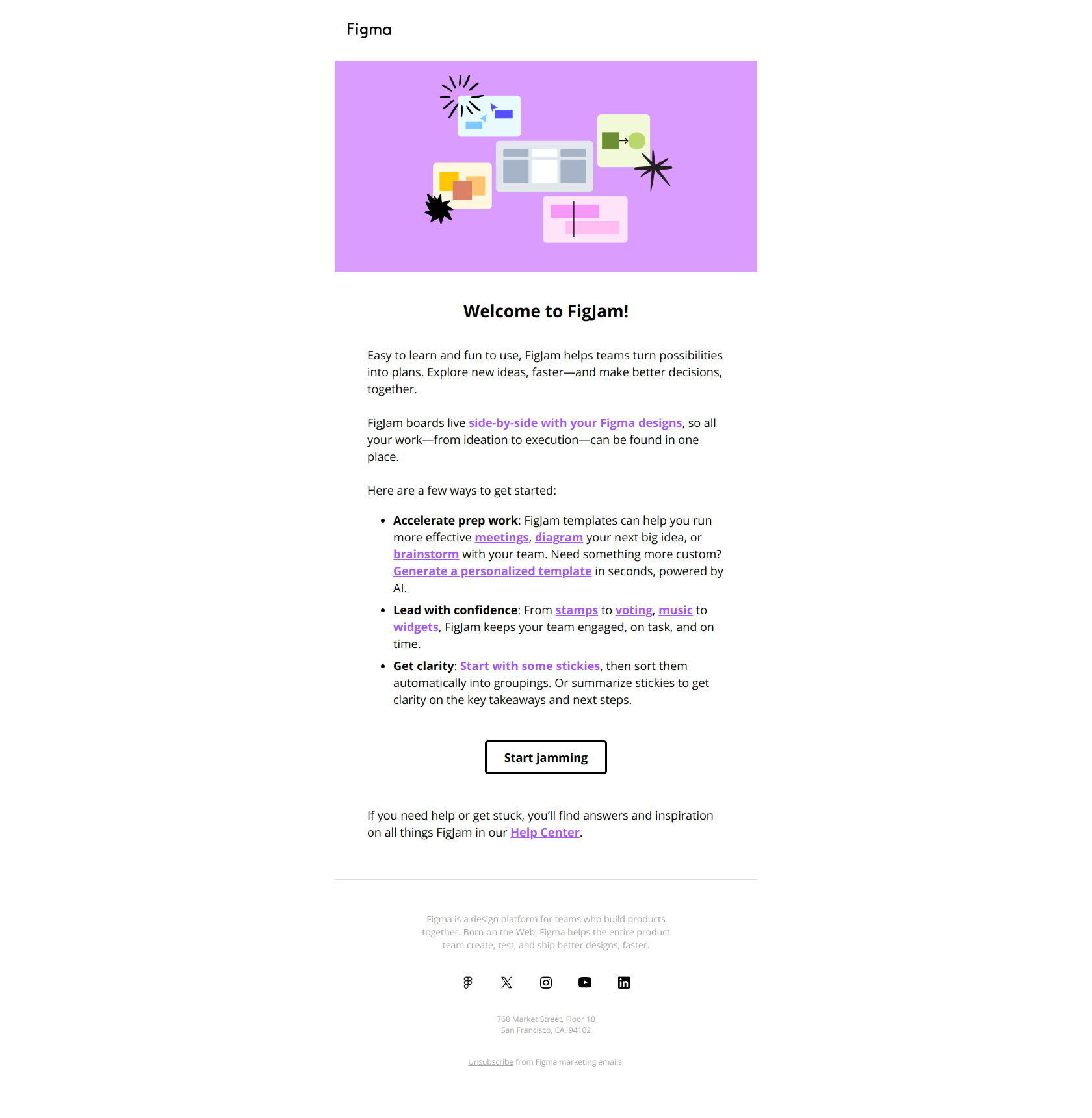
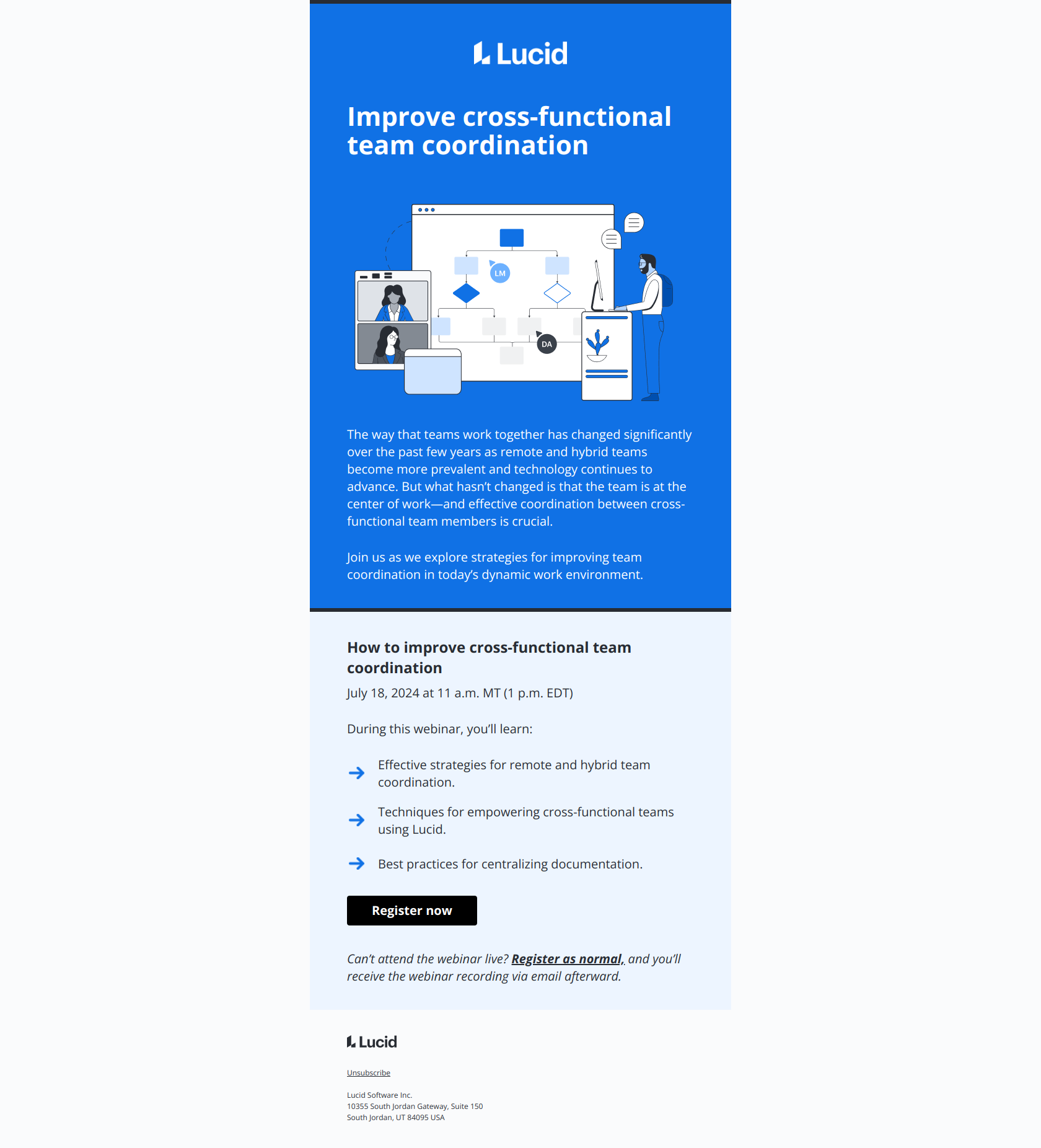

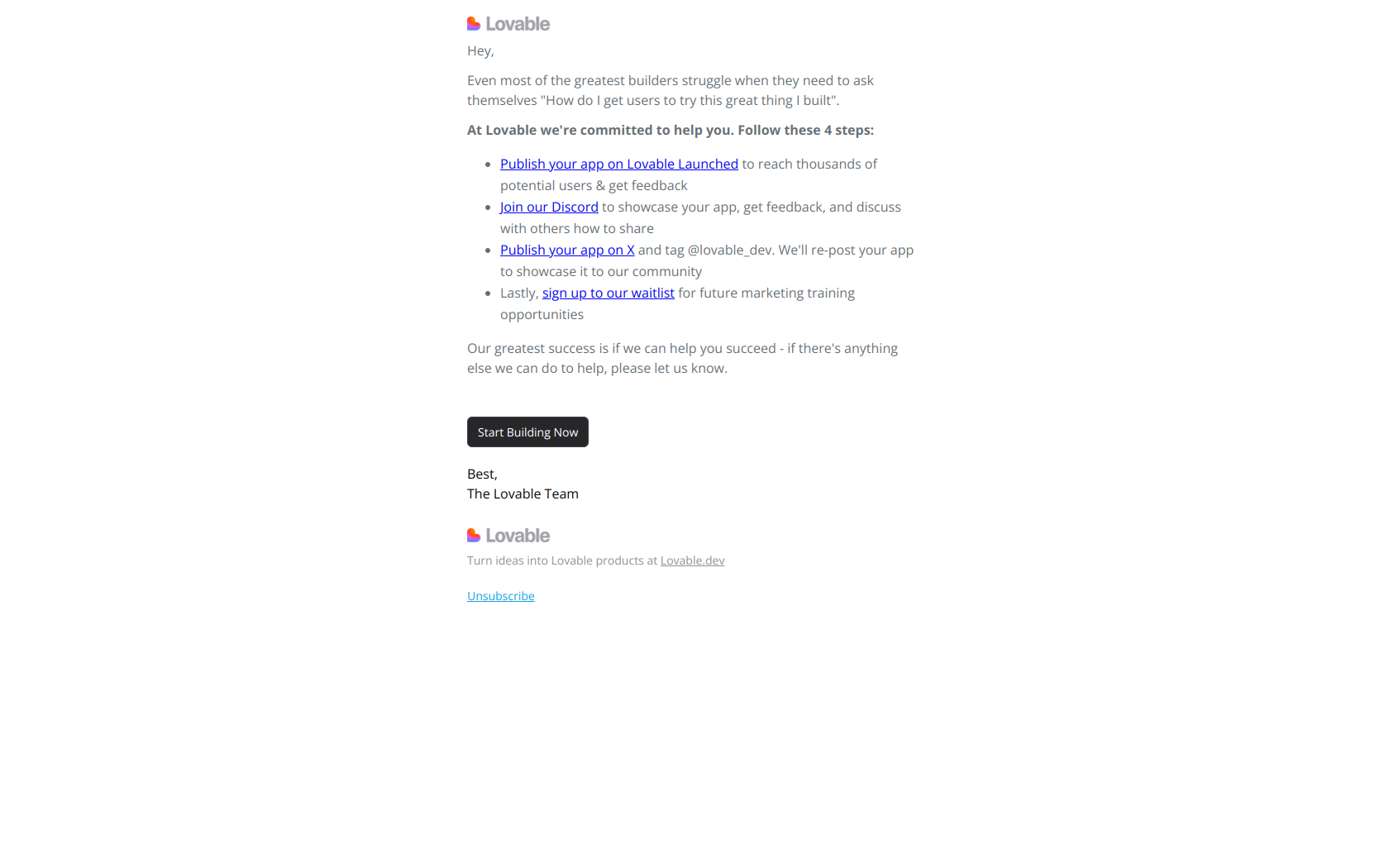

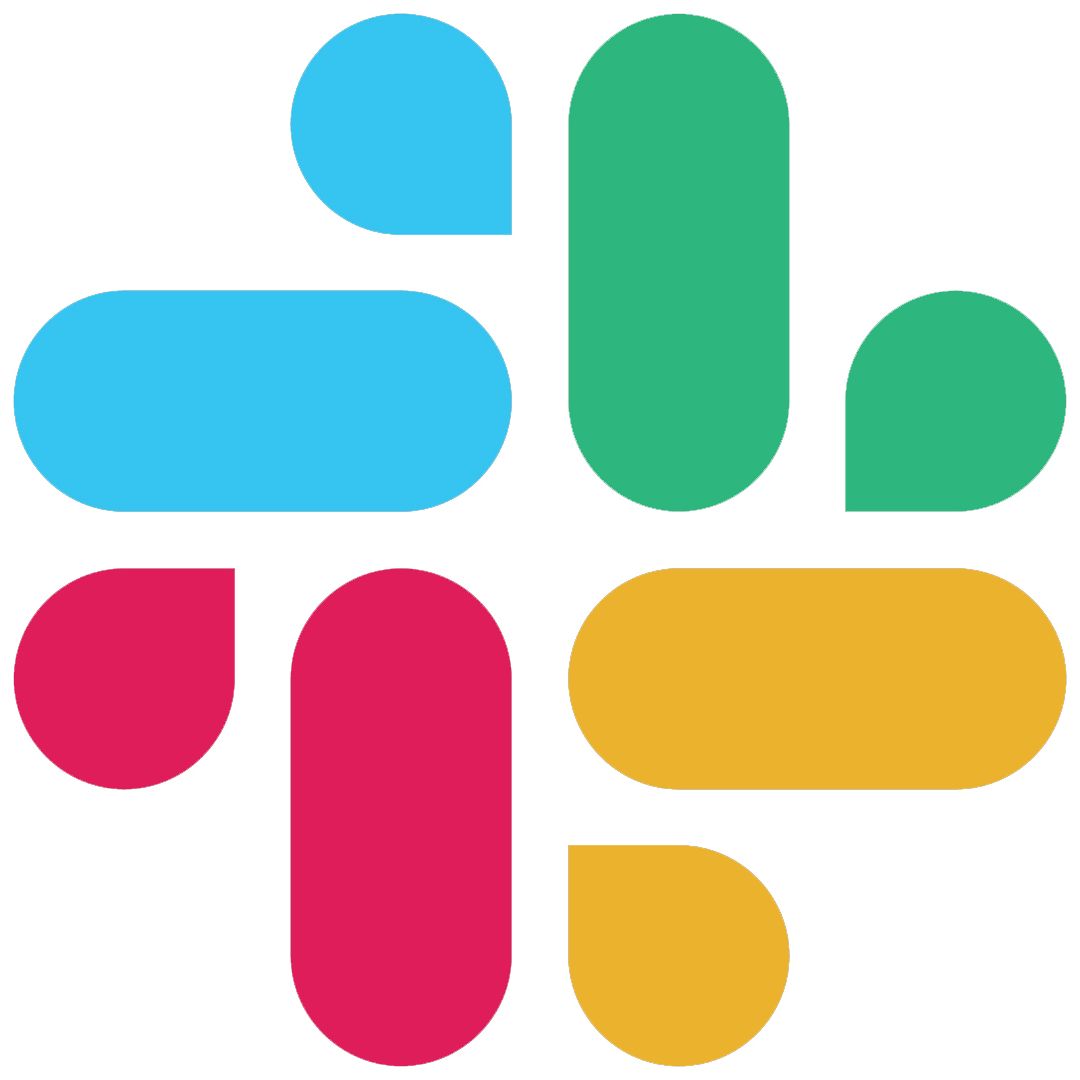
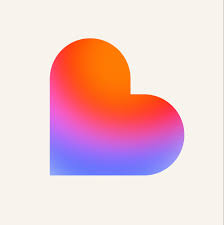








.png)


.jpeg)


.jpeg)









.jpeg)