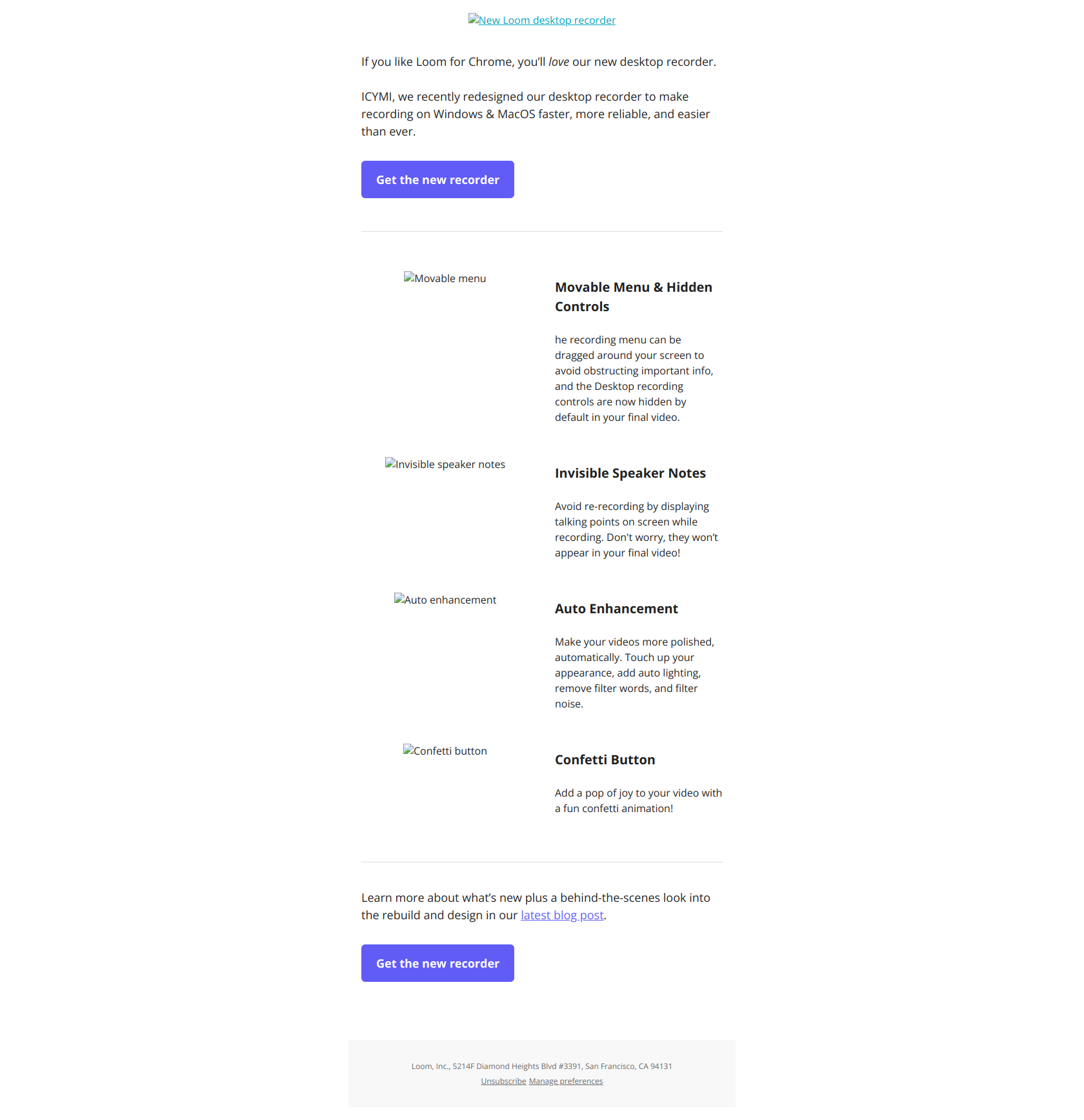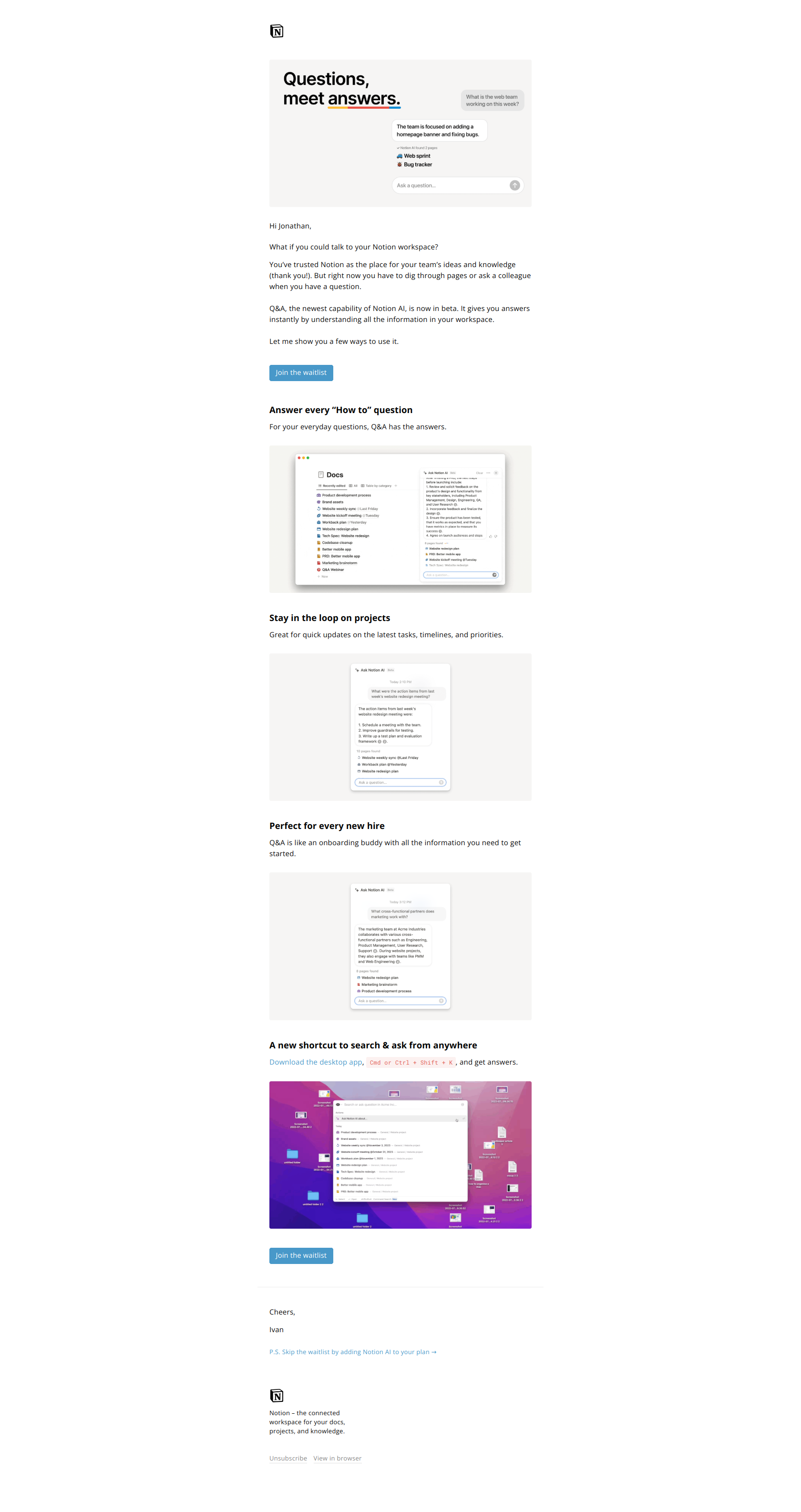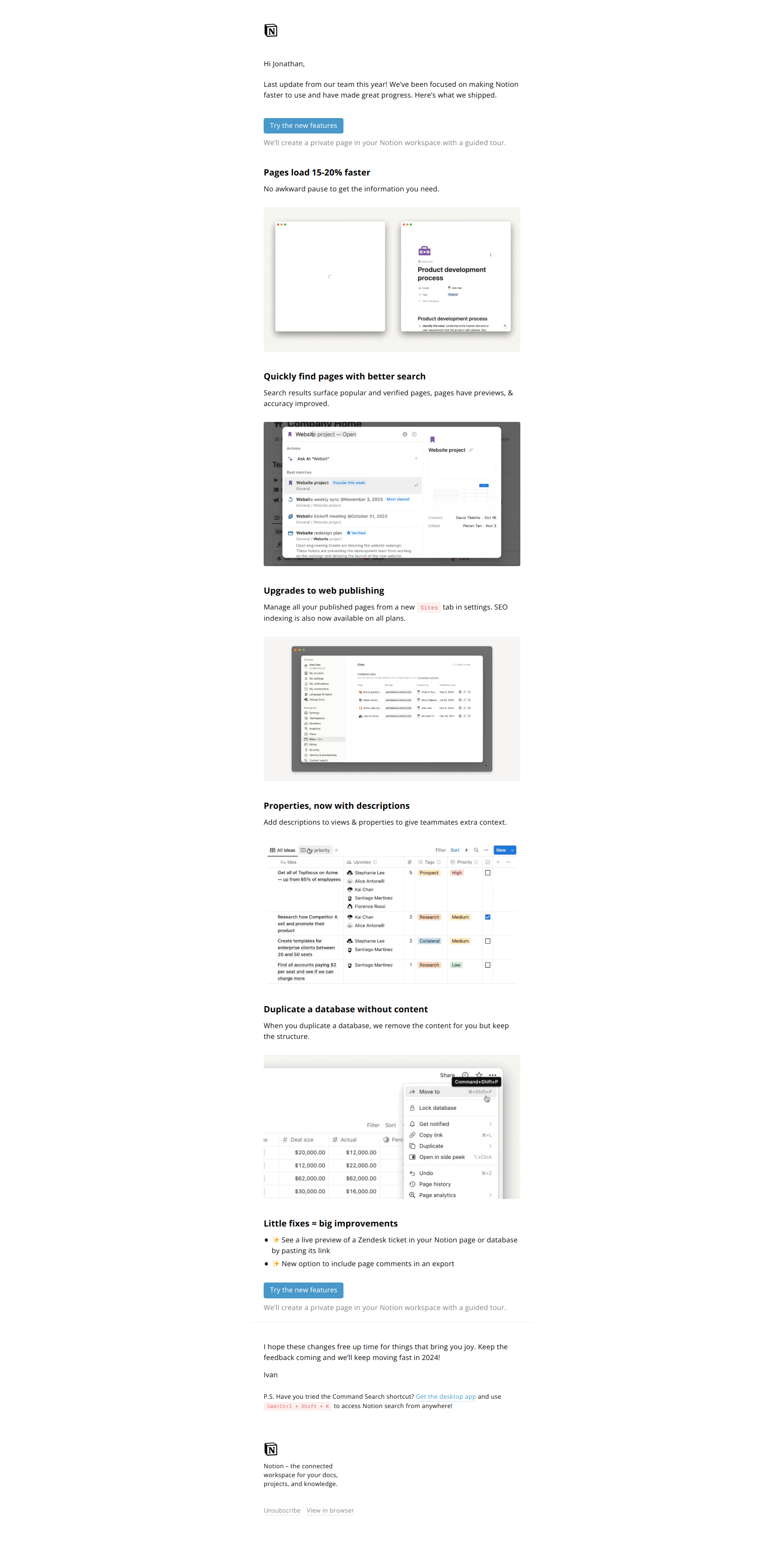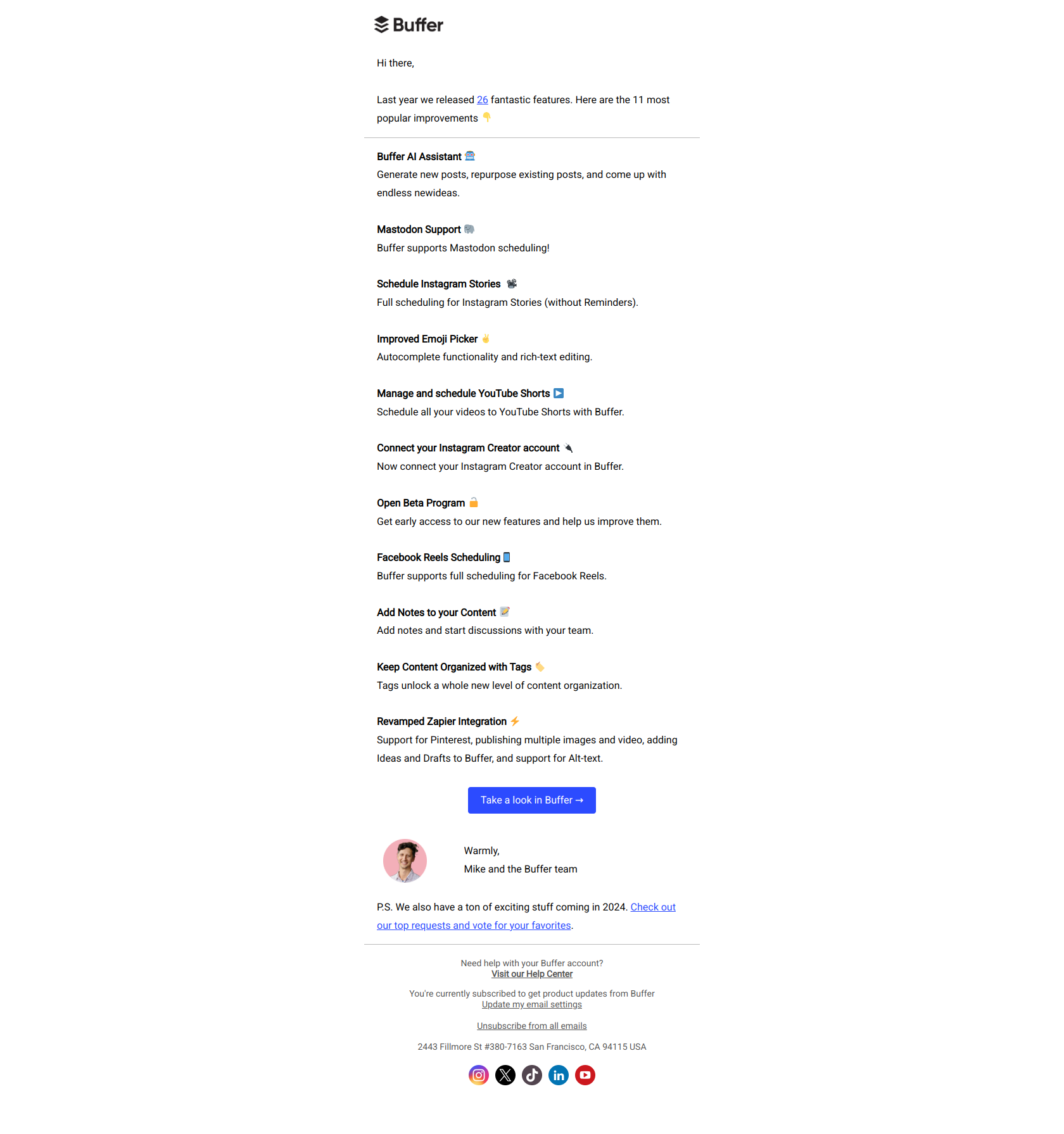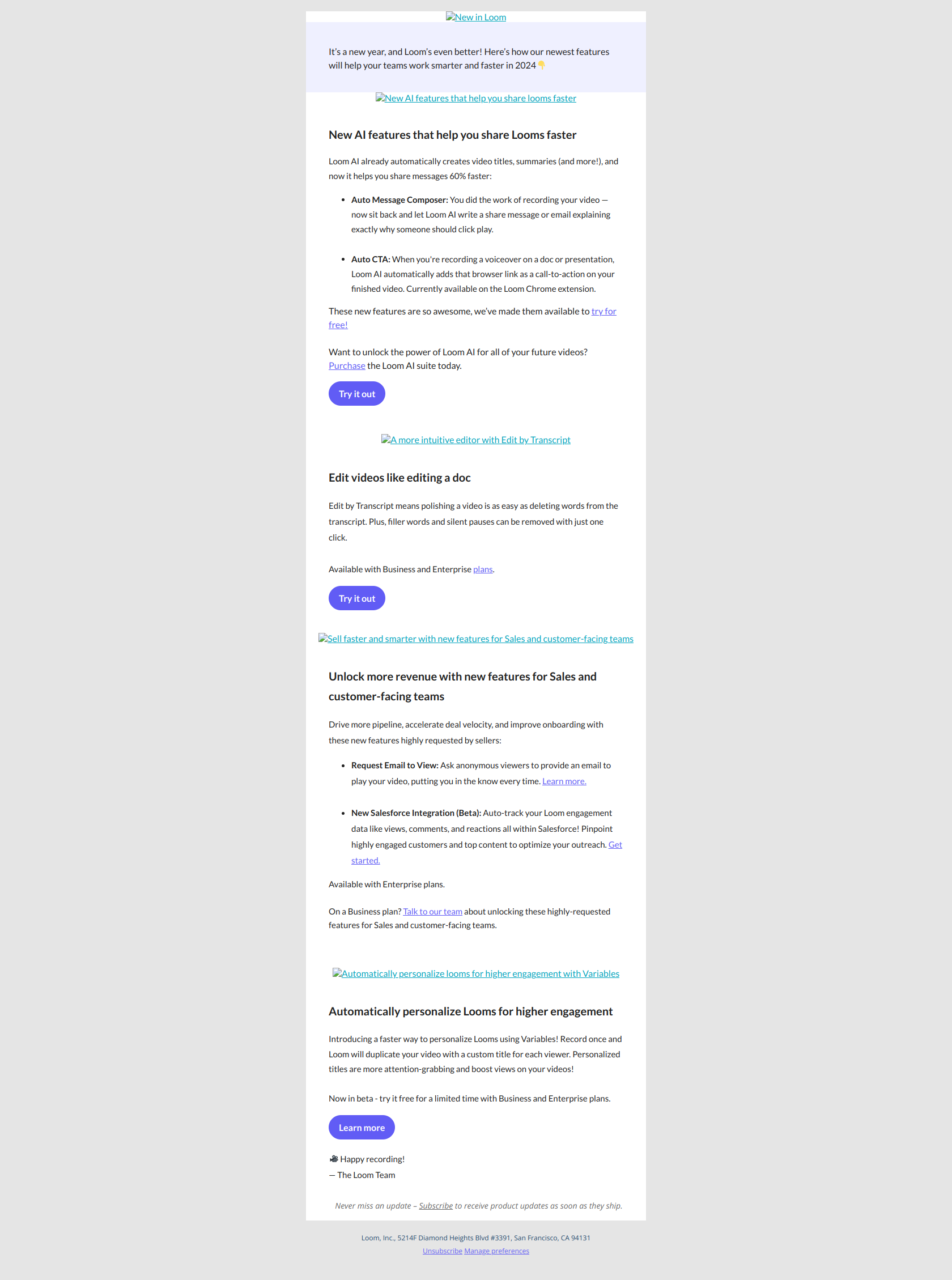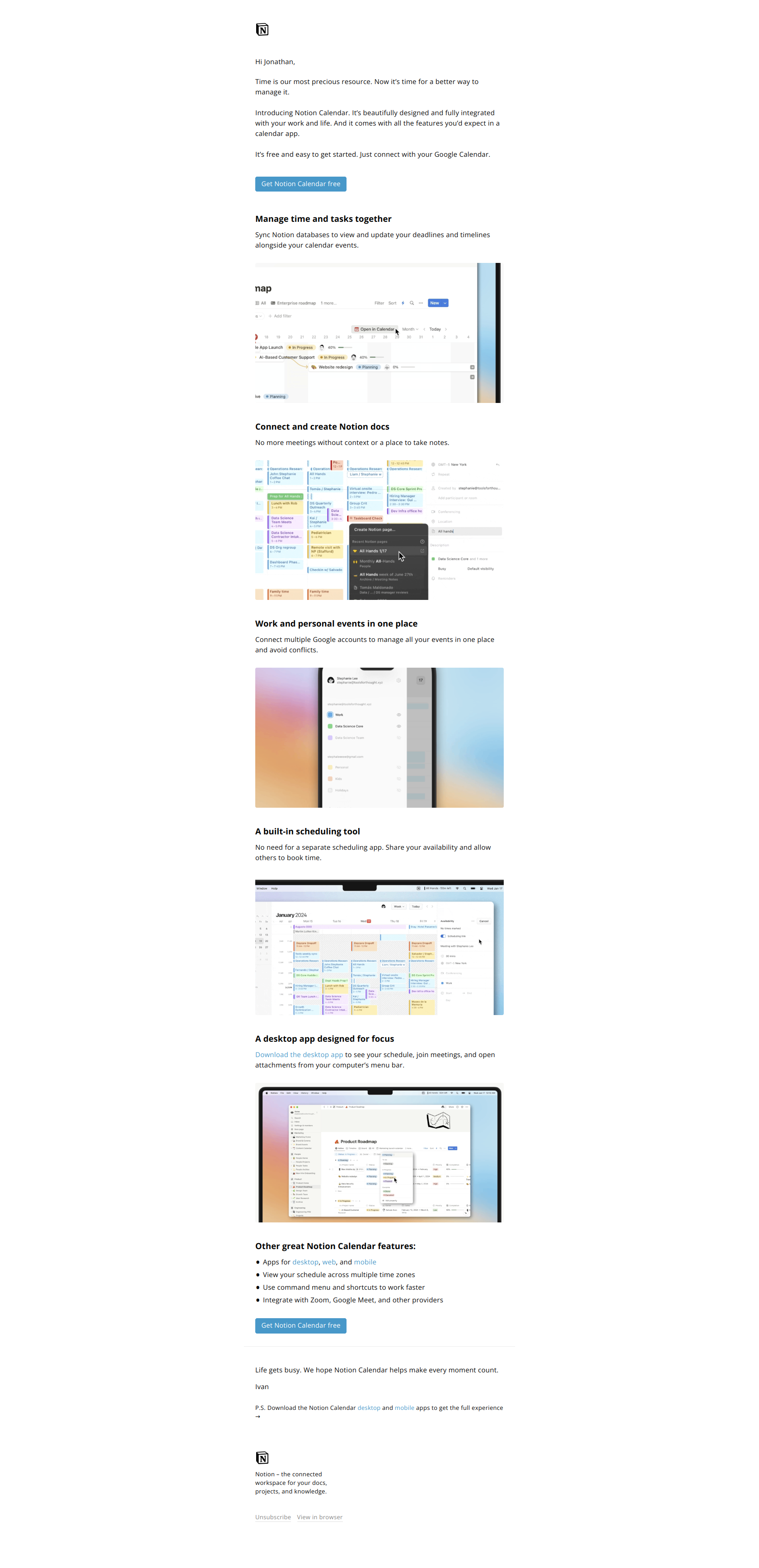Mailchimp email 36
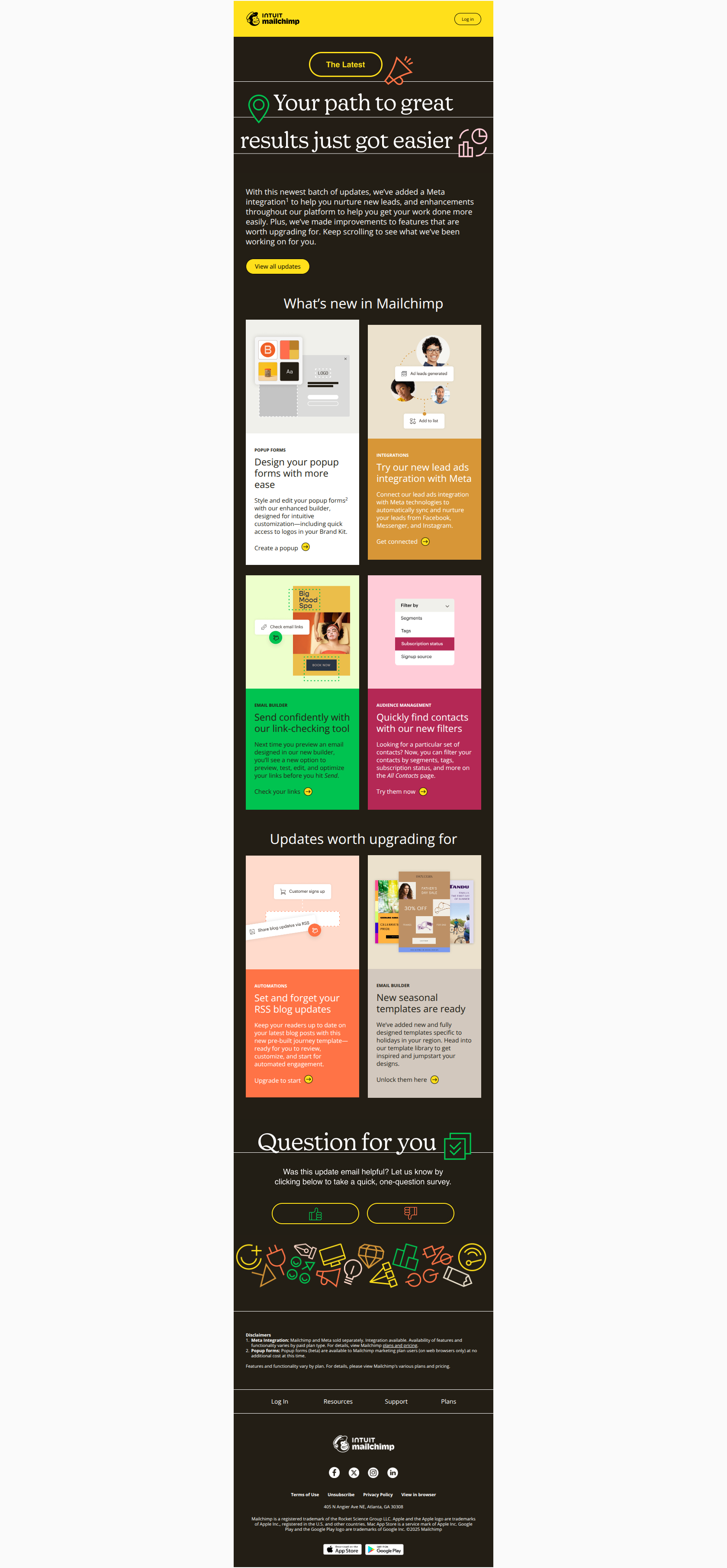
<!DOCTYPE html> <html xmlns="http://www.w3.org/1999/xhtml" xmlns:v="urn:schemas-microsoft-com:vml" xmlns:o="urn:schemas-microsoft-com:office:office" lang="en" xml_lang="en"> <head> <meta charset="utf-8"> <meta http-equiv="X-UA-Compatible" content="IE=edge"> <meta name="format-detection" content="telephone=no, date=no, address=no, email=no, url=no"> <meta name="viewport" content="width=device-width, initial-scale=1, user-scalable=yes"> <meta name="x-apple-disable-message-reformatting"> <title>THE LATEST: Dive into our new integration, automation, and more</title> <!-- || Start: 2024 Modular Template Styles - DO NOT REMOVE --> <style> /* || Typography */ @media only screen and (max-width: 480px) { p { font-size: 12px !important; line-height: 14px !important; } h1 { font-size: 32px !important; line-height: 32px !important; } h1.alt { font-size: 24px !important; } h2 { font-size: 22px !important; line-height: 26px !important; } h3 { font-size: 16px !important; line-height: 18px !important; } .large { font-size: 15px !important; line-height: 20px !important; } .eyebrow1 { font-size: 9px !important; line-height: 11px !important; } .eyebrow2 { font-size: 11px !important; line-height: 14px !important; } .font-9 { font-size: 9px !important; line-height: 11px !important; } } @media only screen and (max-width: 375px) { h3 { font-size: 16px !important; line-height: 18px !important; } } </style> <style> /* || Display */ .desktop-hide { display: none !important; mso-hide: all !important; } @media only screen and (max-width: 480px) { .block { display: block !important; } .cell { display: table-cell !important; } .desktop-hide { display: block !important; mso-hide: none !important; } .inline-block { display: inline-block !important; } .mobile-hide { display: none !important; } table.desktop-hide { display: table !important; } } </style> <style> /* || Padding */ @media only screen and (max-width: 480px) { .p-s { padding: 16px !important; } .p-x-0 { padding-right: 0 !important; padding-left: 0 !important; } .p-x-32 { padding-right: 32px !important; padding-left: 32px !important; } .p-x-60 { padding-right: 60px !important; padding-left: 60px !important; } .p-x-m { padding-right: 20px !important; padding-left: 20px !important; } .p-x-xl { padding-right: 40px !important; padding-left: 40px !important; } .p-y-0 { padding-top: 0 !important; padding-bottom: 0 !important; } .p-y-28 { padding-top: 28px !important; padding-bottom: 28px !important; } .p-y-xs { padding-top: 12px !important; padding-bottom: 12px !important; } .p-y-m { padding-top: 20px !important; padding-bottom: 20px !important; } .p-y-xl { padding-top: 40px !important; padding-bottom: 40px !important; } .p-t-0 { padding-top: 0 !important; } .p-t-28 { padding-top: 32px !important; } .p-t-m { padding-top: 20px !important; } .p-t-l { padding-top: 24px !important; } .p-t-xl { padding-top: 40px !important; } .p-r-0 { padding-right: 0 !important; } .p-r-4 { padding-right: 4px !important; } .p-r-16 { padding-right: 16px !important; } .p-r-xxs { padding-right: 8px !important; } .p-r-xs { padding-right: 12px !important; } .p-r-m { padding-right: 20px !important; } .p-b-0 { padding-bottom: 0 !important; } .p-b-4 { padding-bottom: 4px !important; } .p-b-28 { padding-bottom: 28px !important; } .p-b-32 { padding-bottom: 32px !important; } .p-b-xxs { padding-bottom: 8px !important; } .p-b-xs { padding-bottom: 12px !important; } .p-b-s { padding-bottom: 16px !important; } .p-b-m { padding-bottom: 20px !important; } .p-b-l { padding-bottom: 24px !important; } .p-b-xl { padding-bottom: 40px !important; } .p-l-m { padding-left: 20px !important; } .valign-m { vertical-align: middle !important; } } </style> <style> /* || Vertical spacing */ [class*='vspace'] { font-size: 0; } @media only screen and (max-width: 480px) { .vspace-xxs { height: 8px !important; line-height: 8px !important; } .vspace-xs { height: 12px !important; line-height: 12px !important; } .vspace-s { height: 16px !important; line-height: 16px !important; } .vspace-m { height: 20px !important; line-height: 20px !important; } .vspace-l { height: 24px !important; line-height: 24px !important; } .vspace-xl { height: 40px !important; line-height: 40px !important; } } </style> <style> /* || Sizing */ .fw-d { width: 100% !important; } @media only screen and (max-width: 480px) { .fw { width: 100% !important; } .fw-d { width: initial !important; } .height-100 { height: 100% !important; } .hw { width: 50% !important; } .large-photo { width: 180px !important; } .retinaImage { max-width: 100% !important; } .square { width: 50vw !important; height: 50vw !important; max-height: 50vw !important; } .width-20px { width: 20px !important; } } </style> <style> /* || Header */ @media only screen and (max-width: 480px) { .header-logo { width: 102px !important; } .logo-cell.with-qb, .header-logo.with-qb { width: 204px !important; } .logo-nav-menu [class*='-cell'] { padding: 0 !important; } .logo-nav-menu .logo-cell, .logo-nav-menu .nav-cell { padding: 0 !important; } } </style> <style> /* || CTA */ @media only screen and (max-width: 480px) { .primary-cta { padding: 8px 20px !important; } .primary-cta, .primary-cta a, .primary-cta a span { font-size: 12px !important; line-height: 12px !important; } .secondary-cta { padding: 8px 16px !important; } .secondary-cta, .secondary-cta a, .secondary-cta a span { font-size: 12px !important; line-height: 12px !important; } .secondary-style-3 { padding: 8px 0 !important; } .secondary-style-3 a { vertical-align: initial !important; } .secondary-style-3 a img { vertical-align: text-top !important; } .tertiary-cta, .tertiary-cta a, .tertiary-cta a span { font-size: 9px !important; line-height: 9px !important; } .cta-chevron { height: 12px !important; } .cta-arrow { height: 14px !important; } } </style> <style> /* || Footer */ @media only screen and (max-width: 480px) { .footer-nav-table th { display: block !important; padding: 12px 20px !important; border-bottom: 1px solid #000; } .footer-nav-menu-full-bleed-dark .footer-nav-table th, .footer-nav-menu-partial-bleed-dark .footer-nav-table th { border-color: #fff !important; } .footer-nav-table th.last-item { border-bottom: none; } .footer-nav-table th a, .footer-nav-table th a span { font-size: 12px !important; } .footer-logo { width: 122px !important; } .footer .logo-cell, .footer .socials-cell { display: table-cell !important; } .footer .logo-cell { width: 122px !important; padding: 0 !important; text-align: left !important; } .footer .socials-cell { padding: 0 !important; text-align: right !important; vertical-align: middle; } .footer .socials-cell table { float: right !important; } .footer .socials-cell table::after { clear: both !important; } .footer .text-links { width: 100% !important; } .footer .text-links td { padding: 0 35px 0 0 !important; text-align: left !important; } .footer .text-links td + td + td + td { padding: 0 !important; } } @media only screen and (max-width: 333px) { .footer .logo-cell { padding-bottom: 20px !important; } } </style> <style> /* || Utility */ .center { width: 65% !important; margin: 0 auto !important; text-align: center !important; } .highlight { padding: 0 6px; background-color: #ffe01b; } @media only screen and (max-width: 480px) { .center { width: 90% !important; } .mobile-no-borders { border: none !important; } .icon-22 { width: 22px !important; } .icon-26 { width: 26px !important; } .icon-36 { width: 36px !important; } .icon-40 { width: 40px !important; } .icon-s { height: 16px !important; } .icon-m { height: 20px !important; } .icon-l { width: 28px !important; } .icon-xl { width: 56px !important; } .icon-xxl { width: 64px !important; } .text-center { text-align: center !important; } .text-left { text-align: left !important; } } </style> <style> /* || Module-specific */ @media only screen and (max-width: 350px) { .three-col .column { max-width: 100% !important; } .three-col .column > div { padding-right: 0 !important; padding-left: 0 !important; } } @media only screen and (min-width: 351px) and (max-width: 460px) { .three-col .column { max-width: 49% !important; } .three-col .column.col-1 > div, .three-col .column.col-3 > div, .three-col .column.col-5 > div { padding-right: 12px !important; padding-left: 0 !important; text-align: right !important; } .three-col .column.col-2 > div, .three-col .column.col-4 > div, .three-col .column.col-6 > div { padding-right: 0 !important; padding-left: 12px !important; text-align: left !important; } .three-col .column.col-5 > div, .three-col .column.col-6 > div { padding-bottom: 0 !important; } .three-col.five .column.col-5 > div { padding-right: 0 !important; text-align: center !important; } } @media only screen and (max-width: 480px) { .hero-two-column-graphic-left-aligned .left { padding-right: 0 !important; } .hero-two-column-graphic-left-aligned .right { padding-left: 0 !important; } .two-col-image-list .list-image { width: 125px !important; } .two-col-left-image-classic-cta .list-image, .two-col-left-image-arrow-cta .list-image { width: 180px !important; } .int-icon { width: 38px !important; } } @media only screen and (min-width: 461px) { .three-col .column { max-width: 33.3% !important; } .three-col.four .column, .three-col.five .column.col-4, .three-col.five .column.col-5 { max-width: 50% !important; } } </style> <style> /* || Gmail-specific template styles (webmail/iOS/Android) */ div > u + .body .column > div, u + .body .column > div { padding-right: 0 !important; padding-left: 0 !important; } u + .body .three-col.four .column.col-1 .col-content, u + .body .three-col.four .column.col-3 .col-content { padding-right: 24px !important; } u + .body .three-col.four .column.col-2 .col-content, u + .body .three-col.four .column.col-4 .col-content, u + .body .three-col.five .column.col-5 .col-content { padding-left: 24px !important; } @media only screen and (max-width: 480px) { div > u + .body .square, u + .body .square { width: 50% !important; height: 50vw !important; } div > u + .body .large-photo, u + .body .large-photo { width: 180px !important; } div > u + .body .m-x-auto, u + .body .m-x-auto { margin-right: auto !important; margin-left: auto !important; } div > u + .body .two-col-left-image-classic-cta .list-image, u + .body .two-col-left-image-classic-cta .list-image, div > u + .body .two-col-left-image-arrow-cta .list-image, u + .body .two-col-left-image-arrow-cta .list-image { width: 45vw !important; } div > u + .body .three-col .column.col-1 .col-content, div > u + .body .three-col .column.col-3 .col-content, div > u + .body .three-col .column.col-5 .col-content, u + .body .three-col .column.col-1 .col-content, u + .body .three-col .column.col-3 .col-content, u + .body .three-col .column.col-5 .col-content { padding-right: 12px !important; padding-left: 0 !important; text-align: right !important; } div > u + .body .three-col .column.col-2 .col-content, div > u + .body .three-col .column.col-4 .col-content, div > u + .body .three-col .column.col-6 .col-content, u + .body .three-col .column.col-2 .col-content, u + .body .three-col .column.col-4 .col-content, u + .body .three-col .column.col-6 .col-content { padding-right: 0 !important; padding-left: 12px !important; text-align: left !important; } div > u + .body .three-col .column.col-5 .col-content, div > u + .body .three-col .column.col-6 .col-content, u + .body .three-col .column.col-5 .col-content, u + .body .three-col .column.col-6 .col-content { padding-bottom: 0 !important; } div > u + .body .three-col.four .column.col-2 .col-content, div > u + .body .three-col.four .column.col-4 .col-content, u + body .three-col.four .column.col-2 .col-content, u + body .three-col.four .column.col-4 .col-content { padding-right: 0 !important; } div > u + .body .three-col.five .column.col-5 .col-content, u + .body .three-col.five .column.col-5 .col-content { padding-right: 0 !important; padding-left: 0 !important; text-align: center !important; } } @media only screen and (min-width: 351px) and (max-width: 460px) { div > u + .body .three-col .column img, u + .body .three-col .column img, .three-col .column img { width: 150px !important; } div > u + .body .three-col .column, u + .body .three-col .column { max-width: 49% !important; } } </style> <style> /* || Outlook app-specific template styles (iOS/Android) */ @media only screen and (max-width: 480px) { .column\0 { width: 49% !important; } .inline-img-cell\0 { width: 180px !important; } .large-photo\0 { width: 180px !important; } .square\0 { width: 50% !important; height: inherit !important; } .three-col .column.col-1 .col-content\0, .three-col .column.col-3 .col-content\0, .three-col .column.col-5 .col-content\0 { padding-right: 12px !important; padding-left: 0 !important; text-align: right !important; } .three-col .column.col-2 .col-content\0, .three-col .column.col-4 .col-content\0, .three-col .column.col-6 .col-content\0 { padding-right: 0 !important; padding-left: 12px !important; text-align: left !important; } .three-col .column.col-5 .col-content\0, .three-col .column.col-6 .col-content\0 { padding-bottom: 0 !important; } .three-col.four .column.col-4 .col-content\0, .three-col.four .column.col-2 .col-content\0 { padding-right: 0 !important; } .three-col.five .column.col-5 > .col-content\0 { padding-right: 0 !important; padding-left: 0 !important; text-align: center !important; } } </style> <style> /* || General client-specific overrides */ #outlook a { padding: 0; } .ReadMsgBody, .ExternalClass { width: 100%; } a[href^='tel'], a[href^='sms'] { color: inherit; cursor: default; text-decoration: none; } p, a, li, td, body, table, blockquote { -ms-text-size-adjust: 100%; -webkit-text-size-adjust: 100%; } .ExternalClass, .ExternalClass p, .ExternalClass td, .ExternalClass div, .ExternalClass span, .ExternalClass font { line-height: 100%; } /* Link styling overrides */ /* || Apple */ a[x-apple-data-detectors] { color: inherit !important; font-family: inherit !important; font-size: inherit !important; font-weight: inherit !important; line-height: inherit !important; text-decoration: none !important; } /* || Samsung */ #MessageViewBody a { color: inherit !important; font-family: inherit !important; font-size: inherit !important; font-weight: inherit !important; line-height: inherit !important; text-decoration: none !important; } /* || Gmail */ u + .body a { color: inherit !important; font-family: inherit !important; font-size: inherit !important; font-weight: inherit !important; line-height: inherit !important; text-decoration: none !important; } /* Bullet list styling overrides (Gmail-specific) */ u + .body .glist { margin-left: 0 !important; } @media only screen and (max-width: 640px) { u + .body .glist { margin-left: 25px !important; } } </style> <!-- || DO NOT REMOVE --> <!-- [if mso]> <style type="text/css"> div, td { padding: 0; } div { margin: 0 !important; } body { font-family: Helvetica, Arial, sans-serif !important; } table td { font-family: Helvetica, Arial, sans-serif !important; } table td a { font-family: Helvetica, Arial, sans-serif !important; } p { font-family: Helvetica, Arial, sans-serif !important; } .outlook-remove-padding { padding: 0 !important; } </style> <noscript> <xml> <o:OfficeDocumentSettings> <o:PixelsPerInch>96</o:PixelsPerInch> </o:OfficeDocumentSettings> </xml> </noscript> <![endif]--> <!-- || END DO NOT REMOVE --> </head> <body class="body" style="width: 100%; height: 100%; padding: 0; margin: 0; background-color: #fafafa; -ms-text-size-adjust: 100%; -webkit-text-size-adjust: 100%; word-spacing: normal; word-wrap: normal;"><div style="display:none;font-size:1px;color:#333333;line-height:1px;max-height:0px;max-width:0px;opacity:0;overflow:hidden;"> Create, engage, and grow with this latest batch of updates and enhancements </div> <div role="article" aria-roledescription="email" lang="en" style="background-color: #fafafa; -webkit-text-size-adjust: 100%; -ms-text-size-adjust: 100%;"> <table role="presentation" style="width: 100%; border: none; background-color: #fafafa; border-collapse: collapse; border-spacing: 0; mso-table-lspace: 0; mso-table-rspace: 0;" width="100%"> <tr> <td align="center" style="padding: 0;"> <!-- BEGIN TEMPLATE // --> <!-- || NOTE: Change the background color to match the overall template background color using the "background-color" CSS value in the <table> element below, and in the <div> element that follows --> <!--[if mso]> <table role="presentation" style="width: 100%; border: none; border-collapse: collapse; border-spacing: 0; mso-table-lspace: 0; mso-table-rspace: 0;" width="600"><tr><td style="padding: 0;"><![endif]--> <div class="outer" style="width: 100%; min-width: 100%; max-width: 600px; margin: 0 auto;"> <!-- Start: PREHEADER -------------------------------------------> <table class="fw" role="presentation" width="600" style="border: none; border-collapse: collapse; border-spacing: 0; mso-table-lspace: 0; mso-table-rspace: 0;" align="center"> <tr> <td valign="top"> <span style="display: none; width: 0; height: 0; font-size: 0; visibility: hidden;"> ‌ ‌ ‌ ‌ ‌ ‌ ‌ ‌ ‌ ‌ ‌ ‌ ‌ ‌ ‌ ‌ ‌ ‌ ‌ ‌ ‌ ‌ ‌ ‌ ‌ ‌ ‌ ‌ ‌ ‌ ‌ ‌ ‌ ‌ ‌ ‌ ‌ ‌ ‌ ‌ ‌ ‌ ‌ ‌ ‌ ‌ ‌ ‌ ‌ ‌ ‌ ‌ ‌ ‌ ‌ ‌ ‌ ‌ ‌ ‌ ‌ ‌ ‌ ‌ ‌ ‌ ‌ ‌ ‌ ‌ ‌ ‌ ‌ ‌ ‌ ‌ ‌ ‌ ‌ ‌ ‌ ‌ ‌ ‌ ‌ ‌ ‌ ‌ ‌ ‌ ‌ ‌ ‌ ‌ ‌ ‌ ‌ ‌ ‌ ‌ ‌ ‌ ‌ ‌ ‌ ‌ ‌ ‌ ‌ ‌ ‌ ‌ ‌ ‌ ‌ ‌ ‌ ‌ ‌ ‌ ‌ ‌ ‌ ‌ ‌ ‌ ‌ ‌ ‌ ‌ ‌ ‌ ‌ ‌ ‌ ‌ ‌ ‌ ‌ ‌ ‌ ‌ ‌ ‌ ‌ ‌ ‌ ‌ ‌ ‌ ‌ ‌ ‌ ‌ ‌ ‌ ‌ ‌ ‌ ‌ ‌ ‌ ‌ ‌ ‌ ‌ ‌ ‌ ‌ ‌ ‌ ‌ ‌ ‌ ‌ ‌ ‌ ‌ ‌ ‌ ‌ ‌ ‌ ‌ ‌ ‌ ‌ ‌ ‌ ‌ ‌ ‌ ‌ ‌ ‌ ‌ ‌ ‌ ‌ ‌ ‌ ‌ ‌ ‌ ‌ ‌ ‌ ‌ ‌ ‌ ‌ ‌ ‌ ‌ ‌ ‌ ‌ ‌ ‌ ‌ ‌ ‌ ‌ ‌ ‌ ‌ ‌ ‌ ‌ ‌ ‌ ‌ ‌ ‌ ‌ ‌ ‌ ‌ ‌ ‌ ‌ ‌ ‌ ‌ ‌ ‌ ‌ ‌ ‌ ‌ ‌ ‌ ‌ ‌ ‌ ‌ ‌ ‌ ‌ ‌ ‌ ‌ ‌ ‌ ‌ ‌ ‌ ‌ ‌ ‌ ‌ ‌ ‌ ‌ ‌ ‌ ‌ ‌ ‌ ‌ ‌ ‌ ‌ ‌ ‌ ‌ ‌ ‌ ‌ ‌ ‌ ‌ ‌ ‌ ‌ ‌ ‌ ‌ ‌ </span> </td> </tr> </table> <!-- End: PREHEADER ---------------------------------------------> <!-- Start: HEADER AREA - ↓↓↓ Place header module here ↓↓↓ ------> <!-- Start: logo-nav-pill-cta -----------------------------------> <!-- NOTE: Update the background color of the module by changing the "background-color" CSS rule in the <table> element's "style" attribute below; you may also need to change the color of the Spacer rows to match --> <table class="header logo-nav-pill-cta fw" role="presentation" width="600" style="border: none; background-color: #ffe01b; border-collapse: collapse; border-spacing: 0; mso-table-lspace: 0; mso-table-rspace: 0;" align="center"> <!-- Start: Spacer row (td) ----------------------------> <!-- NOTE: Update the background color of this row by removing the "background" CSS rule in the <td> element's "style" attribute below, and then changing the hex value of the "background-color" CSS rule --> <tr> <td class="p-t-m" style="padding: 24px 0 0; background-color: #ffe01b; font-size: 0; line-height: 1; mso-line-height-rule: exactly;" colspan="2"> </td> </tr> <!-- End: Spacer row (td) ------------------------------> <tbody> <tr> <!-- Start: Linked logo (a) ---------------------------> <!-- NOTE: Update the link by replacing the existing URL with the desired URL in the <a> elements "href" attribute below --> <td class="logo-cell p-x-m" style="width: 125px; padding: 0 28px; text-align: left; vertical-align: middle;" valign="middle"> <a href="https://app.e.mailchimp.com/e/er?utm_medium=email&utm_source=Eloqua&utm_campaign=1132&s=3533916&lid=777&elqTrackId=3b0dd73677864d7eb6863b06078f9f6a&elq=6335ae8500b44526a45dadeb47d2530e&elqaid=6013&elqat=1&elqak=8AF5705E91AA09EEA7B3E86DFDCF5B93675E56794EA6FB312DE63D9DC9E0F9116691" title="Visit us at mailchimp.com" rel="noopener" target="_blank"> <img class="header-logo" src="https://images.e.mailchimp.com/EloquaImages/clients/IntuitMailchimp/%7Bc3c1f887-4799-42fc-841c-7f6507195ad9%7D_446f30b5-0a3b-cdc5-8e93-b51ef7943a2a.png" alt="Intuit Mailchimp" style="display: block; width: 125px; height: auto; border: none; margin: 0; -ms-interpolation-mode: bicubic; outline: none;" width="125"> </a> </td> <!-- End: Linked logo (a) ------------------------------> <!-- Start: Tertiary CTA (a) ---------------------------> <!-- NOTE: Update the CTA link by replacing the existing URL with the desired URL in the <a> elements "href" attribute below --> <td class="link-cell p-x-m" style="padding: 0 28px; text-align: right; vertical-align: middle;" valign="middle"> <table role="presentation" style="border-collapse: separate; border-spacing: 0; float: right; mso-line-height-rule: exactly; mso-table-lspace: 0; mso-table-rspace: 0;" align="right"> <tbody> <tr> <td class="tertiary-cta" style=" padding: 8px 16px; border: 1px solid #000; border-radius: 42px; background-color: transparent; font-size: 10px; line-height: 10px; mso-line-height-rule: exactly;" align="center"> <a href="https://app.e.mailchimp.com/e/er?utm_medium=email&utm_source=Eloqua&utm_campaign=1132&s=3533916&lid=764&elqTrackId=d7569ca2be194c6497ce6844bbf680c3&elq=6335ae8500b44526a45dadeb47d2530e&elqaid=6013&elqat=1&elqak=8AF5147AFE7D6CFDC85C4CB2223764076FB456794EA6FB312DE63D9DC9E0F9116691" rel="noopener" target="_blank" style="display: block; padding: 0; margin: 0; color: #000; font-size: 10px; line-height: 10px; mso-line-height-rule: exactly; text-decoration: none;"><span style="color: #000; font-family: Helvetica, Arial, sans-serif; font-size: 10px; font-weight: 400; mso-line-height-rule: exactly; text-decoration: none;">Log in</span></a> </td> </tr> </tbody> </table> </td> <!-- End: Tertiary CTA (a) -----------------------------> </tr> <!-- Start: Spacer row (td) ----------------------------> <!-- NOTE: Update the background color of this row by removing the "background" CSS rule in the <td> element's "style" attribute below, and then changing the hex value of the "background-color" CSS rule --> <tr> <td class="p-t-m" style="padding: 24px 0 0; background-color: #ffe01b; font-size: 0; line-height: 1; mso-line-height-rule: exactly;" colspan="2"> </td> </tr> <!-- End: Spacer row (td) ------------------------------> </tbody> </table> <!-- End: logo-nav-pill-cta -------------------------------------> <!-- End: HEADER AREA - ↑↑↑ Place header module here ↑↑↑ --------> <!-- Start: CONTENT AREA - ↓↓↓ Place content modules here ↓↓↓ ---> <!-- Start: hero-full-bleed-image-left-aligned-cta --------------> <!-- NOTE: Update the background color of the module by changing the "background-color" CSS rule in the <table> element's "style" attribute below; you may also need to change the color of the Spacer rows to match --> <table class="module hero hero-full-bleed-image-left-aligned-cta fw" role="presentation" width="600" style="border: none; background-color: #231e15; border-collapse: collapse; border-spacing: 0; mso-table-lspace: 0; mso-table-rspace: 0;" align="center"> <!-- Start: Linked image (a, img) ------------------------> <!-- NOTE: Update the link for the image by adding the URL to the "href" attribute in the <a> element below --> <!-- NOTE: Update the image by replacing the existing URL with the desired image's URL in the <img> element's "src" attribute below --> <tr> <td class="p-b-l" style="padding: 0 0 32px;"> <a href="https://app.e.mailchimp.com/e/er?utm_medium=email&utm_source=Eloqua&utm_campaign=1132&s=3533916&lid=1164&elqTrackId=bbc980f388e440d59f48d77d990056f2&elq=6335ae8500b44526a45dadeb47d2530e&elqaid=6013&elqat=1&elqak=8AF5954EA1F3589E2AEE44759518BA49189B56794EA6FB312DE63D9DC9E0F9116691" target="_blank"> <img class="fw" src="https://images.e.mailchimp.com/EloquaImages/clients/IntuitMailchimp/%7B7e88e6ce-faf4-45de-b01d-ba389d268b6e%7D_Hero-Desktop.png" alt="Your path to great results just got easier" width="600" style="display: block; width: 100%; max-width: 600px; height: auto; -ms-interpolation-mode: bicubic; outline: none;"> </a> </td> </tr> <!-- End: Linked image (a, img) --------------------------> <!-- Start: Body text (p.large) --------------------------> <!-- NOTE: Update the text color by changing the "color" CSS rule in the <p> element's "style" attribute below --> <tr> <td class="p-x-m p-b-m" style="padding: 0 28px 28px; font-size: 18px; line-height: 23px; mso-line-height-rule: exactly;"> <p class="large" style="padding: 0; margin: 0; color: #f5f5f5; font-family: Helvetica, Arial, sans-serif; font-size: 18px; font-weight: 400; line-height: 23px; mso-line-height-rule: exactly;">With this newest batch of updates, we’ve added a Meta integration<span style="line-height: 0px; font-size: 16px;"><sup>1</sup></span> to help you nurture new leads, and enhancements throughout our platform to help you get your work done more easily. Plus, we’ve made improvements to features that are worth upgrading for. Keep scrolling to see what we’ve been working on for you.</p> </td> </tr> <!-- End: Body text (p.large) ----------------------------> <!-- Start: Primary CTA (a) ------------------------------> <!-- NOTE: Update the CTA link by replacing the existing URL with the desired URL in the <a> element's "href" attribute below --> <tr> <td class="p-x-m" style="padding: 0 28px;"> <table role="presentation" style="border-collapse: separate; border-spacing: 0; mso-table-lspace: 0; mso-table-rspace: 0;"> <tr> <td class="primary-cta" style="padding: 10px 20px; border: 1px solid #000; border-radius: 42px; background-color: #ffe01b; font-size: 14px; line-height: 14px; mso-line-height-rule: exactly; mso-padding-alt: 10px 20px;" align="center"> <a href="https://app.e.mailchimp.com/e/er?utm_medium=email&utm_source=Eloqua&utm_campaign=1132&s=3533916&lid=1164&elqTrackId=19786037cf8a4b43b509821ffbefca58&elq=6335ae8500b44526a45dadeb47d2530e&elqaid=6013&elqat=1&elqak=8AF536DCA7AC0838FF16961D6F9360B14C1956794EA6FB312DE63D9DC9E0F9116691" rel="noopener" target="_blank" style="display: block; padding: 0; margin: 0; line-height: 14px; mso-line-height-rule: exactly; text-decoration: none;"><span style="color: #000; font-family: Helvetica, Arial, sans-serif; font-size: 14px; font-weight: 400; text-decoration: none;">View all updates</span></a> </td> </tr> </table> </td> </tr> <!-- End: Primary CTA, Style 1 (a) ---------------------> <!-- Start: Spacer row (td) ----------------------------> <!-- NOTE: Update the background color of this row by removing the "background" CSS rule in the <td> element's "style" attribute below, and then changing the hex value of the "background-color" CSS rule --> <tr> <td class="p-t-m" style="padding: 24px 0 0; background-color: #231e15; font-size: 0; line-height: 1; mso-line-height-rule: exactly;"> </td> </tr> <!-- End: Spacer row (td) ------------------------------> </table> <!-- End: hero-full-bleed-image-left-aligned-cta ----------------> <!-- Start: body-two-column-grid-editorial-with-copy ------------> <!-- NOTE: Update the background color of the module by changing the "background-color" CSS rule in the <table> element's "style" attribute below; you may also need to change the color of the Spacer rows to match --> <table class="module two-col body-two-column-grid-editorial-with-copy fw" role="presentation" width="600" style="min-width: 375px !important; border: none;background-color: #231e15; border-collapse: collapse; border-spacing: 0; mso-table-lspace: 0; mso-table-rspace: 0;" align="center"> <!-- Start: Spacer row (td) ----------------------------> <!-- NOTE: Update the background color of this row by removing the "background" CSS rule in the <td> element's "style" attribute below, and then changing the hex value of the "background-color" CSS rule --> <tr> <td class="p-t-m" style="padding: 24px 0 0; background-color: #231e15; font-size: 0; line-height: 1; mso-line-height-rule: exactly;"> </td> </tr> <!-- End: Spacer row (td) ------------------------------> <!-- Start: Heading (h1.alt) ---------------------------> <!-- NOTE: Update the text color by changing the "color" CSS rule in the <h1> element's "style" attribute below --> <tr> <td class="p-x-m" style="padding: 0 28px 20px; font-size: 32px; line-height: 37px; mso-line-height-rule: exactly;"> <h1 class="alt" style="padding: 0; margin: 0; color: #fff; font-family: Helvetica, Arial, sans-serif; font-size: 32px; font-weight: 400; line-height: 37px; text-align: center;">What’s new in Mailchimp</h1> </td> </tr> <!-- End: Heading (h1.alt) -----------------------------> <tr> <td class="p-x-0" style="padding: 0 28px;"> <!-- Start: Two-column w/ spacer block (stacking) --> <table class="fw" role="presentation" width="544" style="border: none; border-collapse: collapse; border-spacing: 0; mso-table-lspace: 0; mso-table-rspace: 0; table-layout: fixed;"> <!-- Start: First row of content (stacking) --> <tr> <!-- Start: Left column ------------> <th class="block" style="padding: 0;"> <table class="fw" role="presentation" dir="rtl" width="262" style="border: none; border-collapse: collapse; border-spacing: 0; mso-table-lspace: 0; mso-table-rspace: 0;"> <tr> <!-- Start: Linked image (a, img) --> <!-- NOTE: Update the link for the image by adding the URL to the "href" attribute in the <a> element below --> <!-- NOTE: Update the image by replacing the existing URL with the desired image's URL in the <img> element's "src" attribute below --> <!-- NOTE: Update the background color of the block by changing the "background-color" CSS rule in the <th> element's "style" attribute below --> <th class="cell square" dir="ltr" style="display: block; padding: 0; background-color: #f0f0eb;" width="262"> <a href="https://app.e.mailchimp.com/e/er?utm_medium=email&utm_source=Eloqua&utm_campaign=1132&s=3533916&lid=3073&elqTrackId=5fbad53be6234115bed4896c57427eb0&elq=6335ae8500b44526a45dadeb47d2530e&elqaid=6013&elqat=1&elqak=8AF5B14282E1C886898BC399B3E645AD3D1C56794EA6FB312DE63D9DC9E0F9116691" target="_blank"> <img class="retinaImage height-100" src="https://images.e.mailchimp.com/EloquaImages/clients/IntuitMailchimp/%7B9556ab73-8d05-4c7d-b08b-0162eecc9786%7D_Popup.png" alt="A mockup shows Mailchimp’s form builder interface with options for branding, including logo, color palette, and typography choices, alongside a preview of how these choices would appear on a webpage." style="display: block; padding: 0; margin: 0; -ms-interpolation-mode: bicubic; outline: none;" width="262"> </a> </th> <!-- End: Linked image (a, img) --> <!--[if mso]></tr><tr><![endif]--> <!-- Start: Text content --> <!-- NOTE: Update the background color of the block by changing the "background-color" CSS rule in the <td> element's "style" attribute below --> <th class="cell square valign-m" dir="ltr" style="display: block; padding: 0; background-color: #fff; text-align: left;" width="262" valign="top"> <table class="fw" role="presentation" style="border: none; border-collapse: collapse; border-spacing: 0; mso-table-lspace: 0; mso-table-rspace: 0;" width="262"> <!-- Start: Eyebrow 1 text (span) --> <!-- NOTE: Update the text color by changing the "color" CSS rule in the <span> element's "style" attribute below --> <tr> <td class="p-t-0 p-b-4" style="padding: 32px 20px 8px; font-size: 10px; line-height: 12px; mso-line-height-rule: exactly;"> <span class="eyebrow1" style="display: block; color: #231e15; font-family: Helvetica, Arial, sans-serif; font-size: 10px; font-weight: 700; line-height: 12px; mso-line-height-rule: exactly; text-transform: uppercase;">POPUP FORMS</span> </td> </tr> <!-- End: Eyebrow 1 text (span) --> <!-- Start: Heading (h3) --> <!-- NOTE: Update the text color by changing the "color" CSS rule in the <h3> element's "style" attribute below --> <tr> <td style="padding: 0 20px 16px; font-size: 22px; line-height: 26px; mso-line-height-rule: exactly;"> <h3 style="padding: 0; margin: 0; color: #231e15; font-family: Helvetica, Arial, sans-serif; font-size: 22px; font-weight: 400; line-height: 26px;">Design your popup forms with more ease</h3> </td> </tr> <!-- End: Heading (h3) --> <!-- Start: Body text (p); hidden on mobile --> <!-- NOTE: Update the text color by changing the "color" CSS rule in the <p> element's "style" attribute below --> <tr class="mobile-hide"> <td style="padding: 0 20px 16px; font-size: 14px; line-height: 18px; mso-line-height-rule: exactly;"> <p style="padding: 0; margin: 0; color: #231e15; font-family: Helvetica, Arial, sans-serif; font-size: 14px; font-weight: 400; line-height: 18px; mso-line-height-rule: exactly;">Style and edit your popup forms<span style="line-height: 0px; font-size: 12px;"><sup>2</sup></span> with our enhanced builder, designed for intuitive customization—including quick access to logos in your Brand Kit.</p> </td> </tr> <!-- End: Body text (p) --> <!-- Start: Secondary CTA, Style 3 (a) --> <!-- NOTE: Update the CTA link by replacing the existing URL with the desired URL in the <a> element's "href" attribute below --> <!-- NOTE: Update the text color by changing the "color" CSS rule in the <a> element's "style" attribute below --> <tr> <td class="p-b-0" style="padding: 0 20px 32px; vertical-align: top;"> <table class="secondary-cta secondary-style-3" role="presentation" style="border-collapse: collapse; border-spacing: 0; mso-table-lspace: 0; mso-table-rspace: 0;"> <tr> <td style="padding: 0; font-size: 14px; line-height: 14px; mso-line-height-rule: exactly; text-align: left; vertical-align: middle;"> <a href="https://app.e.mailchimp.com/e/er?utm_medium=email&utm_source=Eloqua&utm_campaign=1132&s=3533916&lid=3073&elqTrackId=6b16c9228d4d4ad089efd9880a502ff1&elq=6335ae8500b44526a45dadeb47d2530e&elqaid=6013&elqat=1&elqak=8AF51B9936206FCC8977E7A8C165FC4673F756794EA6FB312DE63D9DC9E0F9116691" style="color: #231e15; font-size: 14px; line-height: 14px; mso-line-height-rule: exactly; text-decoration: none;"><span style="color: #231e15; font-family: Helvetica, Arial, sans-serif; font-size: 14px; font-weight: 400; line-height: 14px; mso-line-height-alt: 20px; mso-line-height-rule: exactly; mso-text-raise: 4px; text-decoration: none;">Create a popup<!--[if mso]></span><![endif]--><img class="cta-arrow" src="https://images.e.mailchimp.com/EloquaImages/clients/IntuitMailchimp/%7B39e580e4-602a-4041-abfc-e5e4f23c7c4c%7D_secondary-cta-arrow.png" alt="Right-pointing arrow icon" aria-hidden="" style="display: inline; width: auto; height: 20px; -ms-interpolation-mode: bicubic; outline: none; vertical-align: bottom;" height="20"></span></a> </td> </tr> </table> </td> </tr> <!-- End: Secondary CTA, Style 3 (a) --> </table> </th> <!-- End: Text content --> </tr> </table> </th> <!-- End: Left column --------------> <!-- Start: Spacer column (desktop-only) --> <th class="block" width="20" style="width: 20px; padding: 0; font-size: 0; line-height: 1; mso-line-height-rule: exactly;"> <table role="presentation" width="20" style="border: none; border-collapse: collapse; border-spacing: 0; mso-table-lspace: 0; mso-table-rspace: 0;"> <tr> <td class="p-y-0" style="padding: 24px 0; font-size: 0; line-height: 1; mso-line-height-rule: exactly;"> </td> </tr> </table> </th> <!-- End: Spacer column (desktop-only) --> <!-- Start: Right column -----------> <th class="block" style="padding: 0;"> <table class="fw" role="presentation" width="262" style=" padding: 0;border: none; margin: 0; border-collapse: collapse; border-spacing: 0; mso-table-lspace: 0; mso-table-rspace: 0;" dir="ltr"> <tr> <!-- Start: Linked image (a, img) --> <!-- NOTE: Update the link for the image by adding the URL to the "href" attribute in the <a> element below --> <!-- NOTE: Update the image by replacing the existing URL with the desired image's URL in the <img> element's "src" attribute below --> <!-- NOTE: Update the background color of the block by changing the "background-color" CSS rule in the <th> element's "style" attribute below --> <th class="cell square" dir="ltr" style="display: block; padding: 0; background-color: #ebe1cd;" width="262"> <a href="https://app.e.mailchimp.com/e/er?utm_medium=email&utm_source=Eloqua&utm_campaign=1132&s=3533916&lid=3072&elqTrackId=4921080b9ee84c148eb166f8ec815636&elq=6335ae8500b44526a45dadeb47d2530e&elqaid=6013&elqat=1&elqak=8AF571EF6C218111983DBABA256948CBB9B156794EA6FB312DE63D9DC9E0F9116691" target="_blank"> <img class="retinaImage height-100" src="https://images.e.mailchimp.com/EloquaImages/clients/IntuitMailchimp/%7B5dfa9e5f-98f4-4bc1-be3c-799e86e8ae34%7D_Lead_Ads.png" alt="Three people's headshots are connected in a circle, symbolizing ad leads generated and added to a list." width="262" style="display: block; padding: 0; margin: 0; -ms-interpolation-mode: bicubic; outline: none;"> </a> </th> <!-- End: Linked image (a, img) --> <!--[if mso]></tr><tr><![endif]--> <!-- Start: Text content --> <!-- NOTE: Update the background color of the block by changing the "background-color" CSS rule in the <td> element's "style" attribute below --> <th class="cell square valign-m" dir="ltr" style="display: block; padding: 0; background-color: #d79637; text-align: left; vertical-align: top;" width="262" valign="top"> <table role="presentation" style="border: none; border-collapse: collapse; border-spacing: 0; mso-table-lspace: 0; mso-table-rspace: 0;"> <!-- Start: Eyebrow 1 text (span) --> <!-- NOTE: Update the text color by changing the "color" CSS rule in the <span> element's "style" attribute below --> <tr> <td class="p-t-0 p-b-4" style="padding: 32px 20px 8px; line-height: 12px; mso-line-height-rule: exactly;"> <span class="eyebrow1" style="display: block; color: #fff; font-family: Helvetica, Arial, sans-serif; font-size: 10px; font-weight: 700; line-height: 12px; mso-line-height-rule: exactly; text-transform: uppercase;">INTEGRATIONS</span> </td> </tr> <!-- End: Eyebrow 1 text (span) --> <!-- Start: Heading (h3) --> <!-- NOTE: Update the text color by changing the "color" CSS rule in the <h3> element's "style" attribute below --> <tr> <td style="padding: 0 20px 16px; font-size: 22px; line-height: 26px; mso-line-height-rule: exactly;"> <h3 style="padding: 0; margin: 0; color: #fff; font-family: Helvetica, Arial, sans-serif; font-size: 22px; font-weight: 400; line-height: 26px; mso-line-height-rule: exactly;">Try our new lead ads integration with Meta</h3> </td> </tr> <!-- End: Heading (h3) --> <!-- Start: Body text (p); hidden on mobile --> <!-- NOTE: Update the text color by changing the "color" CSS rule in the <p> element's "style" attribute below --> <tr class="mobile-hide"> <td style="padding: 0 20px 16px; font-size: 14px; line-height: 18px; mso-line-height-rule: exactly;"> <p style="padding: 0; margin: 0; color: #fff; font-family: Helvetica, Arial, sans-serif; font-size: 14px; font-weight: 400; line-height: 18px; mso-line-height-rule: exactly;">Connect our lead ads integration with Meta technologies to automatically sync and nurture your leads from Facebook, Messenger, and Instagram.</p> </td> </tr> <!-- End: Body text (p) --> <!-- Start: Secondary CTA, Style 3 (a) --> <!-- NOTE: Update the CTA link by replacing the existing URL with the desired URL in the <a> element's "href" attribute below --> <!-- NOTE: Update the text color by changing the "color" CSS rule in the <a> element's "style" attribute below --> <tr> <td class="p-b-0" style="padding: 0 20px 32px;"> <table class="secondary-cta secondary-style-3" role="presentation" style="border-collapse: collapse; border-spacing: 0; mso-table-lspace: 0; mso-table-rspace: 0;"> <tr> <td style="padding: 0; text-align: left; vertical-align: middle;"> <a href="https://app.e.mailchimp.com/e/er?utm_medium=email&utm_source=Eloqua&utm_campaign=1132&s=3533916&lid=3072&elqTrackId=037df00c5408470d92e9e36c1b4870f3&elq=6335ae8500b44526a45dadeb47d2530e&elqaid=6013&elqat=1&elqak=8AF5AABA71106EE4BD7AF6D7BF6E68ABB1EC56794EA6FB312DE63D9DC9E0F9116691" style=" color: #fff;font-size: 14px; line-height: 14px; text-decoration: none;"><span style="color: #fff; font-family: Helvetica, Arial, sans-serif; font-size: 14px; font-weight: 400; line-height: 14px; mso-line-height-alt: 20px; mso-line-height-rule: exactly; mso-text-raise: 4px; text-decoration: none;">Get connected<!--[if mso]></span><![endif]--><img class="cta-arrow" src="https://images.e.mailchimp.com/EloquaImages/clients/IntuitMailchimp/%7B39e580e4-602a-4041-abfc-e5e4f23c7c4c%7D_secondary-cta-arrow.png" alt="Right-pointing arrow icon" aria-hidden="" style="display: inline; width: auto; height: 20px; -ms-interpolation-mode: bicubic; outline: none; vertical-align: bottom;" height="20"></span></a> </td> </tr> </table> </td> </tr> <!-- End: Secondary CTA, Style 3 (a) --> </table> </th> <!-- End: Text content --> </tr> </table> </th> <!-- End: Right column -------------> </tr> <!-- End: First row of content (stacking) ----> <!-- Start: Vertical Spacer Row (desktop only) --> <tr class="mobile-hide"> <td class="p-t-m" style="padding: 24px 0 0; font-size: 0; line-height: 1; mso-padding-alt: 20px 0 0;"> </td> </tr> <!-- End: Vertical Spacer Row (desktop only) --> <!-- Start: Second row of content (stacking) --> <tr> <!-- Start: Left column ------------> <th class="block" style="padding: 0;"> <table class="fw" role="presentation" dir="rtl" width="262" style="border: none; border-collapse: collapse; border-spacing: 0; mso-table-lspace: 0; mso-table-rspace: 0;"> <tr> <!-- Start: Linked image (a, img) --> <!-- NOTE: Update the link for the image by adding the URL to the "href" attribute in the <a> element below --> <!-- NOTE: Update the image by replacing the existing URL with the desired image's URL in the <img> element's "src" attribute below --> <!-- NOTE: Update the background color of the block by changing the "background-color" CSS rule in the <th> element's "style" attribute below --> <th class="cell square" dir="ltr" style="display: block; padding: 0; background-color: #edffcc;" width="262"> <a href="https://app.e.mailchimp.com/e/er?utm_medium=email&utm_source=Eloqua&utm_campaign=1132&s=3533916&lid=2507&elqTrackId=537044c29c1b4426ab6aedb16099e236&elq=6335ae8500b44526a45dadeb47d2530e&elqaid=6013&elqat=1&elqak=8AF57E85998A22837996FB1E87CC220CA8B456794EA6FB312DE63D9DC9E0F9116691" target="_blank"> <img class="retinaImage height-100" src="https://images.e.mailchimp.com/EloquaImages/clients/IntuitMailchimp/%7B52096a75-d5dd-4f3c-b6e9-aeaa95fde992%7D_Link_Checker.png" alt="An email advertises spa services. It includes an image of woman receiving a facial treatment, with a 'Book Now' button and a prompt to check the links within the email." style="display: block; padding: 0; margin: 0; -ms-interpolation-mode: bicubic; outline: none;" width="262"> </a> </th> <!-- End: Linked image (a, img) --> <!--[if mso]></tr><tr><![endif]--> <!-- Start: Text content --> <!-- NOTE: Update the background color of the block by changing the "background-color" CSS rule in the <td> element's "style" attribute below --> <th class="cell square valign-m" dir="ltr" style="display: block; padding: 0; background-color: #00c350; text-align: left; vertical-align: top;" width="262"> <table role="presentation" style="border: none; border-collapse: collapse; border-spacing: 0; mso-table-lspace: 0; mso-table-rspace: 0;"> <!-- Start: Eyebrow 1 text (span) --> <!-- NOTE: Update the text color by changing the "color" CSS rule in the <span> element's "style" attribute below --> <tr> <td class="p-t-0 p-b-0" style="padding: 32px 20px 8px; line-height: 12px; mso-line-height-rule: exactly;"> <span class="eyebrow1" style="display: block; color: #231e15; font-family: Helvetica, Arial, sans-serif; font-size: 10px; font-weight: 700; line-height: 12px; mso-line-height-rule: exactly; text-transform: uppercase;">EMAIL BUILDER</span> </td> </tr> <!-- End: Eyebrow 1 text (span) --> <!-- Start: Heading (h3) --> <!-- NOTE: Update the text color by changing the "color" CSS rule in the <h3> element's "style" attribute below --> <tr> <td style="padding: 0 20px 16px; font-size: 22px; line-height: 26px; mso-line-height-rule: exactly;"> <h3 style="padding: 0; margin: 0; color: #231e15; font-family: Helvetica, Arial, sans-serif; font-size: 22px; font-weight: 400; line-height: 26px; mso-line-height-rule: exactly;">Send confidently with our link-checking tool</h3> </td> </tr> <!-- End: Heading (h3) --> <!-- Start: Body text (p); hidden on mobile --> <!-- NOTE: Update the text color by changing the "color" CSS rule in the <p> element's "style" attribute below --> <tr class="mobile-hide"> <td style="padding: 0 20px 16px; font-size: 14px; line-height: 18px; mso-line-height-rule: exactly;"> <p style="padding: 0; margin: 0; color: #231e15; font-family: Helvetica, Arial, sans-serif; font-size: 14px; font-weight: 400; line-height: 18px; mso-line-height-rule: exactly;">Next time you preview an email designed in our new builder, you’ll see a new option to preview, test, edit, and optimize your links before you hit <em>Send</em>.</p> </td> </tr> <!-- End: Body text (p) --> <!-- Start: Secondary CTA, Style 3 (a) --> <!-- NOTE: Update the CTA link by replacing the existing URL with the desired URL in the <a> element's "href" attribute below --> <!-- NOTE: Update the text color by changing the "color" CSS rule in the <a> element's "style" attribute below --> <tr> <td class="p-b-0" style="padding: 0 20px 32px; vertical-align: top;"> <table class="secondary-cta secondary-style-3" role="presentation" style="border-collapse: collapse; border-spacing: 0; mso-table-lspace: 0; mso-table-rspace: 0;"> <tr> <td style="padding: 0; text-align: left; vertical-align: middle;"> <a href="https://app.e.mailchimp.com/e/er?utm_medium=email&utm_source=Eloqua&utm_campaign=1132&s=3533916&lid=2507&elqTrackId=451210a95cd94c18910c25dbccb144e4&elq=6335ae8500b44526a45dadeb47d2530e&elqaid=6013&elqat=1&elqak=8AF5B3C5F6E202D680510382D8488C490D8956794EA6FB312DE63D9DC9E0F9116691" style=" color: #231e15;font-size: 14px; line-height: 14px; text-decoration: none;"><span style="color: #231e15; font-family: Helvetica, Arial, sans-serif; font-size: 14px; font-weight: 400; line-height: 14px; mso-line-height-alt: 20px; mso-line-height-rule: exactly; mso-text-raise: 4px; text-decoration: none;">Check your links<!--[if mso]></span><![endif]--><img class="cta-arrow" src="https://images.e.mailchimp.com/EloquaImages/clients/IntuitMailchimp/%7B39e580e4-602a-4041-abfc-e5e4f23c7c4c%7D_secondary-cta-arrow.png" alt="Right-pointing arrow icon" aria-hidden="" style="display: inline; width: auto; height: 20px; -ms-interpolation-mode: bicubic; outline: none; vertical-align: bottom;" height="20"></span></a> </td> </tr> </table> </td> </tr> <!-- End: Secondary CTA, Style 3 (a) --> </table> </th> <!-- End: Text content --> </tr> </table> </th> <!-- End: Left column --------------> <!-- Start: Spacer column ----------> <th class="block p-y-0" width="20" style="width: 20px; padding: 0; font-size: 0; line-height: 1; mso-line-height-rule: exactly;"> <table role="presentation" width="20" style="border: none; border-collapse: collapse; border-spacing: 0; mso-table-lspace: 0; mso-table-rspace: 0;"> <tr> <td class="p-y-0" style="padding: 24px 0; font-size: 0; line-height: 1; mso-line-height-rule: exactly;"> </td> </tr> </table> </th> <!-- End: Spacer column ------------> <!-- Start: Right column -----------> <th class="block" style="padding: 0;"> <table class="fw" role="presentation" width="262" style="border: none; border-collapse: collapse; border-spacing: 0; mso-table-lspace: 0; mso-table-rspace: 0;" dir="ltr"> <tr> <!-- Start: Linked image (a, img) --> <!-- NOTE: Update the image by replacing the existing URL with the desired image's URL in the <img> element's "src" attribute below --> <!-- NOTE: Update the background color of the block by changing the "background-color" CSS rule in the <th> element's "style" attribute below --> <th class="cell square" dir="ltr" style="display: block; padding: 0; background-color: #ffccd8;"> <a href="https://app.e.mailchimp.com/e/er?utm_medium=email&utm_source=Eloqua&utm_campaign=1132&s=3533916&lid=2705&elqTrackId=80a6ea1214934aabb18e9019528a3252&elq=6335ae8500b44526a45dadeb47d2530e&elqaid=6013&elqat=1&elqak=8AF58E58F28CB7E85AAF2767A814C3698ADC56794EA6FB312DE63D9DC9E0F9116691" target="_blank"> <img class="retinaImage height-100" src="https://images.e.mailchimp.com/EloquaImages/clients/IntuitMailchimp/%7B53e8b814-84db-4119-81d0-26068496f24f%7D_New_Filters.png" alt="A dropdown menu offers filtering options: Segments, Tags, Subscription status, and Signup source. The 'Subscription status' option is highlighted." width="262" style="display: block; padding: 0; margin: 0; -ms-interpolation-mode: bicubic; outline: none;"> </a> </th> <!-- End: Linked image (a, img) --> <!--[if mso]></tr><tr><![endif]--> <!-- Start: Text content --> <!-- NOTE: Update the background color of the block by changing the "background-color" CSS rule in the <td> element's "style" attribute below --> <th class="cell square valign-m" dir="ltr" style="display: block; padding: 0; background-color: #b42855; text-align: left; vertical-align: top;"> <table role="presentation" style="border: none; border-collapse: collapse; border-spacing: 0; mso-table-lspace: 0; mso-table-rspace: 0;"> <!-- Start: Eyebrow 1 text (span) --> <!-- NOTE: Update the text color by changing the "color" CSS rule in the <span> element's "style" attribute below --> <tr> <td class="p-t-0 p-b-4" style="padding: 32px 20px 8px; line-height: 12px; mso-line-height-rule: exactly;"> <span class="eyebrow1" style="display: block; color: #fff; font-family: Helvetica, Arial, sans-serif; font-size: 10px; font-weight: 700; line-height: 12px; mso-line-height-rule: exactly; text-transform: uppercase;">AUDIENCE MANAGEMENT</span> </td> </tr> <!-- End: Eyebrow 1 text (span) --> <!-- Start: Heading (h3) --> <!-- NOTE: Update the text color by changing the "color" CSS rule in the <h3> element's "style" attribute below --> <tr> <td style="padding: 0 20px 16px; font-size: 22px; line-height: 26px; mso-line-height-rule: exactly;"> <h3 style="padding: 0; margin: 0; color: #fff; font-family: Helvetica, Arial, sans-serif; font-size: 22px; font-weight: 400; line-height: 26px; mso-line-height-rule: exactly;">Quickly find contacts with our new filters</h3> </td> </tr> <!-- End: Heading (h3) --> <!-- Start: Body text (p); hidden on mobile --> <!-- NOTE: Update the text color by changing the "color" CSS rule in the <p> element's "style" attribute below --> <tr class="mobile-hide"> <td class="p-b-0" style="padding: 0 20px 16px; font-size: 14px; line-height: 18px; mso-line-height-rule: exactly;"> <p style="padding: 0; margin: 0; color: #fff; font-family: Helvetica, Arial, sans-serif; font-size: 14px; font-weight: 400; line-height: 18px; mso-line-height-rule: exactly;">Looking for a particular set of contacts? Now, you can filter your contacts by segments, tags, subscription status, and more on the <em>All Contacts</em> page.</p> </td> </tr> <!-- End: Body text (p) --> <!-- Start: Secondary CTA, Style 3 (a) --> <!-- NOTE: Update the CTA link by replacing the existing URL with the desired URL in the <a> element's "href" attribute below --> <!-- NOTE: Update the text color by changing the "color" CSS rule in the <a> element's "style" attribute below --> <tr> <td class="p-b-0" style="padding: 0 20px 32px;"> <table class="secondary-cta secondary-style-3" role="presentation" style="border-collapse: collapse; border-spacing: 0; mso-table-lspace: 0; mso-table-rspace: 0;"> <tr> <td style="padding: 0; text-align: left; vertical-align: middle;"> <a href="https://app.e.mailchimp.com/e/er?utm_medium=email&utm_source=Eloqua&utm_campaign=1132&s=3533916&lid=2705&elqTrackId=26519114cf8f4a1a99fb7f6d0b2801ec&elq=6335ae8500b44526a45dadeb47d2530e&elqaid=6013&elqat=1&elqak=8AF5B9ACF90FE038888914D8348497F9019D56794EA6FB312DE63D9DC9E0F9116691" style=" color: #fff;font-size: 14px; line-height: 14px; text-decoration: none;"><span style="color: #fff; font-family: Helvetica, Arial, sans-serif; font-size: 14px; font-weight: 400; line-height: 14px; mso-line-height-alt: 20px; mso-line-height-rule: exactly; mso-text-raise: 4px; text-decoration: none;">Try them now<!--[if mso]></span><![endif]--><img class="cta-arrow" src="https://images.e.mailchimp.com/EloquaImages/clients/IntuitMailchimp/%7B39e580e4-602a-4041-abfc-e5e4f23c7c4c%7D_secondary-cta-arrow.png" alt="Right-pointing arrow icon" aria-hidden="" style="display: inline; width: auto; height: 20px; -ms-interpolation-mode: bicubic; outline: none; vertical-align: bottom;" height="20"></span></a> </td> </tr> </table> </td> </tr> <!-- End: Secondary CTA, Style 3 (a) --> </table> </th> <!-- End: Text content --> </tr> </table> </th> <!-- End: Right column -------------> </tr> <!-- End: Second row of content (stacking) --> <!-- Start: Vertical Spacer Row (desktop only) --> <tr class="mobile-hide"> <td class="p-t-m" style="padding: 24px 0 0; font-size: 0; line-height: 1; mso-padding-alt: 20px 0 0;"> </td> </tr> <!-- End: Vertical Spacer Row (desktop only) --> </table> <!-- End: Two-column w/ spacer block (stacking) --> </td> </tr> </table> <!-- End: body-two-column-grid-editorial-with-copy ---------------> <!-- Start: body-two-column-grid-editorial-with-copy ------------> <!-- NOTE: Update the background color of the module by changing the "background-color" CSS rule in the <table> element's "style" attribute below; you may also need to change the color of the Spacer rows to match --> <table class="module two-col body-two-column-grid-editorial-with-copy fw" role="presentation" width="600" style="min-width: 375px !important; border: none;background-color: #231e15; border-collapse: collapse; border-spacing: 0; mso-table-lspace: 0; mso-table-rspace: 0;" align="center"> <!-- Start: Spacer row (td) ----------------------------> <!-- NOTE: Update the background color of this row by removing the "background" CSS rule in the <td> element's "style" attribute below, and then changing the hex value of the "background-color" CSS rule --> <tr> <td class="p-t-m" style="padding: 24px 0 0; background-color: #231e15; font-size: 0; line-height: 1; mso-line-height-rule: exactly;"> </td> </tr> <!-- End: Spacer row (td) ------------------------------> <!-- Start: Heading (h1.alt) ---------------------------> <!-- NOTE: Update the text color by changing the "color" CSS rule in the <h1> element's "style" attribute below --> <tr> <td class="p-x-m" style="padding: 0 28px 20px; font-size: 32px; line-height: 37px; mso-line-height-rule: exactly;"> <h1 class="alt" style="padding: 0; margin: 0; color: #fff; font-family: Helvetica, Arial, sans-serif; font-size: 32px; font-weight: 400; line-height: 37px; text-align: center;">Updates worth upgrading for</h1> </td> </tr> <!-- End: Heading (h1.alt) -----------------------------> <tr> <td class="p-x-0" style="padding: 0 28px;"> <!-- Start: Two-column w/ spacer block (stacking) --> <table class="fw" role="presentation" width="544" style="border: none; border-collapse: collapse; border-spacing: 0; mso-table-lspace: 0; mso-table-rspace: 0; table-layout: fixed;"> <!-- Start: First row of content (stacking) --> <tr> <!-- Start: Left column ------------> <th class="block" style="padding: 0;"> <table class="fw" role="presentation" dir="rtl" width="262" style="border: none; border-collapse: collapse; border-spacing: 0; mso-table-lspace: 0; mso-table-rspace: 0;"> <tr> <!-- Start: Linked image (a, img) --> <!-- NOTE: Update the link for the image by adding the URL to the "href" attribute in the <a> element below --> <!-- NOTE: Update the image by replacing the existing URL with the desired image's URL in the <img> element's "src" attribute below --> <!-- NOTE: Update the background color of the block by changing the "background-color" CSS rule in the <th> element's "style" attribute below --> <th class="cell square" dir="ltr" style="display: block; padding: 0; background-color: #ffdbcc;" width="262"> <a href="https://app.e.mailchimp.com/e/er?utm_medium=email&utm_source=Eloqua&utm_campaign=1132&s=3533916&lid=967&elqTrackId=992885d1d6134b299d837c0852a2e08a&elq=6335ae8500b44526a45dadeb47d2530e&elqaid=6013&elqat=1&elqak=8AF5DC51DF0A2022B11FCA571CD52ECCEA9056794EA6FB312DE63D9DC9E0F9116691" target="_blank"> <img class="retinaImage height-100" src="https://images.e.mailchimp.com/EloquaImages/clients/IntuitMailchimp/%7Bee5f05be-48c0-471e-832b-eb35f784b7de%7D_RSS.png" alt="Diagram showing how a customer signing up triggers sharing blog updates via RSS. A dotted line connects the signup action to the RSS feed option." style="display: block; padding: 0; margin: 0; -ms-interpolation-mode: bicubic; outline: none;" width="262"> </a> </th> <!-- End: Linked image (a, img) --> <!--[if mso]></tr><tr><![endif]--> <!-- Start: Text content --> <!-- NOTE: Update the background color of the block by changing the "background-color" CSS rule in the <td> element's "style" attribute below --> <th class="cell square valign-m" dir="ltr" style="display: block; padding: 0; background-color: #ff7346; text-align: left;" width="262" valign="top"> <table class="fw" role="presentation" style="border: none; border-collapse: collapse; border-spacing: 0; mso-table-lspace: 0; mso-table-rspace: 0;" width="262"> <!-- Start: Eyebrow 1 text (span) --> <!-- NOTE: Update the text color by changing the "color" CSS rule in the <span> element's "style" attribute below --> <tr> <td class="p-t-0 p-b-4" style="padding: 32px 20px 8px; font-size: 10px; line-height: 12px; mso-line-height-rule: exactly;"> <span class="eyebrow1" style="display: block; color: #fff; font-family: Helvetica, Arial, sans-serif; font-size: 10px; font-weight: 700; line-height: 12px; mso-line-height-rule: exactly; text-transform: uppercase;">AUTOMATIONS</span> </td> </tr> <!-- End: Eyebrow 1 text (span) --> <!-- Start: Heading (h3) --> <!-- NOTE: Update the text color by changing the "color" CSS rule in the <h3> element's "style" attribute below --> <tr> <td style="padding: 0 20px 16px; font-size: 22px; line-height: 26px; mso-line-height-rule: exactly;"> <h3 style="padding: 0; margin: 0; color: #fff; font-family: Helvetica, Arial, sans-serif; font-size: 22px; font-weight: 400; line-height: 26px;">Set and forget your RSS blog updates</h3> </td> </tr> <!-- End: Heading (h3) --> <!-- Start: Body text (p); hidden on mobile --> <!-- NOTE: Update the text color by changing the "color" CSS rule in the <p> element's "style" attribute below --> <tr class="mobile-hide"> <td style="padding: 0 20px 16px; font-size: 14px; line-height: 18px; mso-line-height-rule: exactly;"> <p style="padding: 0; margin: 0; color: #fff; font-family: Helvetica, Arial, sans-serif; font-size: 14px; font-weight: 400; line-height: 18px; mso-line-height-rule: exactly;">Keep your readers up to date on your latest blog posts with this new pre-built journey template—ready for you to review, customize, and start for automated engagement.</p> </td> </tr> <!-- End: Body text (p) --> <!-- Start: Secondary CTA, Style 3 (a) --> <!-- NOTE: Update the CTA link by replacing the existing URL with the desired URL in the <a> element's "href" attribute below --> <!-- NOTE: Update the text color by changing the "color" CSS rule in the <a> element's "style" attribute below --> <tr> <td class="p-b-0" style="padding: 0 20px 32px; vertical-align: top;"> <table class="secondary-cta secondary-style-3" role="presentation" style="border-collapse: collapse; border-spacing: 0; mso-table-lspace: 0; mso-table-rspace: 0;"> <tr> <td style="padding: 0; font-size: 14px; line-height: 14px; mso-line-height-rule: exactly; text-align: left; vertical-align: middle;"> <a href="https://app.e.mailchimp.com/e/er?utm_medium=email&utm_source=Eloqua&utm_campaign=1132&s=3533916&lid=967&elqTrackId=06105f34aab84d06886f288b74a2721d&elq=6335ae8500b44526a45dadeb47d2530e&elqaid=6013&elqat=1&elqak=8AF5102CF7A54231292CD8B75CE99F66E65456794EA6FB312DE63D9DC9E0F9116691" style="color: #fff; font-size: 14px; line-height: 14px; mso-line-height-rule: exactly; text-decoration: none;"><span style="color: #fff; font-family: Helvetica, Arial, sans-serif; font-size: 14px; font-weight: 400; line-height: 14px; mso-line-height-alt: 20px; mso-line-height-rule: exactly; mso-text-raise: 4px; text-decoration: none;">Upgrade to start<!--[if mso]></span><![endif]--><img class="cta-arrow" src="https://images.e.mailchimp.com/EloquaImages/clients/IntuitMailchimp/%7B39e580e4-602a-4041-abfc-e5e4f23c7c4c%7D_secondary-cta-arrow.png" alt="Right-pointing arrow icon" aria-hidden="" style="display: inline; width: auto; height: 20px; -ms-interpolation-mode: bicubic; outline: none; vertical-align: bottom;" height="20"></span></a> </td> </tr> </table> </td> </tr> <!-- End: Secondary CTA, Style 3 (a) --> </table> </th> <!-- End: Text content --> </tr> </table> </th> <!-- End: Left column --------------> <!-- Start: Spacer column (desktop-only) --> <th class="block" width="20" style="width: 20px; padding: 0; font-size: 0; line-height: 1; mso-line-height-rule: exactly;"> <table role="presentation" width="20" style="border: none; border-collapse: collapse; border-spacing: 0; mso-table-lspace: 0; mso-table-rspace: 0;"> <tr> <td class="p-y-0" style="padding: 24px 0; font-size: 0; line-height: 1; mso-line-height-rule: exactly;"> </td> </tr> </table> </th> <!-- End: Spacer column (desktop-only) --> <!-- Start: Right column -----------> <th class="block" style="padding: 0;"> <table class="fw" role="presentation" width="262" style=" padding: 0;border: none; margin: 0; border-collapse: collapse; border-spacing: 0; mso-table-lspace: 0; mso-table-rspace: 0;" dir="ltr"> <tr> <!-- Start: Linked image (a, img) --> <!-- NOTE: Update the link for the image by adding the URL to the "href" attribute in the <a> element below --> <!-- NOTE: Update the image by replacing the existing URL with the desired image's URL in the <img> element's "src" attribute below --> <!-- NOTE: Update the background color of the block by changing the "background-color" CSS rule in the <th> element's "style" attribute below --> <th class="cell square" dir="ltr" style="display: block; padding: 0; background-color: #ebe1cd;" width="262"> <a href="https://app.e.mailchimp.com/e/er?utm_medium=email&utm_source=Eloqua&utm_campaign=1132&s=3533916&lid=967&elqTrackId=5866ded9497942e28eca89a179dcbc1a&elq=6335ae8500b44526a45dadeb47d2530e&elqaid=6013&elqat=1&elqak=8AF507BC538A7A70C5C6255FD0F64D913FB456794EA6FB312DE63D9DC9E0F9116691" target="_blank"> <img class="retinaImage height-100" src="https://images.e.mailchimp.com/EloquaImages/clients/IntuitMailchimp/%7B3055e079-abc0-49e3-8571-5765995916ee%7D_Seasonal_Templates.png" alt="Three examples of Mailchimp’s email templates showcasing Pride Month, Father's Day, and summer themes." width="262" style="display: block; padding: 0; margin: 0; -ms-interpolation-mode: bicubic; outline: none;"> </a> </th> <!-- End: Linked image (a, img) --> <!--[if mso]></tr><tr><![endif]--> <!-- Start: Text content --> <!-- NOTE: Update the background color of the block by changing the "background-color" CSS rule in the <td> element's "style" attribute below --> <th class="cell square valign-m" dir="ltr" style="display: block; padding: 0; background-color: #d2c8be; text-align: left; vertical-align: top;" width="262" valign="top"> <table role="presentation" style="border: none; border-collapse: collapse; border-spacing: 0; mso-table-lspace: 0; mso-table-rspace: 0;"> <!-- Start: Eyebrow 1 text (span) --> <!-- NOTE: Update the text color by changing the "color" CSS rule in the <span> element's "style" attribute below --> <tr> <td class="p-t-0 p-b-4" style="padding: 32px 20px 8px; line-height: 12px; mso-line-height-rule: exactly;"> <span class="eyebrow1" style="display: block; color: #231e15; font-family: Helvetica, Arial, sans-serif; font-size: 10px; font-weight: 700; line-height: 12px; mso-line-height-rule: exactly; text-transform: uppercase;">EMAIL BUILDER</span> </td> </tr> <!-- End: Eyebrow 1 text (span) --> <!-- Start: Heading (h3) --> <!-- NOTE: Update the text color by changing the "color" CSS rule in the <h3> element's "style" attribute below --> <tr> <td style="padding: 0 20px 16px; font-size: 22px; line-height: 26px; mso-line-height-rule: exactly;"> <h3 style="padding: 0; margin: 0; color: #231e15; font-family: Helvetica, Arial, sans-serif; font-size: 22px; font-weight: 400; line-height: 26px; mso-line-height-rule: exactly;">New seasonal templates are ready</h3> </td> </tr> <!-- End: Heading (h3) --> <!-- Start: Body text (p); hidden on mobile --> <!-- NOTE: Update the text color by changing the "color" CSS rule in the <p> element's "style" attribute below --> <tr class="mobile-hide"> <td style="padding: 0 20px 16px; font-size: 14px; line-height: 18px; mso-line-height-rule: exactly;"> <p style="padding: 0; margin: 0; color: #231e15; font-family: Helvetica, Arial, sans-serif; font-size: 14px; font-weight: 400; line-height: 18px; mso-line-height-rule: exactly;">We’ve added new and fully designed templates specific to holidays in your region. Head into our template library to get inspired and jumpstart your designs.</p> </td> </tr> <!-- End: Body text (p) --> <!-- Start: Secondary CTA, Style 3 (a) --> <!-- NOTE: Update the CTA link by replacing the existing URL with the desired URL in the <a> element's "href" attribute below --> <!-- NOTE: Update the text color by changing the "color" CSS rule in the <a> element's "style" attribute below --> <tr> <td class="p-b-0" style="padding: 0 20px 32px;"> <table class="secondary-cta secondary-style-3" role="presentation" style="border-collapse: collapse; border-spacing: 0; mso-table-lspace: 0; mso-table-rspace: 0;"> <tr> <td style="padding: 0; text-align: left; vertical-align: middle;"> <a href="https://app.e.mailchimp.com/e/er?utm_medium=email&utm_source=Eloqua&utm_campaign=1132&s=3533916&lid=967&elqTrackId=98750d6dc3db4a47a1aaf682ddeb37e7&elq=6335ae8500b44526a45dadeb47d2530e&elqaid=6013&elqat=1&elqak=8AF52DE3B68907B3A38C0700629E73A9616856794EA6FB312DE63D9DC9E0F9116691" style=" color: #231e15;font-size: 14px; line-height: 14px; text-decoration: none;"><span style="color: #231e15; font-family: Helvetica, Arial, sans-serif; font-size: 14px; font-weight: 400; line-height: 14px; mso-line-height-alt: 20px; mso-line-height-rule: exactly; mso-text-raise: 4px; text-decoration: none;">Unlock them here<!--[if mso]></span><![endif]--><img class="cta-arrow" src="https://images.e.mailchimp.com/EloquaImages/clients/IntuitMailchimp/%7B39e580e4-602a-4041-abfc-e5e4f23c7c4c%7D_secondary-cta-arrow.png" alt="Right-pointing arrow icon" aria-hidden="" style="display: inline; width: auto; height: 20px; -ms-interpolation-mode: bicubic; outline: none; vertical-align: bottom;" height="20"></span></a> </td> </tr> </table> </td> </tr> <!-- End: Secondary CTA, Style 3 (a) --> </table> </th> <!-- End: Text content --> </tr> </table> </th> <!-- End: Right column -------------> </tr> <!-- End: First row of content (stacking) ----> <!-- Start: Vertical Spacer Row (desktop only) --> <tr class="mobile-hide"> <td class="p-t-m" style="padding: 24px 0 0; font-size: 0; line-height: 1; mso-padding-alt: 20px 0 0;"> </td> </tr> <!-- End: Vertical Spacer Row (desktop only) --> </table> <!-- End: Two-column w/ spacer block (stacking) --> </td> </tr> <!-- Start: Spacer row (td) ----------------------------> <!-- NOTE: Update the background color of this row by removing the "background" CSS rule in the <td> element's "style" attribute below, and then changing the hex value of the "background-color" CSS rule --> <tr> <td class="p-t-m" style="padding: 24px 0 0; background-color: #231e15; font-size: 0; line-height: 1; mso-line-height-rule: exactly;"> </td> </tr> <!-- End: Spacer row (td) ------------------------------> </table> <!-- End: body-two-column-grid-editorial-with-copy ---------------> <!-- START: MOVABLE INK SURVEY --> <!-- Start: body-photo-gallery-editorial ------------------------> <!-- NOTE: Update the background color of the module by changing the "background-color" CSS rule in the <table> element's "style" attribute below; you may also need to change the color of the Spacer rows to match --> <table class="module body-photo-gallery-editorial fw" role="presentation" width="600" style="border: none;background-color: #231e15; border-collapse: collapse; border-spacing: 0; mso-table-lspace: 0; mso-table-rspace: 0;" align="center"> <!-- Start: Spacer Row (td) ----------------------------> <!-- NOTE: Update the background color of this row by removing the "background" CSS rule in the <td> element's "style" attribute below, and then changing the hex value of the "background-color" CSS rule --> <!-- <tr> <td class="p-t-m" style="padding: 24px 0 0; background: repeating-linear-gradient(45deg, #eee, #eee 10px, #fff 10px, #fff 20px); background-color: #fff; font-size: 0; line-height: 1; mso-line-height-rule: exactly;"> </td> </tr> --> <!-- End: Spacer Row (td) ------------------------------> <!-- Start: Second row of content (offset 2-column) ----> <tr> <td class="" style="padding: 0;"> <table class="fw" role="presentation" width="600" style="border: none; border-collapse: collapse; border-spacing: 0; mso-table-lspace: 0; mso-table-rspace: 0;"> <tr> <!-- Start: Left column -----------------> <td width="300" style="padding: 0;"> <table class="fw" role="presentation" width="300" style="border: none; border-collapse: collapse; border-spacing: 0; mso-table-lspace: 0; mso-table-rspace: 0;"> <!-- Start: Linked image (a, img) ------> <!-- NOTE: Update the link for the image by adding the URL to the "href" attribute in the <a> element below --> <!-- NOTE: Update the image by replacing the existing URL with the desired image's URL in the <img> element's "src" attribute below --> <tr> <td style="padding: 0;"> <a href="https://app.e.mailchimp.com/e/er?utm_medium=email&utm_source=Eloqua&utm_campaign=1132&s=3533916&lid=3071&elqTrackId=295b745996eb4b828d03a865083a5c87&mi_u=CIMAI000046609978&mi_ign=1132&elq=6335ae8500b44526a45dadeb47d2530e&elqaid=6013&elqat=1&elqak=8AF599D9D9E774B7CF5E92125311379E40C156794EA6FB312DE63D9DC9E0F9116691" target="_blank"> <img class="retinaImage" src="https://mi.mailchimp.com/p/rp/4eda053dd09c42cb.png?mi_u=CIMAI000046609978&mi_ign=1132" alt="Let us know if you did not find this email helpful by clicking here." style="display: block; width: 100%; padding: 0; margin: 0; -ms-interpolation-mode: bicubic; outline: none;" width="300"> </a> </td> </tr> <!-- End: Linked image (a, img) --------> </table> </td> <!-- End: Left column -------------------> <!-- Start: Spacer column ---------------> <!-- <td class="p-r-m" width="28" style="width: 0; padding: 0 28px 0 0; font-size: 0; line-height: 1; mso-line-height-rule: exactly;"> ‌</td> --> <!-- End: Spacer column -----------------> <!-- Start: Right column ----------------> <td width="300" style="padding: 0;"> <table class="fw" role="presentation" width="300" style="border: none; border-collapse: collapse; border-spacing: 0; mso-table-lspace: 0; mso-table-rspace: 0;"> <!-- Start: Linked image (a, img) ------> <!-- NOTE: Update the link for the image by adding the URL to the "href" attribute in the <a> element below --> <!-- NOTE: Update the image by replacing the existing URL with the desired image's URL in the <img> element's "src" attribute below --> <tr> <td style="padding: 0;"> <a href="https://app.e.mailchimp.com/e/er?utm_medium=email&utm_source=Eloqua&utm_campaign=1132&s=3533916&lid=3070&elqTrackId=30ed222eb51b4e33b86c3820e124ccb6&mi_u=CIMAI000046609978&mi_ign=1132&elq=6335ae8500b44526a45dadeb47d2530e&elqaid=6013&elqat=1&elqak=8AF5ABAD44AE3EE94DDCB5EA1965B8177AC256794EA6FB312DE63D9DC9E0F9116691" target="_blank"> <img class="retinaImage" src="https://mi.mailchimp.com/p/rp/5d6b9769fbdb357d.png?mi_u=CIMAI000046609978&mi_ign=1132" alt="Let us know if you did find this email helpful by clicking here." style="display: block; width: 100%; padding: 0; margin: 0; -ms-interpolation-mode: bicubic; outline: none;" width="300"> </a> </td> </tr> <!-- End: Linked image (a, img) --------> </table> </td> <!-- End: Right column ------------------> </tr> </table> </td> </tr> <!-- End: Second row of content (offset 2-column) ------> </table> <!-- End: body-photo-gallery-editorial --------------------------> <!-- END: MOVABLE INK SURVEY --> <!-- Start: body-full-bleed-eyebrow-classic-cta -----------------> <!-- NOTE: Update the background color of the module by changing the "background-color" CSS rule in the <table> element's "style" attribute below; you may also need to change the color of the Spacer rows to match --> <table class="module one-col body-full-bleed-eyebrow-classic-cta fw" role="presentation" width="600" style="border: none;background-color: #231e15; border-collapse: collapse; border-spacing: 0; mso-table-lspace: 0; mso-table-rspace: 0;" align="center"> <!-- Start: Spacer row (td) ----------------------------> <!-- NOTE: Update the background color of this row by removing the "background" CSS rule in the <td> element's "style" attribute below, and then changing the hex value of the "background-color" CSS rule --> <!-- <tr> <td class="p-t-m" style="padding: 24px 0 0; background-color: #231e15; font-size: 0; line-height: 1; mso-line-height-rule: exactly;"> </td> </tr> --> <!-- End: Spacer row (td) ------------------------------> <!-- Start: Linked image (a, img) ------------------------> <!-- NOTE: Update the link for the image by adding the URL to the "href" attribute in the <a> element below --> <!-- NOTE: Update the image by replacing the existing URL with the desired image's URL in the <img> element's "src" attribute below --> <tr> <td class="p-b-s" style="padding: 0 0 28px;"> <img class="fw" src="https://images.e.mailchimp.com/EloquaImages/clients/IntuitMailchimp/%7Bbf00d74d-178f-49f4-9f3d-cd96ee413f31%7D_footer.png" alt="image" width="600" style="display: block; width: 100%; max-width: 600px; height: auto; -ms-interpolation-mode: bicubic; outline: none;"> </td> </tr> <!-- End: Linked image (a, img) --------------------------> </table> <!-- End: body-full-bleed-eyebrow-classic-cta -------------------> <!-- Start: divider-full-bleed ----------------------------------> <table class="module divider-full-bleed fw" role="presentation" width="600" style="border: none; background-color: #231e15; border-collapse: collapse; border-spacing: 0; mso-table-lspace: 0; mso-table-rspace: 0;" align="center"> <tbody> <!-- Start: Divider (td) -------------------------------> <!-- NOTE: Update the divider's color by changing the hex value of the "border-top" CSS rule in the <td> element's "style" attribute below --> <tr> <td style="width: 100%; height: 0; padding: 0; border-top: 1px solid #fff; margin: 0; background: none; font-size: 0; line-height: 0;"> </td> </tr> <!-- End: Divider (td) ---------------------------------> <!-- Start: Spacer row (td) ----------------------------> <!-- NOTE: Update the background color of this row by removing the "background" CSS rule in the <td> element's "style" attribute below, and then changing the hex value of the "background-color" CSS rule --> <tr> <td class="p-t-m" style="padding: 24px 0 0; background-color: #231e15; font-size: 0; line-height: 1; mso-line-height-rule: exactly;"> </td> </tr> <!-- End: Spacer row (td) ------------------------------> </tbody> </table> <!-- End: divider-full-bleed ------------------------------------> <!-- Start: disclaimers-lines-no-lines --------------------------> <!-- NOTE: Update the background color of the module by changing the "background-color" CSS rule in the <table> element's "style" attribute below; you may also need to change the color of the Spacer rows to match --> <table class="module one-col disclaimers-lines-no-lines fw" role="presentation" width="600" style="border: none; background-color: #231e15; border-collapse: collapse; border-spacing: 0; mso-table-lspace: 0; mso-table-rspace: 0;" align="center"> <!-- Start: Spacer row (td) ------------------------------> <!-- NOTE: Update the background color of this row by removing the "background" CSS rule in the <td> element's "style" attribute below, and then changing the hex value of the "background-color" CSS rule --> <tr> <td class="p-t-m" style="padding: 24px 0 0; background-color: #231e15; font-size: 0; line-height: 1; mso-line-height-rule: exactly;"> </td> </tr> <!-- End: Spacer row (td) --------------------------------> <!-- Start: Disclaimers headline (p) ---------------------> <!-- NOTE: Update the text color by changing the "color" CSS rule in the <h3> element's "style" attribute below --> <tr> <td class="p-x-m" style="padding: 0 28px; font-size: 10px; line-height: 12px; mso-line-height-rule: exactly;"> <span class="eyebrow1" style="display: block; color: #fff; font-family: Helvetica, Arial, sans-serif; font-size: 10px; font-weight: 700; line-height: 12px; mso-line-height-rule: exactly;">Disclaimers</span> </td> </tr> <!-- End: Disclaimers headline (p) -----------------------> <!-- Start: Disclaimers text (li) ------------------------> <!-- NOTE: Update the text color by changing the "color" CSS rule in the <p> element's "style" attribute below --> <tr> <td class="p-x-m p-b-m" style="padding: 0 28px; font-size: 10px; line-height: 12px; mso-line-height-rule: exactly;"> <table class="fw" role="presentation" width="544" style="border: none; border-collapse: collapse; border-spacing: 0; mso-table-lspace: 0; mso-table-rspace: 0;"> <tbody> <!-- Start: First list item --> <tr role="listitem"> <td class="eyebrow1" style="width: 2%; min-width: 1.25em; padding: 0; margin: 0; font-family: Helvetica, Arial, sans-serif; font-size: 10px; line-height: 12px; mso-line-height-rule: exactly; vertical-align: top; color: #fff;">1.</td> <td class="eyebrow1" style="width: 98%; padding: 0; margin: 0; font-family: Helvetica, Arial, sans-serif; font-size: 10px; line-height: 12px; mso-line-height-rule: exactly; vertical-align: top; color: #fff;"><strong>Meta Integration:</strong> Mailchimp and Meta sold separately. Integration available. Availability of features and functionality varies by paid plan type. For details, view Mailchimp <a class="eyebrow1" href="https://app.e.mailchimp.com/e/er?utm_medium=email&utm_source=Eloqua&utm_campaign=1132&s=3533916&lid=785&elqTrackId=50b937708d30497c8924205e75fd0e3e&elq=6335ae8500b44526a45dadeb47d2530e&elqaid=6013&elqat=1&elqak=8AF5E0FD2E0998DDDDB5CA23E303B64DB7E156794EA6FB312DE63D9DC9E0F9116691" target="_blank" style="mso-line-height-rule: exactly; -ms-text-size-adjust: 100%; -webkit-text-size-adjust: 100%; text-align: left; text-decoration: underline !important; word-break: break-word; color: #fff; font-family: Helvetica, Arial, sans-serif; font-size: 10px; line-height: 12px;"> <span style="text-decoration: underline; color: #fff;">plans and pricing</span></a>.</td> </tr> <!-- End: First list item --> <!-- Start: Second list item --> <tr role="listitem"> <td class="eyebrow1" style="width: 2%; min-width: 1.25em; padding: 0; margin: 0; font-family: Helvetica, Arial, sans-serif; font-size: 10px; line-height: 12px; mso-line-height-rule: exactly; vertical-align: top; color: #fff;">2.</td> <td class="eyebrow1" style="width: 98%; padding: 0; margin: 0; font-family: Helvetica, Arial, sans-serif; font-size: 10px; line-height: 12px; mso-line-height-rule: exactly; vertical-align: top; color: #fff;"><strong>Popup forms:</strong> Popup forms (beta) are available to Mailchimp marketing plan users (on web browsers only) at no additional cost at this time.</td> </tr> <!-- End: Second list item --> </tbody> </table> <br> <p class="eyebrow1" style="width: 98%; padding: 0; margin: 0; font-family: Helvetica, Arial, sans-serif; font-size: 10px; line-height: 12px; mso-line-height-rule: exactly; vertical-align: baseline; color: #fff;">Features and functionality vary by plan. For details, please view Mailchimp's various plans and pricing.</p> </td> </tr> <!-- End: Disclaimers text (li) --------------------------> <!-- Start: Spacer row (td) ------------------------------> <!-- NOTE: Update the background color of this row by removing the "background" CSS rule in the <td> element's "style" attribute below, and then changing the hex value of the "background-color" CSS rule --> <tr> <td class="p-t-m" style="padding: 24px 0 0; background-color: #231e15; font-size: 0; line-height: 1; mso-line-height-rule: exactly;"> </td> </tr> <!-- End: Spacer row (td) --------------------------------> </table> <!-- End: disclaimers-lines-no-lines ----------------------------> <!-- End: CONTENT AREA - ↑↑↑ Place content modules here ↑↑↑ -----> <!-- Start: FOOTER AREA - ↓↓↓ Place footer module here ↓↓↓ ------> <!-- Start: free-footer-nav-menu-full-bleed-dark ---------> <!-- NOTE: Update the background color of the module by changing the "background-color" CSS rule in the <table> element's "style" attribute below; you may also need to change the color of the Spacer rows to match --> <table class="footer free footer-nav-menu-full-bleed-dark fw" role="presentation" width="600" style="border: none; background-color: #231e15; border-collapse: collapse; border-spacing: 0; mso-table-lspace: 0; mso-table-rspace: 0;" align="center"> <!-- Start: Spacer row (td) -----------------------> <!-- NOTE: Update the background color of this row by removing the "background" CSS rule in the <td> element's "style" attribute below, and then changing the hex value of the "background-color" CSS rule --> <tbody> <tr> <td class="p-t-m" style="padding: 24px 0 0; background-color: #231e15; font-size: 0; line-height: 1; mso-line-height-rule: exactly;"> </td> </tr> <!-- End: Spacer row (td) -----------------------> <!-- Start: First row of links ------------------> <!-- NOTE: Update the top and bottom border colors by changing the "border-top" and "border-bottom" CSS rules in the <table> element's "style" attribute below --> <tr> <td class="p-b-m" style="padding: 0 0 48px;"> <table class="footer-nav-table fw" role="navigation" width="100%" cellpadding="0" cellspacing="0" style="border-top: 1px solid #fff; border-bottom: 1px solid #fff; border-collapse: collapse; border-spacing: 0; mso-table-lspace: 0; mso-table-rspace: 0;"> <tbody> <tr> <!-- Start: First link (a) --------> <!-- NOTE: Update the text color by changing the "color" CSS rule in the <a> element's "style" attribute below --> <th class="first-item" style="padding: 20px 16px 20px 60px;"> <a href="https://app.e.mailchimp.com/e/er?utm_medium=email&utm_source=Eloqua&utm_campaign=1132&s=3533916&lid=764&elqTrackId=15239982938b449f917c34ad4ae3d493&elq=6335ae8500b44526a45dadeb47d2530e&elqaid=6013&elqat=1&elqak=8AF57DE0EA2BCBC3E18625D0B6A5E71090FC56794EA6FB312DE63D9DC9E0F9116691" rel="noopener" style="display: block; padding: 0; margin: 0; font-size: 14px; line-height: 14px; mso-line-height-rule: exactly; text-decoration: none;"><span style="color: #fff; font-family: Helvetica, Arial, sans-serif; font-size: 14px; font-weight: 400; line-height: 14px; mso-line-height-rule: exactly; text-decoration: none;">Log In</span></a> </th> <!-- End: First link (a) ----------> <!-- Start: Second link (a) -------> <!-- NOTE: Update the text color by changing the "color" CSS rule in the <a> element's "style" attribute below --> <th style="padding: 20px 16px;"> <a href="https://app.e.mailchimp.com/e/er?utm_medium=email&utm_source=Eloqua&utm_campaign=1132&s=3533916&lid=928&elqTrackId=f5f197f3bebd46ddab68c5206efd7cb4&elq=6335ae8500b44526a45dadeb47d2530e&elqaid=6013&elqat=1&elqak=8AF592831C69A47DDA0C8F4F01DE5DDB3B8656794EA6FB312DE63D9DC9E0F9116691" rel="noopener" style="display: block; padding: 0; margin: 0; font-size: 14px; line-height: 14px; mso-line-height-rule: exactly; text-decoration: none;"><span style="color: #fff; font-family: Helvetica, Arial, sans-serif; font-size: 14px; font-weight: 400; line-height: 14px; mso-line-height-rule: exactly; text-decoration: none;">Resources</span></a> </th> <!-- End: Second link (a) ---------> <!-- Start: Third link (a) --------> <!-- NOTE: Update the text color by changing the "color" CSS rule in the <a> element's "style" attribute below --> <th style="padding: 20px 16px;"> <a href="https://app.e.mailchimp.com/e/er?utm_medium=email&utm_source=Eloqua&utm_campaign=1132&s=3533916&lid=916&elqTrackId=5622489198d941cf9ee925c142517008&elq=6335ae8500b44526a45dadeb47d2530e&elqaid=6013&elqat=1&elqak=8AF58B19F3A194B2C68958EDB4C825B9231B56794EA6FB312DE63D9DC9E0F9116691" rel="noopener" style="display: block; padding: 0; margin: 0; font-size: 14px; line-height: 14px; mso-line-height-rule: exactly; text-decoration: none;"><span style="color: #fff; font-family: Helvetica, Arial, sans-serif; font-size: 14px; font-weight: 400; line-height: 14px; mso-line-height-rule: exactly; text-decoration: none;">Support</span></a> </th> <!-- End: Third link (a) ----------> <!-- Start: Fourth link (a) -------> <!-- NOTE: Update the text color by changing the "color" CSS rule in the <a> element's "style" attribute below --> <th class="last-item" style="padding: 20px 60px 20px 16px;"> <a href="https://app.e.mailchimp.com/e/er?utm_medium=email&utm_source=Eloqua&utm_campaign=1132&s=3533916&lid=967&elqTrackId=3f9774c081fe4807a51a82db5b269854&elq=6335ae8500b44526a45dadeb47d2530e&elqaid=6013&elqat=1&elqak=8AF59A79A59366C3D704D2F473CE751AFE5556794EA6FB312DE63D9DC9E0F9116691" rel="noopener" style="display: block; padding: 0; margin: 0; font-size: 14px; line-height: 14px; mso-line-height-rule: exactly; text-decoration: none;"><span style="color: #fff; font-family: Helvetica, Arial, sans-serif; font-size: 14px; font-weight: 400; line-height: 14px; mso-line-height-rule: exactly; text-decoration: none;">Plans</span></a> </th> <!-- End: Fourth link (a) ---------> </tr> </tbody> </table> </td> </tr> <!-- End: First row of links -------------------> <!-- Start: Logo and social icons row ----------> <tr> <td class="p-b-m" style="padding: 0 20px 32px; mso-padding-alt: 0 0 22px; text-align: center;"> <table class="footer-logos-table" role="presentation" width="100%" style="width: 100%; border: none; border-collapse: collapse; border-spacing: 0; mso-table-lspace: 0; mso-table-rspace: 0;"> <tbody> <tr> <th class="logo-cell" style="display: block; padding: 0 0 32px; text-align: center;"> <img class="footer-logo" src="https://images.e.mailchimp.com/EloquaImages/clients/IntuitMailchimp/%7B57aa1586-3700-4cdc-ac94-7d1bfe60040b%7D_mailchimp-logo-white-1.png" alt="Intuit Mailchimp logo" style="display: block; width: 145px; height: auto; margin: 0 auto; -ms-interpolation-mode: bicubic; outline: none;" width="145"> </th> <!--[if mso]></tr><tr><![endif]--> <th class="socials-cell" style="display: block; padding: 0; text-align: center;"> <table role="navigation" style="border: none; margin: 0 auto; border-collapse: collapse; border-spacing: 0; mso-table-lspace: 0; mso-table-rspace: 0;"> <tbody> <tr> <td style="padding: 0 20px 0 0; line-height: 0; mso-line-height-alt: 32px;"> <a href="https://app.e.mailchimp.com/e/er?utm_medium=email&utm_source=Eloqua&utm_campaign=1132&s=3533916&lid=46&elqTrackId=92d923fb0d9146229aa13a4761294183&elq=6335ae8500b44526a45dadeb47d2530e&elqaid=6013&elqat=1&elqak=8AF5B863B25E0BC4EF10292222FBC7AC913456794EA6FB312DE63D9DC9E0F9116691" title="Follow us on Facebook" rel="noopener" target="_blank"><img src="https://images.e.mailchimp.com/EloquaImages/clients/IntuitMailchimp/%7B9f163f1f-2d34-4a62-9c23-fedeaf23ff3f%7D_facebook-icon-reversed-25x25-2x.png" alt="Facebook" width="25" style="display: block; width: 25px; height: auto; padding: 0; margin: 0; -ms-interpolation-mode: bicubic; outline: none;"></a> </td> <td style="padding: 0 20px 0 0; line-height: 0; mso-line-height-alt: 32px;"> <a href="https://app.e.mailchimp.com/e/er?utm_medium=email&utm_source=Eloqua&utm_campaign=1132&s=3533916&lid=45&elqTrackId=4be6f4fc8358470c9453cb26f7b427b4&elq=6335ae8500b44526a45dadeb47d2530e&elqaid=6013&elqat=1&elqak=8AF5320348974E91ABBE8EA74FA7A767C67156794EA6FB312DE63D9DC9E0F9116691" title="Follow us on X" rel="noopener" target="_blank"><img src="https://images.e.mailchimp.com/EloquaImages/clients/IntuitMailchimp/%7B965df0fb-e82a-445e-9be5-856eb024ade2%7D_x-icon-reversed-25x25-2x.png" alt="X (formerly known as Twitter)" width="25" style="display: block; width: 25px; height: auto; padding: 0; margin: 0; -ms-interpolation-mode: bicubic; outline: none;"></a> </td> <td style="padding: 0 20px 0 0; line-height: 0; mso-line-height-alt: 32px;"> <a href="https://app.e.mailchimp.com/e/er?utm_medium=email&utm_source=Eloqua&utm_campaign=1132&s=3533916&lid=44&elqTrackId=4f144a8185fc456091018375864c869f&elq=6335ae8500b44526a45dadeb47d2530e&elqaid=6013&elqat=1&elqak=8AF54131DC0006D69153428C6A266C4D3E3356794EA6FB312DE63D9DC9E0F9116691" title="Follow us on Instagram" rel="noopener" target="_blank"><img src="https://images.e.mailchimp.com/EloquaImages/clients/IntuitMailchimp/%7B8e070379-6669-4c93-b99b-98a07eb6172e%7D_instagram-icon-reversed-25x25-2x.png" alt="Instagram" width="25" style="display: block; width: 25px; height: auto; padding: 0; margin: 0; -ms-interpolation-mode: bicubic; outline: none;"></a> </td> <td style="padding: 0; line-height: 0; mso-line-height-alt: 32px;"> <a href="https://app.e.mailchimp.com/e/er?utm_medium=email&utm_source=Eloqua&utm_campaign=1132&s=3533916&lid=43&elqTrackId=f5455e0c6c6c409a8a2e3e478ad5b3ae&elq=6335ae8500b44526a45dadeb47d2530e&elqaid=6013&elqat=1&elqak=8AF5CE477A18564AC56BAA5ED9BFA2596ED956794EA6FB312DE63D9DC9E0F9116691" title="Connect with us on LinkedIn" rel="noopener" target="_blank"><img src="https://images.e.mailchimp.com/EloquaImages/clients/IntuitMailchimp/%7B2f2f1fc9-4f8b-4490-a6cc-6c27d627a2f8%7D_linkedin-icon-reversed-25x25-2x.png" alt="LinkedIn" width="25" style="display: block; width: 25px; height: auto; padding: 0; margin: 0; -ms-interpolation-mode: bicubic; outline: none;"></a> </td> </tr> </tbody> </table> </th> </tr> </tbody> </table> </td> </tr> <!-- End: Logo and social icons row ------------> <!-- Start: Policy/system links row ------------> <tr> <td style="padding: 0 20px 16px; text-align: center;"> <table class="text-links" role="navigation" style="margin: 0 auto; border-collapse: collapse; border-spacing: 0; mso-table-lspace: 0; mso-table-rspace: 0;"> <tbody> <tr> <!-- Start: Terms of use link (a) --> <!-- NOTE: Update the text color by changing the "color" CSS rule in the <a> element's "style" attribute below --> <td class="font-9" style="padding: 0 20px 0 0; line-height: 0; mso-line-height-alt: 12px; vertical-align: top;"> <a class="font-9" href="https://app.e.mailchimp.com/e/er?utm_medium=email&utm_source=Eloqua&utm_campaign=1132&s=3533916&lid=48&elqTrackId=5b306fc2e74b406487cbefc82be645e4&elq=6335ae8500b44526a45dadeb47d2530e&elqaid=6013&elqat=1&elqak=8AF59839E1BC96F0EACB05A7731E00B1E38F56794EA6FB312DE63D9DC9E0F9116691" rel="noopener" target="_blank" style="color: #fff; font-family: Helvetica, Arial, sans-serif; font-size: 10px; font-weight: 700; line-height: 12px; mso-line-height-rule: exactly; text-decoration: none;"><span class="font-9" style="color: #fff; font-size: 10px; line-height: 12px; mso-line-height-rule: exactly; text-decoration: none;">Terms of Use</span></a> </td> <!-- End: Terms of use link (a) --> <!-- Start: Unsubscribe link (a) --> <!-- NOTE: Update the text color by changing the "color" CSS rule in the <a> element's "style" attribute below --> <td class="font-9" style="padding: 0 20px 0 0; line-height: 0; mso-line-height-alt: 12px; vertical-align: top;"> <a class="font-9" href="https://app.e.mailchimp.com/e/er?utm_medium=email&utm_source=Eloqua&utm_campaign=1132&s=3533916&lid=2237&elqTrackId=e5ad2d6c141e4bc788d9fbed7176d0e6&tok=2gIAAAAbAQAEAAAAEAUACGtWdEtHYVhLBgAGrsZN3g7jrYierdbMkT5v4YYqvoFUEndGsSU2EsKyz3QiEfPxzFvdLXhcZhHIz8R9CTzSaxA8y9TBuXto4zA0qMmjtf8Ge-AJRVBFK0N_RJMmU5ksmAdCQMllmpyTZibZ18Vh2BruCvB-69GBJxJirUnM1ZDwI5RpUdJDVsoVtbHH5IQndHL1LE7A6g71rLNJinyD4-aSg0Uav8THMS5tMhBG7Xio_j0NsJ4SdNJZMB5r-QI&elq=6335ae8500b44526a45dadeb47d2530e&elqaid=6013&elqat=1&elqak=8AF50850FDF493EFEA9E0F889EA9F9C9705756794EA6FB312DE63D9DC9E0F9116691" title="null" rel="noopener" target="_blank" style="color: #fff; font-family: Helvetica, Arial, sans-serif; font-size: 10px; font-weight: 700; line-height: 12px; mso-line-height-rule: exactly; text-decoration: none;"><span class="font-9" style="color: #fff; font-size: 10px; line-height: 12px; mso-line-height-rule: exactly; text-decoration: none;">Unsubscribe</span></a> </td> <!-- End: Unsubscribe link (a) --> <!-- Start: Privacy policy link (a) --> <!-- NOTE: Update the text color by changing the "color" CSS rule in the <a> element's "style" attribute below --> <td class="font-9" style="padding: 0 20px 0 0; line-height: 0; mso-line-height-alt: 12px; vertical-align: top;"> <a class="font-9" href="https://app.e.mailchimp.com/e/er?utm_medium=email&utm_source=Eloqua&utm_campaign=1132&s=3533916&lid=47&elqTrackId=377a1c3853ce437b83b142bcc4dfca60&elq=6335ae8500b44526a45dadeb47d2530e&elqaid=6013&elqat=1&elqak=8AF5B01B26F17932AEE57FC142708EB2DA0056794EA6FB312DE63D9DC9E0F9116691" title="null" rel="noopener" target="_blank" style="color: #fff; font-family: Helvetica, Arial, sans-serif; font-size: 10px; font-weight: 700; line-height: 12px; mso-line-height-rule: exactly; text-decoration: none;"><span class="font-9" style="color: #fff; font-size: 10px; line-height: 12px; mso-line-height-rule: exactly; text-decoration: none;">Privacy Policy</span></a> </td> <!-- End: Privacy policy link (a) --> <!-- Start: View in browser link (a) --> <!-- NOTE: Update the text color by changing the "color" CSS rule in the <a> element's "style" attribute below --> <td class="font-9" style="padding: 0; line-height: 0; mso-line-height-alt: 12px; vertical-align: top;"> <a class="font-9" href="https://app.e.mailchimp.com/e/es?s=3533916&e=5183470&elqTrackId=857aae0980e74b7699ebc049cc86af98&elq=6335ae8500b44526a45dadeb47d2530e&elqaid=6013&elqat=1&elqak=8AF53FE05462CD396E69D04751F9BF2B7C8C56794EA6FB312DE63D9DC9E0F9116691" rel="noopener" target="_blank" style="color: #fff; font-family: Helvetica, Arial, sans-serif; font-size: 10px; font-weight: 700; line-height: 12px; mso-line-height-rule: exactly; text-decoration: none;"><span class="font-9" style="color: #fff; font-size: 10px; line-height: 12px; mso-line-height-rule: exactly; text-decoration: none;">View in browser</span></a> </td> <!-- End: View in browser link (a) --> </tr> </tbody> </table> </td> </tr> <!-- End: Policy/system links row --------------> <!-- Start: Address information (p) ------------> <!-- NOTE: Update the text color by changing the "color" CSS rule in the <p> element's "style" attribute below --> <tr> <td style="padding: 0 0 16px; line-height: 0;"> <p class="font-9" style="padding: 0; margin: 0; color: #fff; font-family: Helvetica, Arial, sans-serif; font-size: 10px; line-height: 12px; mso-line-height-rule: exactly; text-align: center;">405 N Angier Ave NE, Atlanta, GA 30308</p> </td> </tr> <!-- End: Address information (p) --------------> <!-- Start: Legal information (p) --------------> <!-- NOTE: Update the text color by changing the "color" CSS rule in the <p> element's "style" attribute below --> <tr> <td style="padding: 0 40px 28px; line-height: 0;"> <p class="font-9" style="padding: 0; margin: 0; color: #fff; font-family: Helvetica, Arial, sans-serif; font-size: 10px; line-height: 12px; mso-line-height-rule: exactly; text-align: center;">Mailchimp is a registered trademark of the Rocket Science Group LLC. Apple and the Apple logo are trademarks of Apple Inc., registered in the U.S. and other countries. Mac App Store is a service mark of Apple Inc. Google Play and the Google Play logo are trademarks of Google Inc. ©2025 Mailchimp</p> </td> </tr> <!-- End: Legal information (p) ----------------> <!-- Start: Application links row --------------> <tr> <td class="p-b-m" style="padding: 0 0 28px; line-height: 0;"> <table role="presentation" cellspacing="0" cellpadding="0" style="border-collapse: collapse; border-spacing: 0; mso-table-lspace: 0; mso-table-rspace: 0;" align="center"> <tbody> <tr> <td style="padding: 0 4px;"> <a href="https://app.e.mailchimp.com/e/er?utm_medium=email&utm_source=Eloqua&utm_campaign=1132&s=3533916&lid=42&elqTrackId=63dcd05ba680475fbb90450dbbf39026&elq=6335ae8500b44526a45dadeb47d2530e&elqaid=6013&elqat=1&elqak=8AF591A51A7263987730F0A31510596278F556794EA6FB312DE63D9DC9E0F9116691" title="Download the Mailchimp app on the App Store" rel="noopener" target="_blank"><img src="https://images.e.mailchimp.com/EloquaImages/clients/IntuitMailchimp/%7Bd5ca5bcf-92b0-441c-9fc5-9772cf3697e2%7D_apple-app-store-reversed-89x25-2x.png" alt="Download the Mailchimp app on the App Store" width="89" style="width: 89px; height: auto; -ms-interpolation-mode: bicubic; outline: none;"></a> </td> <td style="padding: 0 4px;"> <a href="https://app.e.mailchimp.com/e/er?utm_medium=email&utm_source=Eloqua&utm_campaign=1132&s=3533916&lid=41&elqTrackId=00640827bf9b48348b4e6ae058d74e77&elq=6335ae8500b44526a45dadeb47d2530e&elqaid=6013&elqat=1&elqak=8AF56E8AF4B3BF291148FC19BD5505FA61AB56794EA6FB312DE63D9DC9E0F9116691" title="Get the Mailchimp app on Google Play" rel="noopener" target="_blank"><img src="https://images.e.mailchimp.com/EloquaImages/clients/IntuitMailchimp/%7Bc656f101-4eaf-4a7f-baf4-1efdc7c8ba0a%7D_google-play-reversed-89x25-2x.png" alt="Get the Mailchimp app on Google Play" width="89" style="width: 89px; height: auto; -ms-interpolation-mode: bicubic; outline: none;"></a> </td> </tr> </tbody> </table> </td> </tr> <!-- End: Application links row ----------------> </tbody> </table> <!-- End: footer-nav-menu-full-bleed-dark -----------------------> <!-- End: FOOTER AREA - ↑↑↑ Place footer module here ↑↑↑ --------> </div> <!--[if mso]></td></tr></table><![endif]--> <!-- END TEMPLATE // --> </td> </tr> </table> </div> <!-- MOVABLE INK TRACKING PIXEL --> <table width="1" height="1" cellpadding="0" cellspacing="0" border="0"> <tr><td style="font-size:0px; line-height:0px;"> <img src="https://mi.mailchimp.com/p/cp/e032ac45e9eb4c15/o.gif?mi_u=CIMAI000046609978" width="1" height="1" alt="" aria-hidden="true" /> </td></tr> </table> <!-- MOVABLE INK TRACKING PIXEL --> <img src='https://app.e.mailchimp.com/e/FooterImages/FooterImage1?elq=6335ae8500b44526a45dadeb47d2530e&siteid=3533916' alt="" border=0 width=1px height=1px style='display:block;'></body></html>

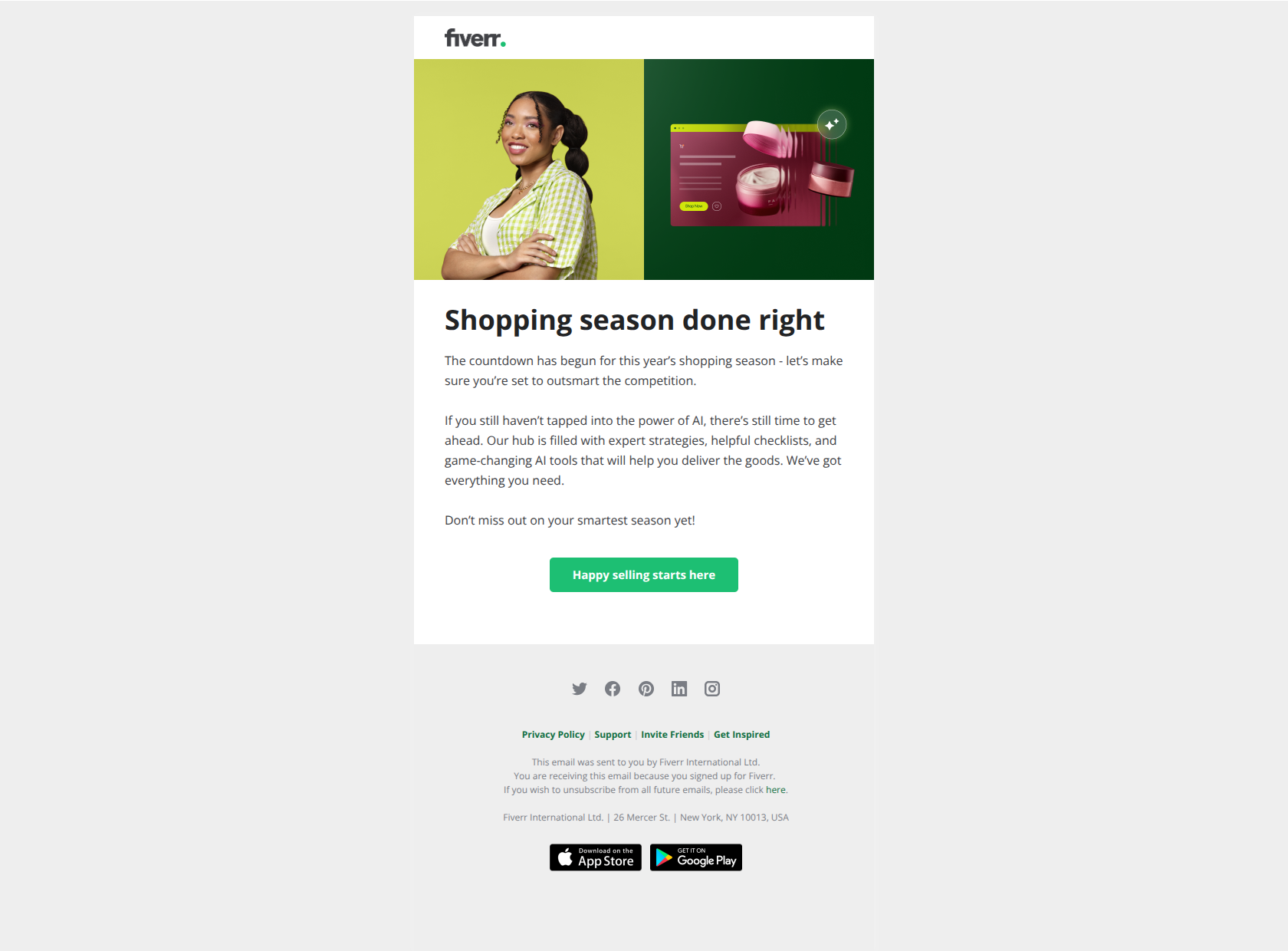
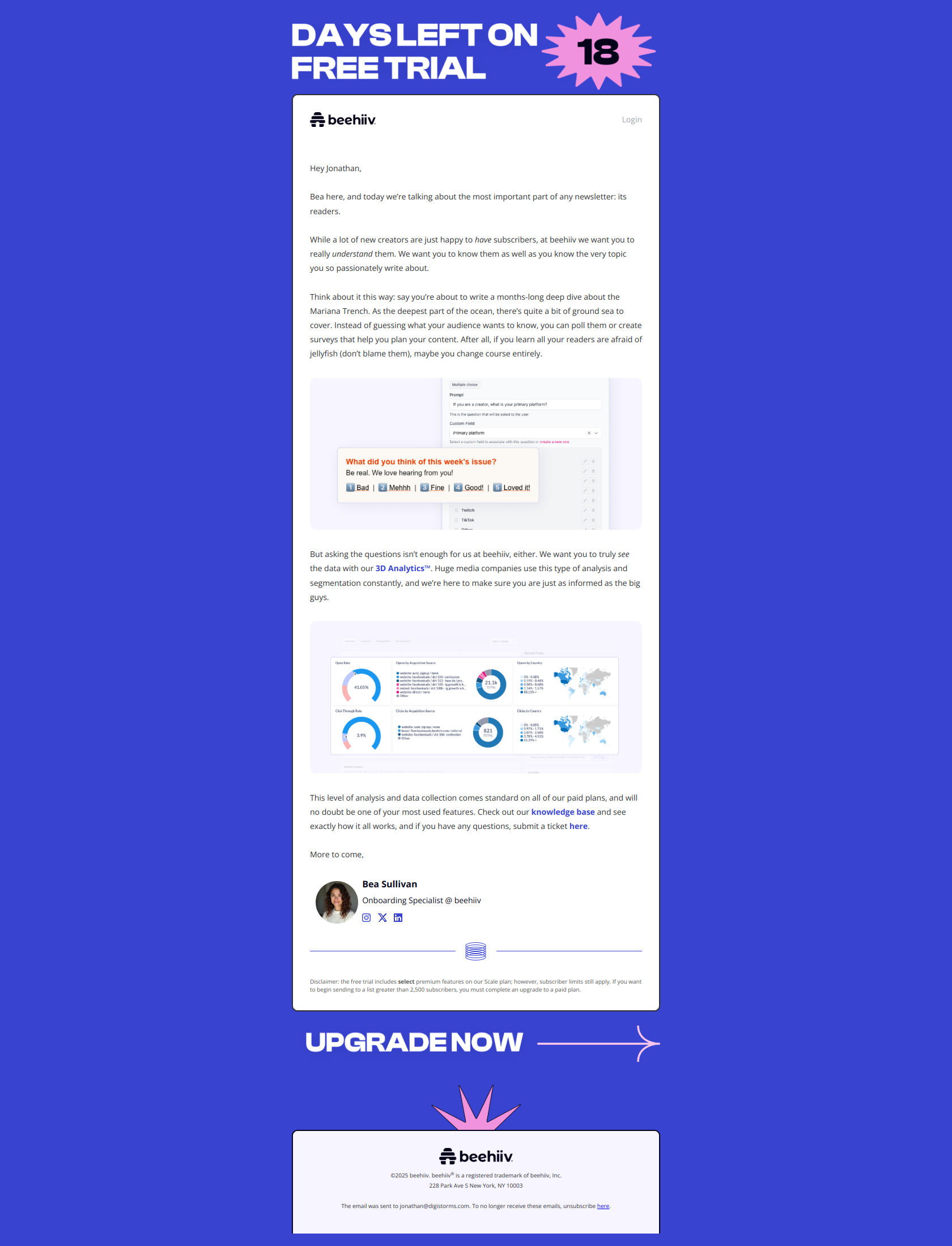

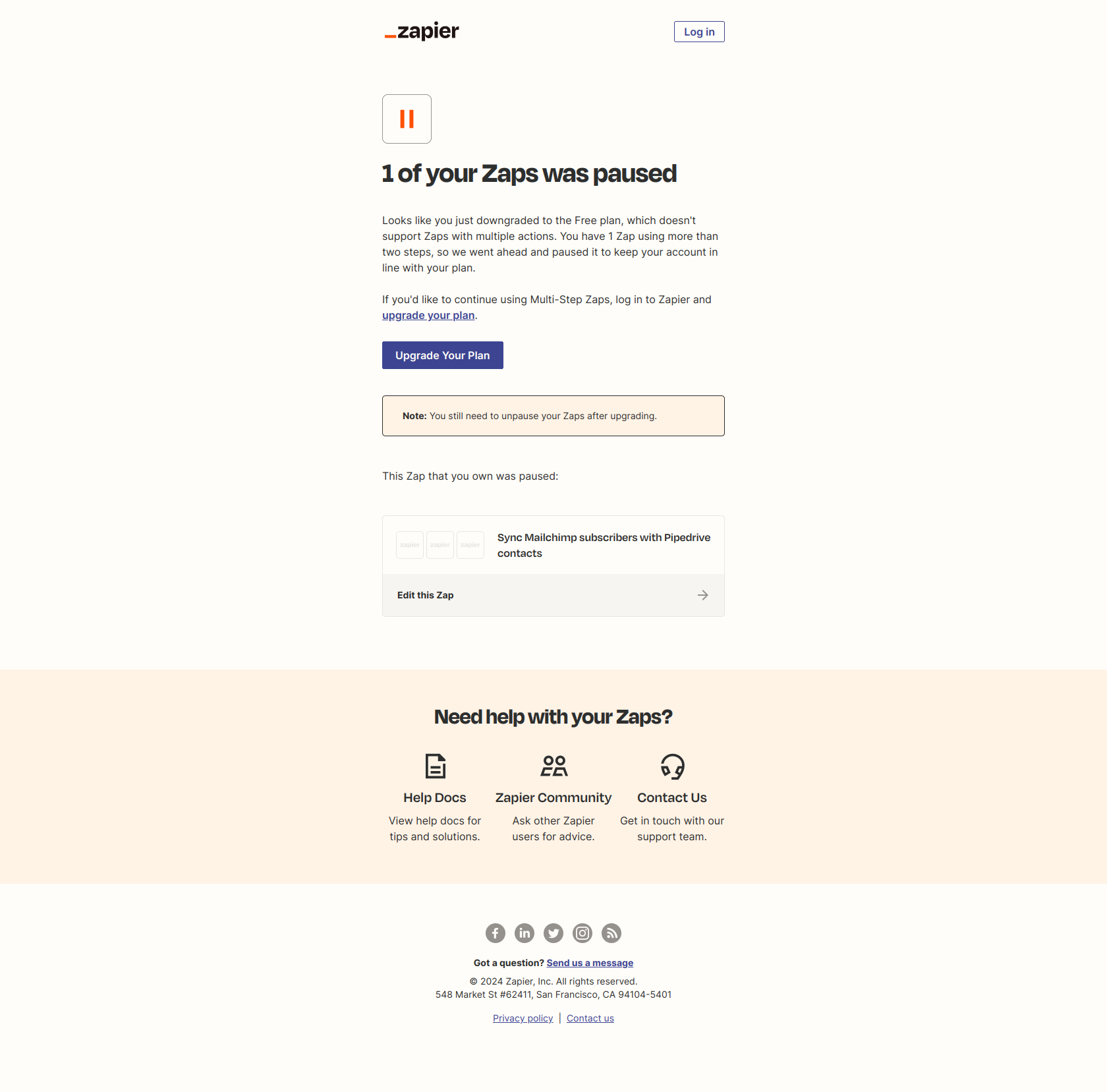

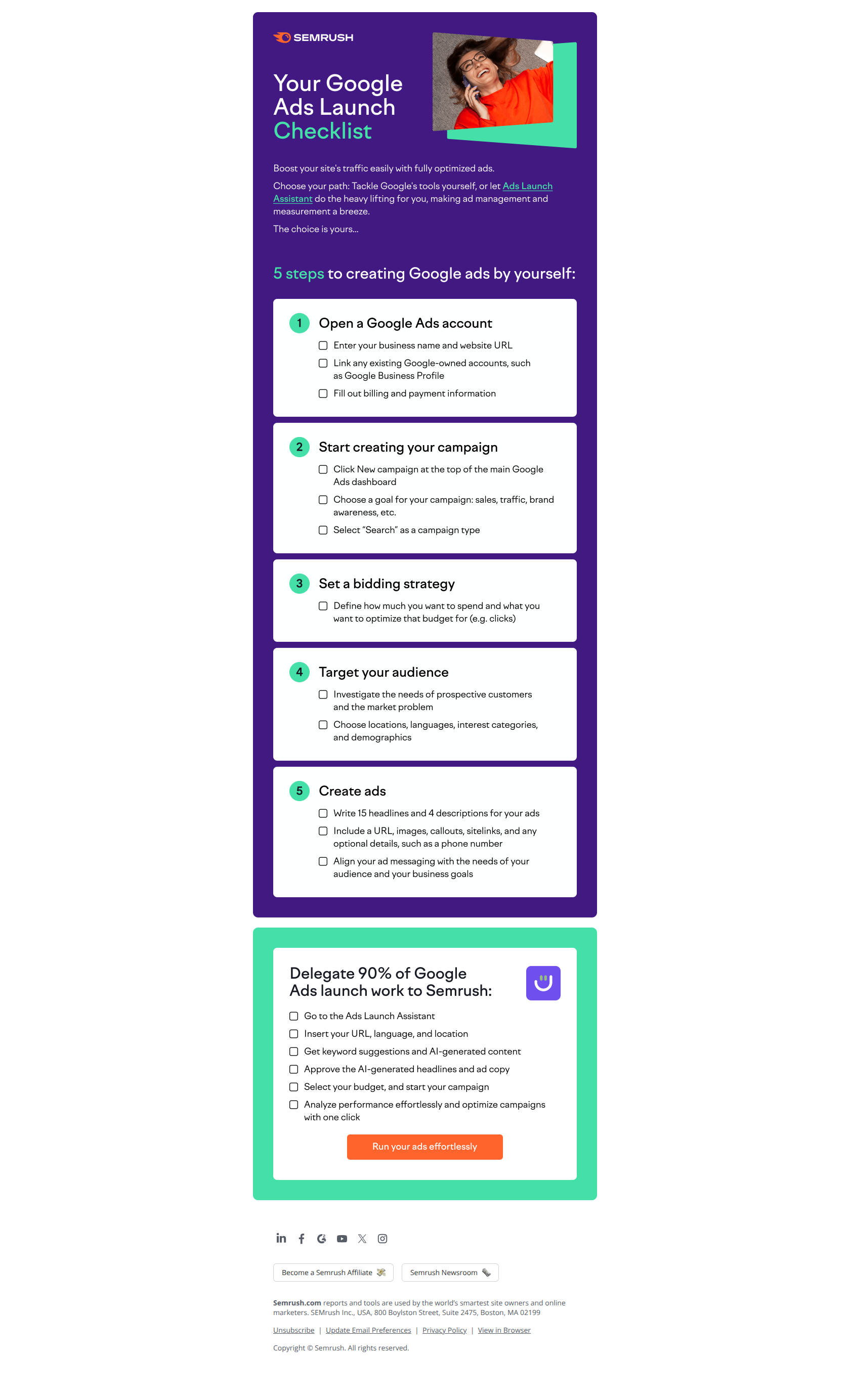
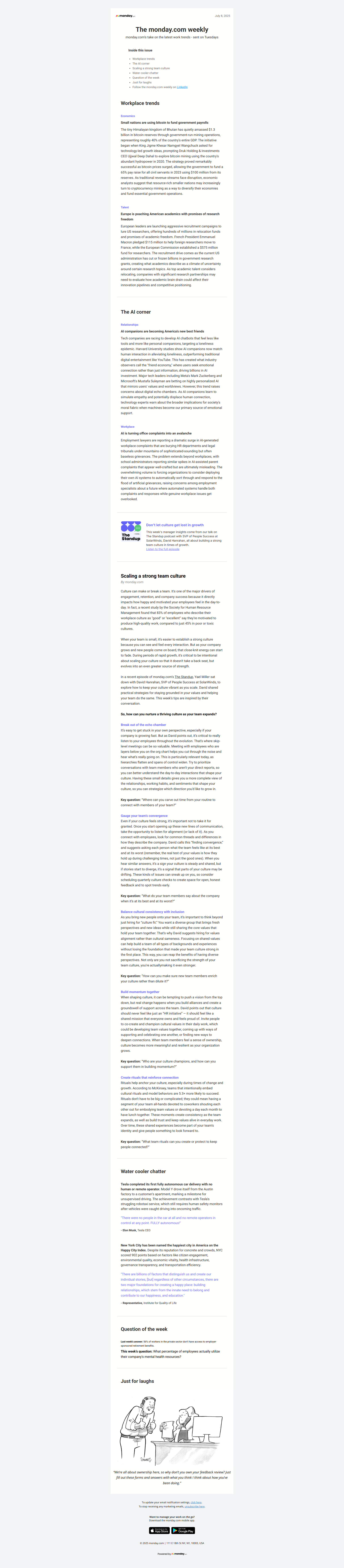
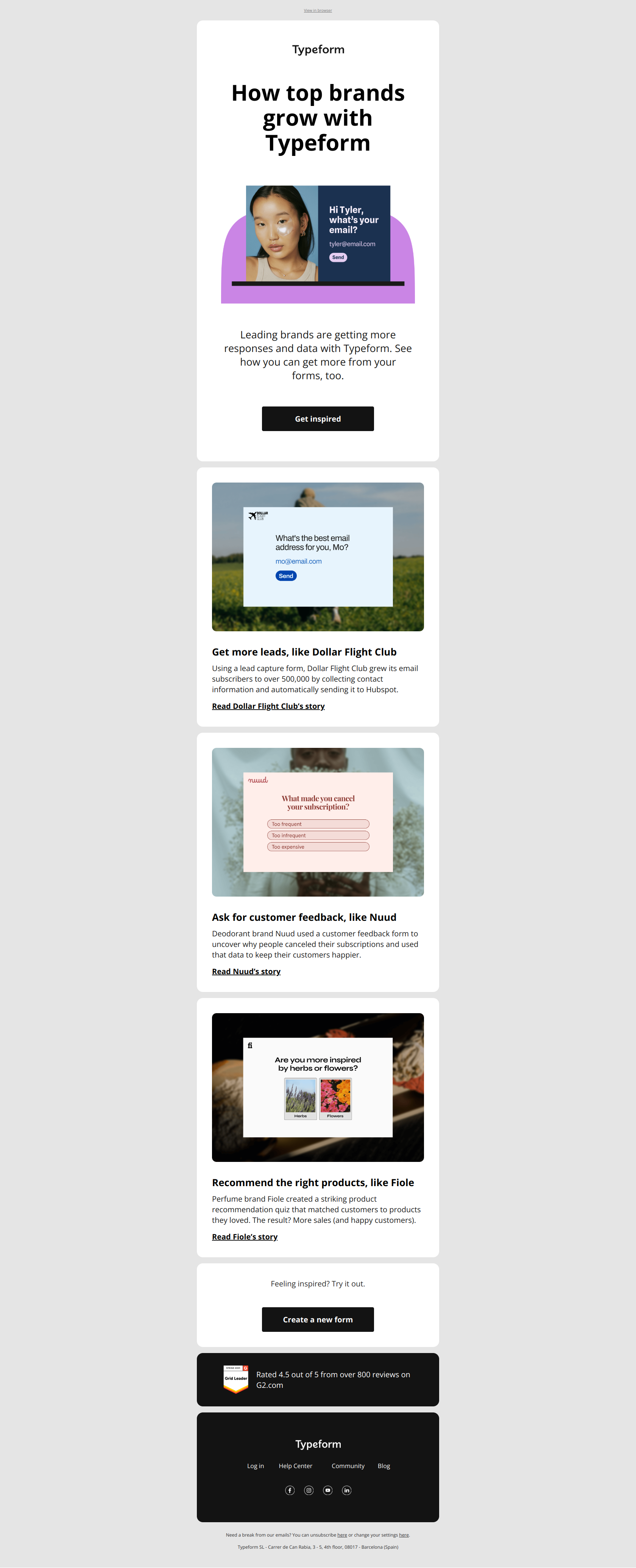
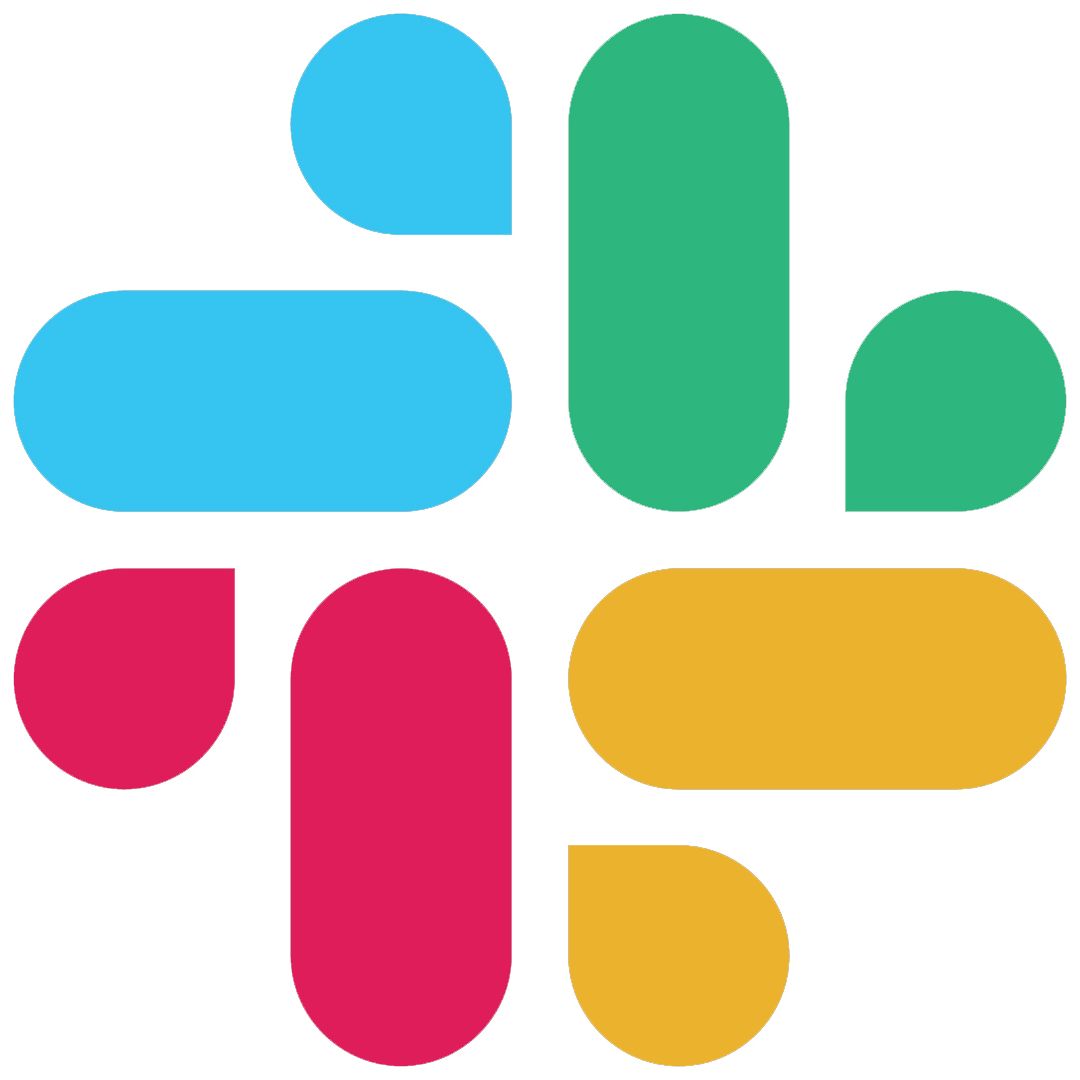
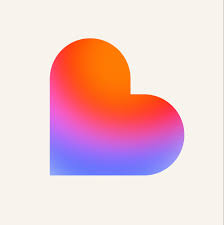







.png)


.jpeg)


.jpeg)








.jpeg)