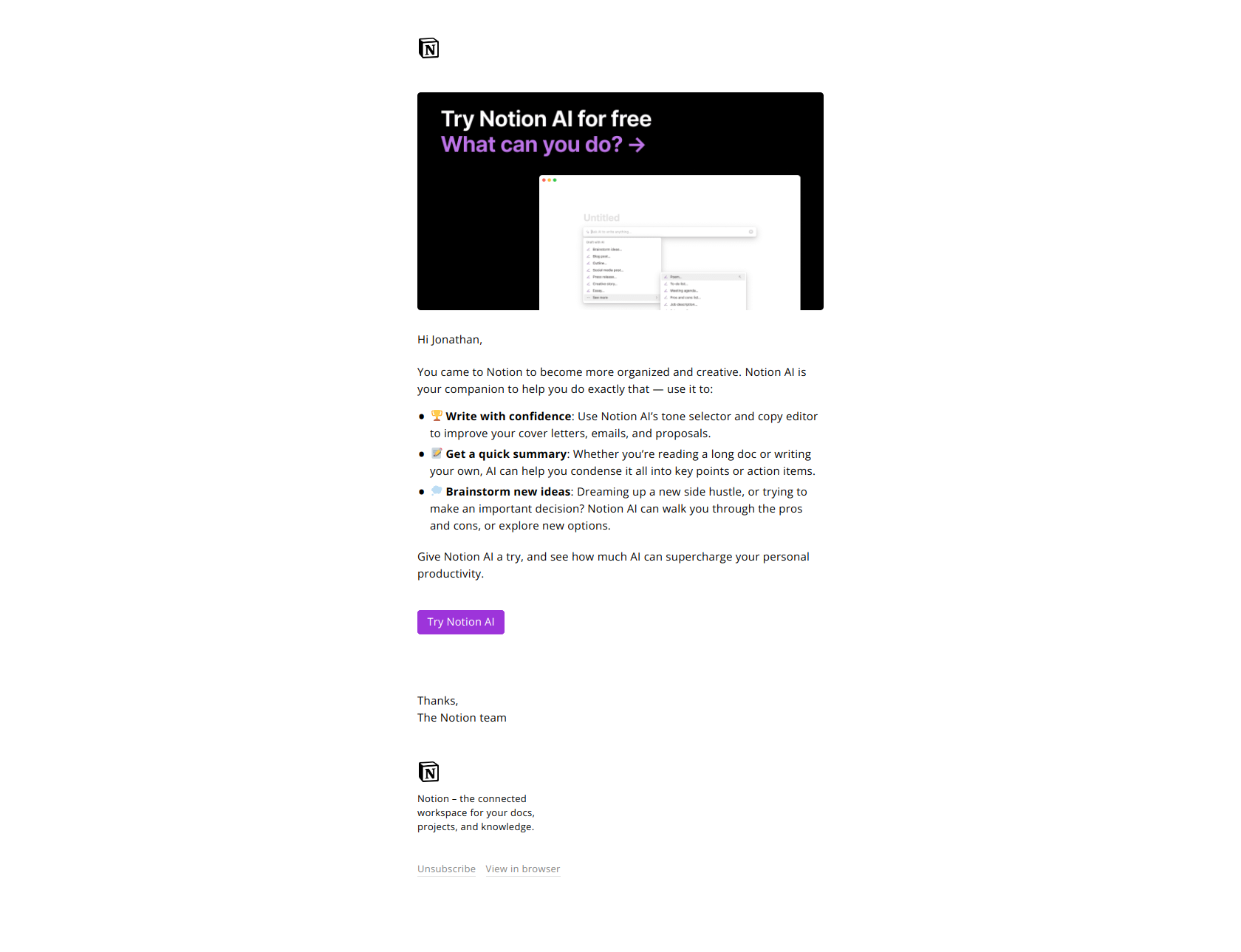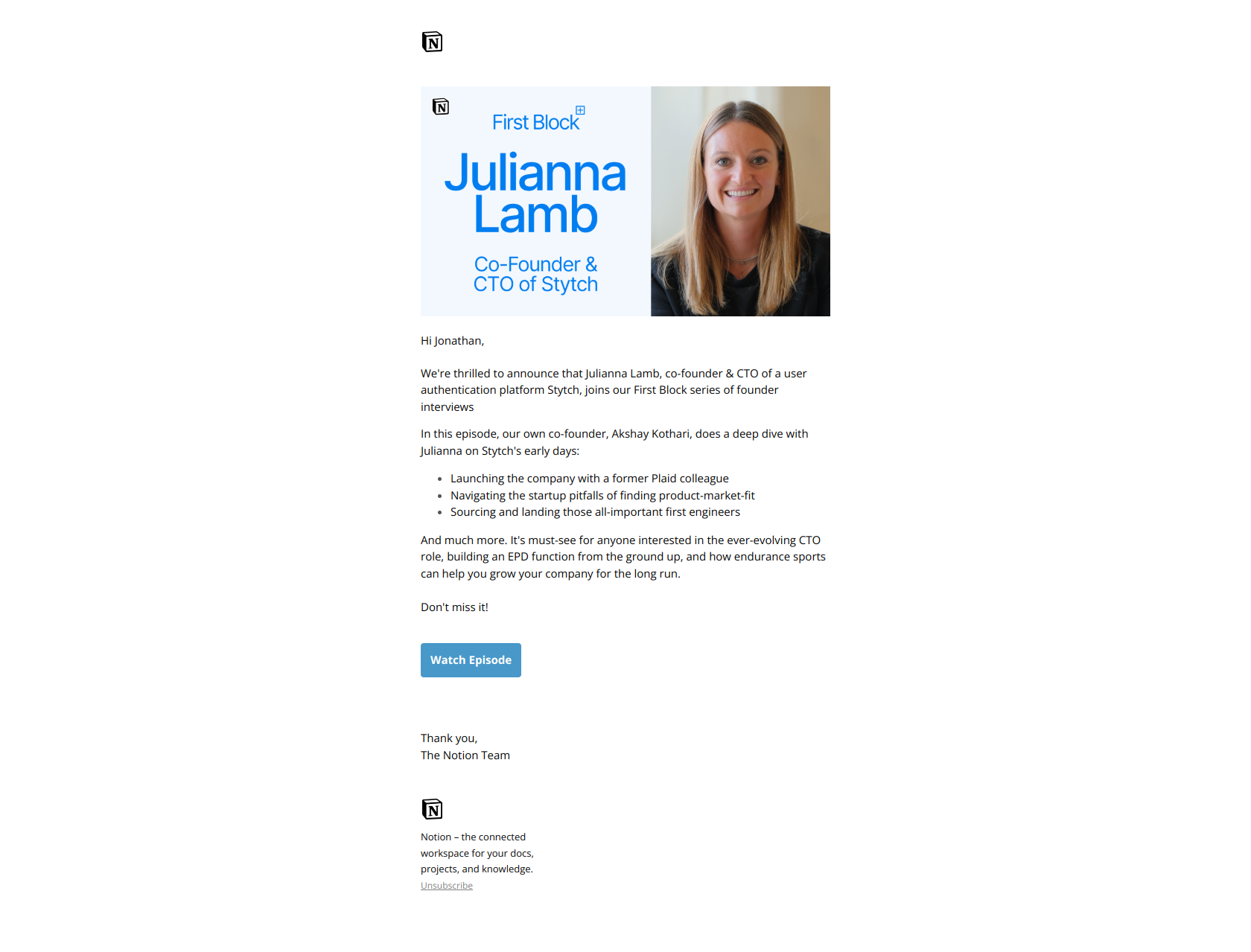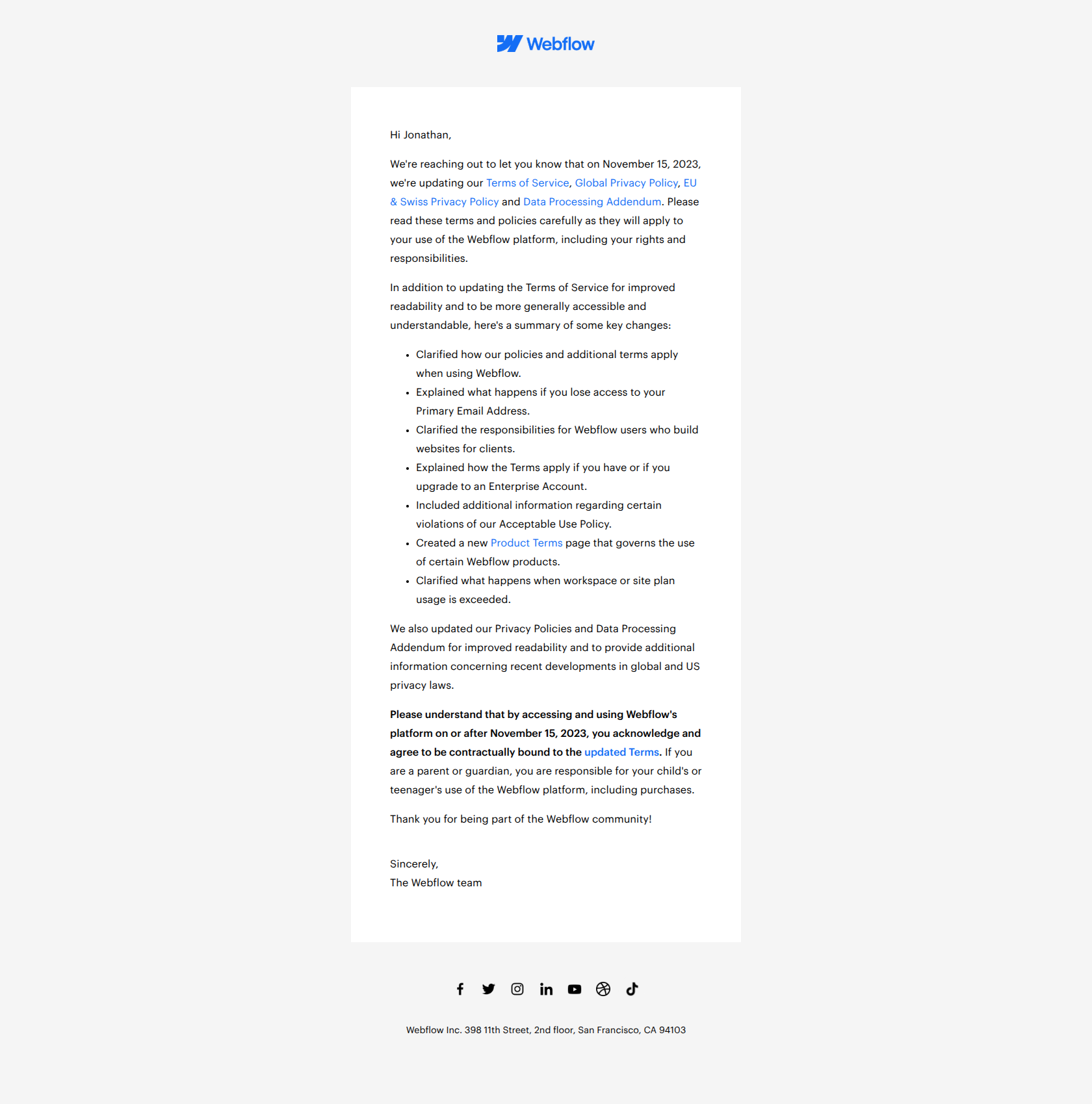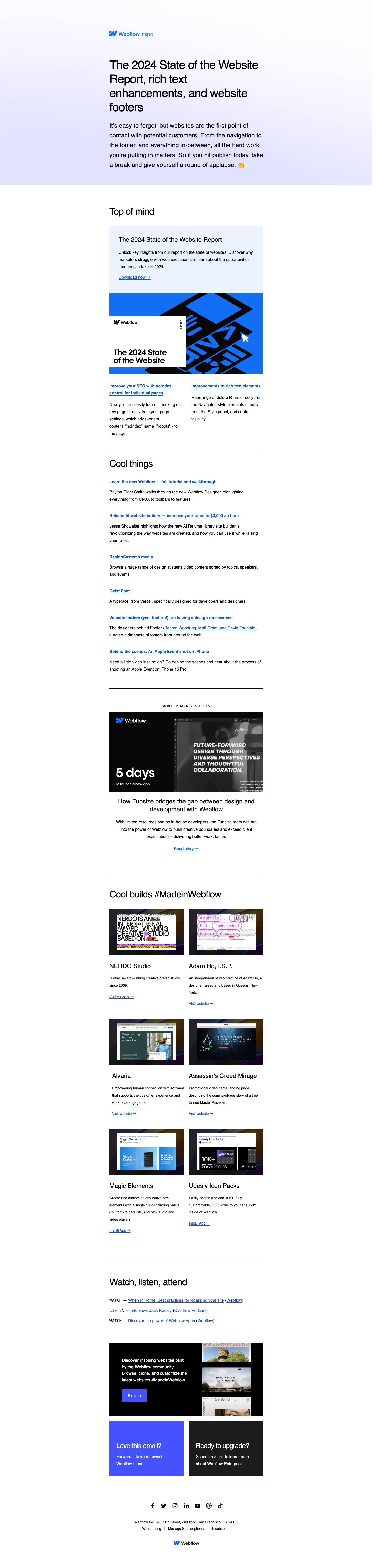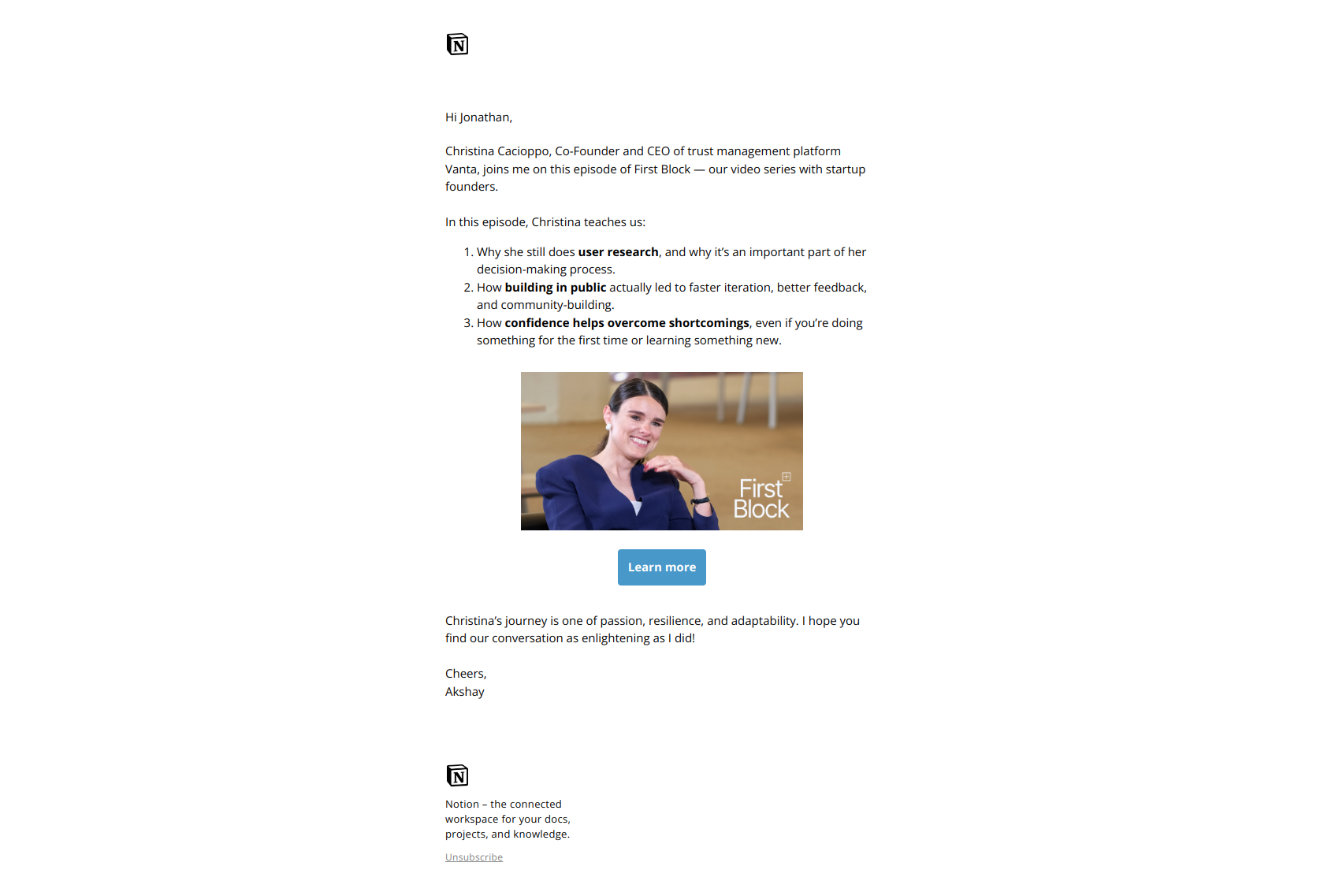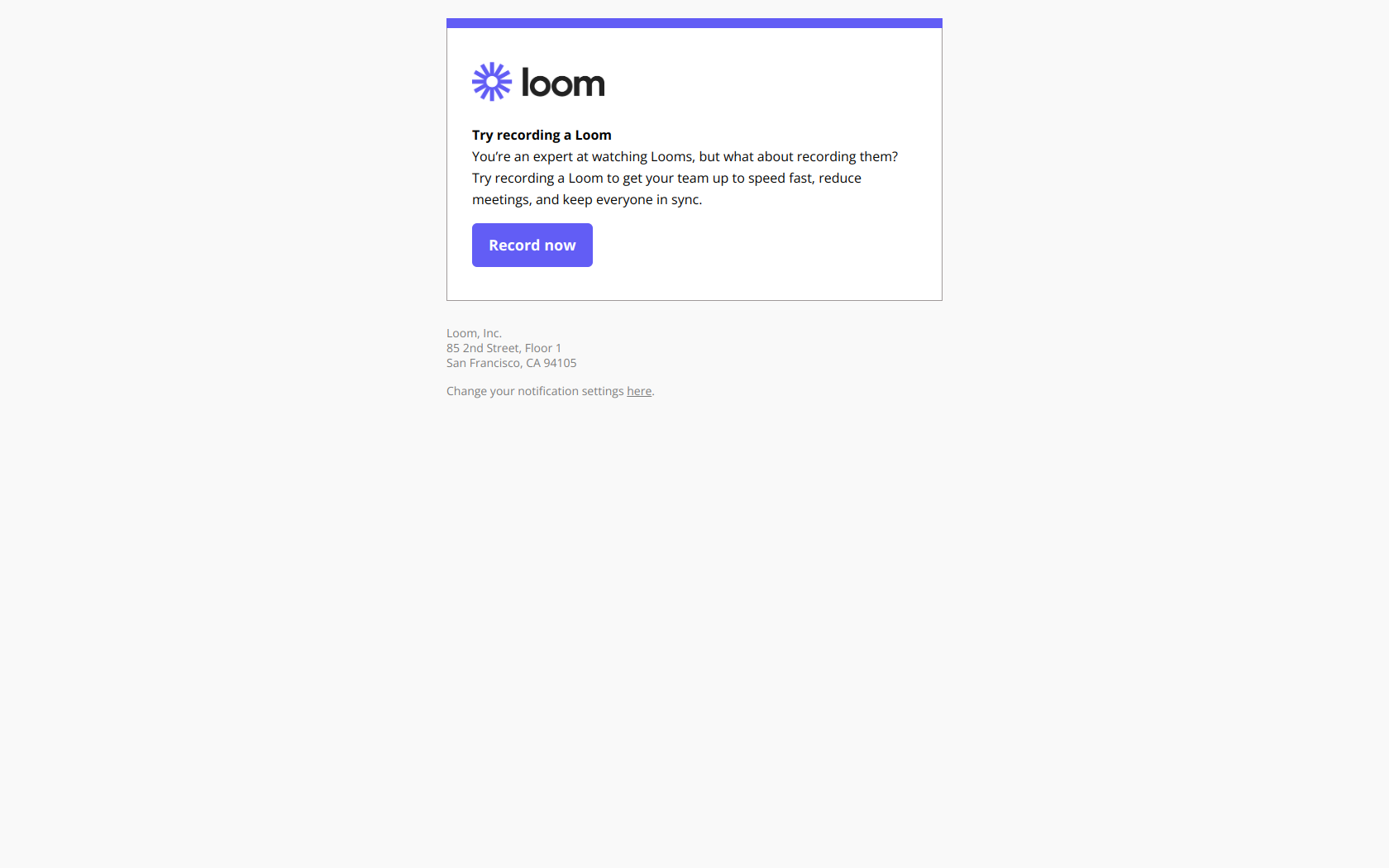Mailchimp email 29
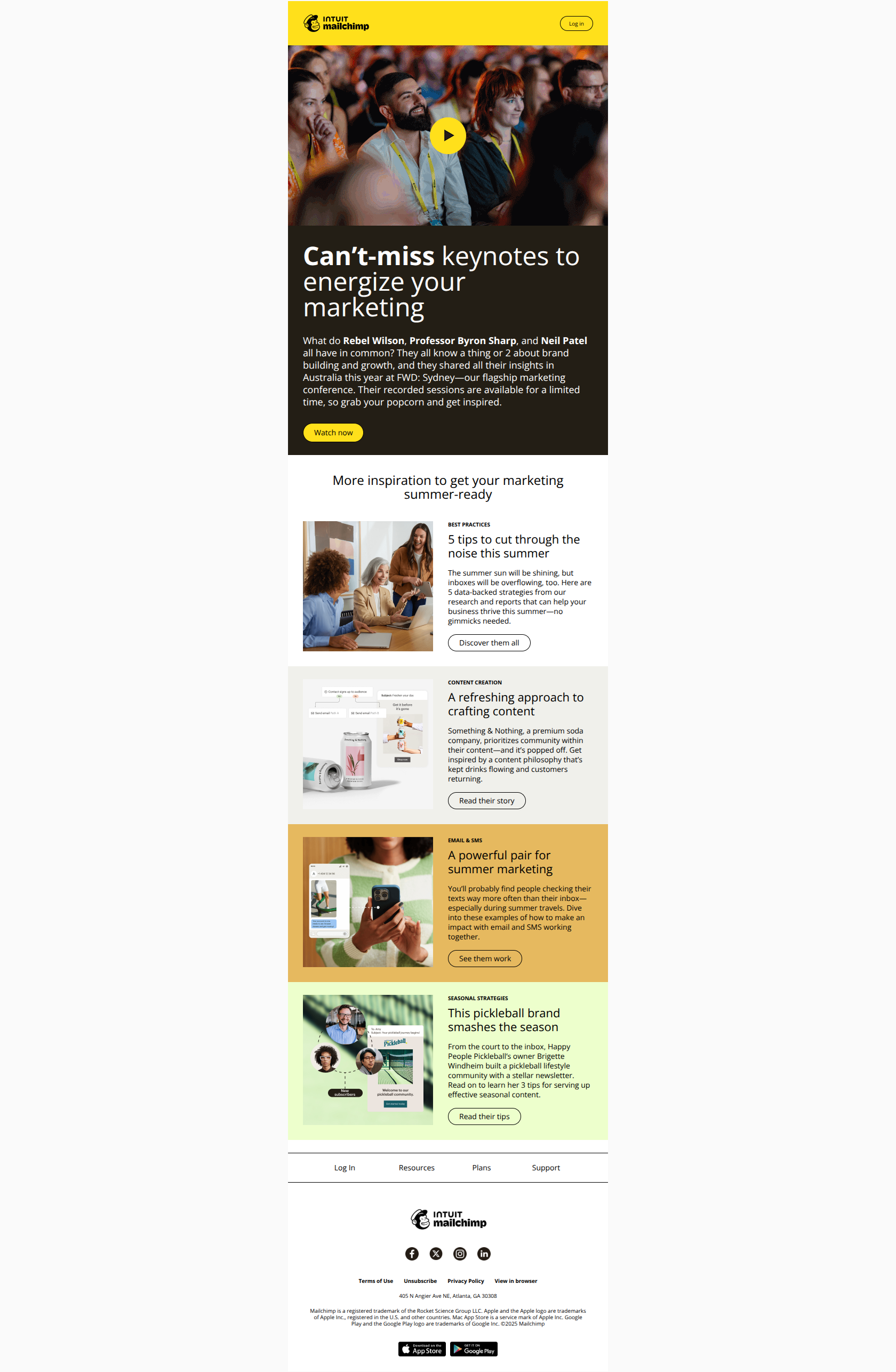
<!DOCTYPE html> <html xmlns="http://www.w3.org/1999/xhtml" xmlns:v="urn:schemas-microsoft-com:vml" xmlns:o="urn:schemas-microsoft-com:office:office" lang="en" xml_lang="en"> <head> <meta charset="utf-8"> <meta http-equiv="X-UA-Compatible" content="IE=edge"> <meta name="format-detection" content="telephone=no, date=no, address=no, email=no, url=no"> <meta name="viewport" content="width=device-width, initial-scale=1, user-scalable=yes"> <meta name="x-apple-disable-message-reformatting"> <title>FWD: Sharing the best bits from our conference in Australia</title> <!-- || Start: 2024 Modular Template Styles - DO NOT REMOVE --> <style> /* || Typography */ @media only screen and (max-width: 480px) { p { font-size: 12px !important; line-height: 14px !important; } h1 { font-size: 32px !important; line-height: 32px !important; } h1.alt { font-size: 24px !important; } h2 { font-size: 22px !important; line-height: 26px !important; } h3 { font-size: 16px !important; line-height: 18px !important; } .large { font-size: 15px !important; line-height: 20px !important; } .eyebrow1 { font-size: 9px !important; line-height: 11px !important; } .eyebrow2 { font-size: 11px !important; line-height: 14px !important; } .font-9 { font-size: 9px !important; line-height: 11px !important; } } @media only screen and (max-width: 375px) { h3 { font-size: 16px !important; line-height: 18px !important; } } </style> <style> /* || Display */ .desktop-hide { display: none !important; mso-hide: all !important; } @media only screen and (max-width: 480px) { .block { display: block !important; } .cell { display: table-cell !important; } .desktop-hide { display: block !important; mso-hide: none !important; } .inline-block { display: inline-block !important; } .mobile-hide { display: none !important; } table.desktop-hide { display: table !important; } } </style> <style> /* || Padding */ @media only screen and (max-width: 480px) { .p-s { padding: 16px !important; } .p-x-0 { padding-right: 0 !important; padding-left: 0 !important; } .p-x-32 { padding-right: 32px !important; padding-left: 32px !important; } .p-x-60 { padding-right: 60px !important; padding-left: 60px !important; } .p-x-m { padding-right: 20px !important; padding-left: 20px !important; } .p-x-xl { padding-right: 40px !important; padding-left: 40px !important; } .p-y-0 { padding-top: 0 !important; padding-bottom: 0 !important; } .p-y-28 { padding-top: 28px !important; padding-bottom: 28px !important; } .p-y-xs { padding-top: 12px !important; padding-bottom: 12px !important; } .p-y-m { padding-top: 20px !important; padding-bottom: 20px !important; } .p-y-xl { padding-top: 40px !important; padding-bottom: 40px !important; } .p-t-0 { padding-top: 0 !important; } .p-t-28 { padding-top: 32px !important; } .p-t-m { padding-top: 20px !important; } .p-t-l { padding-top: 24px !important; } .p-t-xl { padding-top: 40px !important; } .p-r-0 { padding-right: 0 !important; } .p-r-4 { padding-right: 4px !important; } .p-r-16 { padding-right: 16px !important; } .p-r-xxs { padding-right: 8px !important; } .p-r-xs { padding-right: 12px !important; } .p-r-m { padding-right: 20px !important; } .p-b-0 { padding-bottom: 0 !important; } .p-b-4 { padding-bottom: 4px !important; } .p-b-28 { padding-bottom: 28px !important; } .p-b-32 { padding-bottom: 32px !important; } .p-b-xxs { padding-bottom: 8px !important; } .p-b-xs { padding-bottom: 12px !important; } .p-b-s { padding-bottom: 16px !important; } .p-b-m { padding-bottom: 20px !important; } .p-b-l { padding-bottom: 24px !important; } .p-b-xl { padding-bottom: 40px !important; } .p-l-m { padding-left: 20px !important; } .valign-m { vertical-align: middle !important; } } </style> <style> /* || Vertical spacing */ [class*='vspace'] { font-size: 0; } @media only screen and (max-width: 480px) { .vspace-xxs { height: 8px !important; line-height: 8px !important; } .vspace-xs { height: 12px !important; line-height: 12px !important; } .vspace-s { height: 16px !important; line-height: 16px !important; } .vspace-m { height: 20px !important; line-height: 20px !important; } .vspace-l { height: 24px !important; line-height: 24px !important; } .vspace-xl { height: 40px !important; line-height: 40px !important; } } </style> <style> /* || Sizing */ .fw-d { width: 100% !important; } @media only screen and (max-width: 480px) { .fw { width: 100% !important; } .fw-d { width: initial !important; } .height-100 { height: 100% !important; } .hw { width: 50% !important; } .large-photo { width: 180px !important; } .retinaImage { max-width: 100% !important; } .square { width: 50vw !important; height: 50vw !important; max-height: 50vw !important; } .width-20px { width: 20px !important; } } </style> <style> /* || Header */ @media only screen and (max-width: 480px) { .header-logo { width: 102px !important; } .logo-cell.with-qb, .header-logo.with-qb { width: 204px !important; } .logo-nav-menu [class*='-cell'] { padding: 0 !important; } .logo-nav-menu .logo-cell, .logo-nav-menu .nav-cell { padding: 0 !important; } } </style> <style> /* || CTA */ @media only screen and (max-width: 480px) { .primary-cta { padding: 8px 20px !important; } .primary-cta, .primary-cta a, .primary-cta a span { font-size: 12px !important; line-height: 12px !important; } .secondary-cta { padding: 8px 16px !important; } .secondary-cta, .secondary-cta a, .secondary-cta a span { font-size: 12px !important; line-height: 12px !important; } .secondary-style-3 { padding: 8px 0 !important; } .secondary-style-3 a { vertical-align: initial !important; } .secondary-style-3 a img { vertical-align: text-top !important; } .tertiary-cta, .tertiary-cta a, .tertiary-cta a span { font-size: 9px !important; line-height: 9px !important; } .cta-chevron { height: 12px !important; } .cta-arrow { height: 14px !important; } } </style> <style> /* || Footer */ @media only screen and (max-width: 480px) { .footer-nav-table th { display: block !important; padding: 12px 20px !important; border-bottom: 1px solid #000; } .footer-nav-menu-full-bleed-dark .footer-nav-table th, .footer-nav-menu-partial-bleed-dark .footer-nav-table th { border-color: #fff !important; } .footer-nav-table th.last-item { border-bottom: none; } .footer-nav-table th a, .footer-nav-table th a span { font-size: 12px !important; } .footer-logo { width: 122px !important; } .footer .logo-cell, .footer .socials-cell { display: table-cell !important; } .footer .logo-cell { width: 122px !important; padding: 0 !important; text-align: left !important; } .footer .socials-cell { padding: 0 !important; text-align: right !important; vertical-align: middle; } .footer .socials-cell table { float: right !important; } .footer .socials-cell table::after { clear: both !important; } .footer .text-links { width: 100% !important; } .footer .text-links td { padding: 0 35px 0 0 !important; text-align: left !important; } .footer .text-links td + td + td + td { padding: 0 !important; } } @media only screen and (max-width: 333px) { .footer .logo-cell { padding-bottom: 20px !important; } } </style> <style> /* || Utility */ .center { width: 65% !important; margin: 0 auto !important; text-align: center !important; } .highlight { padding: 0 6px; background-color: #ffe01b; } @media only screen and (max-width: 480px) { .center { width: 90% !important; } .mobile-no-borders { border: none !important; } .icon-22 { width: 22px !important; } .icon-26 { width: 26px !important; } .icon-36 { width: 36px !important; } .icon-40 { width: 40px !important; } .icon-s { height: 16px !important; } .icon-m { height: 20px !important; } .icon-l { width: 28px !important; } .icon-xl { width: 56px !important; } .icon-xxl { width: 64px !important; } .text-center { text-align: center !important; } .text-left { text-align: left !important; } } </style> <style> /* || Module-specific */ @media only screen and (max-width: 350px) { .three-col .column { max-width: 100% !important; } .three-col .column > div { padding-right: 0 !important; padding-left: 0 !important; } } @media only screen and (min-width: 351px) and (max-width: 460px) { .three-col .column { max-width: 49% !important; } .three-col .column.col-1 > div, .three-col .column.col-3 > div, .three-col .column.col-5 > div { padding-right: 12px !important; padding-left: 0 !important; text-align: right !important; } .three-col .column.col-2 > div, .three-col .column.col-4 > div, .three-col .column.col-6 > div { padding-right: 0 !important; padding-left: 12px !important; text-align: left !important; } .three-col .column.col-5 > div, .three-col .column.col-6 > div { padding-bottom: 0 !important; } .three-col.five .column.col-5 > div { padding-right: 0 !important; text-align: center !important; } } @media only screen and (max-width: 480px) { .hero-two-column-graphic-left-aligned .left { padding-right: 0 !important; } .hero-two-column-graphic-left-aligned .right { padding-left: 0 !important; } .two-col-image-list .list-image { width: 125px !important; } .two-col-left-image-classic-cta .list-image, .two-col-left-image-arrow-cta .list-image { width: 180px !important; } .int-icon { width: 38px !important; } } @media only screen and (min-width: 461px) { .three-col .column { max-width: 33.3% !important; } .three-col.four .column, .three-col.five .column.col-4, .three-col.five .column.col-5 { max-width: 50% !important; } } </style> <style> /* || Gmail-specific template styles (webmail/iOS/Android) */ div > u + .body .column > div, u + .body .column > div { padding-right: 0 !important; padding-left: 0 !important; } u + .body .three-col.four .column.col-1 .col-content, u + .body .three-col.four .column.col-3 .col-content { padding-right: 24px !important; } u + .body .three-col.four .column.col-2 .col-content, u + .body .three-col.four .column.col-4 .col-content, u + .body .three-col.five .column.col-5 .col-content { padding-left: 24px !important; } @media only screen and (max-width: 480px) { div > u + .body .square, u + .body .square { width: 50% !important; height: 50vw !important; } div > u + .body .large-photo, u + .body .large-photo { width: 180px !important; } div > u + .body .m-x-auto, u + .body .m-x-auto { margin-right: auto !important; margin-left: auto !important; } div > u + .body .two-col-left-image-classic-cta .list-image, u + .body .two-col-left-image-classic-cta .list-image, div > u + .body .two-col-left-image-arrow-cta .list-image, u + .body .two-col-left-image-arrow-cta .list-image { width: 45vw !important; } div > u + .body .three-col .column.col-1 .col-content, div > u + .body .three-col .column.col-3 .col-content, div > u + .body .three-col .column.col-5 .col-content, u + .body .three-col .column.col-1 .col-content, u + .body .three-col .column.col-3 .col-content, u + .body .three-col .column.col-5 .col-content { padding-right: 12px !important; padding-left: 0 !important; text-align: right !important; } div > u + .body .three-col .column.col-2 .col-content, div > u + .body .three-col .column.col-4 .col-content, div > u + .body .three-col .column.col-6 .col-content, u + .body .three-col .column.col-2 .col-content, u + .body .three-col .column.col-4 .col-content, u + .body .three-col .column.col-6 .col-content { padding-right: 0 !important; padding-left: 12px !important; text-align: left !important; } div > u + .body .three-col .column.col-5 .col-content, div > u + .body .three-col .column.col-6 .col-content, u + .body .three-col .column.col-5 .col-content, u + .body .three-col .column.col-6 .col-content { padding-bottom: 0 !important; } div > u + .body .three-col.four .column.col-2 .col-content, div > u + .body .three-col.four .column.col-4 .col-content, u + body .three-col.four .column.col-2 .col-content, u + body .three-col.four .column.col-4 .col-content { padding-right: 0 !important; } div > u + .body .three-col.five .column.col-5 .col-content, u + .body .three-col.five .column.col-5 .col-content { padding-right: 0 !important; padding-left: 0 !important; text-align: center !important; } } @media only screen and (min-width: 351px) and (max-width: 460px) { div > u + .body .three-col .column img, u + .body .three-col .column img, .three-col .column img { width: 150px !important; } div > u + .body .three-col .column, u + .body .three-col .column { max-width: 49% !important; } } </style> <style> /* || Outlook app-specific template styles (iOS/Android) */ @media only screen and (max-width: 480px) { .column\0 { width: 49% !important; } .inline-img-cell\0 { width: 180px !important; } .large-photo\0 { width: 180px !important; } .square\0 { width: 50% !important; height: inherit !important; } .three-col .column.col-1 .col-content\0, .three-col .column.col-3 .col-content\0, .three-col .column.col-5 .col-content\0 { padding-right: 12px !important; padding-left: 0 !important; text-align: right !important; } .three-col .column.col-2 .col-content\0, .three-col .column.col-4 .col-content\0, .three-col .column.col-6 .col-content\0 { padding-right: 0 !important; padding-left: 12px !important; text-align: left !important; } .three-col .column.col-5 .col-content\0, .three-col .column.col-6 .col-content\0 { padding-bottom: 0 !important; } .three-col.four .column.col-4 .col-content\0, .three-col.four .column.col-2 .col-content\0 { padding-right: 0 !important; } .three-col.five .column.col-5 > .col-content\0 { padding-right: 0 !important; padding-left: 0 !important; text-align: center !important; } } </style> <style> /* || General client-specific overrides */ #outlook a { padding: 0; } .ReadMsgBody, .ExternalClass { width: 100%; } a[href^='tel'], a[href^='sms'] { color: inherit; cursor: default; text-decoration: none; } p, a, li, td, body, table, blockquote { -ms-text-size-adjust: 100%; -webkit-text-size-adjust: 100%; } .ExternalClass, .ExternalClass p, .ExternalClass td, .ExternalClass div, .ExternalClass span, .ExternalClass font { line-height: 100%; } /* Link styling overrides */ /* || Apple */ a[x-apple-data-detectors] { color: inherit !important; font-family: inherit !important; font-size: inherit !important; font-weight: inherit !important; line-height: inherit !important; text-decoration: none !important; } /* || Samsung */ #MessageViewBody a { color: inherit !important; font-family: inherit !important; font-size: inherit !important; font-weight: inherit !important; line-height: inherit !important; text-decoration: none !important; } /* || Gmail */ u + .body a { color: inherit !important; font-family: inherit !important; font-size: inherit !important; font-weight: inherit !important; line-height: inherit !important; text-decoration: none !important; } /* Bullet list styling overrides (Gmail-specific) */ u + .body .glist { margin-left: 0 !important; } @media only screen and (max-width: 640px) { u + .body .glist { margin-left: 25px !important; } } </style> <!-- || DO NOT REMOVE --> <!-- [if mso]> <style type="text/css"> div, td { padding: 0; } div { margin: 0 !important; } body { font-family: Helvetica, Arial, sans-serif !important; } table td { font-family: Helvetica, Arial, sans-serif !important; } table td a { font-family: Helvetica, Arial, sans-serif !important; } p { font-family: Helvetica, Arial, sans-serif !important; } .outlook-remove-padding { padding: 0 !important; } </style> <noscript> <xml> <o:OfficeDocumentSettings> <o:PixelsPerInch>96</o:PixelsPerInch> </o:OfficeDocumentSettings> </xml> </noscript> <![endif]--> <!-- || END DO NOT REMOVE --> </head> <body class="body" style="width: 100%; height: 100%; padding: 0; margin: 0; background-color: #fafafa; -ms-text-size-adjust: 100%; -webkit-text-size-adjust: 100%; word-spacing: normal; word-wrap: normal;"><div style="display:none;font-size:1px;color:#333333;line-height:1px;max-height:0px;max-width:0px;opacity:0;overflow:hidden;"> Plus, timely tips to get you prepared for summer </div> <div role="article" aria-roledescription="email" lang="en" style="background-color: #fafafa; -webkit-text-size-adjust: 100%; -ms-text-size-adjust: 100%;"> <table role="presentation" style="width: 100%; border: none; background-color: #fafafa; border-collapse: collapse; border-spacing: 0; mso-table-lspace: 0; mso-table-rspace: 0;" width="100%"> <tr> <td align="center" style="padding: 0;"> <!-- BEGIN TEMPLATE // --> <!-- || NOTE: Change the background color to match the overall template background color using the "background-color" CSS value in the <table> element below, and in the <div> element that follows --> <!--[if mso]> <table role="presentation" style="width: 100%; border: none; border-collapse: collapse; border-spacing: 0; mso-table-lspace: 0; mso-table-rspace: 0;" width="600"><tr><td style="padding: 0;"><![endif]--> <div class="outer" style="width: 100%; min-width: 100%; max-width: 600px; margin: 0 auto;"> <!-- Start: PREHEADER -------------------------------------------> <table class="fw" role="presentation" width="600" style="border: none; border-collapse: collapse; border-spacing: 0; mso-table-lspace: 0; mso-table-rspace: 0;" align="center"> <tr> <td valign="top"> <span style="display: none; width: 0; height: 0; font-size: 0; visibility: hidden;"> ‌ ‌ ‌ ‌ ‌ ‌ ‌ ‌ ‌ ‌ ‌ ‌ ‌ ‌ ‌ ‌ ‌ ‌ ‌ ‌ ‌ ‌ ‌ ‌ ‌ ‌ ‌ ‌ ‌ ‌ ‌ ‌ ‌ ‌ ‌ ‌ ‌ ‌ ‌ ‌ ‌ ‌ ‌ ‌ ‌ ‌ ‌ ‌ ‌ ‌ ‌ ‌ ‌ ‌ ‌ ‌ ‌ ‌ ‌ ‌ ‌ ‌ ‌ ‌ ‌ ‌ ‌ ‌ ‌ ‌ ‌ ‌ ‌ ‌ ‌ ‌ ‌ ‌ ‌ ‌ ‌ ‌ ‌ ‌ ‌ ‌ ‌ ‌ ‌ ‌ ‌ ‌ ‌ ‌ ‌ ‌ ‌ ‌ ‌ ‌ ‌ ‌ ‌ ‌ ‌ ‌ ‌ ‌ ‌ ‌ ‌ ‌ ‌ ‌ ‌ ‌ ‌ ‌ ‌ ‌ ‌ ‌ ‌ ‌ ‌ ‌ ‌ ‌ ‌ ‌ ‌ ‌ ‌ ‌ ‌ ‌ ‌ ‌ ‌ ‌ ‌ ‌ ‌ ‌ ‌ ‌ ‌ ‌ ‌ ‌ ‌ ‌ ‌ ‌ ‌ ‌ ‌ ‌ ‌ ‌ ‌ ‌ ‌ ‌ ‌ ‌ ‌ ‌ ‌ ‌ ‌ ‌ ‌ ‌ ‌ ‌ ‌ ‌ ‌ ‌ ‌ ‌ ‌ ‌ ‌ ‌ ‌ ‌ ‌ ‌ ‌ ‌ ‌ ‌ ‌ ‌ ‌ ‌ ‌ ‌ ‌ ‌ ‌ ‌ ‌ ‌ ‌ ‌ ‌ ‌ ‌ ‌ ‌ ‌ ‌ ‌ ‌ ‌ ‌ ‌ ‌ ‌ ‌ ‌ ‌ ‌ ‌ ‌ ‌ ‌ ‌ ‌ ‌ ‌ ‌ ‌ ‌ ‌ ‌ ‌ ‌ ‌ ‌ ‌ ‌ ‌ ‌ ‌ ‌ ‌ ‌ ‌ ‌ ‌ ‌ ‌ ‌ ‌ ‌ ‌ ‌ ‌ ‌ ‌ ‌ ‌ ‌ ‌ ‌ ‌ ‌ ‌ ‌ ‌ ‌ ‌ ‌ ‌ ‌ ‌ ‌ ‌ ‌ ‌ ‌ ‌ ‌ ‌ ‌ ‌ ‌ ‌ ‌ ‌ ‌ ‌ ‌ ‌ ‌ </span> </td> </tr> </table> <!-- End: PREHEADER ---------------------------------------------> <!-- Start: HEADER AREA - ↓↓↓ Place header module here ↓↓↓ ------> <!-- Start: logo-nav-pill-cta -----------------------------------> <!-- NOTE: Update the background color of the module by changing the "background-color" CSS rule in the <table> element's "style" attribute below; you may also need to change the color of the Spacer rows to match --> <table class="header logo-nav-pill-cta fw" role="presentation" width="600" style="border: none; background-color: #ffe01b; border-collapse: collapse; border-spacing: 0; mso-table-lspace: 0; mso-table-rspace: 0;" align="center"> <!-- Start: Spacer row (td) ----------------------------> <!-- NOTE: Update the background color of this row by removing the "background" CSS rule in the <td> element's "style" attribute below, and then changing the hex value of the "background-color" CSS rule --> <tr> <td class="p-t-m" style="padding: 24px 0 0; background-color: #ffe01b; font-size: 0; line-height: 1; mso-line-height-rule: exactly;" colspan="2"> </td> </tr> <!-- End: Spacer row (td) ------------------------------> <tbody> <tr> <!-- Start: Linked logo (a) ---------------------------> <!-- NOTE: Update the link by replacing the existing URL with the desired URL in the <a> elements "href" attribute below --> <td class="logo-cell p-x-m" style="width: 125px; padding: 0 28px; text-align: left; vertical-align: middle;" valign="middle"> <a href="https://app.e.mailchimp.com/e/er?utm_medium=email&utm_source=Eloqua&utm_campaign=991&s=3533916&lid=777&elqTrackId=3b0dd73677864d7eb6863b06078f9f6a&elq=a573cb60a1ac4d95bf3682d2448a75a7&elqaid=5621&elqat=1&elqak=8AF5CDD6DFB94E525D820E3A55DBA67B8BF3EEB1BCEF9EF7CA8F597808AA29771FF2" title="Visit us at mailchimp.com" rel="noopener" target="_blank"> <img class="header-logo" src="https://images.e.mailchimp.com/EloquaImages/clients/IntuitMailchimp/%7Bc3c1f887-4799-42fc-841c-7f6507195ad9%7D_446f30b5-0a3b-cdc5-8e93-b51ef7943a2a.png" alt="Intuit Mailchimp" style="display: block; width: 125px; height: auto; border: none; margin: 0; -ms-interpolation-mode: bicubic; outline: none;" width="125"> </a> </td> <!-- End: Linked logo (a) ------------------------------> <!-- Start: Tertiary CTA (a) ---------------------------> <!-- NOTE: Update the CTA link by replacing the existing URL with the desired URL in the <a> elements "href" attribute below --> <td class="link-cell p-x-m" style="padding: 0 28px; text-align: right; vertical-align: middle;" valign="middle"> <table role="presentation" style="border-collapse: separate; border-spacing: 0; float: right; mso-line-height-rule: exactly; mso-table-lspace: 0; mso-table-rspace: 0;" align="right"> <tbody> <tr> <td class="tertiary-cta" style=" padding: 8px 16px; border: 1px solid #000; border-radius: 42px; background-color: transparent; font-size: 10px; line-height: 10px; mso-line-height-rule: exactly;" align="center"> <a href="https://app.e.mailchimp.com/e/er?utm_medium=email&utm_source=Eloqua&utm_campaign=991&s=3533916&lid=764&elqTrackId=12926bca34f342baae0e31cecec81832&elq=a573cb60a1ac4d95bf3682d2448a75a7&elqaid=5621&elqat=1&elqak=8AF5109E5D3FD0357C39B9603A5589F7C4F4EEB1BCEF9EF7CA8F597808AA29771FF2" rel="noopener" target="_blank" style="display: block; padding: 0; margin: 0; color: #000; font-size: 10px; line-height: 10px; mso-line-height-rule: exactly; text-decoration: none;"><span style="color: #000; font-family: Helvetica, Arial, sans-serif; font-size: 10px; font-weight: 400; mso-line-height-rule: exactly; text-decoration: none;">Log in</span></a> </td> </tr> </tbody> </table> </td> <!-- End: Tertiary CTA (a) -----------------------------> </tr> <!-- Start: Spacer row (td) ----------------------------> <!-- NOTE: Update the background color of this row by removing the "background" CSS rule in the <td> element's "style" attribute below, and then changing the hex value of the "background-color" CSS rule --> <tr> <td class="p-t-m" style="padding: 24px 0 0; background-color: #ffe01b; font-size: 0; line-height: 1; mso-line-height-rule: exactly;" colspan="2"> </td> </tr> <!-- End: Spacer row (td) ------------------------------> </tbody> </table> <!-- End: logo-nav-pill-cta -------------------------------------> <!-- End: HEADER AREA - ↑↑↑ Place header module here ↑↑↑ --------> <!-- Start: CONTENT AREA - ↓↓↓ Place content modules here ↓↓↓ ---> <!-- Start: hero-full-bleed-image-left-aligned-cta --------------> <!-- NOTE: Update the background color of the module by changing the "background-color" CSS rule in the <table> element's "style" attribute below; you may also need to change the color of the Spacer rows to match --> <table class="module hero hero-full-bleed-image-left-aligned-cta fw" role="presentation" width="600" style="border: none; background-color: #231e15; border-collapse: collapse; border-spacing: 0; mso-table-lspace: 0; mso-table-rspace: 0;" align="center"> <!-- Start: Linked image (a, img) ------------------------> <!-- NOTE: Update the link for the image by adding the URL to the "href" attribute in the <a> element below --> <!-- NOTE: Update the image by replacing the existing URL with the desired image's URL in the <img> element's "src" attribute below --> <tr> <td class="p-b-l" style="padding: 0 0 32px;"> <a href="https://app.e.mailchimp.com/e/er?utm_medium=email&utm_source=Eloqua&utm_campaign=991&s=3533916&lid=2928&elqTrackId=4a55a15266884d9e974d4afbf00df2a3&elq=a573cb60a1ac4d95bf3682d2448a75a7&elqaid=5621&elqat=1&elqak=8AF5ADDA168021DDDDEB7828C6698CB35D50EEB1BCEF9EF7CA8F597808AA29771FF2" target="_blank"> <img class="fw" src="https://images.e.mailchimp.com/EloquaImages/clients/IntuitMailchimp/%7B37478a87-ed69-4431-acce-203d2b38f144%7D_April-Newsletter_Hero-Module.gif" alt="A video play button overlays a GIF that’s cycling through three images: a bustling indoor event space filled with people networking and enjoying drinks at a bar; Rebel Wilson being interviewed on stage; and a group of people wearing lanyards attentively listen to a speaker at Mailchimp’s FWD: Sydney event." width="600" style="display: block; width: 100%; max-width: 600px; height: auto; -ms-interpolation-mode: bicubic; outline: none;"> </a> </td> </tr> <!-- End: Linked image (a, img) --------------------------> <!-- Start: Heading (h1) ---------------------------------> <!-- NOTE: Update the text color by changing the "color" CSS rule in the <h1> element's "style" attribute below --> <tr> <td class="p-x-m p-b-m" style="padding: 0 28px 28px; font-size: 48px; line-height: 1; mso-line-height-rule: exactly;"> <h1 style="padding: 0; margin: 0; color: #fff; font-family: Helvetica, Arial, sans-serif; font-size: 48px; font-weight: 400; line-height: 1; mso-line-height-rule: exactly;"><strong>Can’t-miss</strong> keynotes to energize your marketing</h1> </td> </tr> <!-- End: Heading (h1) -----------------------------------> <!-- Start: Body text (p.large) --------------------------> <!-- NOTE: Update the text color by changing the "color" CSS rule in the <p> element's "style" attribute below --> <tr> <td class="p-x-m p-b-m" style="padding: 0 28px 28px; font-size: 18px; line-height: 23px; mso-line-height-rule: exactly;"> <p class="large" style="padding: 0; margin: 0; color: #fff; font-family: Helvetica, Arial, sans-serif; font-size: 18px; font-weight: 400; line-height: 23px; mso-line-height-rule: exactly;">What do <strong>Rebel Wilson</strong>, <strong>Professor Byron Sharp</strong>, and <strong>Neil Patel</strong> all have in common? They all know a thing or 2 about brand building and growth, and they shared all their insights in Australia this year at FWD: Sydney—our flagship marketing conference. Their recorded sessions are available for a limited time, so grab your popcorn and get inspired.</p> </td> </tr> <!-- End: Body text (p.large) ----------------------------> <!-- Start: Primary CTA (a) ------------------------------> <!-- NOTE: Update the CTA link by replacing the existing URL with the desired URL in the <a> element's "href" attribute below --> <tr> <td class="p-x-m" style="padding: 0 28px;"> <table role="presentation" style="border-collapse: separate; border-spacing: 0; mso-table-lspace: 0; mso-table-rspace: 0;"> <tr> <td class="primary-cta" style="padding: 10px 20px; border: 1px solid #000; border-radius: 42px; background-color: #ffe01b; font-size: 14px; line-height: 14px; mso-line-height-rule: exactly; mso-padding-alt: 10px 20px;" align="center"> <a href="https://app.e.mailchimp.com/e/er?utm_medium=email&utm_source=Eloqua&utm_campaign=991&s=3533916&lid=2928&elqTrackId=0a915acce2134dac83dd2f8bc7dcc1ca&elq=a573cb60a1ac4d95bf3682d2448a75a7&elqaid=5621&elqat=1&elqak=8AF50C9FF9FDF68D7ED002BAB72D7A83DD8FEEB1BCEF9EF7CA8F597808AA29771FF2" rel="noopener" target="_blank" style="display: block; padding: 0; margin: 0; line-height: 14px; mso-line-height-rule: exactly; text-decoration: none;"><span style="color: #000; font-family: Helvetica, Arial, sans-serif; font-size: 14px; font-weight: 400; text-decoration: none;">Watch now</span></a> </td> </tr> </table> </td> </tr> <!-- End: Primary CTA, Style 1 (a) ---------------------> <!-- Start: Spacer row (td) ----------------------------> <!-- NOTE: Update the background color of this row by removing the "background" CSS rule in the <td> element's "style" attribute below, and then changing the hex value of the "background-color" CSS rule --> <tr> <td class="p-t-m" style="padding: 24px 0 0; background-color: #231e15; font-size: 0; line-height: 1; mso-line-height-rule: exactly;"> </td> </tr> <!-- End: Spacer row (td) ------------------------------> </table> <!-- End: hero-full-bleed-image-left-aligned-cta ----------------> <!-- Start: body-pull-quote-large-text-no-cta -------------------> <!-- NOTE: Update the background color of the module by changing the "background-color" CSS rule in the <table> element's "style" attribute below; you may also need to change the color of the Spacer rows to match --> <!-- NOTE: If review blocks need to be added/removed, please start with the first row of content since it has the proper padding applied to maintain distance with the other modules --> <table class="module one-col body-pull-quote-large-text-no-cta fw" role="presentation" width="600" style="border: none;background-color: #fff; border-collapse: collapse; border-spacing: 0; mso-table-lspace: 0; mso-table-rspace: 0;" align="center"> <!-- Start: Spacer row (td) ----------------------------> <!-- NOTE: Update the background color of this row by removing the "background" CSS rule in the <td> element's "style" attribute below, and then changing the hex value of the "background-color" CSS rule --> <tr> <td class="p-t-m" style="padding: 10px 0 0; background-color: #fff; font-size: 0; line-height: 1; mso-line-height-rule: exactly;"> </td> </tr> <!-- End: Spacer row (td) ------------------------------> <!-- Start: Heading (h1) -------------------------------> <!-- NOTE: Update the text color by changing the "color" CSS rule in the <h1> element's "style" attribute below --> <tr> <td class="p-x-60 p-b-xs" style="padding: 24px 28px 28px; font-size: 24px; line-height: 26px; mso-line-height-rule: exactly;"> <h1 style="padding: 0; margin: 0; color: #000;font-family: Helvetica, Arial, sans-serif; font-size: 24px; font-weight: 400; line-height: 26px; mso-line-height-rule: exactly; text-align: center;">More inspiration to get your marketing<br>summer-ready</h1> </td> </tr> <!-- End: Heading (h1) ---------------------------------> <!-- Start: Spacer row (td) ----------------------------> <!-- NOTE: Update the background color of this row by removing the "background" CSS rule in the <td> element's "style" attribute below, and then changing the hex value of the "background-color" CSS rule --> <tr> <td class="p-t-m" style="padding: 10px 0 0; background-color: #fff; font-size: 0; line-height: 1; mso-line-height-rule: exactly;"> </td> </tr> <!-- End: Spacer row (td) ------------------------------> </table> <!-- End: body-pull-quote-large-text-no-cta ---------------------> <!-- Start: body-two-column-in-line-image-left-aligned-classic-cta --> <!-- NOTE: Update the background color of the module by changing the "background-color" CSS rule in the <table> element's "style" attribute below; you may also need to change the color of the Spacer rows to match --> <table class="module two-col body-two-column-in-line-image-left-aligned-classic-cta fw" role="presentation" width="600" style="border: none; background-color: #fff; border-collapse: collapse; border-spacing: 0; mso-table-lspace: 0; mso-table-rspace: 0;" align="center"> <!-- Start: First row of content -------------------------> <tr> <td class="p-x-m p-b-m" style="padding: 0 28px 28px;"> <table class="fw" role="presentation" width="544" style="border: none; border-collapse: collapse; border-spacing: 0; mso-table-lspace: 0; mso-table-rspace: 0;"> <tbody> <tr> <!-- Start: Left column (non-stacking) --> <td class="hw" width="244" style="width: 45%; padding: 0; vertical-align: middle;"> <table class="fw" role="presentation" width="244" style="border: none; border-collapse: collapse; border-spacing: 0; mso-table-lspace: 0; mso-table-rspace: 0;"> <!-- Start: Linked image (a, img) ------> <!-- NOTE: Update the link for the image by adding the URL to the "href" attribute in the <a> element below --> <!-- NOTE: Update the image by replacing the existing URL with the desired image's URL in the <img> element's "src" attribute below --> <tbody> <tr> <td style="padding: 0; vertical-align: middle;"> <a href="https://app.e.mailchimp.com/e/er?utm_medium=email&utm_source=Eloqua&utm_campaign=991&s=3533916&lid=2927&elqTrackId=7afa31336d764e59a1695254f1238d9c&elq=a573cb60a1ac4d95bf3682d2448a75a7&elqaid=5621&elqat=1&elqak=8AF56E519876689F14FB0D5482957A91BE79EEB1BCEF9EF7CA8F597808AA29771FF2" target="_blank"> <img class="retinaImage" src="https://images.e.mailchimp.com/EloquaImages/clients/IntuitMailchimp/%7Bef871243-c94d-4422-8c75-b70e6c56566f%7D_April_Prospect_Newsletter_Module_1.png" alt="Three women of diverse ages and ethnicities are collaborating around a table, using laptops and a tablet, engaged in lively conversation." width="244" style="display: block; height: auto;"> </a> </td> </tr> <!-- End: Linked image (a, img) --------> </tbody> </table> </td> <!-- End: Left column -------------------> <!-- Start: Right column (non-stacking) --> <td class="p-l-m hw" width="300" style="width: 55%; padding: 0 0 0 28px; vertical-align: middle;"> <table class="fw" role="presentation" width="272" style="border: none; border-collapse: collapse; mso-table-lspace: 0; mso-table-rspace: 0;"> <!-- Start: Eyebrow 1 text (span) --> <!-- NOTE: Update the text color by changing the "color" CSS rule in the <span> element's "style" attribute below --> <tr> <td class="p-b-4" style="padding: 0 0 8px; font-size: 10px; line-height: 12px; mso-line-height-rule: exactly;"> <span class="eyebrow1" style="color: #000; font-family: Helvetica, Arial, sans-serif; font-size: 10px; font-weight: 700; line-height: 12px; mso-line-height-rule: exactly; text-transform: uppercase;">BEST PRACTICES</span> </td> </tr> <!-- End: Eyebrow 1 text (span) --> <!-- Start: Heading (h3) -----> <!-- NOTE: Update the text color by changing the "color" CSS rule in the <h3> element's "style" attribute below --> <tr> <td style="padding: 0 0 16px; font-size: 22px; line-height: 26px; mso-line-height-rule: exactly;"> <h3 style="padding: 0; margin: 0; color: #000; font-family: Helvetica, Arial, sans-serif; font-size: 22px; font-weight: 400; line-height: 26px; mso-line-height-rule: exactly;">5 tips to cut through the noise this summer</h3> </td> </tr> <!-- End: Heading (h3) -------> <!-- Start: Body text; hidden on mobile (p) --> <!-- NOTE: Update the text color by changing the "color" CSS rule in the <p> element's "style" attribute below --> <tr class="mobile-hide"> <td class="p-b-xs" style="padding: 0 0 16px; font-size: 14px; line-height: 18px; mso-line-height-rule: exactly;"> <p style="padding: 0; margin: 0; color: #000; font-family: Helvetica, Arial, sans-serif; font-size: 14px; font-weight: 400; line-height: 18px; mso-line-height-rule: exactly;">The summer sun will be shining, but inboxes will be overflowing, too. Here are 5 data-backed strategies from our research and reports that can help your business thrive this summer—no gimmicks needed.</p> </td> </tr> <!-- End: Body text (p) ------> <!-- Start: Secondary CTA, Style 2 (a) --> <!-- NOTE: Update the CTA link by replacing the existing URL with the desired URL in the <a> element's "href" attribute below --> <tr> <td style="padding: 0;"> <table role="presentation" style="border-collapse: separate; border-spacing: 0; mso-table-lspace: 0; mso-table-rspace: 0;"> <tr> <td class="secondary-cta secondary-style-2" style="padding: 8px 20px; border: 1px solid #000; border-radius: 42px; background-color: transparent; font-size: 14px; line-height: 14px; mso-line-height-rule: exactly;" align="center"> <a href="https://app.e.mailchimp.com/e/er?utm_medium=email&utm_source=Eloqua&utm_campaign=991&s=3533916&lid=2927&elqTrackId=05cbf9ba3d90465d9c94dd594443fe98&elq=a573cb60a1ac4d95bf3682d2448a75a7&elqaid=5621&elqat=1&elqak=8AF51A4C15ED9576FE66E527C5F88376B6CEEEB1BCEF9EF7CA8F597808AA29771FF2" rel="noopener" target="_blank" style="display: block; padding: 0; margin: 0; color: #000; line-height: 14px; mso-line-height-rule: exactly; text-decoration: none;"><span style="color: #000; font-family: Helvetica, Arial, sans-serif; font-size: 14px; font-weight: 400; line-height: 14px; mso-line-height-rule: exactly; text-decoration: none;">Discover them all</span></a> </td> </tr> </table> </td> </tr> <!-- End: Secondary CTA, Style 2 (a) --> </table> </td> <!-- End: Right column ------------------> </tr> </tbody> </table> </td> </tr> <!-- End: First row of content ---------------------------> </table> <!-- End: body-two-column-in-line-image-left-aligned-classic-cta ----> <!-- Start: body-two-column-in-line-image-left-aligned-classic-cta --> <!-- NOTE: Update the background color of the module by changing the "background-color" CSS rule in the <table> element's "style" attribute below; you may also need to change the color of the Spacer rows to match --> <table class="module two-col body-two-column-in-line-image-left-aligned-classic-cta fw" role="presentation" width="600" style="border: none; background-color: #f0f0eb; border-collapse: collapse; border-spacing: 0; mso-table-lspace: 0; mso-table-rspace: 0;" align="center"> <!-- Start: Spacer row (td) ----------------------------> <!-- NOTE: Update the background color of this row by removing the "background" CSS rule in the <td> element's "style" attribute below, and then changing the hex value of the "background-color" CSS rule --> <tr> <td class="p-t-m" style="padding: 24px 0 0; background-color: #f0f0eb; font-size: 0; line-height: 1; mso-line-height-rule: exactly;"> </td> </tr> <!-- End: Spacer row (td) ------------------------------> <!-- Start: Second row of content ------------------------> <tr> <td class="p-x-m p-b-m" style="padding: 0 28px 28px;"> <table class="fw" role="presentation" width="544" style="border: none; border-collapse: collapse; border-spacing: 0; mso-table-lspace: 0; mso-table-rspace: 0;"> <tbody> <tr> <!-- Start: Left column (non-stacking) --> <td class="hw" width="244" style="width: 45%; padding: 0; vertical-align: middle;"> <table class="fw" role="presentation" width="244" style="border: none; border-collapse: collapse; border-spacing: 0; mso-table-lspace: 0; mso-table-rspace: 0;"> <!-- Start: Linked image (a, img) ------> <!-- NOTE: Update the link for the image by adding the URL to the "href" attribute in the <a> element below --> <!-- NOTE: Update the image by replacing the existing URL with the desired image's URL in the <img> element's "src" attribute below --> <tbody> <tr> <td style="padding: 0; vertical-align: middle;"> <a href="https://app.e.mailchimp.com/e/er?utm_medium=email&utm_source=Eloqua&utm_campaign=991&s=3533916&lid=2930&elqTrackId=f9922563a1ef4b75b6000d108919d842&elq=a573cb60a1ac4d95bf3682d2448a75a7&elqaid=5621&elqat=1&elqak=8AF5A834FAAF1D4AC79FDA3BF53A94A1E993EEB1BCEF9EF7CA8F597808AA29771FF2" target="_blank"> <img class="retinaImage" src="https://images.e.mailchimp.com/EloquaImages/clients/IntuitMailchimp/%7B3010c2a1-cb6c-4017-918f-f4aee0b57fb9%7D_April_Customer_Newsletter_Module_2.png" alt="A flowchart shows two email marketing paths based on whether a contact signs up for an audience. The email features images of soda cans." width="244" style="display: block; height: auto;"> </a> </td> </tr> <!-- End: Linked image (a, img) --------> </tbody> </table> </td> <!-- End: Left column -------------------> <!-- Start: Right column (non-stacking) --> <td class="p-l-m hw" width="300" style="width: 55%; padding: 0 0 0 28px; vertical-align: middle;"> <table class="fw" role="presentation" width="272" style="border: none; border-collapse: collapse; mso-table-lspace: 0; mso-table-rspace: 0;"> <!-- Start: Eyebrow 1 text (span) --> <!-- NOTE: Update the text color by changing the "color" CSS rule in the <span> element's "style" attribute below --> <tr> <td class="p-b-4" style="padding: 0 0 8px; font-size: 10px; line-height: 12px; mso-line-height-rule: exactly;"> <span class="eyebrow1" style="color: #000; font-family: Helvetica, Arial, sans-serif; font-size: 10px; font-weight: 700; line-height: 12px; mso-line-height-rule: exactly; text-transform: uppercase;">CONTENT CREATION</span> </td> </tr> <!-- End: Eyebrow 1 text (span) --> <!-- Start: Heading (h3) -----> <!-- NOTE: Update the text color by changing the "color" CSS rule in the <h3> element's "style" attribute below --> <tr> <td style="padding: 0 0 16px; font-size: 22px; line-height: 26px; mso-line-height-rule: exactly;"> <h3 style="padding: 0; margin: 0; color: #000; font-family: Helvetica, Arial, sans-serif; font-size: 22px; font-weight: 400; line-height: 26px; mso-line-height-rule: exactly;">A refreshing approach to crafting content</h3> </td> </tr> <!-- End: Heading (h3) -------> <!-- Start: Body text; hidden on mobile (p) --> <!-- NOTE: Update the text color by changing the "color" CSS rule in the <p> element's "style" attribute below --> <tr class="mobile-hide"> <td class="p-b-xs" style="padding: 0 0 16px; font-size: 14px; line-height: 18px; mso-line-height-rule: exactly;"> <p style="padding: 0; margin: 0; color: #000; font-family: Helvetica, Arial, sans-serif; font-size: 14px; font-weight: 400; line-height: 18px; mso-line-height-rule: exactly;">Something & Nothing, a premium soda company, prioritizes community within their content—and it’s popped off. Get inspired by a content philosophy that’s kept drinks flowing and customers returning.</p> </td> </tr> <!-- End: Body text (p) ------> <!-- Start: Secondary CTA, Style 2 (a) --> <!-- NOTE: Update the CTA link by replacing the existing URL with the desired URL in the <a> element's "href" attribute below --> <tr> <td style="padding: 0;"> <table role="presentation" style="border-collapse: separate; border-spacing: 0; mso-table-lspace: 0; mso-table-rspace: 0;"> <tr> <td class="secondary-cta secondary-style-2" style="padding: 8px 20px; border: 1px solid #000; border-radius: 42px; background-color: transparent; font-size: 14px; line-height: 14px; mso-line-height-rule: exactly;" align="center"> <a href="https://app.e.mailchimp.com/e/er?utm_medium=email&utm_source=Eloqua&utm_campaign=991&s=3533916&lid=2930&elqTrackId=76b298d7ece641bc820d579a73140a9c&elq=a573cb60a1ac4d95bf3682d2448a75a7&elqaid=5621&elqat=1&elqak=8AF517F416669FE0DAB183DC8E5CF351500DEEB1BCEF9EF7CA8F597808AA29771FF2" rel="noopener" target="_blank" style="display: block; padding: 0; margin: 0; color: #000; line-height: 14px; mso-line-height-rule: exactly; text-decoration: none;"><span style="color: #000; font-family: Helvetica, Arial, sans-serif; font-size: 14px; font-weight: 400; line-height: 14px; mso-line-height-rule: exactly; text-decoration: none;">Read their story</span></a> </td> </tr> </table> </td> </tr> <!-- End: Secondary CTA, Style 2 (a) --> </table> </td> <!-- End: Right column ------------------> </tr> </tbody> </table> </td> </tr> <!-- End: Second row of content --------------------------> </table> <!-- End: body-two-column-in-line-image-left-aligned-classic-cta ----> <!-- Start: body-two-column-in-line-image-left-aligned-classic-cta --> <!-- NOTE: Update the background color of the module by changing the "background-color" CSS rule in the <table> element's "style" attribute below; you may also need to change the color of the Spacer rows to match --> <table class="module two-col body-two-column-in-line-image-left-aligned-classic-cta fw" role="presentation" width="600" style="border: none; background-color: #e6b95f; border-collapse: collapse; border-spacing: 0; mso-table-lspace: 0; mso-table-rspace: 0;" align="center"> <!-- Start: Spacer row (td) ------------------------------> <!-- NOTE: Update the background color of this row by removing the "background" CSS rule in the <td> element's "style" attribute below, and then changing the hex value of the "background-color" CSS rule --> <tr> <td class="p-t-m" style="padding: 24px 0 0; background-color: #e6b95f; font-size: 0; line-height: 1; mso-line-height-rule: exactly;"> </td> </tr> <!-- End: Spacer row (td) --------------------------------> <!-- Start: First row of content -------------------------> <tr> <td class="p-x-m p-b-m" style="padding: 0 28px 28px;"> <table class="fw" role="presentation" width="544" style="border: none; border-collapse: collapse; border-spacing: 0; mso-table-lspace: 0; mso-table-rspace: 0;"> <tbody> <tr> <!-- Start: Left column (non-stacking) --> <td class="hw" width="244" style="width: 45%; padding: 0; vertical-align: middle;"> <table class="fw" role="presentation" width="244" style="border: none; border-collapse: collapse; border-spacing: 0; mso-table-lspace: 0; mso-table-rspace: 0;"> <!-- Start: Linked image (a, img) ------> <!-- NOTE: Update the link for the image by adding the URL to the "href" attribute in the <a> element below --> <!-- NOTE: Update the image by replacing the existing URL with the desired image's URL in the <img> element's "src" attribute below --> <tbody> <tr> <td style="padding: 0; vertical-align: middle;"> <a href="https://app.e.mailchimp.com/e/er?utm_medium=email&utm_source=Eloqua&utm_campaign=991&s=3533916&lid=2925&elqTrackId=113970ff47d54ca0ab2afbbfda2dd52c&elq=a573cb60a1ac4d95bf3682d2448a75a7&elqaid=5621&elqat=1&elqak=8AF539F90DB6BFA67DFB7890AEE6B7BCE327EEB1BCEF9EF7CA8F597808AA29771FF2" target="_blank"> <img class="retinaImage" src="https://images.e.mailchimp.com/EloquaImages/clients/IntuitMailchimp/%7B44493738-f480-4370-a5d3-d473d300650d%7D_April_Customer_Newsletter_Module_3.png" alt="A person receives a text message confirming their account is ready, showing an image of fitness apparel and encouraging them to browse classes." width="244" style="display: block; height: auto;"> </a> </td> </tr> <!-- End: Linked image (a, img) --------> </tbody> </table> </td> <!-- End: Left column -------------------> <!-- Start: Right column (non-stacking) --> <td class="p-l-m hw" width="300" style="width: 55%; padding: 0 0 0 28px; vertical-align: middle;"> <table class="fw" role="presentation" width="272" style="border: none; border-collapse: collapse; mso-table-lspace: 0; mso-table-rspace: 0;"> <!-- Start: Eyebrow 1 text (span) --> <!-- NOTE: Update the text color by changing the "color" CSS rule in the <span> element's "style" attribute below --> <tr> <td class="p-b-4" style="padding: 0 0 8px; font-size: 10px; line-height: 12px; mso-line-height-rule: exactly;"> <span class="eyebrow1" style="color: #000; font-family: Helvetica, Arial, sans-serif; font-size: 10px; font-weight: 700; line-height: 12px; mso-line-height-rule: exactly; text-transform: uppercase;">EMAIL & SMS</span> </td> </tr> <!-- End: Eyebrow 1 text (span) --> <!-- Start: Heading (h3) -----> <!-- NOTE: Update the text color by changing the "color" CSS rule in the <h3> element's "style" attribute below --> <tr> <td style="padding: 0 0 16px; font-size: 22px; line-height: 26px; mso-line-height-rule: exactly;"> <h3 style="padding: 0; margin: 0; color: #000; font-family: Helvetica, Arial, sans-serif; font-size: 22px; font-weight: 400; line-height: 26px; mso-line-height-rule: exactly;">A powerful pair for<br>summer marketing</h3> </td> </tr> <!-- End: Heading (h3) -------> <!-- Start: Body text; hidden on mobile (p) --> <!-- NOTE: Update the text color by changing the "color" CSS rule in the <p> element's "style" attribute below --> <tr class="mobile-hide"> <td class="p-b-xs" style="padding: 0 0 16px; font-size: 14px; line-height: 18px; mso-line-height-rule: exactly;"> <p style="padding: 0; margin: 0; color: #000; font-family: Helvetica, Arial, sans-serif; font-size: 14px; font-weight: 400; line-height: 18px; mso-line-height-rule: exactly;">You’ll probably find people checking their texts way more often than their inbox—especially during summer travels. Dive into these examples of how to make an impact with email and SMS working together. </p> </td> </tr> <!-- End: Body text (p) ------> <!-- Start: Secondary CTA, Style 2 (a) --> <!-- NOTE: Update the CTA link by replacing the existing URL with the desired URL in the <a> element's "href" attribute below --> <tr> <td style="padding: 0;"> <table role="presentation" style="border-collapse: separate; border-spacing: 0; mso-table-lspace: 0; mso-table-rspace: 0;"> <tr> <td class="secondary-cta secondary-style-2" style="padding: 8px 20px; border: 1px solid #000; border-radius: 42px; background-color: transparent; font-size: 14px; line-height: 14px; mso-line-height-rule: exactly;" align="center"> <a href="https://app.e.mailchimp.com/e/er?utm_medium=email&utm_source=Eloqua&utm_campaign=991&s=3533916&lid=2925&elqTrackId=a887696448f14a3a84eb123c633b4191&elq=a573cb60a1ac4d95bf3682d2448a75a7&elqaid=5621&elqat=1&elqak=8AF52BA4E5024EC5387AB4AC8A1228586FFCEEB1BCEF9EF7CA8F597808AA29771FF2" rel="noopener" target="_blank" style="display: block; padding: 0; margin: 0; color: #000; line-height: 14px; mso-line-height-rule: exactly; text-decoration: none;"><span style="color: #000; font-family: Helvetica, Arial, sans-serif; font-size: 14px; font-weight: 400; line-height: 14px; mso-line-height-rule: exactly; text-decoration: none;">See them work</span></a> </td> </tr> </table> </td> </tr> <!-- End: Secondary CTA, Style 2 (a) --> </table> </td> <!-- End: Right column ------------------> </tr> </tbody> </table> </td> </tr> <!-- End: First row of content ---------------------------> </table> <!-- End: body-two-column-in-line-image-left-aligned-classic-cta ----> <!-- Start: body-two-column-in-line-image-left-aligned-classic-cta --> <!-- NOTE: Update the background color of the module by changing the "background-color" CSS rule in the <table> element's "style" attribute below; you may also need to change the color of the Spacer rows to match --> <table class="module two-col body-two-column-in-line-image-left-aligned-classic-cta fw" role="presentation" width="600" style="border: none; background-color: #edffcc; border-collapse: collapse; border-spacing: 0; mso-table-lspace: 0; mso-table-rspace: 0;" align="center"> <!-- Start: Spacer row (td) ------------------------------> <!-- NOTE: Update the background color of this row by removing the "background" CSS rule in the <td> element's "style" attribute below, and then changing the hex value of the "background-color" CSS rule --> <tr> <td class="p-t-m" style="padding: 24px 0 0; background-color: #edffcc; font-size: 0; line-height: 1; mso-line-height-rule: exactly;"> </td> </tr> <!-- End: Spacer row (td) --------------------------------> <!-- Start: First row of content -------------------------> <tr> <td class="p-x-m p-b-m" style="padding: 0 28px 28px;"> <table class="fw" role="presentation" width="544" style="border: none; border-collapse: collapse; border-spacing: 0; mso-table-lspace: 0; mso-table-rspace: 0;"> <tbody> <tr> <!-- Start: Left column (non-stacking) --> <td class="hw" width="244" style="width: 45%; padding: 0; vertical-align: middle;"> <table class="fw" role="presentation" width="244" style="border: none; border-collapse: collapse; border-spacing: 0; mso-table-lspace: 0; mso-table-rspace: 0;"> <!-- Start: Linked image (a, img) ------> <!-- NOTE: Update the link for the image by adding the URL to the "href" attribute in the <a> element below --> <!-- NOTE: Update the image by replacing the existing URL with the desired image's URL in the <img> element's "src" attribute below --> <tbody> <tr> <td style="padding: 0; vertical-align: middle;"> <a href="https://app.e.mailchimp.com/e/er?utm_medium=email&utm_source=Eloqua&utm_campaign=991&s=3533916&lid=2213&elqTrackId=fd84b77d43b640ffabc5f8a373a0f5db&elq=a573cb60a1ac4d95bf3682d2448a75a7&elqaid=5621&elqat=1&elqak=8AF5F3FF46AA9716BAE0DC44D5DE63CEB4A0EEB1BCEF9EF7CA8F597808AA29771FF2" target="_blank"> <img class="retinaImage" src="https://images.e.mailchimp.com/EloquaImages/clients/IntuitMailchimp/%7B6894373b-ddb6-49c6-8082-2eb670e258d7%7D_April_Customer_Newsletter_Module_4.png" alt="A welcome email announcing new pickleball community members, showcasing three new subscribers' photos and a pickleball court image." width="244" style="display: block; height: auto;"> </a> </td> </tr> <!-- End: Linked image (a, img) --------> </tbody> </table> </td> <!-- End: Left column -------------------> <!-- Start: Right column (non-stacking) --> <td class="p-l-m hw" width="300" style="width: 55%; padding: 0 0 0 28px; vertical-align: middle;"> <table class="fw" role="presentation" width="272" style="border: none; border-collapse: collapse; mso-table-lspace: 0; mso-table-rspace: 0;"> <!-- Start: Eyebrow 1 text (span) --> <!-- NOTE: Update the text color by changing the "color" CSS rule in the <span> element's "style" attribute below --> <tr> <td class="p-b-4" style="padding: 0 0 8px; font-size: 10px; line-height: 12px; mso-line-height-rule: exactly;"> <span class="eyebrow1" style="color: #000; font-family: Helvetica, Arial, sans-serif; font-size: 10px; font-weight: 700; line-height: 12px; mso-line-height-rule: exactly; text-transform: uppercase;">SEASONAL STRATEGIES</span> </td> </tr> <!-- End: Eyebrow 1 text (span) --> <!-- Start: Heading (h3) -----> <!-- NOTE: Update the text color by changing the "color" CSS rule in the <h3> element's "style" attribute below --> <tr> <td style="padding: 0 0 16px; font-size: 22px; line-height: 26px; mso-line-height-rule: exactly;"> <h3 style="padding: 0; margin: 0; color: #000; font-family: Helvetica, Arial, sans-serif; font-size: 22px; font-weight: 400; line-height: 26px; mso-line-height-rule: exactly;">This pickleball brand smashes the season</h3> </td> </tr> <!-- End: Heading (h3) -------> <!-- Start: Body text; hidden on mobile (p) --> <!-- NOTE: Update the text color by changing the "color" CSS rule in the <p> element's "style" attribute below --> <tr class="mobile-hide"> <td class="p-b-xs" style="padding: 0 0 16px; font-size: 14px; line-height: 18px; mso-line-height-rule: exactly;"> <p style="padding: 0; margin: 0; color: #000; font-family: Helvetica, Arial, sans-serif; font-size: 14px; font-weight: 400; line-height: 18px; mso-line-height-rule: exactly;">From the court to the inbox, Happy People Pickleball’s owner Brigette Windheim built a pickleball lifestyle community with a stellar newsletter. Read on to learn her 3 tips for serving up effective seasonal content.</p> </td> </tr> <!-- End: Body text (p) ------> <!-- Start: Secondary CTA, Style 2 (a) --> <!-- NOTE: Update the CTA link by replacing the existing URL with the desired URL in the <a> element's "href" attribute below --> <tr> <td style="padding: 0;"> <table role="presentation" style="border-collapse: separate; border-spacing: 0; mso-table-lspace: 0; mso-table-rspace: 0;"> <tr> <td class="secondary-cta secondary-style-2" style="padding: 8px 20px; border: 1px solid #000; border-radius: 42px; background-color: transparent; font-size: 14px; line-height: 14px; mso-line-height-rule: exactly;" align="center"> <a href="https://app.e.mailchimp.com/e/er?utm_medium=email&utm_source=Eloqua&utm_campaign=991&s=3533916&lid=2213&elqTrackId=309ab15015d04c19b936b5756631987a&elq=a573cb60a1ac4d95bf3682d2448a75a7&elqaid=5621&elqat=1&elqak=8AF528533B95147024E1DAC111AAB3E18AEAEEB1BCEF9EF7CA8F597808AA29771FF2" rel="noopener" target="_blank" style="display: block; padding: 0; margin: 0; color: #000; line-height: 14px; mso-line-height-rule: exactly; text-decoration: none;"><span style="color: #000; font-family: Helvetica, Arial, sans-serif; font-size: 14px; font-weight: 400; line-height: 14px; mso-line-height-rule: exactly; text-decoration: none;">Read their tips</span></a> </td> </tr> </table> </td> </tr> <!-- End: Secondary CTA, Style 2 (a) --> </table> </td> <!-- End: Right column ------------------> </tr> </tbody> </table> </td> </tr> <!-- End: First row of content ---------------------------> </table> <!-- End: body-two-column-in-line-image-left-aligned-classic-cta ----> <!-- End: CONTENT AREA - ↑↑↑ Place content modules here ↑↑↑ -----> <!-- Start: FOOTER AREA - ↓↓↓ Place footer module here ↓↓↓ ------> <!-- Start: essentials-footer-nav-menu-full-bleed --------> <!-- NOTE: Update the background color of the module by changing the "background-color" CSS rule in the <table> element's "style" attribute below; you may also need to change the color of the Spacer rows to match --> <table class="footer essentials footer-nav-menu-full-bleed fw" role="presentation" width="600" style="border: none; background-color: #fff; border-collapse: collapse; border-spacing: 0; mso-table-lspace: 0; mso-table-rspace: 0;" align="center"> <!-- Start: Spacer row (td) ----------------------------> <!-- NOTE: Update the background color of this row by removing the "background" CSS rule in the <td> element's "style" attribute below, and then changing the hex value of the "background-color" CSS rule --> <tbody> <tr> <td class="p-t-m" style="padding: 24px 0 0; background-color: #fff; font-size: 0; line-height: 1; mso-line-height-rule: exactly;"> </td> </tr> <!-- End: Spacer row (td) ------------------------------> <!-- Start: First row of links -----------------> <!-- NOTE: Update the top and bottom border colors by changing the "border-top" and "border-bottom" CSS rules in the <table> element's "style" attribute below --> <tr> <td class="p-b-m" style="padding: 0 0 48px;"> <table class="footer-nav-table fw" role="navigation" width="100%" cellpadding="0" cellspacing="0" style="border-top: 1px solid #000; border-bottom: 1px solid #000; border-collapse: collapse; border-spacing: 0; mso-table-lspace: 0; mso-table-rspace: 0;"> <tbody> <tr> <!-- Start: First link (a) --------> <!-- NOTE: Update the text color by changing the "color" CSS rule in the <a> element's "style" attribute below --> <th class="first-item" style="padding: 20px 16px 20px 60px;"> <a href="https://app.e.mailchimp.com/e/er?utm_medium=email&utm_source=Eloqua&utm_campaign=991&s=3533916&lid=764&elqTrackId=b837f3069beb4e61886fae69454a89ca&elq=a573cb60a1ac4d95bf3682d2448a75a7&elqaid=5621&elqat=1&elqak=8AF5B861CA8263F8DBC4B9A039786178B984EEB1BCEF9EF7CA8F597808AA29771FF2" rel="noopener" style="display: block; padding: 0; margin: 0; font-size: 14px; line-height: 14px; mso-line-height-rule: exactly; text-decoration: none;"><span style="color: #000; font-family: Helvetica, Arial, sans-serif; font-size: 14px; font-weight: 400; line-height: 14px; mso-line-height-rule: exactly; text-decoration: none;">Log In</span></a> </th> <!-- End: First link (a) ----------> <!-- Start: Second link (a) -------> <!-- NOTE: Update the text color by changing the "color" CSS rule in the <a> element's "style" attribute below --> <th style="padding: 20px 16px;"> <a href="https://app.e.mailchimp.com/e/er?utm_medium=email&utm_source=Eloqua&utm_campaign=991&s=3533916&lid=928&elqTrackId=fe64b4ae459f49cabda4d64bd5d84f64&elq=a573cb60a1ac4d95bf3682d2448a75a7&elqaid=5621&elqat=1&elqak=8AF5340FC81D5BBED5DD4F78D435FB625B79EEB1BCEF9EF7CA8F597808AA29771FF2" rel="noopener" style="display: block; padding: 0; margin: 0; font-size: 14px; line-height: 14px; mso-line-height-rule: exactly; text-decoration: none;"><span style="color: #000; font-family: Helvetica, Arial, sans-serif; font-size: 14px; font-weight: 400; line-height: 14px; mso-line-height-rule: exactly; text-decoration: none;">Resources</span></a> </th> <!-- End: Second link (a) ---------> <!-- Start: Third link (a) --------> <!-- NOTE: Update the text color by changing the "color" CSS rule in the <a> element's "style" attribute below --> <th style="padding: 20px 16px;"> <a href="https://app.e.mailchimp.com/e/er?utm_medium=email&utm_source=Eloqua&utm_campaign=991&s=3533916&lid=967&elqTrackId=3c2d5cd0957f48b0ba2a67c32d854595&elq=a573cb60a1ac4d95bf3682d2448a75a7&elqaid=5621&elqat=1&elqak=8AF5E4F7D4B8FACC2EA34AF0B538E7FF7574EEB1BCEF9EF7CA8F597808AA29771FF2" rel="noopener" style="display: block; padding: 0; margin: 0; font-size: 14px; line-height: 14px; mso-line-height-rule: exactly; text-decoration: none;"><span style="color: #000; font-family: Helvetica, Arial, sans-serif; font-size: 14px; font-weight: 400; line-height: 14px; mso-line-height-rule: exactly; text-decoration: none;">Plans</span></a> </th> <!-- End: Third link (a) ----------> <!-- Start: Fourth link (a) -------> <!-- NOTE: Update the text color by changing the "color" CSS rule in the <a> element's "style" attribute below --> <th class="last-item" style="padding: 20px 60px 20px 16px;"> <a href="https://app.e.mailchimp.com/e/er?utm_medium=email&utm_source=Eloqua&utm_campaign=991&s=3533916&lid=995&elqTrackId=86f00902ea4e41739b7ba781a77d0281&elq=a573cb60a1ac4d95bf3682d2448a75a7&elqaid=5621&elqat=1&elqak=8AF5099D64D62A252AC92CEC6CADB1381B95EEB1BCEF9EF7CA8F597808AA29771FF2" rel="noopener" style="display: block; padding: 0; margin: 0; font-size: 14px; line-height: 14px; mso-line-height-rule: exactly; text-decoration: none;"><span style="color: #000; font-family: Helvetica, Arial, sans-serif; font-size: 14px; font-weight: 400; line-height: 14px; mso-line-height-rule: exactly; text-decoration: none;">Support</span></a> </th> <!-- End: Fourth link (a) ---------> </tr> </tbody> </table> </td> </tr> <!-- End: First row of links -------------------> <!-- Start: Logo and social icons row ----------> <tr> <td class="p-b-m" style="padding: 0 20px 32px; mso-padding-alt: 0 0 22px; text-align: center;"> <table class="footer-logos-table" role="presentation" width="100%" style="width: 100%; border: none; border-collapse: collapse; border-spacing: 0; mso-table-lspace: 0; mso-table-rspace: 0;"> <tbody> <tr> <th class="logo-cell" style="display: block; padding: 0 0 32px; text-align: center;"> <img class="footer-logo" src="https://images.e.mailchimp.com/EloquaImages/clients/IntuitMailchimp/%7Bcbb97c8a-6364-4a73-82f1-6b0bb77b5fcb%7D_Mailchimp_Logo_50-50_Black.png" alt="Intuit Mailchimp logo" style="display: block; width: 145px; height: auto; margin: 0 auto; -ms-interpolation-mode: bicubic; outline: none;" width="145"> </th> <!--[if mso]></tr><tr><![endif]--> <th class="socials-cell" style="display: block; padding: 0; text-align: center;"> <table role="navigation" style="border: none; margin: 0 auto; border-collapse: collapse; border-spacing: 0; mso-table-lspace: 0; mso-table-rspace: 0;"> <tbody> <tr> <td style="padding: 0 20px 0 0; line-height: 0; mso-line-height-alt: 32px;"> <a href="https://app.e.mailchimp.com/e/er?utm_medium=email&utm_source=Eloqua&utm_campaign=991&s=3533916&lid=46&elqTrackId=ae5923ca5b324a74bb5c421c52cd7dd2&elq=a573cb60a1ac4d95bf3682d2448a75a7&elqaid=5621&elqat=1&elqak=8AF561308EEF1578EDF2964F03777FBF5C89EEB1BCEF9EF7CA8F597808AA29771FF2" title="Follow us on Facebook" rel="noopener" target="_blank"><img src="https://images.e.mailchimp.com/EloquaImages/clients/IntuitMailchimp/%7B11b62f59-9395-4140-a8c6-9da342af527e%7D_FB_Footer.png" alt="Facebook" width="25" style="display: block; width: 25px; height: auto; padding: 0; margin: 0; -ms-interpolation-mode: bicubic; outline: none;"></a> </td> <td style="padding: 0 20px 0 0; line-height: 0; mso-line-height-alt: 32px;"> <a href="https://app.e.mailchimp.com/e/er?utm_medium=email&utm_source=Eloqua&utm_campaign=991&s=3533916&lid=45&elqTrackId=356e3d6aaf084b6cb1d38e1eff6bbb9a&elq=a573cb60a1ac4d95bf3682d2448a75a7&elqaid=5621&elqat=1&elqak=8AF5832748BC58C107D33036DC455583C583EEB1BCEF9EF7CA8F597808AA29771FF2" title="Follow us on X" rel="noopener" target="_blank"><img src="https://images.e.mailchimp.com/EloquaImages/clients/IntuitMailchimp/%7Bbcb89b04-aeae-495d-a6e6-0654dd3a0b6d%7D_x_footer.png" alt="X (formerly known as Twitter)" width="25" style="display: block; width: 25px; height: auto; padding: 0; margin: 0; -ms-interpolation-mode: bicubic; outline: none;"></a> </td> <td style="padding: 0 20px 0 0; line-height: 0; mso-line-height-alt: 32px;"> <a href="https://app.e.mailchimp.com/e/er?utm_medium=email&utm_source=Eloqua&utm_campaign=991&s=3533916&lid=44&elqTrackId=0c6c42a1891340ff8750ebd20e1f9ae3&elq=a573cb60a1ac4d95bf3682d2448a75a7&elqaid=5621&elqat=1&elqak=8AF5DE6F06C719A9CFC2EDB4CB25AC94627CEEB1BCEF9EF7CA8F597808AA29771FF2" title="Follow us on Instagram" rel="noopener" target="_blank"><img src="https://images.e.mailchimp.com/EloquaImages/clients/IntuitMailchimp/%7B4efd7e01-2d95-4cb4-be60-00f5468292b3%7D_IG_footer.png" alt="Instagram" width="25" style="display: block; width: 25px; height: auto; padding: 0; margin: 0; -ms-interpolation-mode: bicubic; outline: none;"></a> </td> <td style="padding: 0; line-height: 0; mso-line-height-alt: 32px;"> <a href="https://app.e.mailchimp.com/e/er?utm_medium=email&utm_source=Eloqua&utm_campaign=991&s=3533916&lid=43&elqTrackId=e2f6c71c88d34638b0676f45778abb8e&elq=a573cb60a1ac4d95bf3682d2448a75a7&elqaid=5621&elqat=1&elqak=8AF5381F325BA1A0C037EC00CBD7A92481C8EEB1BCEF9EF7CA8F597808AA29771FF2" title="Connect with us on LinkedIn" rel="noopener" target="_blank"><img src="https://images.e.mailchimp.com/EloquaImages/clients/IntuitMailchimp/%7B615f8e38-55e9-4ae3-bda0-f8f377db1e7f%7D_linkedin_footer.png" alt="LinkedIn" width="25" style="display: block; width: 25px; height: auto; padding: 0; margin: 0; -ms-interpolation-mode: bicubic; outline: none;"></a> </td> </tr> </tbody> </table> </th> </tr> </tbody> </table> </td> </tr> <!-- End: Logo and social icons row ------------> <!-- Start: Policy/system links row ------------> <tr> <td style="padding: 0 20px 16px; text-align: center;"> <table class="text-links" role="navigation" style="margin: 0 auto; border-collapse: collapse; border-spacing: 0; mso-table-lspace: 0; mso-table-rspace: 0;"> <tbody> <tr> <!-- Start: Terms of use link (a) --> <!-- NOTE: Update the text color by changing the "color" CSS rule in the <a> element's "style" attribute below --> <td class="font-9" style="padding: 0 20px 0 0; line-height: 0; mso-line-height-alt: 12px; vertical-align: top;"> <a class="font-9" href="https://app.e.mailchimp.com/e/er?utm_medium=email&utm_source=Eloqua&utm_campaign=991&s=3533916&lid=48&elqTrackId=d0c88bd43bd74537b1d86780f604c4ce&elq=a573cb60a1ac4d95bf3682d2448a75a7&elqaid=5621&elqat=1&elqak=8AF507047F4A25AF206560DFDB41884A171BEEB1BCEF9EF7CA8F597808AA29771FF2" rel="noopener" target="_blank" style="color: #000; font-family: Helvetica, Arial, sans-serif; font-size: 10px; font-weight: 700; line-height: 12px; mso-line-height-rule: exactly; text-decoration: none;"><span class="font-9" style="color: #000; font-size: 10px; line-height: 12px; mso-line-height-rule: exactly; text-decoration: none;">Terms of Use</span></a> </td> <!-- End: Terms of use link (a) --> <!-- Start: Unsubscribe link (a) --> <!-- NOTE: Update the text color by changing the "color" CSS rule in the <a> element's "style" attribute below --> <td class="font-9" style="padding: 0 20px 0 0; line-height: 0; mso-line-height-alt: 12px; vertical-align: top;"> <a class="font-9" href="https://app.e.mailchimp.com/e/er?utm_medium=email&utm_source=Eloqua&utm_campaign=991&s=3533916&lid=2935&elqTrackId=308584e3b80e46c492d39c02b43cb3e3&tok=2gIAAAAbAQAEAAAAEAUACGtWdEtHYVhLBgAGrsZN3g7jrYierdbMkT5v4YYqvoFUEndGsSU2EsKyz3QiEfPxzFvdLXhcZhHIz8R9CTzSaxA8y9TBuXto4zA0qMmjtf8Ge-AJRVBFK0N_RJMmU5ksmAdCQMllmpyTZibZ18Vh2BruCvB-69GBJxJirUnM1ZDwI5RpUdJDVsoVtbHH5IQndHL1LE7A6g71rLNJinyD4-aSg0Uav8THMS5tMhBG7Xio_j0NsJ4SdNJZMB5r-QI&elq=a573cb60a1ac4d95bf3682d2448a75a7&elqaid=5621&elqat=1&elqak=8AF51D76F5521C4F87CCDDD4CDB2A09A827AEEB1BCEF9EF7CA8F597808AA29771FF2" title="null" rel="noopener" target="_blank" style="color: #000; font-family: Helvetica, Arial, sans-serif; font-size: 10px; font-weight: 700; line-height: 12px; mso-line-height-rule: exactly; text-decoration: none;"><span class="font-9" style="color: #000; font-size: 10px; line-height: 12px; mso-line-height-rule: exactly; text-decoration: none;">Unsubscribe</span></a> </td> <!-- End: Unsubscribe link (a) --> <!-- Start: Privacy policy link (a) --> <!-- NOTE: Update the text color by changing the "color" CSS rule in the <a> element's "style" attribute below --> <td class="font-9" style="padding: 0 20px 0 0; line-height: 0; mso-line-height-alt: 12px; vertical-align: top;"> <a class="font-9" href="https://app.e.mailchimp.com/e/er?utm_medium=email&utm_source=Eloqua&utm_campaign=991&s=3533916&lid=47&elqTrackId=a5ebe4dc11ba40bda765877214bc9d86&elq=a573cb60a1ac4d95bf3682d2448a75a7&elqaid=5621&elqat=1&elqak=8AF54F980A26F6BF78FF93DDC96B5EF5CEF2EEB1BCEF9EF7CA8F597808AA29771FF2" title="null" rel="noopener" target="_blank" style="color: #000; font-family: Helvetica, Arial, sans-serif; font-size: 10px; font-weight: 700; line-height: 12px; mso-line-height-rule: exactly; text-decoration: none;"><span class="font-9" style="color: #000; font-size: 10px; line-height: 12px; mso-line-height-rule: exactly; text-decoration: none;">Privacy Policy</span></a> </td> <!-- End: Privacy policy link (a) --> <!-- Start: View in browser link (a) --> <!-- NOTE: Update the text color by changing the "color" CSS rule in the <a> element's "style" attribute below --> <td class="font-9" style="padding: 0; line-height: 0; mso-line-height-alt: 12px; vertical-align: top;"> <a class="font-9" href="https://app.e.mailchimp.com/e/es?s=3533916&e=4847127&elqTrackId=a61ab95ee3d547b2b1865c2d434080c2&elq=a573cb60a1ac4d95bf3682d2448a75a7&elqaid=5621&elqat=1&elqak=8AF5B34CF0C5FA5CFBAFDD9F67D9AFD7D5F0EEB1BCEF9EF7CA8F597808AA29771FF2" rel="noopener" target="_blank" style="color: #000; font-family: Helvetica, Arial, sans-serif; font-size: 10px; font-weight: 700; line-height: 12px; mso-line-height-rule: exactly; text-decoration: none;"><span class="font-9" style="color: #000; font-size: 10px; line-height: 12px; mso-line-height-rule: exactly; text-decoration: none;">View in browser</span></a> </td> <!-- End: View in browser link (a) --> </tr> </tbody> </table> </td> </tr> <!-- End: Policy/system links row --------------> <!-- Start: Address information (p) ------------> <!-- NOTE: Update the text color by changing the "color" CSS rule in the <p> element's "style" attribute below --> <tr> <td style="padding: 0 0 16px; line-height: 0;"> <p class="font-9" style="padding: 0; margin: 0; color: #000; font-family: Helvetica, Arial, sans-serif; font-size: 10px; line-height: 12px; mso-line-height-rule: exactly; text-align: center;">405 N Angier Ave NE, Atlanta, GA 30308</p> </td> </tr> <!-- End: Address information (p) --------------> <!-- Start: Legal information (p) --------------> <!-- NOTE: Update the text color by changing the "color" CSS rule in the <p> element's "style" attribute below --> <tr> <td style="padding: 0 40px 28px; line-height: 0;"> <p class="font-9" style="padding: 0; margin: 0; color: #000; font-family: Helvetica, Arial, sans-serif; font-size: 10px; line-height: 12px; mso-line-height-rule: exactly; text-align: center;">Mailchimp is a registered trademark of the Rocket Science Group LLC. Apple and the Apple logo are trademarks of Apple Inc., registered in the U.S. and other countries. Mac App Store is a service mark of Apple Inc. Google Play and the Google Play logo are trademarks of Google Inc. ©2025 Mailchimp</p> </td> </tr> <!-- End: Legal information (p) ----------------> <!-- Start: Application links row --------------> <tr> <td class="p-b-m" style="padding: 0 0 28px; line-height: 0;"> <table role="presentation" cellspacing="0" cellpadding="0" style="border-collapse: collapse; border-spacing: 0; mso-table-lspace: 0; mso-table-rspace: 0;" align="center"> <tbody> <tr> <td style="padding: 0 4px;"> <a href="https://app.e.mailchimp.com/e/er?utm_medium=email&utm_source=Eloqua&utm_campaign=991&s=3533916&lid=42&elqTrackId=c5f3365ac0644dff90c6f3643cae9911&elq=a573cb60a1ac4d95bf3682d2448a75a7&elqaid=5621&elqat=1&elqak=8AF5D760FE2A9C50D90F852A83FBF520D061EEB1BCEF9EF7CA8F597808AA29771FF2" title="Download the Mailchimp app on the App Store" rel="noopener" target="_blank"><img src="https://images.e.mailchimp.com/EloquaImages/clients/IntuitMailchimp/%7Bd92aab7b-d30f-4a45-ba7e-9ddd0fe33272%7D_ob_appstore.png" alt="Download the Mailchimp app on the App Store" width="89" style="width: 89px; height: auto; -ms-interpolation-mode: bicubic; outline: none;"></a> </td> <td style="padding: 0 4px;"> <a href="https://app.e.mailchimp.com/e/er?utm_medium=email&utm_source=Eloqua&utm_campaign=991&s=3533916&lid=41&elqTrackId=2a587cf91684441592e2c44f0825fb8b&elq=a573cb60a1ac4d95bf3682d2448a75a7&elqaid=5621&elqat=1&elqak=8AF54696D550200E9B35BB690FBD306E74FAEEB1BCEF9EF7CA8F597808AA29771FF2" title="Get the Mailchimp app on Google Play" rel="noopener" target="_blank"><img src="https://images.e.mailchimp.com/EloquaImages/clients/IntuitMailchimp/%7B428fb342-43b8-4e22-bd3d-4990d2e63c6d%7D_ob_googleplay.png" alt="Get the Mailchimp app on Google Play" width="89" style="width: 89px; height: auto; -ms-interpolation-mode: bicubic; outline: none;"></a> </td> </tr> </tbody> </table> </td> </tr> <!-- End: Application links row ----------------> </tbody> </table> <!-- End: essentials-footer-nav-menu-full-bleed ----------> <!-- End: FOOTER AREA - ↑↑↑ Place footer module here ↑↑↑ --------> </div> <!--[if mso]></td></tr></table><![endif]--> <!-- END TEMPLATE // --> </td> </tr> </table> </div> <img src='https://app.e.mailchimp.com/e/FooterImages/FooterImage1?elq=a573cb60a1ac4d95bf3682d2448a75a7&siteid=3533916' alt="" border=0 width=1px height=1px style='display:block;'></body></html>

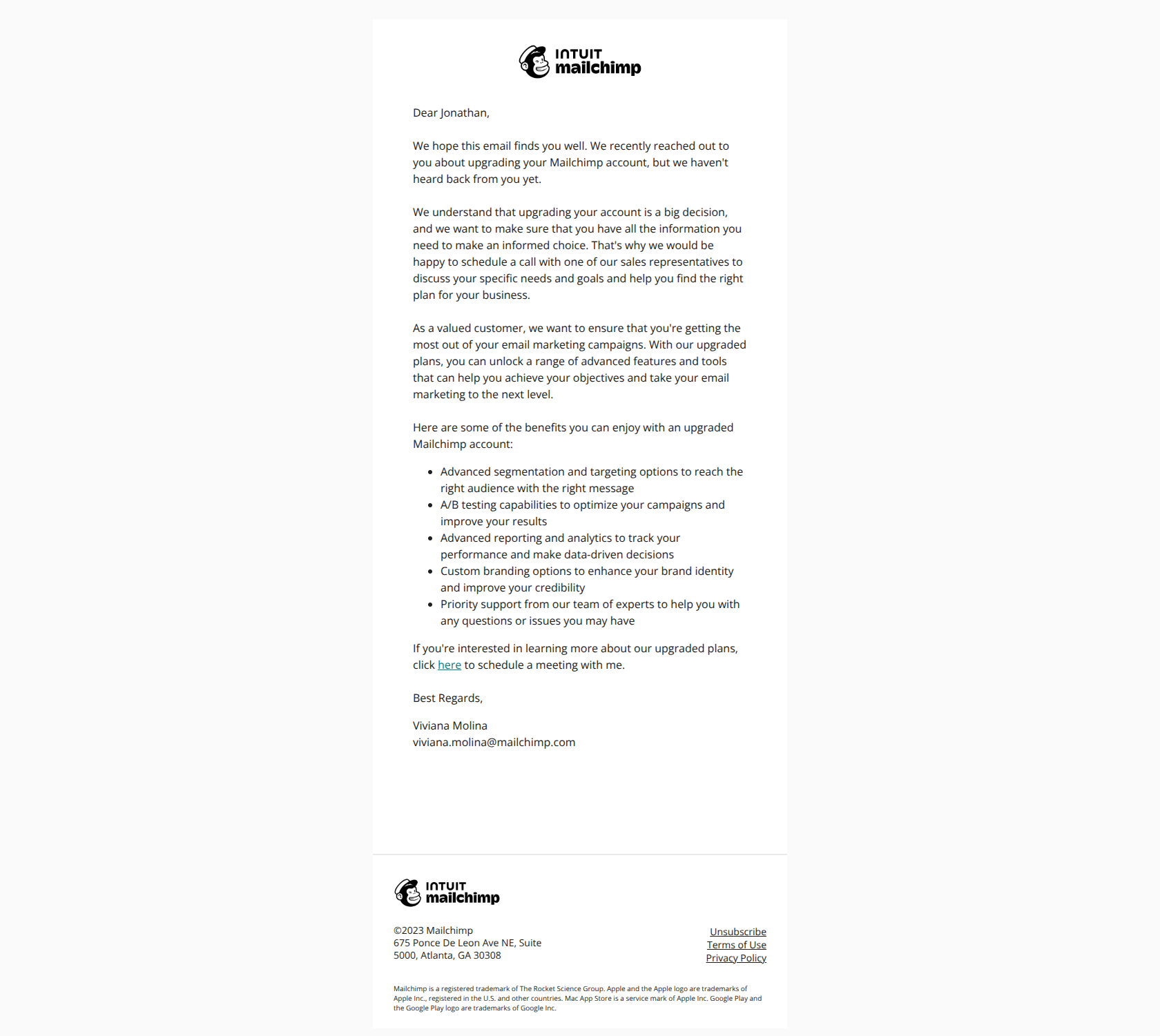
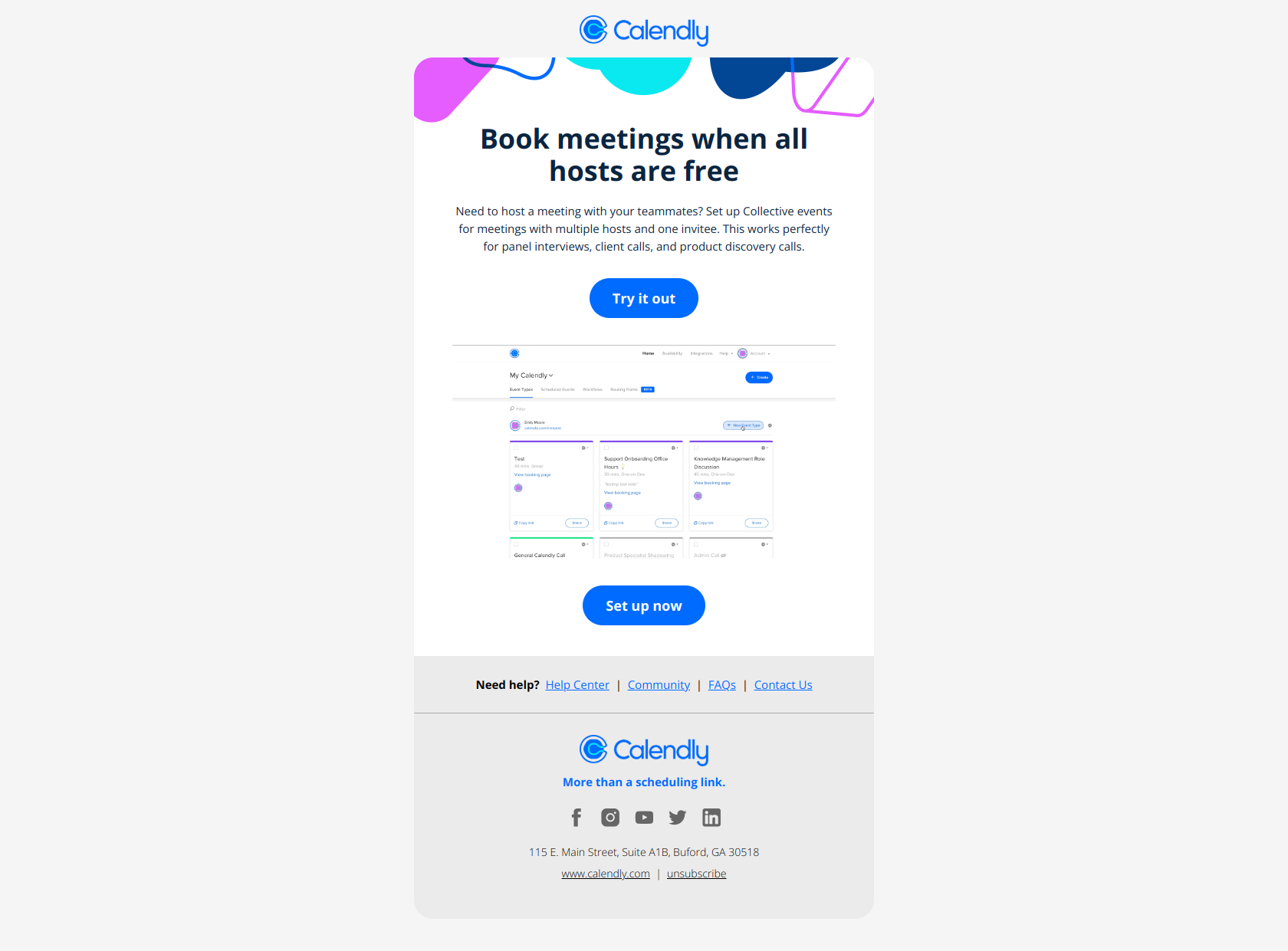
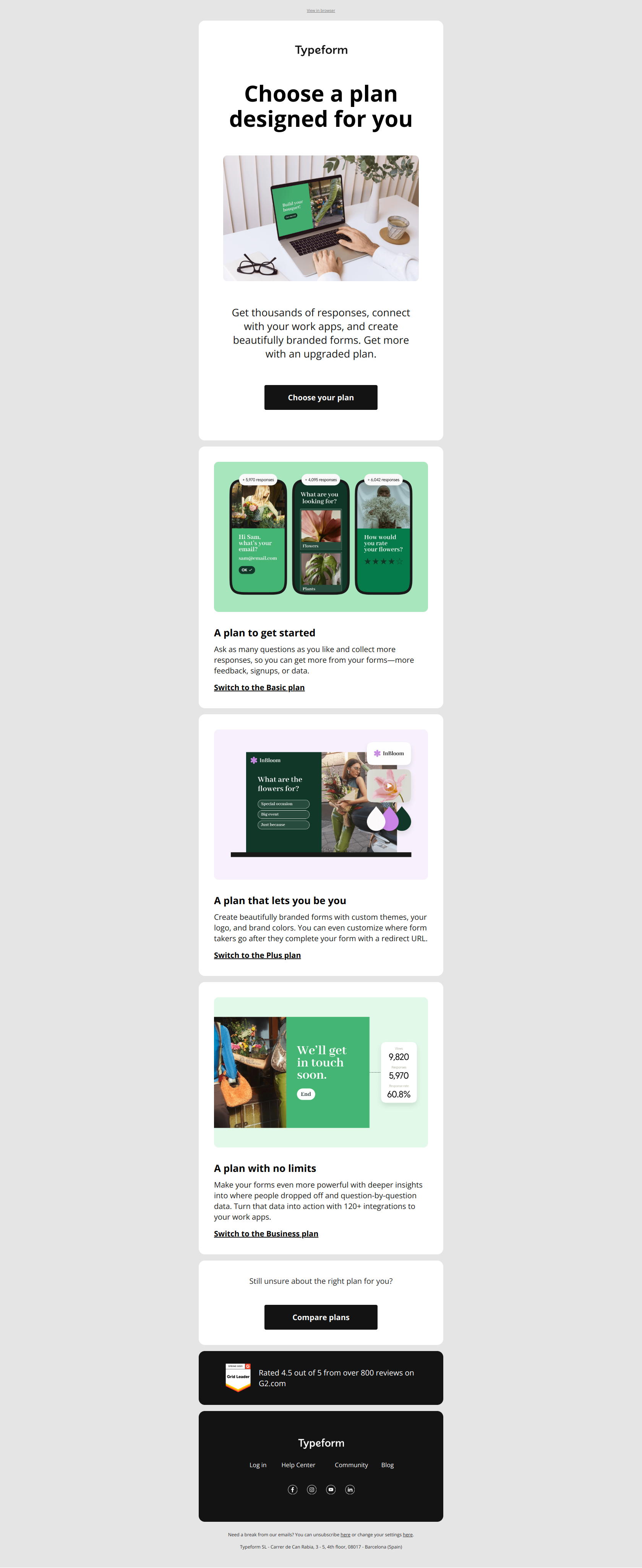
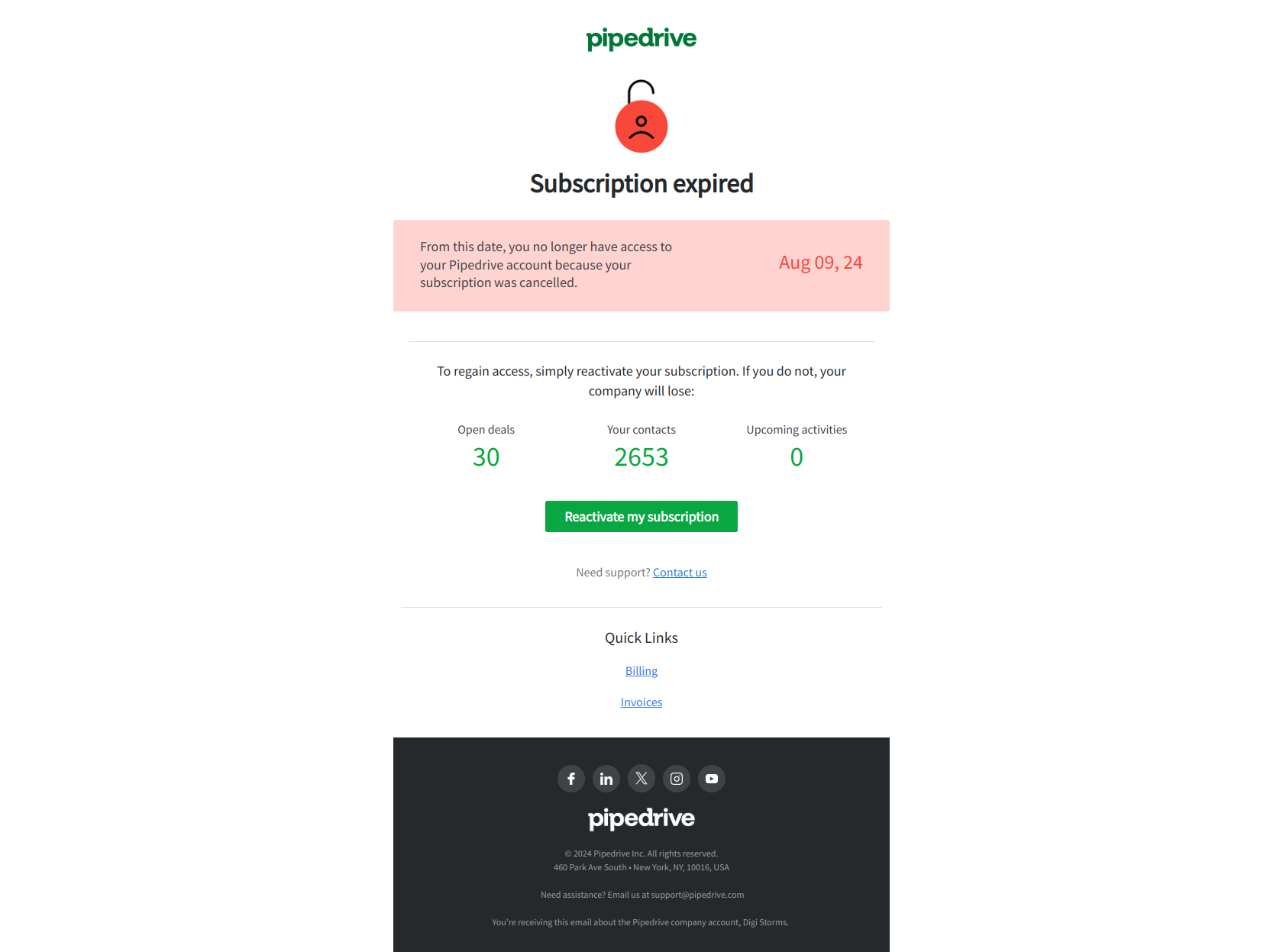
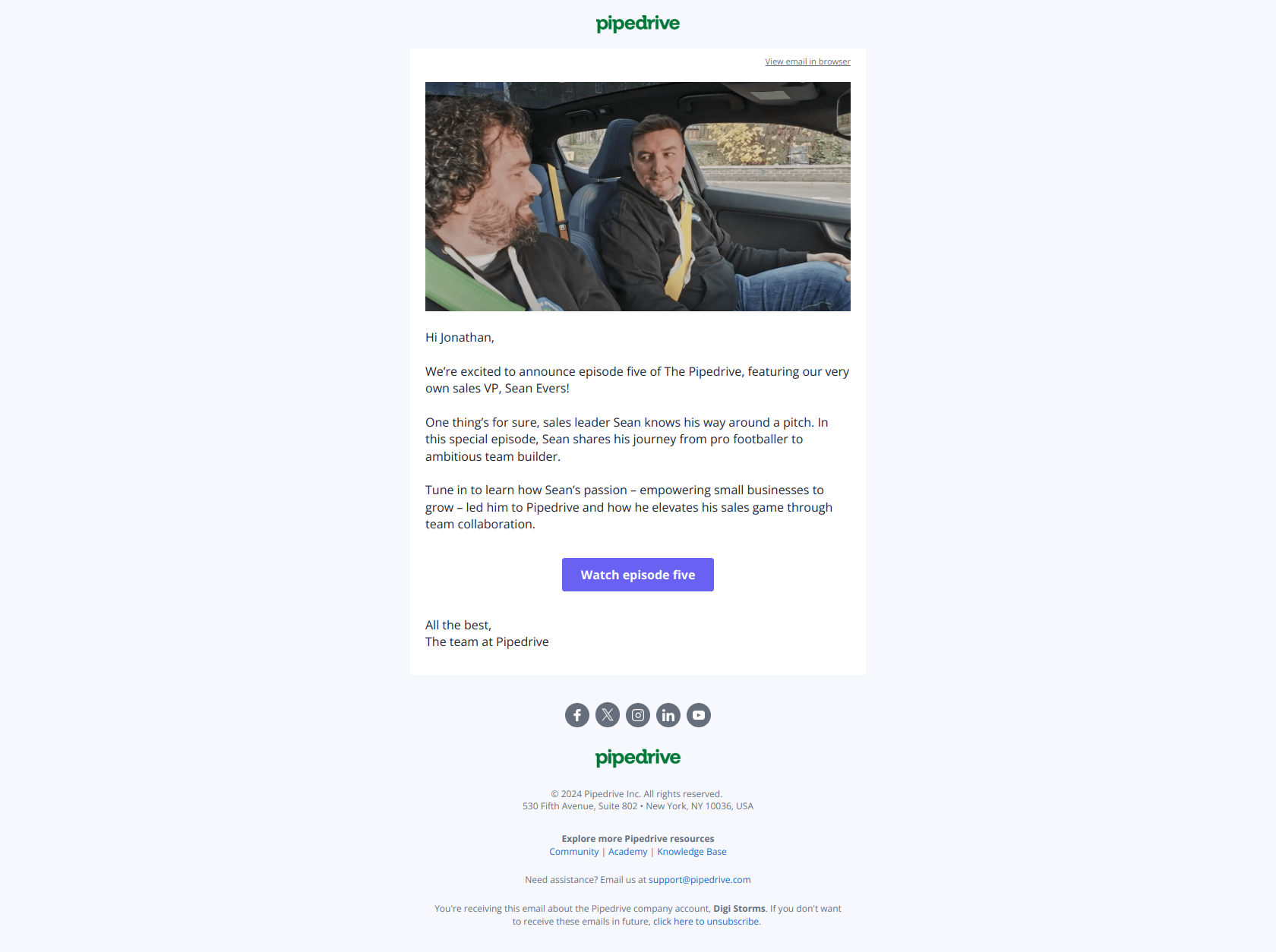

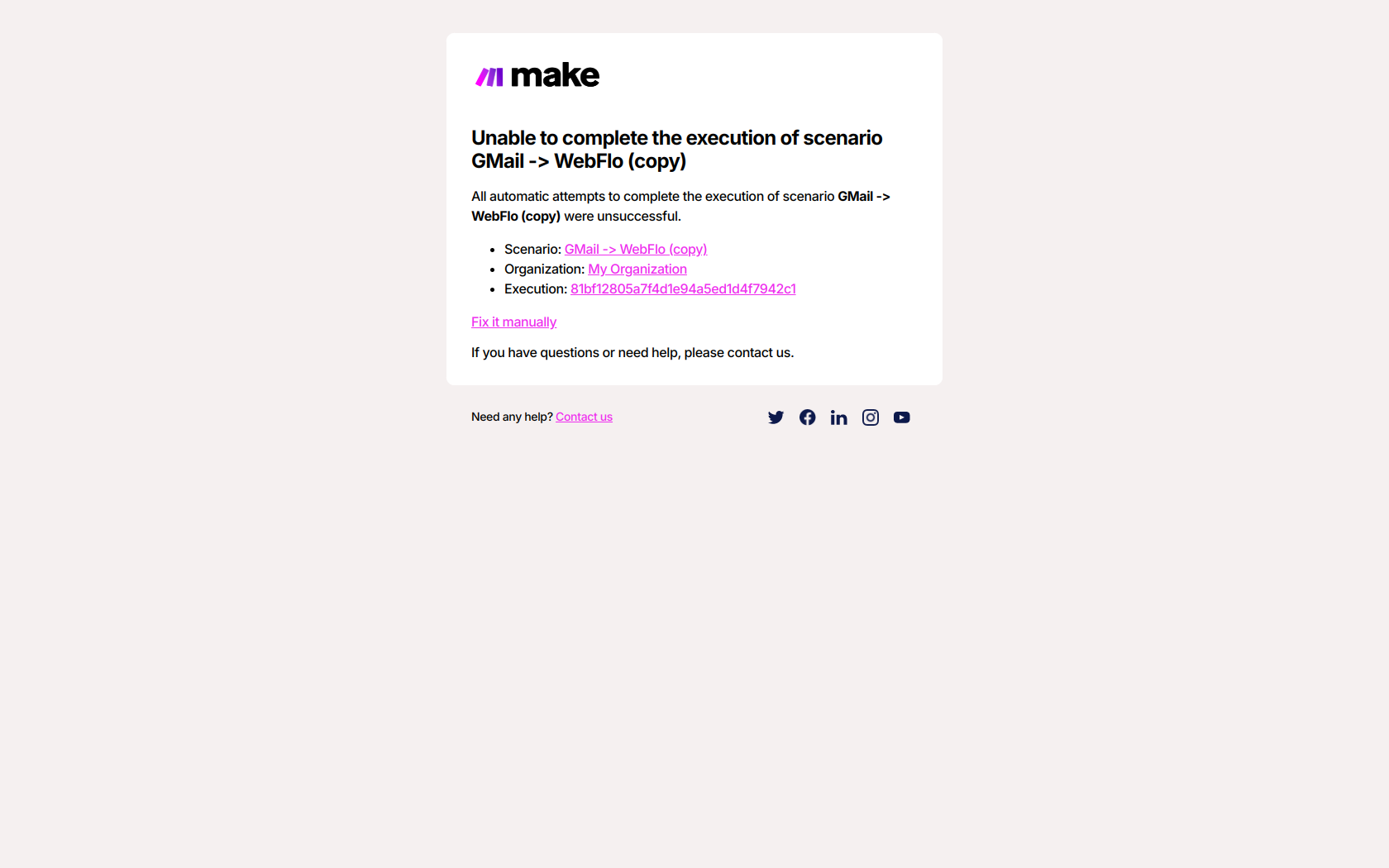
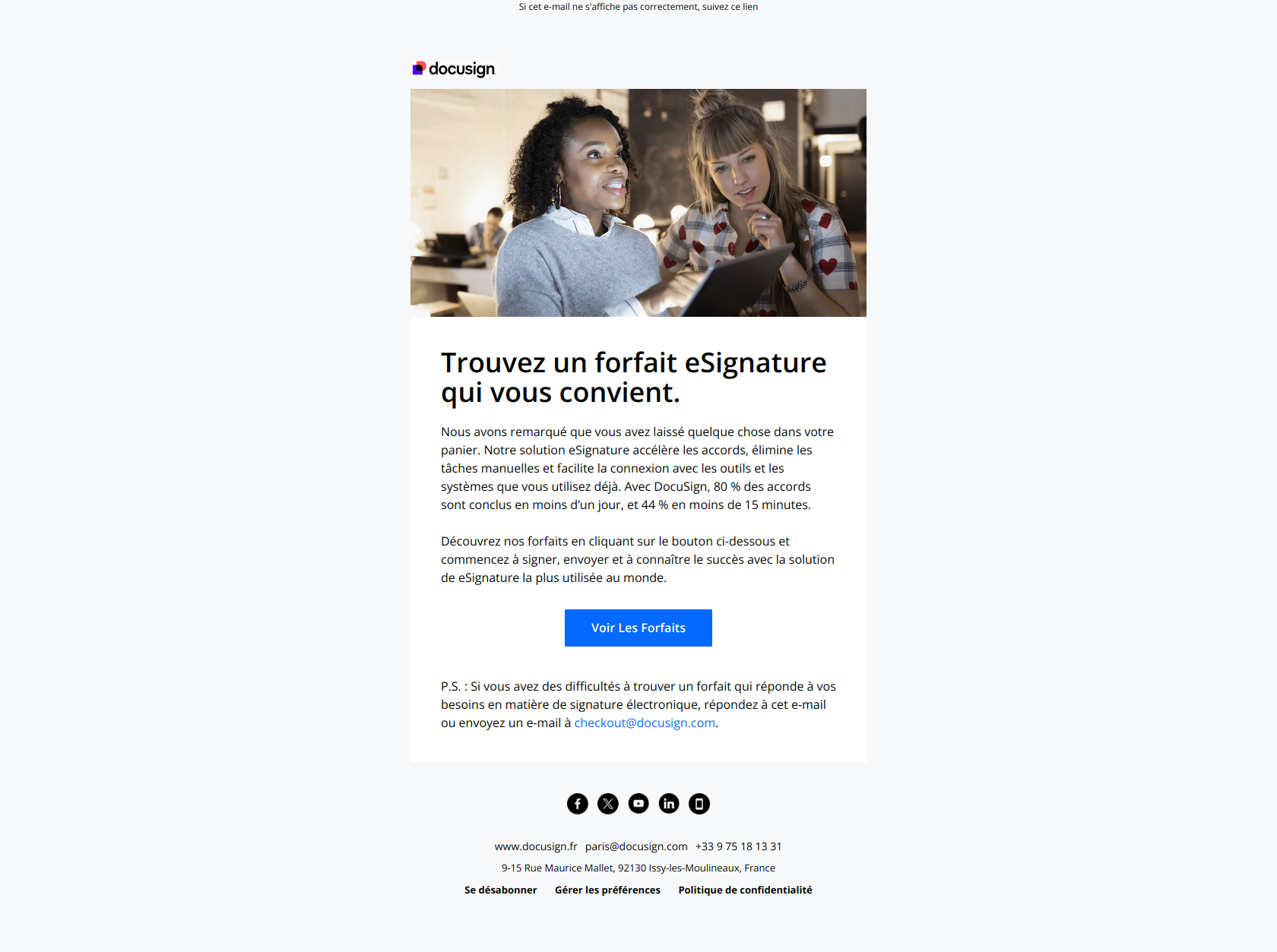
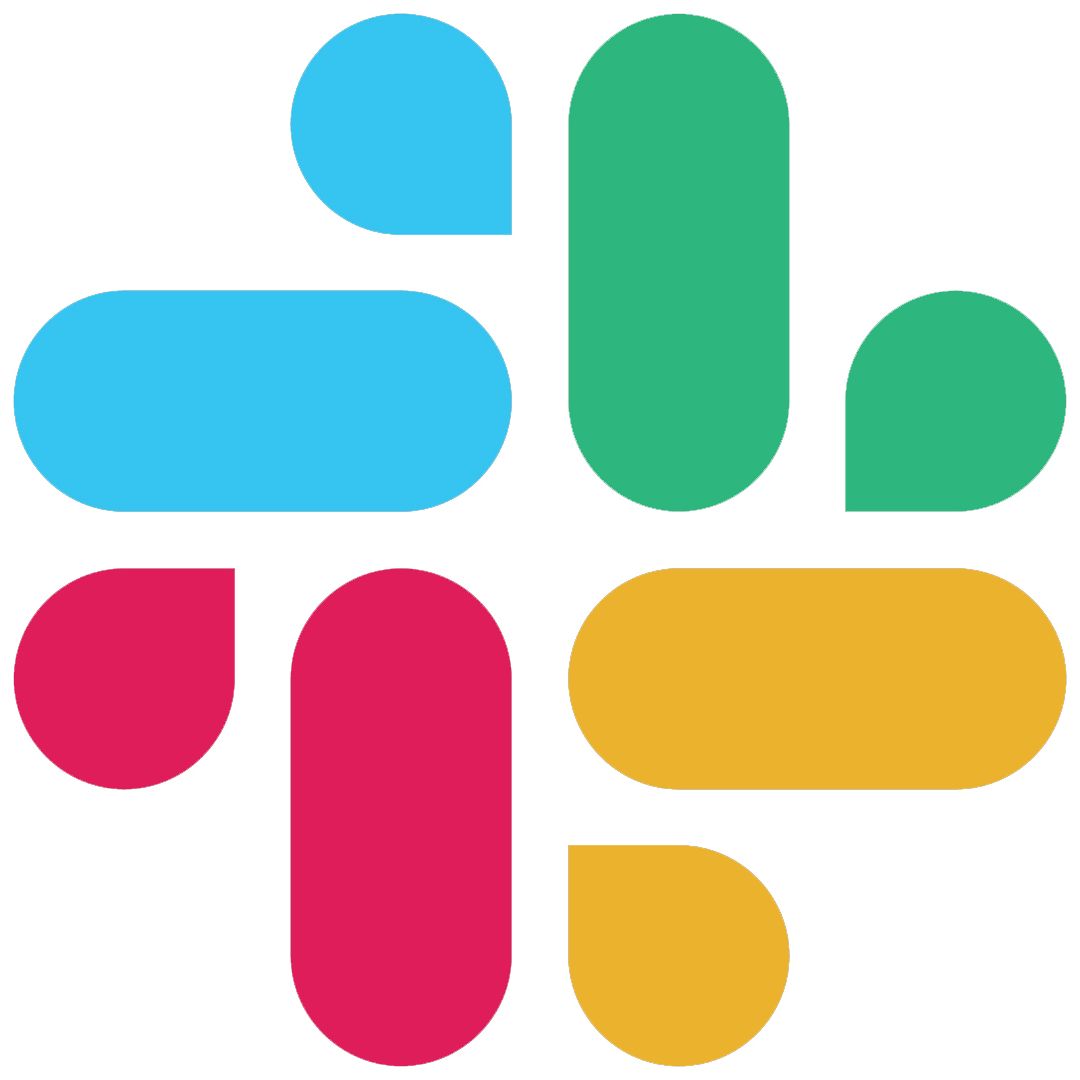
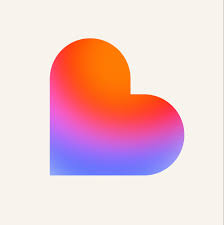







.png)


.jpeg)


.jpeg)








.jpeg)