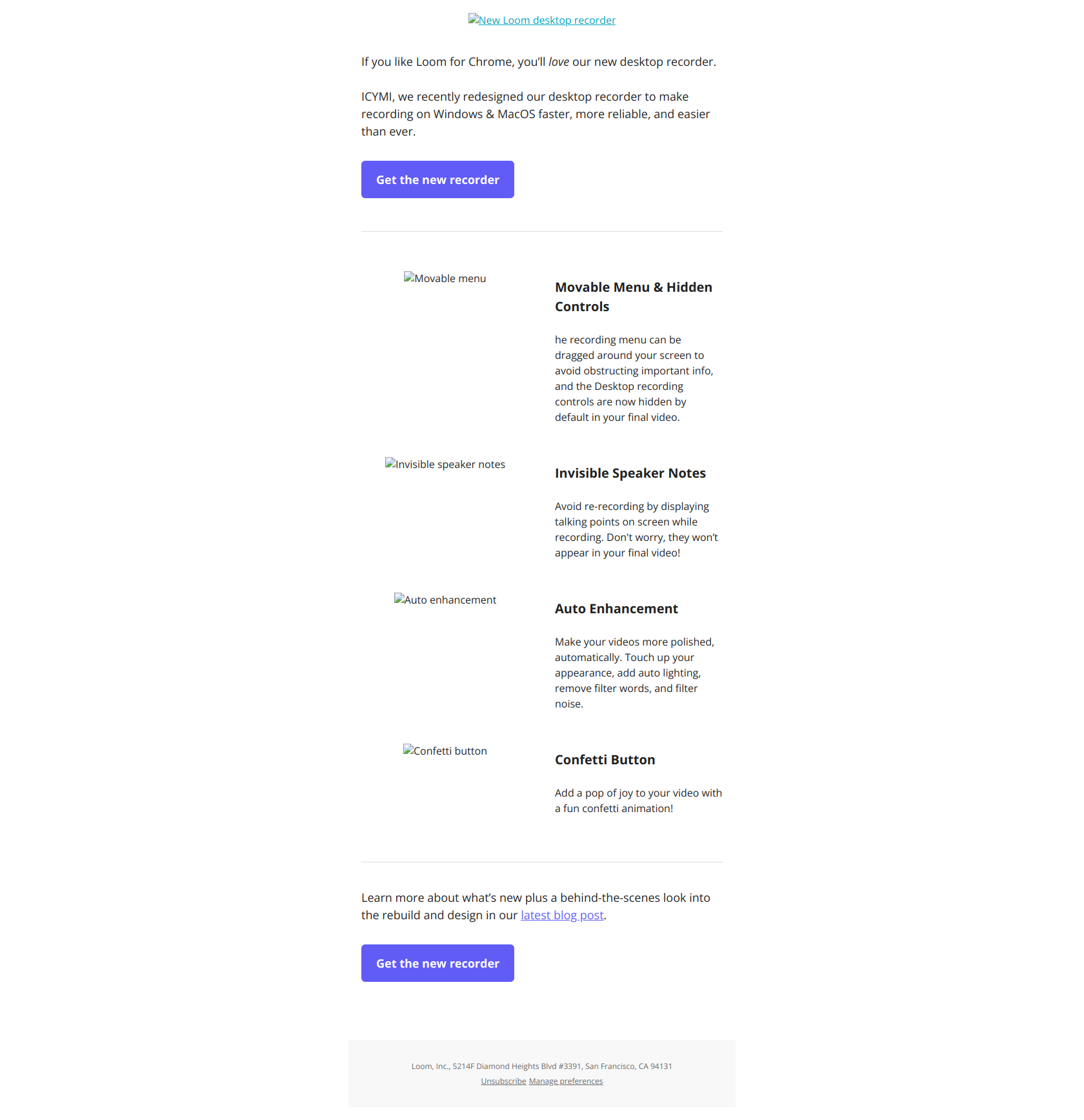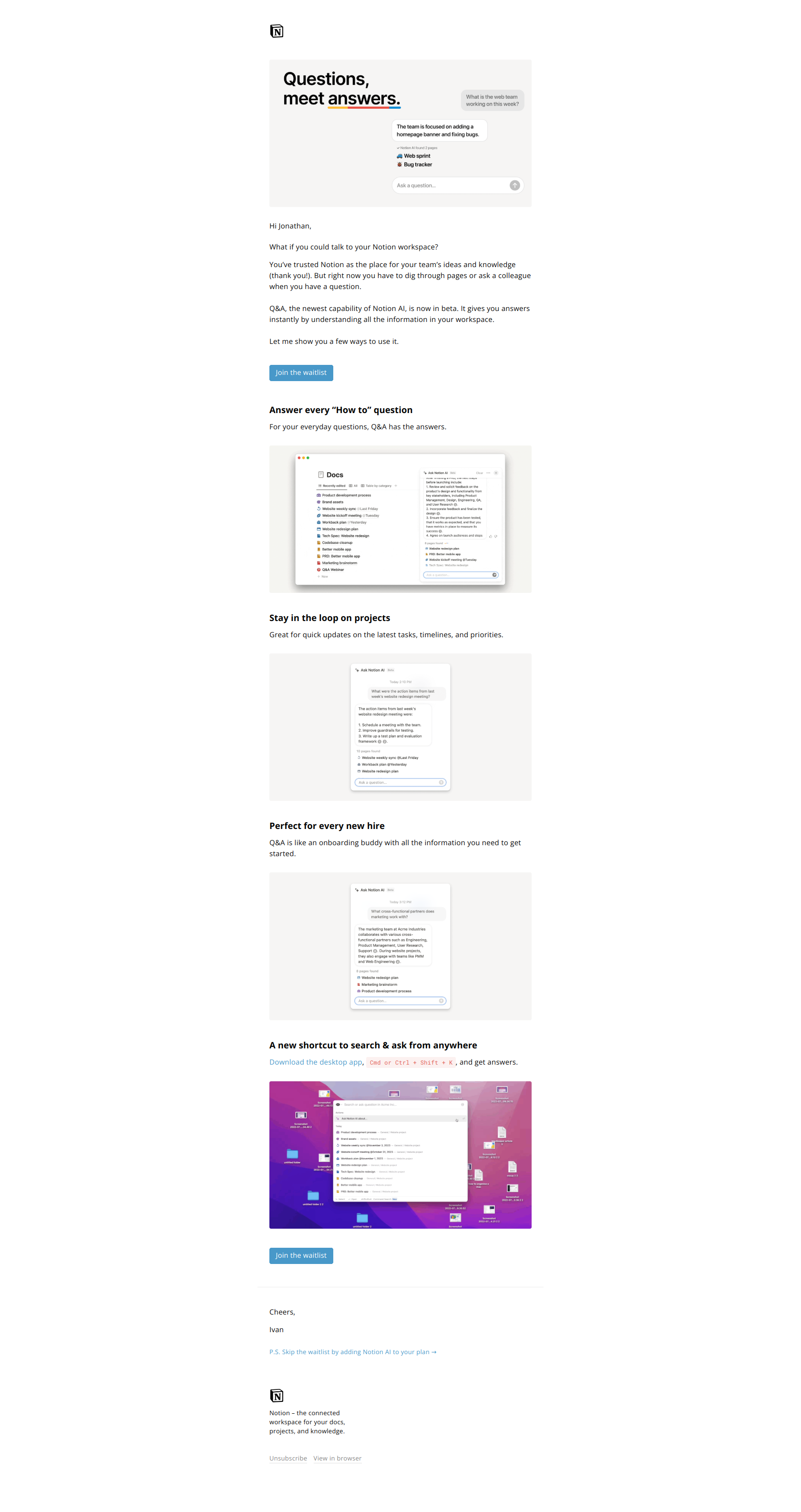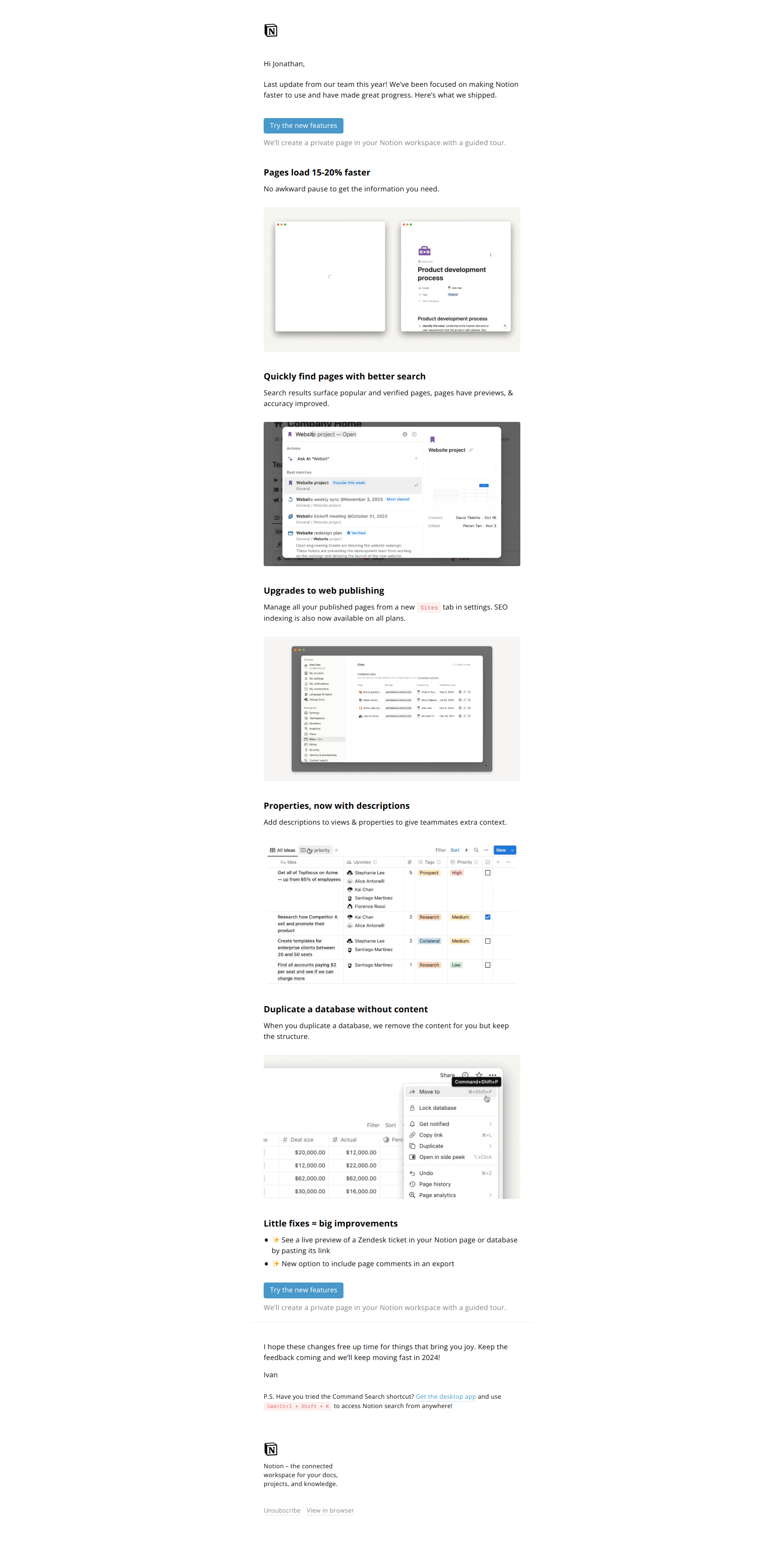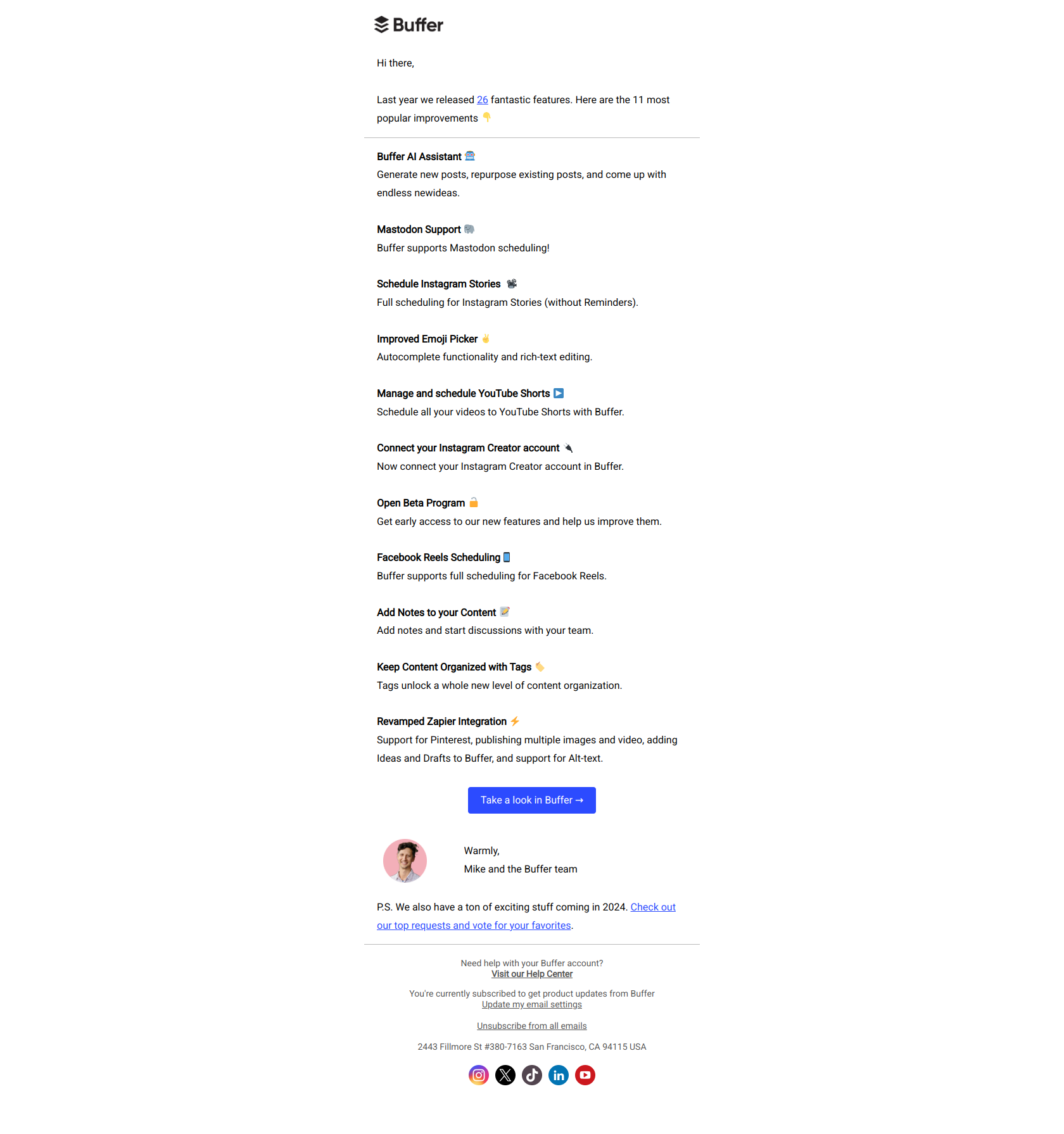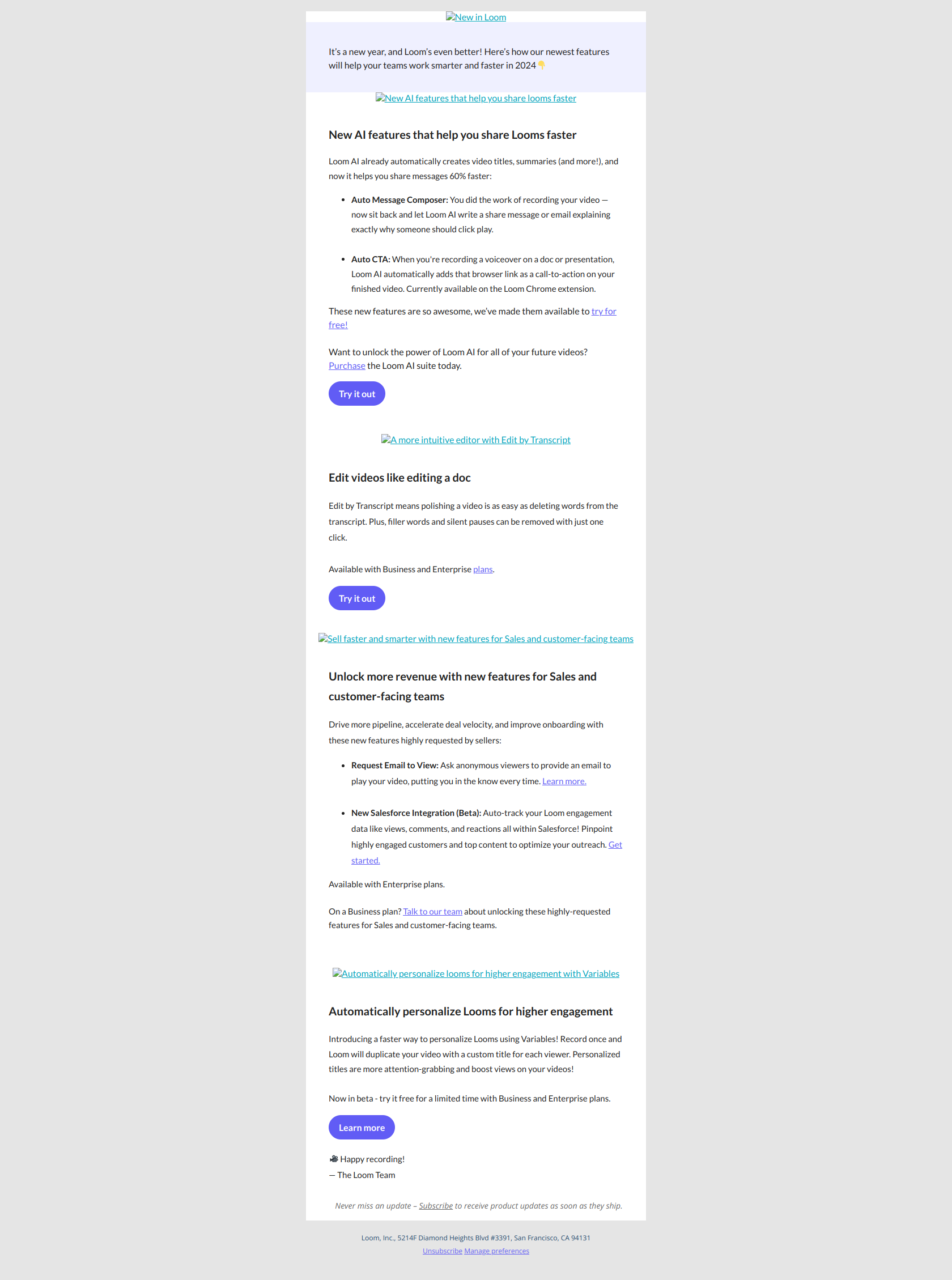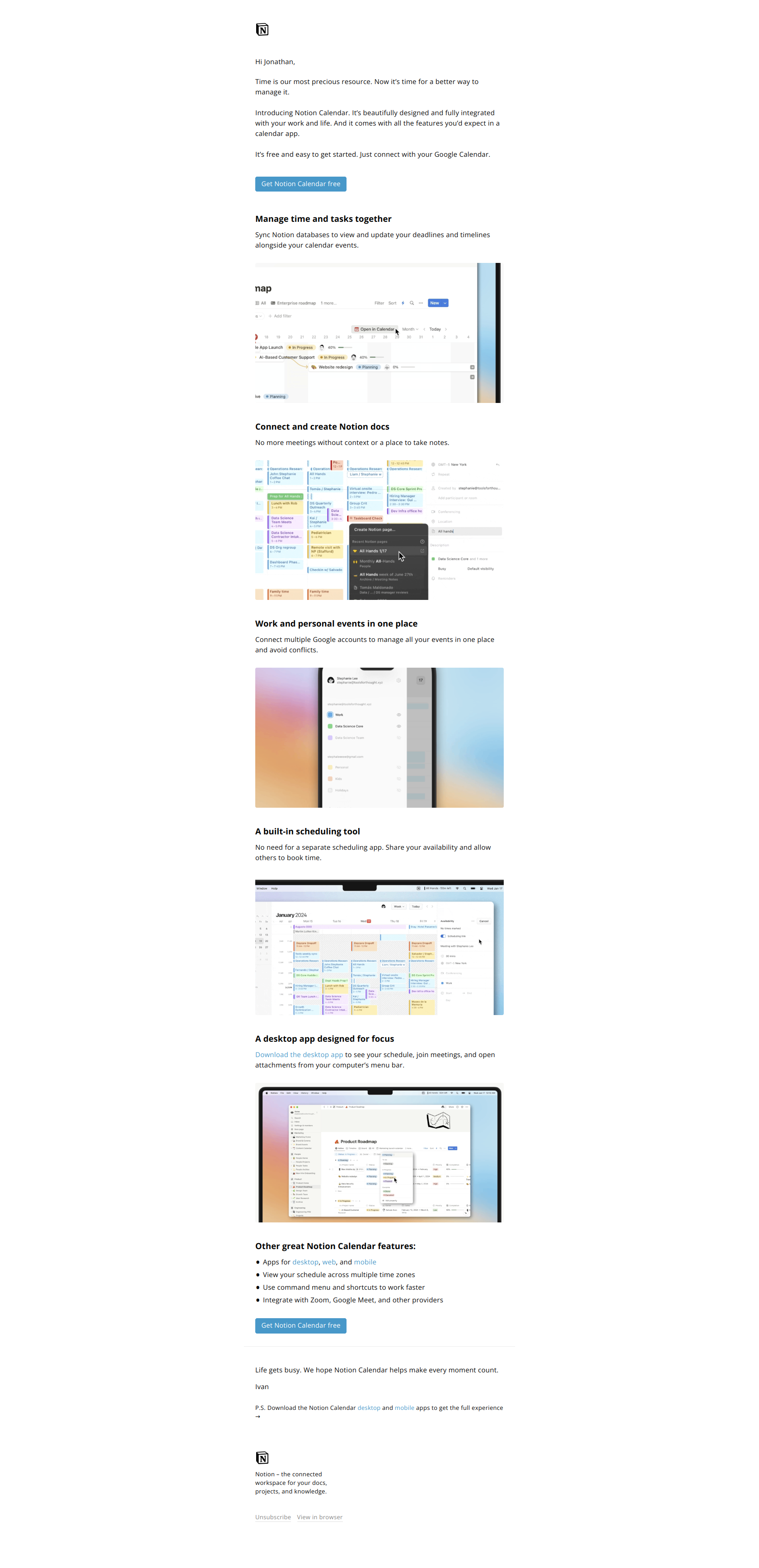Mailchimp email 28
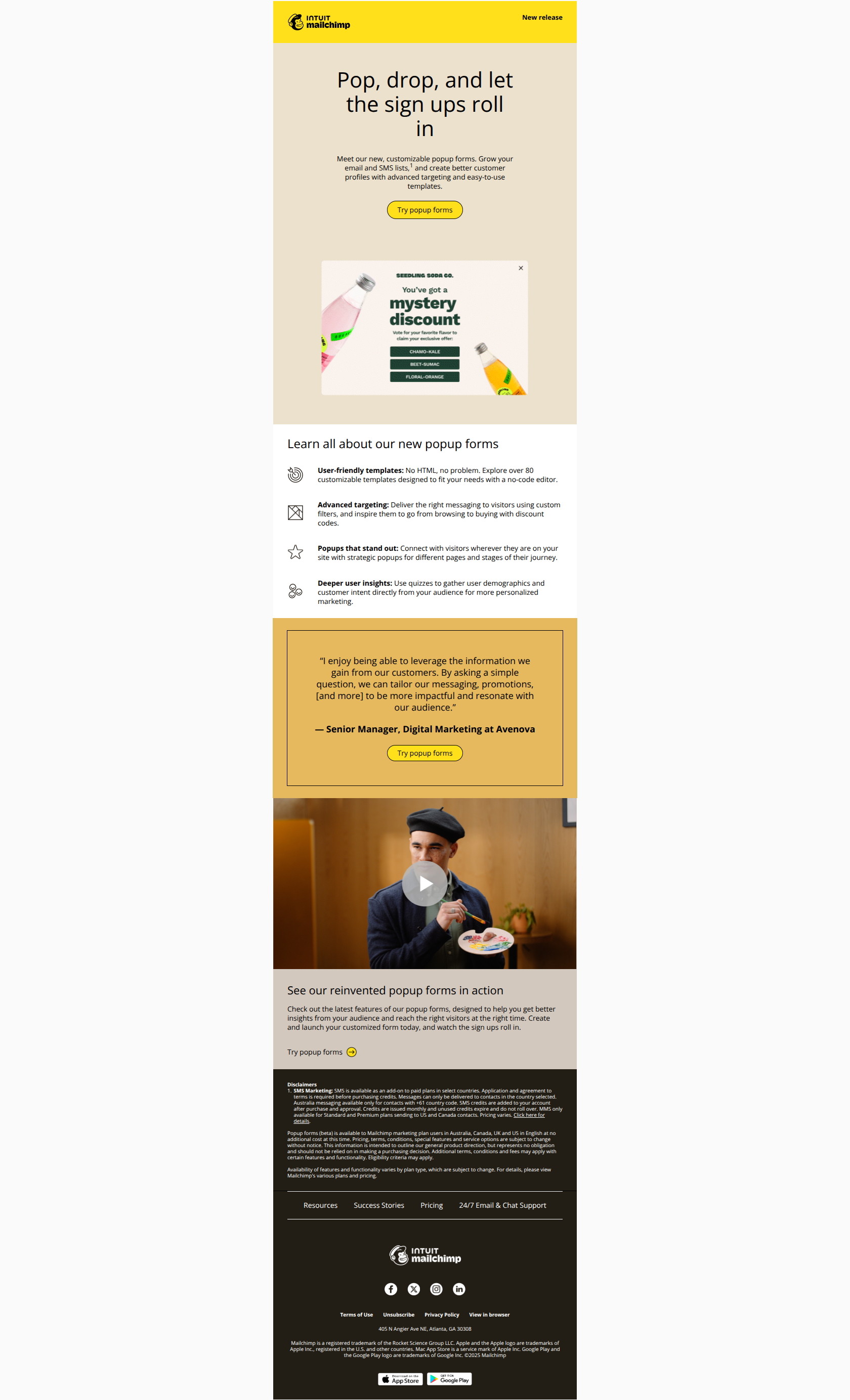
<!DOCTYPE html> <html xmlns="http://www.w3.org/1999/xhtml" xmlns:v="urn:schemas-microsoft-com:vml" xmlns:o="urn:schemas-microsoft-com:office:office" lang="en" xml_lang="en"> <head> <meta charset="utf-8"> <meta http-equiv="X-UA-Compatible" content="IE=edge"> <meta name="format-detection" content="telephone=no, date=no, address=no, email=no, url=no"> <meta name="viewport" content="width=device-width, initial-scale=1, user-scalable=yes"> <meta name="x-apple-disable-message-reformatting"> <title>Pop! Goes your marketing</title> <!-- || Start: 2024 Modular Template Styles - DO NOT REMOVE --> <style> /* || Typography */ @media only screen and (max-width: 480px) { p { font-size: 12px !important; line-height: 14px !important; } h1 { font-size: 32px !important; line-height: 32px !important; } h1.alt { font-size: 24px !important; } h2 { font-size: 22px !important; line-height: 26px !important; } h3 { font-size: 16px !important; line-height: 18px !important; } .large { font-size: 15px !important; line-height: 20px !important; } .eyebrow1 { font-size: 9px !important; line-height: 11px !important; } .eyebrow2 { font-size: 11px !important; line-height: 14px !important; } .font-9 { font-size: 9px !important; line-height: 11px !important; } } @media only screen and (max-width: 375px) { h3 { font-size: 16px !important; line-height: 18px !important; } } </style> <style> /* || Display */ .desktop-hide { display: none !important; mso-hide: all !important; } @media only screen and (max-width: 480px) { .block { display: block !important; } .cell { display: table-cell !important; } .desktop-hide { display: block !important; mso-hide: none !important; } .inline-block { display: inline-block !important; } .mobile-hide { display: none !important; } table.desktop-hide { display: table !important; } } </style> <style> /* || Padding */ @media only screen and (max-width: 480px) { .p-s { padding: 16px !important; } .p-x-0 { padding-right: 0 !important; padding-left: 0 !important; } .p-x-32 { padding-right: 32px !important; padding-left: 32px !important; } .p-x-60 { padding-right: 60px !important; padding-left: 60px !important; } .p-x-m { padding-right: 20px !important; padding-left: 20px !important; } .p-x-xl { padding-right: 40px !important; padding-left: 40px !important; } .p-y-0 { padding-top: 0 !important; padding-bottom: 0 !important; } .p-y-28 { padding-top: 28px !important; padding-bottom: 28px !important; } .p-y-xs { padding-top: 12px !important; padding-bottom: 12px !important; } .p-y-m { padding-top: 20px !important; padding-bottom: 20px !important; } .p-y-xl { padding-top: 40px !important; padding-bottom: 40px !important; } .p-t-0 { padding-top: 0 !important; } .p-t-28 { padding-top: 32px !important; } .p-t-m { padding-top: 20px !important; } .p-t-l { padding-top: 24px !important; } .p-t-xl { padding-top: 40px !important; } .p-r-0 { padding-right: 0 !important; } .p-r-4 { padding-right: 4px !important; } .p-r-16 { padding-right: 16px !important; } .p-r-xxs { padding-right: 8px !important; } .p-r-xs { padding-right: 12px !important; } .p-r-m { padding-right: 20px !important; } .p-b-0 { padding-bottom: 0 !important; } .p-b-4 { padding-bottom: 4px !important; } .p-b-28 { padding-bottom: 28px !important; } .p-b-32 { padding-bottom: 32px !important; } .p-b-xxs { padding-bottom: 8px !important; } .p-b-xs { padding-bottom: 12px !important; } .p-b-s { padding-bottom: 16px !important; } .p-b-m { padding-bottom: 20px !important; } .p-b-l { padding-bottom: 24px !important; } .p-b-xl { padding-bottom: 40px !important; } .p-l-m { padding-left: 20px !important; } .valign-m { vertical-align: middle !important; } } </style> <style> /* || Vertical spacing */ [class*='vspace'] { font-size: 0; } @media only screen and (max-width: 480px) { .vspace-xxs { height: 8px !important; line-height: 8px !important; } .vspace-xs { height: 12px !important; line-height: 12px !important; } .vspace-s { height: 16px !important; line-height: 16px !important; } .vspace-m { height: 20px !important; line-height: 20px !important; } .vspace-l { height: 24px !important; line-height: 24px !important; } .vspace-xl { height: 40px !important; line-height: 40px !important; } } </style> <style> /* || Sizing */ .fw-d { width: 100% !important; } @media only screen and (max-width: 480px) { .fw { width: 100% !important; } .fw-d { width: initial !important; } .height-100 { height: 100% !important; } .hw { width: 50% !important; } .large-photo { width: 180px !important; } .retinaImage { max-width: 100% !important; } .square { width: 50vw !important; height: 50vw !important; max-height: 50vw !important; } .width-20px { width: 20px !important; } } </style> <style> /* || Header */ @media only screen and (max-width: 480px) { .header-logo { width: 102px !important; } .logo-cell.with-qb, .header-logo.with-qb { width: 204px !important; } .logo-nav-menu [class*='-cell'] { padding: 0 !important; } .logo-nav-menu .logo-cell, .logo-nav-menu .nav-cell { padding: 0 !important; } } </style> <style> /* || CTA */ @media only screen and (max-width: 480px) { .primary-cta { padding: 8px 20px !important; } .primary-cta, .primary-cta a, .primary-cta a span { font-size: 12px !important; line-height: 12px !important; } .secondary-cta { padding: 8px 16px !important; } .secondary-cta, .secondary-cta a, .secondary-cta a span { font-size: 12px !important; line-height: 12px !important; } .secondary-style-3 { padding: 8px 0 !important; } .secondary-style-3 a { vertical-align: initial !important; } .secondary-style-3 a img { vertical-align: text-top !important; } .tertiary-cta, .tertiary-cta a, .tertiary-cta a span { font-size: 9px !important; line-height: 9px !important; } .cta-chevron { height: 12px !important; } .cta-arrow { height: 14px !important; } } </style> <style> /* || Footer */ @media only screen and (max-width: 480px) { .footer-nav-table th { display: block !important; padding: 12px 20px !important; border-bottom: 1px solid #000; } .footer-nav-menu-full-bleed-dark .footer-nav-table th, .footer-nav-menu-partial-bleed-dark .footer-nav-table th { border-color: #fff !important; } .footer-nav-table th.last-item { border-bottom: none; } .footer-nav-table th a, .footer-nav-table th a span { font-size: 12px !important; } .footer-logo { width: 122px !important; } .footer .logo-cell, .footer .socials-cell { display: table-cell !important; } .footer .logo-cell { width: 122px !important; padding: 0 !important; text-align: left !important; } .footer .socials-cell { padding: 0 !important; text-align: right !important; vertical-align: middle; } .footer .socials-cell table { float: right !important; } .footer .socials-cell table::after { clear: both !important; } .footer .text-links { width: 100% !important; } .footer .text-links td { padding: 0 35px 0 0 !important; text-align: left !important; } .footer .text-links td + td + td + td { padding: 0 !important; } } @media only screen and (max-width: 333px) { .footer .logo-cell { padding-bottom: 20px !important; } } </style> <style> /* || Utility */ .center { width: 65% !important; margin: 0 auto !important; text-align: center !important; } .highlight { padding: 0 6px; background-color: #ffe01b; } @media only screen and (max-width: 480px) { .center { width: 90% !important; } .mobile-no-borders { border: none !important; } .icon-22 { width: 22px !important; } .icon-26 { width: 26px !important; } .icon-36 { width: 36px !important; } .icon-40 { width: 40px !important; } .icon-s { height: 16px !important; } .icon-m { height: 20px !important; } .icon-l { width: 28px !important; } .icon-xl { width: 56px !important; } .icon-xxl { width: 64px !important; } .text-center { text-align: center !important; } .text-left { text-align: left !important; } } </style> <style> /* || Module-specific */ @media only screen and (max-width: 350px) { .three-col .column { max-width: 100% !important; } .three-col .column > div { padding-right: 0 !important; padding-left: 0 !important; } } @media only screen and (min-width: 351px) and (max-width: 460px) { .three-col .column { max-width: 49% !important; } .three-col .column.col-1 > div, .three-col .column.col-3 > div, .three-col .column.col-5 > div { padding-right: 12px !important; padding-left: 0 !important; text-align: right !important; } .three-col .column.col-2 > div, .three-col .column.col-4 > div, .three-col .column.col-6 > div { padding-right: 0 !important; padding-left: 12px !important; text-align: left !important; } .three-col .column.col-5 > div, .three-col .column.col-6 > div { padding-bottom: 0 !important; } .three-col.five .column.col-5 > div { padding-right: 0 !important; text-align: center !important; } } @media only screen and (max-width: 480px) { .hero-two-column-graphic-left-aligned .left { padding-right: 0 !important; } .hero-two-column-graphic-left-aligned .right { padding-left: 0 !important; } .two-col-image-list .list-image { width: 125px !important; } .two-col-left-image-classic-cta .list-image, .two-col-left-image-arrow-cta .list-image { width: 180px !important; } .int-icon { width: 38px !important; } } @media only screen and (min-width: 461px) { .three-col .column { max-width: 33.3% !important; } .three-col.four .column, .three-col.five .column.col-4, .three-col.five .column.col-5 { max-width: 50% !important; } } </style> <style> /* || Gmail-specific template styles (webmail/iOS/Android) */ div > u + .body .column > div, u + .body .column > div { padding-right: 0 !important; padding-left: 0 !important; } u + .body .three-col.four .column.col-1 .col-content, u + .body .three-col.four .column.col-3 .col-content { padding-right: 24px !important; } u + .body .three-col.four .column.col-2 .col-content, u + .body .three-col.four .column.col-4 .col-content, u + .body .three-col.five .column.col-5 .col-content { padding-left: 24px !important; } @media only screen and (max-width: 480px) { div > u + .body .square, u + .body .square { width: 50% !important; height: 50vw !important; } div > u + .body .large-photo, u + .body .large-photo { width: 180px !important; } div > u + .body .m-x-auto, u + .body .m-x-auto { margin-right: auto !important; margin-left: auto !important; } div > u + .body .two-col-left-image-classic-cta .list-image, u + .body .two-col-left-image-classic-cta .list-image, div > u + .body .two-col-left-image-arrow-cta .list-image, u + .body .two-col-left-image-arrow-cta .list-image { width: 45vw !important; } div > u + .body .three-col .column.col-1 .col-content, div > u + .body .three-col .column.col-3 .col-content, div > u + .body .three-col .column.col-5 .col-content, u + .body .three-col .column.col-1 .col-content, u + .body .three-col .column.col-3 .col-content, u + .body .three-col .column.col-5 .col-content { padding-right: 12px !important; padding-left: 0 !important; text-align: right !important; } div > u + .body .three-col .column.col-2 .col-content, div > u + .body .three-col .column.col-4 .col-content, div > u + .body .three-col .column.col-6 .col-content, u + .body .three-col .column.col-2 .col-content, u + .body .three-col .column.col-4 .col-content, u + .body .three-col .column.col-6 .col-content { padding-right: 0 !important; padding-left: 12px !important; text-align: left !important; } div > u + .body .three-col .column.col-5 .col-content, div > u + .body .three-col .column.col-6 .col-content, u + .body .three-col .column.col-5 .col-content, u + .body .three-col .column.col-6 .col-content { padding-bottom: 0 !important; } div > u + .body .three-col.four .column.col-2 .col-content, div > u + .body .three-col.four .column.col-4 .col-content, u + body .three-col.four .column.col-2 .col-content, u + body .three-col.four .column.col-4 .col-content { padding-right: 0 !important; } div > u + .body .three-col.five .column.col-5 .col-content, u + .body .three-col.five .column.col-5 .col-content { padding-right: 0 !important; padding-left: 0 !important; text-align: center !important; } } @media only screen and (min-width: 351px) and (max-width: 460px) { div > u + .body .three-col .column img, u + .body .three-col .column img, .three-col .column img { width: 150px !important; } div > u + .body .three-col .column, u + .body .three-col .column { max-width: 49% !important; } } </style> <style> /* || Outlook app-specific template styles (iOS/Android) */ @media only screen and (max-width: 480px) { .column\0 { width: 49% !important; } .inline-img-cell\0 { width: 180px !important; } .large-photo\0 { width: 180px !important; } .square\0 { width: 50% !important; height: inherit !important; } .three-col .column.col-1 .col-content\0, .three-col .column.col-3 .col-content\0, .three-col .column.col-5 .col-content\0 { padding-right: 12px !important; padding-left: 0 !important; text-align: right !important; } .three-col .column.col-2 .col-content\0, .three-col .column.col-4 .col-content\0, .three-col .column.col-6 .col-content\0 { padding-right: 0 !important; padding-left: 12px !important; text-align: left !important; } .three-col .column.col-5 .col-content\0, .three-col .column.col-6 .col-content\0 { padding-bottom: 0 !important; } .three-col.four .column.col-4 .col-content\0, .three-col.four .column.col-2 .col-content\0 { padding-right: 0 !important; } .three-col.five .column.col-5 > .col-content\0 { padding-right: 0 !important; padding-left: 0 !important; text-align: center !important; } } </style> <style> /* || General client-specific overrides */ #outlook a { padding: 0; } .ReadMsgBody, .ExternalClass { width: 100%; } a[href^='tel'], a[href^='sms'] { color: inherit; cursor: default; text-decoration: none; } p, a, li, td, body, table, blockquote { -ms-text-size-adjust: 100%; -webkit-text-size-adjust: 100%; } .ExternalClass, .ExternalClass p, .ExternalClass td, .ExternalClass div, .ExternalClass span, .ExternalClass font { line-height: 100%; } /* Link styling overrides */ /* || Apple */ a[x-apple-data-detectors] { color: inherit !important; font-family: inherit !important; font-size: inherit !important; font-weight: inherit !important; line-height: inherit !important; text-decoration: none !important; } /* || Samsung */ #MessageViewBody a { color: inherit !important; font-family: inherit !important; font-size: inherit !important; font-weight: inherit !important; line-height: inherit !important; text-decoration: none !important; } /* || Gmail */ u + .body a { color: inherit !important; font-family: inherit !important; font-size: inherit !important; font-weight: inherit !important; line-height: inherit !important; text-decoration: none !important; } /* Bullet list styling overrides (Gmail-specific) */ u + .body .glist { margin-left: 0 !important; } @media only screen and (max-width: 640px) { u + .body .glist { margin-left: 25px !important; } } </style> <!-- || DO NOT REMOVE --> <!-- [if mso]> <style type="text/css"> div, td { padding: 0; } div { margin: 0 !important; } body { font-family: Helvetica, Arial, sans-serif !important; } table td { font-family: Helvetica, Arial, sans-serif !important; } table td a { font-family: Helvetica, Arial, sans-serif !important; } p { font-family: Helvetica, Arial, sans-serif !important; } .outlook-remove-padding { padding: 0 !important; } </style> <noscript> <xml> <o:OfficeDocumentSettings> <o:PixelsPerInch>96</o:PixelsPerInch> </o:OfficeDocumentSettings> </xml> </noscript> <![endif]--> <!-- || END DO NOT REMOVE --> </head> <body class="body" style="width: 100%; height: 100%; padding: 0; margin: 0; background-color: #fafafa; -ms-text-size-adjust: 100%; -webkit-text-size-adjust: 100%; word-spacing: normal; word-wrap: normal;"><div style="display:none;font-size:1px;color:#333333;line-height:1px;max-height:0px;max-width:0px;opacity:0;overflow:hidden;"> Our reinvented, customizable popup forms are built to help you grow your lists </div> <div role="article" aria-roledescription="email" lang="en" style="background-color: #fafafa; -webkit-text-size-adjust: 100%; -ms-text-size-adjust: 100%;"> <table role="presentation" style="width: 100%; border: none; background-color: #fafafa; border-collapse: collapse; border-spacing: 0; mso-table-lspace: 0; mso-table-rspace: 0;" width="100%"> <tr> <td align="center" style="padding: 0;"> <!-- BEGIN TEMPLATE // --> <!-- || NOTE: Change the background color to match the overall template background color using the "background-color" CSS value in the <table> element below, and in the <div> element that follows --> <!--[if mso]> <table role="presentation" style="width: 100%; border: none; border-collapse: collapse; border-spacing: 0; mso-table-lspace: 0; mso-table-rspace: 0;" width="600"><tr><td style="padding: 0;"><![endif]--> <div class="outer" style="width: 100%; min-width: 100%; max-width: 600px; margin: 0 auto;"> <!-- Start: PREHEADER -------------------------------------------> <table class="fw" role="presentation" width="600" style="border: none; border-collapse: collapse; border-spacing: 0; mso-table-lspace: 0; mso-table-rspace: 0;" align="center"> <tr> <td valign="top"> <span style="display: none; width: 0; height: 0; font-size: 0; visibility: hidden;"> ‌ ‌ ‌ ‌ ‌ ‌ ‌ ‌ ‌ ‌ ‌ ‌ ‌ ‌ ‌ ‌ ‌ ‌ ‌ ‌ ‌ ‌ ‌ ‌ ‌ ‌ ‌ ‌ ‌ ‌ ‌ ‌ ‌ ‌ ‌ ‌ ‌ ‌ ‌ ‌ ‌ ‌ ‌ ‌ ‌ ‌ ‌ ‌ ‌ ‌ ‌ ‌ ‌ ‌ ‌ ‌ ‌ ‌ ‌ ‌ ‌ ‌ ‌ ‌ ‌ ‌ ‌ ‌ ‌ ‌ ‌ ‌ ‌ ‌ ‌ ‌ ‌ ‌ ‌ ‌ ‌ ‌ ‌ ‌ ‌ ‌ ‌ ‌ ‌ ‌ ‌ ‌ ‌ ‌ ‌ ‌ ‌ ‌ ‌ ‌ ‌ ‌ ‌ ‌ ‌ ‌ ‌ ‌ ‌ ‌ ‌ ‌ ‌ ‌ ‌ ‌ ‌ ‌ ‌ ‌ ‌ ‌ ‌ ‌ ‌ ‌ ‌ ‌ ‌ ‌ ‌ ‌ ‌ ‌ ‌ ‌ ‌ ‌ ‌ ‌ ‌ ‌ ‌ ‌ ‌ ‌ ‌ ‌ ‌ ‌ ‌ ‌ ‌ ‌ ‌ ‌ ‌ ‌ ‌ ‌ ‌ ‌ ‌ ‌ ‌ ‌ ‌ ‌ ‌ ‌ ‌ ‌ ‌ ‌ ‌ ‌ ‌ ‌ ‌ ‌ ‌ ‌ ‌ ‌ ‌ ‌ ‌ ‌ ‌ ‌ ‌ ‌ ‌ ‌ ‌ ‌ ‌ ‌ ‌ ‌ ‌ ‌ ‌ ‌ ‌ ‌ ‌ ‌ ‌ ‌ ‌ ‌ ‌ ‌ ‌ ‌ ‌ ‌ ‌ ‌ ‌ ‌ ‌ ‌ ‌ ‌ ‌ ‌ ‌ ‌ ‌ ‌ ‌ ‌ ‌ ‌ ‌ ‌ ‌ ‌ ‌ ‌ ‌ ‌ ‌ ‌ ‌ ‌ ‌ ‌ ‌ ‌ ‌ ‌ ‌ ‌ ‌ ‌ ‌ ‌ ‌ ‌ ‌ ‌ ‌ ‌ ‌ ‌ ‌ ‌ ‌ ‌ ‌ ‌ ‌ ‌ ‌ ‌ ‌ ‌ ‌ ‌ ‌ ‌ ‌ ‌ ‌ ‌ ‌ ‌ ‌ ‌ ‌ ‌ ‌ ‌ ‌ ‌ ‌ </span> </td> </tr> </table> <!-- End: PREHEADER ---------------------------------------------> <!-- Start: HEADER AREA - ↓↓↓ Place header module here ↓↓↓ ------> <!-- Start: logo-nav-earmark -----------------------------------> <!-- NOTE: Update the background color of the module by changing the "background-color" CSS rule in the <table> element's "style" attribute below; you may also need to change the color of the Spacer rows to match --> <table class="header logo-nav-earmark fw" role="presentation" width="600" style="border: none; background-color: #FFE01B; border-collapse: collapse; border-spacing: 0; mso-table-lspace: 0; mso-table-rspace: 0;" align="center"> <!-- Start: Spacer row (td) ----------------------------> <!-- NOTE: Update the background color of this row by removing the "background" CSS rule in the <td> element's "style" attribute below, and then changing the hex value of the "background-color" CSS rule --> <tr> <td class="p-t-m" style="padding: 24px 0 0; background-color: #FFE01B; font-size: 0; line-height: 1; mso-line-height-rule: exactly;" colspan="2"> </td> </tr> <!-- End: Spacer row (td) ------------------------------> <tbody><tr> <!-- Start: Linked logo (a) ---------------------------> <!-- NOTE: Update the link by replacing the existing URL with the desired URL in the <a> elements "href" attribute below --> <td class="logo-cell p-x-m" style="width: 125px; padding: 0 28px; text-align: left; vertical-align: top;"> <a href="https://app.e.mailchimp.com/e/er?utm_medium=email&utm_source=Eloqua&utm_campaign=858&s=3533916&lid=777&elqTrackId=94411063386945a8a2bcda4978178ce7&elq=63f1c14946814f47a9515a36dfe9530a&elqaid=4498&elqat=1&elqak=8AF58B03CDE5C1577BC173D227A6B852360ADE1DB206C452C953EBCAF227B08A2E49" title="Visit us at mailchimp.com" rel="noopener" target="_blank"> <img class="header-logo" src="https://images.e.mailchimp.com/EloquaImages/clients/IntuitMailchimp/%7Bc3c1f887-4799-42fc-841c-7f6507195ad9%7D_446f30b5-0a3b-cdc5-8e93-b51ef7943a2a.png" alt="Intuit Mailchimp" style="display: block; width: 125px; max-width: 125px; border: none; margin: 0; -ms-interpolation-mode: bicubic; outline: none;" width="125"> </a> </td> <!-- End: Linked logo (a) ------------------------------> <!-- Start: Eyebrow 2 text (p) -------------------------> <!-- NOTE: Update the text color by changing the "color" CSS rule in the <p> element's "style" attribute below --> <td class="p-x-m" style="padding: 0 28px; font-size: 13px; line-height: 16px; mso-line-height-rule: exactly; text-align: right; vertical-align: top;"> <p class="eyebrow2" style="display: block; padding: 0; margin: 0; color: #000; font-family: 'Helvetica Neue', Helvetica, Arial, Verdana, sans-serif; font-size: 13px; font-weight: 700; line-height: 16px; mso-line-height-rule: exactly;">New release</p> </td> <!-- End: Eyebrow 2 text (p) ---------------------------> </tr> <!-- Start: Spacer row (td) ----------------------------> <!-- NOTE: Update the background color of this row by removing the "background" CSS rule in the <td> element's "style" attribute below, and then changing the hex value of the "background-color" CSS rule --> <tr> <td class="p-t-m" style="padding: 24px 0 0; background-color: #FFE01B; font-size: 0; line-height: 1; mso-line-height-rule: exactly;" colspan="2"> </td> </tr> <!-- End: Spacer row (td) ------------------------------> </tbody></table> <!-- End: logo-nav-earmark --------------------------------------> <!-- End: HEADER AREA - ↑↑↑ Place header module here ↑↑↑ --------> <!-- Start: CONTENT AREA - ↓↓↓ Place content modules here ↓↓↓ ---> <!-- Start: hero-one-column-graphic-centered --------------------> <!-- NOTE: Update the background color of the module by changing the "background-color" CSS rule in the <table> element's "style" attribute below; you may also need to change the color of the Spacer rows to match --> <table class="module hero hero-one-column-graphic-centered fw" role="presentation" width="600" style="border: none;background-color: #EBE1CD; border-collapse: collapse; border-spacing: 0; mso-table-lspace: 0; mso-table-rspace: 0;" align="center"> <!-- Start: Spacer row (td) ----------------------------> <!-- NOTE: Update the background color of this row by removing the "background" CSS rule in the <td> element's "style" attribute below, and then changing the hex value of the "background-color" CSS rule --> <tr> <td class="p-t-m" style="padding: 24px 0 0; background-color: #EBE1CD; font-size: 0; line-height: 1; mso-line-height-rule: exactly;"> </td> </tr> <!-- End: Spacer row (td) ------------------------------> <!-- Start: Spacer row (td) ----------------------------> <!-- NOTE: Update the background color of this row by removing the "background" CSS rule in the <td> element's "style" attribute below, and then changing the hex value of the "background-color" CSS rule --> <tr> <td class="p-t-m" style="padding: 24px 0 0; background-color: #EBE1CD; font-size: 0; line-height: 1; mso-line-height-rule: exactly;"> </td> </tr> <!-- End: Spacer row (td) ------------------------------> <!-- Start: Heading (h1) -------------------------------> <!-- NOTE: Update the text color by changing the "color" CSS rule in the <h1> element's "style" attribute below --> <tr> <td class="p-x-m p-b-m" style="padding: 0 28px 28px; font-size: 48px; line-height: 48px; mso-line-height-rule: exactly;"> <h1 class="center" style="padding: 0; margin: 0 auto; color: #000; font-family: Helvetica, Arial, sans-serif; font-size: 42px; font-weight: 400; line-height: 48px; mso-line-height-rule: exactly; text-align: center;">Pop, drop, and let the sign ups roll in</h1> </td> </tr> <!-- End: Heading (h1) --------------------------------> <!-- Start: Body text (p) ------------------------------> <!-- NOTE: Update the text color by changing the "color" CSS rule in the <p> element's "style" attribute below --> <tr> <td class="p-x-m p-b-s" style="padding: 0 28px 20px; font-size: 14px; line-height: 18px; mso-line-height-rule: exactly;"> <p class="center" style="padding: 0; margin: 0 auto; color: #000; font-family: Helvetica, Arial, sans-serif; font-size: 14px; font-weight: 400; line-height: 18px; mso-line-height-rule: exactly;">Meet our new, customizable popup forms. Grow your email and SMS lists,<span style="line-height: 0px"><sup>1</sup></span> and create better customer profiles with advanced targeting and easy-to-use templates.</p> </td> </tr> <!-- End: Body text (p) --------------------------------> <!-- Start: Primary CTA (a) ----------------------------> <!-- NOTE: Update the CTA link by replacing the existing URL with the desired URL in the <a> element's "href" attribute below --> <tr> <td class="p-x-m p-b-xl" style="padding: 0 28px 48px; text-align: center;"> <table role="presentation" style="border-collapse: separate; border-spacing: 0; mso-table-lspace: 0; mso-table-rspace: 0;" align="center"> <tr> <td class="primary-cta" style="padding: 10px 20px; border: 1px solid #000; border-radius: 42px; background-color: #ffe01b; font-size: 14px; line-height: 14px; mso-line-height-rule: exactly; mso-padding-alt: 10px 20px;" align="center"> <a href="https://app.e.mailchimp.com/e/er?utm_medium=email&utm_source=Eloqua&utm_campaign=858&s=3533916&lid=2490&elqTrackId=41494bc57b8f47d2af3aaf8c3e79512d&elq=63f1c14946814f47a9515a36dfe9530a&elqaid=4498&elqat=1&elqak=8AF546004F1A47ED1061EC405295D2F92BB4DE1DB206C452C953EBCAF227B08A2E49" rel="noopener" target="_blank" style="display: block; padding: 0; margin: 0; line-height: 14px; mso-line-height-rule: exactly; text-decoration: none;"><span style="color: #000; font-family: Helvetica, Arial, sans-serif; font-size: 14px; font-weight: 400; text-decoration: none;">Try popup forms</span></a> </td> </tr> </table> </td> </tr> <!-- End: Primary CTA (a) ------------------------------> <!-- START: Image (img) --------------------------------> <!-- NOTE: Update the image by replacing the existing URL with the desired image's URL in the <img> element's "src" attribute below --> <tr> <td class="p-x-m" style="padding: 0 28px;"> <img class="fw" src="https://images.e.mailchimp.com/EloquaImages/clients/IntuitMailchimp/%7B0d6f16b8-cf11-4479-8b8d-4455d5fe0440%7D_ecomm.gif" alt="GIF showcasing three different pop form templates available to Mailchimp users, with the templates moving across the screen." width="544" style="display: block; width: 100%; max-width: 544px; height: auto; -ms-interpolation-mode: bicubic; outline: none;"> </td> </tr> <!-- END: Image (img) --> <!-- START: Spacer Row (td) -----------------------> <!-- NOTE: Update the background color of this row by removing the "background" CSS rule in the <td> element's "style" attribute below, and then changing the hex value of the "background-color" CSS rule --> <tr> <td class="p-t-m" style="padding: 24px 0 0; background-color: #EBE1CD; font-size: 0; line-height: 1; mso-line-height-rule: exactly;"> </td> </tr> <!-- End: Spacer row (td) -------------------------> </table> <!-- End: hero-one-column-graphic-centered ----------------------> <!-- Start: body-one-column-small-icon-list ---------------------> <!-- NOTE: Update the background color of the module by changing the "background-color" CSS rule in the <table> element's "style" attribute below; you may also need to change the color of the Spacer rows to match --> <table class="module one-col body-one-column-small-icon-list fw" role="presentation" width="600" style="border: none;background-color: #fff; border-collapse: collapse; border-spacing: 0; mso-table-lspace: 0; mso-table-rspace: 0;" align="center"> <!-- Start: Spacer row (td) ----------------------------> <!-- NOTE: Update the background color of this row by removing the "background" CSS rule in the <td> element's "style" attribute below, and then changing the hex value of the "background-color" CSS rule --> <tr> <td class="p-t-m" style="padding: 24px 0 0; background-color: #fff; font-size: 0; line-height: 1; mso-line-height-rule: exactly;"> </td> </tr> <!-- End: Spacer row (td) ------------------------------> <!-- Start: Heading (h2) -------------------------------> <!-- NOTE: Update the text color by changing the "color" CSS rule in the <h2> element's "style" attribute below --> <tr> <td class="p-x-m p-b-s" style="padding: 0 28px 16px; font-size: 24px; line-height: 28px; mso-line-height-rule: exactly; padding-bottom: 30px;"> <h2 style="padding: 0; margin: 0; color: #000; font-family: Helvetica, Arial, sans-serif; font-size: 24px; font-weight: 400; line-height: 28px; mso-line-height-rule: exactly;">Learn all about our new popup forms</h2> </td> </tr> <!-- End: Heading (h2) ---------------------------------> <!-- Start: Text content -------------------------------> <tr> <td class="p-x-m" style="padding: 0 28px;"> <table class="fw" role="presentation" width="544" style="border: none;background-color: #fff; border-collapse: collapse; border-spacing: 0; mso-table-lspace: 0; mso-table-rspace: 0;" align="center"> <!-- Start: First row of content ----------> <tr> <!-- Start: Image (img) ------------> <!-- NOTE: Update the image by replacing the existing URL with the desired image's URL in the <img> element's "src" attribute below --> <td class="p-r-m p-b-l" style="padding: 0 28px 32px 0;" width="32"> <img class="icon-l" src="https://images.e.mailchimp.com/EloquaImages/clients/IntuitMailchimp/%7Be4d6cdf3-eda5-486a-9875-39ef1fbccfff%7D_behavioral-targeting.png" alt="User-friendly templates" width="32" style=" display: block;width: 32px; height: auto; padding: 0; margin: 0; -ms-interpolation-mode: bicubic; outline: none;"> </td> <!-- End: Image (img) --------------> <!-- Start: Body text (p) ----------> <!-- NOTE: Update the text color by changing the "color" CSS rule in the <p> element's "style" attribute below --> <td class="p-b-l" style="padding: 0 0 32px; font-size: 14px; line-height: 18px; mso-line-height-rule: exactly;"> <p style="padding: 0; margin: 0;color: #000; font-family: Helvetica, Arial, sans-serif; font-size: 14px; font-weight: 400; line-height: 18px; mso-line-height-rule: exactly;"><strong>User-friendly templates:</strong> No HTML, no problem. Explore over 80 customizable templates designed to fit your needs with a no-code editor.</p> </td> <!-- End: Body text (p) ------------> </tr> <!-- End: First row of content ------------> <!-- Start: Second row of content ---------> <tr> <!-- Start: Image (img) ------------> <!-- NOTE: Update the image by replacing the existing URL with the desired image's URL in the <img> element's "src" attribute below --> <td class="p-r-m p-b-l" style="padding: 0 28px 32px 0;" width="32"> <img class="icon-l" src="https://images.e.mailchimp.com/EloquaImages/clients/IntuitMailchimp/%7Bf99e1dc1-fbdf-405d-b580-41e47bbb7482%7D_templates.png" alt="Advanced targeting" width="32" style="width: 32px; height: auto; -ms-interpolation-mode: bicubic; outline: none;"> </td> <!-- End: Image (img) --------------> <!-- Start: Body text (p) ----------> <!-- NOTE: Update the text color by changing the "color" CSS rule in the <p> element's "style" attribute below --> <td class="p-b-l" style="padding: 0 0 32px; font-size: 14px; line-height: 18px; mso-line-height-rule: exactly;"> <p style="padding: 0; margin: 0;color: #000; font-family: Helvetica, Arial, sans-serif; font-size: 14px; font-weight: 400; line-height: 18px; mso-line-height-rule: exactly;"><strong>Advanced targeting:</strong> Deliver the right messaging to visitors using custom filters, and inspire them to go from browsing to buying with discount codes.</p> </td> <!-- End: Body text (p) ------------> </tr> <!-- End: Second row of content -----------> <!-- Start: Third row of content ----------> <tr> <!-- Start: Image (img) ------------> <!-- NOTE: Update the image by replacing the existing URL with the desired image's URL in the <img> element's "src" attribute below --> <td class="p-r-m p-b-l" style="padding: 0 28px 32px 0;" width="32"> <img class="icon-l" src="https://images.e.mailchimp.com/EloquaImages/clients/IntuitMailchimp/%7Ba1fc70aa-57b8-40c8-8eef-3c31ef4cdb7a%7D_star.png" alt="Popups that stand out" width="32" style="width: 32px; height: auto; -ms-interpolation-mode: bicubic; outline: none;"> </td> <!-- End: Image (img) --------------> <!-- Start: Body text (p) ----------> <!-- NOTE: Update the text color by changing the "color" CSS rule in the <p> element's "style" attribute below --> <td class="p-b-l" style="padding: 0 0 32px; font-size: 14px; line-height: 18px; mso-line-height-rule: exactly;"> <p style="padding: 0; margin: 0;color: #000; font-family: Helvetica, Arial, sans-serif; font-size: 14px; font-weight: 400; line-height: 18px; mso-line-height-rule: exactly;"><strong>Popups that stand out:</strong> Connect with visitors wherever they are on your site with strategic popups for different pages and stages of their journey.</p> </td> <!-- End: Body text (p) ------------> </tr> <!-- End: Third row of content ------------> <!-- Start: Fourth row of content ---------> <tr> <!-- Start: Image (img) ------------> <!-- NOTE: Update the image by replacing the existing URL with the desired image's URL in the <img> element's "src" attribute below --> <td class="p-r-m" style="padding: 0 28px 0 0;" width="32"> <img class="icon-l" src="https://images.e.mailchimp.com/EloquaImages/clients/IntuitMailchimp/%7Bd9df15d6-1f31-4bf9-bedb-67a25fe43627%7D_audience.png" alt="Deeper user insights" width="32" style="width: 32px; height: auto; -ms-interpolation-mode: bicubic; outline: none;"> </td> <!-- End: Image (img) --------------> <!-- Start: Body text (p) ----------> <!-- NOTE: Update the text color by changing the "color" CSS rule in the <p> element's "style" attribute below --> <td style="padding: 0; font-size: 14px; line-height: 18px; mso-line-height-rule: exactly;"> <p style="padding: 0; margin: 0;color: #000; font-family: Helvetica, Arial, sans-serif; font-size: 14px; font-weight: 400; line-height: 18px; mso-line-height-rule: exactly;"><strong>Deeper user insights:</strong> Use quizzes to gather user demographics and customer intent directly from your audience for more personalized marketing.</p> </td> <!-- End: Body text (p) ------------> </tr> <!-- End: Fourth row of content -----------> </table> </td> </tr> <!-- End: Text content ---------------------------------> <!-- Start: Spacer row (td) ----------------------------> <!-- NOTE: Update the background color of this row by removing the "background" CSS rule in the <td> element's "style" attribute below, and then changing the hex value of the "background-color" CSS rule --> <tr> <td class="p-t-m" style="padding: 24px 0 0; background-color: #fff; font-size: 0; line-height: 1; mso-line-height-rule: exactly;"> </td> </tr> <!-- End: Spacer row (td) ------------------------------> </table> <!-- End: body-one-column-small-icon-list -----------------------> <!-- Start: body-pull-quote-one-column-center-aligned-cta -------> <!-- NOTE: Update the background color of the module by changing the "background-color" CSS rule in the <table> element's "style" attribute below; you may also need to change the color of the Spacer rows to match --> <table class="module one-col body-pull-quote-one-column-center-aligned-cta fw" role="presentation" width="600" style="border: none;background-color: #E6B95F; border-collapse: collapse; border-spacing: 0; mso-table-lspace: 0; mso-table-rspace: 0;" align="center"> <!-- Start: Spacer row (td) ----------------------------> <!-- NOTE: Update the background color of this row by removing the "background" CSS rule in the <td> element's "style" attribute below, and then changing the hex value of the "background-color" CSS rule --> <tr> <td class="p-t-m" style="padding: 24px 0 0; background-color: #E6B95F; font-size: 0; line-height: 1; mso-line-height-rule: exactly;"> </td> </tr> <!-- End: Spacer row (td) ------------------------------> <!-- Start: Outline container --------------------------> <tr> <td class="p-x-m" style="padding: 0 28px;"> <table class="module one-col one-col-centered-outline-1 fw" role="presentation" width="544" style="border: none;background-color: #E6B95F; border-collapse: collapse; border-spacing: 0; mso-table-lspace: 0; mso-table-rspace: 0;" align="center"> <tr> <td class="p-x-32 p-y-xl" style="padding: 48px 52px; border: 1px solid #000;"> <table class="fw" role="presentation" width="440" style="border: none;background-color: #E6B95F; border-collapse: collapse; border-spacing: 0; mso-table-lspace: 0; mso-table-rspace: 0;" align="center"> <!-- Start: Body text (p.large) ---> <!-- NOTE: Update the text color by changing the "color" CSS rule in the <p> element's "style" attribute below --> <tr> <td class="p-b-s" style="padding: 0 0 20px; font-size: 18px; line-height: 23px; mso-line-height-rule: exactly; text-align: center;"> <p class="large" style="padding: 0; margin: 0;color: #000; font-family: Helvetica, Arial, sans-serif; font-size: 18px; font-weight: 400; line-height: 23px; mso-line-height-rule: exactly;">“I enjoy being able to leverage the information we gain from our customers. By asking a simple question, we can tailor our messaging, promotions, [and more] to be more impactful and resonate with our audience.”</p> </td> </tr> <!-- End: Body text (p.large) -----> <!-- Start: Body text (p.large) ---> <!-- NOTE: Update the text color by changing the "color" CSS rule in the <p> element's "style" attribute below --> <tr> <td class="p-b-s" style="padding: 0 0 20px; font-size: 18px; line-height: 23px; mso-line-height-rule: exactly; text-align: center;"> <p class="large" style="padding: 0; margin: 0;color: #000; font-family: Helvetica, Arial, sans-serif; font-size: 18px; font-weight: 700; line-height: 23px; mso-line-height-rule: exactly;">— Senior Manager, Digital Marketing at Avenova</p> </td> </tr> <!-- End: Body text (p.large) -----> <!-- Start: Secondary CTA, Style 1 --> <!-- NOTE: Update the CTA link by replacing the existing URL with the desired URL in the <a> element's "href" attribute below --> <tr> <td align="center" style="padding: 0;"> <table role="presentation" style="border-collapse: separate; border-spacing: 0; mso-table-lspace: 0; mso-table-rspace: 0;"> <tr> <td class="secondary-cta secondary-style-1" style="padding: 8px 20px; border: 1px solid #000; border-radius: 42px; background-color: #ffe01b; font-size: 14px; line-height: 14px; mso-line-height-rule: exactly;" align="center"> <a href="https://app.e.mailchimp.com/e/er?utm_medium=email&utm_source=Eloqua&utm_campaign=858&s=3533916&lid=2490&elqTrackId=7359ea5eb4a04ff5a90794fb4549c777&elq=63f1c14946814f47a9515a36dfe9530a&elqaid=4498&elqat=1&elqak=8AF5583FEF2CBCD57CCD069FC94A5E32FB49DE1DB206C452C953EBCAF227B08A2E49" rel="noopener" target="_blank" style="display: block; padding: 0; margin: 0; color: #000; line-height: 14px; mso-line-height-rule: exactly; text-decoration: none;"><span style="color: #000;font-family: Helvetica, Arial, sans-serif;font-size: 14px; font-weight: 400; line-height: 14px; mso-line-height-rule: exactly; text-decoration: none;">Try popup forms</span></a> </td> </tr> </table> </td> </tr> <!-- End: Secondary CTA, Style 1 --> </table> </td> </tr> </table> </td> </tr> <!-- End: Outline container ----------------------------> <!-- Start: Spacer row (td) ----------------------------> <!-- NOTE: Update the background color of this row by removing the "background" CSS rule in the <td> element's "style" attribute below, and then changing the hex value of the "background-color" CSS rule --> <tr> <td class="p-t-m" style="padding: 24px 0 0; background-color: #E6B95F; font-size: 0; line-height: 1; mso-line-height-rule: exactly;"> </td> </tr> <!-- End: Spacer row (td) ------------------------------> </table> <!-- End: body-pull-quote-one-column-center-aligned-cta ---------> <!-- Start: body-full-bleed-eyebrow-arrow-cta -------------------> <!-- NOTE: Update the background color of the module by changing the "background-color" CSS rule in the <table> element's "style" attribute below; you may also need to change the color of the Spacer rows to match --> <table class="module one-col body-full-bleed-eyebrow-arrow-cta fw" role="presentation" width="600" style="border: none;background-color: #D2C8BE; border-collapse: collapse; border-spacing: 0; mso-table-lspace: 0; mso-table-rspace: 0;" align="center"> <!-- Start: Image (img) --------------------------------> <!-- NOTE: Update the image by replacing the existing URL with the desired image's URL in the <img> element's "src" attribute below --> <tr> <td class="p-b-s" style="padding: 0 0 28px;"> <a href="https://app.e.mailchimp.com/e/er?utm_medium=email&utm_source=Eloqua&utm_campaign=858&s=3533916&lid=1164&elqTrackId=221c2eff29744012b767a24df3397434&elq=63f1c14946814f47a9515a36dfe9530a&elqaid=4498&elqat=1&elqak=8AF57AC81AC8B5D924BD00C32E096A4D9E4DDE1DB206C452C953EBCAF227B08A2E49"> <img class="fw" src="https://images.e.mailchimp.com/EloquaImages/clients/IntuitMailchimp/%7Bcd301b0f-9519-429d-91f3-8eaf6f373ac1%7D_Video-thumbnail.png" alt="image" width="600" style="display: block; width: 100%; max-width: 600px; height: auto; -ms-interpolation-mode: bicubic; outline: none;"> </a> </td> </tr> <!-- End: Image (img) ----------------------------------> <!-- START: Heading (h3) -------------------------------> <!-- NOTE: Update the text color by changing the "color" CSS rule in the <h3> element's "style" attribute below --> <tr> <td class="p-x-m p-b-xs" style="padding: 0 28px 16px; font-size: 22px; line-height: 26px; mso-line-height-rule: exactly;"> <h3 style="padding: 0; margin: 0; color: #000; font-family: Helvetica, Arial, sans-serif; font-size: 22px; font-weight: 400; line-height: 26px; mso-line-height-rule: exactly;">See our reinvented popup forms in action</h3> </td> </tr> <!-- End: Heading (h3) ---------------------------------> <!-- Start: Body text (p) ------------------------------> <!-- NOTE: Update the text color by changing the "color" CSS rule in the <p> element's "style" attribute below --> <tr> <td class="p-x-m p-b-xs" style="padding: 0 28px 28px; font-size: 14px; line-height: 18px; mso-line-height-rule: exactly;"> <p style="padding: 0; margin: 0;color: #000; font-family: Helvetica, Arial, sans-serif; font-size: 14px; font-weight: 400; line-height: 18px; mso-line-height-rule: exactly;">Check out the latest features of our popup forms, designed to help you get better insights from your audience and reach the right visitors at the right time. Create and launch your customized form today, and watch the sign ups roll in.</p> </td> </tr> <!-- End: Body text (p) --------------------------------> <!-- Start: Secondary CTA, Style 3 (a) -----------------> <!-- NOTE: Update the CTA link by replacing the existing URL with the desired URL in the <a> element's "href" attribute below --> <tr> <td class="p-x-m" style="padding: 0 28px;"> <table class="secondary-cta secondary-style-3" role="presentation" style="border-collapse: collapse; border-spacing: 0; mso-table-lspace: 0; mso-table-rspace: 0;"> <tr> <td style="padding: 0; text-align: left; vertical-align: middle;"> <a href="https://app.e.mailchimp.com/e/er?utm_medium=email&utm_source=Eloqua&utm_campaign=858&s=3533916&lid=1164&elqTrackId=a1e20111fca948ab881d810fef1f222c&elq=63f1c14946814f47a9515a36dfe9530a&elqaid=4498&elqat=1&elqak=8AF569750FA119F7807B40323263566E96E5DE1DB206C452C953EBCAF227B08A2E49" style=" color: #000;font-size: 14px; line-height: 14px; text-decoration: none;"><span style="color: #000; font-family: Helvetica, Arial, sans-serif; font-size: 14px; font-weight: 400; line-height: 14px; mso-line-height-alt: 20px; mso-line-height-rule: exactly; mso-text-raise: 4px; text-decoration: none;">Try popup forms<!--[if mso]></span><![endif]--><img class="cta-arrow" src="https://images.e.mailchimp.com/EloquaImages/clients/IntuitMailchimp/%7B39e580e4-602a-4041-abfc-e5e4f23c7c4c%7D_secondary-cta-arrow.png" alt="Right-pointing arrow icon" aria-hidden="" style="display: inline; width: auto; height: 20px; -ms-interpolation-mode: bicubic; outline: none; vertical-align: bottom;" height="20"></span></a> </td> </tr> </table> </td> </tr> <!-- End: Secondary CTA, Style 3 (a) -----------------> <!-- Start: Spacer row (td) ----------------------------> <!-- NOTE: Update the background color of this row by removing the "background" CSS rule in the <td> element's "style" attribute below, and then changing the hex value of the "background-color" CSS rule --> <tr> <td class="p-t-m" style="padding: 24px 0 0; background-color: #D2C8BE; font-size: 0; line-height: 1; mso-line-height-rule: exactly;"> </td> </tr> <!-- End: Spacer row (td) ------------------------------> </table> <!-- End: body-full-bleed-eyebrow-arrow-cta ---------------------> <!-- Start: disclaimers-lines-full-bleed ------------------------> <!-- NOTE: Update the background color of the module by changing the "background-color" CSS rule in the <table> element's "style" attribute below; you may also need to change the color of the Spacer rows to match --> <table class="module one-col disclaimers-lines-full-bleed fw" role="presentation" width="600" style="border: none;background-color: #231E15; border-collapse: collapse; border-spacing: 0; mso-table-lspace: 0; mso-table-rspace: 0;" align="center"> <!-- Start: Spacer row (td) ----------------------------> <!-- NOTE: Update the background color of this row by removing the "background" CSS rule in the <td> element's "style" attribute below, and then changing the hex value of the "background-color" CSS rule --> <tr> <td class="p-t-m" style="padding: 24px 0 0; background-color: #231E15; font-size: 0; line-height: 1; mso-line-height-rule: exactly;"> </td> </tr> <!-- End: Spacer row (td) ------------------------------> <!-- Start: Disclaimers headline (p) ---------------------> <!-- NOTE: Update the text color by changing the "color" CSS rule in the <h3> element's "style" attribute below --> <tr> <td class="p-x-m p-b-s" style="padding: 0 28px; font-size: 10px; line-height: 12px; mso-line-height-rule: exactly;"> <span class="eyebrow1" style="display: block; color: #fff; font-family: Helvetica, Arial, sans-serif; font-size: 10px; font-weight: 700; line-height: 12px; mso-line-height-rule: exactly;"> Disclaimers</span> </td> </tr> <!-- End: Disclaimers headline (p) -----------------------> <!-- Start: Disclaimers text (td x 2) --------------------> <!-- NOTE: Update the text color by changing the "color" CSS rule in the <p> element's "style" attribute below --> <!-- NOTE: Update the bottom border color by changing the hex value in the "border-bottom" CSS rule in the <td> element's "style" attribute below --> <tr> <td class="p-x-m p-b-m" style="padding: 0 28px 24px; border-bottom: 1px solid #000; font-size: 10px; line-height: 12px; mso-line-height-rule: exactly;"> <table class="fw" role="presentation" width="544" style="border: none; border-collapse: collapse; border-spacing: 0; mso-table-lspace: 0; mso-table-rspace: 0;"> <tbody> <!-- Start: First list item --> <tr role="listitem"> <td class="eyebrow1" style="width: 2%; min-width: 1.25em; padding: 0; margin: 0; font-family: Helvetica, Arial, sans-serif; font-size: 10px; line-height: 12px; mso-line-height-rule: exactly; vertical-align: baseline; color: #fff;"> 1.</td> <td class="eyebrow1" style="width: 98%; padding: 0; margin: 0; font-family: Helvetica, Arial, sans-serif; font-size: 10px; line-height: 12px; mso-line-height-rule: exactly; vertical-align: baseline; color: #fff;"><strong>SMS Marketing:</strong> SMS is available as an add-on to paid plans in select countries. Application and agreement to terms is required before purchasing credits. Messages can only be delivered to contacts in the country selected. Australia messaging available only for contacts with +61 country code. SMS credits are added to your account after purchase and approval. Credits are issued monthly and unused credits expire and do not roll over. MMS only available for Standard and Premium plans sending to US and Canada contacts. Pricing varies. <a class="eyebrow1" href="https://app.e.mailchimp.com/e/er?utm_medium=email&utm_source=Eloqua&utm_campaign=858&s=3533916&lid=1357&elqTrackId=e364a289b7b9462392d813d8ef810531&elq=63f1c14946814f47a9515a36dfe9530a&elqaid=4498&elqat=1&elqak=8AF58E7C918963135607F701779A66A7CB25DE1DB206C452C953EBCAF227B08A2E49" target="_blank" style="mso-line-height-rule: exactly; -ms-text-size-adjust: 100%; -webkit-text-size-adjust: 100%; text-align: left; text-decoration: underline !important; word-break: break-word; color: #ffffff; font-family: 'Helvetica Neue', Helvetica, Arial, sans-serif; font-size: 10px; line-height: 12px;"> <span style="text-decoration: underline; color: #ffffff;">Click here for details</span></a>.</td> </tr> <!-- End: First list item --> </tbody> </table> <br> <p class="eyebrow1" style="width: 98%; padding: 0; margin: 0; font-family: Helvetica, Arial, sans-serif; font-size: 10px; line-height: 12px; mso-line-height-rule: exactly; vertical-align: baseline; color: #fff;">Popup forms (beta) is available to Mailchimp marketing plan users in Australia, Canada, UK and US in English at no additional cost at this time. Pricing, terms, conditions, special features and service options are subject to change without notice. This information is intended to outline our general product direction, but represents no obligation and should not be relied on in making a purchasing decision. Additional terms, conditions and fees may apply with certain features and functionality. Eligibility criteria may apply.</p> <br> <p class="eyebrow1" style="width: 98%; padding: 0; margin: 0; font-family: Helvetica, Arial, sans-serif; font-size: 10px; line-height: 12px; mso-line-height-rule: exactly; vertical-align: baseline; color: #fff;">Availability of features and functionality varies by plan type, which are subject to change. For details, please view Mailchimp's various plans and pricing.</p> </td> </tr> <!-- End: Disclaimers text (td x 2) ----------------------> </table> <!-- End: disclaimers-lines-full-bleed --------------------------> <!-- End: CONTENT AREA - ↑↑↑ Place content modules here ↑↑↑ -----> <!-- Start: FOOTER AREA - ↓↓↓ Place footer module here ↓↓↓ ------> <!-- Start: footer-nav-menu-partial-bleed-dark ------------------> <!-- NOTE: Update the background color of the module by changing the "background-color" CSS rule in the <table> element's "style" attribute below; you may also need to change the color of the Spacer rows to match --> <table class="footer footer-nav-menu-partial-bleed-dark fw" role="contentinfo" style="border: none; background-color: #231E15; border-collapse: collapse; border-spacing: 0; mso-table-lspace: 0; mso-table-rspace: 0;" width="600" align="center"> <tr> <td class="p-x-m p-b-m" style="padding: 0 28px 28px;"> <table role="presentation" style="border: none; background-color: #231E15; border-collapse: collapse; border-spacing: 0; mso-table-lspace: 0; mso-table-rspace: 0;"> <!-- Start: First row of links -----------------> <!-- NOTE: Update the top and bottom border colors by changing the "border-top" and "border-bottom" CSS rules in the <table> element's "style" attribute below --> <tbody><tr> <td class="p-b-m" style="padding: 0 0 48px;"> <table class="footer-nav-table fw" role="navigation" width="100%" cellpadding="0" cellspacing="0" style="border-top: 1px solid #fff; border-bottom: 1px solid #fff; border-collapse: collapse; border-spacing: 0; mso-table-lspace: 0; mso-table-rspace: 0;"> <tbody><tr> <!-- Start: First link (a) --------> <!-- NOTE: Update the text color by changing the "color" CSS rule in the <a> element's "style" attribute below --> <th class="first-item" style="padding: 20px 16px 20px 32px; font-size: 14px; line-height: 1; mso-line-height-rule: exactly;"> <a href="https://app.e.mailchimp.com/e/er?utm_medium=email&utm_source=Eloqua&utm_campaign=858&s=3533916&lid=928&elqTrackId=f080f46af2c14b6c9a30c5e5e1ea0fe7&elq=63f1c14946814f47a9515a36dfe9530a&elqaid=4498&elqat=1&elqak=8AF5346AC33D27FE0DEF98ECA5D5B88CDA76DE1DB206C452C953EBCAF227B08A2E49" rel="noopener" style="display: block; padding: 0; margin: 0; font-size: 14px; line-height: 14px; mso-line-height-rule: exactly; text-decoration: none;"><span style="color: #fff; font-family: Helvetica, Arial, sans-serif; font-size: 14px; font-weight: 400; line-height: 14px; mso-line-height-rule: exactly; text-decoration: none;">Resources</span></a> </th> <!-- End: First link (a) ----------> <!-- Start: Second link (a) -------> <!-- NOTE: Update the text color by changing the "color" CSS rule in the <a> element's "style" attribute below --> <th style="padding: 20px 16px; font-size: 14px; line-height: 1; mso-line-height-rule: exactly;" class=""> <a href="https://app.e.mailchimp.com/e/er?utm_medium=email&utm_source=Eloqua&utm_campaign=858&s=3533916&lid=1860&elqTrackId=813877f83bc5481ab4761f2c69eb8377&elq=63f1c14946814f47a9515a36dfe9530a&elqaid=4498&elqat=1&elqak=8AF5AE9BCF2003095661271EC98C8E21F5D1DE1DB206C452C953EBCAF227B08A2E49" rel="noopener" style="display: block; padding: 0; margin: 0; font-size: 14px; line-height: 14px; mso-line-height-rule: exactly; text-decoration: none;"><span style="color: #fff; font-family: Helvetica, Arial, sans-serif; font-size: 14px; font-weight: 400; line-height: 14px; mso-line-height-rule: exactly; text-decoration: none;"> Success Stories</span></a> </th> <!-- End: Second link (a) ---------> <!-- Start: Third link (a) --------> <!-- NOTE: Update the text color by changing the "color" CSS rule in the <a> element's "style" attribute below --> <th style="padding: 20px 16px; font-size: 14px; line-height: 1; mso-line-height-rule: exactly;" class=""> <a href="https://app.e.mailchimp.com/e/er?utm_medium=email&utm_source=Eloqua&utm_campaign=858&s=3533916&lid=785&elqTrackId=f0b9fb677e12417284e2eb5baaff9995&elq=63f1c14946814f47a9515a36dfe9530a&elqaid=4498&elqat=1&elqak=8AF55AC22FB6B81FA56F76C403CE7C7546CFDE1DB206C452C953EBCAF227B08A2E49" rel="noopener" style="display: block; padding: 0; margin: 0; font-size: 14px; line-height: 14px; mso-line-height-rule: exactly; text-decoration: none;"><span style="color: #fff; font-family: Helvetica, Arial, sans-serif; font-size: 14px; font-weight: 400; line-height: 14px; mso-line-height-rule: exactly; text-decoration: none;">Pricing</span></a> </th> <!-- End: Third link (a) ----------> <!-- Start: Fourth link (a) -------> <!-- NOTE: Update the text color by changing the "color" CSS rule in the <a> element's "style" attribute below --> <th class="last-item" style="padding: 20px 32px 20px 16px; font-size: 14px; line-height: 1; mso-line-height-rule: exactly;"> <a href="https://app.e.mailchimp.com/e/er?utm_medium=email&utm_source=Eloqua&utm_campaign=858&s=3533916&lid=916&elqTrackId=581739c5f75b4157a4fd8a931ecb516e&elq=63f1c14946814f47a9515a36dfe9530a&elqaid=4498&elqat=1&elqak=8AF58DFDA5774379FC0255AF7AA8DB95F08BDE1DB206C452C953EBCAF227B08A2E49" rel="noopener" style="display: block; padding: 0; margin: 0; font-size: 14px; line-height: 14px; mso-line-height-rule: exactly; text-decoration: none;"><span style="color: #fff; font-family: Helvetica, Arial, sans-serif; font-size: 14px; font-weight: 400; line-height: 14px; mso-line-height-rule: exactly; text-decoration: none;">24/7 Email & Chat Support</span></a> </th> <!-- End: Fourth link (a) ---------> </tr> </tbody></table> </td> </tr> <!-- End: First row of links -------------------> <!-- Start: Logo and social icons row ----------> <tr> <td class="p-b-m" style="padding: 0 0 32px; mso-padding-alt: 0 0 22px; text-align: center;"> <table class="footer-logos-table" role="presentation" width="100%" style="width: 100%; border: none; border-collapse: collapse; border-spacing: 0; mso-table-lspace: 0; mso-table-rspace: 0;"> <tbody><tr> <th class="logo-cell" style="display: block; padding: 0 0 32px; border: 1px solid transparent; text-align: center;"> <img class="footer-logo" src="https://images.e.mailchimp.com/EloquaImages/clients/IntuitMailchimp/%7B57aa1586-3700-4cdc-ac94-7d1bfe60040b%7D_mailchimp-logo-white-1.png" alt="Intuit Mailchimp logo" style="display: block; width: 145px; height: auto; margin: 0 auto; -ms-interpolation-mode: bicubic; outline: none;" width="145"> </th> <!--[if mso]></tr><tr><![endif]--> <th class="socials-cell" style="display: block; padding: 0; text-align: center;"> <table role="navigation" style="border: none; margin: 0 auto; border-collapse: collapse; border-spacing: 0; mso-table-lspace: 0; mso-table-rspace: 0;"> <tbody><tr> <td style="padding: 0 20px 0 0; line-height: 0; mso-line-height-alt: 32px;"> <a href="https://app.e.mailchimp.com/e/er?utm_medium=email&utm_source=Eloqua&utm_campaign=858&s=3533916&lid=46&elqTrackId=b47a5497a6a24a4396c79b3af8b248b9&elq=63f1c14946814f47a9515a36dfe9530a&elqaid=4498&elqat=1&elqak=8AF5162DFE4D1B72DC78A44F7A9EE95864DBDE1DB206C452C953EBCAF227B08A2E49" title="Follow us on Facebook" rel="noopener" target="_blank"><img src="https://images.e.mailchimp.com/EloquaImages/clients/IntuitMailchimp/%7B9f163f1f-2d34-4a62-9c23-fedeaf23ff3f%7D_facebook-icon-reversed-25x25-2x.png" alt="Facebook" width="25" style="display: block; width: 25px; height: auto; padding: 0; margin: 0; -ms-interpolation-mode: bicubic; outline: none;"></a> </td> <td style="padding: 0 20px 0 0; line-height: 0; mso-line-height-alt: 32px;" class=""> <a href="https://app.e.mailchimp.com/e/er?utm_medium=email&utm_source=Eloqua&utm_campaign=858&s=3533916&lid=45&elqTrackId=1f4170da94ae4baea79fb726b085d837&elq=63f1c14946814f47a9515a36dfe9530a&elqaid=4498&elqat=1&elqak=8AF5F021AFFA3E7145FE09FF3C61F74DE36EDE1DB206C452C953EBCAF227B08A2E49" title="Follow us on X" rel="noopener" target="_blank"><img src="https://images.e.mailchimp.com/EloquaImages/clients/IntuitMailchimp/%7B965df0fb-e82a-445e-9be5-856eb024ade2%7D_x-icon-reversed-25x25-2x.png" alt="X (formerly known as Twitter)" width="25" style="display: block; width: 25px; height: auto; padding: 0; margin: 0; -ms-interpolation-mode: bicubic; outline: none;"></a> </td> <td style="padding: 0 20px 0 0; line-height: 0; mso-line-height-alt: 32px;"> <a href="https://app.e.mailchimp.com/e/er?utm_medium=email&utm_source=Eloqua&utm_campaign=858&s=3533916&lid=44&elqTrackId=3ee1eb12beb641fa8bd4f60166f6e8c9&elq=63f1c14946814f47a9515a36dfe9530a&elqaid=4498&elqat=1&elqak=8AF5E614C1E03FF2FBFD58ABC0CF83923770DE1DB206C452C953EBCAF227B08A2E49" title="Follow us on Instagram" rel="noopener" target="_blank"><img src="https://images.e.mailchimp.com/EloquaImages/clients/IntuitMailchimp/%7B8e070379-6669-4c93-b99b-98a07eb6172e%7D_instagram-icon-reversed-25x25-2x.png" alt="Instagram" width="25" style="display: block; width: 25px; height: auto; padding: 0; margin: 0; -ms-interpolation-mode: bicubic; outline: none;"></a> </td> <td style="padding: 0; line-height: 0; mso-line-height-alt: 32px;"> <a href="https://app.e.mailchimp.com/e/er?utm_medium=email&utm_source=Eloqua&utm_campaign=858&s=3533916&lid=43&elqTrackId=1e615ed540164d04844918b5e4b5f520&elq=63f1c14946814f47a9515a36dfe9530a&elqaid=4498&elqat=1&elqak=8AF59C2DFD4AC911853D05F9F5DB555C0F4FDE1DB206C452C953EBCAF227B08A2E49" title="Connect with us on LinkedIn" rel="noopener" target="_blank"><img src="https://images.e.mailchimp.com/EloquaImages/clients/IntuitMailchimp/%7B2f2f1fc9-4f8b-4490-a6cc-6c27d627a2f8%7D_linkedin-icon-reversed-25x25-2x.png" alt="LinkedIn" width="25" style="display: block; width: 25px; height: auto; padding: 0; margin: 0; -ms-interpolation-mode: bicubic; outline: none;"></a> </td> </tr> </tbody></table> </th> </tr> </tbody></table> </td> </tr> <!-- End: Logo and social icons row ------------> <!-- Start: Policy/system links row ------------> <tr> <td style="padding: 0 20px 16px; text-align: center;" class=""> <table class="text-links" role="navigation" style="margin: 0 auto; border-collapse: collapse; border-spacing: 0; mso-table-lspace: 0; mso-table-rspace: 0;"> <tbody><tr> <!-- Start: Terms of use link (a) --> <!-- NOTE: Update the text color by changing the "color" CSS rule in the <a> element's "style" attribute below --> <td class="font-9" style="padding: 0 20px 0 0; line-height: 0; mso-line-height-alt: 12px; vertical-align: top;"> <a class="font-9" href="https://app.e.mailchimp.com/e/er?utm_medium=email&utm_source=Eloqua&utm_campaign=858&s=3533916&lid=48&elqTrackId=a7d864974a07410386c6e6334007053b&elq=63f1c14946814f47a9515a36dfe9530a&elqaid=4498&elqat=1&elqak=8AF5894E01050257C4C910C8FF07DF2E7F1BDE1DB206C452C953EBCAF227B08A2E49" rel="noopener" target="_blank" style="color: #fff; font-family: Helvetica, Arial, sans-serif; font-size: 10px; font-weight: 700; line-height: 12px; mso-line-height-rule: exactly; text-decoration: none;"><span class="font-9" style="color: #fff; font-size: 10px; line-height: 12px; mso-line-height-rule: exactly; text-decoration: none;">Terms of Use</span></a> </td> <!-- End: Terms of use link (a) --> <!-- Start: Unsubscribe link (a) --> <!-- NOTE: Update the text color by changing the "color" CSS rule in the <a> element's "style" attribute below --> <td class="font-9" style="padding: 0 20px 0 0; line-height: 0; mso-line-height-alt: 12px; vertical-align: top;"> <a class="font-9" href="https://app.e.mailchimp.com/e/bfs?s=3533916&lguid=3c07ecfad3eb483a882b3795f40cff7b&elqTrackId=520f7ceda99549949b069acfee94f29d&elq=63f1c14946814f47a9515a36dfe9530a&elqaid=4498&elqat=1&elqCampaignId=858&elqak=8AF5A57E2EDCE6DDF2FF1FAA591D0DFA272BDE1DB206C452C953EBCAF227B08A2E49" title="null" rel="noopener" target="_blank" style="color: #fff; font-family: Helvetica, Arial, sans-serif; font-size: 10px; font-weight: 700; line-height: 12px; mso-line-height-rule: exactly; text-decoration: none;"><span class="font-9" style="color: #fff; font-size: 10px; line-height: 12px; mso-line-height-rule: exactly; text-decoration: none;">Unsubscribe</span></a> </td> <!-- End: Unsubscribe link (a) --> <!-- Start: Privacy policy link (a) --> <!-- NOTE: Update the text color by changing the "color" CSS rule in the <a> element's "style" attribute below --> <td class="font-9" style="padding: 0 20px 0 0; line-height: 0; mso-line-height-alt: 12px; vertical-align: top;"> <a class="font-9" href="https://app.e.mailchimp.com/e/er?utm_medium=email&utm_source=Eloqua&utm_campaign=858&s=3533916&lid=47&elqTrackId=8537d306dc2b48fb8373ded1a6d81e84&elq=63f1c14946814f47a9515a36dfe9530a&elqaid=4498&elqat=1&elqak=8AF525714BD2B46BEAD8BE510D25FAD7D154DE1DB206C452C953EBCAF227B08A2E49" title="null" rel="noopener" target="_blank" style="color: #fff; font-family: Helvetica, Arial, sans-serif; font-size: 10px; font-weight: 700; line-height: 12px; mso-line-height-rule: exactly; text-decoration: none;"><span class="font-9" style="color: #fff; font-size: 10px; line-height: 12px; mso-line-height-rule: exactly; text-decoration: none;">Privacy Policy</span></a> </td> <!-- End: Privacy policy link (a) --> <!-- Start: View in browser link (a) --> <!-- NOTE: Update the text color by changing the "color" CSS rule in the <a> element's "style" attribute below --> <td class="font-9" style="padding: 0; line-height: 0; mso-line-height-alt: 12px; vertical-align: top;"> <a class="font-9" href="https://app.e.mailchimp.com/e/es?s=3533916&e=4445358&elqTrackId=7fa8a92803404d1dbfe250e8c37f8f95&elq=63f1c14946814f47a9515a36dfe9530a&elqaid=4498&elqat=1&elqak=8AF5362492A1EDC3E5A9836AB3737D609A77DE1DB206C452C953EBCAF227B08A2E49" rel="noopener" target="_blank" style="color: #fff; font-family: Helvetica, Arial, sans-serif; font-size: 10px; font-weight: 700; line-height: 12px; mso-line-height-rule: exactly; text-decoration: none;"><span class="font-9" style="color: #fff; font-size: 10px; line-height: 12px; mso-line-height-rule: exactly; text-decoration: none;">View in browser</span></a> </td> <!-- End: View in browser link (a) --> </tr> </tbody></table> </td> </tr> <!-- End: Policy/system links row --------------> <!-- Start: Address information (p) ------------> <!-- NOTE: Update the text color by changing the "color" CSS rule in the <p> element's "style" attribute below --> <tr> <td style="padding: 0 0 16px; line-height: 0;" class=""> <p class="font-9" style="padding: 0; margin: 0; color: #fff; font-family: Helvetica, Arial, sans-serif; font-size: 10px; line-height: 12px; mso-line-height-rule: exactly; text-align: center;"> 405 N Angier Ave NE, Atlanta, GA 30308</p> </td> </tr> <!-- End: Address information (p) --------------> <!-- Start: Legal information (p) --------------> <!-- NOTE: Update the text color by changing the "color" CSS rule in the <p> element's "style" attribute below --> <tr> <td class="p-b-m" style="padding: 0 0 28px; line-height: 0;"> <p class="font-9" style="padding: 0; margin: 0; color: #fff; font-family: Helvetica, Arial, sans-serif; font-size: 10px; line-height: 12px; mso-line-height-rule: exactly; text-align: center;"> Mailchimp is a registered trademark of the Rocket Science Group LLC. Apple and the Apple logo are trademarks of Apple Inc., registered in the U.S. and other countries. Mac App Store is a service mark of Apple Inc. Google Play and the Google Play logo are trademarks of Google Inc. ©2025 Mailchimp</p> </td> </tr> <!-- End: Legal information (p) ----------------> <!-- Start: Application links row --------------> <tr> <td style="padding: 0; line-height: 0;" class=""> <table role="presentation" cellspacing="0" cellpadding="0" style="border-collapse: collapse; border-spacing: 0; mso-table-lspace: 0; mso-table-rspace: 0;" align="center"> <tbody><tr> <td style="padding: 0 4px;"> <a href="https://app.e.mailchimp.com/e/er?utm_medium=email&utm_source=Eloqua&utm_campaign=858&s=3533916&lid=42&elqTrackId=0a33706e56024505b0b12fd41aadc12b&elq=63f1c14946814f47a9515a36dfe9530a&elqaid=4498&elqat=1&elqak=8AF59C4C6B3B67DBDD26907C76628F15D4ECDE1DB206C452C953EBCAF227B08A2E49" title="Download the Mailchimp app on the App Store" rel="noopener" target="_blank"><img src="https://images.e.mailchimp.com/EloquaImages/clients/IntuitMailchimp/%7Bd5ca5bcf-92b0-441c-9fc5-9772cf3697e2%7D_apple-app-store-reversed-89x25-2x.png" alt="Download the Mailchimp app on the App Store" width="89" style="width: 89px; height: auto; -ms-interpolation-mode: bicubic; outline: none;"></a> </td> <td style="padding: 0 4px;"> <a href="https://app.e.mailchimp.com/e/er?utm_medium=email&utm_source=Eloqua&utm_campaign=858&s=3533916&lid=41&elqTrackId=8c86cee9be0746d5bd6548bf145292da&elq=63f1c14946814f47a9515a36dfe9530a&elqaid=4498&elqat=1&elqak=8AF5AB3E6FF9A88D1E2D7975F6B3A5EDC1C8DE1DB206C452C953EBCAF227B08A2E49" title="Get the Mailchimp app on Google Play" rel="noopener" target="_blank"><img src="https://images.e.mailchimp.com/EloquaImages/clients/IntuitMailchimp/%7Bc656f101-4eaf-4a7f-baf4-1efdc7c8ba0a%7D_google-play-reversed-89x25-2x.png" alt="Get the Mailchimp app on Google Play" width="89" style="width: 89px; height: auto; -ms-interpolation-mode: bicubic; outline: none;" class=""></a> </td> </tr> </tbody></table> </td> </tr> <!-- End: Application links row ----------------> </tbody></table> </td> </tr> </tbody></table> <!-- End: footer-nav-menu-partial-bleed-dark --------------------> <!-- End: FOOTER AREA - ↑↑↑ Place footer module here ↑↑↑ --------> </div> <!--[if mso]></td></tr></table><![endif]--> <!-- END TEMPLATE // --> </td> </tr> </table> </div> <img src='https://app.e.mailchimp.com/e/FooterImages/FooterImage1?elq=63f1c14946814f47a9515a36dfe9530a&siteid=3533916' alt="" border=0 width=1px height=1px style='display:block;'></body></html>

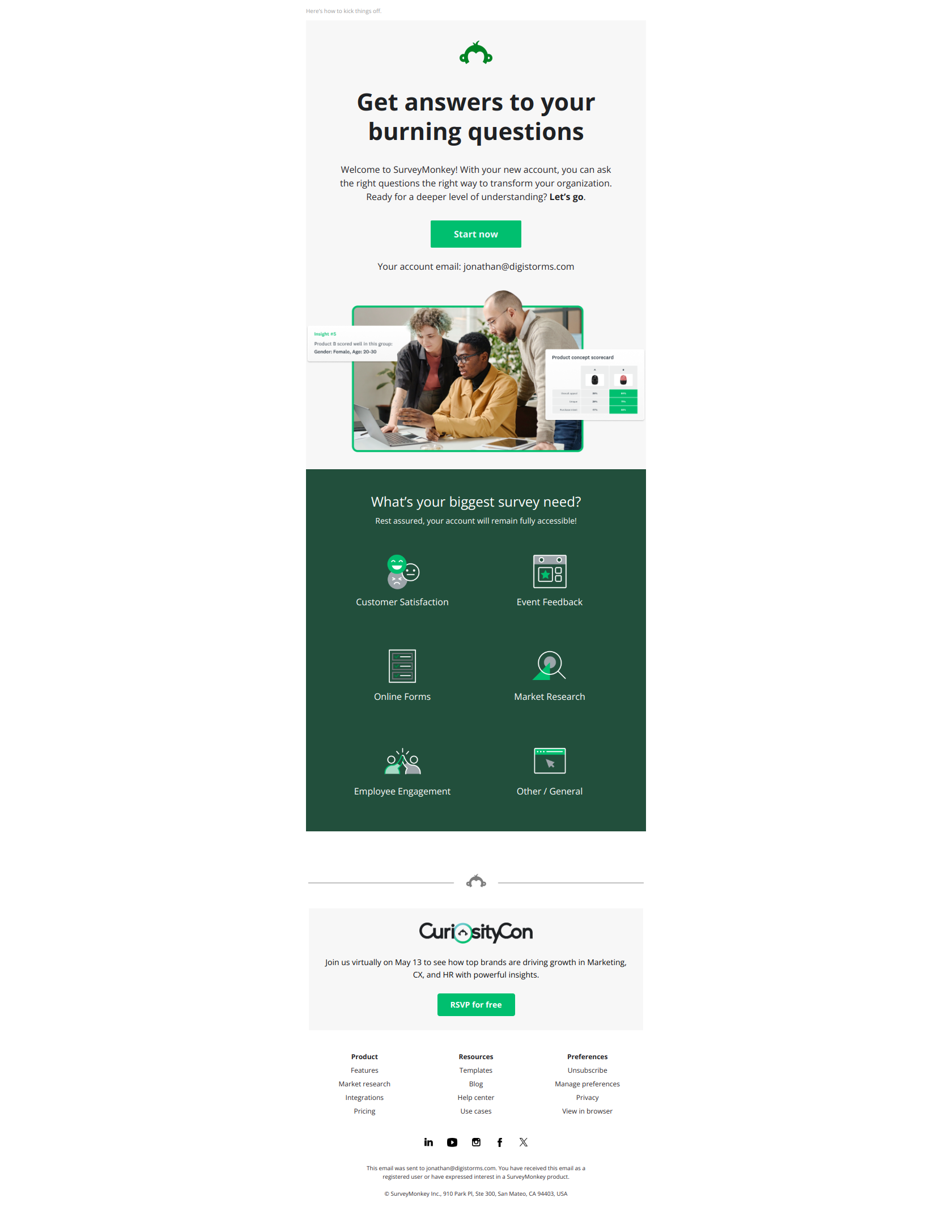

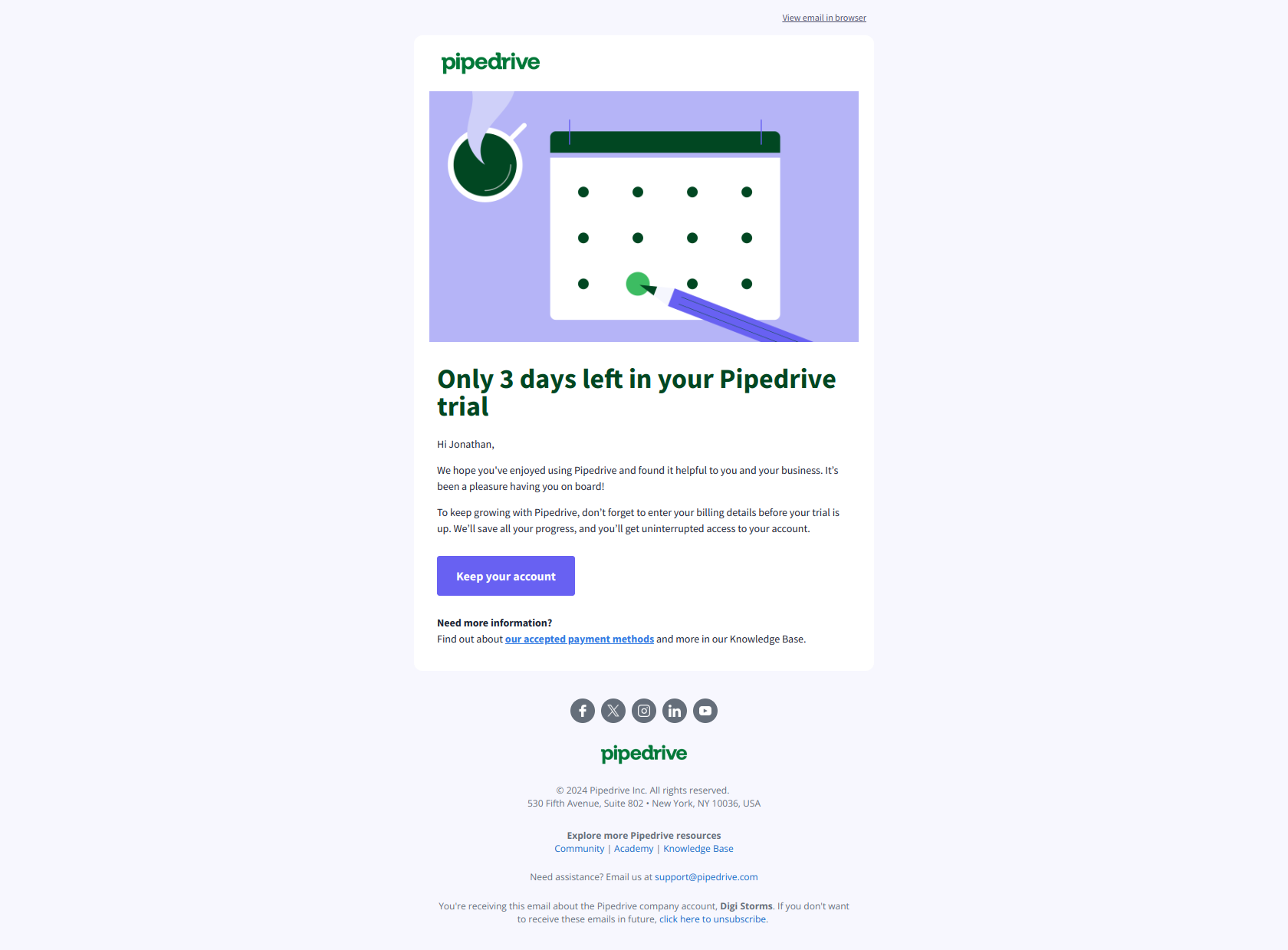
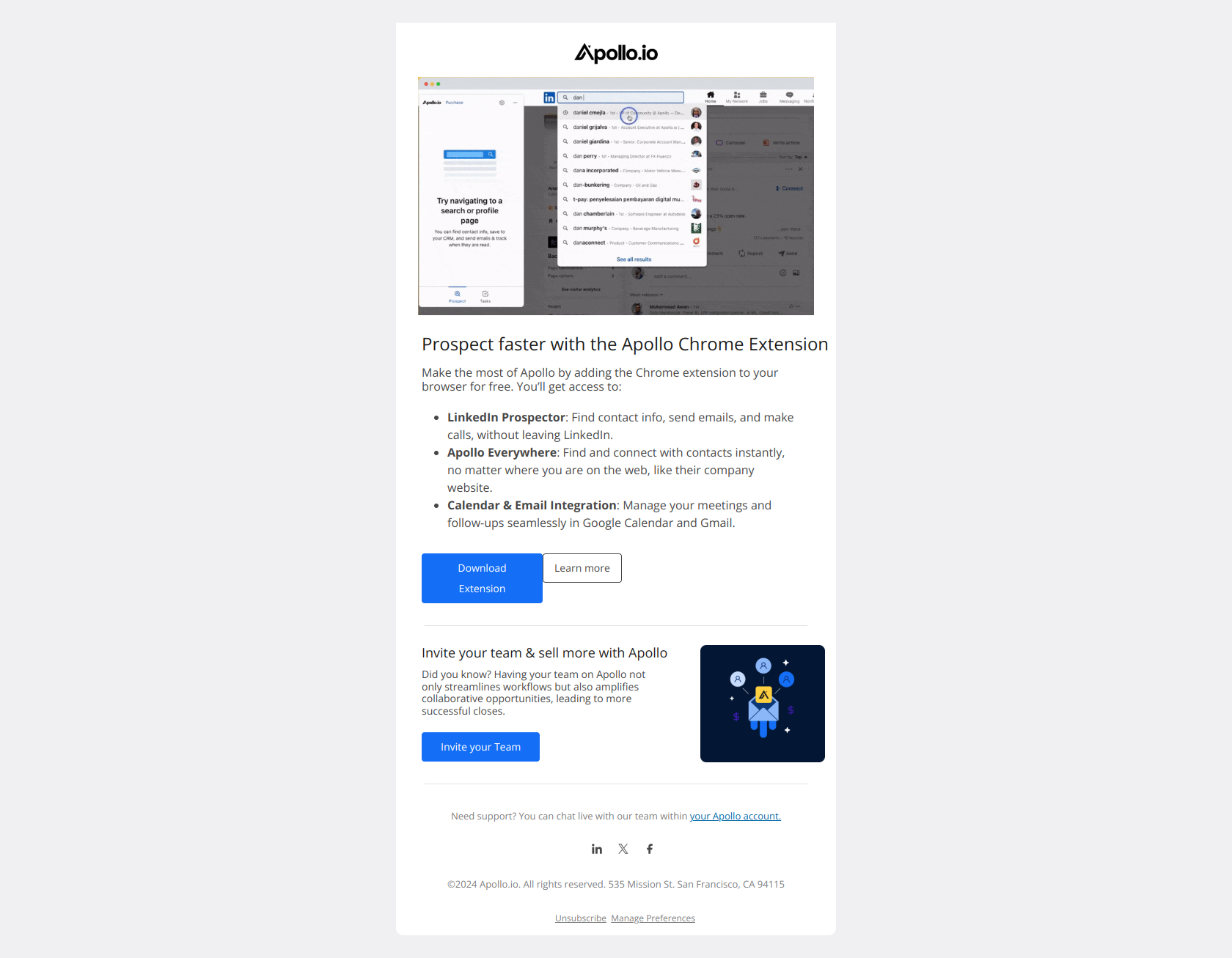
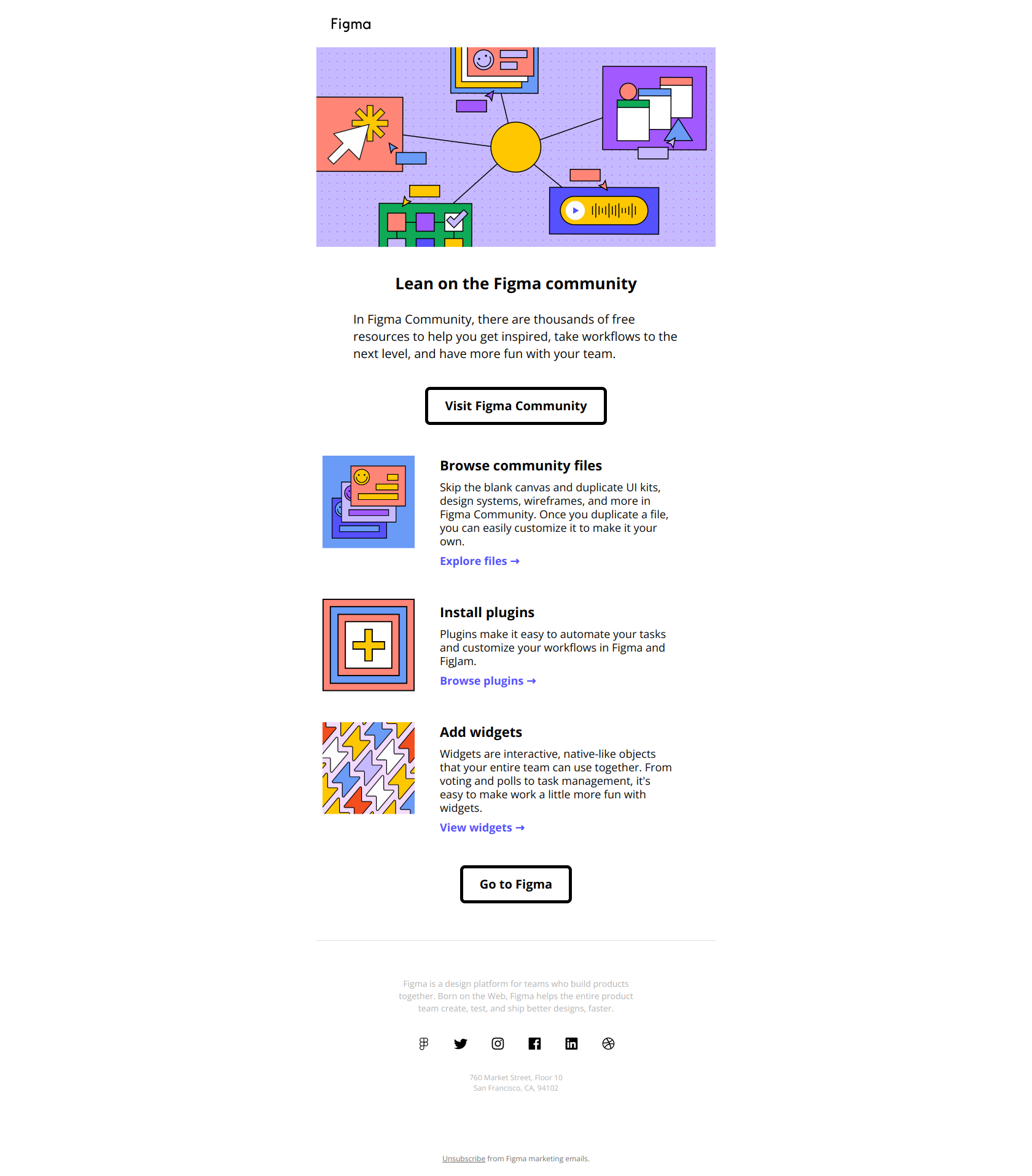
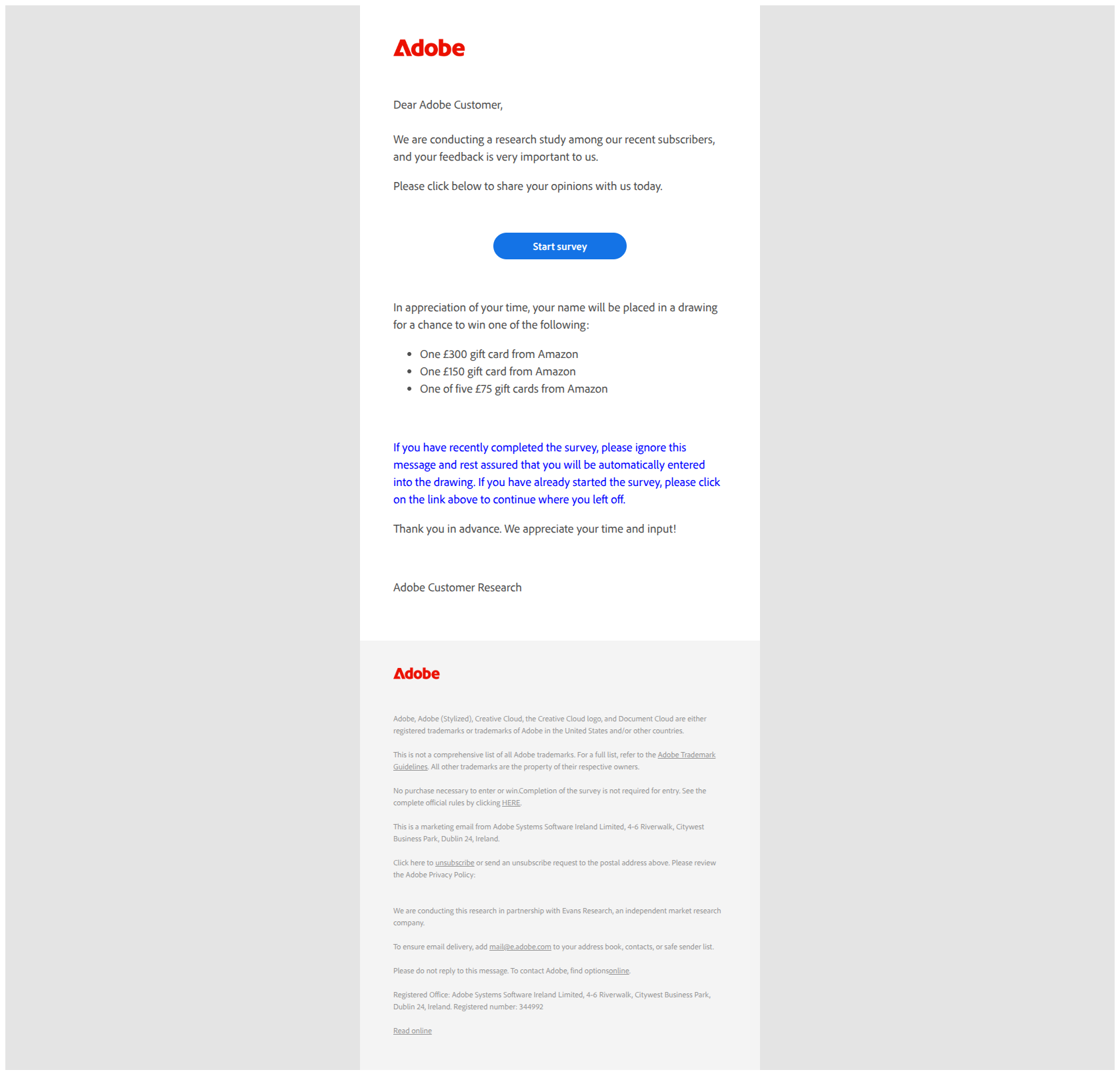
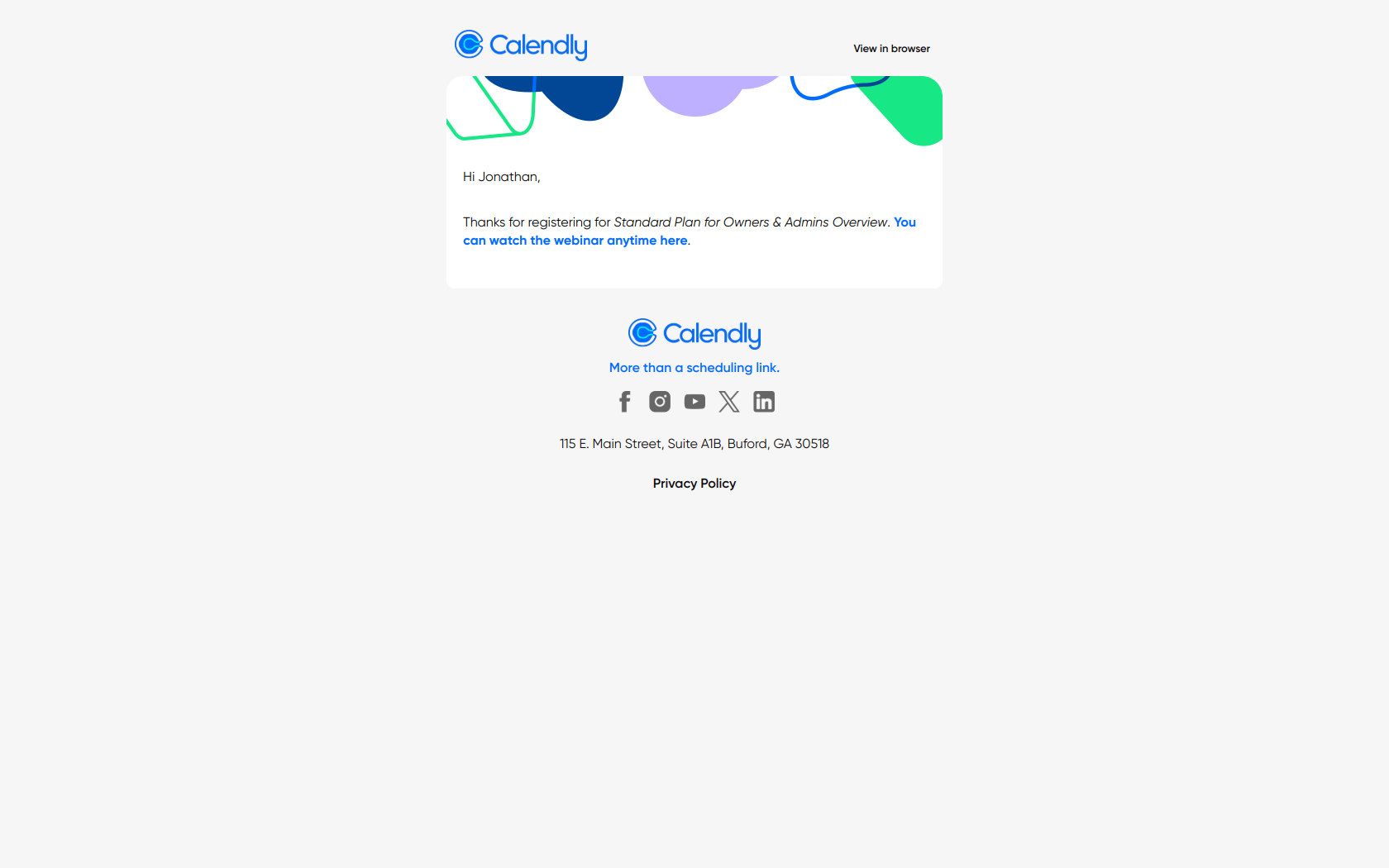
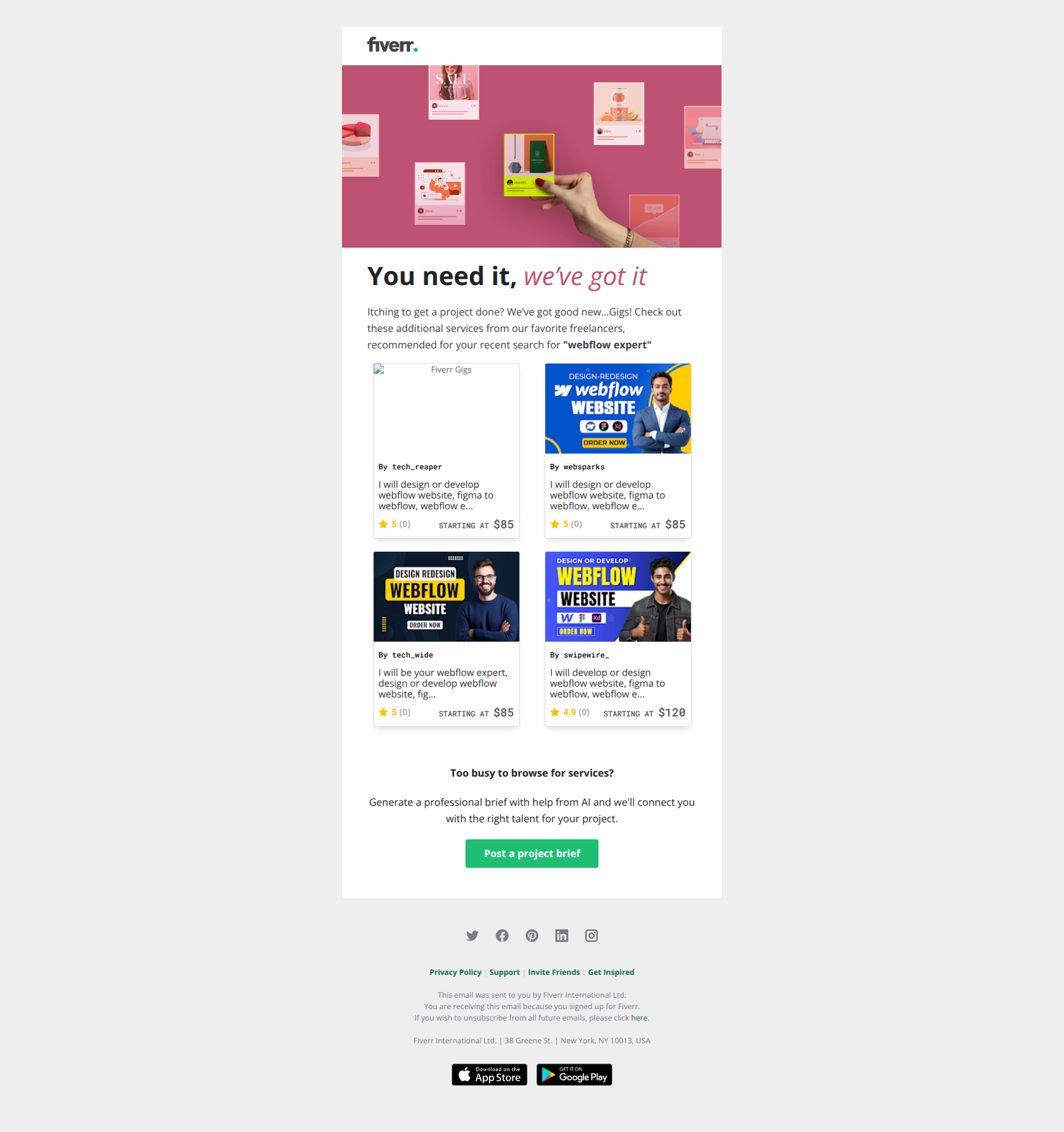
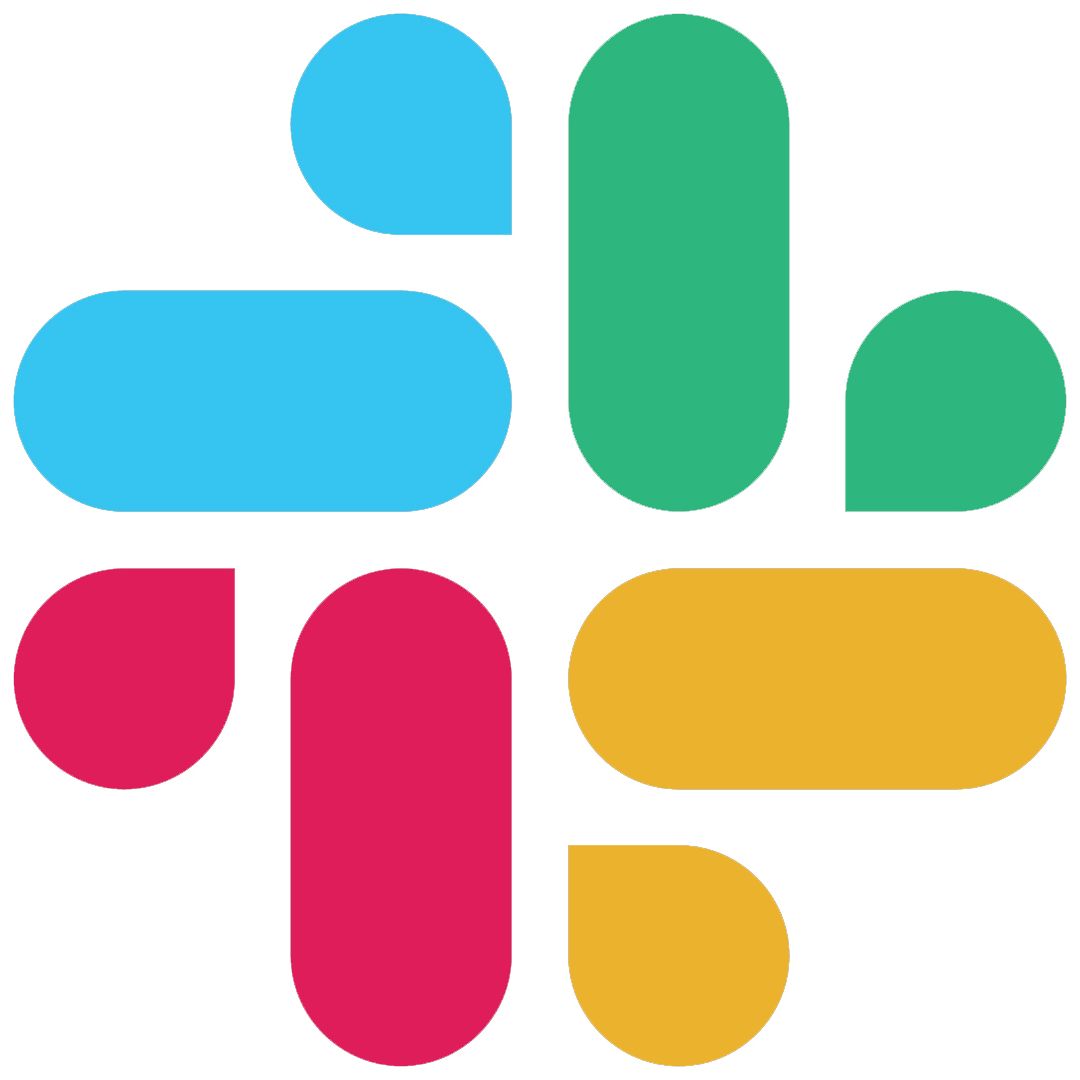
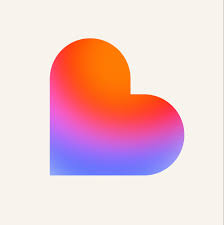







.png)


.jpeg)


.jpeg)








.jpeg)