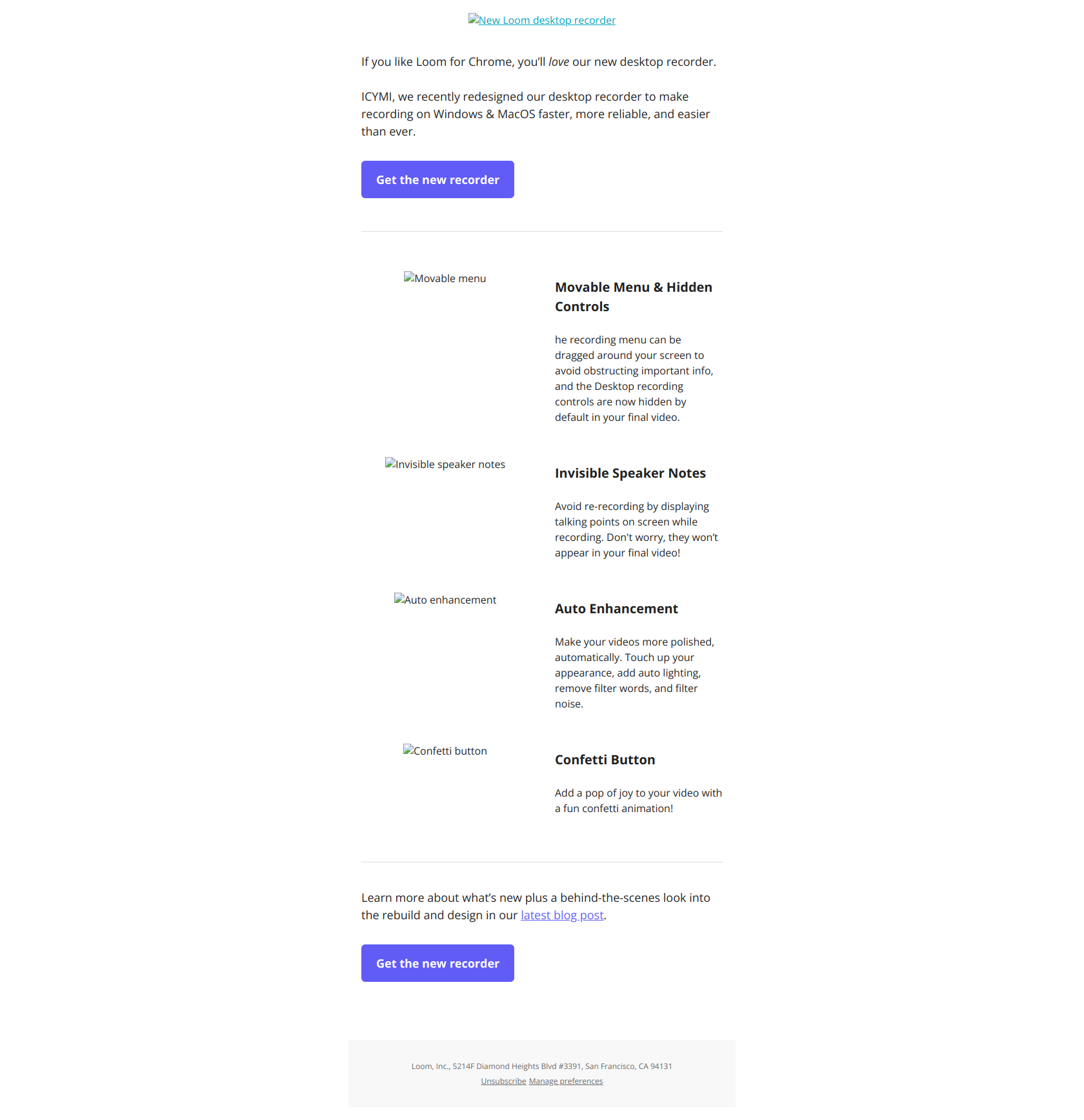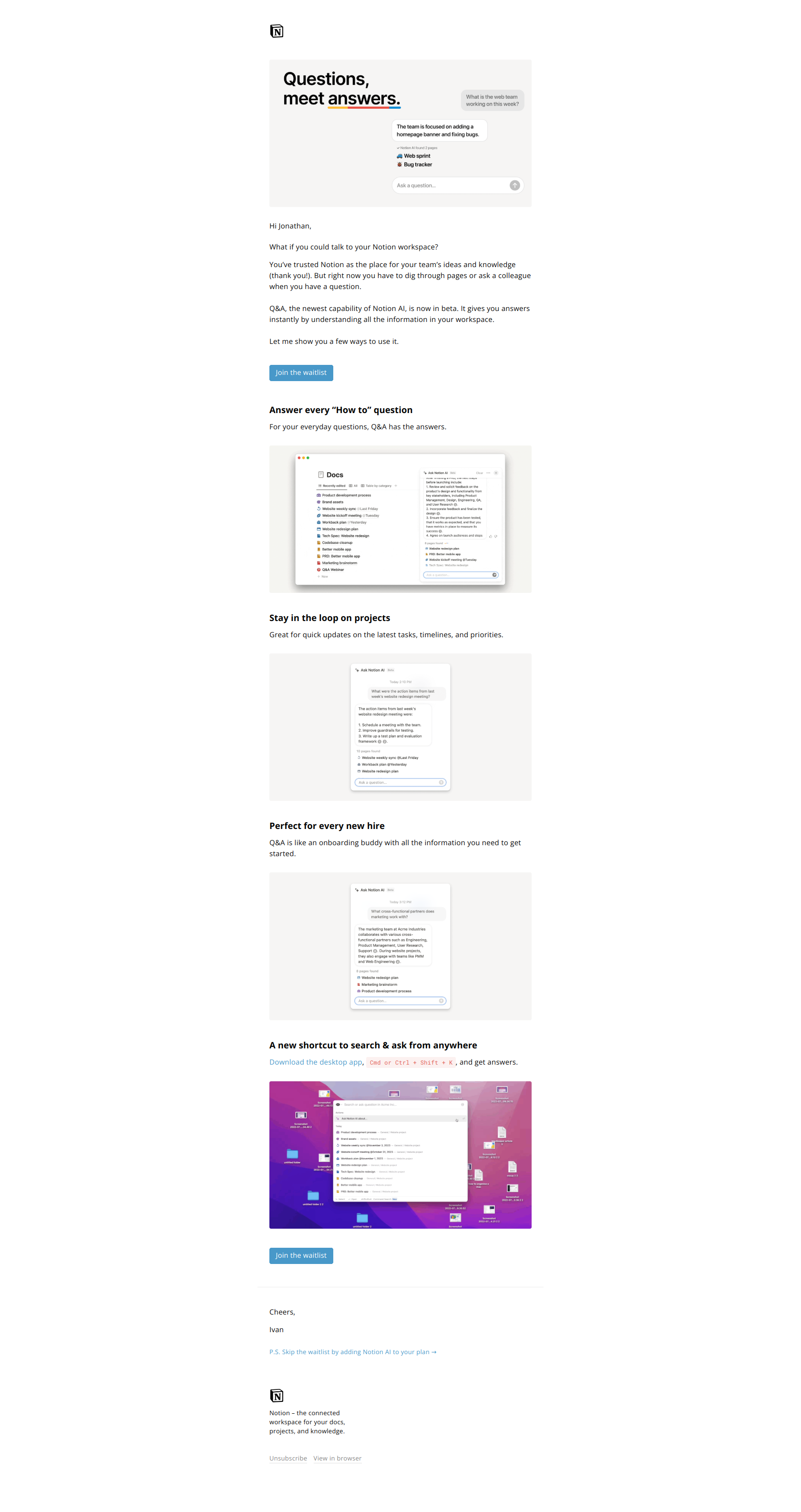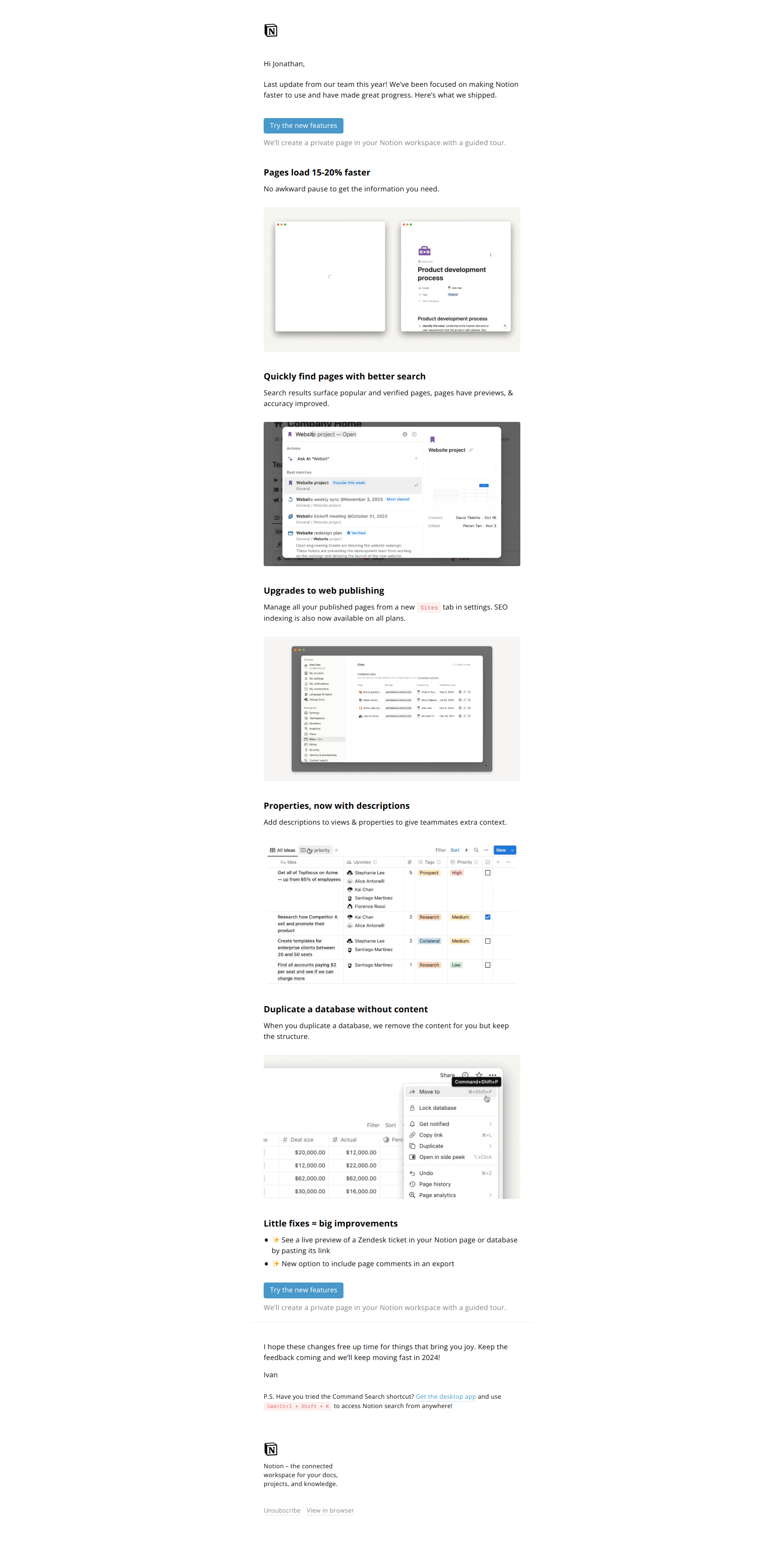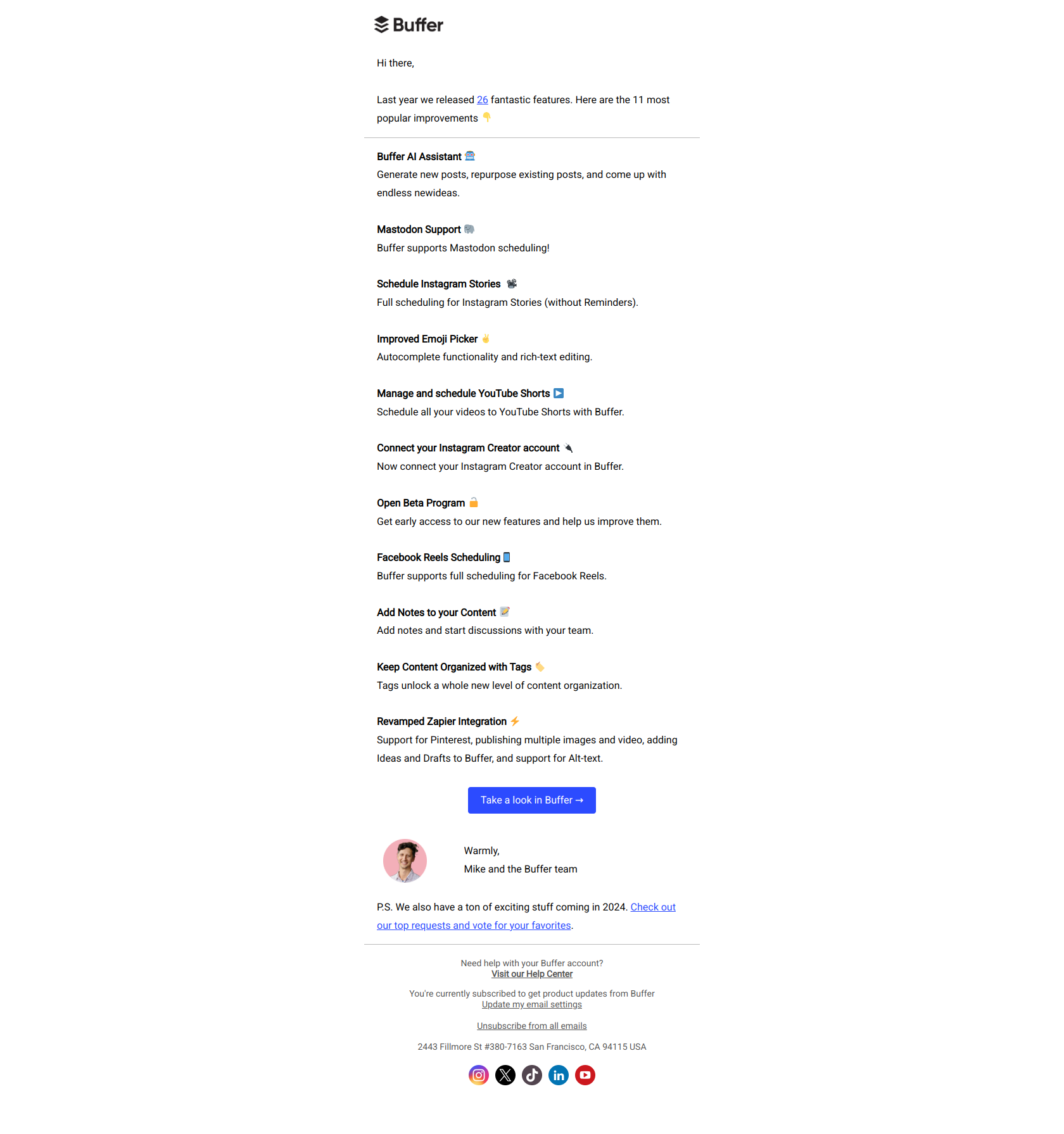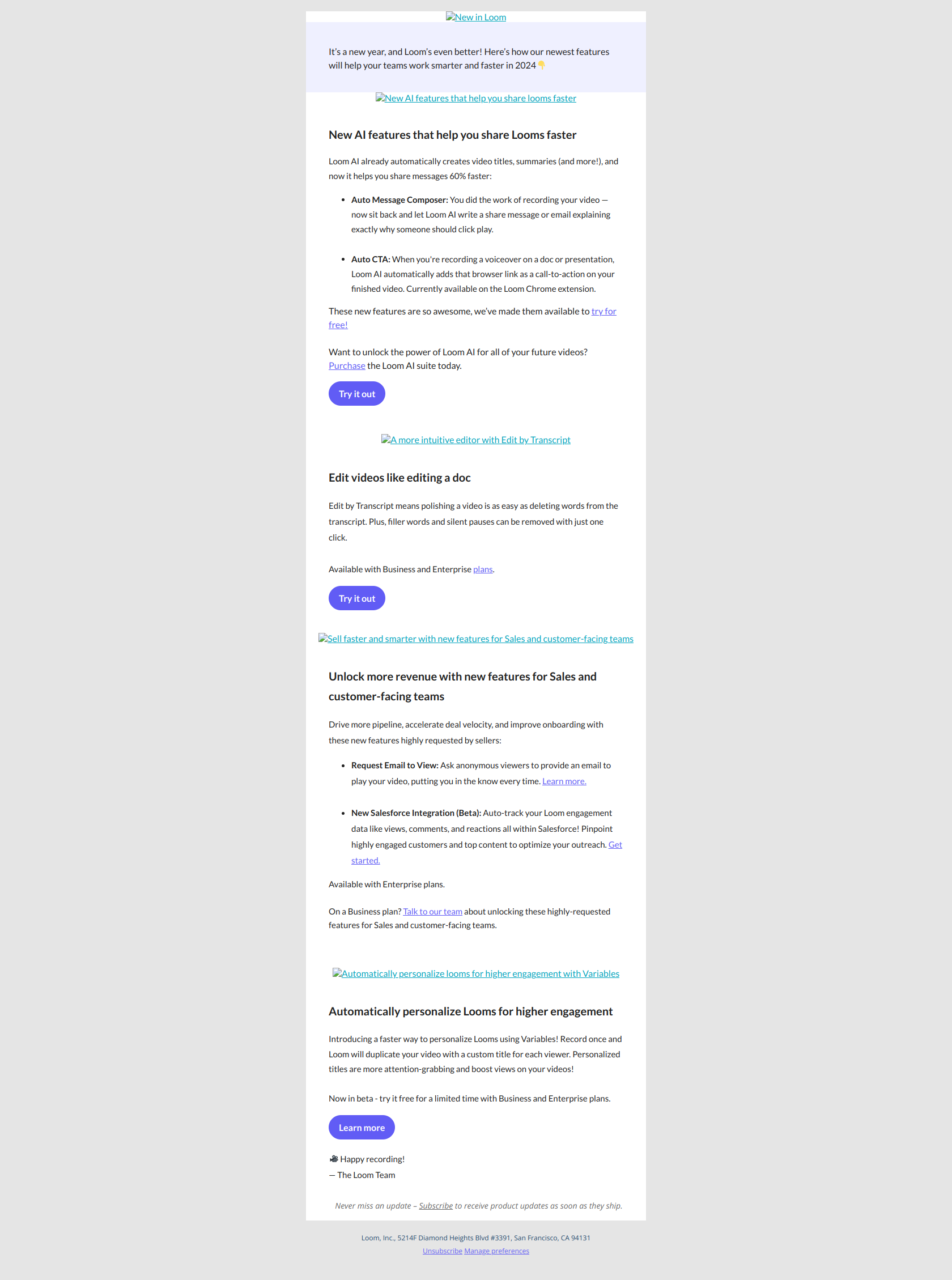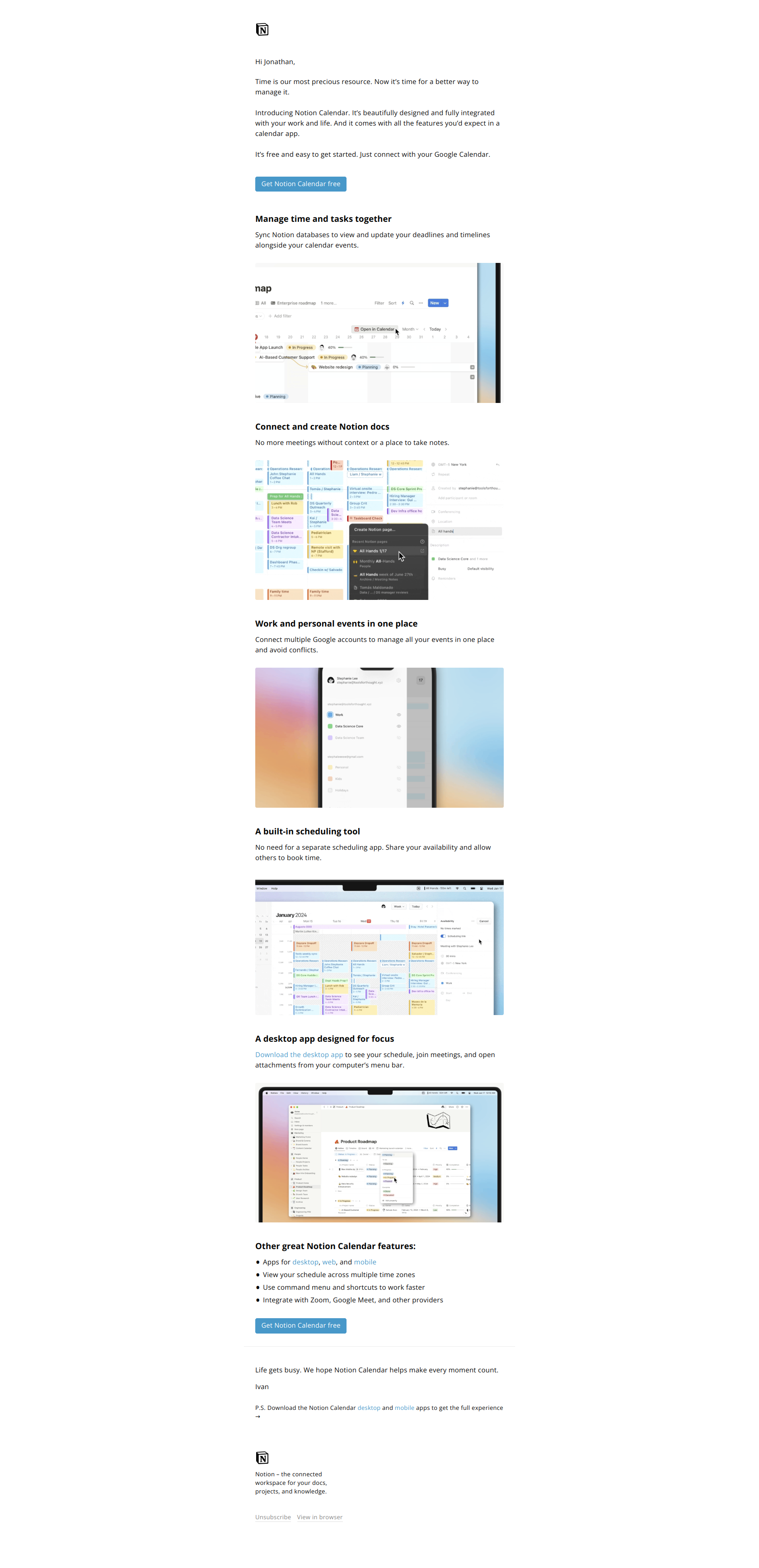Mailchimp email 39
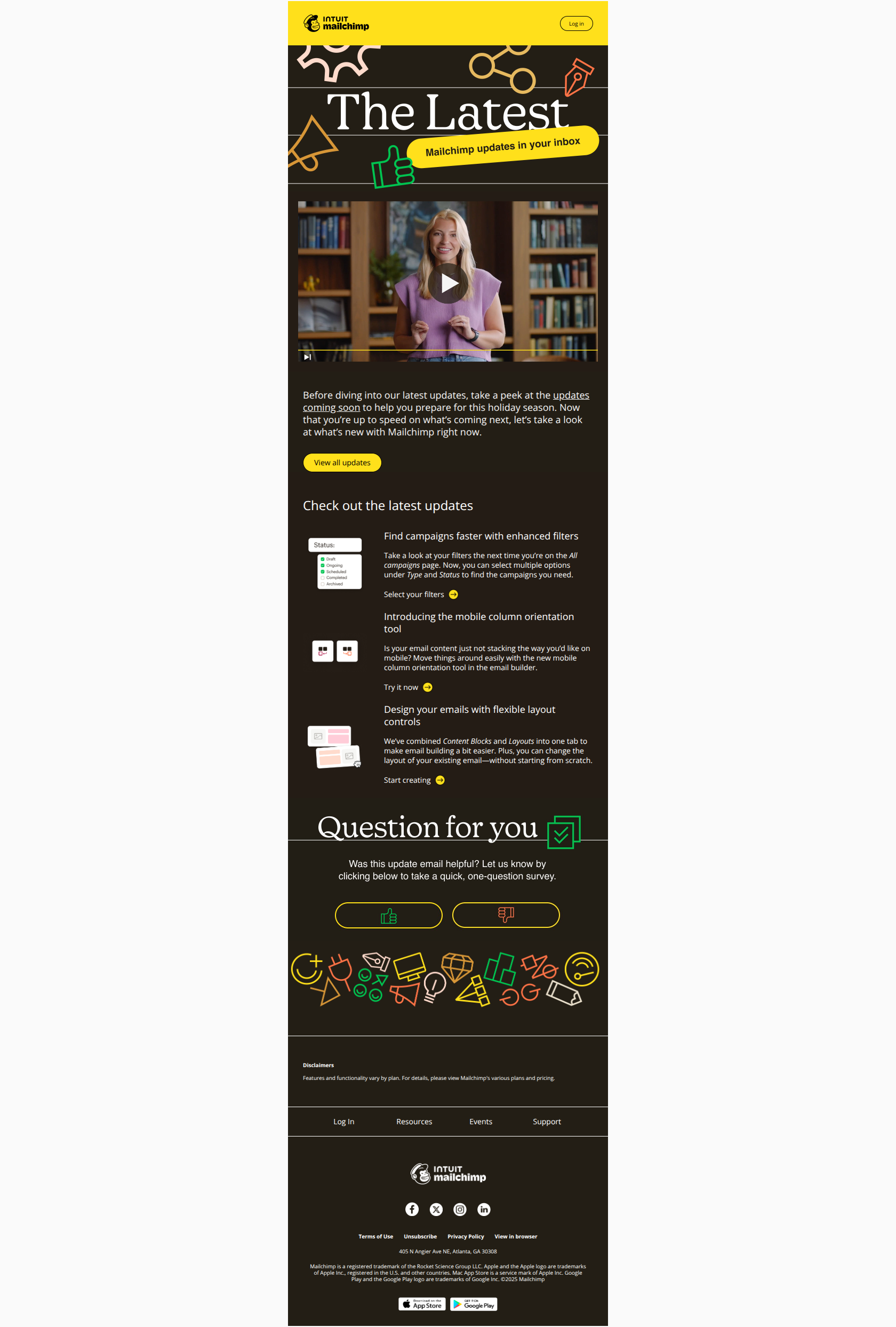
<!DOCTYPE html> <html xmlns="http://www.w3.org/1999/xhtml" xmlns:v="urn:schemas-microsoft-com:vml" xmlns:o="urn:schemas-microsoft-com:office:office" lang="en" xml_lang="en"> <head> <meta charset="utf-8"> <meta http-equiv="X-UA-Compatible" content="IE=edge"> <meta name="format-detection" content="telephone=no, date=no, address=no, email=no, url=no"> <meta name="viewport" content="width=device-width, initial-scale=1, user-scalable=yes"> <meta name="x-apple-disable-message-reformatting"> <title>THE LATEST: New campaign filters and a mobile editing tool</title> <!-- || Start: 2024 Modular Template Styles - DO NOT REMOVE --> <!-- || Typography --> <style>@media only screen and (max-width:480px){p{font-size:12px!important;line-height:14px!important}h1{font-size:32px!important;line-height:32px!important}h1.alt{font-size:24px!important}h2{font-size:22px!important;line-height:26px!important}h3{font-size:16px!important;line-height:18px!important}.large{font-size:15px!important;line-height:20px!important}.eyebrow1{font-size:9px!important;line-height:11px!important}.eyebrow2{font-size:11px!important;line-height:14px!important}.font-9{font-size:9px!important;line-height:11px!important}.font-10{font-size:10px!important;line-height:10px!important}.font-12{font-size:12px!important;line-height:12px!important}}@media only screen and (max-width:375px){h3{font-size:16px!important;line-height:18px!important}}</style> <!-- || Display --> <style>.desktop-hide{display:none!important;mso-hide:all!important}@media only screen and (max-width:480px){.block{display:block!important}.cell{display:table-cell!important}.desktop-hide{display:block!important;mso-hide:none!important}.inline-block{display:inline-block!important}.mobile-hide{display:none!important}table.desktop-hide{display:table!important}}</style> <!-- || Padding --> <style>@media only screen and (max-width:480px){.p-s{padding:16px!important}.p-x-0{padding-right:0!important;padding-left:0!important}.p-x-32{padding-right:32px!important;padding-left:32px!important}.p-x-60{padding-right:60px!important;padding-left:60px!important}.p-x-m{padding-right:20px!important;padding-left:20px!important}.p-x-xl{padding-right:40px!important;padding-left:40px!important}.p-y-0{padding-top:0!important;padding-bottom:0!important}.p-y-28{padding-top:28px!important;padding-bottom:28px!important}.p-y-xs{padding-top:12px!important;padding-bottom:12px!important}.p-y-m{padding-top:20px!important;padding-bottom:20px!important}.p-y-xl{padding-top:40px!important;padding-bottom:40px!important}.p-t-0{padding-top:0!important}.p-t-28{padding-top:32px!important}.p-t-m{padding-top:20px!important}.p-t-l{padding-top:24px!important}.p-t-xl{padding-top:40px!important}.p-r-0{padding-right:0!important} .p-r-4{padding-right:4px!important}.p-r-16{padding-right:16px!important}.p-r-xxs{padding-right:8px!important}.p-r-xs{padding-right:12px!important}.p-r-m{padding-right:20px!important}.p-b-0{padding-bottom:0!important}.p-b-4{padding-bottom:4px!important}.p-b-28{padding-bottom:28px!important}.p-b-32{padding-bottom:32px!important}.p-b-xxs{padding-bottom:8px!important}.p-b-xs{padding-bottom:12px!important}.p-b-s{padding-bottom:16px!important}.p-b-m{padding-bottom:20px!important}.p-b-l{padding-bottom:24px!important}.p-b-xl{padding-bottom:40px!important}.p-l-m{padding-left:20px!important}.valign-m{vertical-align:middle!important}}</style> <!-- || Vertical spacing --> <style>[class*=vspace]{font-size:0}@media only screen and (max-width:480px){.vspace-xxs{height:8px!important;line-height:8px!important}.vspace-xs{height:12px!important;line-height:12px!important}.vspace-s{height:16px!important;line-height:16px!important}.vspace-m{height:20px!important;line-height:20px!important}.vspace-l{height:24px!important;line-height:24px!important}.vspace-xl{height:40px!important;line-height:40px!important}}</style> <!-- || Sizing --> <style>.fw-d{width:100%!important}@media only screen and (max-width:480px){.fw{width:100%!important}.fw-d{width:initial!important}.height-100{height:100%!important}.hw{width:50%!important}.large-photo{width:180px!important}.retinaImage{max-width:100%!important}.square{width:50vw!important;height:50vw!important;max-height:50vw!important}.width-20px{width:20px!important}}</style> <!-- || Header-specific --> <style>@media only screen and (max-width:480px){.header-logo{width:102px!important}.header-logo.with-qb,.logo-cell.with-qb{width:204px!important}.logo-nav-menu [class*='-cell']{padding:0!important}.logo-nav-menu .logo-cell,.logo-nav-menu .nav-cell{padding:0!important}}</style> <!-- || CTA --> <style>@media only screen and (max-width:480px){.primary-cta{padding:8px 20px!important}.primary-cta,.primary-cta a,.primary-cta a span{font-size:12px!important;line-height:12px!important}.secondary-cta{padding:8px 16px!important}.secondary-cta,.secondary-cta a,.secondary-cta a span{font-size:12px!important;line-height:12px!important}.secondary-style-3{padding:8px 0!important}.secondary-style-3 a{vertical-align:initial!important}.secondary-style-3 a img{vertical-align:text-top!important}.tertiary-cta,.tertiary-cta a,.tertiary-cta a span{font-size:9px!important;line-height:9px!important}.cta-chevron{height:12px!important}.cta-arrow{height:14px!important}}</style> <!-- || Footer --> <style>@media only screen and (max-width:480px){.footer-nav-table th{display:block!important;padding:12px 20px!important;border-bottom:1px solid #000}.footer-nav-menu-full-bleed-dark .footer-nav-table th,.footer-nav-menu-partial-bleed-dark .footer-nav-table th{border-color:#fff!important}.footer-nav-table th.last-item{border-bottom:none}.footer-nav-table th a,.footer-nav-table th a span{font-size:12px!important}.footer-logo{width:122px!important}.footer .logo-cell,.footer .socials-cell{display:table-cell!important}.footer .logo-cell{width:122px!important;padding:0!important;text-align:left!important}.footer .socials-cell{padding:0!important;text-align:right!important;vertical-align:middle}.footer .socials-cell table{float:right!important}.footer .socials-cell table::after{clear:both!important}.footer .text-links{width:100%!important} .footer .text-links td{padding:0 35px 0 0!important;text-align:left!important}.footer .text-links td+td+td+td{padding:0!important}}@media only screen and (max-width:333px){.footer .logo-cell{padding-bottom:20px!important}}</style> <!-- || Other --> <style>.center{width:65%!important;margin:0 auto!important;text-align:center!important}.highlight{padding:0 6px;background-color:#ffe01b}@media only screen and (max-width:480px){.center{width:90%!important}.mobile-no-borders{border:none!important}.icon-22{width:22px!important}.icon-26{width:26px!important}.icon-36{width:36px!important}.icon-40{width:40px!important}.icon-s{height:16px!important}.icon-m{height:20px!important}.icon-l{width:28px!important}.icon-xl{width:56px!important}.icon-xxl{width:100px!important}.text-center{text-align:center!important}.text-left{text-align:left!important}}</style> <!-- || Module-specific --> <style>.body-weekly-your-store-performance .three-col table tbody{display:table;width:100%}@media only screen and (max-width:350px){.three-col .column{max-width:100%!important}.three-col .column>div{padding-right:0!important;padding-left:0!important}}@media only screen and (min-width:351px) and (max-width:460px){.three-col .column{max-width:49%!important}.three-col .column.col-1>div,.three-col .column.col-3>div,.three-col .column.col-5>div{padding-right:12px!important;padding-left:0!important;text-align:right!important}.three-col .column.col-2>div,.three-col .column.col-4>div,.three-col .column.col-6>div{padding-right:0!important;padding-left:12px!important;text-align:left!important}.three-col .column.col-5>div,.three-col .column.col-6>div{padding-bottom:0!important} .three-col.three .column.col-3>div{padding-right:0!important;padding-left:0!important;text-align:center!important}.three-col.five .column.col-5>div{padding-right:0!important;text-align:center!important}}@media only screen and (max-width:480px){.hero-two-column-graphic-left-aligned .left{padding-right:0!important}.hero-two-column-graphic-left-aligned .right{padding-left:0!important}.two-col-image-list .list-image{width:125px!important}.two-col-left-image-arrow-cta .list-image,.two-col-left-image-classic-cta .list-image{width:180px!important}.int-icon{width:38px!important}}@media only screen and (min-width:461px){.three-col .column{max-width:33.3%!important}.three-col.five .column.col-4,.three-col.five .column.col-5,.three-col.four .column{max-width:50%!important}}</style> <!-- Gmail-specific (webmail/iOS/Android) --> <style>div>u+.body .column>div,u+.body .column>div{padding-right:0!important;padding-left:0!important}u+.body .three-col.four .column.col-1 .col-content,u+.body .three-col.four .column.col-3 .col-content{padding-right:24px!important}u+.body .three-col.five .column.col-5 .col-content,u+.body .three-col.four .column.col-2 .col-content,u+.body .three-col.four .column.col-4 .col-content{padding-left:24px!important}@media only screen and (max-width:480px){div>u+.body .square,u+.body .square{width:50%!important;height:50vw!important}div>u+.body .large-photo,u+.body .large-photo{width:180px!important}div>u+.body .m-x-auto,u+.body .m-x-auto{margin-right:auto!important;margin-left:auto!important} div>u+.body .two-col-left-image-arrow-cta .list-image,div>u+.body .two-col-left-image-classic-cta .list-image,u+.body .two-col-left-image-arrow-cta .list-image,u+.body .two-col-left-image-classic-cta .list-image{width:45vw!important}div>u+.body .three-col .column.col-1 .col-content,div>u+.body .three-col .column.col-3 .col-content,div>u+.body .three-col .column.col-5 .col-content,u+.body .three-col .column.col-1 .col-content,u+.body .three-col .column.col-3 .col-content,u+.body .three-col .column.col-5 .col-content{padding-right:12px!important;padding-left:0!important;text-align:right!important} div>u+.body .three-col .column.col-2 .col-content,div>u+.body .three-col .column.col-4 .col-content,div>u+.body .three-col .column.col-6 .col-content,u+.body .three-col .column.col-2 .col-content,u+.body .three-col .column.col-4 .col-content,u+.body .three-col .column.col-6 .col-content{padding-right:0!important;padding-left:12px!important;text-align:left!important}div>u+.body .three-col .column.col-5 .col-content,div>u+.body .three-col .column.col-6 .col-content,u+.body .three-col .column.col-5 .col-content,u+.body .three-col .column.col-6 .col-content{padding-bottom:0!important}div>u+.body .three-col.four .column.col-2 .col-content,div>u+.body .three-col.four .column.col-4 .col-content,u+body .three-col.four .column.col-2 .col-content,u+body .three-col.four .column.col-4 .col-content{padding-right:0!important} div>u+.body .three-col.five .column.col-5 .col-content,u+.body .three-col.five .column.col-5 .col-content{padding-right:0!important;padding-left:0!important;text-align:center!important}}@media only screen and (min-width:351px) and (max-width:460px){.three-col .column img,div>u+.body .three-col .column img,u+.body .three-col .column img{width:150px!important}div>u+.body .three-col .column,u+.body .three-col .column{max-width:49%!important}}</style> <!-- Outlook app-specific --> <style>@media only screen and (max-width:480px){.column\0{width:49%!important}.inline-img-cell\0{width:180px!important}.large-photo\0{width:180px!important}.square\0{width:50%!important;height:inherit!important}.three-col .column.col-1 .col-content\0,.three-col .column.col-3 .col-content\0,.three-col .column.col-5 .col-content\0{padding-right:12px!important;padding-left:0!important;text-align:right!important}.three-col .column.col-2 .col-content\0,.three-col .column.col-4 .col-content\0,.three-col .column.col-6 .col-content\0{padding-right:0!important;padding-left:12px!important;text-align:left!important}.three-col .column.col-5 .col-content\0,.three-col .column.col-6 .col-content\0{padding-bottom:0!important}.three-col.four .column.col-2 .col-content\0,.three-col.four .column.col-4 .col-content\0{padding-right:0!important} .three-col.five .column.col-5>.col-content\0{padding-right:0!important;padding-left:0!important;text-align:center!important}}</style> <!-- General client-specific overrides --> <style>#outlook a{padding:0}.ExternalClass,.ReadMsgBody{width:100%}a[href^=sms],a[href^=tel]{color:inherit;cursor:default;text-decoration:none}a,blockquote,body,li,p,table,td{-ms-text-size-adjust:100%;-webkit-text-size-adjust:100%}.ExternalClass,.ExternalClass div,.ExternalClass font,.ExternalClass p,.ExternalClass span,.ExternalClass td{line-height:100%}a[x-apple-data-detectors]{color:inherit!important;font-family:inherit!important;font-size:inherit!important;font-weight:inherit!important;line-height:inherit!important;text-decoration:none!important}#MessageViewBody a{color:inherit!important;font-family:inherit!important;font-size:inherit!important;font-weight:inherit!important;line-height:inherit!important;text-decoration:none!important} u+.body a{color:inherit!important;font-family:inherit!important;font-size:inherit!important;font-weight:inherit!important;line-height:inherit!important;text-decoration:none!important}u+.body .glist{margin-left:0!important}@media only screen and (max-width:640px){u+.body .glist{margin-left:25px!important}}</style> <!-- || DO NOT REMOVE --> <!-- [if mso]> <style type="text/css"> div, td { padding: 0; } div { margin: 0 !important; } body { font-family: Helvetica, Arial, sans-serif !important; } table td { font-family: Helvetica, Arial, sans-serif !important; } table td a { font-family: Helvetica, Arial, sans-serif !important; } p { font-family: Helvetica, Arial, sans-serif !important; } .outlook-remove-padding { padding: 0 !important; } </style> <noscript> <xml> <o:OfficeDocumentSettings> <o:PixelsPerInch>96</o:PixelsPerInch> </o:OfficeDocumentSettings> </xml> </noscript> <![endif]--> <!-- || END DO NOT REMOVE --> </head> <body class="body" style="width: 100%; height: 100%; padding: 0; margin: 0; background-color: #fafafa; -ms-text-size-adjust: 100%; -webkit-text-size-adjust: 100%; word-spacing: normal; word-wrap: normal;"><div style="display:none;font-size:1px;color:#333333;line-height:1px;max-height:0px;max-width:0px;opacity:0;overflow:hidden;"> 🎞 Plus, take a peek at what we’re building for you next </div> <div role="article" aria-roledescription="email" lang="en" style="background-color: #fafafa; -webkit-text-size-adjust: 100%; -ms-text-size-adjust: 100%;"> <table role="presentation" style="width: 100%; border: none; background-color: #fafafa; border-collapse: collapse; border-spacing: 0; mso-table-lspace: 0; mso-table-rspace: 0;" width="100%"> <tbody><tr> <td align="center" style="padding: 0;"> <!-- BEGIN TEMPLATE // --> <!-- || NOTE: Change the background color to match the overall template background color using the "background-color" CSS value in the <table> element below, and in the <div> element that follows --> <!--[if mso]> <table role="presentation" style="width: 100%; border: none; border-collapse: collapse; border-spacing: 0; mso-table-lspace: 0; mso-table-rspace: 0;" width="600"><tr><td style="padding: 0;"><![endif]--> <div class="outer" style="width: 100%; min-width: 100%; max-width: 600px; margin: 0 auto;"> <!-- Start: PREHEADER -------------------------------------------> <table class="fw" role="presentation" width="600" style="border: none; border-collapse: collapse; border-spacing: 0; mso-table-lspace: 0; mso-table-rspace: 0;" align="center"> <tbody><tr> <td valign="top"> <span style="display: none; width: 0; height: 0; font-size: 0; visibility: hidden;"> ‌ ‌ ‌ ‌ ‌ ‌ ‌ ‌ ‌ ‌ ‌ ‌ ‌ ‌ ‌ ‌ ‌ ‌ ‌ ‌ ‌ ‌ ‌ ‌ ‌ ‌ ‌ ‌ ‌ ‌ ‌ ‌ ‌ ‌ ‌ ‌ ‌ ‌ ‌ ‌ ‌ ‌ ‌ ‌ ‌ ‌ ‌ ‌ ‌ ‌ ‌ ‌ ‌ ‌ ‌ ‌ ‌ ‌ ‌ ‌ ‌ ‌ ‌ ‌ ‌ ‌ ‌ ‌ ‌ ‌ ‌ ‌ ‌ ‌ ‌ ‌ ‌ ‌ ‌ ‌ ‌ ‌ ‌ ‌ ‌ ‌ ‌ ‌ ‌ ‌ ‌ ‌ ‌ ‌ ‌ ‌ ‌ ‌ ‌ ‌ ‌ ‌ ‌ ‌ ‌ ‌ ‌ ‌ ‌ ‌ ‌ ‌ ‌ ‌ ‌ ‌ ‌ ‌ ‌ ‌ ‌ ‌ ‌ ‌ ‌ ‌ ‌ ‌ ‌ ‌ ‌ ‌ ‌ ‌ ‌ ‌ ‌ ‌ ‌ ‌ ‌ ‌ ‌ ‌ ‌ ‌ ‌ ‌ ‌ ‌ ‌ ‌ ‌ ‌ ‌ ‌ ‌ ‌ ‌ ‌ ‌ ‌ ‌ ‌ ‌ ‌ ‌ ‌ ‌ ‌ ‌ ‌ ‌ ‌ ‌ ‌ ‌ ‌ ‌ ‌ ‌ ‌ ‌ ‌ ‌ ‌ ‌ ‌ ‌ ‌ ‌ ‌ ‌ ‌ ‌ ‌ ‌ ‌ ‌ ‌ ‌ ‌ ‌ ‌ ‌ ‌ ‌ ‌ ‌ ‌ ‌ ‌ ‌ ‌ ‌ ‌ ‌ ‌ ‌ ‌ ‌ ‌ ‌ ‌ ‌ ‌ ‌ ‌ ‌ ‌ ‌ ‌ ‌ ‌ ‌ ‌ ‌ ‌ ‌ ‌ ‌ ‌ ‌ ‌ ‌ ‌ ‌ ‌ ‌ ‌ ‌ ‌ ‌ ‌ ‌ ‌ ‌ ‌ ‌ ‌ ‌ ‌ ‌ ‌ ‌ ‌ ‌ ‌ ‌ ‌ ‌ ‌ ‌ ‌ ‌ ‌ ‌ ‌ ‌ ‌ ‌ ‌ ‌ ‌ ‌ ‌ ‌ ‌ ‌ ‌ ‌ ‌ ‌ ‌ ‌ ‌ ‌ ‌ ‌ </span> </td> </tr> </tbody></table> <!-- End: PREHEADER ---------------------------------------------> <!-- Start: HEADER AREA - ↓↓↓ Place header module here ↓↓↓ ------> <!-- Start: logo-nav-pill-cta -----------------------------------> <!-- NOTE: Update the background color of the module by changing the "background-color" CSS rule in the <table> element's "style" attribute below; you may also need to change the color of the Spacer rows to match --> <table class="header logo-nav-pill-cta fw" role="presentation" width="600" style="border: none; background-color: #FFE01B; border-collapse: collapse; border-spacing: 0; mso-table-lspace: 0; mso-table-rspace: 0;" align="center"> <tbody> <!-- Start: Spacer row (td) --------------------------> <!-- NOTE: Update the background color of this row by removing the "background" CSS rule in the <td> element's "style" attribute below, and then changing the hex value of the "background-color" CSS rule --> <tr> <td class="p-t-m" style="padding: 24px 0 0; background-color: #FFE01B; font-size: 0; line-height: 1; mso-line-height-rule: exactly;" colspan="2"> </td> </tr> <!-- End: Spacer row (td) ----------------------------> <tr> <!-- Start: Linked logo (a) ---------------------------> <!-- NOTE: Update the link by replacing the existing URL with the desired URL in the <a> elements "href" attribute below --> <td class="logo-cell p-x-m" style="width: 125px; padding: 0 28px; text-align: left; vertical-align: middle;" valign="middle"> <a href="https://app.e.mailchimp.com/e/er?utm_medium=email&utm_source=Eloqua&utm_campaign=1268&s=3533916&lid=777&elqTrackId=6d1695efd0584921a9ad2777852a1461&elq=e68265b21e6241ef9b42b0d328d2bc3f&elqaid=6522&elqat=1&elqak=8AF56DEC625D8B6F3EEB32902E12F2106E3C827E9D2882FDC293453E294A4CCFE8FC" title="Visit us at mailchimp.com" rel="noopener" target="_blank"> <img class="header-logo" src="https://images.e.mailchimp.com/EloquaImages/clients/IntuitMailchimp/%7Bc3c1f887-4799-42fc-841c-7f6507195ad9%7D_446f30b5-0a3b-cdc5-8e93-b51ef7943a2a.png" alt="Intuit Mailchimp" style="display: block; width: 125px; height: auto; border: none; margin: 0; -ms-interpolation-mode: bicubic; outline: none;" width="125"> </a> </td> <!-- End: Linked logo (a) ------------------------------> <!-- Start: Tertiary CTA (a) ---------------------------> <!-- NOTE: Update the CTA link by replacing the existing URL with the desired URL in the <a> elements "href" attribute below --> <td class="link-cell p-x-m" style="padding: 0 28px; text-align: right; vertical-align: middle;" valign="middle"> <table role="presentation" style="border-collapse: separate; border-spacing: 0; float: right; mso-line-height-rule: exactly; mso-table-lspace: 0; mso-table-rspace: 0;" align="right"> <tbody> <tr> <td class="tertiary-cta" style=" padding: 8px 16px; border: 1px solid #000; border-radius: 42px; background-color: transparent; font-size: 10px; line-height: 10px; mso-line-height-rule: exactly;" align="center"> <a href="https://app.e.mailchimp.com/e/er?utm_medium=email&utm_source=Eloqua&utm_campaign=1268&s=3533916&lid=764&elqTrackId=f52dfe17185845ccb2a13c9e163133fd&elq=e68265b21e6241ef9b42b0d328d2bc3f&elqaid=6522&elqat=1&elqak=8AF5BCCD925F9BA2813BC4E386053E9BDCFB827E9D2882FDC293453E294A4CCFE8FC" rel="noopener" target="_blank" style="display: block; padding: 0; margin: 0; color: #000; font-size: 10px; line-height: 10px; mso-line-height-rule: exactly; text-decoration: none;"><span style="color: #000; font-family: Helvetica, Arial, sans-serif; font-size: 10px; font-weight: 400; mso-line-height-rule: exactly; text-decoration: none;">Log in</span></a> </td> </tr> </tbody> </table> </td> <!-- End: Tertiary CTA (a) -----------------------------> </tr> <!-- Start: Spacer row (td) ----------------------------> <!-- NOTE: Update the background color of this row by removing the "background" CSS rule in the <td> element's "style" attribute below, and then changing the hex value of the "background-color" CSS rule --> <tr> <td class="p-t-m" style="padding: 24px 0 0; background-color: #FFE01B; font-size: 0; line-height: 1; mso-line-height-rule: exactly;" colspan="2"> </td> </tr> <!-- End: Spacer row (td) ------------------------------> </tbody> </table> <!-- End: logo-nav-pill-cta -------------------------------------> <!-- End: HEADER AREA - ↑↑↑ Place header module here ↑↑↑ --------> <!-- Start: CONTENT AREA - ↓↓↓ Place content modules here ↓↓↓ ---> <!-- Start: hero-full-bleed-image-left-aligned-cta --------------> <!-- NOTE: Update the background color of the module by changing the "background-color" CSS rule in the <table> element's "style" attribute below; you may also need to change the color of the Spacer rows to match --> <table class="module hero hero-full-bleed-image-left-aligned-cta fw" role="presentation" width="600" style="border: none; background-color: #231e15; border-collapse: collapse; border-spacing: 0; mso-table-lspace: 0; mso-table-rspace: 0;" align="center"> <!-- Start: Spacer row (td) ------------------------------> <!-- NOTE: Update the background color of this row by removing the "background" CSS rule in the <td> element's "style" attribute below, and then changing the hex value of the "background-color" CSS rule --> <!-- End: Spacer row (td) --------------------------------> <!-- Start: Linked image (a, img) ------------------------> <!-- NOTE: Update the link for the image by adding the URL to the "href" attribute in the <a> element below --> <!-- NOTE: Update the image by replacing the existing URL with the desired image's URL in the <img> element's "src" attribute below --> <tbody><tr> </tr> <!-- End: Linked image (a, img) --------------------------> <tr> <td class="p-b-l" style="padding: 0 0 0px;"> <a href="https://app.e.mailchimp.com/e/er?utm_medium=email&utm_source=Eloqua&utm_campaign=1268&s=3533916&lid=1164&elqTrackId=502a20c70c204bbca378967685f30777&elq=e68265b21e6241ef9b42b0d328d2bc3f&elqaid=6522&elqat=1&elqak=8AF5E733E8F96650D6D232CE97860AF2FBE2827E9D2882FDC293453E294A4CCFE8FC" target="_blank"> <img class="fw" src="https://images.e.mailchimp.com/EloquaImages/clients/IntuitMailchimp/%7Bc68ab4fa-d4e1-49fc-9021-bd2cb4ba67a0%7D_Copy_of_H1_test%402x.png" alt="The Latest Mailchimp updates in your inbox." width="600" style="display: block; width: 100%; max-width: 600px; height: auto; -ms-interpolation-mode: bicubic; outline: none;"> </a> </td> </tr> <tr> <td class="p-b-l" style="padding: 0 0 32px;"> <a href="https://app.e.mailchimp.com/e/er?utm_medium=email&utm_source=Eloqua&utm_campaign=1268&s=3533916&lid=1164&elqTrackId=51b10c7c278e4c33bfc721717e460d46&elq=e68265b21e6241ef9b42b0d328d2bc3f&elqaid=6522&elqat=1&elqak=8AF544D37EE5998801731DCAE6D5BF1B348B827E9D2882FDC293453E294A4CCFE8FC" target="_blank"> <img class="fw" src="https://images.e.mailchimp.com/EloquaImages/clients/IntuitMailchimp/%7Bd771195a-5b9a-4cf3-a646-471957fcc3e1%7D_Video_Frame.png" alt="A woman presents to the camera in a video." width="600" style="display: block; width: 100%; max-width: 600px; height: auto; -ms-interpolation-mode: bicubic; outline: none;"> </a> </td> </tr> <!-- Start: Heading (h1) ---------------------------------> <!-- NOTE: Update the text color by changing the "color" CSS rule in the <h1> element's "style" attribute below --> <!-- End: Heading (h1) -----------------------------------> <!-- Start: Body text (p.large) --------------------------> <!-- NOTE: Update the text color by changing the "color" CSS rule in the <p> element's "style" attribute below --> <tr> <td class="p-x-m p-b-m" style="padding: 0 28px 28px; font-size: 18px; line-height: 23px; mso-line-height-rule: exactly;"> <p class="large" style="padding: 0; margin: 0; color: #F5F5F5; font-family: Helvetica, Arial, sans-serif; font-size: 18px; font-weight: 400; line-height: 23px; mso-line-height-rule: exactly;">Before diving into our latest updates, take a peek at the <a class="large" href="https://app.e.mailchimp.com/e/er?utm_medium=email&utm_source=Eloqua&utm_campaign=1268&s=3533916&lid=1164&elqTrackId=3d4ac05592a3432abfb2734f6d6c7bd7&elq=e68265b21e6241ef9b42b0d328d2bc3f&elqaid=6522&elqat=1&elqak=8AF5BEC589490528EACEFE7C22D800377E5E827E9D2882FDC293453E294A4CCFE8FC" style="padding: 0; margin: 0; color: #f5f5f5; font-family: Helvetica, Arial, sans-serif; font-size: 18px; font-weight: 400; line-height: 23px; mso-line-height-rule: exactly;"><span style="text-decoration: underline; color: #f5f5f5;">updates coming soon</span></a> to help you prepare for this holiday season. Now that you’re up to speed on what’s coming next, let’s take a look at what’s new with Mailchimp right now. </p> </td> </tr> <!-- End: Body text (p.large) ----------------------------> <!-- Start: Primary CTA (a) ------------------------------> <!-- NOTE: Update the CTA link by replacing the existing URL with the desired URL in the <a> element's "href" attribute below --> <tr> <td class="p-x-m" style="padding: 0 28px;"> <table role="presentation" style="border-collapse: separate; border-spacing: 0; mso-table-lspace: 0; mso-table-rspace: 0;"> <tbody><tr> <td class="primary-cta" style="padding: 10px 20px; border: 1px solid #000; border-radius: 42px; background-color: #ffe01b; font-size: 14px; line-height: 14px; mso-line-height-rule: exactly; mso-padding-alt: 10px 20px;" align="center"> <a href="https://app.e.mailchimp.com/e/er?utm_medium=email&utm_source=Eloqua&utm_campaign=1268&s=3533916&lid=1164&elqTrackId=0f1bb6f9d46e4ef4b682c431ef45bc29&elq=e68265b21e6241ef9b42b0d328d2bc3f&elqaid=6522&elqat=1&elqak=8AF5FE889553BFFB99BD94A8701F6D9E9F5A827E9D2882FDC293453E294A4CCFE8FC" rel="noopener" target="_blank" style="display: block; padding: 0; margin: 0; line-height: 14px; mso-line-height-rule: exactly; text-decoration: none;"><span style="color: #000; font-family: Helvetica, Arial, sans-serif; font-size: 14px; font-weight: 400; text-decoration: none;">View all updates</span></a> </td> </tr> </tbody></table> </td> </tr> <!-- End: Primary CTA, Style 1 (a) ---------------------> <!-- Start: Spacer row (td) ----------------------------> <!-- NOTE: Update the background color of this row by removing the "background" CSS rule in the <td> element's "style" attribute below, and then changing the hex value of the "background-color" CSS rule --> <tr> <td class="p-t-m" style="padding: 24px 0 0; background-color: #241C15; font-size: 0; line-height: 1; mso-line-height-rule: exactly;"> </td> </tr> <!-- End: Spacer row (td) ------------------------------> </tbody></table> <!-- End: hero-full-bleed-image-left-aligned-cta ----------------> <!-- Start: body-one-column-large-icon-list-arrow-cta -----------> <table class="module one-col body-one-column-large-icon-list-arrow-cta fw" role="presentation" width="600" style="border: none;background-color: #241C15; border-collapse: collapse; border-spacing: 0; mso-table-lspace: 0; mso-table-rspace: 0;" align="center"> <!-- START: Spacer Row (td) ----------------------------> <!-- NOTE: Update the background color of this row by removing the "background" CSS rule in the <td> element's "style" attribute below, and then changing the hex value of the "background-color" CSS rule --> <tbody><tr> <td class="p-t-m" style="padding: 24px 0 0; background-color: #241C15; font-size: 0; line-height: 1; mso-line-height-rule: exactly;"> </td> </tr> <!-- END: Spacer Row (td) ------------------------------> <!-- Start: Heading (h2) -------------------------------> <!-- NOTE: Update the text color by changing the "color" CSS rule in the <h1> element's "style" attribute below --> <tr> <td class="p-x-m p-b-mod" style="padding: 0 28px 32px; font-size: 24px; line-height: 28px; mso-line-height-rule: exactly;"> <h2 style="padding: 0; margin: 0; color: #fff; font-family: Helvetica, Arial, sans-serif; font-size: 24px; font-weight: 400; line-height: 28px; mso-line-height-rule: exactly;" class="">Check out the latest updates</h2> </td> </tr> <!-- End: Heading (h2) ---------------------------------> <!-- Start: First row of content -----------------------> <tr> <td class="p-x-m" style="padding: 0 28px 20px;"> <table class="fw" role="presentation" width="544" style="border: none; border-collapse: collapse; border-spacing: 0; mso-table-lspace: 0; mso-table-rspace: 0;" align="center"> <tbody><tr> <!-- Start: Linked image (a, img) -----------> <!-- NOTE: Update the background color of the block by changing the "background-color" CSS rule in the <td> element's "style" attribute below --> <!-- NOTE: Update the link for the image by adding the URL to the "href" attribute in the <a> element below --> <!-- NOTE: Update the image by replacing the existing URL with the desired image's URL in the <img> element's "src" attribute below --> <td style="padding: 0; background-color: #241C15; vertical-align: middle;"> <table role="presentation" style=" border: none;border-collapse: collapse; border-spacing: 0; mso-table-lspace: 0; mso-table-rspace: 0;"> <tbody><tr> <td class="p-s" style="padding: 0px; vertical-align: middle;"> <a href="https://app.e.mailchimp.com/e/er?utm_medium=email&utm_source=Eloqua&utm_campaign=1268&s=3533916&lid=3204&elqTrackId=c3fcd6566716479c82a121b60991fac1&elq=e68265b21e6241ef9b42b0d328d2bc3f&elqaid=6522&elqat=1&elqak=8AF55D44B4F5CAF2AD4916AF0BDD5A11AA4E827E9D2882FDC293453E294A4CCFE8FC" target="_blank"> <img class="icon-xxl" src="https://images.e.mailchimp.com/EloquaImages/clients/IntuitMailchimp/%7B1e2a6dea-6740-4c37-b82d-145d7023c844%7D_Status%402x.png" alt="A status checklist with 'Draft,' 'Ongoing,' and 'Scheduled' selected." width="120" style=" display: block;width: 120px; height: auto; padding: 0; margin: 0; -ms-interpolation-mode: bicubic; outline: none;"> </a> </td> </tr> </tbody></table> </td> <!-- End: Linked image (a, img) -------------> <!-- Start: Text content --------------------> <td class="valign-m p-l-m" style="padding: 0 0 0 32px; vertical-align: top;"> <table class="fw" role="presentation" width="392" style="border: none; border-collapse: collapse; mso-table-lspace: 0; mso-table-rspace: 0;"> <!-- Start: Heading (h3) -----> <!-- NOTE: Update the text color by changing the "color" CSS rule in the <h3> element's "style" attribute below --> <tbody><tr> <td class="p-b-xs" style="padding: 0 0 16px; font-size: 18px; line-height: 22px; mso-line-height-rule: exactly;"> <h3 style="padding: 0; margin: 0; color: #fff; font-family: Helvetica, Arial, sans-serif; font-size: 18px; font-weight: 400; line-height: 23px; mso-line-height-rule: exactly;" class="">Find campaigns faster with enhanced filters</h3> </td> </tr> <!-- End: Heading (h3) -------> <!-- Start: Body text (p); hidden on mobile --> <!-- NOTE: Update the text color by changing the "color" CSS rule in the <p> element's "style" attribute below --> <tr class="mobile-hide"> <td class="p-b-xs" style="padding: 0 0 16px; font-size: 14px; line-height: 18px; mso-line-height-rule: exactly;"> <p style="padding: 0; margin: 0;color: #fff; font-family: Helvetica, Arial, sans-serif; font-size: 14px; font-weight: 400; line-height: 18px; mso-line-height-rule: exactly;" class="">Take a look at your filters the next time you’re on the <i>All campaigns </i>page. Now, you can select multiple options under <i>Type</i> and <i>Status</i> to find the campaigns you need.</p> </td> </tr> <!-- End: Body text (p) ------> <!-- Start: Secondary CTA, Style 3 (a) --> <!-- NOTE: Update the CTA link by replacing the existing URL with the desired URL in the <a> element's "href" attribute below --> <!-- NOTE: Update the text color by changing the "color" CSS rule in the <a> element's "style" attribute below --> <tr> <td style="padding: 0;"> <table class="secondary-cta secondary-style-3" role="presentation" style="border-collapse: collapse; border-spacing: 0; mso-table-lspace: 0; mso-table-rspace: 0;"> <tbody><tr> <td style="padding: 0; text-align: left; vertical-align: middle;"> <a href="https://app.e.mailchimp.com/e/er?utm_medium=email&utm_source=Eloqua&utm_campaign=1268&s=3533916&lid=3204&elqTrackId=3a8d817a66a6413a9edea01be711d1ef&elq=e68265b21e6241ef9b42b0d328d2bc3f&elqaid=6522&elqat=1&elqak=8AF504DF3469970368E4CE17E2AAD5B4FAFD827E9D2882FDC293453E294A4CCFE8FC" style=" color: #fff;font-size: 14px; line-height: 14px; text-decoration: none;"><span style="color: #fff; font-family: Helvetica, Arial, sans-serif; font-size: 14px; font-weight: 400; line-height: 14px; mso-line-height-alt: 20px; mso-line-height-rule: exactly; mso-text-raise: 4px; text-decoration: none;">Select your filters<!--[if mso]></span><![endif]--><img class="cta-arrow" src="https://images.e.mailchimp.com/EloquaImages/clients/IntuitMailchimp/%7B39e580e4-602a-4041-abfc-e5e4f23c7c4c%7D_secondary-cta-arrow.png" alt="Right-pointing arrow icon" aria-hidden="" style="display: inline; width: auto; height: 20px; -ms-interpolation-mode: bicubic; outline: none; vertical-align: bottom;" height="20"></span></a> </td> </tr> </tbody></table> </td> </tr> <!-- End: Secondary CTA, Style 3 (a) --> </tbody></table> </td> <!-- End: Text content ------------------> </tr> </tbody></table> </td> </tr> <!-- End: First row of content -------------------------> <!-- Start: Second row of content ----------------------> <tr> <td class="p-x-m" style="padding: 0 28px 20px;"> <table class="fw" role="presentation" width="544" style="border: none; border-collapse: collapse; border-spacing: 0; mso-table-lspace: 0; mso-table-rspace: 0;" align="center"> <tbody><tr> <!-- Start: Linked image (a, img) -----------> <!-- NOTE: Update the background color of the block by changing the "background-color" CSS rule in the <td> element's "style" attribute below --> <!-- NOTE: Update the link for the image by adding the URL to the "href" attribute in the <a> element below --> <!-- NOTE: Update the image by replacing the existing URL with the desired image's URL in the <img> element's "src" attribute below --> <td style="padding: 0; background-color: #241C15; vertical-align: middle;"> <table role="presentation" style=" border: none;border-collapse: collapse; border-spacing: 0; mso-table-lspace: 0; mso-table-rspace: 0;"> <tbody><tr> <td class="p-s" style="padding: 0px; vertical-align: center;"> <a href="https://app.e.mailchimp.com/e/er?utm_medium=email&utm_source=Eloqua&utm_campaign=1268&s=3533916&lid=2507&elqTrackId=765c0030b19f45709688cc4557c57e1e&elq=e68265b21e6241ef9b42b0d328d2bc3f&elqaid=6522&elqat=1&elqak=8AF5C0BBE940B9E458A841EBFAB36FDC4CE1827E9D2882FDC293453E294A4CCFE8FC" target="_blank"> <img class="icon-xxl" src="https://images.e.mailchimp.com/EloquaImages/clients/IntuitMailchimp/%7Bf7417ac9-9490-4f27-870a-a52930fa75f1%7D_Mobile%402x.png" alt="Illustrations of two layout options, emphasizing content arrangement." width="120" style=" display: block;width: 120px; height: auto; padding: 0; margin: 0; -ms-interpolation-mode: bicubic; outline: none;"> </a> </td> </tr> </tbody></table> </td> <!-- End: Linked image (a, img) -------------> <!-- Start: Text content --------------------> <td class="valign-m p-l-m" style="padding: 0 0 0 32px; vertical-align: top;"> <table class="fw" role="presentation" width="392" style="border: none; border-collapse: collapse; mso-table-lspace: 0; mso-table-rspace: 0;"> <!-- Start: Heading (h3) -----> <!-- NOTE: Update the text color by changing the "color" CSS rule in the <h3> element's "style" attribute below --> <tbody><tr> <td class="p-b-xs" style="padding: 0 0 16px; font-size: 18px; line-height: 23px; mso-line-height-rule: exactly;"> <h3 style="padding: 0; margin: 0; color: #fff; font-family: Helvetica, Arial, sans-serif; font-size: 18px; font-weight: 400; line-height: 23px; mso-line-height-rule: exactly;">Introducing the mobile column orientation tool</h3> </td> </tr> <!-- End: Heading (h3) -------> <!-- Start: Body text (p); hidden on mobile --> <!-- NOTE: Update the text color by changing the "color" CSS rule in the <p> element's "style" attribute below --> <tr class="mobile-hide"> <td class="p-b-xs" style="padding: 0 0 16px; font-size: 14px; line-height: 18px; mso-line-height-rule: exactly;"> <p style="padding: 0; margin: 0;color: #fff; font-family: Helvetica, Arial, sans-serif; font-size: 14px; font-weight: 400; line-height: 18px; mso-line-height-rule: exactly;" class="">Is your email content just not stacking the way you’d like on mobile? Move things around easily with the new mobile column orientation tool in the email builder.</p> </td> </tr> <!-- End: Body text (p) ------> <!-- Start: Secondary CTA, Style 3 (a) --> <!-- NOTE: Update the CTA link by replacing the existing URL with the desired URL in the <a> element's "href" attribute below --> <!-- NOTE: Update the text color by changing the "color" CSS rule in the <a> element's "style" attribute below --> <tr> <td style="padding: 0;"> <table class="secondary-cta secondary-style-3" role="presentation" style="border-collapse: collapse; border-spacing: 0; mso-table-lspace: 0; mso-table-rspace: 0;"> <tbody><tr> <td style="padding: 0; text-align: left; vertical-align: middle;" class=""> <a href="https://app.e.mailchimp.com/e/er?utm_medium=email&utm_source=Eloqua&utm_campaign=1268&s=3533916&lid=2507&elqTrackId=b32656f4568a4bf58f6fc1275d8451aa&elq=e68265b21e6241ef9b42b0d328d2bc3f&elqaid=6522&elqat=1&elqak=8AF55B5E9FC8CF336D3A9D1CA7DD8C1F681B827E9D2882FDC293453E294A4CCFE8FC" style=" color: #fff; font-size: 14px; line-height: 14px; text-decoration: none;"><span style="color: #fff; font-family: Helvetica, Arial, sans-serif; font-size: 14px; font-weight: 400; line-height: 14px; mso-line-height-alt: 20px; mso-line-height-rule: exactly; mso-text-raise: 4px; text-decoration: none;">Try it now<!--[if mso]></span><![endif]--><img class="cta-arrow" src="https://images.e.mailchimp.com/EloquaImages/clients/IntuitMailchimp/%7B39e580e4-602a-4041-abfc-e5e4f23c7c4c%7D_secondary-cta-arrow.png" alt="Right-pointing arrow icon" aria-hidden="" style="display: inline; width: auto; height: 20px; -ms-interpolation-mode: bicubic; outline: none; vertical-align: bottom;" height="20"></span></a> </td> </tr> </tbody></table> </td> </tr> <!-- End: Secondary CTA, Style 3 (a) --> </tbody></table> </td> <!-- End: Text content ------------------> </tr> </tbody></table> </td> </tr> <!-- End: Second row of content ------------------------> <!-- Start: Third row of content -----------------------> <tr> <td class="p-x-m" style="padding: 0 28px;"> <table class="fw" role="presentation" width="544" style="border: none; border-collapse: collapse; border-spacing: 0; mso-table-lspace: 0; mso-table-rspace: 0;" align="center"> <tbody><tr> <!-- Start: Linked image (a, img) -----------> <!-- NOTE: Update the background color of the block by changing the "background-color" CSS rule in the <td> element's "style" attribute below --> <!-- NOTE: Update the link for the image by adding the URL to the "href" attribute in the <a> element below --> <!-- NOTE: Update the image by replacing the existing URL with the desired image's URL in the <img> element's "src" attribute below --> <td style="padding: 0; background-color: #241C15; vertical-align: middle;"> <table role="presentation" style="border: none; border-collapse: collapse; border-spacing: 0; mso-table-lspace: 0; mso-table-rspace: 0;"> <tbody><tr> <td class="p-s" style="padding: 0px; vertical-align: center;"> <a href="https://app.e.mailchimp.com/e/er?utm_medium=email&utm_source=Eloqua&utm_campaign=1268&s=3533916&lid=2507&elqTrackId=7b74262972f64001913580d62ed8bbe9&elq=e68265b21e6241ef9b42b0d328d2bc3f&elqaid=6522&elqat=1&elqak=8AF5A7F5573499456E8855AC46BBE8D03C2E827E9D2882FDC293453E294A4CCFE8FC" target="_blank"> <img class="icon-xxl" src="https://images.e.mailchimp.com/EloquaImages/clients/IntuitMailchimp/%7B56caf477-15d5-4cbb-8cfe-13f28ca0eb12%7D_Layout%402x.png" alt="Two stacked email content layout options, one with an image on the left, and one with an image on the right." width="120" style=" display: block;width: 120px; height: auto; padding: 0; margin: 0; -ms-interpolation-mode: bicubic; outline: none;"> </a> </td> </tr> </tbody></table> </td> <!-- End: Linked image (a, img) -------------> <!-- Start: Text content --------------------> <td class="valign-m p-l-m" style="padding: 0 0 0 32px; mso-padding-alt: 0 0 0 32px; vertical-align: top;" valign="top"> <table class="fw" role="presentation" width="392" style="border: none; border-collapse: collapse; mso-table-lspace: 0; mso-table-rspace: 0;"> <!-- Start: Heading (h3) -----> <!-- NOTE: Update the text color by changing the "color" CSS rule in the <h3> element's "style" attribute below --> <tbody><tr> <td class="p-b-xs" style="padding: 0 0 16px; font-size: 18px; line-height: 23px; mso-line-height-rule: exactly;"> <h3 style="padding: 0; margin: 0; color: #fff; font-family: Helvetica, Arial, sans-serif; font-size: 18px; font-weight: 400; line-height: 23px; mso-line-height-rule: exactly;">Design your emails with flexible layout controls</h3> </td> </tr> <!-- End: Heading (h3) -------> <!-- Start: Body text (p); hidden on mobile --> <!-- NOTE: Update the text color by changing the "color" CSS rule in the <p> element's "style" attribute below --> <tr class="mobile-hide"> <td class="p-b-xs" style="padding: 0 0 16px; font-size: 14px; line-height: 18px; mso-line-height-rule: exactly;"> <p style="padding: 0; margin: 0;color: #fff; font-family: Helvetica, Arial, sans-serif; font-size: 14px; font-weight: 400; line-height: 18px; mso-line-height-rule: exactly;">We’ve combined <i>Content Blocks</i> and <i>Layouts</i> into one tab to make email building a bit easier. Plus, you can change the layout of your existing email—without starting from scratch.</p> </td> </tr> <!-- End: Body text (p) ------> <!-- Start: Secondary CTA, Style 3 (a) --> <!-- NOTE: Update the CTA link by replacing the existing URL with the desired URL in the <a> element's "href" attribute below --> <!-- NOTE: Update the text color by changing the "color" CSS rule in the <a> element's "style" attribute below --> <tr> <td style="padding: 0;"> <table class="secondary-cta secondary-style-3" role="presentation" style="border-collapse: collapse; border-spacing: 0; mso-table-lspace: 0; mso-table-rspace: 0;"> <tbody><tr> <td style="padding: 0; text-align: left; vertical-align: middle;" class=""> <a href="https://app.e.mailchimp.com/e/er?utm_medium=email&utm_source=Eloqua&utm_campaign=1268&s=3533916&lid=2507&elqTrackId=e63c21671ae24f1493174c74d1fc1254&elq=e68265b21e6241ef9b42b0d328d2bc3f&elqaid=6522&elqat=1&elqak=8AF51763411FFEDE8573530DFB3A041B06A4827E9D2882FDC293453E294A4CCFE8FC" style=" color: #fff;font-size: 14px; line-height: 14px; text-decoration: none;"><span style="color: #fff; font-family: Helvetica, Arial, sans-serif; font-size: 14px; font-weight: 400; line-height: 14px; mso-line-height-alt: 20px; mso-line-height-rule: exactly; mso-text-raise: 4px; text-decoration: none;">Start creating<!--[if mso]></span><![endif]--><img class="cta-arrow" src="https://images.e.mailchimp.com/EloquaImages/clients/IntuitMailchimp/%7B39e580e4-602a-4041-abfc-e5e4f23c7c4c%7D_secondary-cta-arrow.png" alt="Right-pointing arrow icon" aria-hidden="" style="display: inline; width: auto; height: 20px; -ms-interpolation-mode: bicubic; outline: none; vertical-align: bottom;" height="20"></span></a> </td> </tr> </tbody></table> </td> </tr> <!-- End: Secondary CTA, Style 3 (a) --> </tbody></table> </td> <!-- End: Text content ------------------> </tr> </tbody></table> </td> </tr> <!-- End: Third row of content -------------------------> <!-- Start: Spacer Row (td) ----------------------------> <!-- NOTE: Update the background color of this row by removing the "background" CSS rule in the <td> element's "style" attribute below, and then changing the hex value of the "background-color" CSS rule --> <tr> <td class="p-t-m" style="padding: 24px 0 0; background-color: #241C15; font-size: 0; line-height: 1; mso-line-height-rule: exactly;"> </td> </tr> <!-- End: Spacer Row (td) ------------------------------> </tbody></table> <!-- End: body-one-column-large-icon-list-arrow-cta -------------> <!-- START: MOVABLE INK SURVEY --> <!-- Start: body-photo-gallery-editorial ------------------------> <!-- NOTE: Update the background color of the module by changing the "background-color" CSS rule in the <table> element's "style" attribute below; you may also need to change the color of the Spacer rows to match --> <table class="module body-photo-gallery-editorial fw" role="presentation" width="600" style="border: none;background-color: #231e15; border-collapse: collapse; border-spacing: 0; mso-table-lspace: 0; mso-table-rspace: 0;" align="center"> <!-- Start: Spacer Row (td) ----------------------------> <!-- NOTE: Update the background color of this row by removing the "background" CSS rule in the <td> element's "style" attribute below, and then changing the hex value of the "background-color" CSS rule --> <!-- <tr> <td class="p-t-m" style="padding: 24px 0 0; background: repeating-linear-gradient(45deg, #eee, #eee 10px, #fff 10px, #fff 20px); background-color: #fff; font-size: 0; line-height: 1; mso-line-height-rule: exactly;"> </td> </tr> --> <!-- End: Spacer Row (td) ------------------------------> <!-- Start: Second row of content (offset 2-column) ----> <tbody><tr> <td class="" style="padding: 0;"> <table class="fw" role="presentation" width="600" style="border: none; border-collapse: collapse; border-spacing: 0; mso-table-lspace: 0; mso-table-rspace: 0;"> <tbody><tr> <!-- Start: Left column -----------------> <td width="300" style="padding: 0;"> <table class="fw" role="presentation" width="300" style="border: none; border-collapse: collapse; border-spacing: 0; mso-table-lspace: 0; mso-table-rspace: 0;"> <!-- Start: Linked image (a, img) ------> <!-- NOTE: Update the link for the image by adding the URL to the "href" attribute in the <a> element below --> <!-- NOTE: Update the image by replacing the existing URL with the desired image's URL in the <img> element's "src" attribute below --> <tbody><tr> <td style="padding: 0;" class=""> <a href="https://app.e.mailchimp.com/e/er?utm_medium=email&utm_source=Eloqua&utm_campaign=1268&s=3533916&lid=3071&elqTrackId=f367c5fee49a48fb8ce8d8db453ea8f8&mi_u=CIMAI000046609978&mi_ign=1268&elq=e68265b21e6241ef9b42b0d328d2bc3f&elqaid=6522&elqat=1&elqak=8AF52F94D7F2C2755F99FF60345782C6860D827E9D2882FDC293453E294A4CCFE8FC" target="_blank"> <img class="retinaImage" src="https://mi.mailchimp.com/p/rp/4eda053dd09c42cb.png?mi_u=CIMAI000046609978&mi_ign=1268" alt="Let us know if you did not find this email helpful by clicking here." style="display: block; width: 100%; padding: 0; margin: 0; -ms-interpolation-mode: bicubic; outline: none;" width="300"> </a> </td> </tr> <!-- End: Linked image (a, img) --------> </tbody></table> </td> <!-- End: Left column -------------------> <!-- Start: Spacer column ---------------> <!-- <td class="p-r-m" width="28" style="width: 0; padding: 0 28px 0 0; font-size: 0; line-height: 1; mso-line-height-rule: exactly;"> ‌</td> --> <!-- End: Spacer column -----------------> <!-- Start: Right column ----------------> <td width="300" style="padding: 0;"> <table class="fw" role="presentation" width="300" style="border: none; border-collapse: collapse; border-spacing: 0; mso-table-lspace: 0; mso-table-rspace: 0;"> <!-- Start: Linked image (a, img) ------> <!-- NOTE: Update the link for the image by adding the URL to the "href" attribute in the <a> element below --> <!-- NOTE: Update the image by replacing the existing URL with the desired image's URL in the <img> element's "src" attribute below --> <tbody><tr> <td style="padding: 0;"> <a href="https://app.e.mailchimp.com/e/er?utm_medium=email&utm_source=Eloqua&utm_campaign=1268&s=3533916&lid=3070&elqTrackId=2b864bb35ab742edaed7b5b5d98638ed&mi_u=CIMAI000046609978&mi_ign=1268&elq=e68265b21e6241ef9b42b0d328d2bc3f&elqaid=6522&elqat=1&elqak=8AF52FFFB5775A4CEAD4E00CA28E7DED9125827E9D2882FDC293453E294A4CCFE8FC" target="_blank"> <img class="retinaImage" src="https://mi.mailchimp.com/p/rp/5d6b9769fbdb357d.png?mi_u=CIMAI000046609978&mi_ign=1268" alt="Let us know if you did find this email helpful by clicking here." style="display: block; width: 100%; padding: 0; margin: 0; -ms-interpolation-mode: bicubic; outline: none;" width="300"> </a> </td> </tr> <!-- End: Linked image (a, img) --------> </tbody></table> </td> <!-- End: Right column ------------------> </tr> </tbody></table> </td> </tr> <!-- End: Second row of content (offset 2-column) ------> </tbody></table> <!-- End: body-photo-gallery-editorial --------------------------> <!-- END: MOVABLE INK SURVEY --> <!-- End: CONTENT AREA - ↑↑↑ Place content modules here ↑↑↑ -----> <!-- Start: body-full-bleed-eyebrow-classic-cta -----------------> <!-- NOTE: Update the background color of the module by changing the "background-color" CSS rule in the <table> element's "style" attribute below; you may also need to change the color of the Spacer rows to match --> <table class="module one-col body-full-bleed-eyebrow-classic-cta fw" role="presentation" width="600" style="border: none;background-color: #231e15; border-collapse: collapse; border-spacing: 0; mso-table-lspace: 0; mso-table-rspace: 0;" align="center"> <!-- Start: Spacer row (td) ----------------------------> <!-- NOTE: Update the background color of this row by removing the "background" CSS rule in the <td> element's "style" attribute below, and then changing the hex value of the "background-color" CSS rule --> <!-- <tr> <td class="p-t-m" style="padding: 24px 0 0; background-color: #231e15; font-size: 0; line-height: 1; mso-line-height-rule: exactly;"> </td> </tr> --> <!-- End: Spacer row (td) ------------------------------> <!-- Start: Linked image (a, img) ------------------------> <!-- NOTE: Update the link for the image by adding the URL to the "href" attribute in the <a> element below --> <!-- NOTE: Update the image by replacing the existing URL with the desired image's URL in the <img> element's "src" attribute below --> <tbody><tr> <td class="p-b-s" style="padding: 0 0 28px;"> <img class="fw" src="https://images.e.mailchimp.com/EloquaImages/clients/IntuitMailchimp/%7Bbf00d74d-178f-49f4-9f3d-cd96ee413f31%7D_footer.png" alt="image" width="600" style="display: block; width: 100%; max-width: 600px; height: auto; -ms-interpolation-mode: bicubic; outline: none;"> </td> </tr> <!-- End: Linked image (a, img) --------------------------> </tbody></table> <!-- End: body-full-bleed-eyebrow-classic-cta -------------------> <!-- Start: divider-full-bleed ----------------------------------> <table class="module divider-full-bleed fw" role="presentation" width="600" style="border: none; background-color: #231e15; border-collapse: collapse; border-spacing: 0; mso-table-lspace: 0; mso-table-rspace: 0;" align="center"> <tbody> <!-- Start: Divider (td) -------------------------------> <!-- NOTE: Update the divider's color by changing the hex value of the "border-top" CSS rule in the <td> element's "style" attribute below --> <tr> <td style="width: 100%; height: 0; padding: 0; border-top: 1px solid #fff; margin: 0; background: none; font-size: 0; line-height: 0;"> </td> </tr> <!-- End: Divider (td) ---------------------------------> <!-- Start: Spacer row (td) ----------------------------> <!-- NOTE: Update the background color of this row by removing the "background" CSS rule in the <td> element's "style" attribute below, and then changing the hex value of the "background-color" CSS rule --> <tr> <td class="p-t-m" style="padding: 24px 0 0; background-color: #231e15; font-size: 0; line-height: 1; mso-line-height-rule: exactly;"> </td> </tr> <!-- End: Spacer row (td) ------------------------------> </tbody> </table> <!-- End: divider-full-bleed ------------------------------------> <!-- Start: disclaimers-lines-no-lines --------------------------> <!-- NOTE: Update the background color of the module by changing the "background-color" CSS rule in the <table> element's "style" attribute below; you may also need to change the color of the Spacer rows to match --> <table class="module one-col disclaimers-lines-no-lines fw" role="presentation" width="600" style="border: none; background-color: #231e15; border-collapse: collapse; border-spacing: 0; mso-table-lspace: 0; mso-table-rspace: 0;" align="center"> <!-- Start: Spacer row (td) ------------------------------> <!-- NOTE: Update the background color of this row by removing the "background" CSS rule in the <td> element's "style" attribute below, and then changing the hex value of the "background-color" CSS rule --> <tbody><tr> <td class="p-t-m" style="padding: 24px 0 0; background-color: #231e15; font-size: 0; line-height: 1; mso-line-height-rule: exactly;"> </td> </tr> <!-- End: Spacer row (td) --------------------------------> <!-- Start: Disclaimers headline (p) ---------------------> <!-- NOTE: Update the text color by changing the "color" CSS rule in the <h3> element's "style" attribute below --> <tr> <td class="p-x-m" style="padding: 0 28px; font-size: 10px; line-height: 12px; mso-line-height-rule: exactly;"> <span class="eyebrow1" style="display: block; color: #fff; font-family: Helvetica, Arial, sans-serif; font-size: 10px; font-weight: 700; line-height: 12px; mso-line-height-rule: exactly;">Disclaimers</span> </td> </tr> <!-- End: Disclaimers headline (p) -----------------------> <!-- Start: Disclaimers text (li) ------------------------> <!-- NOTE: Update the text color by changing the "color" CSS rule in the <p> element's "style" attribute below --> <tr> <td class="p-x-m p-b-m" style="padding: 0 28px; font-size: 10px; line-height: 12px; mso-line-height-rule: exactly;"> <table class="fw" role="presentation" width="544" style="border: none; border-collapse: collapse; border-spacing: 0; mso-table-lspace: 0; mso-table-rspace: 0;"> <tbody> <!-- Start: First list item --> <tr role="listitem"> <td class="eyebrow1" style="width: 2%; min-width: 1.25em; padding: 0; margin: 0; font-family: Helvetica, Arial, sans-serif; font-size: 10px; line-height: 12px; mso-line-height-rule: exactly; vertical-align: top; color: #fff;"><br>Features and functionality vary by plan. For details, please view Mailchimp's various plans and pricing.</td> </tr> <!-- End: First list item --> </tbody> </table> </td> </tr> <!-- End: Disclaimers text (li) --------------------------> <!-- Start: Spacer row (td) ------------------------------> <!-- NOTE: Update the background color of this row by removing the "background" CSS rule in the <td> element's "style" attribute below, and then changing the hex value of the "background-color" CSS rule --> <tr> <td class="p-t-m" style="padding: 24px 0 0; background-color: #231e15; font-size: 0; line-height: 1; mso-line-height-rule: exactly;"> </td> </tr> <!-- End: Spacer row (td) --------------------------------> </tbody></table> <!-- End: disclaimers-lines-no-lines ----------------------------> <!-- End: CONTENT AREA - ↑↑↑ Place content modules here ↑↑↑ -----> <!-- Start: FOOTER AREA - ↓↓↓ Place footer module here ↓↓↓ ------> <!-- Start: std-prem-footer-nav-menu-full-bleed-dark -----> <!-- NOTE: Update the background color of the module by changing the "background-color" CSS rule in the <table> element's "style" attribute below; you may also need to change the color of the Spacer rows to match --> <table class="footer std-prem footer-nav-menu-full-bleed-dark fw" role="presentation" width="600" style="border: none; background-color: #231e15; border-collapse: collapse; border-spacing: 0; mso-table-lspace: 0; mso-table-rspace: 0;" align="center"> <!-- Start: Spacer row (td) ----------------------------> <!-- NOTE: Update the background color of this row by removing the "background" CSS rule in the <td> element's "style" attribute below, and then changing the hex value of the "background-color" CSS rule --> <tbody> <tr> <td class="p-t-m" style="padding: 24px 0 0; background-color: #231e15; font-size: 0; line-height: 1; mso-line-height-rule: exactly;"> </td> </tr> <!-- End: Spacer row (td) ------------------------------> <!-- Start: First row of links -----------------> <!-- NOTE: Update the top and bottom border colors by changing the "border-top" and "border-bottom" CSS rules in the <table> element's "style" attribute below --> <tr> <td class="p-b-m" style="padding: 0 0 48px;"> <table class="footer-nav-table fw" role="navigation" width="100%" cellpadding="0" cellspacing="0" style="border-top: 1px solid #fff; border-bottom: 1px solid #fff; border-collapse: collapse; border-spacing: 0; mso-table-lspace: 0; mso-table-rspace: 0;"> <tbody> <tr> <!-- Start: First link (a) --------> <!-- NOTE: Update the text color by changing the "color" CSS rule in the <a> element's "style" attribute below --> <th class="first-item" style="padding: 20px 16px 20px 60px;"> <a href="https://app.e.mailchimp.com/e/er?utm_medium=email&utm_source=Eloqua&utm_campaign=1268&s=3533916&lid=764&elqTrackId=a37adfbbc2a74847a1bfde0dc85c6673&elq=e68265b21e6241ef9b42b0d328d2bc3f&elqaid=6522&elqat=1&elqak=8AF5335EDD1FE7C446DCD07FBACF99D0E2D4827E9D2882FDC293453E294A4CCFE8FC" rel="noopener" style="display: block; padding: 0; margin: 0; font-size: 14px; line-height: 14px; mso-line-height-rule: exactly; text-decoration: none;"><span style="color: #fff; font-family: Helvetica, Arial, sans-serif; font-size: 14px; font-weight: 400; line-height: 14px; mso-line-height-rule: exactly; text-decoration: none;">Log In</span></a> </th> <!-- End: First link (a) ----------> <!-- Start: Second link (a) -------> <!-- NOTE: Update the text color by changing the "color" CSS rule in the <a> element's "style" attribute below --> <th style="padding: 20px 16px;"> <a href="https://app.e.mailchimp.com/e/er?utm_medium=email&utm_source=Eloqua&utm_campaign=1268&s=3533916&lid=928&elqTrackId=319b97ae620c43cab8d88e9e5875f4da&elq=e68265b21e6241ef9b42b0d328d2bc3f&elqaid=6522&elqat=1&elqak=8AF507E795686831027283FB4D587612F2A4827E9D2882FDC293453E294A4CCFE8FC" rel="noopener" style="display: block; padding: 0; margin: 0; font-size: 14px; line-height: 14px; mso-line-height-rule: exactly; text-decoration: none;"><span style="color: #fff; font-family: Helvetica, Arial, sans-serif; font-size: 14px; font-weight: 400; line-height: 14px; mso-line-height-rule: exactly; text-decoration: none;">Resources</span></a> </th> <!-- End: Second link (a) ---------> <!-- Start: Third link (a) --------> <!-- NOTE: Update the text color by changing the "color" CSS rule in the <a> element's "style" attribute below --> <th style="padding: 20px 16px;"> <a href="https://app.e.mailchimp.com/e/er?utm_medium=email&utm_source=Eloqua&utm_campaign=1268&s=3533916&lid=2650&elqTrackId=6d0e7b24ae384c6587aa45012641dee4&elq=e68265b21e6241ef9b42b0d328d2bc3f&elqaid=6522&elqat=1&elqak=8AF5E449EA1A7950873668E023B6210933B7827E9D2882FDC293453E294A4CCFE8FC" rel="noopener" style="display: block; padding: 0; margin: 0; font-size: 14px; line-height: 14px; mso-line-height-rule: exactly; text-decoration: none;"><span style="color: #fff; font-family: Helvetica, Arial, sans-serif; font-size: 14px; font-weight: 400; line-height: 14px; mso-line-height-rule: exactly; text-decoration: none;">Events</span></a> </th> <!-- End: Third link (a) ----------> <!-- Start: Fourth link (a) -------> <!-- NOTE: Update the text color by changing the "color" CSS rule in the <a> element's "style" attribute below --> <th class="last-item" style="padding: 20px 60px 20px 16px;"> <a href="https://app.e.mailchimp.com/e/er?utm_medium=email&utm_source=Eloqua&utm_campaign=1268&s=3533916&lid=995&elqTrackId=8221be84b5cc46929d3ead24e7932498&elq=e68265b21e6241ef9b42b0d328d2bc3f&elqaid=6522&elqat=1&elqak=8AF57CCFEF095E9156F72187FBBDB80C6C4F827E9D2882FDC293453E294A4CCFE8FC" rel="noopener" style="display: block; padding: 0; margin: 0; font-size: 14px; line-height: 14px; mso-line-height-rule: exactly; text-decoration: none;"><span style="color: #fff; font-family: Helvetica, Arial, sans-serif; font-size: 14px; font-weight: 400; line-height: 14px; mso-line-height-rule: exactly; text-decoration: none;">Support</span></a> </th> <!-- End: Fourth link (a) ---------> </tr> </tbody> </table> </td> </tr> <!-- End: First row of links -------------------> <!-- Start: Logo and social icons row ----------> <tr> <td class="p-b-m" style="padding: 0 20px 32px; mso-padding-alt: 0 0 22px; text-align: center;"> <table class="footer-logos-table" role="presentation" width="100%" style="width: 100%; border: none; border-collapse: collapse; border-spacing: 0; mso-table-lspace: 0; mso-table-rspace: 0;"> <tbody> <tr> <th class="logo-cell" style="display: block; padding: 0 0 32px; text-align: center;"> <img class="footer-logo" src="https://images.e.mailchimp.com/EloquaImages/clients/IntuitMailchimp/%7B57aa1586-3700-4cdc-ac94-7d1bfe60040b%7D_mailchimp-logo-white-1.png" alt="Intuit Mailchimp logo" style="display: block; width: 145px; height: auto; margin: 0 auto; -ms-interpolation-mode: bicubic; outline: none;" width="145"> </th> <!--[if mso]></tr><tr><![endif]--> <th class="socials-cell" style="display: block; padding: 0; text-align: center;"> <table role="navigation" style="border: none; margin: 0 auto; border-collapse: collapse; border-spacing: 0; mso-table-lspace: 0; mso-table-rspace: 0;"> <tbody> <tr> <td style="padding: 0 20px 0 0; line-height: 0; mso-line-height-alt: 32px;"> <a href="https://app.e.mailchimp.com/e/er?utm_medium=email&utm_source=Eloqua&utm_campaign=1268&s=3533916&lid=46&elqTrackId=92d923fb0d9146229aa13a4761294183&elq=e68265b21e6241ef9b42b0d328d2bc3f&elqaid=6522&elqat=1&elqak=8AF50BFB7BA7CDAD9CA5CF4BB55548DD99BA827E9D2882FDC293453E294A4CCFE8FC" title="Follow us on Facebook" rel="noopener" target="_blank"><img src="https://images.e.mailchimp.com/EloquaImages/clients/IntuitMailchimp/%7B9f163f1f-2d34-4a62-9c23-fedeaf23ff3f%7D_facebook-icon-reversed-25x25-2x.png" alt="Facebook" width="25" style="display: block; width: 25px; height: auto; padding: 0; margin: 0; -ms-interpolation-mode: bicubic; outline: none;"></a> </td> <td style="padding: 0 20px 0 0; line-height: 0; mso-line-height-alt: 32px;"> <a href="https://app.e.mailchimp.com/e/er?utm_medium=email&utm_source=Eloqua&utm_campaign=1268&s=3533916&lid=45&elqTrackId=4be6f4fc8358470c9453cb26f7b427b4&elq=e68265b21e6241ef9b42b0d328d2bc3f&elqaid=6522&elqat=1&elqak=8AF5F187D3C555E80BEC65309FF37AFCED29827E9D2882FDC293453E294A4CCFE8FC" title="Follow us on X" rel="noopener" target="_blank"><img src="https://images.e.mailchimp.com/EloquaImages/clients/IntuitMailchimp/%7B965df0fb-e82a-445e-9be5-856eb024ade2%7D_x-icon-reversed-25x25-2x.png" alt="X (formerly known as Twitter)" width="25" style="display: block; width: 25px; height: auto; padding: 0; margin: 0; -ms-interpolation-mode: bicubic; outline: none;"></a> </td> <td style="padding: 0 20px 0 0; line-height: 0; mso-line-height-alt: 32px;"> <a href="https://app.e.mailchimp.com/e/er?utm_medium=email&utm_source=Eloqua&utm_campaign=1268&s=3533916&lid=44&elqTrackId=4f144a8185fc456091018375864c869f&elq=e68265b21e6241ef9b42b0d328d2bc3f&elqaid=6522&elqat=1&elqak=8AF5F0076EA78EF794632F5E8DA59AE12AA8827E9D2882FDC293453E294A4CCFE8FC" title="Follow us on Instagram" rel="noopener" target="_blank"><img src="https://images.e.mailchimp.com/EloquaImages/clients/IntuitMailchimp/%7B8e070379-6669-4c93-b99b-98a07eb6172e%7D_instagram-icon-reversed-25x25-2x.png" alt="Instagram" width="25" style="display: block; width: 25px; height: auto; padding: 0; margin: 0; -ms-interpolation-mode: bicubic; outline: none;"></a> </td> <td style="padding: 0; line-height: 0; mso-line-height-alt: 32px;"> <a href="https://app.e.mailchimp.com/e/er?utm_medium=email&utm_source=Eloqua&utm_campaign=1268&s=3533916&lid=43&elqTrackId=f5455e0c6c6c409a8a2e3e478ad5b3ae&elq=e68265b21e6241ef9b42b0d328d2bc3f&elqaid=6522&elqat=1&elqak=8AF5C1074665C66AE243F407C29FF48BB201827E9D2882FDC293453E294A4CCFE8FC" title="Connect with us on LinkedIn" rel="noopener" target="_blank"><img src="https://images.e.mailchimp.com/EloquaImages/clients/IntuitMailchimp/%7B2f2f1fc9-4f8b-4490-a6cc-6c27d627a2f8%7D_linkedin-icon-reversed-25x25-2x.png" alt="LinkedIn" width="25" style="display: block; width: 25px; height: auto; padding: 0; margin: 0; -ms-interpolation-mode: bicubic; outline: none;"></a> </td> </tr> </tbody> </table> </th> </tr> </tbody> </table> </td> </tr> <!-- End: Logo and social icons row ------------> <!-- Start: Policy/system links row ------------> <tr> <td style="padding: 0 20px 16px; text-align: center;"> <table class="text-links" role="navigation" style="margin: 0 auto; border-collapse: collapse; border-spacing: 0; mso-table-lspace: 0; mso-table-rspace: 0;"> <tbody> <tr> <!-- Start: Terms of use link (a) --> <!-- NOTE: Update the text color by changing the "color" CSS rule in the <a> element's "style" attribute below --> <td class="font-9" style="padding: 0 20px 0 0; line-height: 0; mso-line-height-alt: 12px; vertical-align: top;"> <a class="font-9" href="https://app.e.mailchimp.com/e/er?utm_medium=email&utm_source=Eloqua&utm_campaign=1268&s=3533916&lid=48&elqTrackId=5b306fc2e74b406487cbefc82be645e4&elq=e68265b21e6241ef9b42b0d328d2bc3f&elqaid=6522&elqat=1&elqak=8AF5F89A5D4E4F19402733E7CB7EDDF55A64827E9D2882FDC293453E294A4CCFE8FC" rel="noopener" target="_blank" style="color: #fff; font-family: Helvetica, Arial, sans-serif; font-size: 10px; font-weight: 700; line-height: 12px; mso-line-height-rule: exactly; text-decoration: none;"><span class="font-9" style="color: #fff; font-size: 10px; line-height: 12px; mso-line-height-rule: exactly; text-decoration: none;">Terms of Use</span></a> </td> <!-- End: Terms of use link (a) --> <!-- Start: Unsubscribe link (a) --> <!-- NOTE: Update the text color by changing the "color" CSS rule in the <a> element's "style" attribute below --> <td class="font-9" style="padding: 0 20px 0 0; line-height: 0; mso-line-height-alt: 12px; vertical-align: top;"> <a class="font-9" href="https://app.e.mailchimp.com/e/er?utm_medium=email&utm_source=Eloqua&utm_campaign=1268&s=3533916&lid=2237&elqTrackId=581e691ad4c44e92b6202488d6505816&tok=2gIAAAAbAQAEAAAAEAUACGtWdEtHYVhLBgAGrsZN3g7jrYierdbMkT5v4YYqvoFUEndGsSU2EsKyz3QiEfPxzFvdLXhcZhHIz8R9CTzSaxA8y9TBuXto4zA0qMmjtf8Ge-AJRVBFK0N_RJMmU5ksmAdCQMllmpyTZibZ18Vh2BruCvB-69GBJxJirUnM1ZDwI5RpUdJDVsoVtbHH5IQndHL1LE7A6g71rLNJinyD4-aSg0Uav8THMS5tMhBG7Xio_j0NsJ4SdNJZMB5r-QI&elq=e68265b21e6241ef9b42b0d328d2bc3f&elqaid=6522&elqat=1&elqak=8AF58FAA3BA0807C6F737F62BE0F2093A53B827E9D2882FDC293453E294A4CCFE8FC" title="null" rel="noopener" target="_blank" style="color: #fff; font-family: Helvetica, Arial, sans-serif; font-size: 10px; font-weight: 700; line-height: 12px; mso-line-height-rule: exactly; text-decoration: none;"><span class="font-9" style="color: #fff; font-size: 10px; line-height: 12px; mso-line-height-rule: exactly; text-decoration: none;">Unsubscribe</span></a> </td> <!-- End: Unsubscribe link (a) --> <!-- Start: Privacy policy link (a) --> <!-- NOTE: Update the text color by changing the "color" CSS rule in the <a> element's "style" attribute below --> <td class="font-9" style="padding: 0 20px 0 0; line-height: 0; mso-line-height-alt: 12px; vertical-align: top;"> <a class="font-9" href="https://app.e.mailchimp.com/e/er?utm_medium=email&utm_source=Eloqua&utm_campaign=1268&s=3533916&lid=47&elqTrackId=377a1c3853ce437b83b142bcc4dfca60&elq=e68265b21e6241ef9b42b0d328d2bc3f&elqaid=6522&elqat=1&elqak=8AF58C074A7DDFFBDE5A653C330151FD8A1D827E9D2882FDC293453E294A4CCFE8FC" title="null" rel="noopener" target="_blank" style="color: #fff; font-family: Helvetica, Arial, sans-serif; font-size: 10px; font-weight: 700; line-height: 12px; mso-line-height-rule: exactly; text-decoration: none;"><span class="font-9" style="color: #fff; font-size: 10px; line-height: 12px; mso-line-height-rule: exactly; text-decoration: none;">Privacy Policy</span></a> </td> <!-- End: Privacy policy link (a) --> <!-- Start: View in browser link (a) --> <!-- NOTE: Update the text color by changing the "color" CSS rule in the <a> element's "style" attribute below --> <td class="font-9" style="padding: 0; line-height: 0; mso-line-height-alt: 12px; vertical-align: top;"> <a class="font-9" href="https://app.e.mailchimp.com/e/es?s=3533916&e=5627702&elqTrackId=857aae0980e74b7699ebc049cc86af98&elq=e68265b21e6241ef9b42b0d328d2bc3f&elqaid=6522&elqat=1&elqak=8AF5EACF86B4C172FBB73D256BB0C843C80E827E9D2882FDC293453E294A4CCFE8FC" rel="noopener" target="_blank" style="color: #fff; font-family: Helvetica, Arial, sans-serif; font-size: 10px; font-weight: 700; line-height: 12px; mso-line-height-rule: exactly; text-decoration: none;"><span class="font-9" style="color: #fff; font-size: 10px; line-height: 12px; mso-line-height-rule: exactly; text-decoration: none;">View in browser</span></a> </td> <!-- End: View in browser link (a) --> </tr> </tbody> </table> </td> </tr> <!-- End: Policy/system links row --------------> <!-- Start: Address information (p) ------------> <!-- NOTE: Update the text color by changing the "color" CSS rule in the <p> element's "style" attribute below --> <tr> <td style="padding: 0 0 16px; line-height: 0;"> <p class="font-9" style="padding: 0; margin: 0; color: #fff; font-family: Helvetica, Arial, sans-serif; font-size: 10px; line-height: 12px; mso-line-height-rule: exactly; text-align: center;">405 N Angier Ave NE, Atlanta, GA 30308</p> </td> </tr> <!-- End: Address information (p) --------------> <!-- Start: Legal information (p) --------------> <!-- NOTE: Update the text color by changing the "color" CSS rule in the <p> element's "style" attribute below --> <tr> <td style="padding: 0 40px 28px; line-height: 0;"> <p class="font-9" style="padding: 0; margin: 0; color: #fff; font-family: Helvetica, Arial, sans-serif; font-size: 10px; line-height: 12px; mso-line-height-rule: exactly; text-align: center;">Mailchimp is a registered trademark of the Rocket Science Group LLC. Apple and the Apple logo are trademarks of Apple Inc., registered in the U.S. and other countries. Mac App Store is a service mark of Apple Inc. Google Play and the Google Play logo are trademarks of Google Inc. ©2025 Mailchimp</p> </td> </tr> <!-- End: Legal information (p) ----------------> <!-- Start: Application links row --------------> <tr> <td class="p-b-m" style="padding: 0 0 28px; line-height: 0;"> <table role="presentation" cellspacing="0" cellpadding="0" style="border-collapse: collapse; border-spacing: 0; mso-table-lspace: 0; mso-table-rspace: 0;" align="center"> <tbody> <tr> <td style="padding: 0 4px;"> <a href="https://app.e.mailchimp.com/e/er?utm_medium=email&utm_source=Eloqua&utm_campaign=1268&s=3533916&lid=42&elqTrackId=63dcd05ba680475fbb90450dbbf39026&elq=e68265b21e6241ef9b42b0d328d2bc3f&elqaid=6522&elqat=1&elqak=8AF5EA0D3AEF9F0ED57B4139567E8524F7E3827E9D2882FDC293453E294A4CCFE8FC" title="Download the Mailchimp app on the App Store" rel="noopener" target="_blank"><img src="https://images.e.mailchimp.com/EloquaImages/clients/IntuitMailchimp/%7Bd5ca5bcf-92b0-441c-9fc5-9772cf3697e2%7D_apple-app-store-reversed-89x25-2x.png" alt="Download the Mailchimp app on the App Store" width="89" style="width: 89px; height: auto; -ms-interpolation-mode: bicubic; outline: none;"></a> </td> <td style="padding: 0 4px;"> <a href="https://app.e.mailchimp.com/e/er?utm_medium=email&utm_source=Eloqua&utm_campaign=1268&s=3533916&lid=41&elqTrackId=00640827bf9b48348b4e6ae058d74e77&elq=e68265b21e6241ef9b42b0d328d2bc3f&elqaid=6522&elqat=1&elqak=8AF529382B18A817720A569752DD3585BEE1827E9D2882FDC293453E294A4CCFE8FC" title="Get the Mailchimp app on Google Play" rel="noopener" target="_blank"><img src="https://images.e.mailchimp.com/EloquaImages/clients/IntuitMailchimp/%7Bc656f101-4eaf-4a7f-baf4-1efdc7c8ba0a%7D_google-play-reversed-89x25-2x.png" alt="Get the Mailchimp app on Google Play" width="89" style="width: 89px; height: auto; -ms-interpolation-mode: bicubic; outline: none;"></a> </td> </tr> </tbody> </table> </td> </tr> <!-- End: Application links row ----------------> </tbody> </table> <!-- End: std-prem footer-nav-menu-full-bleed-dark -------> <!-- End: FOOTER AREA - ↑↑↑ Place footer module here ↑↑↑ --------> </div> <!--[if mso]></td></tr></table><![endif]--> <!-- END TEMPLATE // --> </td> </tr> </tbody></table> </div> <table width="1" height="1" cellpadding="0" cellspacing="0" border="0"> <tr><td style="font-size:0px; line-height:0px;"> <img src="https://mi.mailchimp.com/p/cp/e032ac45e9eb4c15/o.gif?mi_u=CIMAI000046609978" width="1" height="1" alt="" aria-hidden="true" /> </td></tr> </table> <img src='https://app.e.mailchimp.com/e/FooterImages/FooterImage1?elq=e68265b21e6241ef9b42b0d328d2bc3f&siteid=3533916' alt="" border=0 width=1px height=1px style='display:block;'></body></html>


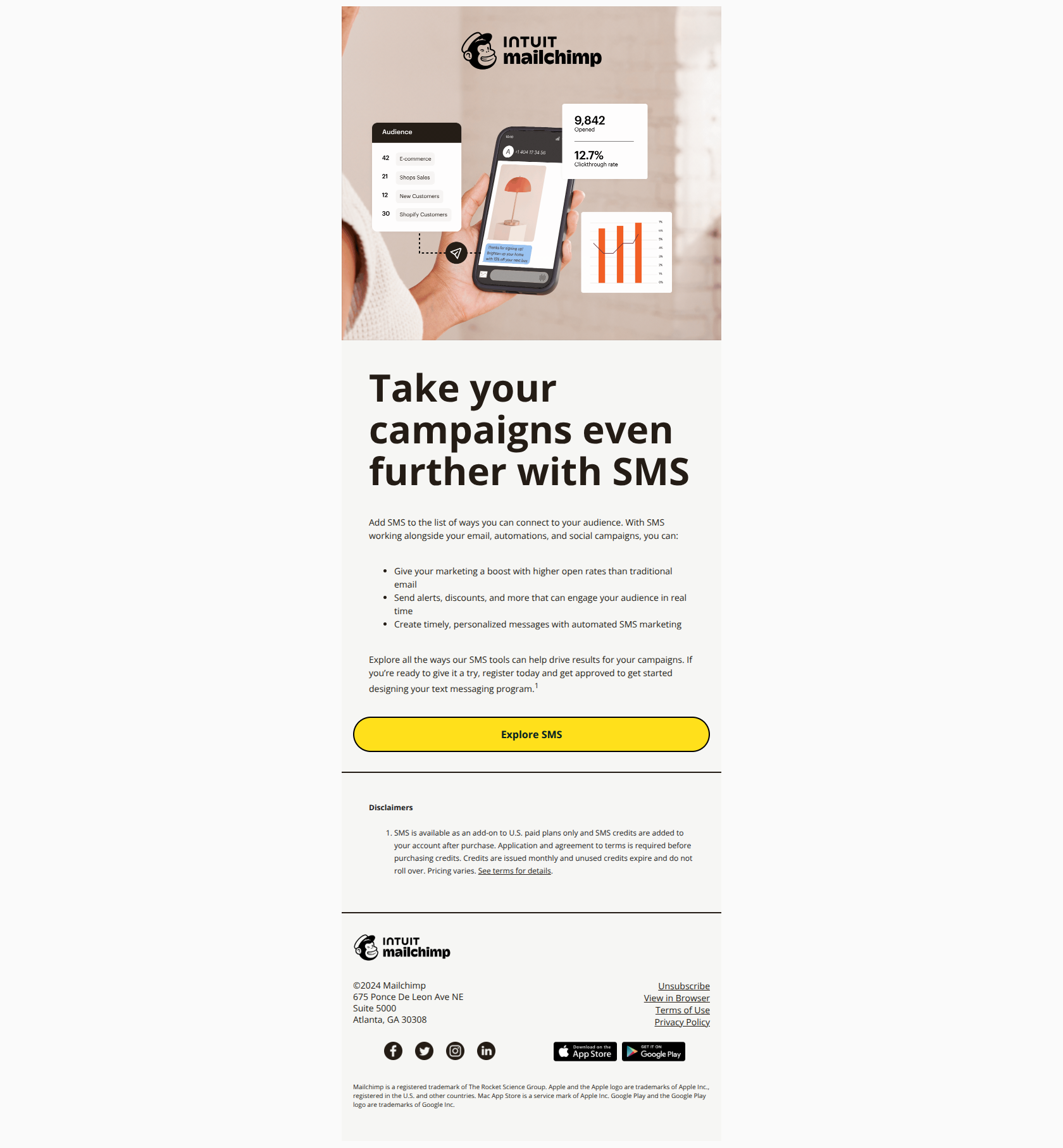

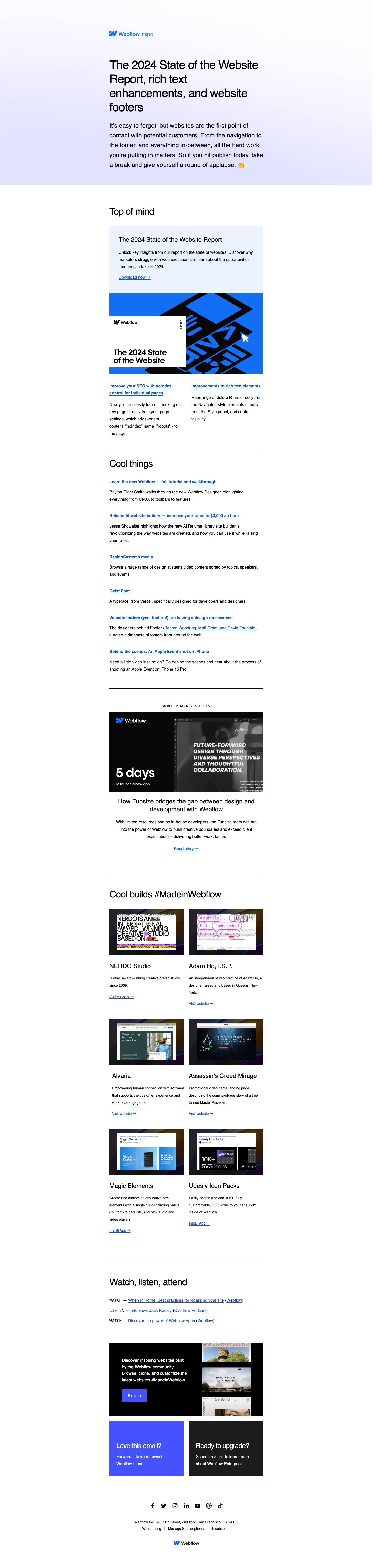
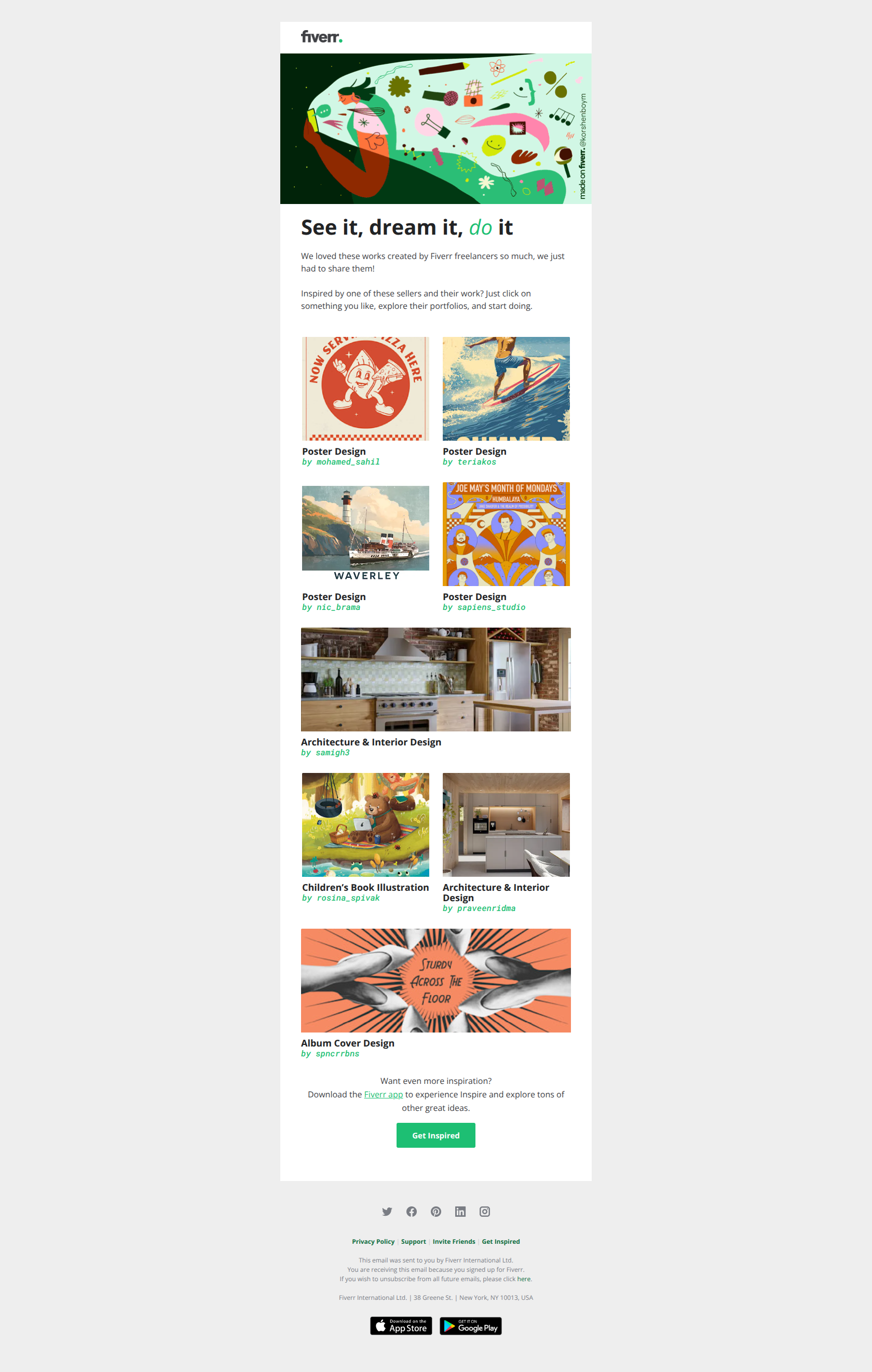
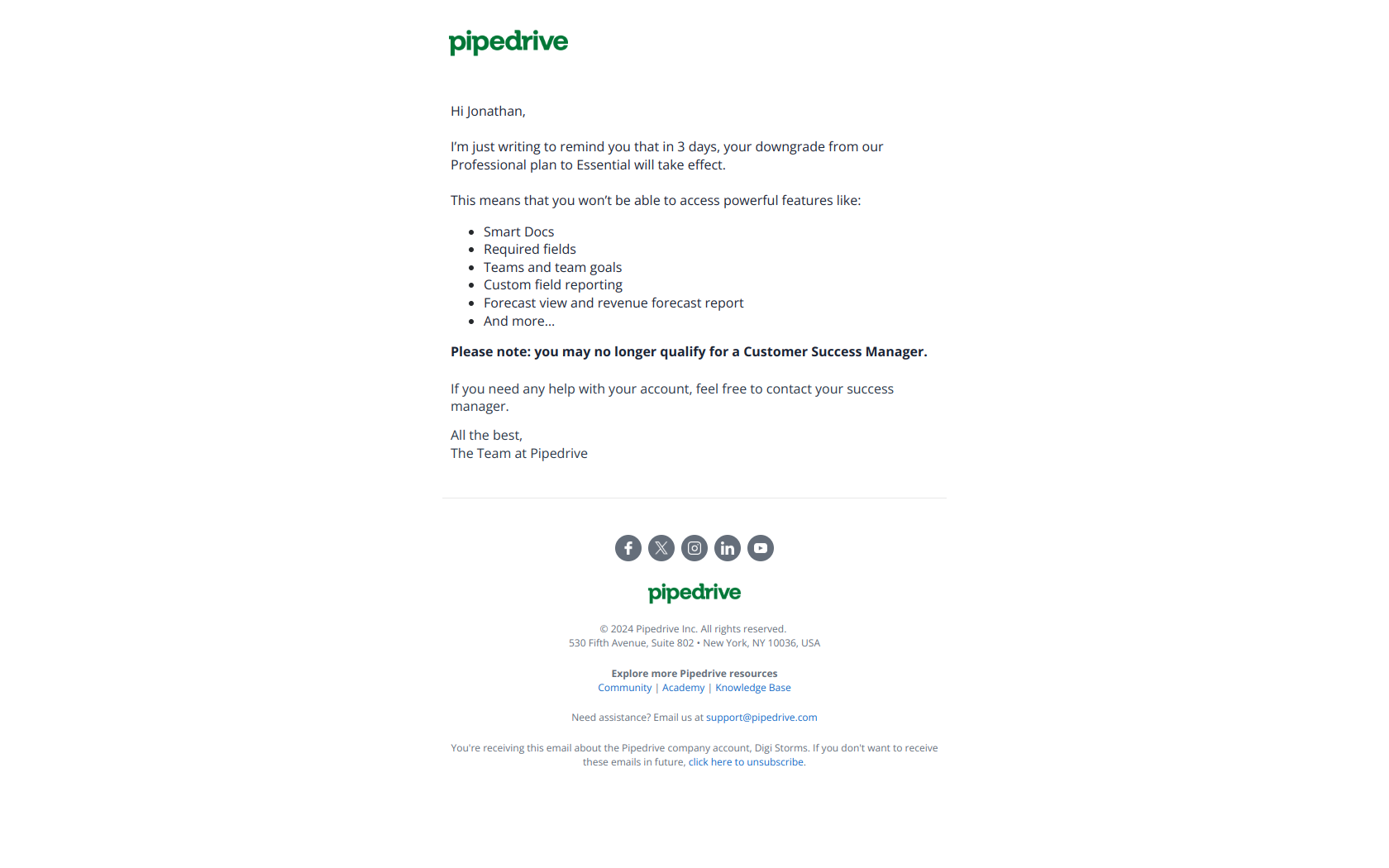
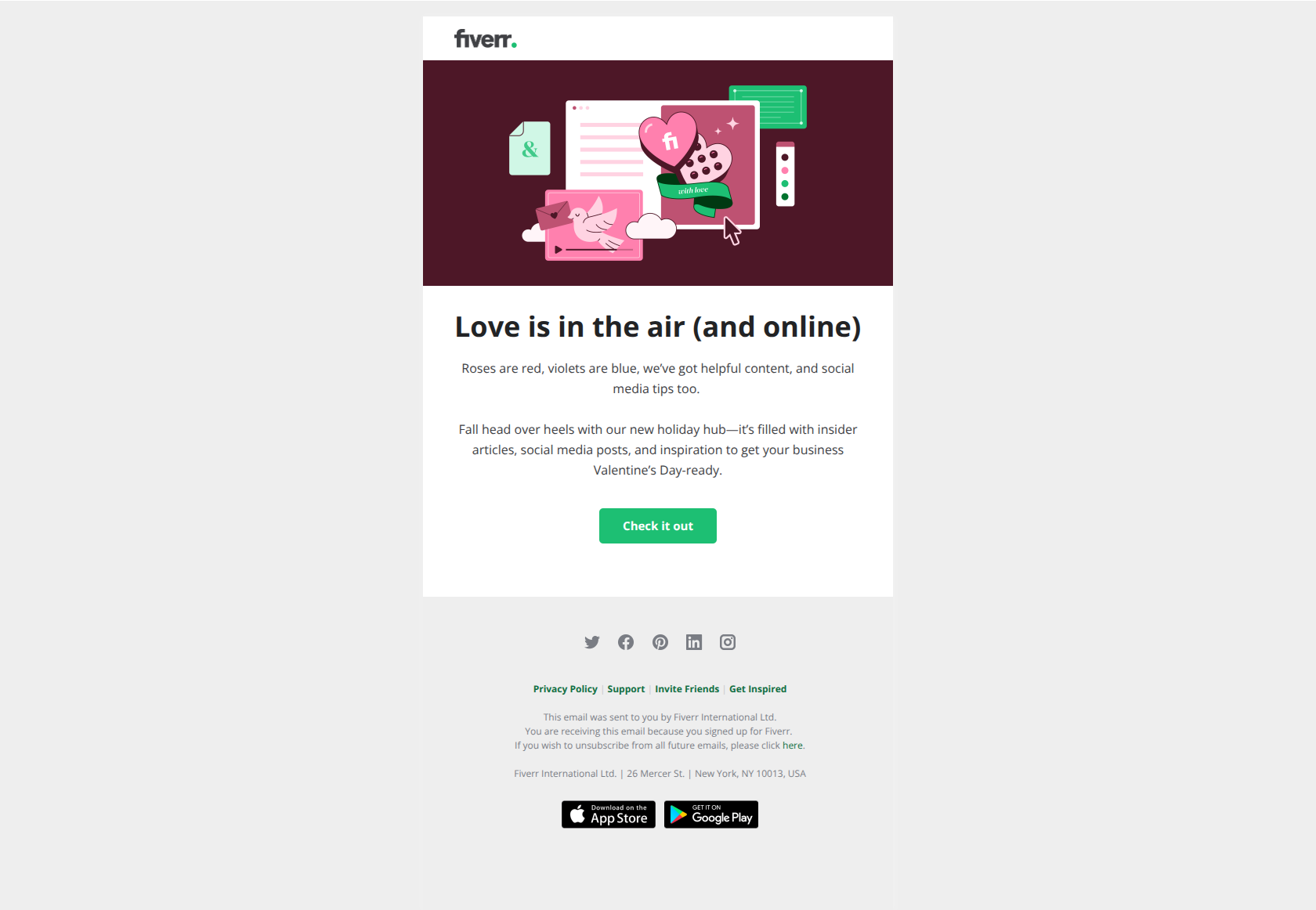
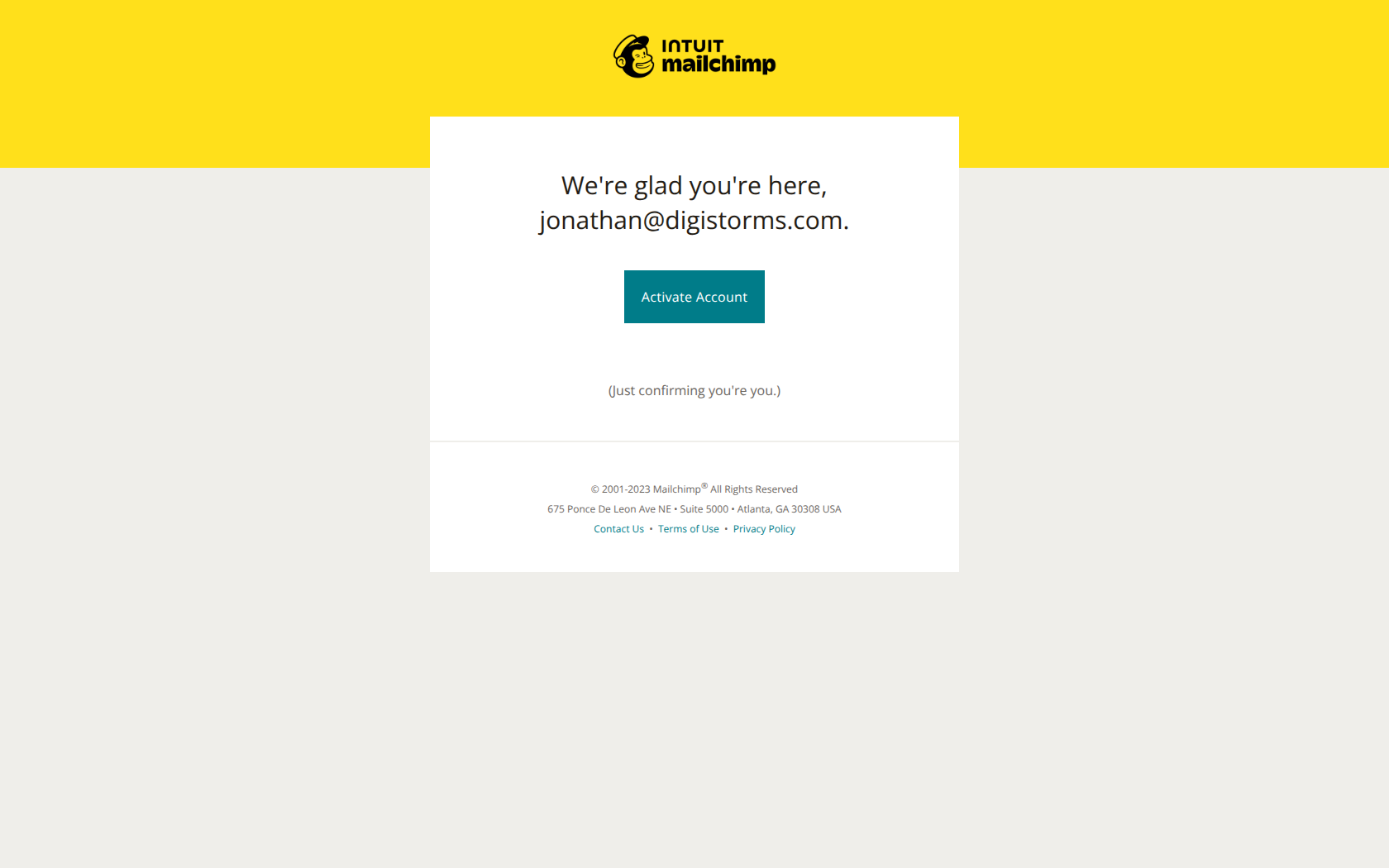
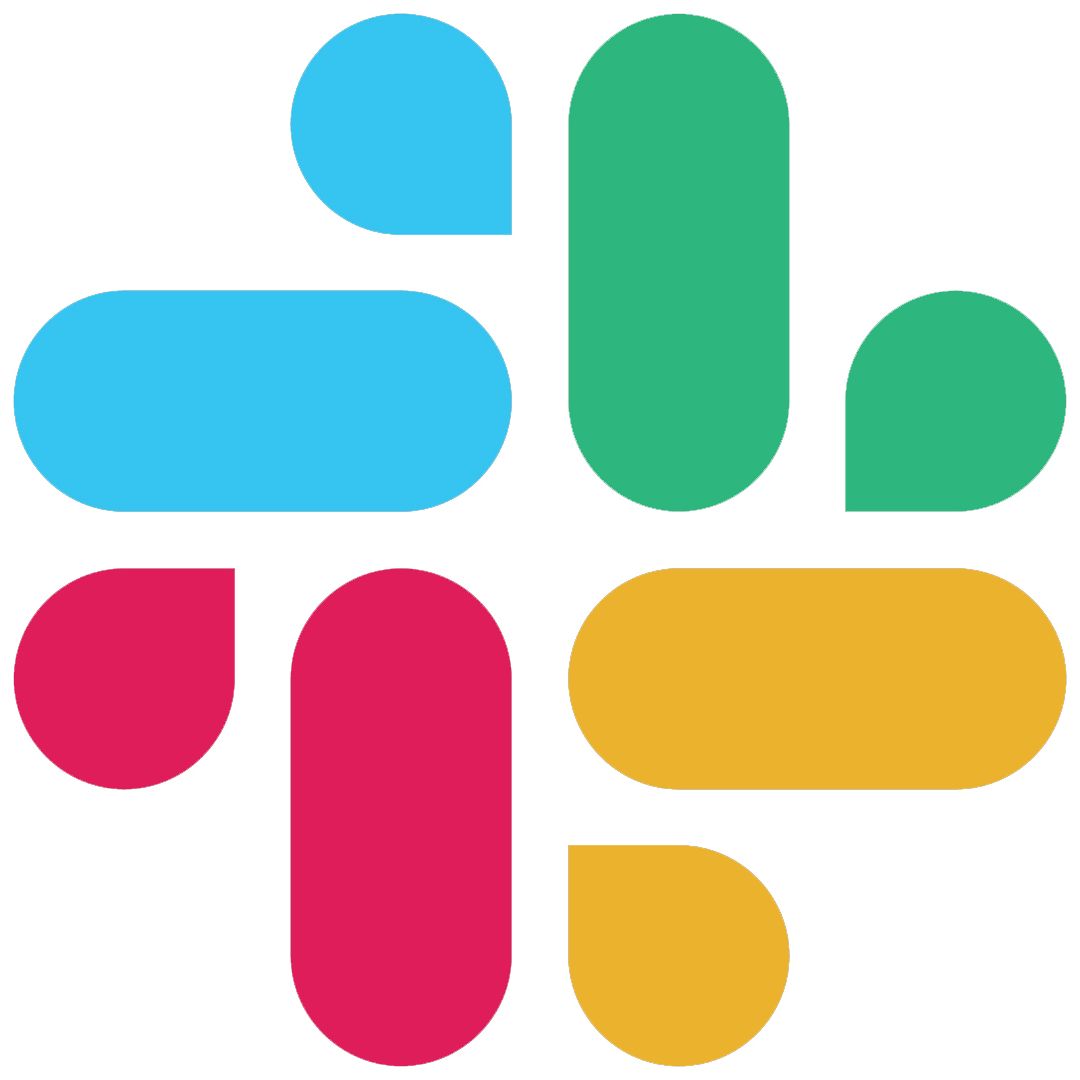
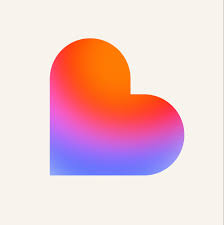







.png)


.jpeg)


.jpeg)








.jpeg)