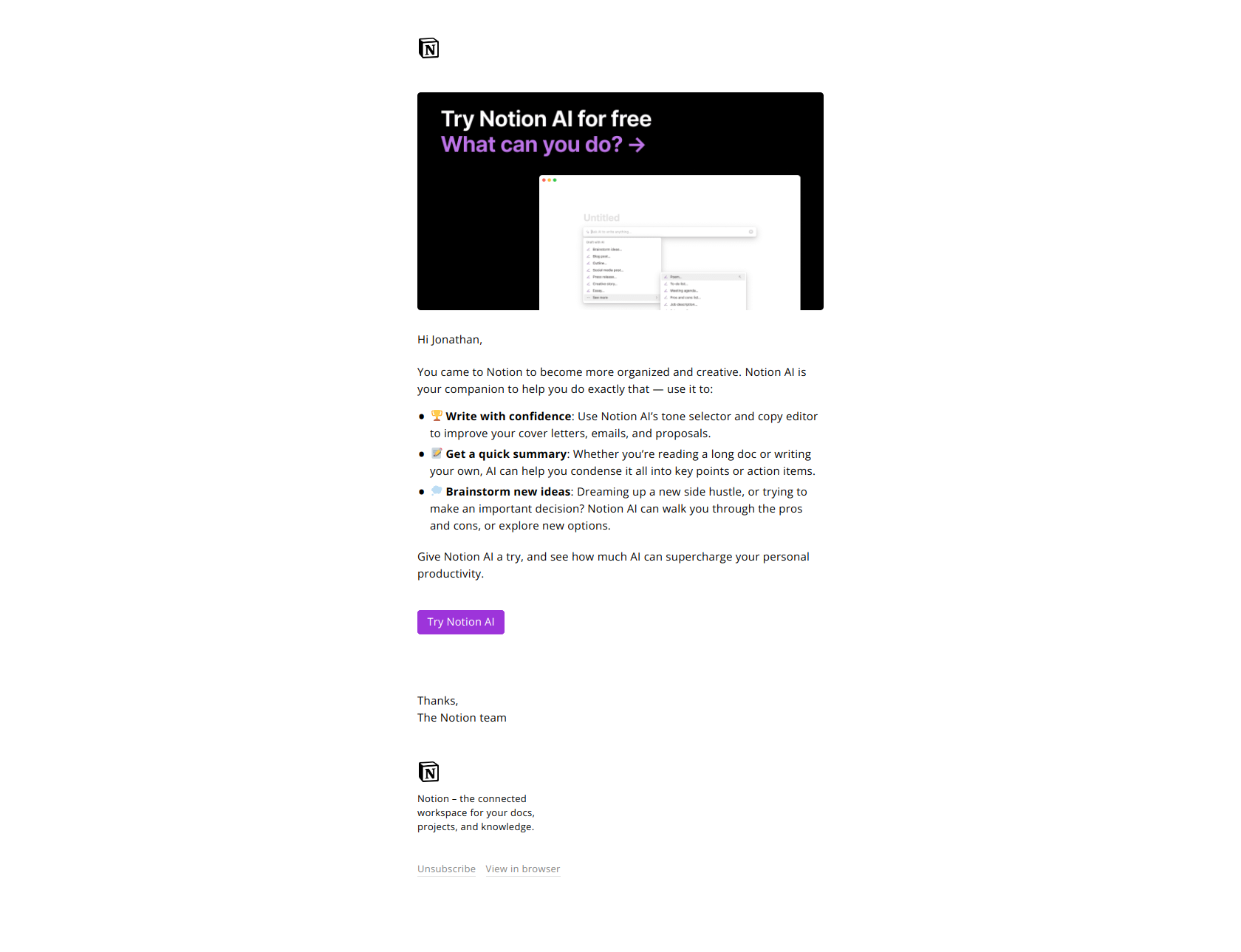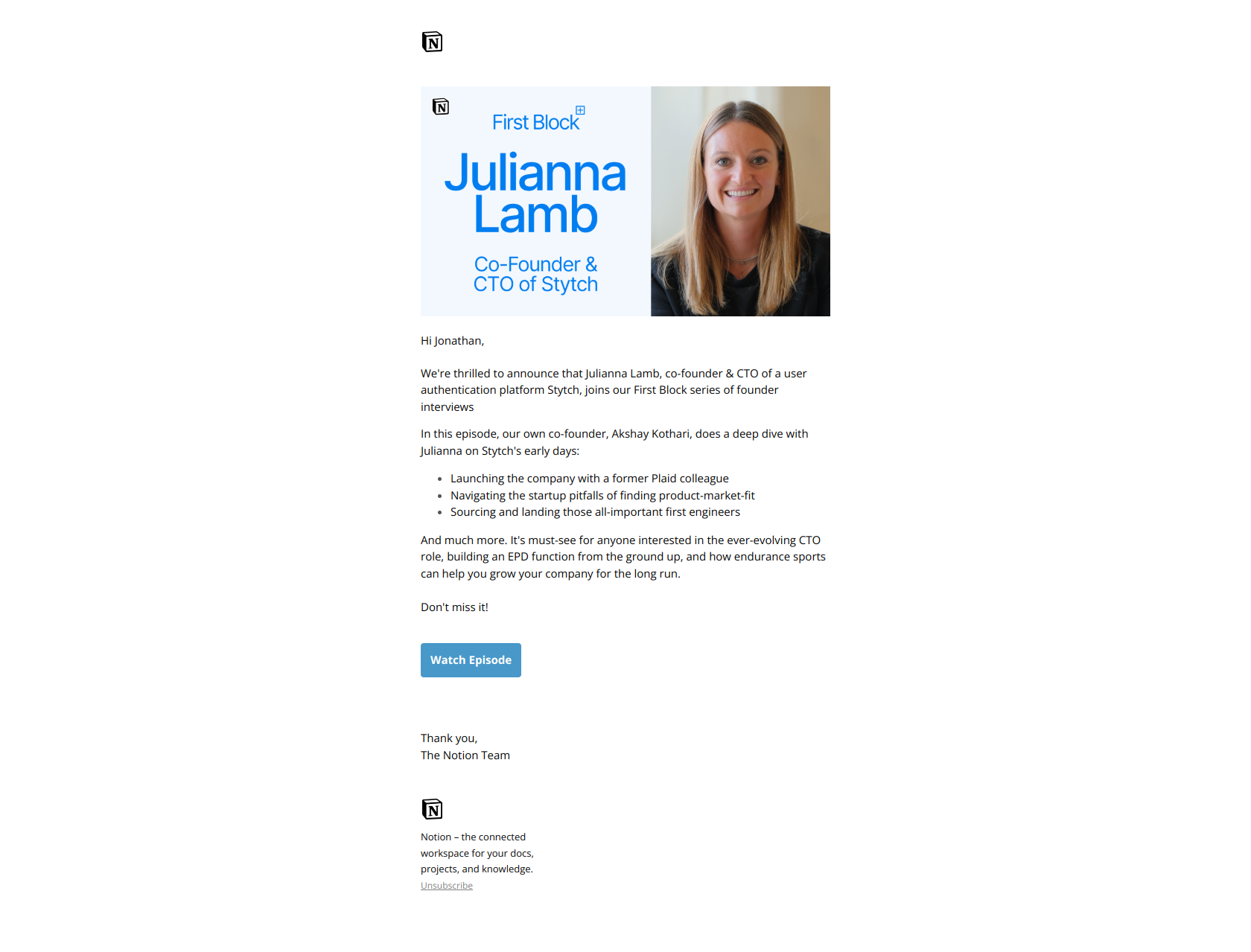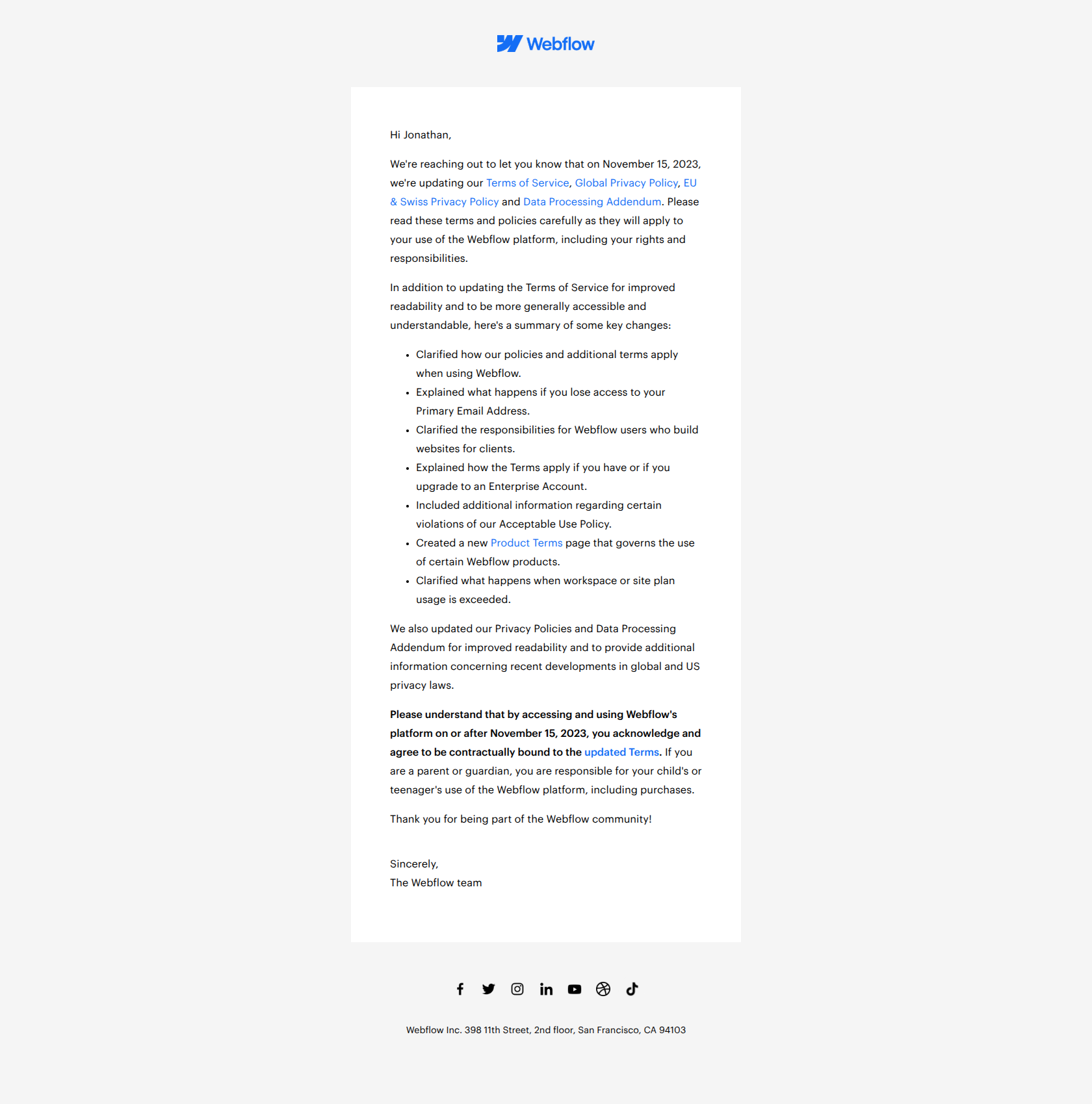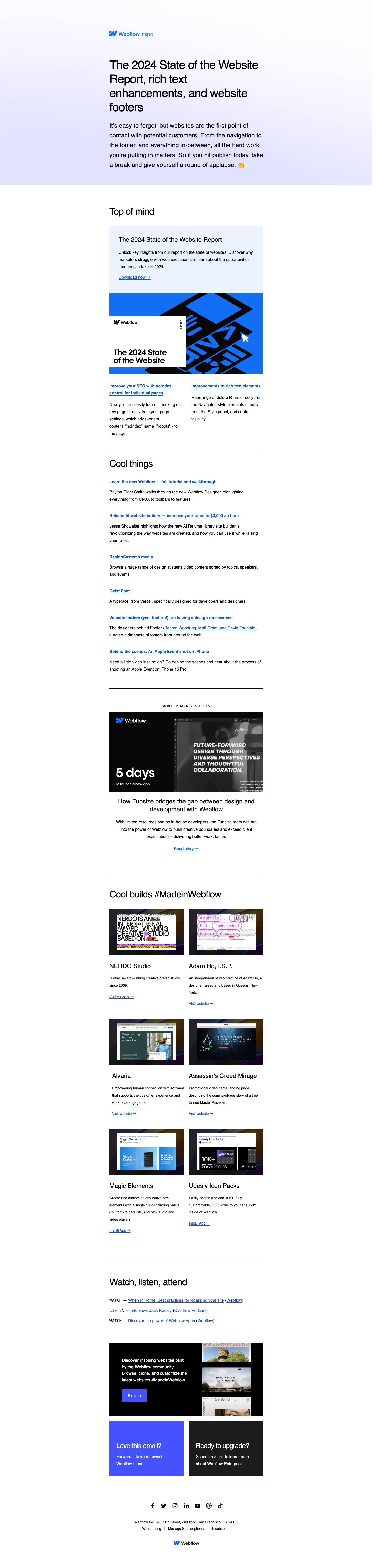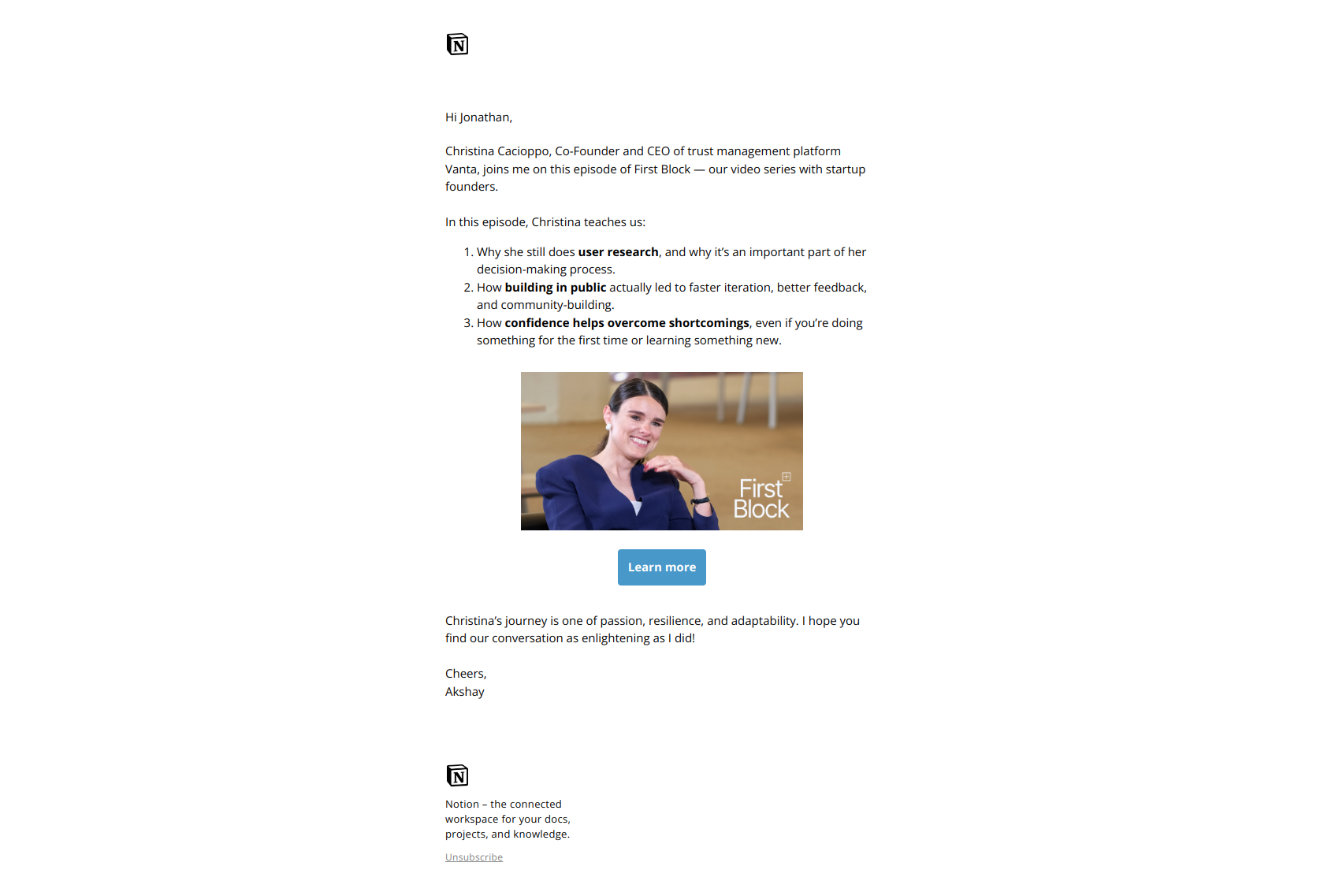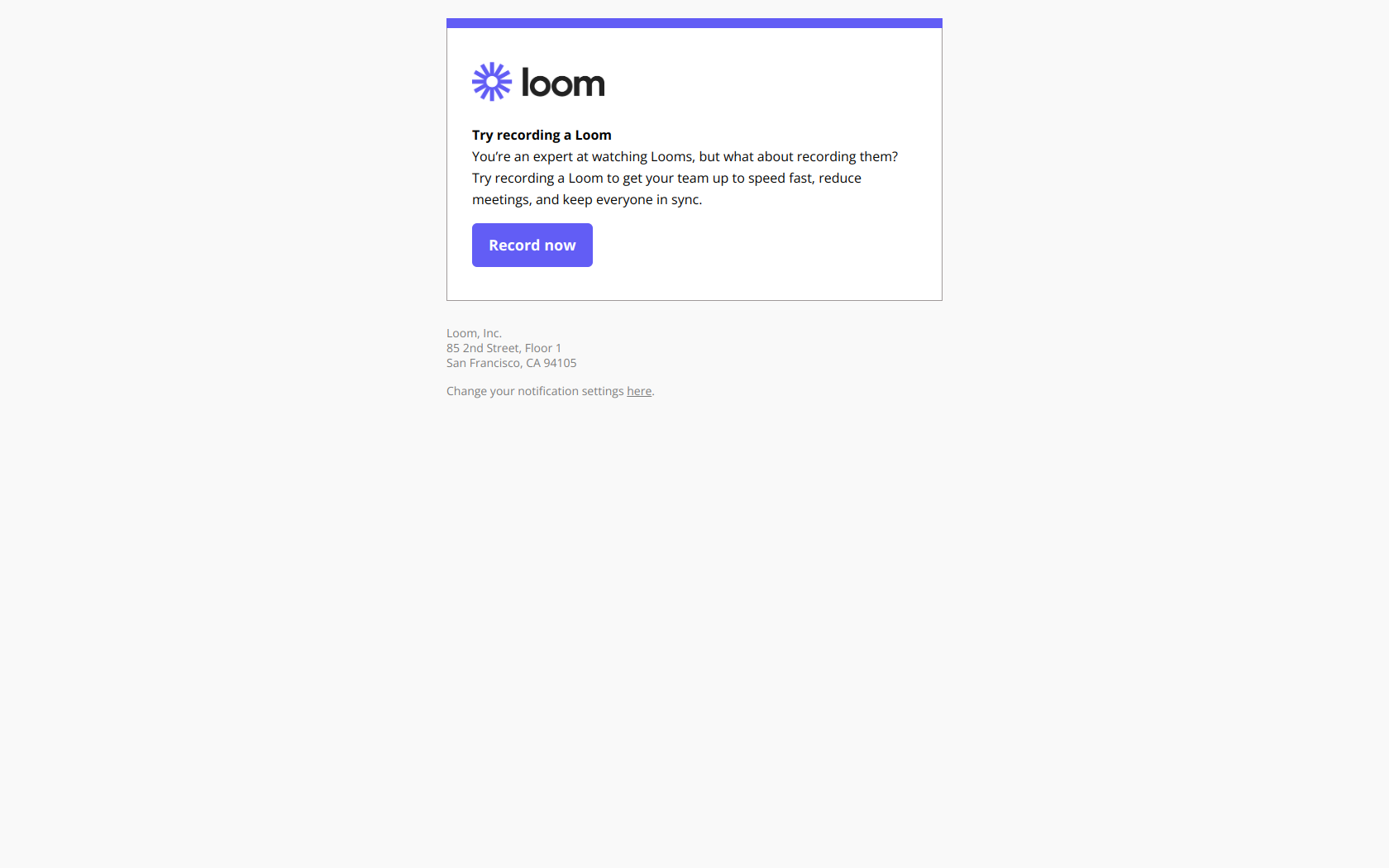Mailchimp email 40
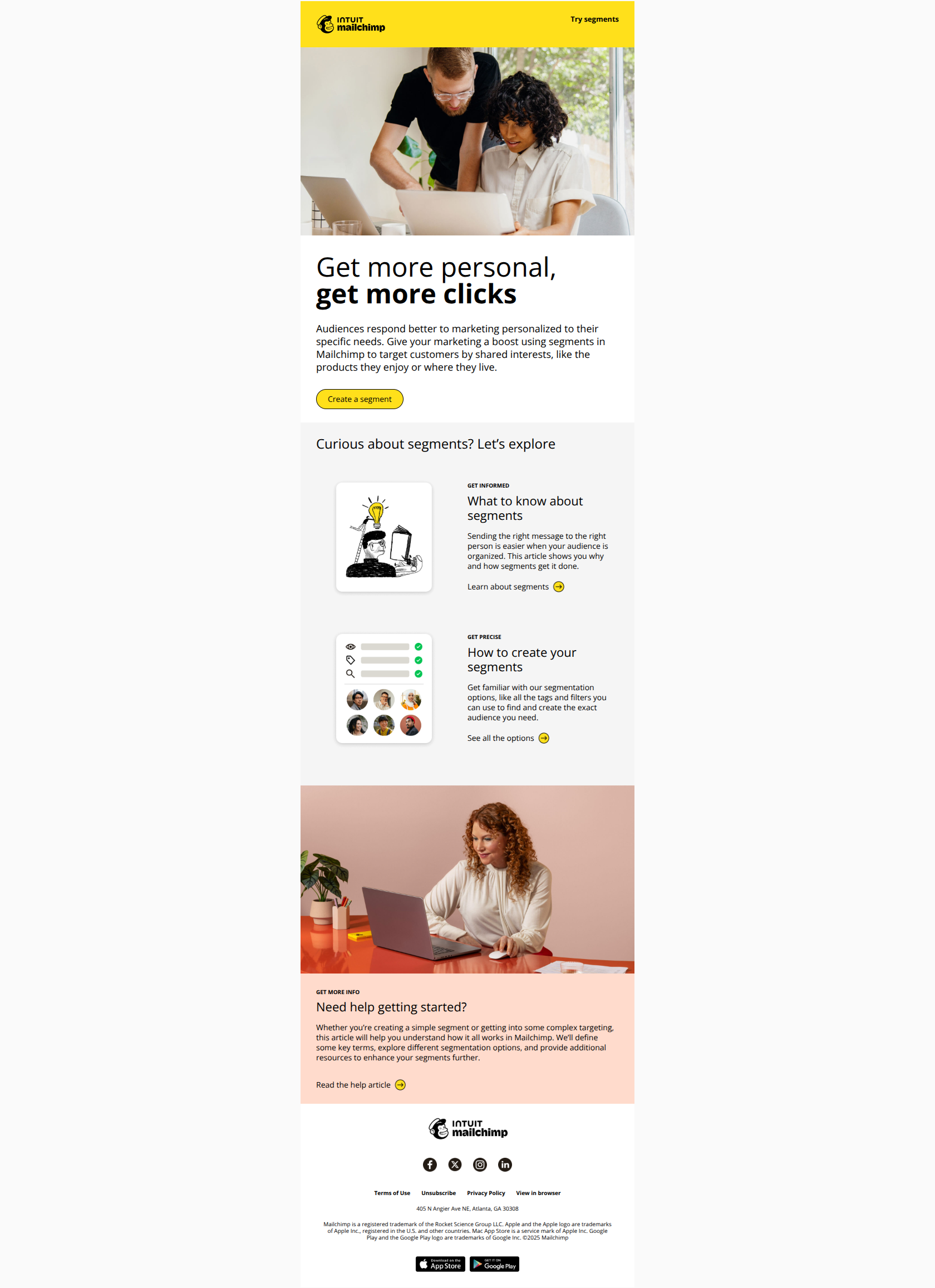
<!DOCTYPE html> <html xmlns="http://www.w3.org/1999/xhtml" xmlns:v="urn:schemas-microsoft-com:vml" xmlns:o="urn:schemas-microsoft-com:office:office" lang="en" xml_lang="en"> <head> <meta charset="utf-8"> <meta http-equiv="X-UA-Compatible" content="IE=edge"> <meta name="format-detection" content="telephone=no, date=no, address=no, email=no, url=no"> <meta name="viewport" content="width=device-width, initial-scale=1, user-scalable=yes"> <meta name="x-apple-disable-message-reformatting"> <title>Segmentation: Your secret to higher engagement</title> <!-- || Start: 2024 Modular Template Styles - DO NOT REMOVE --> <style> /* || Typography */ @media only screen and (max-width: 480px) { p { font-size: 12px !important; line-height: 14px !important; } h1 { font-size: 32px !important; line-height: 32px !important; } h1.alt { font-size: 24px !important; } h2 { font-size: 22px !important; line-height: 26px !important; } h3 { font-size: 16px !important; line-height: 18px !important; } .large { font-size: 15px !important; line-height: 20px !important; } .eyebrow1 { font-size: 9px !important; line-height: 11px !important; } .eyebrow2 { font-size: 11px !important; line-height: 14px !important; } .font-9 { font-size: 9px !important; line-height: 11px !important; } } @media only screen and (max-width: 375px) { h3 { font-size: 16px !important; line-height: 18px !important; } } </style> <style> /* || Display */ .desktop-hide { display: none !important; mso-hide: all !important; } @media only screen and (max-width: 480px) { .block { display: block !important; } .cell { display: table-cell !important; } .desktop-hide { display: block !important; mso-hide: none !important; } .inline-block { display: inline-block !important; } .mobile-hide { display: none !important; } table.desktop-hide { display: table !important; } } </style> <style> /* || Padding */ @media only screen and (max-width: 480px) { .p-s { padding: 16px !important; } .p-x-0 { padding-right: 0 !important; padding-left: 0 !important; } .p-x-32 { padding-right: 32px !important; padding-left: 32px !important; } .p-x-60 { padding-right: 60px !important; padding-left: 60px !important; } .p-x-m { padding-right: 20px !important; padding-left: 20px !important; } .p-x-xl { padding-right: 40px !important; padding-left: 40px !important; } .p-y-0 { padding-top: 0 !important; padding-bottom: 0 !important; } .p-y-28 { padding-top: 28px !important; padding-bottom: 28px !important; } .p-y-xs { padding-top: 12px !important; padding-bottom: 12px !important; } .p-y-m { padding-top: 20px !important; padding-bottom: 20px !important; } .p-y-xl { padding-top: 40px !important; padding-bottom: 40px !important; } .p-t-0 { padding-top: 0 !important; } .p-t-28 { padding-top: 32px !important; } .p-t-m { padding-top: 20px !important; } .p-t-l { padding-top: 24px !important; } .p-t-xl { padding-top: 40px !important; } .p-r-0 { padding-right: 0 !important; } .p-r-4 { padding-right: 4px !important; } .p-r-16 { padding-right: 16px !important; } .p-r-xxs { padding-right: 8px !important; } .p-r-xs { padding-right: 12px !important; } .p-r-m { padding-right: 20px !important; } .p-b-0 { padding-bottom: 0 !important; } .p-b-4 { padding-bottom: 4px !important; } .p-b-28 { padding-bottom: 28px !important; } .p-b-32 { padding-bottom: 32px !important; } .p-b-xxs { padding-bottom: 8px !important; } .p-b-xs { padding-bottom: 12px !important; } .p-b-s { padding-bottom: 16px !important; } .p-b-m { padding-bottom: 20px !important; } .p-b-l { padding-bottom: 24px !important; } .p-b-xl { padding-bottom: 40px !important; } .p-l-m { padding-left: 20px !important; } .valign-m { vertical-align: middle !important; } } </style> <style> /* || Vertical spacing */ [class*='vspace'] { font-size: 0; } @media only screen and (max-width: 480px) { .vspace-xxs { height: 8px !important; line-height: 8px !important; } .vspace-xs { height: 12px !important; line-height: 12px !important; } .vspace-s { height: 16px !important; line-height: 16px !important; } .vspace-m { height: 20px !important; line-height: 20px !important; } .vspace-l { height: 24px !important; line-height: 24px !important; } .vspace-xl { height: 40px !important; line-height: 40px !important; } } </style> <style> /* || Sizing */ .fw-d { width: 100% !important; } @media only screen and (max-width: 480px) { .fw { width: 100% !important; } .fw-d { width: initial !important; } .height-100 { height: 100% !important; } .hw { width: 50% !important; } .large-photo { width: 180px !important; } .retinaImage { max-width: 100% !important; } .square { width: 50vw !important; height: 50vw !important; max-height: 50vw !important; } .width-20px { width: 20px !important; } } </style> <style> /* || Header */ @media only screen and (max-width: 480px) { .header-logo { width: 102px !important; } .logo-cell.with-qb, .header-logo.with-qb { width: 204px !important; } .logo-nav-menu [class*='-cell'] { padding: 0 !important; } .logo-nav-menu .logo-cell, .logo-nav-menu .nav-cell { padding: 0 !important; } } </style> <style> /* || CTA */ @media only screen and (max-width: 480px) { .primary-cta { padding: 8px 20px !important; } .primary-cta, .primary-cta a, .primary-cta a span { font-size: 12px !important; line-height: 12px !important; } .secondary-cta { padding: 8px 16px !important; } .secondary-cta, .secondary-cta a, .secondary-cta a span { font-size: 12px !important; line-height: 12px !important; } .secondary-style-3 { padding: 8px 0 !important; } .secondary-style-3 a { vertical-align: initial !important; } .secondary-style-3 a img { vertical-align: text-top !important; } .tertiary-cta, .tertiary-cta a, .tertiary-cta a span { font-size: 9px !important; line-height: 9px !important; } .cta-chevron { height: 12px !important; } .cta-arrow { height: 14px !important; } } </style> <style> /* || Footer */ @media only screen and (max-width: 480px) { .footer-nav-table th { display: block !important; padding: 12px 20px !important; border-bottom: 1px solid #000; } .footer-nav-menu-full-bleed-dark .footer-nav-table th, .footer-nav-menu-partial-bleed-dark .footer-nav-table th { border-color: #fff !important; } .footer-nav-table th.last-item { border-bottom: none; } .footer-nav-table th a, .footer-nav-table th a span { font-size: 12px !important; } .footer-logo { width: 122px !important; } .footer .logo-cell, .footer .socials-cell { display: table-cell !important; } .footer .logo-cell { width: 122px !important; padding: 0 !important; text-align: left !important; } .footer .socials-cell { padding: 0 !important; text-align: right !important; vertical-align: middle; } .footer .socials-cell table { float: right !important; } .footer .socials-cell table::after { clear: both !important; } .footer .text-links { width: 100% !important; } .footer .text-links td { padding: 0 35px 0 0 !important; text-align: left !important; } .footer .text-links td + td + td + td { padding: 0 !important; } } @media only screen and (max-width: 333px) { .footer .logo-cell { padding-bottom: 20px !important; } } </style> <style> /* || Utility */ .center { width: 65% !important; margin: 0 auto !important; text-align: center !important; } .highlight { padding: 0 6px; background-color: #ffe01b; } @media only screen and (max-width: 480px) { .center { width: 90% !important; } .mobile-no-borders { border: none !important; } .icon-22 { width: 22px !important; } .icon-26 { width: 26px !important; } .icon-36 { width: 36px !important; } .icon-40 { width: 40px !important; } .icon-s { height: 16px !important; } .icon-m { height: 20px !important; } .icon-l { width: 28px !important; } .icon-xl { width: 56px !important; } .icon-xxl { width: 64px !important; } .text-center { text-align: center !important; } .text-left { text-align: left !important; } } </style> <style> /* || Module-specific */ @media only screen and (max-width: 350px) { .three-col .column { max-width: 100% !important; } .three-col .column > div { padding-right: 0 !important; padding-left: 0 !important; } } @media only screen and (min-width: 351px) and (max-width: 460px) { .three-col .column { max-width: 49% !important; } .three-col .column.col-1 > div, .three-col .column.col-3 > div, .three-col .column.col-5 > div { padding-right: 12px !important; padding-left: 0 !important; text-align: right !important; } .three-col .column.col-2 > div, .three-col .column.col-4 > div, .three-col .column.col-6 > div { padding-right: 0 !important; padding-left: 12px !important; text-align: left !important; } .three-col .column.col-5 > div, .three-col .column.col-6 > div { padding-bottom: 0 !important; } .three-col.five .column.col-5 > div { padding-right: 0 !important; text-align: center !important; } } @media only screen and (max-width: 480px) { .hero-two-column-graphic-left-aligned .left { padding-right: 0 !important; } .hero-two-column-graphic-left-aligned .right { padding-left: 0 !important; } .two-col-image-list .list-image { width: 125px !important; } .two-col-left-image-classic-cta .list-image, .two-col-left-image-arrow-cta .list-image { width: 180px !important; } .int-icon { width: 38px !important; } } @media only screen and (min-width: 461px) { .three-col .column { max-width: 33.3% !important; } .three-col.four .column, .three-col.five .column.col-4, .three-col.five .column.col-5 { max-width: 50% !important; } } </style> <style> /* || Gmail-specific template styles (webmail/iOS/Android) */ div > u + .body .column > div, u + .body .column > div { padding-right: 0 !important; padding-left: 0 !important; } u + .body .three-col.four .column.col-1 .col-content, u + .body .three-col.four .column.col-3 .col-content { padding-right: 24px !important; } u + .body .three-col.four .column.col-2 .col-content, u + .body .three-col.four .column.col-4 .col-content, u + .body .three-col.five .column.col-5 .col-content { padding-left: 24px !important; } @media only screen and (max-width: 480px) { div > u + .body .square, u + .body .square { width: 50% !important; height: 50vw !important; } div > u + .body .large-photo, u + .body .large-photo { width: 180px !important; } div > u + .body .m-x-auto, u + .body .m-x-auto { margin-right: auto !important; margin-left: auto !important; } div > u + .body .two-col-left-image-classic-cta .list-image, u + .body .two-col-left-image-classic-cta .list-image, div > u + .body .two-col-left-image-arrow-cta .list-image, u + .body .two-col-left-image-arrow-cta .list-image { width: 45vw !important; } div > u + .body .three-col .column.col-1 .col-content, div > u + .body .three-col .column.col-3 .col-content, div > u + .body .three-col .column.col-5 .col-content, u + .body .three-col .column.col-1 .col-content, u + .body .three-col .column.col-3 .col-content, u + .body .three-col .column.col-5 .col-content { padding-right: 12px !important; padding-left: 0 !important; text-align: right !important; } div > u + .body .three-col .column.col-2 .col-content, div > u + .body .three-col .column.col-4 .col-content, div > u + .body .three-col .column.col-6 .col-content, u + .body .three-col .column.col-2 .col-content, u + .body .three-col .column.col-4 .col-content, u + .body .three-col .column.col-6 .col-content { padding-right: 0 !important; padding-left: 12px !important; text-align: left !important; } div > u + .body .three-col .column.col-5 .col-content, div > u + .body .three-col .column.col-6 .col-content, u + .body .three-col .column.col-5 .col-content, u + .body .three-col .column.col-6 .col-content { padding-bottom: 0 !important; } div > u + .body .three-col.four .column.col-2 .col-content, div > u + .body .three-col.four .column.col-4 .col-content, u + body .three-col.four .column.col-2 .col-content, u + body .three-col.four .column.col-4 .col-content { padding-right: 0 !important; } div > u + .body .three-col.five .column.col-5 .col-content, u + .body .three-col.five .column.col-5 .col-content { padding-right: 0 !important; padding-left: 0 !important; text-align: center !important; } } @media only screen and (min-width: 351px) and (max-width: 460px) { div > u + .body .three-col .column img, u + .body .three-col .column img, .three-col .column img { width: 150px !important; } div > u + .body .three-col .column, u + .body .three-col .column { max-width: 49% !important; } } </style> <style> /* || Outlook app-specific template styles (iOS/Android) */ @media only screen and (max-width: 480px) { .column\0 { width: 49% !important; } .inline-img-cell\0 { width: 180px !important; } .large-photo\0 { width: 180px !important; } .square\0 { width: 50% !important; height: inherit !important; } .three-col .column.col-1 .col-content\0, .three-col .column.col-3 .col-content\0, .three-col .column.col-5 .col-content\0 { padding-right: 12px !important; padding-left: 0 !important; text-align: right !important; } .three-col .column.col-2 .col-content\0, .three-col .column.col-4 .col-content\0, .three-col .column.col-6 .col-content\0 { padding-right: 0 !important; padding-left: 12px !important; text-align: left !important; } .three-col .column.col-5 .col-content\0, .three-col .column.col-6 .col-content\0 { padding-bottom: 0 !important; } .three-col.four .column.col-4 .col-content\0, .three-col.four .column.col-2 .col-content\0 { padding-right: 0 !important; } .three-col.five .column.col-5 > .col-content\0 { padding-right: 0 !important; padding-left: 0 !important; text-align: center !important; } } </style> <style> /* || General client-specific overrides */ #outlook a { padding: 0; } .ReadMsgBody, .ExternalClass { width: 100%; } a[href^='tel'], a[href^='sms'] { color: inherit; cursor: default; text-decoration: none; } p, a, li, td, body, table, blockquote { -ms-text-size-adjust: 100%; -webkit-text-size-adjust: 100%; } .ExternalClass, .ExternalClass p, .ExternalClass td, .ExternalClass div, .ExternalClass span, .ExternalClass font { line-height: 100%; } /* Link styling overrides */ /* || Apple */ a[x-apple-data-detectors] { color: inherit !important; font-family: inherit !important; font-size: inherit !important; font-weight: inherit !important; line-height: inherit !important; text-decoration: none !important; } /* || Samsung */ #MessageViewBody a { color: inherit !important; font-family: inherit !important; font-size: inherit !important; font-weight: inherit !important; line-height: inherit !important; text-decoration: none !important; } /* || Gmail */ u + .body a { color: inherit !important; font-family: inherit !important; font-size: inherit !important; font-weight: inherit !important; line-height: inherit !important; text-decoration: none !important; } /* Bullet list styling overrides (Gmail-specific) */ u + .body .glist { margin-left: 0 !important; } @media only screen and (max-width: 640px) { u + .body .glist { margin-left: 25px !important; } } </style> <!-- || DO NOT REMOVE --> <!-- [if mso]> <style type="text/css"> div, td { padding: 0; } div { margin: 0 !important; } body { font-family: Helvetica, Arial, sans-serif !important; } table td { font-family: Helvetica, Arial, sans-serif !important; } table td a { font-family: Helvetica, Arial, sans-serif !important; } p { font-family: Helvetica, Arial, sans-serif !important; } .outlook-remove-padding { padding: 0 !important; } </style> <noscript> <xml> <o:OfficeDocumentSettings> <o:PixelsPerInch>96</o:PixelsPerInch> </o:OfficeDocumentSettings> </xml> </noscript> <![endif]--> <!-- || END DO NOT REMOVE --> </head> <body class="body" style="width: 100%; height: 100%; padding: 0; margin: 0; background-color: #fafafa; -ms-text-size-adjust: 100%; -webkit-text-size-adjust: 100%; word-spacing: normal; word-wrap: normal;"><div style="display:none;font-size:1px;color:#333333;line-height:1px;max-height:0px;max-width:0px;opacity:0;overflow:hidden;"> Create, connect, and convert more customers </div> <div role="article" aria-roledescription="email" lang="en" style="background-color: #fafafa; -webkit-text-size-adjust: 100%; -ms-text-size-adjust: 100%;"> <table role="presentation" style="width: 100%; border: none; background-color: #fafafa; border-collapse: collapse; border-spacing: 0; mso-table-lspace: 0; mso-table-rspace: 0;" width="100%"> <tr> <td align="center" style="padding: 0;"> <!-- BEGIN TEMPLATE // --> <!-- || NOTE: Change the background color to match the overall template background color using the "background-color" CSS value in the <table> element below, and in the <div> element that follows --> <!--[if mso]> <table role="presentation" style="width: 100%; border: none; border-collapse: collapse; border-spacing: 0; mso-table-lspace: 0; mso-table-rspace: 0;" width="600"><tr><td style="padding: 0;"><![endif]--> <div class="outer" style="width: 100%; min-width: 100%; max-width: 600px; margin: 0 auto;"> <!-- Start: PREHEADER -------------------------------------------> <table class="fw" role="presentation" width="600" style="border: none; border-collapse: collapse; border-spacing: 0; mso-table-lspace: 0; mso-table-rspace: 0;" align="center"> <tr> <td valign="top"> <span style="display: none; width: 0; height: 0; font-size: 0; visibility: hidden;"> ‌ ‌ ‌ ‌ ‌ ‌ ‌ ‌ ‌ ‌ ‌ ‌ ‌ ‌ ‌ ‌ ‌ ‌ ‌ ‌ ‌ ‌ ‌ ‌ ‌ ‌ ‌ ‌ ‌ ‌ ‌ ‌ ‌ ‌ ‌ ‌ ‌ ‌ ‌ ‌ ‌ ‌ ‌ ‌ ‌ ‌ ‌ ‌ ‌ ‌ ‌ ‌ ‌ ‌ ‌ ‌ ‌ ‌ ‌ ‌ ‌ ‌ ‌ ‌ ‌ ‌ ‌ ‌ ‌ ‌ ‌ ‌ ‌ ‌ ‌ ‌ ‌ ‌ ‌ ‌ ‌ ‌ ‌ ‌ ‌ ‌ ‌ ‌ ‌ ‌ ‌ ‌ ‌ ‌ ‌ ‌ ‌ ‌ ‌ ‌ ‌ ‌ ‌ ‌ ‌ ‌ ‌ ‌ ‌ ‌ ‌ ‌ ‌ ‌ ‌ ‌ ‌ ‌ ‌ ‌ ‌ ‌ ‌ ‌ ‌ ‌ ‌ ‌ ‌ ‌ ‌ ‌ ‌ ‌ ‌ ‌ ‌ ‌ ‌ ‌ ‌ ‌ ‌ ‌ ‌ ‌ ‌ ‌ ‌ ‌ ‌ ‌ ‌ ‌ ‌ ‌ ‌ ‌ ‌ ‌ ‌ ‌ ‌ ‌ ‌ ‌ ‌ ‌ ‌ ‌ ‌ ‌ ‌ ‌ ‌ ‌ ‌ ‌ ‌ ‌ ‌ ‌ ‌ ‌ ‌ ‌ ‌ ‌ ‌ ‌ ‌ ‌ ‌ ‌ ‌ ‌ ‌ ‌ ‌ ‌ ‌ ‌ ‌ ‌ ‌ ‌ ‌ ‌ ‌ ‌ ‌ ‌ ‌ ‌ ‌ ‌ ‌ ‌ ‌ ‌ ‌ ‌ ‌ ‌ ‌ ‌ ‌ ‌ ‌ ‌ ‌ ‌ ‌ ‌ ‌ ‌ ‌ ‌ ‌ ‌ ‌ ‌ ‌ ‌ ‌ ‌ ‌ ‌ ‌ ‌ ‌ ‌ ‌ ‌ ‌ ‌ ‌ ‌ ‌ ‌ ‌ ‌ ‌ ‌ ‌ ‌ ‌ ‌ ‌ ‌ ‌ ‌ ‌ ‌ ‌ ‌ ‌ ‌ ‌ ‌ ‌ ‌ ‌ ‌ ‌ ‌ ‌ ‌ ‌ ‌ ‌ ‌ ‌ ‌ ‌ ‌ ‌ ‌ ‌ </span> </td> </tr> </table> <!-- End: PREHEADER ---------------------------------------------> <!-- Start: HEADER AREA - ↓↓↓ Place header module here ↓↓↓ ------> <!-- Start: logo-nav-earmark -----------------------------------> <!-- NOTE: Update the background color of the module by changing the "background-color" CSS rule in the <table> element's "style" attribute below; you may also need to change the color of the Spacer rows to match --> <table class="header logo-nav-earmark fw" role="presentation" width="600" style="border: none; background-color: #ffe01b; border-collapse: collapse; border-spacing: 0; mso-table-lspace: 0; mso-table-rspace: 0;" align="center"> <!-- Start: Spacer row (td) ----------------------------> <!-- NOTE: Update the background color of this row by removing the "background" CSS rule in the <td> element's "style" attribute below, and then changing the hex value of the "background-color" CSS rule --> <tr> <td class="p-t-m" style="padding: 24px 0 0; background-color: #ffe01b; font-size: 0; line-height: 1; mso-line-height-rule: exactly;" colspan="2"> </td> </tr> <!-- End: Spacer row (td) ------------------------------> <tbody> <tr> <!-- Start: Linked logo (a) ---------------------------> <!-- NOTE: Update the link by replacing the existing URL with the desired URL in the <a> elements "href" attribute below --> <td class="logo-cell p-x-m" style="width: 125px; padding: 0 28px; text-align: left; vertical-align: top;"> <a href="https://app.e.mailchimp.com/e/er?utm_medium=email&utm_source=Eloqua&utm_campaign=1029&s=3533916&lid=777&elqTrackId=94411063386945a8a2bcda4978178ce7&elq=c09d35cd0eb04235916f75e6c4c93b8c&elqaid=5608&elqat=1&elqak=8AF515C90CA2854B5EC296B51C4E2E54834908856D9B1AEBD5120406C1E62FF1C4B0" title="Visit us at mailchimp.com" rel="noopener" target="_blank"> <img class="header-logo" src="https://images.e.mailchimp.com/EloquaImages/clients/IntuitMailchimp/%7Bc3c1f887-4799-42fc-841c-7f6507195ad9%7D_446f30b5-0a3b-cdc5-8e93-b51ef7943a2a.png" alt="Intuit Mailchimp" style="display: block; width: 125px; max-width: 125px; border: none; margin: 0; -ms-interpolation-mode: bicubic; outline: none;" width="125"> </a> </td> <!-- End: Linked logo (a) ------------------------------> <!-- Start: Eyebrow 2 text (p) -------------------------> <!-- NOTE: Update the text color by changing the "color" CSS rule in the <p> element's "style" attribute below --> <td class="p-x-m" style="padding: 0 28px; font-size: 13px; line-height: 16px; mso-line-height-rule: exactly; text-align: right; vertical-align: top;"> <p class="eyebrow2" style="display: block; padding: 0; margin: 0; color: #000; font-family: 'Helvetica Neue', Helvetica, Arial, Verdana, sans-serif; font-size: 13px; font-weight: 700; line-height: 16px; mso-line-height-rule: exactly;"><a href="https://app.e.mailchimp.com/e/er?utm_medium=email&utm_source=Eloqua&utm_campaign=1029&s=3533916&lid=2182&elqTrackId=8ddd94ac44544e42b8c442454dd7d173&elq=c09d35cd0eb04235916f75e6c4c93b8c&elqaid=5608&elqat=1&elqak=8AF5CCF7BF6AA8988223C5A0E73D6262F37708856D9B1AEBD5120406C1E62FF1C4B0" title="Try segments" rel="noopener" target="_blank" style="text-decoration: none; color: #000;">Try segments</a></p> </td> <!-- End: Eyebrow 2 text (p) ---------------------------> </tr> <!-- Start: Spacer row (td) ----------------------------> <!-- NOTE: Update the background color of this row by removing the "background" CSS rule in the <td> element's "style" attribute below, and then changing the hex value of the "background-color" CSS rule --> <tr> <td class="p-t-m" style="padding: 24px 0 0; background-color: #ffe01b; font-size: 0; line-height: 1; mso-line-height-rule: exactly;" colspan="2"> </td> </tr> <!-- End: Spacer row (td) ------------------------------> </tbody> </table> <!-- End: logo-nav-earmark --------------------------------------> <!-- End: HEADER AREA - ↑↑↑ Place header module here ↑↑↑ --------> <!-- Start: CONTENT AREA - ↓↓↓ Place content modules here ↓↓↓ ---> <!-- Start: hero-full-bleed-image-left-aligned-cta --------------> <!-- NOTE: Update the background color of the module by changing the "background-color" CSS rule in the <table> element's "style" attribute below; you may also need to change the color of the Spacer rows to match --> <table class="module hero hero-full-bleed-image-left-aligned-cta fw" role="presentation" width="600" style="border: none; background-color: #fff; border-collapse: collapse; border-spacing: 0; mso-table-lspace: 0; mso-table-rspace: 0;" align="center"> <!-- Start: Linked image (a, img) ------------------------> <!-- NOTE: Update the link for the image by adding the URL to the "href" attribute in the <a> element below --> <!-- NOTE: Update the image by replacing the existing URL with the desired image's URL in the <img> element's "src" attribute below --> <tr> <td class="p-b-l" style="padding: 0 0 32px;"> <a href="https://app.e.mailchimp.com/e/er?utm_medium=email&utm_source=Eloqua&utm_campaign=1029&s=3533916&lid=2182&elqTrackId=e86e1be1cb624207adb1371c698e1444&elq=c09d35cd0eb04235916f75e6c4c93b8c&elqaid=5608&elqat=1&elqak=8AF53CA938A6547701F3B41E1A2659F6312608856D9B1AEBD5120406C1E62FF1C4B0" target="_blank"> <img class="fw" src="https://images.e.mailchimp.com/EloquaImages/clients/IntuitMailchimp/%7B67d60d79-53c0-4006-bc19-4aa494ebcc6c%7D_Em1_Hero.jpg" alt="A team of two professionals collaborate on a project, reviewing something on a laptop." width="600" style="display: block; width: 100%; max-width: 600px; height: auto; -ms-interpolation-mode: bicubic; outline: none;"> </a> </td> </tr> <!-- End: Linked image (a, img) --------------------------> <!-- Start: Heading (h1) ---------------------------------> <!-- NOTE: Update the text color by changing the "color" CSS rule in the <h1> element's "style" attribute below --> <tr> <td class="p-x-m p-b-m" style="padding: 0 28px 28px; font-size: 48px; line-height: 1; mso-line-height-rule: exactly;"> <h1 style="padding: 0; margin: 0; color: #000; font-family: Helvetica, Arial, sans-serif; font-size: 48px; font-weight: 400; line-height: 1; mso-line-height-rule: exactly;">Get more personal,<br><strong>get more clicks</strong></h1> </td> </tr> <!-- End: Heading (h1) -----------------------------------> <!-- Start: Body text (p.large) --------------------------> <!-- NOTE: Update the text color by changing the "color" CSS rule in the <p> element's "style" attribute below --> <tr> <td class="p-x-m p-b-m" style="padding: 0 28px 28px; font-size: 18px; line-height: 23px; mso-line-height-rule: exactly;"> <p class="large" style="padding: 0; margin: 0; color: #000; font-family: Helvetica, Arial, sans-serif; font-size: 18px; font-weight: 400; line-height: 23px; mso-line-height-rule: exactly;">Audiences respond better to marketing personalized to their specific needs. Give your marketing a boost using segments in Mailchimp to target customers by shared interests, like the products they enjoy or where they live.</p> </td> </tr> <!-- End: Body text (p.large) ----------------------------> <!-- Start: Primary CTA (a) ------------------------------> <!-- NOTE: Update the CTA link by replacing the existing URL with the desired URL in the <a> element's "href" attribute below --> <tr> <td class="p-x-m" style="padding: 0 28px;"> <table role="presentation" style="border-collapse: separate; border-spacing: 0; mso-table-lspace: 0; mso-table-rspace: 0;"> <tr> <td class="primary-cta" style="padding: 10px 20px; border: 1px solid #000; border-radius: 42px; background-color: #ffe01b; font-size: 14px; line-height: 14px; mso-line-height-rule: exactly; mso-padding-alt: 10px 20px;" align="center"> <a href="https://app.e.mailchimp.com/e/er?utm_medium=email&utm_source=Eloqua&utm_campaign=1029&s=3533916&lid=2182&elqTrackId=4f668bef1f03438296d1676fe3c6d430&elq=c09d35cd0eb04235916f75e6c4c93b8c&elqaid=5608&elqat=1&elqak=8AF5149DE4E07953E2198DD4716B438FB1F908856D9B1AEBD5120406C1E62FF1C4B0" rel="noopener" target="_blank" style="display: block; padding: 0; margin: 0; line-height: 14px; mso-line-height-rule: exactly; text-decoration: none;"><span style="color: #000; font-family: Helvetica, Arial, sans-serif; font-size: 14px; font-weight: 400; text-decoration: none;">Create a segment</span></a> </td> </tr> </table> </td> </tr> <!-- End: Primary CTA, Style 1 (a) ---------------------> <!-- Start: Spacer row (td) ----------------------------> <!-- NOTE: Update the background color of this row by removing the "background" CSS rule in the <td> element's "style" attribute below, and then changing the hex value of the "background-color" CSS rule --> <tr> <td class="p-t-m" style="padding: 24px 0 0; background-color: #fff; font-size: 0; line-height: 1; mso-line-height-rule: exactly;"> </td> </tr> <!-- End: Spacer row (td) ------------------------------> </table> <!-- End: hero-full-bleed-image-left-aligned-cta ----------------> <!-- Start: body-two-column-in-line-image-left-aligned-arrow-cta --> <!-- NOTE: Update the background color of the module by changing the "background-color" CSS rule in the <table> element's "style" attribute below; you may also need to change the color of the Spacer rows to match --> <table class="module two-col body-two-column-in-line-image-left-aligned-arrow-cta fw" role="presentation" width="600" style="border: none; background-color: #f5f5f5; border-collapse: collapse; border-spacing: 0; mso-table-lspace: 0; mso-table-rspace: 0;" align="center"> <!-- Start: Spacer row (td) ------------------------------> <!-- NOTE: Update the background color of this row by removing the "background" CSS rule in the <td> element's "style" attribute below, and then changing the hex value of the "background-color" CSS rule --> <tr> <td class="p-t-m" style="padding: 24px 0 0; background-color: #f5f5f5; font-size: 0; line-height: 1; mso-line-height-rule: exactly;"> </td> </tr> <!-- End: Spacer row (td) --------------------------------> <!-- Start: Heading (h2) ---------------------------------> <!-- NOTE: Update the text color by changing the "color" CSS rule in the <h2> element's "style" attribute below --> <tr> <td class="p-x-m p-b-m" style="padding: 0 28px 32px; font-size: 24px; line-height: 28px; mso-line-height-rule: exactly;"> <h2 style="padding: 0; margin: 0; color: #000; font-family: Helvetica, Arial, sans-serif; font-size: 24px; font-weight: 400; line-height: 28px; mso-line-height-rule: exactly;">Curious about segments? Let’s explore</h2> </td> </tr> <!-- End: Heading (h2) -----------------------------------> <!-- Start: First row of content -------------------------> <tr> <td class="p-x-m p-b-m" style="padding: 0 28px 28px;"> <table class="fw" role="presentation" width="544" style="border: none; border-collapse: collapse; border-spacing: 0; mso-table-lspace: 0; mso-table-rspace: 0;"> <tbody> <tr> <!-- Start: Left column (non-stacking) --> <td class="hw" width="244" style="width: 45%; padding: 0; vertical-align: middle;"> <table class="fw" role="presentation" width="244" style="border: none; border-collapse: collapse; border-spacing: 0; mso-table-lspace: 0; mso-table-rspace: 0;"> <!-- Start: Linked image (a, img) ------> <!-- NOTE: Update the link for the image by adding the URL to the "href" attribute in the <a> element below --> <!-- NOTE: Update the image by replacing the existing URL with the desired image's URL in the <img> element's "src" attribute below --> <tbody> <tr> <td style="padding: 0; vertical-align: middle;"> <a href="https://app.e.mailchimp.com/e/er?utm_medium=email&utm_source=Eloqua&utm_campaign=1029&s=3533916&lid=2074&elqTrackId=ba3a8b151d9648f6b8a5041c0a133f75&elq=c09d35cd0eb04235916f75e6c4c93b8c&elqaid=5608&elqat=1&elqak=8AF585DFFFAAC4D1D3CFCA5F3F8DA111FED508856D9B1AEBD5120406C1E62FF1C4B0" target="_blank"> <img class="retinaImage" src="https://images.e.mailchimp.com/EloquaImages/clients/IntuitMailchimp/%7B45179b0c-3725-4e00-9d51-4a32c76cb850%7D_Graphic_1_-_dark_mode.png" alt="Illustration of a person reading a book, with another person placing a lightbulb on their head." width="244" style="display: block; height: auto;"> </a> </td> </tr> <!-- End: Linked image (a, img) --------> </tbody> </table> </td> <!-- End: Left column -------------------> <!-- Start: Right column (non-stacking) --> <td class="p-l-m hw" width="300" style="width: 55%; padding: 0 0 0 28px; vertical-align: middle;"> <table class="fw" role="presentation" width="272" style="border: none; border-collapse: collapse; mso-table-lspace: 0; mso-table-rspace: 0;"> <!-- Start: Eyebrow 1 text (span) --> <!-- NOTE: Update the text color by changing the "color" CSS rule in the <span> element's "style" attribute below --> <tr> <td class="p-b-4" style="padding: 0 0 8px; font-size: 10px; line-height: 12px; mso-line-height-rule: exactly;"> <span class="eyebrow1" style="color: #000; font-family: Helvetica, Arial, sans-serif; font-size: 10px; font-weight: 700; line-height: 12px; mso-line-height-rule: exactly; text-transform: uppercase;">GET INFORMED</span> </td> </tr> <!-- End: Eyebrow 1 text (span) --> <!-- Start: Heading (h3) -----> <!-- NOTE: Update the text color by changing the "color" CSS rule in the <h3> element's "style" attribute below --> <tr> <td style="padding: 0 0 16px; font-size: 22px; line-height: 26px; mso-line-height-rule: exactly;"> <h3 style="padding: 0; margin: 0; color: #000; font-family: Helvetica, Arial, sans-serif; font-size: 22px; font-weight: 400; line-height: 26px; mso-line-height-rule: exactly;">What to know about segments</h3> </td> </tr> <!-- End: Heading (h3) -------> <!-- Start: Body text; hidden on mobile (p) --> <!-- NOTE: Update the text color by changing the "color" CSS rule in the <p> element's "style" attribute below --> <tr class="mobile-hide"> <td class="p-b-xs" style="padding: 0 0 16px; font-size: 14px; line-height: 18px; mso-line-height-rule: exactly;"> <p style="padding: 0; margin: 0; color: #000; font-family: Helvetica, Arial, sans-serif; font-size: 14px; font-weight: 400; line-height: 18px; mso-line-height-rule: exactly;">Sending the right message to the right person is easier when your audience is organized. This article shows you why and how segments get it done.</p> </td> </tr> <!-- End: Body text (p) ------> <!-- Start: Secondary CTA, Style 3 (a) --> <!-- NOTE: Update the CTA link by replacing the existing URL with the desired URL in the <a> element's "href" attribute below --> <!-- NOTE: Update the text color by changing the "color" CSS rule in the <a> element's "style" attribute below --> <tr> <td style="padding: 0;"> <table class="secondary-cta secondary-style-3" role="presentation" style="border-collapse: collapse; border-spacing: 0; mso-table-lspace: 0; mso-table-rspace: 0;"> <tr> <td style="padding: 0; text-align: left; vertical-align: middle;"> <a href="https://app.e.mailchimp.com/e/er?utm_medium=email&utm_source=Eloqua&utm_campaign=1029&s=3533916&lid=2074&elqTrackId=3425fdaf2663440791fcf7818cfb82a8&elq=c09d35cd0eb04235916f75e6c4c93b8c&elqaid=5608&elqat=1&elqak=8AF5A2A3A138B331F7D380A428CBA19820F208856D9B1AEBD5120406C1E62FF1C4B0" rel="noopener" style="color: #000; font-size: 14px; line-height: 14px; mso-line-height-rule: exactly; text-decoration: none;"><span style="color: #000; font-family: Helvetica, Arial, sans-serif; font-size: 14px; font-weight: 400; line-height: 14px; mso-line-height-alt: 20px; mso-line-height-rule: exactly; mso-text-raise: 4px; text-decoration: none;">Learn about segments<!--[if mso]></span><![endif]--><img class="cta-arrow" src="https://images.e.mailchimp.com/EloquaImages/clients/IntuitMailchimp/%7B39e580e4-602a-4041-abfc-e5e4f23c7c4c%7D_secondary-cta-arrow.png" alt="Right-pointing arrow icon" aria-hidden="" style="display: inline; width: auto; height: 20px; vertical-align: bottom;" height="20"></span></a> </td> </tr> </table> </td> </tr> <!-- End: Secondary CTA, Style 3 (a) --> </table> </td> <!-- End: Right column ------------------> </tr> </tbody> </table> </td> </tr> <!-- End: First row of content ---------------------------> <!-- Start: Second row of content ------------------------> <tr> <td class="p-x-m p-b-m" style="padding: 0 28px 28px;"> <table class="fw" role="presentation" width="544" style="border: none; border-collapse: collapse; border-spacing: 0; mso-table-lspace: 0; mso-table-rspace: 0;"> <tbody> <tr> <!-- Start: Left column (non-stacking) --> <td class="hw" width="244" style="width: 45%; padding: 0; vertical-align: middle;"> <table class="fw" role="presentation" width="244" style="border: none; border-collapse: collapse; border-spacing: 0; mso-table-lspace: 0; mso-table-rspace: 0;"> <!-- Start: Linked image (a, img) ------> <!-- NOTE: Update the link for the image by adding the URL to the "href" attribute in the <a> element below --> <!-- NOTE: Update the image by replacing the existing URL with the desired image's URL in the <img> element's "src" attribute below --> <tbody> <tr> <td style="padding: 0; vertical-align: middle;"> <a href="https://app.e.mailchimp.com/e/er?utm_medium=email&utm_source=Eloqua&utm_campaign=1029&s=3533916&lid=2068&elqTrackId=acb19eb18f3f43abba738f99cbf69a43&elq=c09d35cd0eb04235916f75e6c4c93b8c&elqaid=5608&elqat=1&elqak=8AF5F4475644DFE52891431599573382AD3808856D9B1AEBD5120406C1E62FF1C4B0" target="_blank"> <img class="retinaImage" src="https://images.e.mailchimp.com/EloquaImages/clients/IntuitMailchimp/%7Bb4dd8ea7-d980-4727-968a-18cfd0409788%7D_Em1_Graphic_2.png" alt="Checklist with three completed items and six profile pictures." width="244" style="display: block; height: auto;"> </a> </td> </tr> <!-- End: Linked image (a, img) --------> </tbody> </table> </td> <!-- End: Left column -------------------> <!-- Start: Right column (non-stacking) --> <td class="p-l-m hw" width="300" style="width: 55%; padding: 0 0 0 28px; vertical-align: middle;"> <table class="fw" role="presentation" width="272" style="border: none; border-collapse: collapse; mso-table-lspace: 0; mso-table-rspace: 0;"> <!-- Start: Eyebrow 1 text (span) --> <!-- NOTE: Update the text color by changing the "color" CSS rule in the <span> element's "style" attribute below --> <tr> <td class="p-b-4" style="padding: 0 0 8px; font-size: 10px; line-height: 12px; mso-line-height-rule: exactly;"> <span class="eyebrow1" style="color: #000; font-family: Helvetica, Arial, sans-serif; font-size: 10px; font-weight: 700; line-height: 12px; mso-line-height-rule: exactly; text-transform: uppercase;">GET PRECISE</span> </td> </tr> <!-- End: Eyebrow 1 text (span) --> <!-- Start: Heading (h3) -----> <!-- NOTE: Update the text color by changing the "color" CSS rule in the <h3> element's "style" attribute below --> <tr> <td style="padding: 0 0 16px; font-size: 22px; line-height: 26px; mso-line-height-rule: exactly;"> <h3 style="padding: 0; margin: 0; color: #000; font-family: Helvetica, Arial, sans-serif; font-size: 22px; font-weight: 400; line-height: 26px; mso-line-height-rule: exactly;">How to create your segments</h3> </td> </tr> <!-- End: Heading (h3) -------> <!-- Start: Body text; hidden on mobile (p) --> <!-- NOTE: Update the text color by changing the "color" CSS rule in the <p> element's "style" attribute below --> <tr class="mobile-hide"> <td class="p-b-xs" style="padding: 0 0 16px; font-size: 14px; line-height: 18px; mso-line-height-rule: exactly;"> <p style="padding: 0; margin: 0; color: #000; font-family: Helvetica, Arial, sans-serif; font-size: 14px; font-weight: 400; line-height: 18px; mso-line-height-rule: exactly;">Get familiar with our segmentation options, like all the tags and filters you can use to find and create the exact audience you need.</p> </td> </tr> <!-- End: Body text (p) ------> <!-- Start: Secondary CTA, Style 3 (a) --> <!-- NOTE: Update the CTA link by replacing the existing URL with the desired URL in the <a> element's "href" attribute below --> <!-- NOTE: Update the text color by changing the "color" CSS rule in the <a> element's "style" attribute below --> <tr> <td style="padding: 0;"> <table class="secondary-cta secondary-style-3" role="presentation" style="border-collapse: collapse; border-spacing: 0; mso-table-lspace: 0; mso-table-rspace: 0;"> <tr> <td style="padding: 0; text-align: left; vertical-align: middle;"> <a href="https://app.e.mailchimp.com/e/er?utm_medium=email&utm_source=Eloqua&utm_campaign=1029&s=3533916&lid=2068&elqTrackId=c5914f9679224e23bccb30295fc821a3&elq=c09d35cd0eb04235916f75e6c4c93b8c&elqaid=5608&elqat=1&elqak=8AF5839053D4683A43693611650B324C989008856D9B1AEBD5120406C1E62FF1C4B0" rel="noopener" style="color: #000; font-size: 14px; line-height: 14px; mso-line-height-rule: exactly; text-decoration: none;"><span style="color: #000; font-family: Helvetica, Arial, sans-serif; font-size: 14px; font-weight: 400; line-height: 14px; mso-line-height-alt: 20px; mso-line-height-rule: exactly; mso-text-raise: 4px; text-decoration: none;">See all the options<!--[if mso]></span><![endif]--><img class="cta-arrow" src="https://images.e.mailchimp.com/EloquaImages/clients/IntuitMailchimp/%7B39e580e4-602a-4041-abfc-e5e4f23c7c4c%7D_secondary-cta-arrow.png" alt="Right-pointing arrow icon" aria-hidden="" style="display: inline; width: auto; height: 20px; vertical-align: bottom;" height="20"></span></a> </td> </tr> </table> </td> </tr> <!-- End: Secondary CTA, Style 3 (a) --> </table> </td> <!-- End: Right column ------------------> </tr> </tbody> </table> </td> </tr> <!-- End: Second row of content --------------------------> <!-- Start: Spacer row (td) ------------------------------> <!-- NOTE: Update the background color of this row by removing the "background" CSS rule in the <td> element's "style" attribute below, and then changing the hex value of the "background-color" CSS rule --> <tr> <td class="p-t-m" style="padding: 24px 0 0; background-color: #f5f5f5; font-size: 0; line-height: 1; mso-line-height-rule: exactly;"> </td> </tr> <!-- End: Spacer row (td) ------------------------------> </table> <!-- End: body-two-column-in-line-image-left-aligned-arrow-cta ----> <!-- Start: body-full-bleed-eyebrow-arrow-cta -------------------> <!-- NOTE: Update the background color of the module by changing the "background-color" CSS rule in the <table> element's "style" attribute below; you may also need to change the color of the Spacer rows to match --> <table class="module one-col body-full-bleed-eyebrow-arrow-cta fw" role="presentation" width="600" style="border: none;background-color: #ffdbcc; border-collapse: collapse; border-spacing: 0; mso-table-lspace: 0; mso-table-rspace: 0;" align="center"> <!-- Start: Linked image (a, img) ------------------------> <!-- NOTE: Update the link for the image by adding the URL to the "href" attribute in the <a> element below --> <!-- NOTE: Update the image by replacing the existing URL with the desired image's URL in the <img> element's "src" attribute below --> <tr> <td class="p-b-s" style="padding: 0 0 28px;"> <a href="https://app.e.mailchimp.com/e/er?utm_medium=email&utm_source=Eloqua&utm_campaign=1029&s=3533916&lid=924&elqTrackId=62aaa57fcac84f76af5d02c47fd1efd1&elq=c09d35cd0eb04235916f75e6c4c93b8c&elqaid=5608&elqat=1&elqak=8AF5351BDD221DF38A96B569C420F56B9C2408856D9B1AEBD5120406C1E62FF1C4B0" target="_blank"> <img class="fw" src="https://images.e.mailchimp.com/EloquaImages/clients/IntuitMailchimp/%7B608c42d5-bad0-4ce3-bf05-f268750faa0d%7D_Em1_Image3.jpg" alt="A woman with curly red hair sits at an orange desk, working on a laptop." width="600" style="display: block; width: 100%; max-width: 600px; height: auto; -ms-interpolation-mode: bicubic; outline: none;"> </a> </td> </tr> <!-- End: Linked image (a, img) --------------------------> <!-- Start: Eyebrow 1 text (span) ------------------------> <!-- NOTE: Update the text color by changing the "color" CSS rule in the <span> element's "style" attribute below --> <tr> <td class="p-x-m p-b-4" style="padding: 0 28px 8px; font-size: 10px; line-height: 10px; mso-line-height-rule: exactly; text-align: left;"> <span class="eyebrow1" style=" display: block;color: #000; font-family: Helvetica, Arial, sans-serif; font-size: 10px; font-weight: 700; line-height: 10px; mso-line-height-rule: exactly; text-transform: uppercase;">GET MORE INFO</span> </td> </tr> <!-- End: Eyebrow 1 text (span) ------------------------> <!-- START: Heading (h3) -------------------------------> <!-- NOTE: Update the text color by changing the "color" CSS rule in the <h3> element's "style" attribute below --> <tr> <td class="p-x-m p-b-xs" style="padding: 0 28px 16px; font-size: 22px; line-height: 26px; mso-line-height-rule: exactly;"> <h3 style="padding: 0; margin: 0; color: #000; font-family: Helvetica, Arial, sans-serif; font-size: 22px; font-weight: 400; line-height: 26px; mso-line-height-rule: exactly;">Need help getting started?</h3> </td> </tr> <!-- End: Heading (h3) ---------------------------------> <!-- Start: Body text (p) ------------------------------> <!-- NOTE: Update the text color by changing the "color" CSS rule in the <p> element's "style" attribute below --> <tr> <td class="p-x-m p-b-xs" style="padding: 0 28px 28px; font-size: 14px; line-height: 18px; mso-line-height-rule: exactly;"> <p style="padding: 0; margin: 0;color: #000; font-family: Helvetica, Arial, sans-serif; font-size: 14px; font-weight: 400; line-height: 18px; mso-line-height-rule: exactly;">Whether you’re creating a simple segment or getting into some complex targeting, this article will help you understand how it all works in Mailchimp. We’ll define some key terms, explore different segmentation options, and provide additional resources to enhance your segments further.</p> </td> </tr> <!-- End: Body text (p) --------------------------------> <!-- Start: Secondary CTA, Style 3 (a) -----------------> <!-- NOTE: Update the CTA link by replacing the existing URL with the desired URL in the <a> element's "href" attribute below --> <tr> <td class="p-x-m" style="padding: 0 28px;"> <table class="secondary-cta secondary-style-3" role="presentation" style="border-collapse: collapse; border-spacing: 0; mso-table-lspace: 0; mso-table-rspace: 0;"> <tr> <td style="padding: 0; text-align: left; vertical-align: middle;"> <a href="https://app.e.mailchimp.com/e/er?utm_medium=email&utm_source=Eloqua&utm_campaign=1029&s=3533916&lid=924&elqTrackId=2052016d297749e6a633e40507ce6880&elq=c09d35cd0eb04235916f75e6c4c93b8c&elqaid=5608&elqat=1&elqak=8AF597FF84943BE7CD1B16922E98AB15561808856D9B1AEBD5120406C1E62FF1C4B0" style=" color: #000;font-size: 14px; line-height: 14px; text-decoration: none;"><span style="color: #000; font-family: Helvetica, Arial, sans-serif; font-size: 14px; font-weight: 400; line-height: 14px; mso-line-height-alt: 20px; mso-line-height-rule: exactly; mso-text-raise: 4px; text-decoration: none;">Read the help article<!--[if mso]></span><![endif]--><img class="cta-arrow" src="https://images.e.mailchimp.com/EloquaImages/clients/IntuitMailchimp/%7B39e580e4-602a-4041-abfc-e5e4f23c7c4c%7D_secondary-cta-arrow.png" alt="Right-pointing arrow icon" aria-hidden="" style="display: inline; width: auto; height: 20px; -ms-interpolation-mode: bicubic; outline: none; vertical-align: bottom;" height="20"></span></a> </td> </tr> </table> </td> </tr> <!-- End: Secondary CTA, Style 3 (a) -----------------> <!-- Start: Spacer row (td) ----------------------------> <!-- NOTE: Update the background color of this row by removing the "background" CSS rule in the <td> element's "style" attribute below, and then changing the hex value of the "background-color" CSS rule --> <tr> <td class="p-t-m" style="padding: 24px 0 0; background-color: #ffdbcc; font-size: 0; line-height: 1; mso-line-height-rule: exactly;"> </td> </tr> <!-- End: Spacer row (td) ------------------------------> </table> <!-- End: body-full-bleed-eyebrow-arrow-cta ---------------------> <!-- End: CONTENT AREA - ↑↑↑ Place content modules here ↑↑↑ -----> <!-- Start: FOOTER AREA - ↓↓↓ Place footer module here ↓↓↓ ------> <!-- Start: footer-icon-only-nav --------------------------------> <!-- NOTE: Update the background color of the module by changing the "background-color" CSS rule in the <table> element's "style" attribute below; you may also need to change the color of the Spacer rows to match --> <table class="footer footer-icon-only-nav fw" role="presentation" width="600" style="border: none; background-color: #fff; border-collapse: collapse; border-spacing: 0; mso-table-lspace: 0; mso-table-rspace: 0;" align="center"> <!-- Start: Spacer row (td) ----------------------------> <!-- NOTE: Update the background color of this row by removing the "background" CSS rule in the <td> element's "style" attribute below, and then changing the hex value of the "background-color" CSS rule --> <tbody> <tr> <td class="p-t-m" style="padding: 24px 0 0; background-color: #fff; font-size: 0; line-height: 1; mso-line-height-rule: exactly;"> </td> </tr> <!-- End: Spacer row (td) ------------------------------> <!-- Start: Logo and social icons row ----------> <tr> <td class="p-b-m" style="padding: 0 20px 32px; mso-padding-alt: 0 20px 22px; text-align: center;"> <table class="footer-logos-table" role="presentation" width="100%" style="width: 100%; border: none; border-collapse: collapse; border-spacing: 0; mso-table-lspace: 0; mso-table-rspace: 0;"> <tbody> <tr> <th class="logo-cell" style="display: block; padding: 0 0 32px;"> <a href="https://app.e.mailchimp.com/e/er?utm_medium=email&utm_source=Eloqua&utm_campaign=1029&s=3533916&lid=883&elqTrackId=73e55e26a9fe4b8890d6d459de06c4b6&elq=c09d35cd0eb04235916f75e6c4c93b8c&elqaid=5608&elqat=1&elqak=8AF52479D5F41B104B9E02A61F5F87F0A1D208856D9B1AEBD5120406C1E62FF1C4B0" title="Visit us at mailchimp.com" target="_blank" rel="noopener"> <img class="footer-logo" src="https://images.e.mailchimp.com/EloquaImages/clients/IntuitMailchimp/%7Bcbb97c8a-6364-4a73-82f1-6b0bb77b5fcb%7D_Mailchimp_Logo_50-50_Black.png" alt="Intuit Mailchimp logo" style="display: block; width: 145px; height: auto; margin: 0 auto; -ms-interpolation-mode: bicubic; outline: none;" width="145"> </a> </th> <!--[if mso]></tr><tr><![endif]--> <th class="socials-cell" style="display: block; padding: 0; text-align: center;"> <table role="navigation" style="border: none; margin: 0 auto; border-collapse: collapse; border-spacing: 0; mso-table-lspace: 0; mso-table-rspace: 0;"> <tbody> <tr> <td style="padding: 0 20px 0 0; line-height: 0; mso-line-height-alt: 32px;"> <a href="https://app.e.mailchimp.com/e/er?utm_medium=email&utm_source=Eloqua&utm_campaign=1029&s=3533916&lid=46&elqTrackId=6c6f2ad88b36480dacab656bd72bba3a&elq=c09d35cd0eb04235916f75e6c4c93b8c&elqaid=5608&elqat=1&elqak=8AF52E9D7573BB8EB226254F4C5E6916831608856D9B1AEBD5120406C1E62FF1C4B0" title="Follow us on Facebook" rel="noopener" target="_blank"><img src="https://images.e.mailchimp.com/EloquaImages/clients/IntuitMailchimp/%7B11b62f59-9395-4140-a8c6-9da342af527e%7D_FB_Footer.png" alt="Facebook" width="25" style="display: block; width: 25px; height: auto; padding: 0; margin: 0; -ms-interpolation-mode: bicubic; outline: none;"></a> </td> <td style="padding: 0 20px 0 0; line-height: 0; mso-line-height-alt: 32px;"> <a href="https://app.e.mailchimp.com/e/er?utm_medium=email&utm_source=Eloqua&utm_campaign=1029&s=3533916&lid=45&elqTrackId=e7ee981c8af24b829bdb97258bdc04b4&elq=c09d35cd0eb04235916f75e6c4c93b8c&elqaid=5608&elqat=1&elqak=8AF587A80E059CAA4A31BE424074E61504C708856D9B1AEBD5120406C1E62FF1C4B0" title="Follow us on X" rel="noopener" target="_blank"><img src="https://images.e.mailchimp.com/EloquaImages/clients/IntuitMailchimp/%7Bbcb89b04-aeae-495d-a6e6-0654dd3a0b6d%7D_x_footer.png" alt="X (formerly known as Twitter)" width="25" style="display: block; width: 25px; height: auto; padding: 0; margin: 0; -ms-interpolation-mode: bicubic; outline: none;"></a> </td> <td style="padding: 0 20px 0 0; line-height: 0; mso-line-height-alt: 32px;"> <a href="https://app.e.mailchimp.com/e/er?utm_medium=email&utm_source=Eloqua&utm_campaign=1029&s=3533916&lid=44&elqTrackId=ed0c11f7b7434c159991791562bc0e8a&elq=c09d35cd0eb04235916f75e6c4c93b8c&elqaid=5608&elqat=1&elqak=8AF558A6B4A103874A1CD98AE33ABBE6081808856D9B1AEBD5120406C1E62FF1C4B0" title="Follow us on Instagram" rel="noopener" target="_blank"><img src="https://images.e.mailchimp.com/EloquaImages/clients/IntuitMailchimp/%7B4efd7e01-2d95-4cb4-be60-00f5468292b3%7D_IG_footer.png" alt="Instagram" width="25" style="display: block; width: 25px; height: auto; padding: 0; margin: 0; -ms-interpolation-mode: bicubic; outline: none;"></a> </td> <td style="padding: 0; line-height: 0; mso-line-height-alt: 32px;"> <a href="https://app.e.mailchimp.com/e/er?utm_medium=email&utm_source=Eloqua&utm_campaign=1029&s=3533916&lid=43&elqTrackId=3a984da2380d4a8ab831d9db7d1e2a3d&elq=c09d35cd0eb04235916f75e6c4c93b8c&elqaid=5608&elqat=1&elqak=8AF5875C54EDC2DD8E48F13A2E81C9E55AC408856D9B1AEBD5120406C1E62FF1C4B0" title="Connect with us on LinkedIn" rel="noopener" target="_blank"><img src="https://images.e.mailchimp.com/EloquaImages/clients/IntuitMailchimp/%7B615f8e38-55e9-4ae3-bda0-f8f377db1e7f%7D_linkedin_footer.png" alt="LinkedIn" width="25" style="display: block; width: 25px; height: auto; padding: 0; margin: 0; -ms-interpolation-mode: bicubic; outline: none;"></a> </td> </tr> </tbody> </table> </th> </tr> </tbody> </table> </td> </tr> <!-- End: Logo and social icons row ------------> <!-- Start: Policy/system links row ------------> <tr> <td style="padding: 0 20px 16px; text-align: center;"> <table class="text-links" role="navigation" style="margin: 0 auto; border-collapse: collapse; border-spacing: 0; mso-table-lspace: 0; mso-table-rspace: 0;"> <tbody> <tr> <!-- Start: Terms of use link (a) --> <!-- NOTE: Update the text color by changing the "color" CSS rule in the <a> element's "style" attribute below --> <td class="font-9" style="padding: 0 20px 0 0; line-height: 0; mso-line-height-alt: 12px; vertical-align: top;"> <a class="font-9" href="https://app.e.mailchimp.com/e/er?utm_medium=email&utm_source=Eloqua&utm_campaign=1029&s=3533916&lid=48&elqTrackId=c4f5d981c7a8497eb8c5b61a06077811&elq=c09d35cd0eb04235916f75e6c4c93b8c&elqaid=5608&elqat=1&elqak=8AF5E80BABEBFC0B9DBDB29FDB21382987BE08856D9B1AEBD5120406C1E62FF1C4B0" rel="noopener" target="_blank" style="color: #000; font-family: Helvetica, Arial, sans-serif; font-size: 10px; font-weight: 700; line-height: 12px; mso-line-height-rule: exactly; text-decoration: none;"><span class="font-9" style="color: #000; font-size: 10px; line-height: 12px; mso-line-height-rule: exactly; text-decoration: none;">Terms of Use</span></a> </td> <!-- End: Terms of use link (a) --> <!-- Start: Unsubscribe link (a) --> <!-- NOTE: Update the text color by changing the "color" CSS rule in the <a> element's "style" attribute below --> <td class="font-9" style="padding: 0 20px 0 0; line-height: 0; mso-line-height-alt: 12px; vertical-align: top;"> <a class="font-9" href="https://accounts.intuit.com/app/unsubscribe?utm_medium=email&utm_source=Eloqua&utm_campaign=1029&iux_v3=true&aid=mc&rgn=US&prgn=US&loc=en_us&pur=/marketing-notifications/Product&tok=2gIAAAAbAQAEAAAAEAUACGtWdEtHYVhLBgAGrsZN3g7jrYierdbMkT5v4YYqvoFUEndGsSU2EsKyz3QiEfPxzFvdLXhcZhHIz8R9CTzSaxA8y9TBuXto4zA0qMmjtf8Ge-AJRVBFK0N_RJMmU5ksmAdCQMllmpyTZibZ18Vh2BruCvB-69GBJxJirUnM1ZDwI5RpUdJDVsoVtbHH5IQndHL1LE7A6g71rLNJinyD4-aSg0Uav8THMS5tMhBG7Xio_j0NsJ4SdNJZMB5r-QI&elqTrackId=3298835bfa2543ed936c24f1af62066b&elq=c09d35cd0eb04235916f75e6c4c93b8c&elqaid=5608&elqat=1&elqCampaignId=1029&elqak=8AF536A73D5FD960CADBD22FD807ED399AA108856D9B1AEBD5120406C1E62FF1C4B0" title="null" rel="noopener" target="_blank" style="color: #000; font-family: Helvetica, Arial, sans-serif; font-size: 10px; font-weight: 700; line-height: 12px; mso-line-height-rule: exactly; text-decoration: none;"><span class="font-9" style="color: #000; font-size: 10px; line-height: 12px; mso-line-height-rule: exactly; text-decoration: none;">Unsubscribe</span></a> </td> <!-- End: Unsubscribe link (a) --> <!-- Start: Privacy policy link (a) --> <!-- NOTE: Update the text color by changing the "color" CSS rule in the <a> element's "style" attribute below --> <td class="font-9" style="padding: 0 20px 0 0; line-height: 0; mso-line-height-alt: 12px; vertical-align: top;"> <a class="font-9" href="https://app.e.mailchimp.com/e/er?utm_medium=email&utm_source=Eloqua&utm_campaign=1029&s=3533916&lid=47&elqTrackId=d6800366499f4b6b9284997af744aa5b&elq=c09d35cd0eb04235916f75e6c4c93b8c&elqaid=5608&elqat=1&elqak=8AF59067655AD06430AA394158A1A003C42F08856D9B1AEBD5120406C1E62FF1C4B0" title="null" rel="noopener" target="_blank" style="color: #000; font-family: Helvetica, Arial, sans-serif; font-size: 10px; font-weight: 700; line-height: 12px; mso-line-height-rule: exactly; text-decoration: none;"><span class="font-9" style="color: #000; font-size: 10px; line-height: 12px; mso-line-height-rule: exactly; text-decoration: none;">Privacy Policy</span></a> </td> <!-- End: Privacy policy link (a) --> <!-- Start: View in browser link (a) --> <!-- NOTE: Update the text color by changing the "color" CSS rule in the <a> element's "style" attribute below --> <td class="font-9" style="padding: 0; line-height: 0; mso-line-height-alt: 12px; vertical-align: top;"> <a class="font-9" href="https://app.e.mailchimp.com/e/es?s=3533916&e=5709456&elqTrackId=45d82a1a3cc44d86aa6e885498bc7e62&elq=c09d35cd0eb04235916f75e6c4c93b8c&elqaid=5608&elqat=1&elqak=8AF5D1F4091301E1FC1C91CB631A6646CA1C08856D9B1AEBD5120406C1E62FF1C4B0" rel="noopener" target="_blank" style="color: #000; font-family: Helvetica, Arial, sans-serif; font-size: 10px; font-weight: 700; line-height: 12px; mso-line-height-rule: exactly; text-decoration: none;"><span class="font-9" style="color: #000; font-size: 10px; line-height: 12px; mso-line-height-rule: exactly; text-decoration: none;">View in browser</span></a> </td> <!-- End: View in browser link (a) --> </tr> </tbody> </table> </td> </tr> <!-- End: Policy/system links row --------------> <!-- Start: Address information (p) ------------> <!-- NOTE: Update the text color by changing the "color" CSS rule in the <p> element's "style" attribute below --> <tr> <td style="padding: 0 0 16px; line-height: 0;"> <p class="font-9" style="padding: 0; margin: 0; color: #000; font-family: Helvetica, Arial, sans-serif; font-size: 10px; line-height: 12px; mso-line-height-rule: exactly; text-align: center;">405 N Angier Ave NE, Atlanta, GA 30308</p> </td> </tr> <!-- End: Address information (p) --------------> <!-- Start: Legal information (p) --------------> <!-- NOTE: Update the text color by changing the "color" CSS rule in the <p> element's "style" attribute below --> <tr> <td style="padding: 0 40px 28px; line-height: 0;"> <p class="font-9" style="padding: 0; margin: 0; color: #000; font-family: Helvetica, Arial, sans-serif; font-size: 10px; line-height: 12px; mso-line-height-rule: exactly; text-align: center;">Mailchimp is a registered trademark of the Rocket Science Group LLC. Apple and the Apple logo are trademarks of Apple Inc., registered in the U.S. and other countries. Mac App Store is a service mark of Apple Inc. Google Play and the Google Play logo are trademarks of Google Inc. ©2025 Mailchimp</p> </td> </tr> <!-- End: Legal information (p) ----------------> <!-- Start: Application links row --------------> <tr> <td class="p-b-m" style="padding: 0 0 28px; line-height: 0;"> <table role="presentation" cellspacing="0" cellpadding="0" style="border-collapse: collapse; border-spacing: 0; mso-table-lspace: 0; mso-table-rspace: 0;" align="center"> <tbody> <tr> <td style="padding: 0 4px;"> <a href="https://app.e.mailchimp.com/e/er?utm_medium=email&utm_source=Eloqua&utm_campaign=1029&s=3533916&lid=42&elqTrackId=53af73aca0c8454ea127df42ee72d51a&elq=c09d35cd0eb04235916f75e6c4c93b8c&elqaid=5608&elqat=1&elqak=8AF5A4E0AA41BEA15AD05FAF27446FB2AFD108856D9B1AEBD5120406C1E62FF1C4B0" title="Download the Mailchimp app on the App Store" rel="noopener" target="_blank"><img src="https://images.e.mailchimp.com/EloquaImages/clients/IntuitMailchimp/%7Bd92aab7b-d30f-4a45-ba7e-9ddd0fe33272%7D_ob_appstore.png" alt="Download the Mailchimp app on the App Store" width="89" style="width: 89px; height: auto; -ms-interpolation-mode: bicubic; outline: none;"></a> </td> <td style="padding: 0 4px;"> <a href="https://app.e.mailchimp.com/e/er?utm_medium=email&utm_source=Eloqua&utm_campaign=1029&s=3533916&lid=41&elqTrackId=89478794f6594c0ab8e2d4c6d36d2e3d&elq=c09d35cd0eb04235916f75e6c4c93b8c&elqaid=5608&elqat=1&elqak=8AF58C40A7905CC76839242289254D83FA3908856D9B1AEBD5120406C1E62FF1C4B0" title="Get the Mailchimp app on Google Play" rel="noopener" target="_blank"><img src="https://images.e.mailchimp.com/EloquaImages/clients/IntuitMailchimp/%7B428fb342-43b8-4e22-bd3d-4990d2e63c6d%7D_ob_googleplay.png" alt="Get the Mailchimp app on Google Play" width="89" style="width: 89px; height: auto; -ms-interpolation-mode: bicubic; outline: none;"></a> </td> </tr> </tbody> </table> </td> </tr> <!-- End: Application links row ----------------> </tbody> </table> <!-- End: footer-icon-only-nav ----------------------------------> <!-- End: FOOTER AREA - ↑↑↑ Place footer module here ↑↑↑ --------> </div> <!--[if mso]></td></tr></table><![endif]--> <!-- END TEMPLATE // --> </td> </tr> </table> </div> <img src='https://app.e.mailchimp.com/e/FooterImages/FooterImage1?elq=c09d35cd0eb04235916f75e6c4c93b8c&siteid=3533916' alt="" border=0 width=1px height=1px style='display:block;'></body></html>


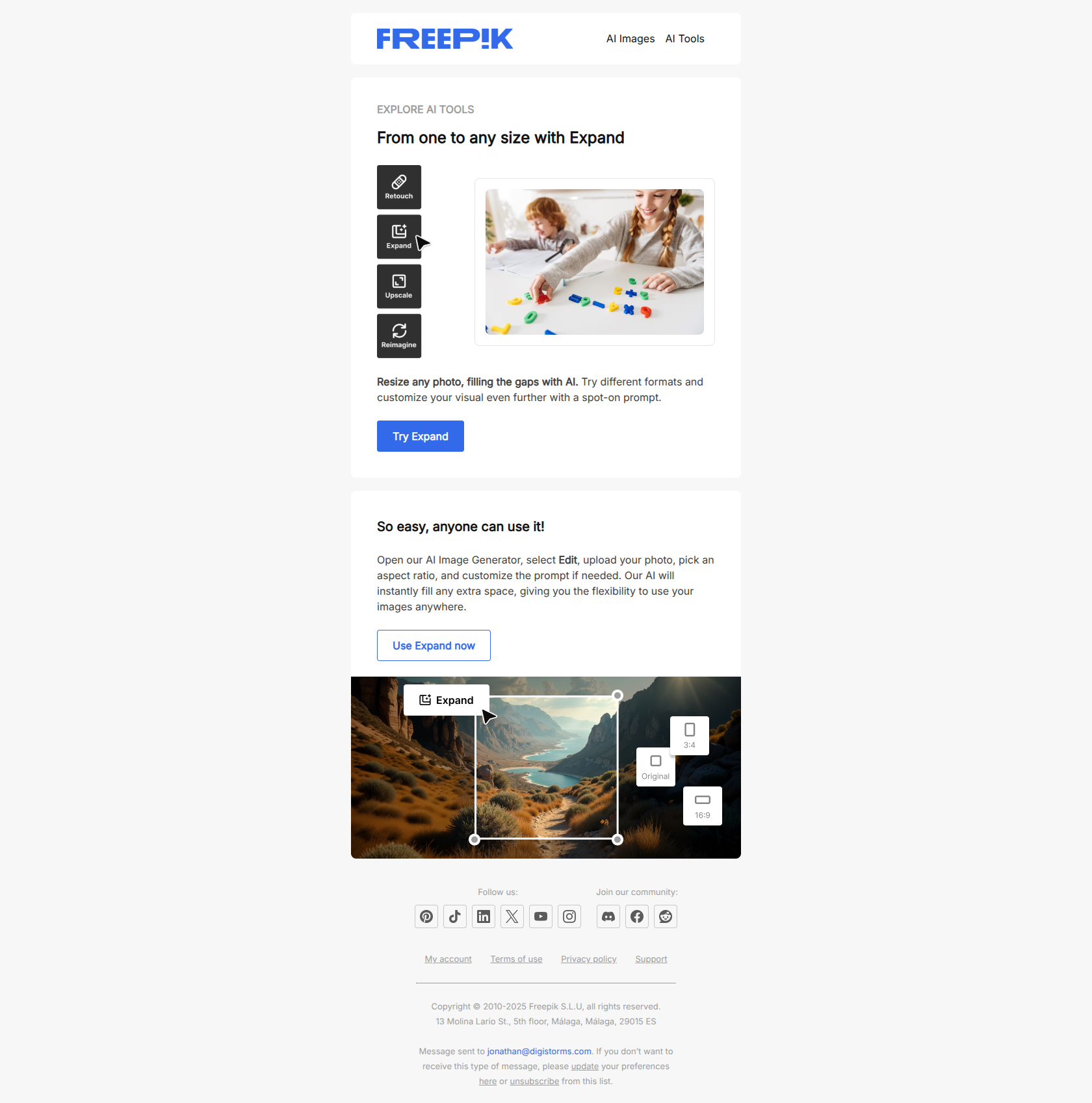
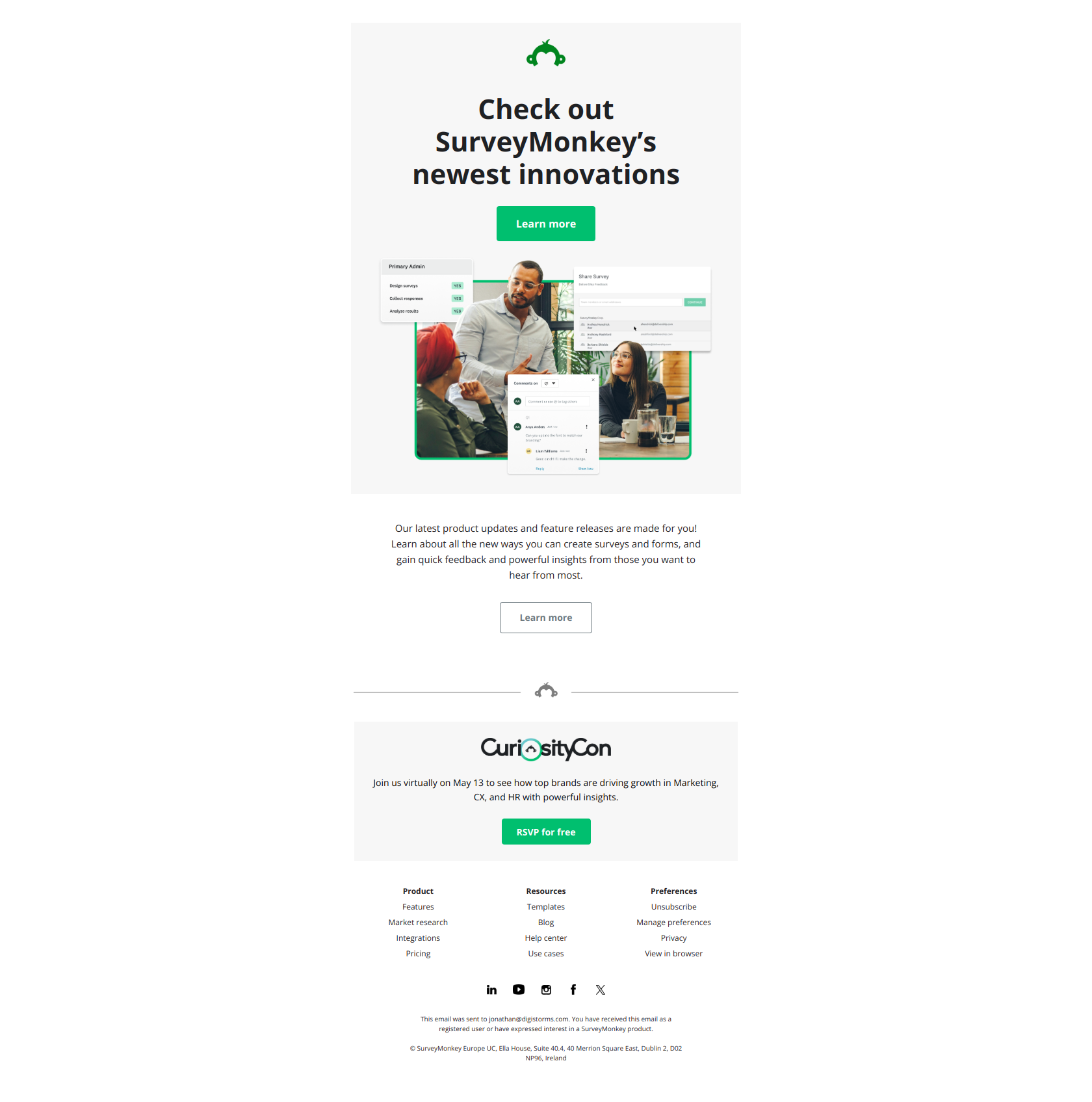

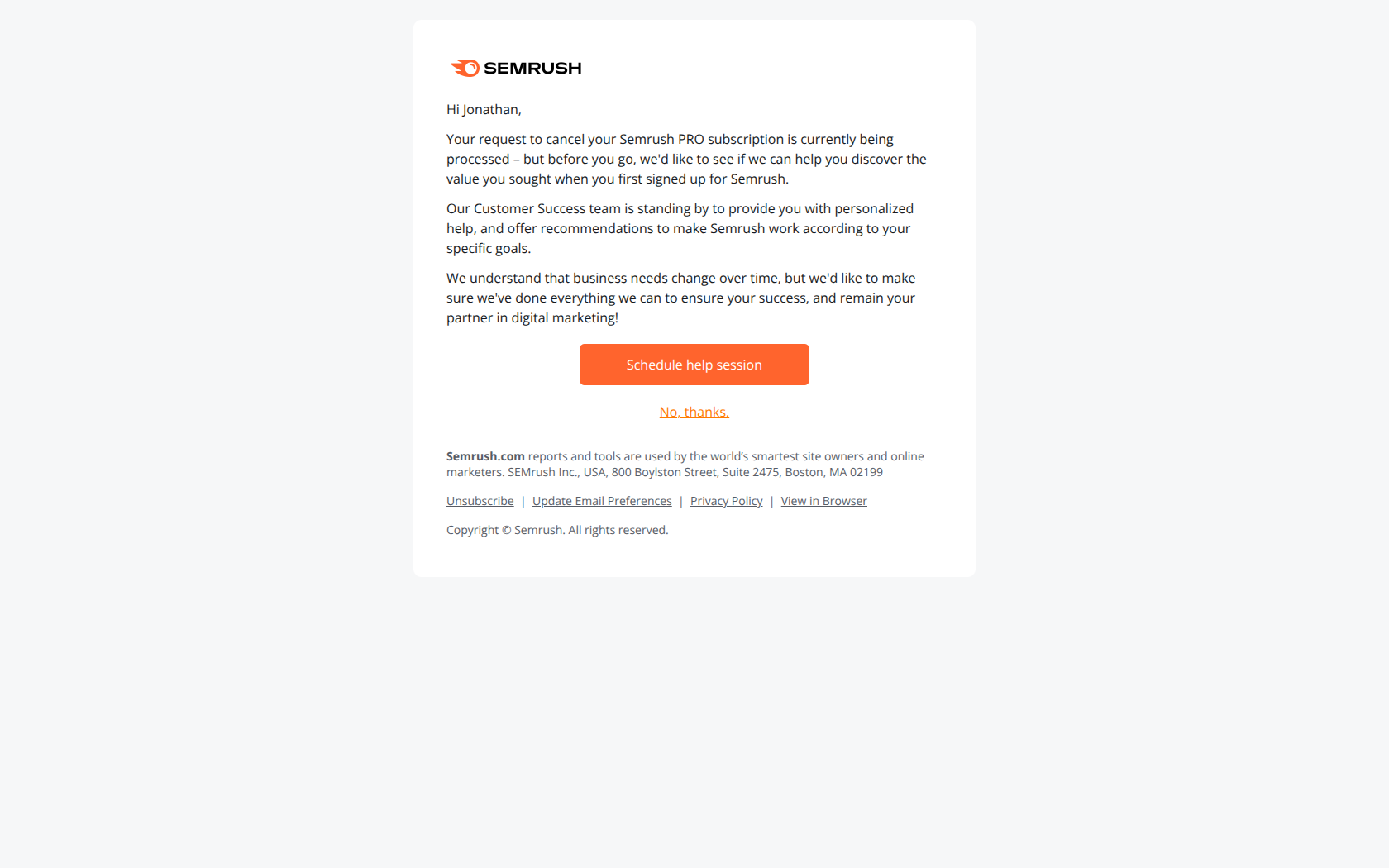
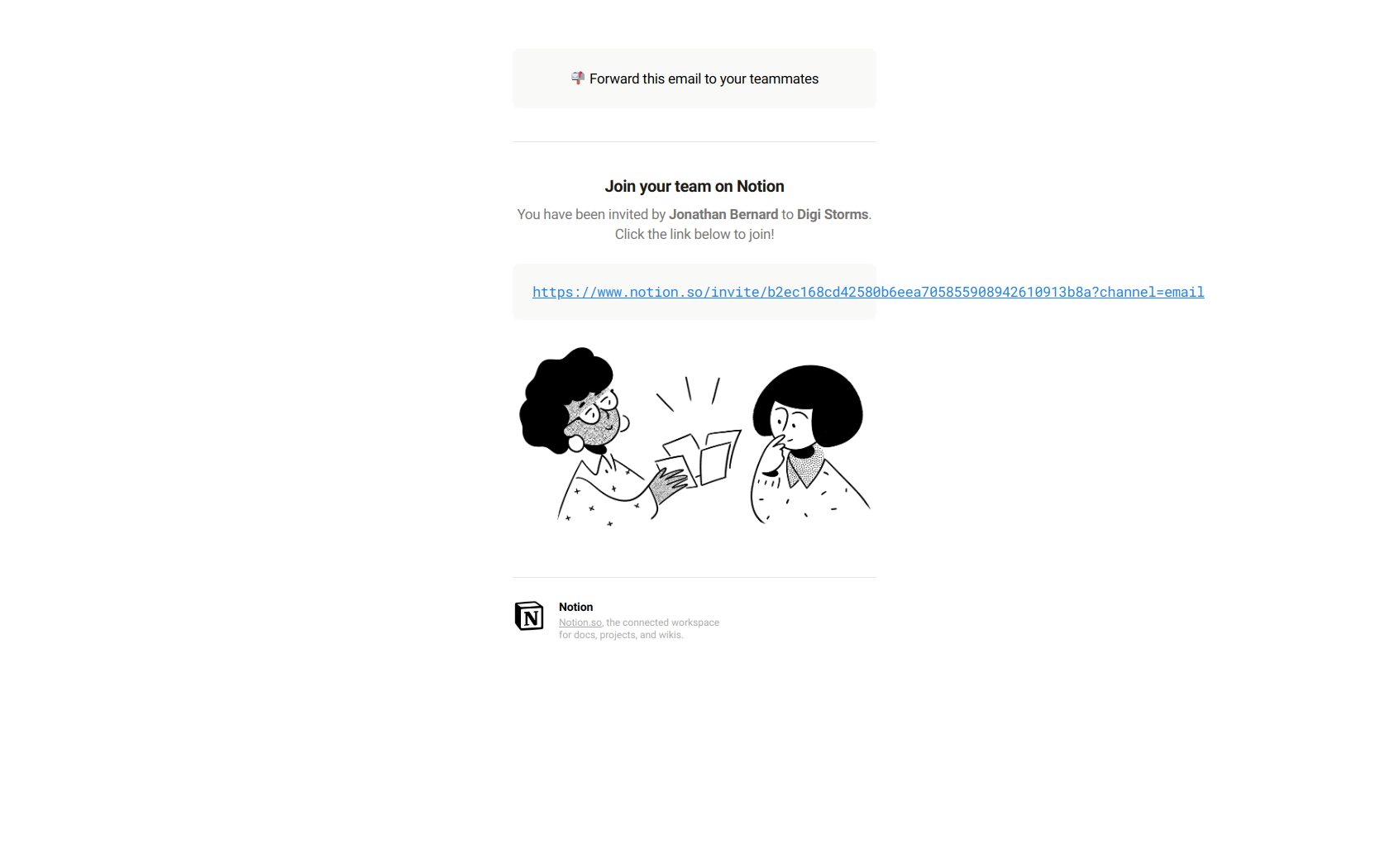
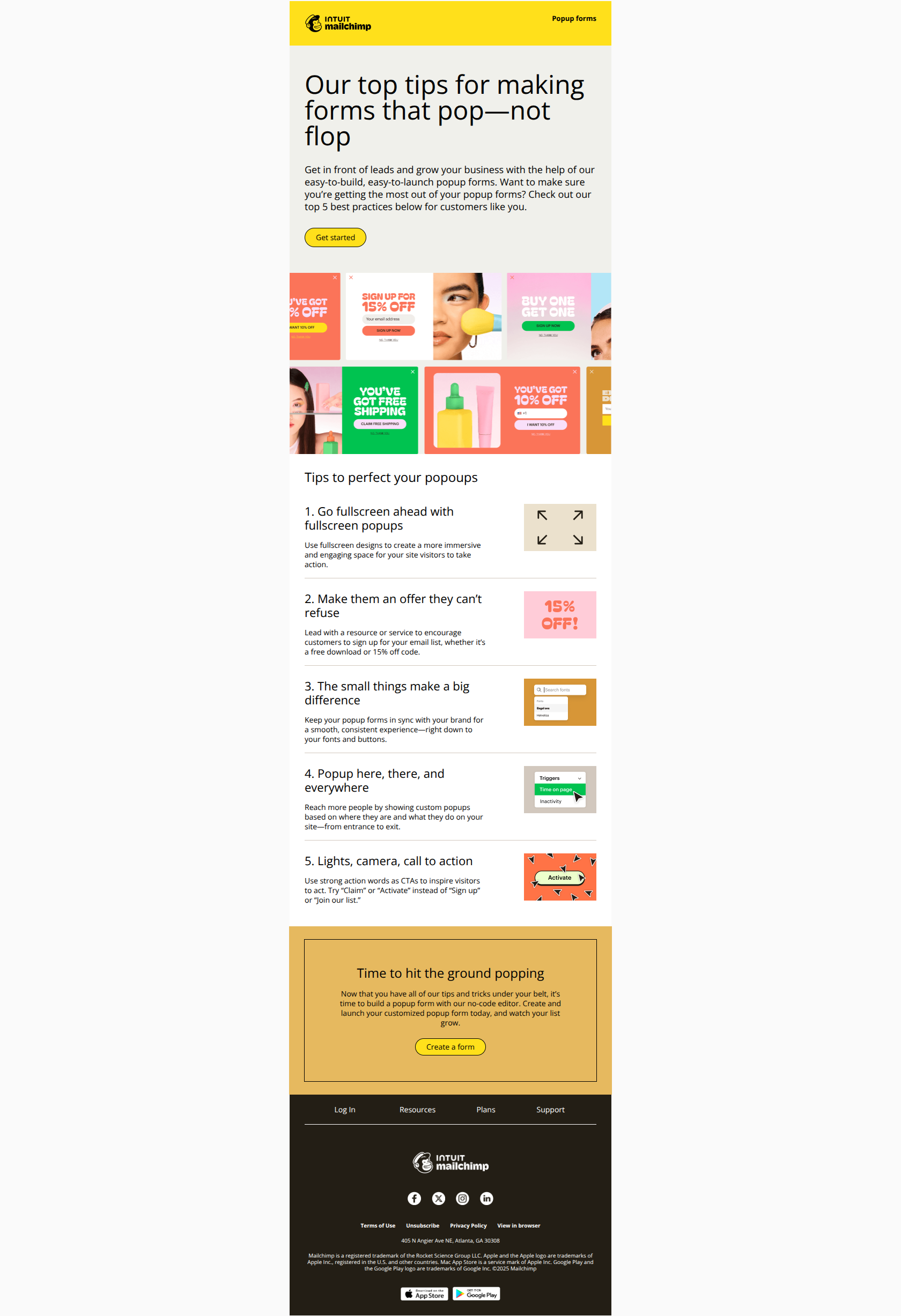
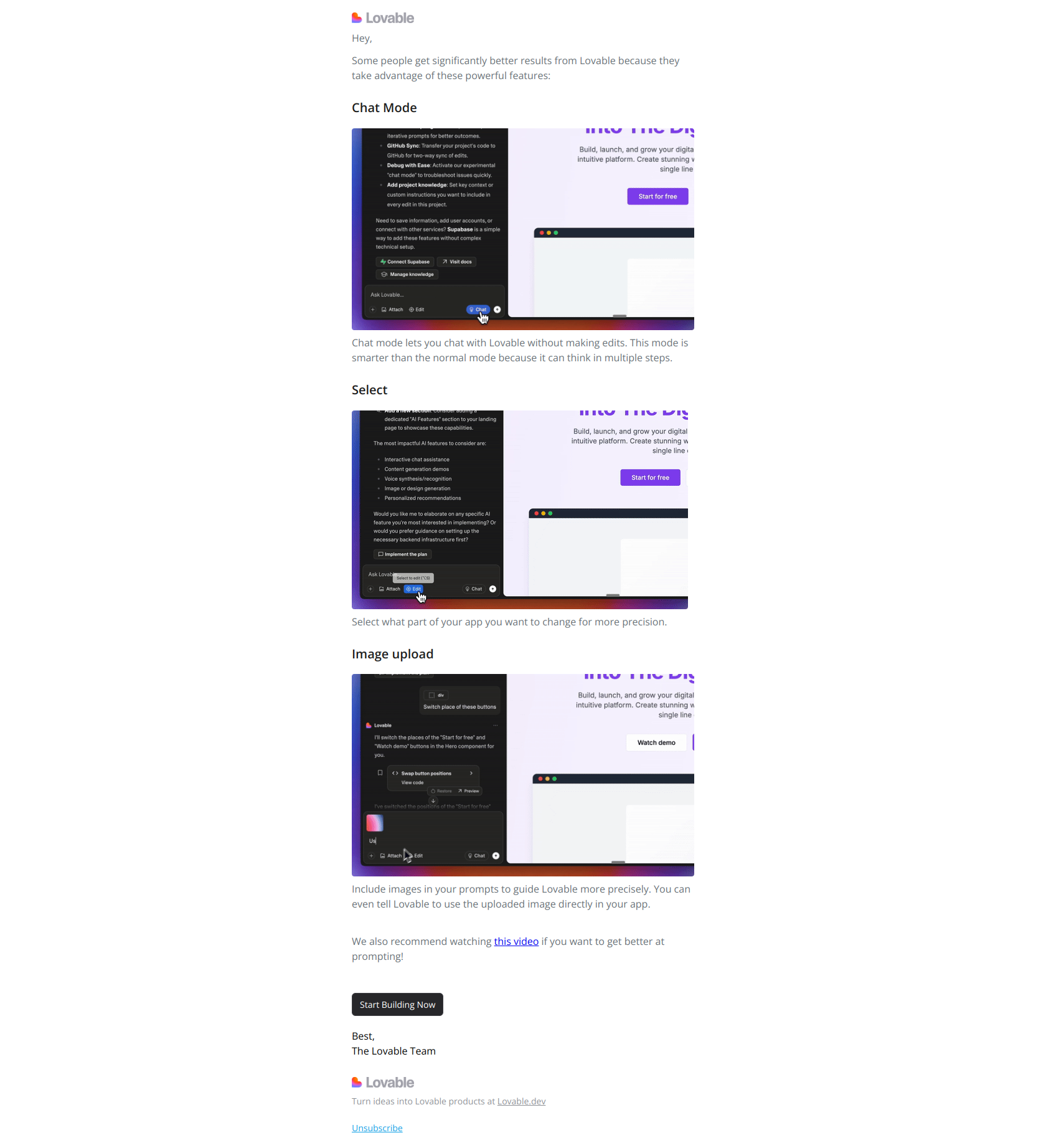
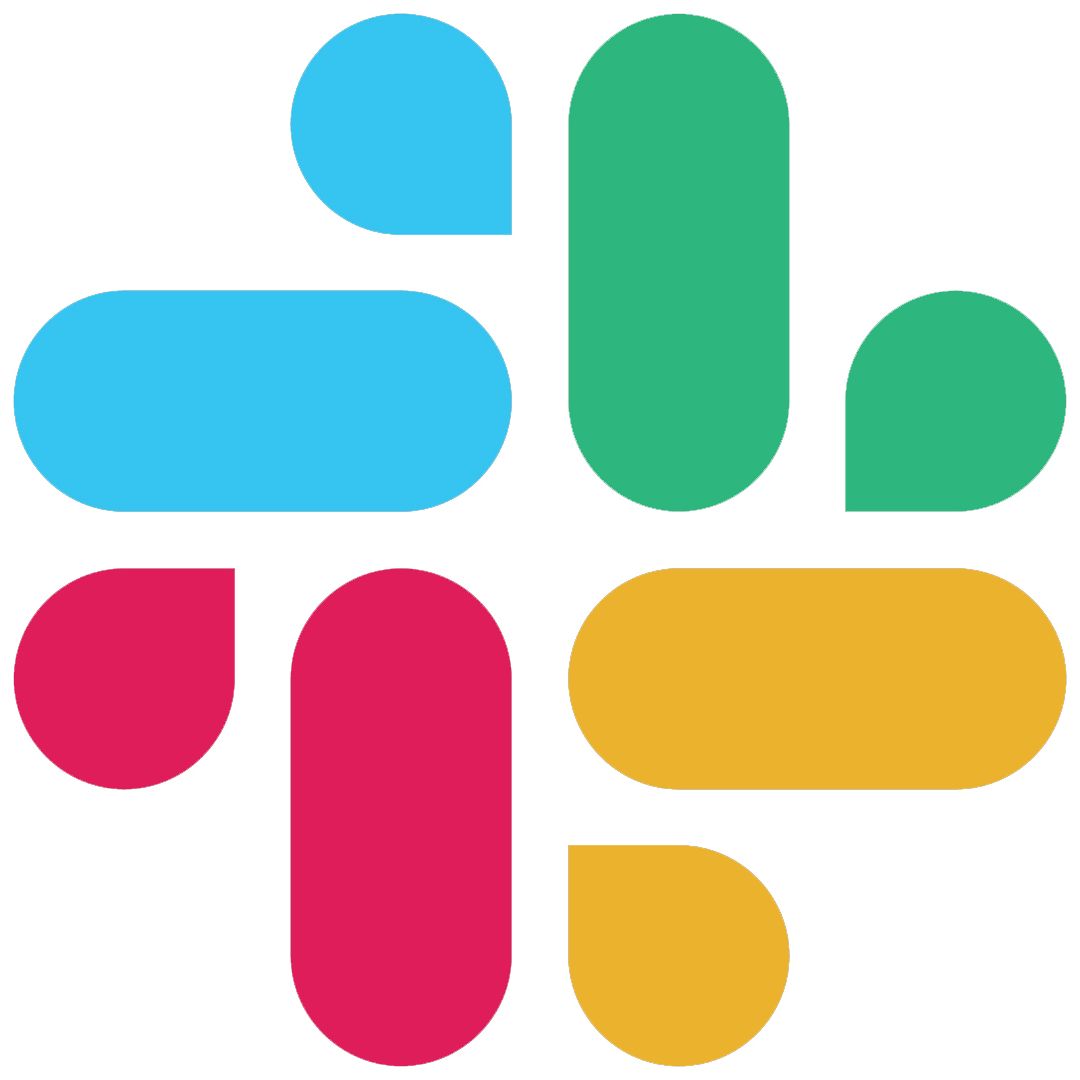
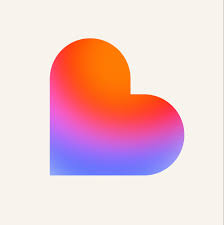







.png)


.jpeg)


.jpeg)








.jpeg)