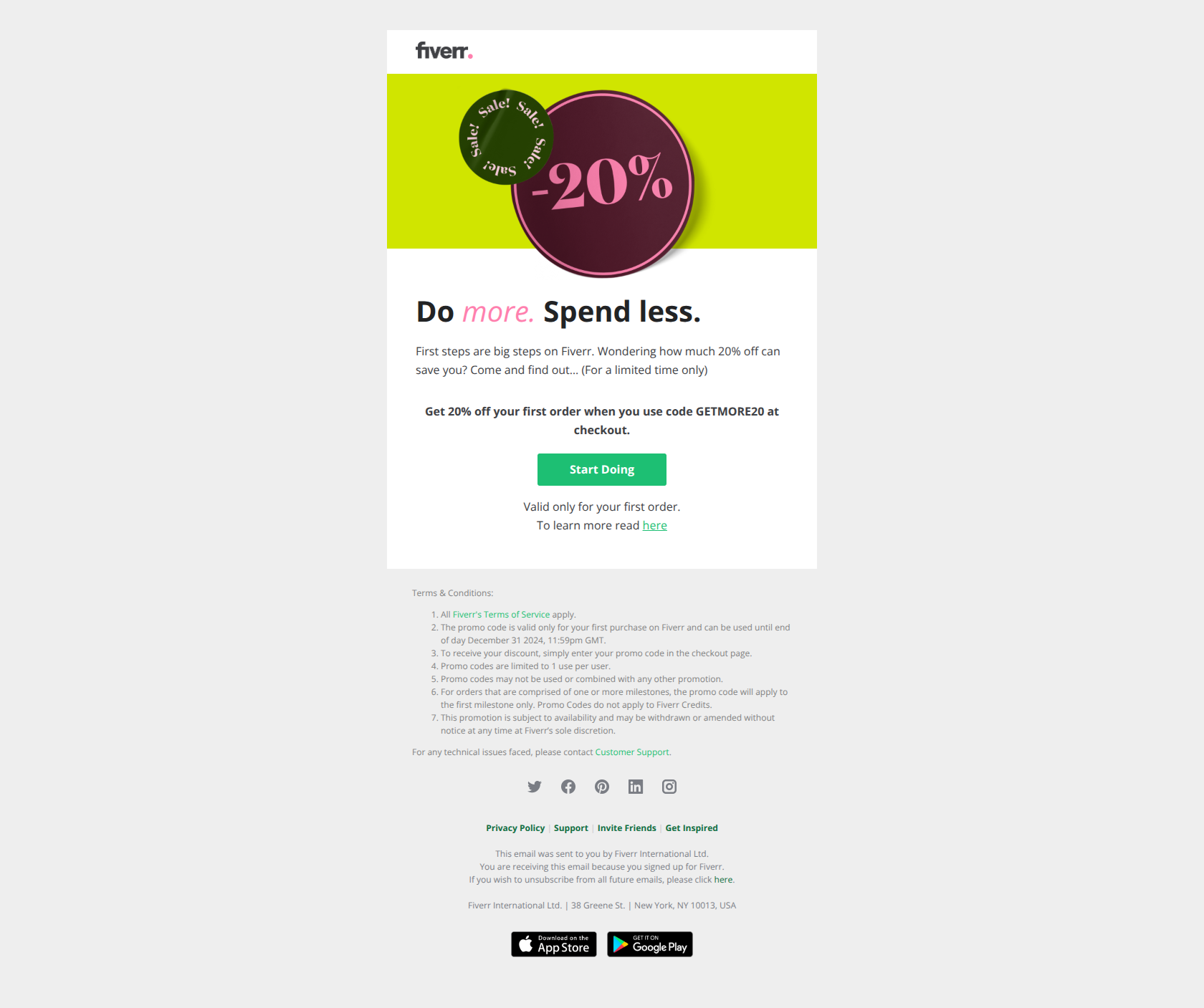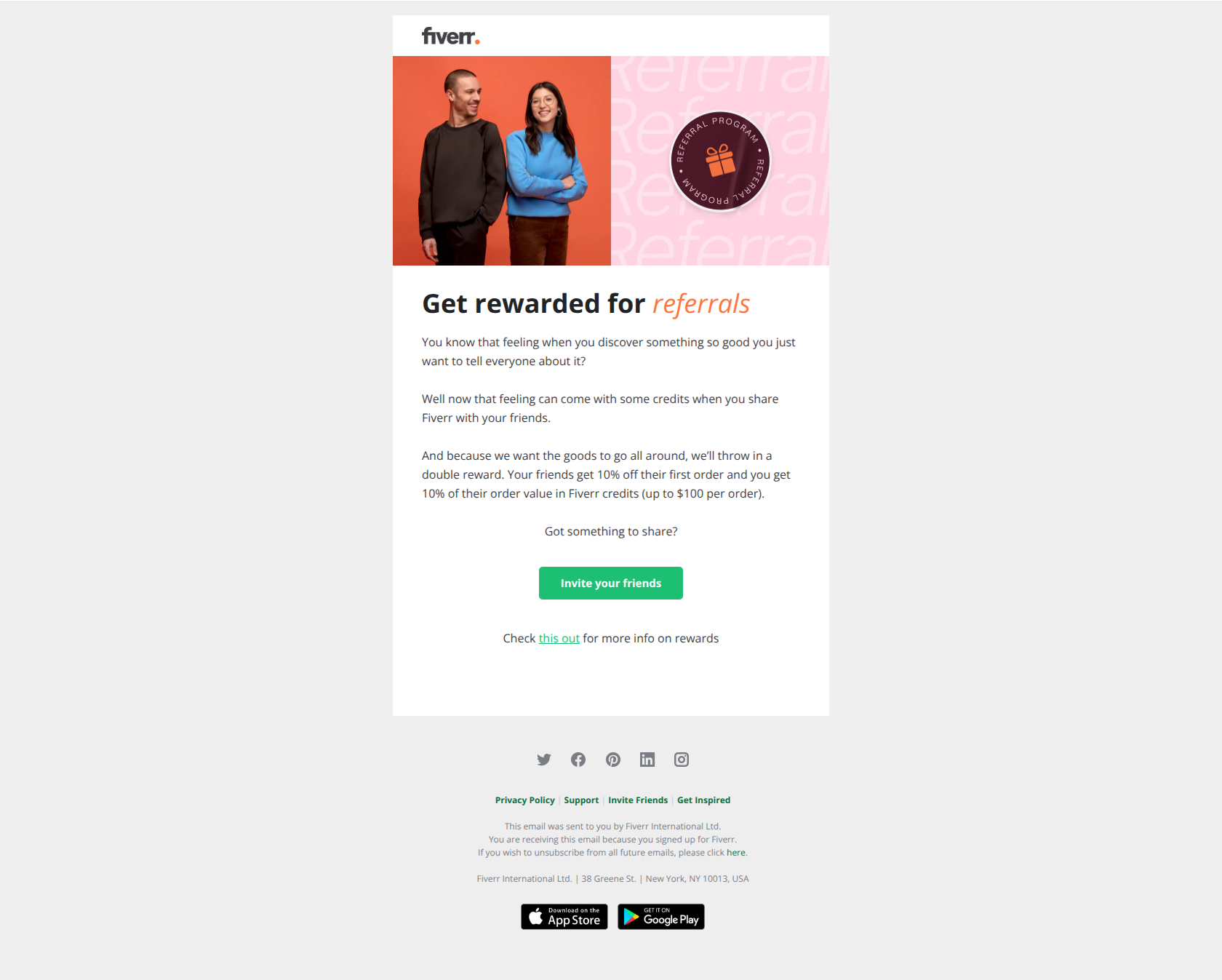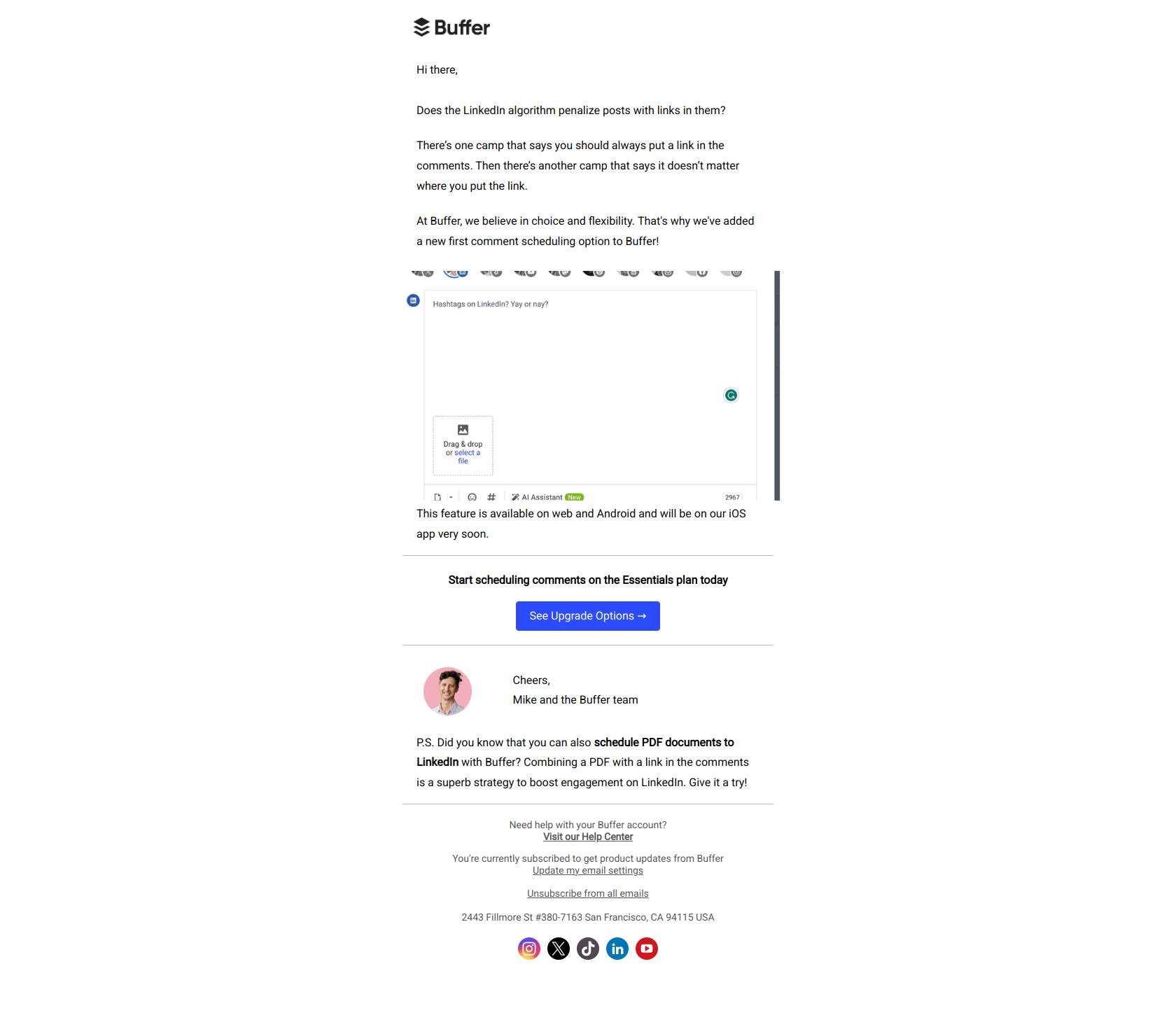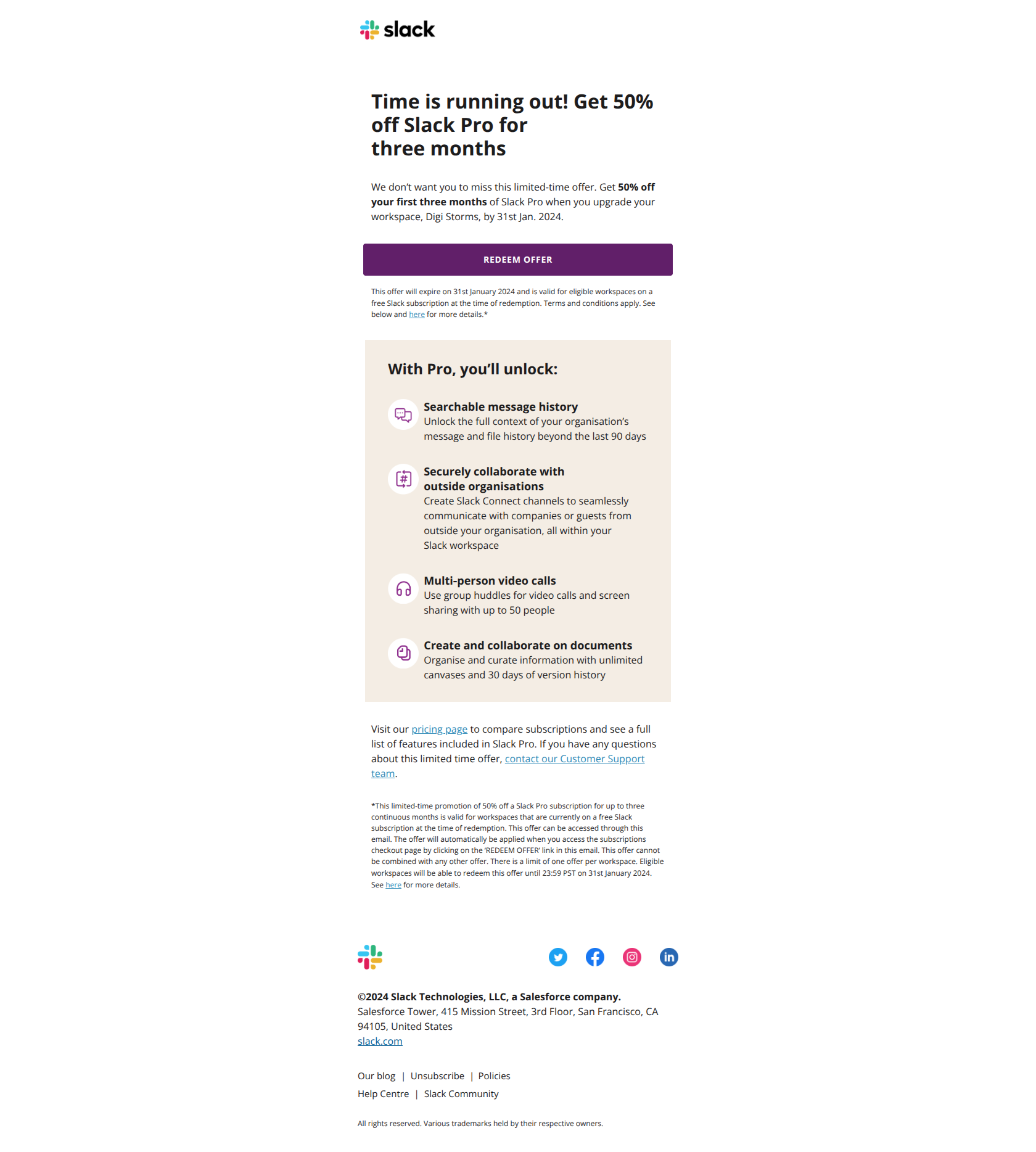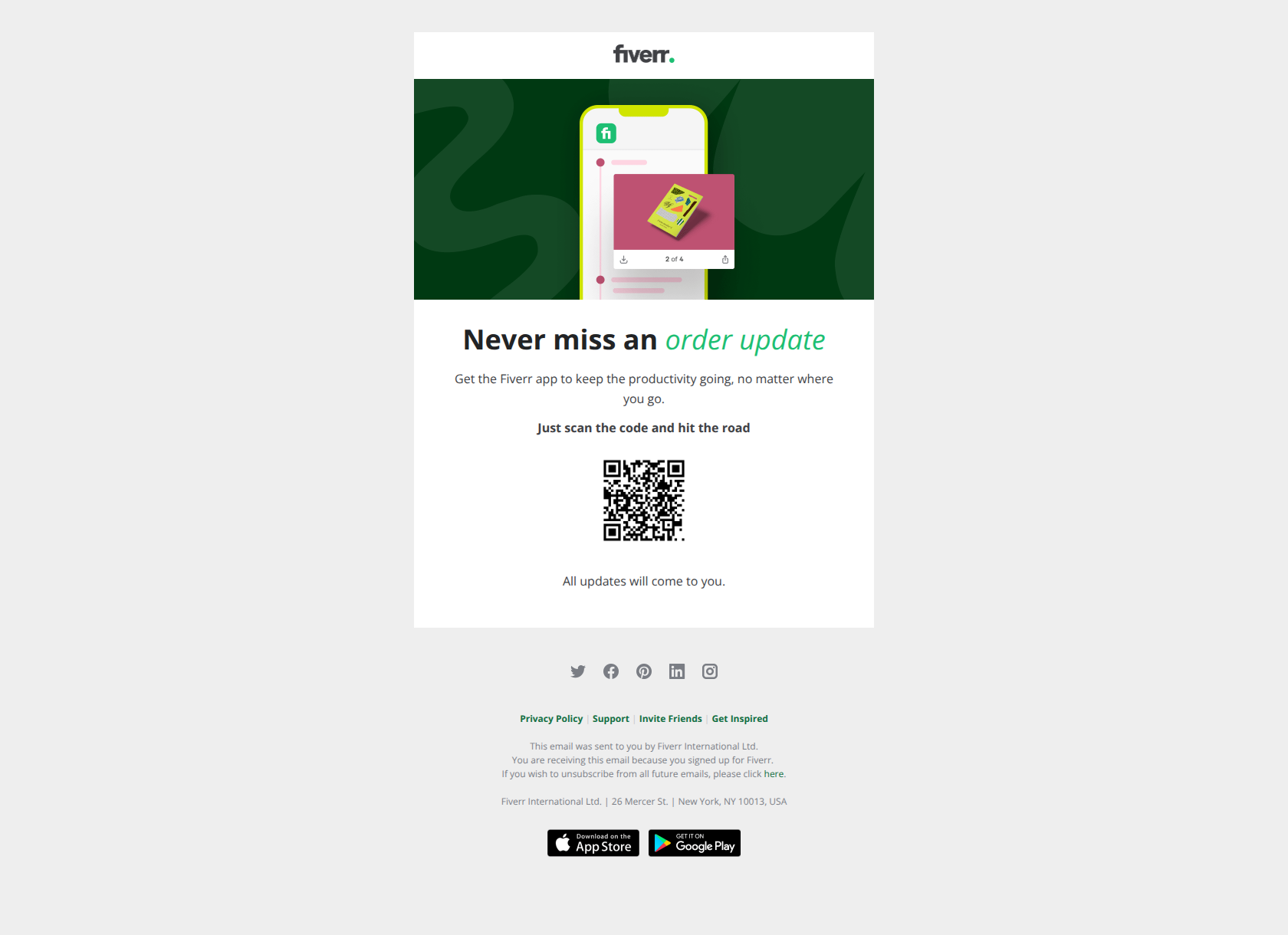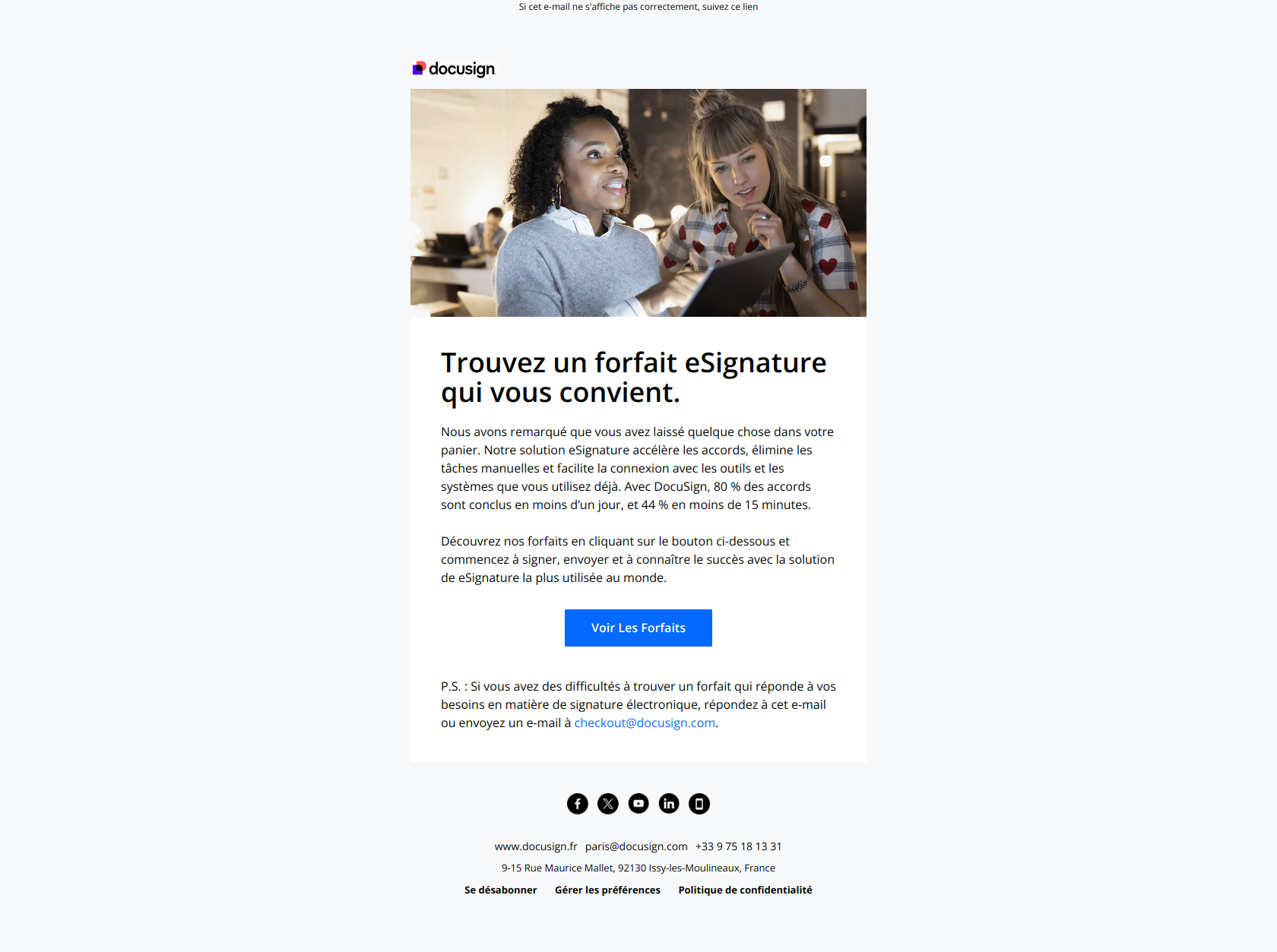Mailchimp email 37

<!DOCTYPE html> <html xmlns="http://www.w3.org/1999/xhtml" xmlns:v="urn:schemas-microsoft-com:vml" xmlns:o="urn:schemas-microsoft-com:office:office" lang="en" xml_lang="en"> <head> <meta charset="utf-8"> <meta http-equiv="X-UA-Compatible" content="IE=edge"> <meta name="format-detection" content="telephone=no, date=no, address=no, email=no, url=no"> <meta name="viewport" content="width=device-width, initial-scale=1, user-scalable=yes"> <meta name="x-apple-disable-message-reformatting"> <title>Keep your leads together with our new Google integration</title> <!-- || Start: 2024 Modular Template Styles - DO NOT REMOVE --> <style> /* || Typography */ @media only screen and (max-width: 480px) { p { font-size: 12px !important; line-height: 14px !important; } h1 { font-size: 32px !important; line-height: 32px !important; } h1.alt { font-size: 24px !important; } h2 { font-size: 22px !important; line-height: 26px !important; } h3 { font-size: 16px !important; line-height: 18px !important; } .large { font-size: 15px !important; line-height: 20px !important; } .eyebrow1 { font-size: 9px !important; line-height: 11px !important; } .eyebrow2 { font-size: 11px !important; line-height: 14px !important; } .font-9 { font-size: 9px !important; line-height: 11px !important; } } @media only screen and (max-width: 375px) { h3 { font-size: 16px !important; line-height: 18px !important; } } </style> <style> /* || Display */ .desktop-hide { display: none !important; mso-hide: all !important; } @media only screen and (max-width: 480px) { .block { display: block !important; } .cell { display: table-cell !important; } .desktop-hide { display: block !important; mso-hide: none !important; } .inline-block { display: inline-block !important; } .mobile-hide { display: none !important; } table.desktop-hide { display: table !important; } } </style> <style> /* || Padding */ @media only screen and (max-width: 480px) { .p-s { padding: 16px !important; } .p-x-0 { padding-right: 0 !important; padding-left: 0 !important; } .p-x-32 { padding-right: 32px !important; padding-left: 32px !important; } .p-x-60 { padding-right: 60px !important; padding-left: 60px !important; } .p-x-m { padding-right: 20px !important; padding-left: 20px !important; } .p-x-xl { padding-right: 40px !important; padding-left: 40px !important; } .p-y-0 { padding-top: 0 !important; padding-bottom: 0 !important; } .p-y-28 { padding-top: 28px !important; padding-bottom: 28px !important; } .p-y-xs { padding-top: 12px !important; padding-bottom: 12px !important; } .p-y-m { padding-top: 20px !important; padding-bottom: 20px !important; } .p-y-xl { padding-top: 40px !important; padding-bottom: 40px !important; } .p-t-0 { padding-top: 0 !important; } .p-t-28 { padding-top: 32px !important; } .p-t-m { padding-top: 20px !important; } .p-t-l { padding-top: 24px !important; } .p-t-xl { padding-top: 40px !important; } .p-r-0 { padding-right: 0 !important; } .p-r-4 { padding-right: 4px !important; } .p-r-16 { padding-right: 16px !important; } .p-r-xxs { padding-right: 8px !important; } .p-r-xs { padding-right: 12px !important; } .p-r-m { padding-right: 20px !important; } .p-b-0 { padding-bottom: 0 !important; } .p-b-4 { padding-bottom: 4px !important; } .p-b-28 { padding-bottom: 28px !important; } .p-b-32 { padding-bottom: 32px !important; } .p-b-xxs { padding-bottom: 8px !important; } .p-b-xs { padding-bottom: 12px !important; } .p-b-s { padding-bottom: 16px !important; } .p-b-m { padding-bottom: 20px !important; } .p-b-l { padding-bottom: 24px !important; } .p-b-xl { padding-bottom: 40px !important; } .p-l-m { padding-left: 20px !important; } .valign-m { vertical-align: middle !important; } } </style> <style> /* || Vertical spacing */ [class*='vspace'] { font-size: 0; } @media only screen and (max-width: 480px) { .vspace-xxs { height: 8px !important; line-height: 8px !important; } .vspace-xs { height: 12px !important; line-height: 12px !important; } .vspace-s { height: 16px !important; line-height: 16px !important; } .vspace-m { height: 20px !important; line-height: 20px !important; } .vspace-l { height: 24px !important; line-height: 24px !important; } .vspace-xl { height: 40px !important; line-height: 40px !important; } } </style> <style> /* || Sizing */ .fw-d { width: 100% !important; } @media only screen and (max-width: 480px) { .fw { width: 100% !important; } .fw-d { width: initial !important; } .height-100 { height: 100% !important; } .hw { width: 50% !important; } .large-photo { width: 180px !important; } .retinaImage { max-width: 100% !important; } .square { width: 50vw !important; height: 50vw !important; max-height: 50vw !important; } .width-20px { width: 20px !important; } } </style> <style> /* || Header */ @media only screen and (max-width: 480px) { .header-logo { width: 102px !important; } .logo-cell.with-qb, .header-logo.with-qb { width: 204px !important; } .logo-nav-menu [class*='-cell'] { padding: 0 !important; } .logo-nav-menu .logo-cell, .logo-nav-menu .nav-cell { padding: 0 !important; } } </style> <style> /* || CTA */ @media only screen and (max-width: 480px) { .primary-cta { padding: 8px 20px !important; } .primary-cta, .primary-cta a, .primary-cta a span { font-size: 12px !important; line-height: 12px !important; } .secondary-cta { padding: 8px 16px !important; } .secondary-cta, .secondary-cta a, .secondary-cta a span { font-size: 12px !important; line-height: 12px !important; } .secondary-style-3 { padding: 8px 0 !important; } .secondary-style-3 a { vertical-align: initial !important; } .secondary-style-3 a img { vertical-align: text-top !important; } .tertiary-cta, .tertiary-cta a, .tertiary-cta a span { font-size: 9px !important; line-height: 9px !important; } .cta-chevron { height: 12px !important; } .cta-arrow { height: 14px !important; } } </style> <style> /* || Footer */ @media only screen and (max-width: 480px) { .footer-nav-table th { display: block !important; padding: 12px 20px !important; border-bottom: 1px solid #000; } .footer-nav-menu-full-bleed-dark .footer-nav-table th, .footer-nav-menu-partial-bleed-dark .footer-nav-table th { border-color: #fff !important; } .footer-nav-table th.last-item { border-bottom: none; } .footer-nav-table th a, .footer-nav-table th a span { font-size: 12px !important; } .footer-logo { width: 122px !important; } .footer .logo-cell, .footer .socials-cell { display: table-cell !important; } .footer .logo-cell { width: 122px !important; padding: 0 !important; text-align: left !important; } .footer .socials-cell { padding: 0 !important; text-align: right !important; vertical-align: middle; } .footer .socials-cell table { float: right !important; } .footer .socials-cell table::after { clear: both !important; } .footer .text-links { width: 100% !important; } .footer .text-links td { padding: 0 35px 0 0 !important; text-align: left !important; } .footer .text-links td + td + td + td { padding: 0 !important; } } @media only screen and (max-width: 333px) { .footer .logo-cell { padding-bottom: 20px !important; } } </style> <style> /* || Utility */ .center { width: 65% !important; margin: 0 auto !important; text-align: center !important; } .highlight { padding: 0 6px; background-color: #ffe01b; } @media only screen and (max-width: 480px) { .center { width: 90% !important; } .mobile-no-borders { border: none !important; } .icon-22 { width: 22px !important; } .icon-26 { width: 26px !important; } .icon-36 { width: 36px !important; } .icon-40 { width: 40px !important; } .icon-s { height: 16px !important; } .icon-m { height: 20px !important; } .icon-l { width: 28px !important; } .icon-xl { width: 56px !important; } .icon-xxl { width: 100px !important; } .text-center { text-align: center !important; } .text-left { text-align: left !important; } } </style> <style> /* || Module-specific */ @media only screen and (max-width: 350px) { .three-col .column { max-width: 100% !important; } .three-col .column > div { padding-right: 0 !important; padding-left: 0 !important; } } @media only screen and (min-width: 351px) and (max-width: 460px) { .three-col .column { max-width: 49% !important; } .three-col .column.col-1 > div, .three-col .column.col-3 > div, .three-col .column.col-5 > div { padding-right: 12px !important; padding-left: 0 !important; text-align: right !important; } .three-col .column.col-2 > div, .three-col .column.col-4 > div, .three-col .column.col-6 > div { padding-right: 0 !important; padding-left: 12px !important; text-align: left !important; } .three-col .column.col-5 > div, .three-col .column.col-6 > div { padding-bottom: 0 !important; } .three-col.five .column.col-5 > div { padding-right: 0 !important; text-align: center !important; } } @media only screen and (max-width: 480px) { .hero-two-column-graphic-left-aligned .left { padding-right: 0 !important; } .hero-two-column-graphic-left-aligned .right { padding-left: 0 !important; } .two-col-image-list .list-image { width: 125px !important; } .two-col-left-image-classic-cta .list-image, .two-col-left-image-arrow-cta .list-image { width: 180px !important; } .int-icon { width: 38px !important; } } @media only screen and (min-width: 461px) { .three-col .column { max-width: 33.3% !important; } .three-col.four .column, .three-col.five .column.col-4, .three-col.five .column.col-5 { max-width: 50% !important; } } </style> <style> /* || Gmail-specific template styles (webmail/iOS/Android) */ div > u + .body .column > div, u + .body .column > div { padding-right: 0 !important; padding-left: 0 !important; } u + .body .three-col.four .column.col-1 .col-content, u + .body .three-col.four .column.col-3 .col-content { padding-right: 24px !important; } u + .body .three-col.four .column.col-2 .col-content, u + .body .three-col.four .column.col-4 .col-content, u + .body .three-col.five .column.col-5 .col-content { padding-left: 24px !important; } @media only screen and (max-width: 480px) { div > u + .body .square, u + .body .square { width: 50% !important; height: 50vw !important; } div > u + .body .large-photo, u + .body .large-photo { width: 180px !important; } div > u + .body .m-x-auto, u + .body .m-x-auto { margin-right: auto !important; margin-left: auto !important; } div > u + .body .two-col-left-image-classic-cta .list-image, u + .body .two-col-left-image-classic-cta .list-image, div > u + .body .two-col-left-image-arrow-cta .list-image, u + .body .two-col-left-image-arrow-cta .list-image { width: 45vw !important; } div > u + .body .three-col .column.col-1 .col-content, div > u + .body .three-col .column.col-3 .col-content, div > u + .body .three-col .column.col-5 .col-content, u + .body .three-col .column.col-1 .col-content, u + .body .three-col .column.col-3 .col-content, u + .body .three-col .column.col-5 .col-content { padding-right: 12px !important; padding-left: 0 !important; text-align: right !important; } div > u + .body .three-col .column.col-2 .col-content, div > u + .body .three-col .column.col-4 .col-content, div > u + .body .three-col .column.col-6 .col-content, u + .body .three-col .column.col-2 .col-content, u + .body .three-col .column.col-4 .col-content, u + .body .three-col .column.col-6 .col-content { padding-right: 0 !important; padding-left: 12px !important; text-align: left !important; } div > u + .body .three-col .column.col-5 .col-content, div > u + .body .three-col .column.col-6 .col-content, u + .body .three-col .column.col-5 .col-content, u + .body .three-col .column.col-6 .col-content { padding-bottom: 0 !important; } div > u + .body .three-col.four .column.col-2 .col-content, div > u + .body .three-col.four .column.col-4 .col-content, u + body .three-col.four .column.col-2 .col-content, u + body .three-col.four .column.col-4 .col-content { padding-right: 0 !important; } div > u + .body .three-col.five .column.col-5 .col-content, u + .body .three-col.five .column.col-5 .col-content { padding-right: 0 !important; padding-left: 0 !important; text-align: center !important; } } @media only screen and (min-width: 351px) and (max-width: 460px) { div > u + .body .three-col .column img, u + .body .three-col .column img, .three-col .column img { width: 150px !important; } div > u + .body .three-col .column, u + .body .three-col .column { max-width: 49% !important; } } </style> <style> /* || Outlook app-specific template styles (iOS/Android) */ @media only screen and (max-width: 480px) { .column\0 { width: 49% !important; } .inline-img-cell\0 { width: 180px !important; } .large-photo\0 { width: 180px !important; } .square\0 { width: 50% !important; height: inherit !important; } .three-col .column.col-1 .col-content\0, .three-col .column.col-3 .col-content\0, .three-col .column.col-5 .col-content\0 { padding-right: 12px !important; padding-left: 0 !important; text-align: right !important; } .three-col .column.col-2 .col-content\0, .three-col .column.col-4 .col-content\0, .three-col .column.col-6 .col-content\0 { padding-right: 0 !important; padding-left: 12px !important; text-align: left !important; } .three-col .column.col-5 .col-content\0, .three-col .column.col-6 .col-content\0 { padding-bottom: 0 !important; } .three-col.four .column.col-4 .col-content\0, .three-col.four .column.col-2 .col-content\0 { padding-right: 0 !important; } .three-col.five .column.col-5 > .col-content\0 { padding-right: 0 !important; padding-left: 0 !important; text-align: center !important; } } </style> <style> /* || General client-specific overrides */ #outlook a { padding: 0; } .ReadMsgBody, .ExternalClass { width: 100%; } a[href^='tel'], a[href^='sms'] { color: inherit; cursor: default; text-decoration: none; } p, a, li, td, body, table, blockquote { -ms-text-size-adjust: 100%; -webkit-text-size-adjust: 100%; } .ExternalClass, .ExternalClass p, .ExternalClass td, .ExternalClass div, .ExternalClass span, .ExternalClass font { line-height: 100%; } /* Link styling overrides */ /* || Apple */ a[x-apple-data-detectors] { color: inherit !important; font-family: inherit !important; font-size: inherit !important; font-weight: inherit !important; line-height: inherit !important; text-decoration: none !important; } /* || Samsung */ #MessageViewBody a { color: inherit !important; font-family: inherit !important; font-size: inherit !important; font-weight: inherit !important; line-height: inherit !important; text-decoration: none !important; } /* || Gmail */ u + .body a { color: inherit !important; font-family: inherit !important; font-size: inherit !important; font-weight: inherit !important; line-height: inherit !important; text-decoration: none !important; } /* Bullet list styling overrides (Gmail-specific) */ u + .body .glist { margin-left: 0 !important; } @media only screen and (max-width: 640px) { u + .body .glist { margin-left: 25px !important; } } </style> <!-- || DO NOT REMOVE --> <!-- [if mso]> <style type="text/css"> div, td { padding: 0; } div { margin: 0 !important; } body { font-family: Helvetica, Arial, sans-serif !important; } table td { font-family: Helvetica, Arial, sans-serif !important; } table td a { font-family: Helvetica, Arial, sans-serif !important; } p { font-family: Helvetica, Arial, sans-serif !important; } .outlook-remove-padding { padding: 0 !important; } </style> <noscript> <xml> <o:OfficeDocumentSettings> <o:PixelsPerInch>96</o:PixelsPerInch> </o:OfficeDocumentSettings> </xml> </noscript> <![endif]--> <!-- || END DO NOT REMOVE --> </head> <body class="body" style="width: 100%; height: 100%; padding: 0; margin: 0; background-color: #fafafa; -ms-text-size-adjust: 100%; -webkit-text-size-adjust: 100%; word-spacing: normal; word-wrap: normal;"><div style="display:none;font-size:1px;color:#333333;line-height:1px;max-height:0px;max-width:0px;opacity:0;overflow:hidden;"> Nurture every new lead with our suite of lead ads integrations </div> <div role="article" aria-roledescription="email" lang="en" style="background-color: #fafafa; -webkit-text-size-adjust: 100%; -ms-text-size-adjust: 100%;"> <table role="presentation" style="width: 100%; border: none; background-color: #fafafa; border-collapse: collapse; border-spacing: 0; mso-table-lspace: 0; mso-table-rspace: 0;" width="100%"> <tbody><tr> <td align="center" style="padding: 0;"> <!-- BEGIN TEMPLATE // --> <!-- || NOTE: Change the background color to match the overall template background color using the "background-color" CSS value in the <table> element below, and in the <div> element that follows --> <!--[if mso]> <table role="presentation" style="width: 100%; border: none; border-collapse: collapse; border-spacing: 0; mso-table-lspace: 0; mso-table-rspace: 0;" width="600"><tr><td style="padding: 0;"><![endif]--> <div class="outer" style="width: 100%; min-width: 100%; max-width: 600px; margin: 0 auto;"> <!-- Start: PREHEADER -------------------------------------------> <table class="fw" role="presentation" width="600" style="border: none; border-collapse: collapse; border-spacing: 0; mso-table-lspace: 0; mso-table-rspace: 0;" align="center"> <tbody><tr> <td valign="top"> <span style="display: none; width: 0; height: 0; font-size: 0; visibility: hidden;"> </span> </td> </tr> </tbody></table> <!-- End: PREHEADER ---------------------------------------------> <!-- Start: HEADER AREA - ↓↓↓ Place header module here ↓↓↓ ------> <!-- Start: logo-nav-earmark ---------------------------------> <!-- NOTE: Update the background color of the module by changing the "background-color" CSS rule in the <table> element's "style" attribute below; you may also need to change the color of the Spacer rows to match --> <table class="header logo-nav-earmark fw" role="presentation" width="600" style="border: none; background-color: #FFE01B; border-collapse: collapse; border-spacing: 0; mso-table-lspace: 0; mso-table-rspace: 0;" align="center"> <tbody> <!-- Start: Spacer row (td) --------------------------> <!-- NOTE: Update the background color of this row by removing the "background" CSS rule in the <td> element's "style" attribute below, and then changing the hex value of the "background-color" CSS rule --> <tr> <td class="p-t-m" style="padding: 24px 0 0; background-color: #FFE01B; font-size: 0; line-height: 1; mso-line-height-rule: exactly;" colspan="2"> </td> </tr> <!-- End: Spacer row (td) ----------------------------> <tr> <!-- Start: Linked logo (a) -------------------> <!-- NOTE: Update the link by replacing the existing URL with the desired URL in the <a> elements "href" attribute below --> <td class="logo-cell p-x-m" style="width: 125px; padding: 0 28px; text-align: left; vertical-align: top;"> <a href="https://app.e.mailchimp.com/e/er?utm_medium=email&utm_source=Eloqua&utm_campaign=1161&s=3533916&lid=777&elqTrackId=94411063386945a8a2bcda4978178ce7&elq=56b3e54f33a14e0fb09eeda245a2ea6c&elqaid=6188&elqat=1&elqak=8AF5EE64CEFB46D14A389A02368998E06C683F231488686193C145600190BF572079" title="Visit us at mailchimp.com" rel="noopener" target="_blank"> <img class="header-logo" src="https://images.e.mailchimp.com/EloquaImages/clients/IntuitMailchimp/%7Bc3c1f887-4799-42fc-841c-7f6507195ad9%7D_446f30b5-0a3b-cdc5-8e93-b51ef7943a2a.png" alt="Intuit Mailchimp" style="display: block; width: 125px; max-width: 125px; border: none; margin: 0; -ms-interpolation-mode: bicubic; outline: none;" width="125"> </a> </td> <!-- End: Linked logo (a) ---------------------> </tr> <!-- Start: Spacer row (td) --------------------------> <!-- NOTE: Update the background color of this row by removing the "background" CSS rule in the <td> element's "style" attribute below, and then changing the hex value of the "background-color" CSS rule --> <tr> <td class="p-t-m" style="padding: 24px 0 0; background-color: #FFE01B; font-size: 0; line-height: 1; mso-line-height-rule: exactly;" colspan="2"> </td> </tr> <!-- End: Spacer row (td) ----------------------------> </tbody> </table> <!-- End: logo-nav-earmark ------------------------------------> <!-- End: HEADER AREA - ↑↑↑ Place header module here ↑↑↑ --------> <!-- Start: CONTENT AREA - ↓↓↓ Place content modules here ↓↓↓ ---> <!-- Start: hero-full-bleed-image-left-aligned-cta --------------> <!-- NOTE: Update the background color of the module by changing the "background-color" CSS rule in the <table> element's "style" attribute below; you may also need to change the color of the Spacer rows to match --> <table class="module hero hero-full-bleed-image-left-aligned-cta fw" role="presentation" width="600" style="border: none; background-color: #F5F5F5; border-collapse: collapse; border-spacing: 0; mso-table-lspace: 0; mso-table-rspace: 0;" align="center"> <!-- Start: Linked image (a, img) ------------------------> <!-- NOTE: Update the link for the image by adding the URL to the "href" attribute in the <a> element below --> <!-- NOTE: Update the image by replacing the existing URL with the desired image's URL in the <img> element's "src" attribute below --> <tbody><tr> <td class="p-b-l" style="padding: 0 0 32px;"> <a href="https://app.e.mailchimp.com/e/er?utm_medium=email&utm_source=Eloqua&utm_campaign=1161&s=3533916&lid=3102&elqTrackId=b15c9b67402d4bd894e7b7e1944259a6&elq=56b3e54f33a14e0fb09eeda245a2ea6c&elqaid=6188&elqat=1&elqak=8AF51D3BC9EA3C54C355E0038A3C5454D5F23F231488686193C145600190BF572079" target="_blank"> <img class="fw" src="https://images.e.mailchimp.com/EloquaImages/clients/IntuitMailchimp/%7Bd5daebe1-a133-446a-a86d-85d4d5443d69%7D_Email_1B_hero_Module.png" alt="Over a photo of a blue sky, a form with fields for name, phone number, email, and zip code floats over a green button with a Google Analytics logo that says 'sync leads.'" width="600" style="display: block; width: 100%; max-width: 600px; height: auto; -ms-interpolation-mode: bicubic; outline: none;"> </a> </td> </tr> <!-- End: Linked image (a, img) --------------------------> <!-- Start: Heading (h1) ---------------------------------> <!-- NOTE: Update the text color by changing the "color" CSS rule in the <h1> element's "style" attribute below --> <tr> <td class="p-x-m p-b-m" style="padding: 0 28px 28px; font-size: 48px; line-height: 1; mso-line-height-rule: exactly;"> <h1 style="padding: 0; margin: 0; color: #000; font-family: Helvetica, Arial, sans-serif; font-size: 48px; font-weight: 400; line-height: 1; mso-line-height-rule: exactly;">Nurture your new leads in one, convenient place</h1> </td> </tr> <!-- End: Heading (h1) -----------------------------------> <!-- Start: Body text (p.large) --------------------------> <!-- NOTE: Update the text color by changing the "color" CSS rule in the <p> element's "style" attribute below --> <tr> <td class="p-x-m p-b-m" style="padding: 0 28px 28px; font-size: 18px; line-height: 23px; mso-line-height-rule: exactly;"> <p class="large" style="padding: 0; margin: 0; color: #000; font-family: Helvetica, Arial, sans-serif; font-size: 18px; font-weight: 400; line-height: 23px; mso-line-height-rule: exactly;">No need to manually import leads from Google Ads. When leads fill out an ad form, our integration will deliver it straight to you.¹ From there, you can view their responses, personalize follow-ups, and help nurture them to their first buy—all in one place.</p> </td> </tr> <!-- End: Body text (p.large) ----------------------------> <!-- Start: Primary CTA (a) ------------------------------> <!-- NOTE: Update the CTA link by replacing the existing URL with the desired URL in the <a> element's "href" attribute below --> <tr> <td class="p-x-m" style="padding: 0 28px;"> <table role="presentation" style="border-collapse: separate; border-spacing: 0; mso-table-lspace: 0; mso-table-rspace: 0;"> <tbody><tr> <td class="primary-cta" style="padding: 10px 20px; border: 1px solid #000; border-radius: 42px; background-color: #ffe01b; font-size: 14px; line-height: 14px; mso-line-height-rule: exactly; mso-padding-alt: 10px 20px;" align="center"> <a href="https://app.e.mailchimp.com/e/er?utm_medium=email&utm_source=Eloqua&utm_campaign=1161&s=3533916&lid=3102&elqTrackId=cdfca218ddf1459eb8e571cc2350acde&elq=56b3e54f33a14e0fb09eeda245a2ea6c&elqaid=6188&elqat=1&elqak=8AF5C564A019BB04EAAFD397FDF026047B913F231488686193C145600190BF572079" rel="noopener" target="_blank" style="display: block; padding: 0; margin: 0; line-height: 14px; mso-line-height-rule: exactly; text-decoration: none;"><span style="color: #000; font-family: Helvetica, Arial, sans-serif; font-size: 14px; font-weight: 400; text-decoration: none;">Integrate Google Ads</span></a> </td> </tr> </tbody></table> </td> </tr> <!-- End: Primary CTA, Style 1 (a) ---------------------> <!-- Start: Spacer row (td) ----------------------------> <!-- NOTE: Update the background color of this row by removing the "background" CSS rule in the <td> element's "style" attribute below, and then changing the hex value of the "background-color" CSS rule --> <tr> <td class="p-t-m" style="padding: 24px 0 0; background-color: #F5F5F5; font-size: 0; line-height: 1; mso-line-height-rule: exactly;"> </td> </tr> <!-- End: Spacer row (td) ------------------------------> </tbody></table> <!-- End: hero-full-bleed-image-left-aligned-cta ----------------> <!-- Start: body-full-bleed-eyebrow-arrow-cta -------------------> <!-- NOTE: Update the background color of the module by changing the "background-color" CSS rule in the <table> element's "style" attribute below; you may also need to change the color of the Spacer rows to match --> <table class="module one-col body-full-bleed-eyebrow-arrow-cta fw" role="presentation" width="600" style="border: none;background-color: #fff; border-collapse: collapse; border-spacing: 0; mso-table-lspace: 0; mso-table-rspace: 0;" align="center"> <tbody> <!-- START: Heading (h3) -------------------------------> <!-- NOTE: Update the text color by changing the "color" CSS rule in the <h3> element's "style" attribute below --> <!-- End: Heading (h3) ---------------------------------> </tbody></table> <!-- End: body-full-bleed-eyebrow-arrow-cta ---------------------> <!-- Start: body-one-column-large-icon-list-arrow-cta -----------> <table class="module two-col body-one-column-large-icon-list-arrow-cta fw" role="presentation" width="600" style="border: none;background-color: #fff; border-collapse: collapse; border-spacing: 0; mso-table-lspace: 0; mso-table-rspace: 0;" align="center"> <!-- START: Spacer Row (td) ----------------------------> <!-- NOTE: Update the background color of this row by removing the "background" CSS rule in the <td> element's "style" attribute below, and then changing the hex value of the "background-color" CSS rule --> <tbody><tr> <td class="p-t-m" style="padding: 24px 0 0; background-color: #fff; font-size: 0; line-height: 1; mso-line-height-rule: exactly;"> </td> </tr> <!-- END: Spacer Row (td) ------------------------------> <!-- Start: Heading (h2) -------------------------------> <!-- NOTE: Update the text color by changing the "color" CSS rule in the <h1> element's "style" attribute below --> <tr> <td class="p-x-m p-b-mod" style="padding: 0 28px 32px; font-size: 22px; line-height: 26px; mso-line-height-rule: exactly;"> <h2 style="padding: 0; margin: 0; color: #000; font-family: Helvetica, Arial, sans-serif; font-size: 22px; font-weight: 400; line-height: 26px; mso-line-height-rule: exactly;">Bring together lead data from across platforms</h2> </td> </tr> <!-- End: Heading (h2) ---------------------------------> <!-- Start: First row of content ----------------------> <tr> <td class="p-x-m" style="padding: 0 28px 20px;"> <table class="fw" role="presentation" width="544" style="border: none; border-collapse: collapse; border-spacing: 0; mso-table-lspace: 0; mso-table-rspace: 0;" align="center"> <tbody><tr> <!-- Start: Linked image (a, img) -----------> <!-- NOTE: Update the background color of the block by changing the "background-color" CSS rule in the <td> element's "style" attribute below --> <!-- NOTE: Update the link for the image by adding the URL to the "href" attribute in the <a> element below --> <!-- NOTE: Update the image by replacing the existing URL with the desired image's URL in the <img> element's "src" attribute below --> <td class="icon-xxl" style="padding: 0; background-color: #fff; vertical-align: middle;"> <table role="presentation" style=" border: none;border-collapse: collapse; border-spacing: 0; mso-table-lspace: 0; mso-table-rspace: 0;"> <tbody><tr> <td style="padding: 0; vertical-align: middle;"> <a href="https://app.e.mailchimp.com/e/er?utm_medium=email&utm_source=Eloqua&utm_campaign=1161&s=3533916&lid=2942&elqTrackId=63dd325e014b48cca01ce7d9081dfa35&elq=56b3e54f33a14e0fb09eeda245a2ea6c&elqaid=6188&elqat=1&elqak=8AF560ED424390A3BDB2DBB89BB3E4386E823F231488686193C145600190BF572079" target="_blank"> <img class="icon-xxl" src="https://images.e.mailchimp.com/EloquaImages/clients/IntuitMailchimp/%7Bee750b52-6753-42d3-999a-cdda10aa38d9%7D_Email_1A_Module_2.png" alt="Meta logo" width="120" style=" display: block;width: 120px; height: auto; padding: 0; margin: 0; -ms-interpolation-mode: bicubic; outline: none;"> </a> </td> </tr> </tbody></table> </td> <!-- End: Linked image (a, img) -------------> <!-- Start: Text content --------------------> <td class="valign-m p-l-m" style="padding: 0 0 0 32px; vertical-align: middle;"> <table class="fw" role="presentation" width="392" style="border: none; border-collapse: collapse; mso-table-lspace: 0; mso-table-rspace: 0;"> <!-- Start: Heading (h3) -----> <!-- NOTE: Update the text color by changing the "color" CSS rule in the <h3> element's "style" attribute below --> <tbody><tr> <td class="p-b-xs" style="padding: 0 0 16px; font-size: 18px; line-height: 23px; mso-line-height-rule: exactly;"> <h3 style="padding: 0; margin: 0; color: #000; font-family: Helvetica, Arial, sans-serif; font-size: 18px; font-weight: 400; line-height: 23px; mso-line-height-rule: exactly;">Meta</h3> </td> </tr> <!-- End: Heading (h3) -------> <!-- Start: Body text (p); hidden on mobile --> <!-- NOTE: Update the text color by changing the "color" CSS rule in the <p> element's "style" attribute below --> <tr class="mobile-hide"> <td class="p-b-xs" style="padding: 0 0 16px; font-size: 14px; line-height: 18px; mso-line-height-rule: exactly;"> <p style="padding: 0; margin: 0;color: #000; font-family: Helvetica, Arial, sans-serif; font-size: 14px; font-weight: 400; line-height: 18px; mso-line-height-rule: exactly;" class="">With Meta’s lead generation solutions,<br>bring in leads from Facebook and Instagram.</p> </td> </tr> <!-- End: Body text (p) ------> <!-- Start: Secondary CTA, Style 3 (a) --> <!-- NOTE: Update the CTA link by replacing the existing URL with the desired URL in the <a> element's "href" attribute below --> <!-- NOTE: Update the text color by changing the "color" CSS rule in the <a> element's "style" attribute below --> <tr> <td style="padding: 0;" class=""> <table class="secondary-cta secondary-style-3" role="presentation" style="border-collapse: collapse; border-spacing: 0; mso-table-lspace: 0; mso-table-rspace: 0;"> <tbody><tr> <td style="padding: 0; text-align: left; vertical-align: middle;"> <a href="https://app.e.mailchimp.com/e/er?utm_medium=email&utm_source=Eloqua&utm_campaign=1161&s=3533916&lid=2942&elqTrackId=80bf6dd8cca34dbfb9ddcdd1cc22ae7f&elq=56b3e54f33a14e0fb09eeda245a2ea6c&elqaid=6188&elqat=1&elqak=8AF5AD33DEC161830FF75DD16638DC1149A23F231488686193C145600190BF572079" style=" color: #000;font-size: 14px; line-height: 14px; text-decoration: none;"><span style="color: #000; font-family: Helvetica, Arial, sans-serif; font-size: 14px; font-weight: 400; line-height: 14px; mso-line-height-alt: 20px; mso-line-height-rule: exactly; mso-text-raise: 4px; text-decoration: none;">Connect Meta<!--[if mso]></span><![endif]--><img class="cta-arrow" src="https://images.e.mailchimp.com/EloquaImages/clients/IntuitMailchimp/%7B39e580e4-602a-4041-abfc-e5e4f23c7c4c%7D_secondary-cta-arrow.png" alt="Right-pointing arrow icon" aria-hidden="" style="display: inline; width: auto; height: 20px; -ms-interpolation-mode: bicubic; outline: none; vertical-align: bottom;" height="20"></span></a> </td> </tr> </tbody></table> </td> </tr> <!-- End: Secondary CTA, Style 3 (a) --> </tbody></table> </td> <!-- End: Text content ------------------> </tr> </tbody></table> </td> </tr> <!-- End: First row of content ------------------------> <!-- Start: Second row of content -----------------------> <tr> <td class="p-x-m" style="padding: 0 28px 20px;"> <table class="fw" role="presentation" width="544" style="border: none; border-collapse: collapse; border-spacing: 0; mso-table-lspace: 0; mso-table-rspace: 0;" align="center"> <tbody><tr> <!-- Start: Linked image (a, img) -----------> <!-- NOTE: Update the background color of the block by changing the "background-color" CSS rule in the <td> element's "style" attribute below --> <!-- NOTE: Update the link for the image by adding the URL to the "href" attribute in the <a> element below --> <!-- NOTE: Update the image by replacing the existing URL with the desired image's URL in the <img> element's "src" attribute below --> <td class="icon-xxl" style="padding: 0; background-color: #fff; vertical-align: middle;"> <table role="presentation" style="border: none; border-collapse: collapse; border-spacing: 0; mso-table-lspace: 0; mso-table-rspace: 0;"> <tbody><tr> <td style="padding: 0; vertical-align: center;"> <a href="https://app.e.mailchimp.com/e/er?utm_medium=email&utm_source=Eloqua&utm_campaign=1161&s=3533916&lid=3095&elqTrackId=2069221ce6b6468bac10b7f79f54c1e2&elq=56b3e54f33a14e0fb09eeda245a2ea6c&elqaid=6188&elqat=1&elqak=8AF5DB194097DE0DA173E6885BA53A9CF5673F231488686193C145600190BF572079" target="_blank"> <img class="icon-xxl" src="https://images.e.mailchimp.com/EloquaImages/clients/IntuitMailchimp/%7B0c8ea3d6-9118-415d-87a7-05abf90df3c9%7D_Email_1B_Module_2.png" alt="TikTok logo" width="120" style=" display: block;width: 120px; height: auto; padding: 0; margin: 0; -ms-interpolation-mode: bicubic; outline: none;"> </a> </td> </tr> </tbody></table> </td> <!-- End: Linked image (a, img) -------------> <!-- Start: Text content --------------------> <td class="valign-m p-l-m" style="padding: 0 0 0 32px; mso-padding-alt: 0 0 0 32px; vertical-align: top;" valign="top"> <table class="fw" role="presentation" width="392" style="border: none; border-collapse: collapse; mso-table-lspace: 0; mso-table-rspace: 0;"> <!-- Start: Heading (h3) -----> <!-- NOTE: Update the text color by changing the "color" CSS rule in the <h3> element's "style" attribute below --> <tbody><tr> <td class="p-b-xs" style="padding: 0 0 16px; font-size: 18px; line-height: 23px; mso-line-height-rule: exactly;"> <h3 style="padding: 0; margin: 0; color: #000; font-family: Helvetica, Arial, sans-serif; font-size: 18px; font-weight: 400; line-height: 23px; mso-line-height-rule: exactly;">TikTok</h3> </td> </tr> <!-- End: Heading (h3) -------> <!-- Start: Body text (p); hidden on mobile --> <!-- NOTE: Update the text color by changing the "color" CSS rule in the <p> element's "style" attribute below --> <tr class="mobile-hide"> <td class="p-b-xs" style="padding: 0 0 16px; font-size: 14px; line-height: 18px; mso-line-height-rule: exactly;"> <p style="padding: 0; margin: 0;color: #000; font-family: Helvetica, Arial, sans-serif; font-size: 14px; font-weight: 400; line-height: 18px; mso-line-height-rule: exactly;" class=""> Use TikTok Instant Forms to gather<br>information from videos.</p> </td> </tr> <!-- End: Body text (p) ------> <!-- Start: Secondary CTA, Style 3 (a) --> <!-- NOTE: Update the CTA link by replacing the existing URL with the desired URL in the <a> element's "href" attribute below --> <!-- NOTE: Update the text color by changing the "color" CSS rule in the <a> element's "style" attribute below --> <tr> <td style="padding: 0;" class=""> <table class="secondary-cta secondary-style-3" role="presentation" style="border-collapse: collapse; border-spacing: 0; mso-table-lspace: 0; mso-table-rspace: 0;"> <tbody><tr> <td style="padding: 0; text-align: left; vertical-align: middle;"> <a href="https://app.e.mailchimp.com/e/er?utm_medium=email&utm_source=Eloqua&utm_campaign=1161&s=3533916&lid=3095&elqTrackId=a88bf7fb1ba34fc9a51d7c8e11e6b3f4&elq=56b3e54f33a14e0fb09eeda245a2ea6c&elqaid=6188&elqat=1&elqak=8AF58C20B28EC9365EF4FF0543E0039768993F231488686193C145600190BF572079" style=" color: #000;font-size: 14px; line-height: 14px; text-decoration: none;"><span style="color: #000; font-family: Helvetica, Arial, sans-serif; font-size: 14px; font-weight: 400; line-height: 14px; mso-line-height-alt: 20px; mso-line-height-rule: exactly; mso-text-raise: 4px; text-decoration: none;">Connect TikTok<!--[if mso]></span><![endif]--><img class="cta-arrow" src="https://images.e.mailchimp.com/EloquaImages/clients/IntuitMailchimp/%7B39e580e4-602a-4041-abfc-e5e4f23c7c4c%7D_secondary-cta-arrow.png" alt="Right-pointing arrow icon" aria-hidden="" style="display: inline; width: auto; height: 20px; -ms-interpolation-mode: bicubic; outline: none; vertical-align: bottom;" height="20"></span></a> </td> </tr> </tbody></table> </td> </tr> <!-- End: Secondary CTA, Style 3 (a) --> </tbody></table> </td> <!-- End: Text content ------------------> </tr> </tbody></table> </td> </tr> <!-- End: Second row of content -------------------------> <!-- Start: Third row of content -----------------------> <tr> <td class="p-x-m" style="padding: 0 28px 20px;"> <table class="fw" role="presentation" width="544" style="border: none; border-collapse: collapse; border-spacing: 0; mso-table-lspace: 0; mso-table-rspace: 0;" align="center"> <tbody><tr> <!-- Start: Linked image (a, img) -----------> <!-- NOTE: Update the background color of the block by changing the "background-color" CSS rule in the <td> element's "style" attribute below --> <!-- NOTE: Update the link for the image by adding the URL to the "href" attribute in the <a> element below --> <!-- NOTE: Update the image by replacing the existing URL with the desired image's URL in the <img> element's "src" attribute below --> <td class="icon-xxl" style="padding: 0; background-color: #fff; vertical-align: middle;"> <table role="presentation" style="border: none; border-collapse: collapse; border-spacing: 0; mso-table-lspace: 0; mso-table-rspace: 0;"> <tbody><tr> <td style="padding: 0; vertical-align: center;"> <a href="https://app.e.mailchimp.com/e/er?utm_medium=email&utm_source=Eloqua&utm_campaign=1161&s=3533916&lid=3100&elqTrackId=659c1909b33a4c6181d39e8e114fe028&elq=56b3e54f33a14e0fb09eeda245a2ea6c&elqaid=6188&elqat=1&elqak=8AF5F083E812AD6032B9E34066EBFBE3DA683F231488686193C145600190BF572079" target="_blank"> <img class="icon-xxl" src="https://images.e.mailchimp.com/EloquaImages/clients/IntuitMailchimp/%7Ba4d36281-817a-49a4-bb0d-16b29e0b8ee9%7D_Email_1A_Module_4.png" alt="Snapchat logo" width="120" style=" display: block;width: 120px; height: auto; padding: 0; margin: 0; -ms-interpolation-mode: bicubic; outline: none;"> </a> </td> </tr> </tbody></table> </td> <!-- End: Linked image (a, img) -------------> <!-- Start: Text content --------------------> <td class="valign-m p-l-m" style="padding: 0 0 0 32px; mso-padding-alt: 0 0 0 32px; vertical-align: top;" valign="top"> <table class="fw" role="presentation" width="392" style="border: none; border-collapse: collapse; mso-table-lspace: 0; mso-table-rspace: 0;"> <!-- Start: Heading (h3) -----> <!-- NOTE: Update the text color by changing the "color" CSS rule in the <h3> element's "style" attribute below --> <tbody><tr> <td class="p-b-xs" style="padding: 0 0 16px; font-size: 18px; line-height: 23px; mso-line-height-rule: exactly;"> <h3 style="padding: 0; margin: 0; color: #000; font-family: Helvetica, Arial, sans-serif; font-size: 18px; font-weight: 400; line-height: 23px; mso-line-height-rule: exactly;">Snapchat</h3> </td> </tr> <!-- End: Heading (h3) -------> <!-- Start: Body text (p); hidden on mobile --> <!-- NOTE: Update the text color by changing the "color" CSS rule in the <p> element's "style" attribute below --> <tr class="mobile-hide"> <td class="p-b-xs" style="padding: 0 0 16px; font-size: 14px; line-height: 18px; mso-line-height-rule: exactly;"> <p style="padding: 0; margin: 0;color: #000; font-family: Helvetica, Arial, sans-serif; font-size: 14px; font-weight: 400; line-height: 18px; mso-line-height-rule: exactly;"> Embed pre-filled contact forms using<br>customizable Lead Generation Ads.</p> </td> </tr> <!-- End: Body text (p) ------> <!-- Start: Secondary CTA, Style 3 (a) --> <!-- NOTE: Update the CTA link by replacing the existing URL with the desired URL in the <a> element's "href" attribute below --> <!-- NOTE: Update the text color by changing the "color" CSS rule in the <a> element's "style" attribute below --> <tr> <td style="padding: 0;"> <table class="secondary-cta secondary-style-3" role="presentation" style="border-collapse: collapse; border-spacing: 0; mso-table-lspace: 0; mso-table-rspace: 0;"> <tbody><tr> <td style="padding: 0; text-align: left; vertical-align: middle;"> <a href="https://app.e.mailchimp.com/e/er?utm_medium=email&utm_source=Eloqua&utm_campaign=1161&s=3533916&lid=3100&elqTrackId=4754b8eaeef344168312916fa982b88d&elq=56b3e54f33a14e0fb09eeda245a2ea6c&elqaid=6188&elqat=1&elqak=8AF5CB4F52AFE68C29152E9EDB8B38F56D973F231488686193C145600190BF572079" style="color: #000;font-size: 14px; line-height: 14px; text-decoration: none;"><span style="color: #000; font-family: Helvetica, Arial, sans-serif; font-size: 14px; font-weight: 400; line-height: 14px; mso-line-height-alt: 20px; mso-line-height-rule: exactly; mso-text-raise: 4px; text-decoration: none;">Connect Snapchat<!--[if mso]></span><![endif]--><img class="cta-arrow" src="https://images.e.mailchimp.com/EloquaImages/clients/IntuitMailchimp/%7B39e580e4-602a-4041-abfc-e5e4f23c7c4c%7D_secondary-cta-arrow.png" alt="Right-pointing arrow icon" aria-hidden="" style="display: inline; width: auto; height: 20px; -ms-interpolation-mode: bicubic; outline: none; vertical-align: bottom;" height="20"></span></a> </td> </tr> </tbody></table> </td> </tr> <!-- End: Secondary CTA, Style 3 (a) --> </tbody></table> </td> <!-- End: Text content ------------------> </tr> </tbody></table> </td> </tr> <!-- End: Third row of content -------------------------> <!-- Start: Fourth row of content -----------------------> <tr> <td class="p-x-m" style="padding: 0 28px 20px;"> <table class="fw" role="presentation" width="544" style="border: none; border-collapse: collapse; border-spacing: 0; mso-table-lspace: 0; mso-table-rspace: 0;" align="center"> <tbody><tr> <!-- Start: Linked image (a, img) -----------> <!-- NOTE: Update the background color of the block by changing the "background-color" CSS rule in the <td> element's "style" attribute below --> <!-- NOTE: Update the link for the image by adding the URL to the "href" attribute in the <a> element below --> <!-- NOTE: Update the image by replacing the existing URL with the desired image's URL in the <img> element's "src" attribute below --> <td class="icon-xxl" style="padding: 0; background-color: #fff; vertical-align: middle;"> <table role="presentation" style="border: none; border-collapse: collapse; border-spacing: 0; mso-table-lspace: 0; mso-table-rspace: 0;"> <tbody><tr> <td style="padding: 0; vertical-align: center;"> <a href="https://app.e.mailchimp.com/e/er?utm_medium=email&utm_source=Eloqua&utm_campaign=1161&s=3533916&lid=3101&elqTrackId=63b7581fc4024964a393819e34eaa1c7&elq=56b3e54f33a14e0fb09eeda245a2ea6c&elqaid=6188&elqat=1&elqak=8AF5509911ECD3CBE3FB3F971140605CD7273F231488686193C145600190BF572079" target="_blank"> <img class="icon-xxl" src="https://images.e.mailchimp.com/EloquaImages/clients/IntuitMailchimp/%7B3084ce79-eddc-4229-b71c-15dced21ec9c%7D_Email_1A_Module_5.png" alt="LinkedIn logo" width="120" style=" display: block;width: 120px; height: auto; padding: 0; margin: 0; -ms-interpolation-mode: bicubic; outline: none;"> </a> </td> </tr> </tbody></table> </td> <!-- End: Linked image (a, img) -------------> <!-- Start: Text content --------------------> <td class="valign-m p-l-m" style="padding: 0 0 0 32px; mso-padding-alt: 0 0 0 32px; vertical-align: top;" valign="top"> <table class="fw" role="presentation" width="392" style="border: none; border-collapse: collapse; mso-table-lspace: 0; mso-table-rspace: 0;"> <!-- Start: Heading (h3) -----> <!-- NOTE: Update the text color by changing the "color" CSS rule in the <h3> element's "style" attribute below --> <tbody><tr> <td class="p-b-xs" style="padding: 0 0 16px; font-size: 18px; line-height: 23px; mso-line-height-rule: exactly;"> <h3 style="padding: 0; margin: 0; color: #000; font-family: Helvetica, Arial, sans-serif; font-size: 18px; font-weight: 400; line-height: 23px; mso-line-height-rule: exactly;" class="">LinkedIn</h3> </td> </tr> <!-- End: Heading (h3) -------> <!-- Start: Body text (p); hidden on mobile --> <!-- NOTE: Update the text color by changing the "color" CSS rule in the <p> element's "style" attribute below --> <tr class="mobile-hide"> <td class="p-b-xs" style="padding: 0 0 16px; font-size: 14px; line-height: 18px; mso-line-height-rule: exactly;"> <p style="padding: 0; margin: 0;color: #000; font-family: Helvetica, Arial, sans-serif; font-size: 14px; font-weight: 400; line-height: 18px; mso-line-height-rule: exactly;" class=""> LinkedIn Lead Gen Forms collect<br>pre-filled professional data.</p> </td> </tr> <!-- End: Body text (p) ------> <!-- Start: Secondary CTA, Style 3 (a) --> <!-- NOTE: Update the CTA link by replacing the existing URL with the desired URL in the <a> element's "href" attribute below --> <!-- NOTE: Update the text color by changing the "color" CSS rule in the <a> element's "style" attribute below --> <tr> <td style="padding: 0;"> <table class="secondary-cta secondary-style-3" role="presentation" style="border-collapse: collapse; border-spacing: 0; mso-table-lspace: 0; mso-table-rspace: 0;"> <tbody><tr> <td style="padding: 0; text-align: left; vertical-align: middle;"> <a href="https://app.e.mailchimp.com/e/er?utm_medium=email&utm_source=Eloqua&utm_campaign=1161&s=3533916&lid=3101&elqTrackId=520b519c156f459ca4801fd71c8151dd&elq=56b3e54f33a14e0fb09eeda245a2ea6c&elqaid=6188&elqat=1&elqak=8AF5C1B5EE53F660DB4589FB61461D6C7F9C3F231488686193C145600190BF572079" style="color: #000;font-size: 14px; line-height: 14px; text-decoration: none;"><span style="color: #000; font-family: Helvetica, Arial, sans-serif; font-size: 14px; font-weight: 400; line-height: 14px; mso-line-height-alt: 20px; mso-line-height-rule: exactly; mso-text-raise: 4px; text-decoration: none;">Connect LinkedIn<!--[if mso]></span><![endif]--><img class="cta-arrow" src="https://images.e.mailchimp.com/EloquaImages/clients/IntuitMailchimp/%7B39e580e4-602a-4041-abfc-e5e4f23c7c4c%7D_secondary-cta-arrow.png" alt="Right-pointing arrow icon" aria-hidden="" style="display: inline; width: auto; height: 20px; -ms-interpolation-mode: bicubic; outline: none; vertical-align: bottom;" height="20"></span></a> </td> </tr> </tbody></table> </td> </tr> <!-- End: Secondary CTA, Style 3 (a) --> </tbody></table> </td> <!-- End: Text content ------------------> </tr> </tbody></table> </td> </tr> <!-- End: Fourth row of content -------------------------> <!-- Start: Spacer Row (td) ----------------------------> <!-- NOTE: Update the background color of this row by removing the "background" CSS rule in the <td> element's "style" attribute below, and then changing the hex value of the "background-color" CSS rule --> <tr> </tr></tbody></table> <!-- End: body-one-column-large-icon-list-arrow-cta -------------> <!-- Start: body-eyebrow-two-column-editorial -------------------> <!-- NOTE: Update the background color of the module by changing the "background-color" CSS rule in the <table> element's "style" attribute below; you may also need to change the color of the Spacer rows to match --> <!-- NOTE: The layout of this module requires two versions of the same image due to differing aspect ratios for each; 1) Square for desktop; 2) full-width for mobile. The code will need to be updated for each. --> <table class="module two-col body-eyebrow-two-column-editorial fw" role="presentation" width="600" style="padding: 0;border: none; margin: 0; background-color: #fff; border-collapse: collapse; border-spacing: 0; mso-table-lspace: 0; mso-table-rspace: 0;" align="center"> <!-- Start: Spacer row (td) ----------------------------> <!-- NOTE: Update the background color of this row by removing the "background" CSS rule in the <td> element's "style" attribute below, and then changing the hex value of the "background-color" CSS rule --> <tbody><tr> <td class="p-b-l" style="padding: 0 0 32px;"> <img class="" src="https://images.e.mailchimp.com/EloquaImages/clients/IntuitMailchimp/%7B76b1167d-a071-487a-a681-8ee32a0039ba%7D_Coming_Soon_Banner_English_light_apple_1.gif" alt="A banner that repeats 'Coming soon' and an icon of a speakerphone." width="600" style="display: block; width: 100%; max-width: 600px; height: auto; -ms-interpolation-mode: bicubic; outline: none;"> </td> </tr> <!-- End: Spacer row (td) ------------------------------> <tr> <td class="p-x-m" style="padding: 0 28px;"> <table class="fw" role="presentation" dir="rtl" style="border: none; border-collapse: collapse; border-spacing: 0; mso-table-lspace: 0; mso-table-rspace: 0;" width="544"> <tbody><tr> <!-- Start: Image content ---------------> <th class="block fw" style="text-align: left; vertical-align: top;" dir="ltr" width="258"> <table class="fw" role="presentation" style="border: none; border-collapse: collapse; border-spacing: 0; mso-table-lspace: 0; mso-table-rspace: 0;" width="258"> <!-- Start: Images (img x2) --> <tbody><tr> <td style="padding: 0 0 8px;"> <!-- Start: Desktop linked image (a, img); hidden on mobile (square) --> <!-- NOTE: Update the link for the image by adding the URL to the "href" attribute in the <a> element below --> <!-- NOTE: Update the image by replacing the existing URL with the desired image's URL in the <img> element's "src" attribute below --> <a href="https://app.e.mailchimp.com/e/er?utm_medium=email&utm_source=Eloqua&utm_campaign=1161&s=3533916&lid=3096&elqTrackId=66f54bb42fc54893acc930b945d94245&elq=56b3e54f33a14e0fb09eeda245a2ea6c&elqaid=6188&elqat=1&elqak=8AF56F20392D97FC96EE2B034BE4D4D99E173F231488686193C145600190BF572079" target="_blank"> <img class="mobile-hide" src="https://images.e.mailchimp.com/EloquaImages/clients/IntuitMailchimp/%7B22f05cd8-53d0-431c-80c1-3f2f94f7689a%7D_Email_1A_Module_6.png" alt="Over a blurred photo of green leaves in sunlight, an 'add connection' button floats in between a Mailchimp logo and a Meta logo." width="258" style="display: block; width: 100%; height: auto; -ms-interpolation-mode: bicubic; outline: none;"> </a> <!-- End: Desktop linked image (a, img); hidden on mobile --> <!-- Start: Mobile linked image (a, img); hidden on desktop (full-width) --> <!-- NOTE: Update the link for the image by adding the URL to the "href" attribute in the <a> element below --> <!-- NOTE: Update the image by replacing the existing URL with the desired image's URL in the <img> element's "src" attribute below --> <!--[if !mso]><!----><a href="https://app.e.mailchimp.com/e/er?utm_medium=email&utm_source=Eloqua&utm_campaign=1161&s=3533916&lid=3096&elqTrackId=1bb8ded10fb94067a582149d8b754fe6&elq=56b3e54f33a14e0fb09eeda245a2ea6c&elqaid=6188&elqat=1&elqak=8AF5FA300CB3686785A1225ABD2E38A83E3A3F231488686193C145600190BF572079" target="_blank"> <img class="desktop-hide" src="https://images.e.mailchimp.com/EloquaImages/clients/IntuitMailchimp/%7B22f05cd8-53d0-431c-80c1-3f2f94f7689a%7D_Email_1A_Module_6.png" alt="image" width="544" style="display: block; width: 100%; height: auto; -ms-interpolation-mode: bicubic; outline: none;"> </a><!--[endif]--> <!-- End: Mobile linked image (a, img); hidden on desktop --> </td> </tr> <!-- End: Images (img x2) ----> </tbody></table> </th> <!-- End: Image content -----------------> <!-- Start: Text content ----------------> <th class="block" style=" padding: 0 28px 0 0;text-align: left; vertical-align: top;" dir="ltr"> <table class="fw" role="presentation" width="286" style="width: 100%; padding: 0; border: none; margin: 0; border-collapse: collapse; border-spacing: 0; mso-table-lspace: 0; mso-table-rspace: 0;"> <!-- Start: Heading (h3) ----------> <!-- NOTE: Update the text color by changing the "color" CSS rule in the <h3> element's "style" attribute below --> <tbody><tr> <td class="p-b-xs" style="padding: 0 0 20px; font-size: 22px; line-height: 26px; mso-line-height-rule: exactly;"> <h3 style="padding: 0; margin: 0;color: #000; font-family: Helvetica, Arial, sans-serif; font-size: 22px; font-weight: 400; line-height: 26px; mso-line-height-rule: exactly;">Use segments in Meta</h3> </td> </tr> <!-- End: Heading (h3) ------------> <!-- Start: Body text (p.large) ---> <!-- NOTE: Update the text color by changing the "color" CSS rule in the <p> element's "style" attribute below --> <tr> <td style="padding: 0; font-size: 18px; line-height: 23px; mso-line-height-rule: exactly;"> <p class="large" style=" padding: 0; margin: 0;color: #000; font-family: Helvetica, Arial, sans-serif; font-size: 18px; font-weight: 400; line-height: 23px; mso-line-height-rule: exactly;">With Meta custom audiences, you’ll be able to use Mailchimp segments to retarget existing customers or find lookalike audiences across Meta tools.²</p> </td> </tr> <!-- End: Body text (p.large) -----> </tbody></table> </th> <!-- End: Text content ------------------> </tr> </tbody></table> </td> </tr> </tbody></table> <!-- End: body-eyebrow-two-column-editorial ---------------------> <!-- Start: body-pull-quote-one-column-center-aligned-cta -------> <!-- NOTE: Update the background color of the module by changing the "background-color" CSS rule in the <table> element's "style" attribute below; you may also need to change the color of the Spacer rows to match --> <table class="module one-col body-pull-quote-one-column-center-aligned-cta fw" role="presentation" width="600" style="border: none;background-color: #fff; border-collapse: collapse; border-spacing: 0; mso-table-lspace: 0; mso-table-rspace: 0;" align="center"> <!-- Start: Spacer row (td) ----------------------------> <!-- NOTE: Update the background color of this row by removing the "background" CSS rule in the <td> element's "style" attribute below, and then changing the hex value of the "background-color" CSS rule --> <tbody><tr> <td class="p-t-m" style="padding: 24px 0 0; background-color: #fff; font-size: 0; line-height: 1; mso-line-height-rule: exactly;"> </td> </tr> <!-- End: Spacer row (td) ------------------------------> <!-- Start: Outline container --------------------------> <tr> <td class="p-x-m" style="padding: 0 28px;"> <table class="module one-col one-col-centered-outline-1 fw" role="presentation" width="544" style="border: none;background-color: #00C350; border-collapse: collapse; border-spacing: 0; mso-table-lspace: 0; mso-table-rspace: 0;" align="center"> <tbody><tr> <td class="p-x-32 p-y-xl" style="padding: 48px 52px; border: 1px solid #000;"> <table class="fw" role="presentation" width="440" style="border: none;background-color: #00C350; border-collapse: collapse; border-spacing: 0; mso-table-lspace: 0; mso-table-rspace: 0;" align="center"> <!-- Start: Body text (p.large) ---> <!-- NOTE: Update the text color by changing the "color" CSS rule in the <p> element's "style" attribute below --> <tbody><tr> <td class="p-b-s" style="padding: 0 0 20px; font-size: 18px; line-height: 23px; mso-line-height-rule: exactly; text-align: center;"> <p class="large" style="padding: 0px; margin: 0px; color: rgb(0, 0, 0); font-family: Helvetica, Arial, sans-serif; font-size: 18px; font-weight: 400; line-height: 23px; border-style: none;">Integrating lead ads is just the start. Check out our searchable directory to see how you can simplify and integrate your other marketing tools.</p> </td> </tr> <!-- End: Body text (p.large) -----> <!-- Start: Secondary CTA, Style 1 --> <!-- NOTE: Update the CTA link by replacing the existing URL with the desired URL in the <a> element's "href" attribute below --> <tr> <td align="center" style="padding: 0;"> <table role="presentation" style="border-collapse: separate; border-spacing: 0; mso-table-lspace: 0; mso-table-rspace: 0;" class=""> <tbody><tr> <td class="secondary-cta secondary-style-1" style="padding: 8px 20px; border: 1px solid #000; border-radius: 42px; background-color: #fff; font-size: 14px; line-height: 14px; mso-line-height-rule: exactly;" align="center"> <a href="https://app.e.mailchimp.com/e/er?utm_medium=email&utm_source=Eloqua&utm_campaign=1161&s=3533916&lid=852&elqTrackId=8a70b898e2ac462687a2521b191aa09e&elq=56b3e54f33a14e0fb09eeda245a2ea6c&elqaid=6188&elqat=1&elqak=8AF5EA5AAF100897C856DFD642CD6723DBA13F231488686193C145600190BF572079" rel="noopener" target="_blank" style="display: block; padding: 0; margin: 0; color: #000; line-height: 14px; mso-line-height-rule: exactly; text-decoration: none;"><span style="color: #000;font-family: Helvetica, Arial, sans-serif;font-size: 14px; font-weight: 400; line-height: 14px; mso-line-height-rule: exactly; text-decoration: none;">Explore integrations</span></a> </td> </tr> </tbody></table> </td> </tr> <!-- End: Secondary CTA, Style 1 --> </tbody></table> </td> </tr> </tbody></table> </td> </tr> <!-- End: Outline container ----------------------------> <!-- Start: Spacer row (td) ----------------------------> <!-- NOTE: Update the background color of this row by removing the "background" CSS rule in the <td> element's "style" attribute below, and then changing the hex value of the "background-color" CSS rule --> <tr> <td class="p-t-m" style="padding: 24px 0 0; background-color: #fff; font-size: 0; line-height: 1; mso-line-height-rule: exactly;"> </td> </tr> <!-- End: Spacer row (td) ------------------------------> </tbody></table> <!-- End: body-pull-quote-one-column-center-aligned-cta ---------> <!-- Start: disclaimers-lines-no-lines --------------------------> <!-- NOTE: Update the background color of the module by changing the "background-color" CSS rule in the <table> element's "style" attribute below; you may also need to change the color of the Spacer rows to match --> <table class="module one-col disclaimers-lines-no-lines fw" role="presentation" width="600" style="border: none; background-color: #fff; border-collapse: collapse; border-spacing: 0; mso-table-lspace: 0; mso-table-rspace: 0;" align="center"> <!-- Start: Spacer row (td) ------------------------------> <!-- NOTE: Update the background color of this row by removing the "background" CSS rule in the <td> element's "style" attribute below, and then changing the hex value of the "background-color" CSS rule --> <tbody> <!-- End: Spacer row (td) --------------------------------> <!-- Start: Disclaimers headline (p) ---------------------> <!-- NOTE: Update the text color by changing the "color" CSS rule in the <h3> element's "style" attribute below --> <tr> <td class="p-x-m" style="padding: 0 28px; font-size: 10px; line-height: 12px; mso-line-height-rule: exactly;"> <span class="eyebrow1" style="display: block; color: #241c15; font-family: Helvetica, Arial, sans-serif; font-size: 10px; font-weight: 700; line-height: 12px; mso-line-height-rule: exactly;"> Disclaimers</span> </td> </tr> <!-- End: Disclaimers headline (p) -----------------------> <!-- Start: Disclaimers text (li) ------------------------> <!-- NOTE: Update the text color by changing the "color" CSS rule in the <p> element's "style" attribute below --> <tr> <td class="p-x-m p-b-m" style="padding: 0 28px; font-size: 10px; line-height: 12px; mso-line-height-rule: exactly;"> <table class="fw" role="presentation" width="544" style="border: none; border-collapse: collapse; border-spacing: 0; mso-table-lspace: 0; mso-table-rspace: 0;"> <tbody> <!-- Start: First list item --> <tr role="listitem"> <td class="eyebrow1" style="width: 2%; min-width: 1.25em; padding: 0; margin: 0; font-family: Helvetica, Arial, sans-serif; font-size: 10px; line-height: 12px; mso-line-height-rule: exactly; vertical-align: top;"> 1.</td> <td class="eyebrow1" style="width: 98%; padding: 0; margin: 0; font-family: Helvetica, Arial, sans-serif; font-size: 10px; line-height: 12px; mso-line-height-rule: exactly; vertical-align: top;"><strong>Integrations:</strong> Integrations sold separately. Availability of features and functionality varies by plan type. Certain functionality described is dependent upon the integration and/or a paid plan. For details, please view Mailchimp's various plans and pricing.</td> </tr> <!-- End: First list item --> <!-- Start: Second list item --> <tr role="listitem"> <td class="eyebrow1" style="width: 2%; min-width: 1.25em; padding: 0; margin: 0; font-family: Helvetica, Arial, sans-serif; font-size: 10px; line-height: 12px; mso-line-height-rule: exactly; vertical-align: top;"> 2.</td> <td class="eyebrow1" style="width: 98%; padding: 0; margin: 0; font-family: Helvetica, Arial, sans-serif; font-size: 10px; line-height: 12px; mso-line-height-rule: exactly; vertical-align: top;"><strong>Coming soon:</strong> This information is intended to outline our general product direction, but represents no obligation and should not be relied on in making a purchasing decision. Additional terms, conditions and fees may apply with certain features and functionality. Eligibility criteria may apply. Product offers, features, functionality are subject to change without notice.</td> </tr> <!-- End: Second list item --> </tbody> </table> </td> </tr> <!-- End: Disclaimers text (li) --------------------------> <!-- Start: Spacer row (td) ------------------------------> <!-- NOTE: Update the background color of this row by removing the "background" CSS rule in the <td> element's "style" attribute below, and then changing the hex value of the "background-color" CSS rule --> <tr> <td class="p-t-m" style="padding: 24px 0 0; background-color: #fff; font-size: 0; line-height: 1; mso-line-height-rule: exactly;"> </td> </tr> <!-- End: Spacer row (td) --------------------------------> </tbody></table> <!-- End: disclaimers-lines-no-lines ----------------------------> <!-- End: CONTENT AREA - ↑↑↑ Place content modules here ↑↑↑ -----> <!-- Start: FOOTER AREA - ↓↓↓ Place footer module here ↓↓↓ ------> <!-- Start: free-footer-nav-menu-full-bleed --------------> <!-- NOTE: Update the background color of the module by changing the "background-color" CSS rule in the <table> element's "style" attribute below; you may also need to change the color of the Spacer rows to match --> <table class="footer free footer-nav-menu-full-bleed fw" role="presentation" width="600" style="border: none; background-color: #fff; border-collapse: collapse; border-spacing: 0; mso-table-lspace: 0; mso-table-rspace: 0;" align="center"> <!-- Start: Spacer row (td) ----------------------------> <!-- NOTE: Update the background color of this row by removing the "background" CSS rule in the <td> element's "style" attribute below, and then changing the hex value of the "background-color" CSS rule --> <tbody> <!-- End: Spacer row (td) ------------------------------> <!-- Start: First row of links -----------------> <!-- NOTE: Update the top and bottom border colors by changing the "border-top" and "border-bottom" CSS rules in the <table> element's "style" attribute below --> <tr> <td class="p-b-m" style="padding: 0 0 48px;"> <table class="footer-nav-table fw" role="navigation" width="100%" cellpadding="0" cellspacing="0" style="border-top: 1px solid #000; border-bottom: 1px solid #000; border-collapse: collapse; border-spacing: 0; mso-table-lspace: 0; mso-table-rspace: 0;"> <tbody> <tr> <!-- Start: First link (a) --------> <!-- NOTE: Update the text color by changing the "color" CSS rule in the <a> element's "style" attribute below --> <th class="first-item" style="padding: 20px 16px 20px 60px;"> <a href="https://app.e.mailchimp.com/e/er?utm_medium=email&utm_source=Eloqua&utm_campaign=1161&s=3533916&lid=764&elqTrackId=23431e40e6094eddb97cad3b66017b93&elq=56b3e54f33a14e0fb09eeda245a2ea6c&elqaid=6188&elqat=1&elqak=8AF5C7675199A8ABCA15C64A41C893B2A7703F231488686193C145600190BF572079" rel="noopener" style="display: block; padding: 0; margin: 0; font-size: 14px; line-height: 14px; mso-line-height-rule: exactly; text-decoration: none;"><span style="color: #000; font-family: Helvetica, Arial, sans-serif; font-size: 14px; font-weight: 400; line-height: 14px; mso-line-height-rule: exactly; text-decoration: none;">Log In</span></a> </th> <!-- End: First link (a) ----------> <!-- Start: Second link (a) -------> <!-- NOTE: Update the text color by changing the "color" CSS rule in the <a> element's "style" attribute below --> <th style="padding: 20px 16px;" class=""> <a href="https://app.e.mailchimp.com/e/er?utm_medium=email&utm_source=Eloqua&utm_campaign=1161&s=3533916&lid=928&elqTrackId=bd3157760c28463f8a298d09857057d4&elq=56b3e54f33a14e0fb09eeda245a2ea6c&elqaid=6188&elqat=1&elqak=8AF5B2EC5BE2BE9E2AD704FA6AE0138B64AD3F231488686193C145600190BF572079" rel="noopener" style="display: block; padding: 0; margin: 0; font-size: 14px; line-height: 14px; mso-line-height-rule: exactly; text-decoration: none;"><span style="color: #000; font-family: Helvetica, Arial, sans-serif; font-size: 14px; font-weight: 400; line-height: 14px; mso-line-height-rule: exactly; text-decoration: none;"> Resources</span></a> </th> <!-- End: Second link (a) ---------> <!-- Start: Third link (a) --------> <!-- NOTE: Update the text color by changing the "color" CSS rule in the <a> element's "style" attribute below --> <th style="padding: 20px 16px;" class=""> <a href="https://app.e.mailchimp.com/e/er?utm_medium=email&utm_source=Eloqua&utm_campaign=1161&s=3533916&lid=916&elqTrackId=ddf6003f7e3043a9bb156cdf1f47b5be&elq=56b3e54f33a14e0fb09eeda245a2ea6c&elqaid=6188&elqat=1&elqak=8AF550B30BE35805541E777C89BE38F0E84E3F231488686193C145600190BF572079" rel="noopener" style="display: block; padding: 0; margin: 0; font-size: 14px; line-height: 14px; mso-line-height-rule: exactly; text-decoration: none;"><span style="color: #000; font-family: Helvetica, Arial, sans-serif; font-size: 14px; font-weight: 400; line-height: 14px; mso-line-height-rule: exactly; text-decoration: none;">Support</span></a> </th> <!-- End: Third link (a) ----------> <!-- Start: Fourth link (a) -------> <!-- NOTE: Update the text color by changing the "color" CSS rule in the <a> element's "style" attribute below --> <th class="last-item" style="padding: 20px 60px 20px 16px;"> <a href="https://app.e.mailchimp.com/e/er?utm_medium=email&utm_source=Eloqua&utm_campaign=1161&s=3533916&lid=967&elqTrackId=d7f9bfd570c5412fa665795ed91120eb&elq=56b3e54f33a14e0fb09eeda245a2ea6c&elqaid=6188&elqat=1&elqak=8AF50018736A51E1CAFD138654404CB7F8F03F231488686193C145600190BF572079" rel="noopener" style="display: block; padding: 0; margin: 0; font-size: 14px; line-height: 14px; mso-line-height-rule: exactly; text-decoration: none;"><span style="color: #000; font-family: Helvetica, Arial, sans-serif; font-size: 14px; font-weight: 400; line-height: 14px; mso-line-height-rule: exactly; text-decoration: none;">Plans</span></a> </th> <!-- End: Fourth link (a) ---------> </tr> </tbody> </table> </td> </tr> <!-- End: First row of links -------------------> <!-- Start: Logo and social icons row ----------> <tr> <td class="p-b-m" style="padding: 0 20px 32px; mso-padding-alt: 0 0 22px; text-align: center;"> <table class="footer-logos-table" role="presentation" width="100%" style="width: 100%; border: none; border-collapse: collapse; border-spacing: 0; mso-table-lspace: 0; mso-table-rspace: 0;"> <tbody> <tr> <th class="logo-cell" style="display: block; padding: 0 0 32px; text-align: center;"> <a href="https://app.e.mailchimp.com/e/er?utm_medium=email&utm_source=Eloqua&utm_campaign=1161&s=3533916&lid=49&elqTrackId=1dd66484a7834400872f5319fdaa33b8&elq=56b3e54f33a14e0fb09eeda245a2ea6c&elqaid=6188&elqat=1&elqak=8AF5FEBA850015A3C4E595049C5210B9E4103F231488686193C145600190BF572079" rel="noopener" target="_blank"> <img class="footer-logo" src="https://images.e.mailchimp.com/EloquaImages/clients/IntuitMailchimp/%7Bcbb97c8a-6364-4a73-82f1-6b0bb77b5fcb%7D_Mailchimp_Logo_50-50_Black.png" alt="Intuit Mailchimp logo" style="display: block; width: 145px; height: auto; margin: 0 auto; -ms-interpolation-mode: bicubic; outline: none;" width="145"></a> </th> <!--[if mso]></tr><tr><![endif]--> <th class="socials-cell" style="display: block; padding: 0; text-align: center;"> <table role="navigation" style="border: none; margin: 0 auto; border-collapse: collapse; border-spacing: 0; mso-table-lspace: 0; mso-table-rspace: 0;"> <tbody> <tr> <td style="padding: 0 20px 0 0; line-height: 0; mso-line-height-alt: 32px;" class=""> <a href="https://app.e.mailchimp.com/e/er?utm_medium=email&utm_source=Eloqua&utm_campaign=1161&s=3533916&lid=46&elqTrackId=ae5923ca5b324a74bb5c421c52cd7dd2&elq=56b3e54f33a14e0fb09eeda245a2ea6c&elqaid=6188&elqat=1&elqak=8AF520CF42B899155F2FB4E0D36397BB41DE3F231488686193C145600190BF572079" title="Follow us on Facebook" rel="noopener" target="_blank"><img src="https://images.e.mailchimp.com/EloquaImages/clients/IntuitMailchimp/%7B11b62f59-9395-4140-a8c6-9da342af527e%7D_FB_Footer.png" alt="Facebook" width="25" style="display: block; width: 25px; height: auto; padding: 0; margin: 0; -ms-interpolation-mode: bicubic; outline: none;" class=""></a> </td> <td style="padding: 0 20px 0 0; line-height: 0; mso-line-height-alt: 32px;"> <a href="https://app.e.mailchimp.com/e/er?utm_medium=email&utm_source=Eloqua&utm_campaign=1161&s=3533916&lid=45&elqTrackId=356e3d6aaf084b6cb1d38e1eff6bbb9a&elq=56b3e54f33a14e0fb09eeda245a2ea6c&elqaid=6188&elqat=1&elqak=8AF57003EBCE4DAE7E7B6E0DA720C859901C3F231488686193C145600190BF572079" title="Follow us on X" rel="noopener" target="_blank"><img src="https://images.e.mailchimp.com/EloquaImages/clients/IntuitMailchimp/%7Bbcb89b04-aeae-495d-a6e6-0654dd3a0b6d%7D_x_footer.png" alt="X (formerly known as Twitter)" width="25" style="display: block; width: 25px; height: auto; padding: 0; margin: 0; -ms-interpolation-mode: bicubic; outline: none;"></a> </td> <td style="padding: 0 20px 0 0; line-height: 0; mso-line-height-alt: 32px;"> <a href="https://app.e.mailchimp.com/e/er?utm_medium=email&utm_source=Eloqua&utm_campaign=1161&s=3533916&lid=44&elqTrackId=0c6c42a1891340ff8750ebd20e1f9ae3&elq=56b3e54f33a14e0fb09eeda245a2ea6c&elqaid=6188&elqat=1&elqak=8AF552DDAE88BF2D83EEB4499A9C58A25E6C3F231488686193C145600190BF572079" title="Follow us on Instagram" rel="noopener" target="_blank"><img src="https://images.e.mailchimp.com/EloquaImages/clients/IntuitMailchimp/%7B4efd7e01-2d95-4cb4-be60-00f5468292b3%7D_IG_footer.png" alt="Instagram" width="25" style="display: block; width: 25px; height: auto; padding: 0; margin: 0; -ms-interpolation-mode: bicubic; outline: none;"></a> </td> <td style="padding: 0; line-height: 0; mso-line-height-alt: 32px;"> <a href="https://app.e.mailchimp.com/e/er?utm_medium=email&utm_source=Eloqua&utm_campaign=1161&s=3533916&lid=43&elqTrackId=e2f6c71c88d34638b0676f45778abb8e&elq=56b3e54f33a14e0fb09eeda245a2ea6c&elqaid=6188&elqat=1&elqak=8AF5E8448CAFC26EED913AD01BDF5565B7FF3F231488686193C145600190BF572079" title="Connect with us on LinkedIn" rel="noopener" target="_blank"><img src="https://images.e.mailchimp.com/EloquaImages/clients/IntuitMailchimp/%7B615f8e38-55e9-4ae3-bda0-f8f377db1e7f%7D_linkedin_footer.png" alt="LinkedIn" width="25" style="display: block; width: 25px; height: auto; padding: 0; margin: 0; -ms-interpolation-mode: bicubic; outline: none;"></a> </td> </tr> </tbody> </table> </th> </tr> </tbody> </table> </td> </tr> <!-- End: Logo and social icons row ------------> <!-- Start: Policy/system links row ------------> <tr> <td style="padding: 0 20px 16px; text-align: center;"> <table class="text-links" role="navigation" style="margin: 0 auto; border-collapse: collapse; border-spacing: 0; mso-table-lspace: 0; mso-table-rspace: 0;"> <tbody> <tr> <!-- Start: Terms of use link (a) --> <!-- NOTE: Update the text color by changing the "color" CSS rule in the <a> element's "style" attribute below --> <td class="font-9" style="padding: 0 20px 0 0; line-height: 0; mso-line-height-alt: 12px; vertical-align: top;"> <a class="font-9" href="https://app.e.mailchimp.com/e/er?utm_medium=email&utm_source=Eloqua&utm_campaign=1161&s=3533916&lid=48&elqTrackId=d0c88bd43bd74537b1d86780f604c4ce&elq=56b3e54f33a14e0fb09eeda245a2ea6c&elqaid=6188&elqat=1&elqak=8AF564662F395D586A7C69B0AA8EA349029D3F231488686193C145600190BF572079" rel="noopener" target="_blank" style="color: #000; font-family: Helvetica, Arial, sans-serif; font-size: 10px; font-weight: 700; line-height: 12px; mso-line-height-rule: exactly; text-decoration: none;"><span class="font-9" style="color: #000; font-size: 10px; line-height: 12px; mso-line-height-rule: exactly; text-decoration: none;">Terms of Use</span></a> </td> <!-- End: Terms of use link (a) --> <!-- Start: Unsubscribe link (a) --> <!-- NOTE: Update the text color by changing the "color" CSS rule in the <a> element's "style" attribute below --> <td class="font-9" style="padding: 0 20px 0 0; line-height: 0; mso-line-height-alt: 12px; vertical-align: top;"> <a class="font-9" href="https://app.e.mailchimp.com/e/er?utm_medium=email&utm_source=Eloqua&utm_campaign=1161&s=3533916&lid=2237&elqTrackId=c1e5bb9857ec4dc0b834162d69d578a7&tok=2gIAAAAbAQAEAAAAEAUACGtWdEtHYVhLBgAGrsZN3g7jrYierdbMkT5v4YYqvoFUEndGsSU2EsKyz3QiEfPxzFvdLXhcZhHIz8R9CTzSaxA8y9TBuXto4zA0qMmjtf8Ge-AJRVBFK0N_RJMmU5ksmAdCQMllmpyTZibZ18Vh2BruCvB-69GBJxJirUnM1ZDwI5RpUdJDVsoVtbHH5IQndHL1LE7A6g71rLNJinyD4-aSg0Uav8THMS5tMhBG7Xio_j0NsJ4SdNJZMB5r-QI&elq=56b3e54f33a14e0fb09eeda245a2ea6c&elqaid=6188&elqat=1&elqak=8AF5D1774041F87B82446ECCF302EFB9D2D63F231488686193C145600190BF572079" title="null" rel="noopener" target="_blank" style="color: #000; font-family: Helvetica, Arial, sans-serif; font-size: 10px; font-weight: 700; line-height: 12px; mso-line-height-rule: exactly; text-decoration: none;"><span class="font-9" style="color: #000; font-size: 10px; line-height: 12px; mso-line-height-rule: exactly; text-decoration: none;">Unsubscribe</span></a> </td> <!-- End: Unsubscribe link (a) --> <!-- Start: Privacy policy link (a) --> <!-- NOTE: Update the text color by changing the "color" CSS rule in the <a> element's "style" attribute below --> <td class="font-9" style="padding: 0 20px 0 0; line-height: 0; mso-line-height-alt: 12px; vertical-align: top;"> <a class="font-9" href="https://app.e.mailchimp.com/e/er?utm_medium=email&utm_source=Eloqua&utm_campaign=1161&s=3533916&lid=47&elqTrackId=a5ebe4dc11ba40bda765877214bc9d86&elq=56b3e54f33a14e0fb09eeda245a2ea6c&elqaid=6188&elqat=1&elqak=8AF54800C13C46408812DD358D0B7A27A0693F231488686193C145600190BF572079" title="null" rel="noopener" target="_blank" style="color: #000; font-family: Helvetica, Arial, sans-serif; font-size: 10px; font-weight: 700; line-height: 12px; mso-line-height-rule: exactly; text-decoration: none;"><span class="font-9" style="color: #000; font-size: 10px; line-height: 12px; mso-line-height-rule: exactly; text-decoration: none;">Privacy Policy</span></a> </td> <!-- End: Privacy policy link (a) --> <!-- Start: View in browser link (a) --> <!-- NOTE: Update the text color by changing the "color" CSS rule in the <a> element's "style" attribute below --> <td class="font-9" style="padding: 0; line-height: 0; mso-line-height-alt: 12px; vertical-align: top;"> <a class="font-9" href="https://app.e.mailchimp.com/e/es?s=3533916&e=5232542&elqTrackId=a61ab95ee3d547b2b1865c2d434080c2&elq=56b3e54f33a14e0fb09eeda245a2ea6c&elqaid=6188&elqat=1&elqak=8AF539D87C83A488CEFCD664EF230B9504BA3F231488686193C145600190BF572079" rel="noopener" target="_blank" style="color: #000; font-family: Helvetica, Arial, sans-serif; font-size: 10px; font-weight: 700; line-height: 12px; mso-line-height-rule: exactly; text-decoration: none;"><span class="font-9" style="color: #000; font-size: 10px; line-height: 12px; mso-line-height-rule: exactly; text-decoration: none;">View in browser</span></a> </td> <!-- End: View in browser link (a) --> </tr> </tbody> </table> </td> </tr> <!-- End: Policy/system links row --------------> <!-- Start: Address information (p) ------------> <!-- NOTE: Update the text color by changing the "color" CSS rule in the <p> element's "style" attribute below --> <tr> <td style="padding: 0 0 16px; line-height: 0;"> <p class="font-9" style="padding: 0; margin: 0; color: #000; font-family: Helvetica, Arial, sans-serif; font-size: 10px; line-height: 12px; mso-line-height-rule: exactly; text-align: center;"> 405 N Angier Ave NE, Atlanta, GA 30308</p> </td> </tr> <!-- End: Address information (p) --------------> <!-- Start: Legal information (p) --------------> <!-- NOTE: Update the text color by changing the "color" CSS rule in the <p> element's "style" attribute below --> <tr> <td style="padding: 0 40px 28px; line-height: 0;"> <p class="font-9" style="padding: 0; margin: 0; color: #000; font-family: Helvetica, Arial, sans-serif; font-size: 10px; line-height: 12px; mso-line-height-rule: exactly; text-align: center;"> Mailchimp is a registered trademark of the Rocket Science Group LLC. Apple and the Apple logo are trademarks of Apple Inc., registered in the U.S. and other countries. Mac App Store is a service mark of Apple Inc. Google Play and the Google Play logo are trademarks of Google Inc. ©2025 Mailchimp</p> </td> </tr> <!-- End: Legal information (p) ----------------> <!-- Start: Application links row --------------> <tr> <td class="p-b-m" style="padding: 0 0 28px; line-height: 0;"> <table role="presentation" cellspacing="0" cellpadding="0" style="border-collapse: collapse; border-spacing: 0; mso-table-lspace: 0; mso-table-rspace: 0;" align="center"> <tbody> <tr> <td style="padding: 0 4px;"> <a href="https://app.e.mailchimp.com/e/er?utm_medium=email&utm_source=Eloqua&utm_campaign=1161&s=3533916&lid=42&elqTrackId=c5f3365ac0644dff90c6f3643cae9911&elq=56b3e54f33a14e0fb09eeda245a2ea6c&elqaid=6188&elqat=1&elqak=8AF572C5B6D61A2C165CE241E1011DB108BD3F231488686193C145600190BF572079" title="Download the Mailchimp app on the App Store" rel="noopener" target="_blank"><img src="https://images.e.mailchimp.com/EloquaImages/clients/IntuitMailchimp/%7Bd92aab7b-d30f-4a45-ba7e-9ddd0fe33272%7D_ob_appstore.png" alt="Download the Mailchimp app on the App Store" width="89" style="width: 89px; height: auto; -ms-interpolation-mode: bicubic; outline: none;"></a> </td> <td style="padding: 0 4px;"> <a href="https://app.e.mailchimp.com/e/er?utm_medium=email&utm_source=Eloqua&utm_campaign=1161&s=3533916&lid=41&elqTrackId=2a587cf91684441592e2c44f0825fb8b&elq=56b3e54f33a14e0fb09eeda245a2ea6c&elqaid=6188&elqat=1&elqak=8AF55EC6E37D892F5129B4FB3E3170B17DE63F231488686193C145600190BF572079" title="Get the Mailchimp app on Google Play" rel="noopener" target="_blank"><img src="https://images.e.mailchimp.com/EloquaImages/clients/IntuitMailchimp/%7B428fb342-43b8-4e22-bd3d-4990d2e63c6d%7D_ob_googleplay.png" alt="Get the Mailchimp app on Google Play" width="89" style="width: 89px; height: auto; -ms-interpolation-mode: bicubic; outline: none;"></a> </td> </tr> </tbody> </table> </td> </tr> <!-- End: Application links row ----------------> </tbody> </table> <!-- End: free-footer-nav-menu-full-bleed ----------------> <!-- End: FOOTER AREA - ↑↑↑ Place footer module here ↑↑↑ --------> </div> <!--[if mso]></td></tr></table><![endif]--> <!-- END TEMPLATE // --> </td> </tr> </tbody></table> </div> <img src='https://app.e.mailchimp.com/e/FooterImages/FooterImage1?elq=56b3e54f33a14e0fb09eeda245a2ea6c&siteid=3533916' alt="" border=0 width=1px height=1px style='display:block;'></body></html>

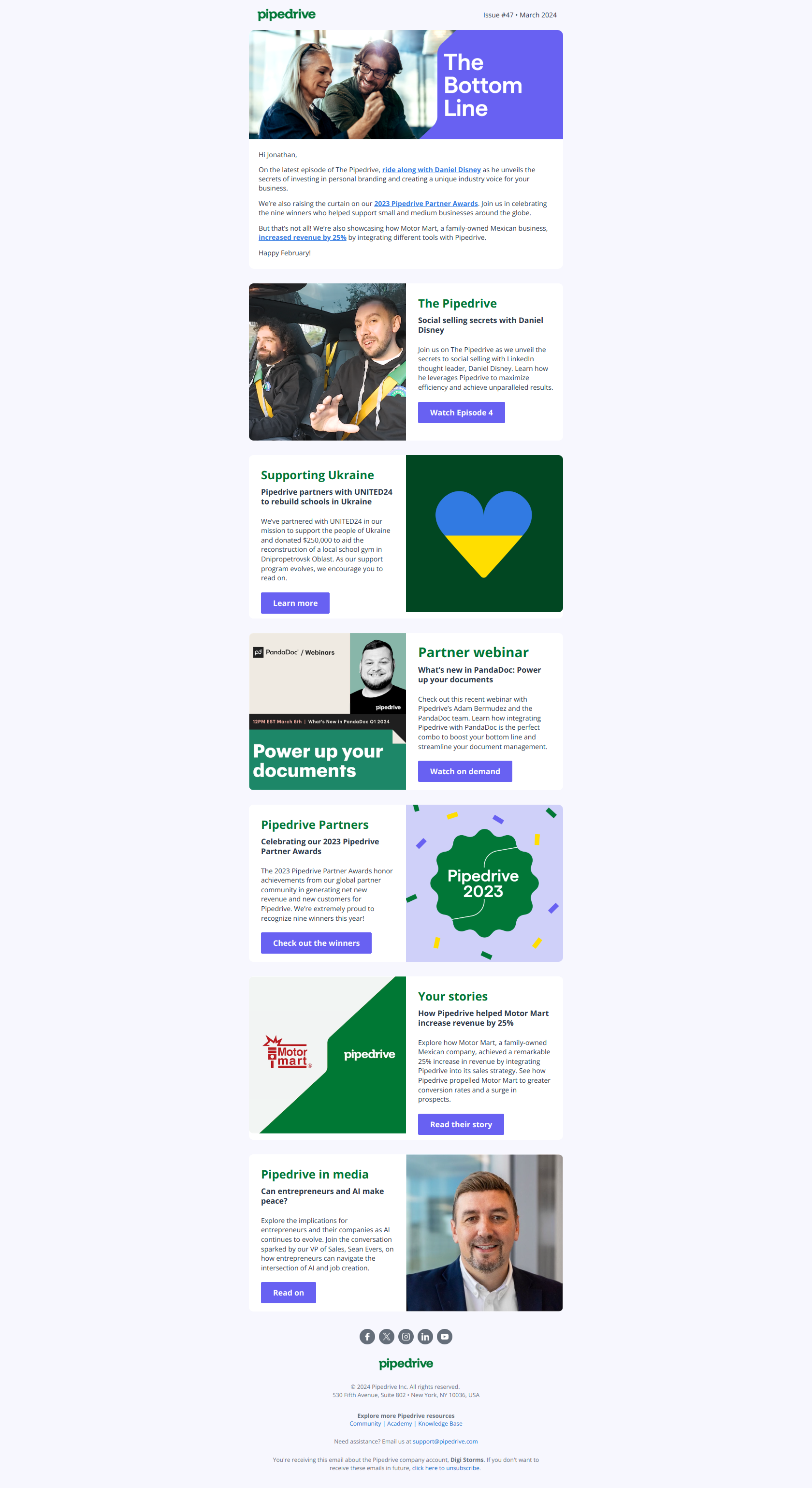

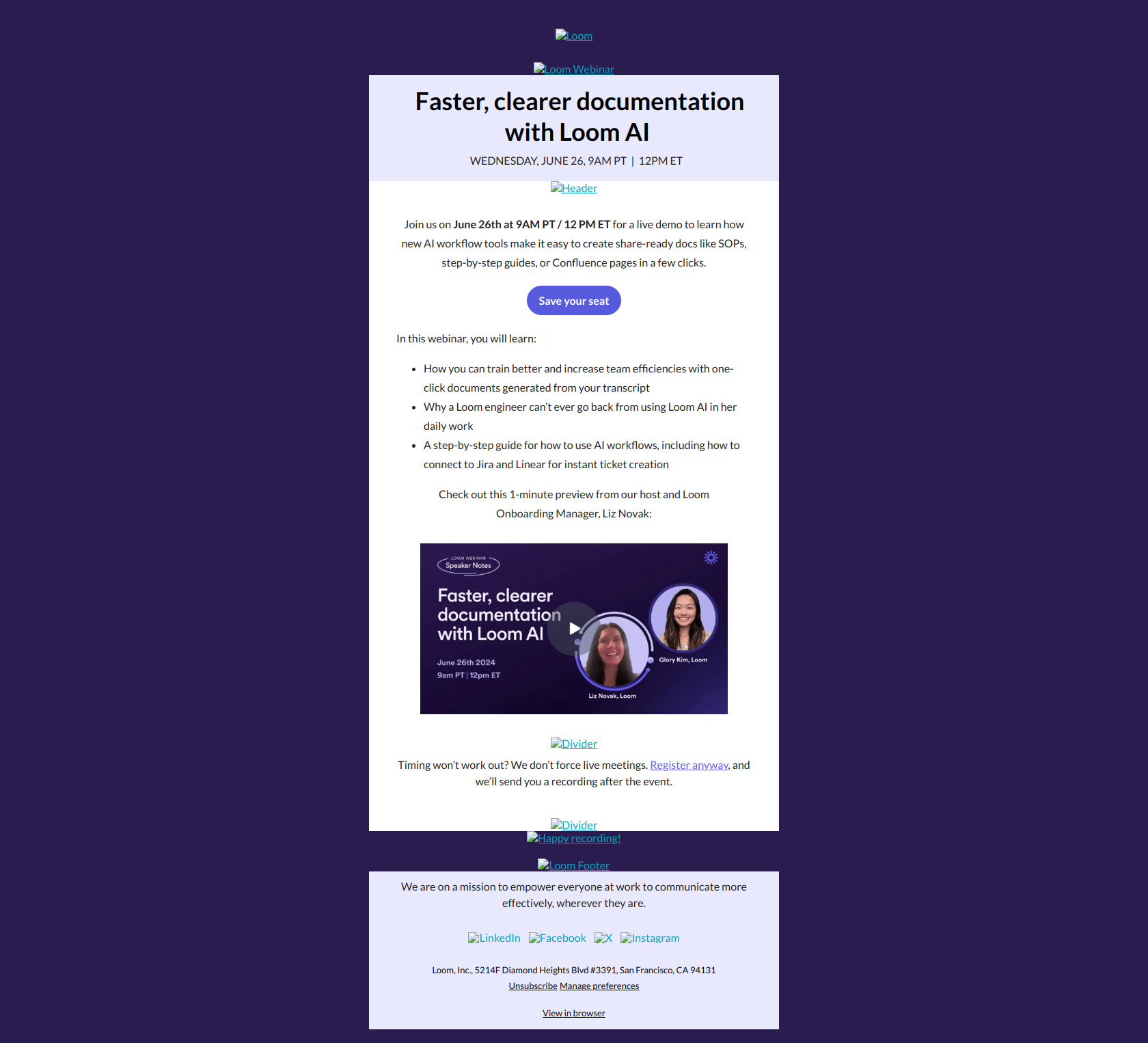
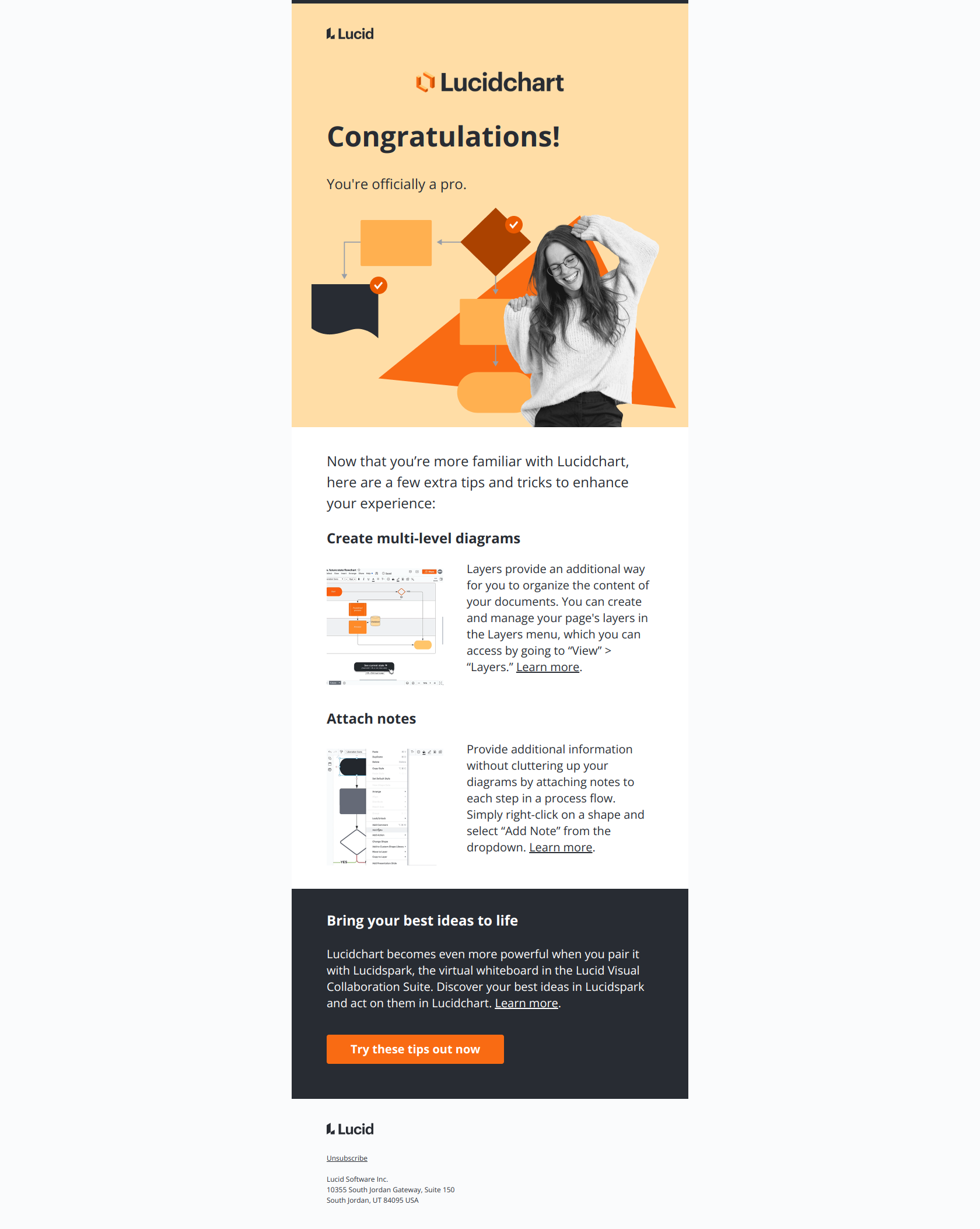

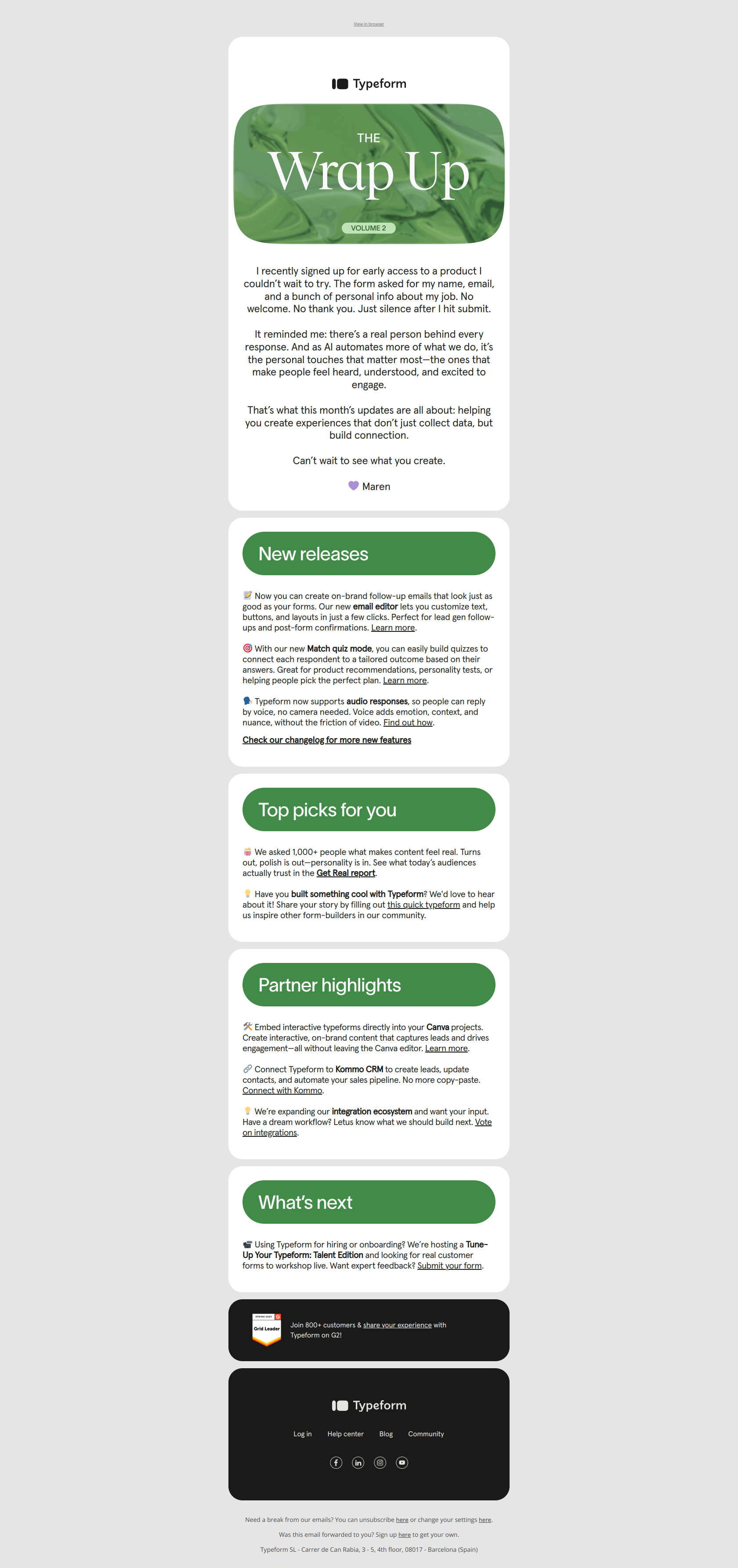
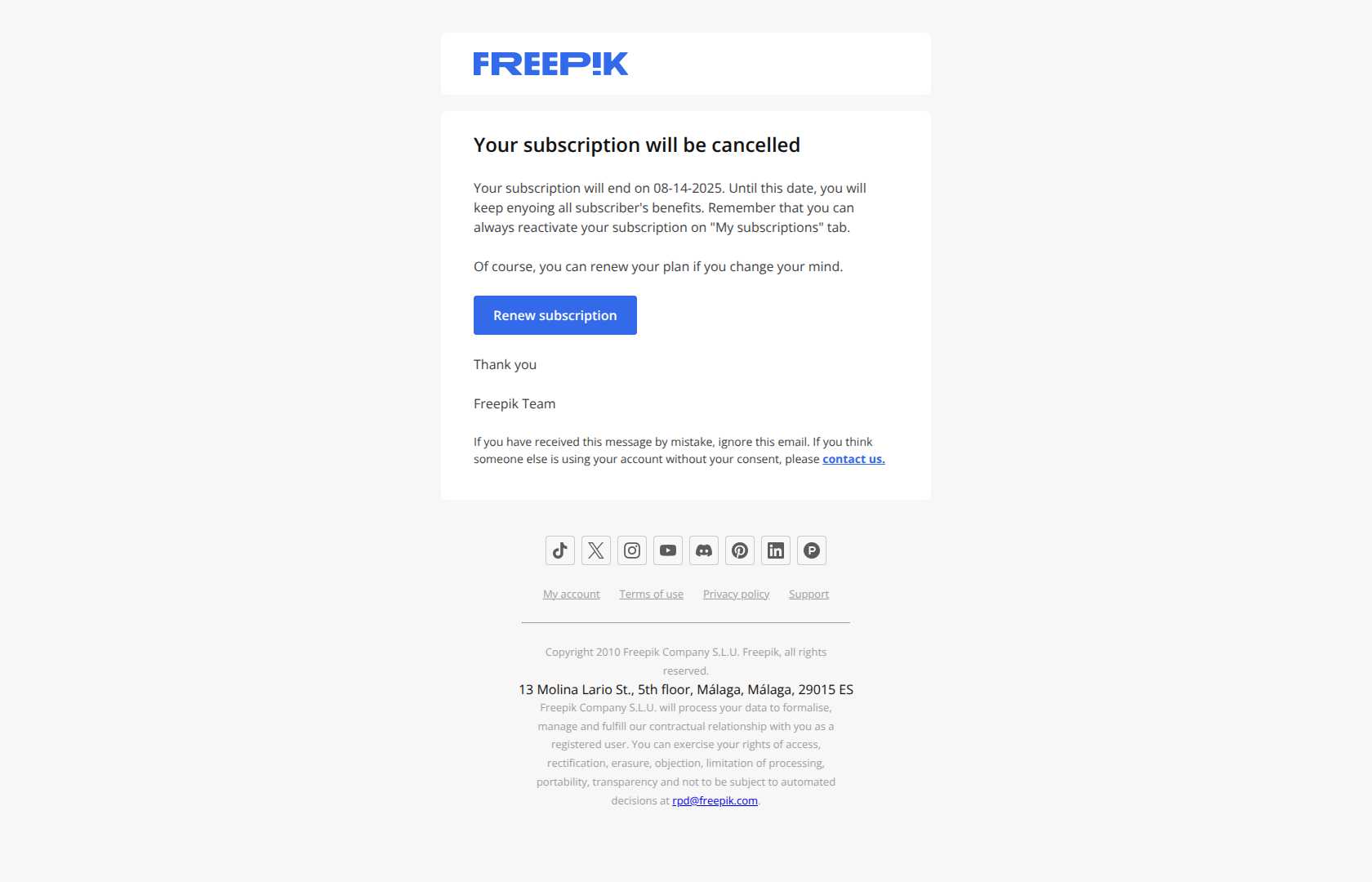
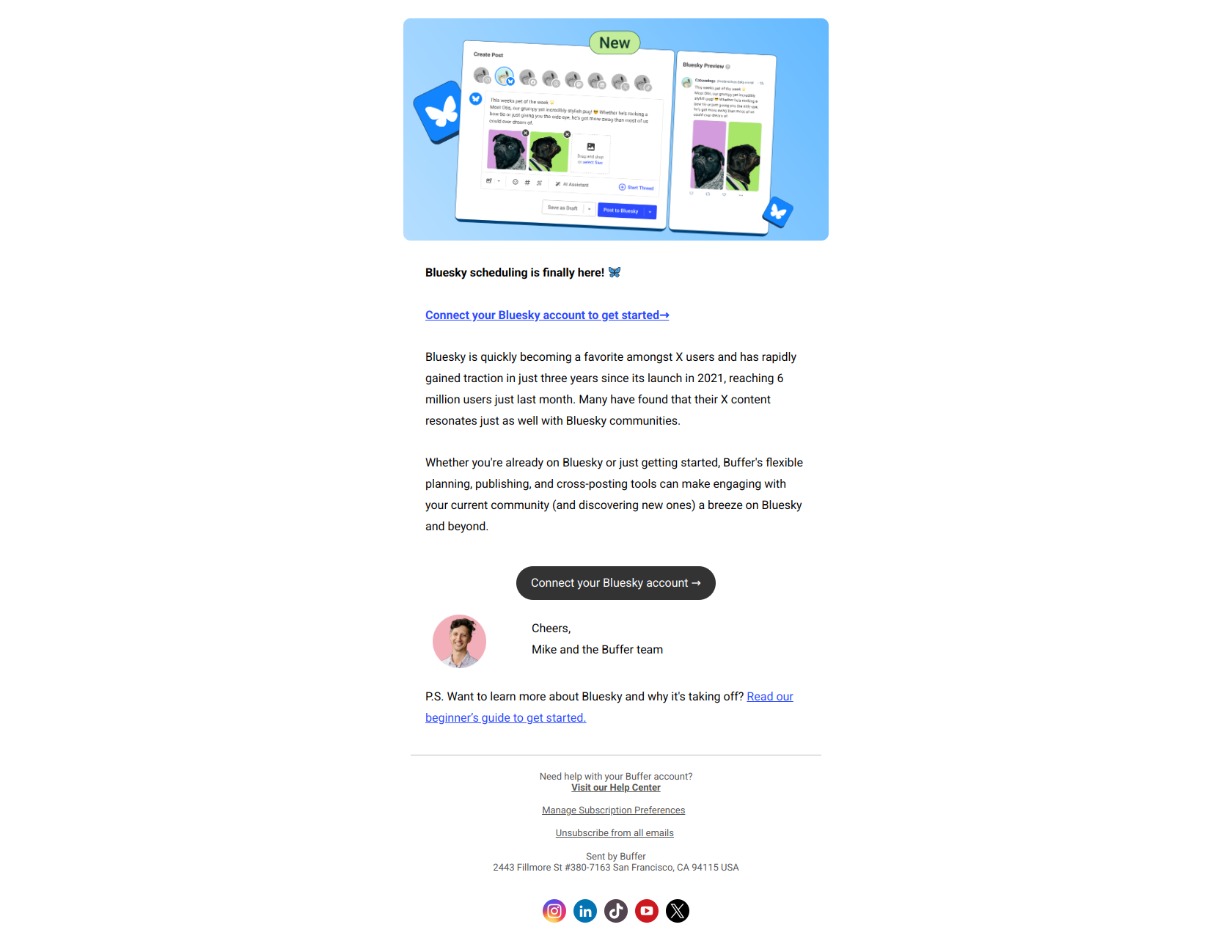
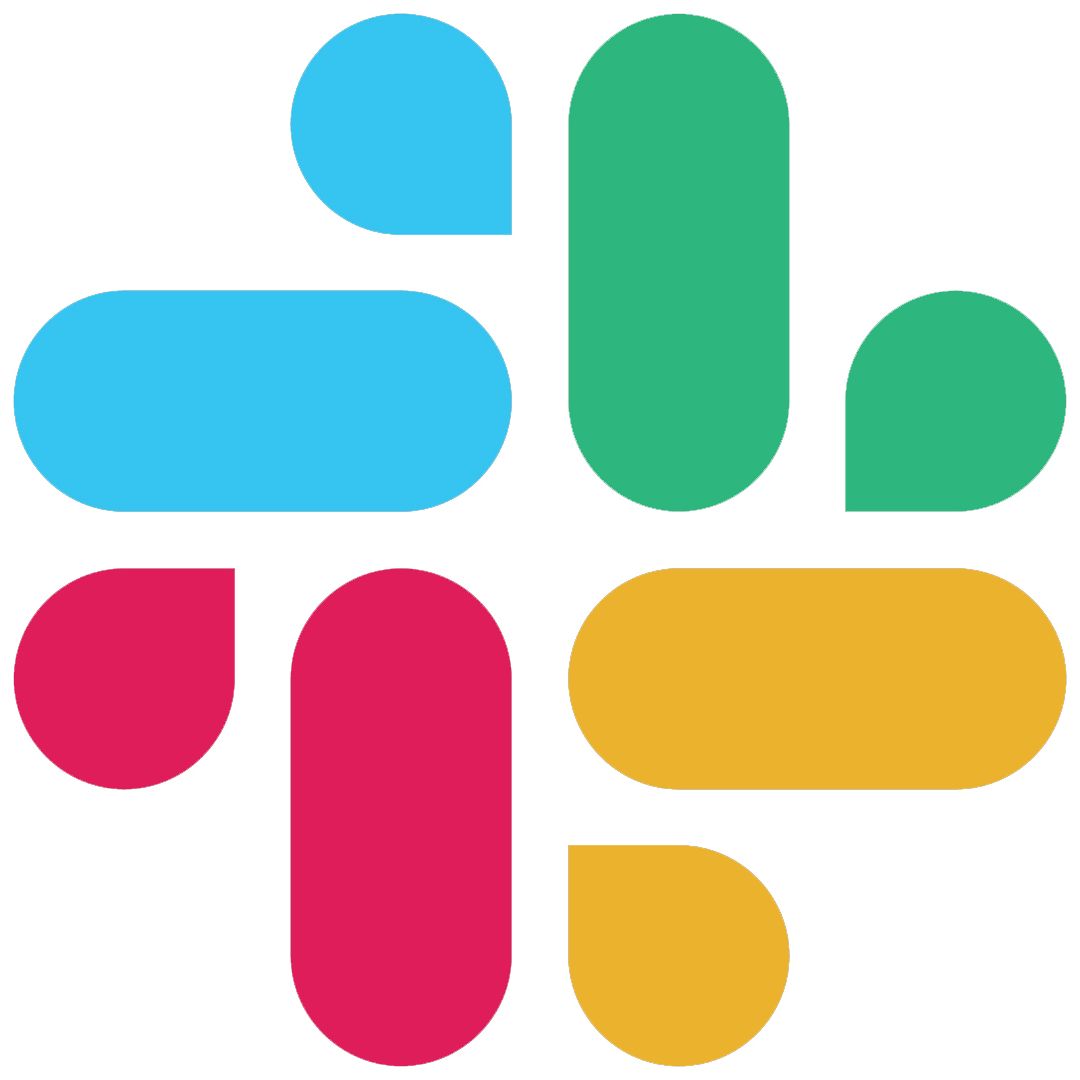
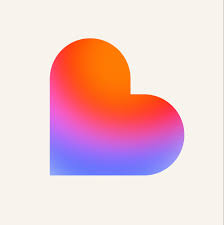







.png)


.jpeg)


.jpeg)








.jpeg)