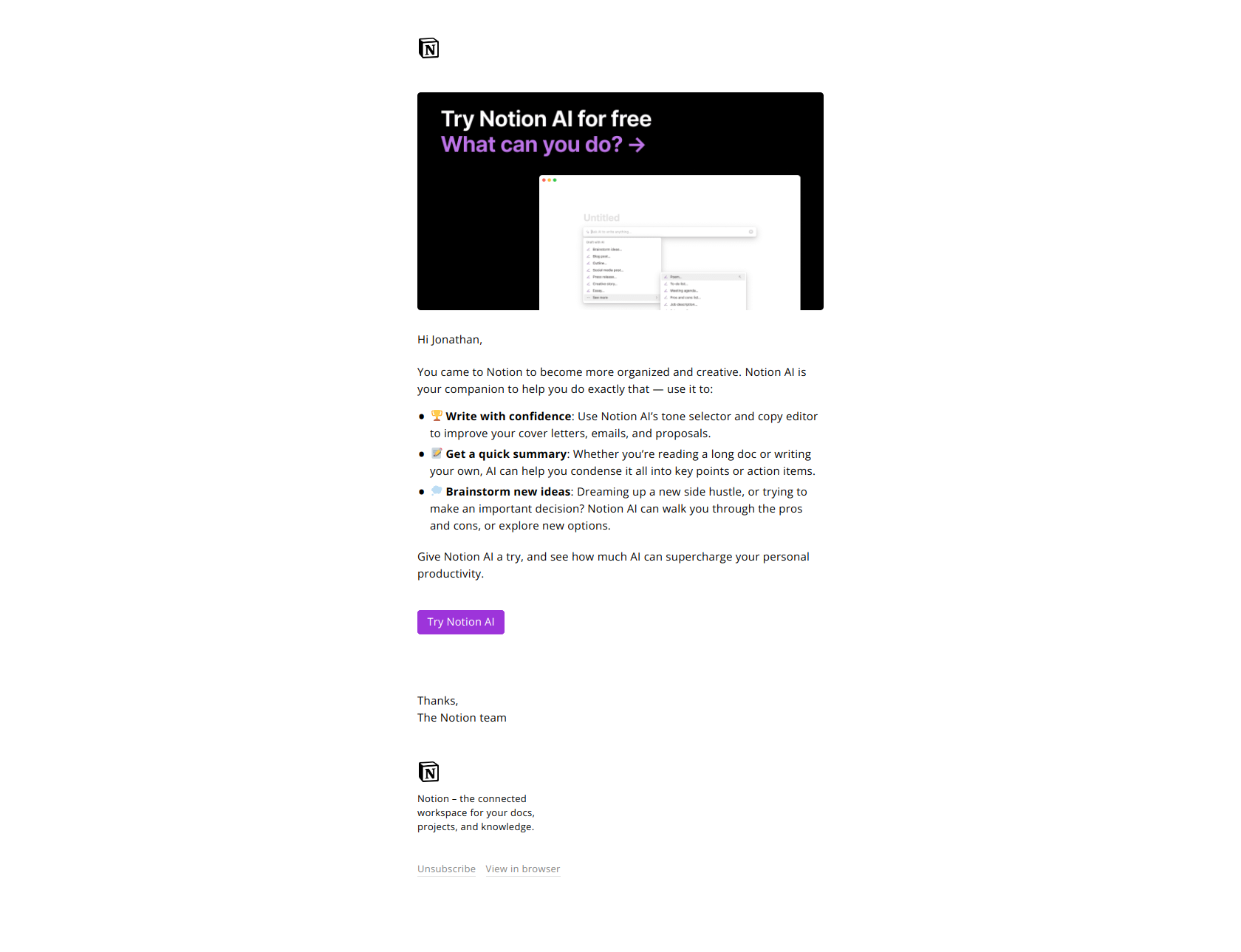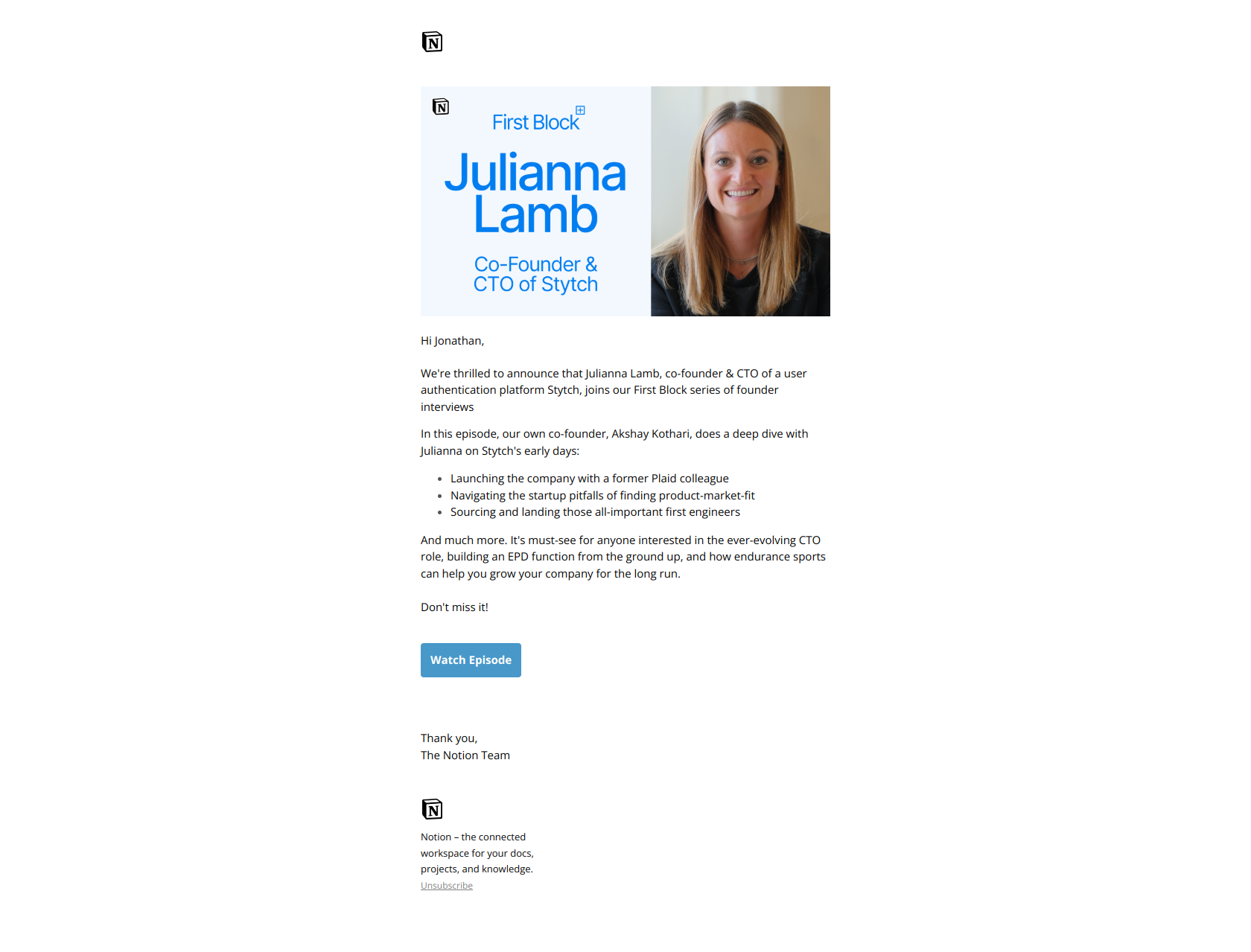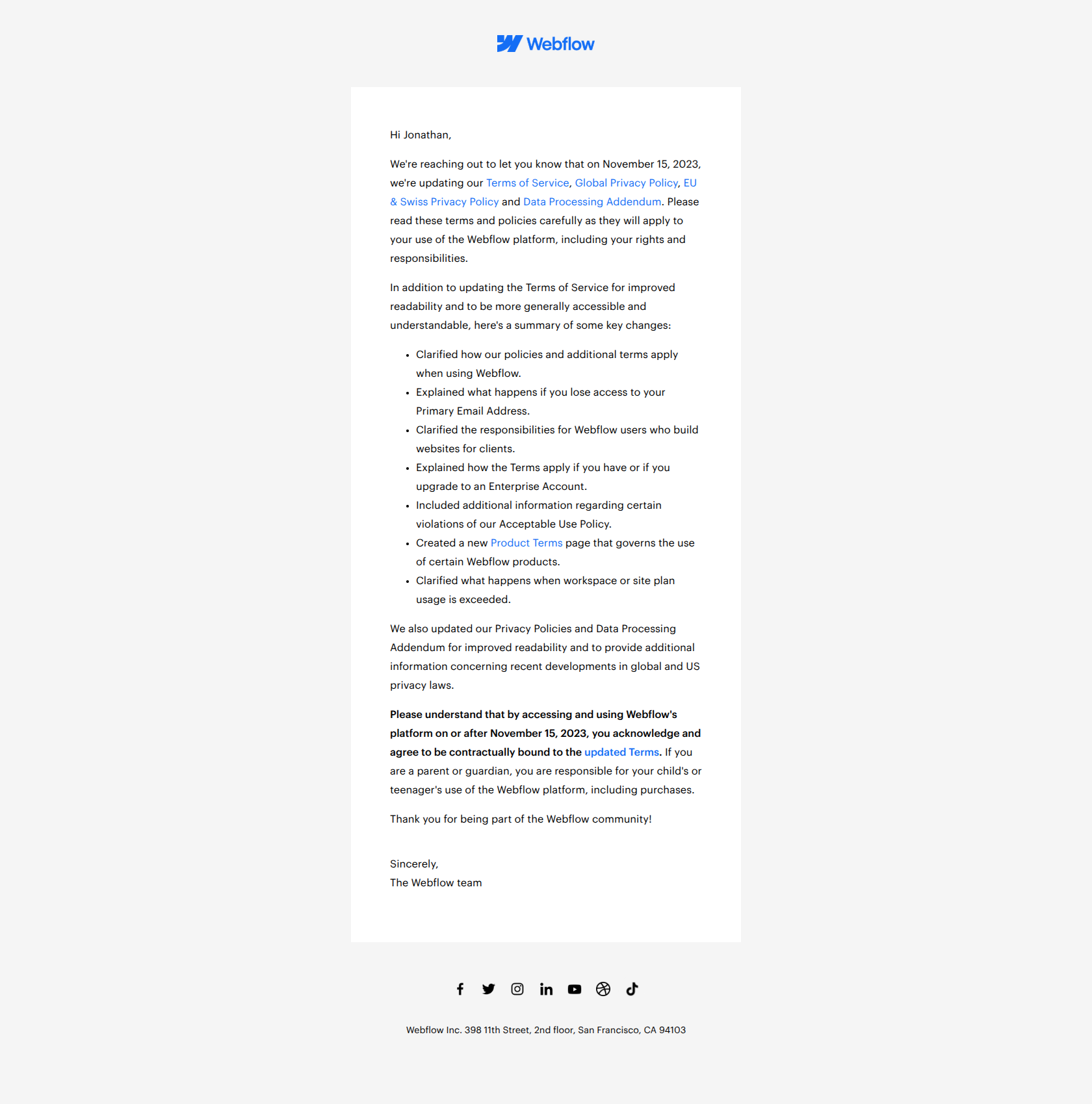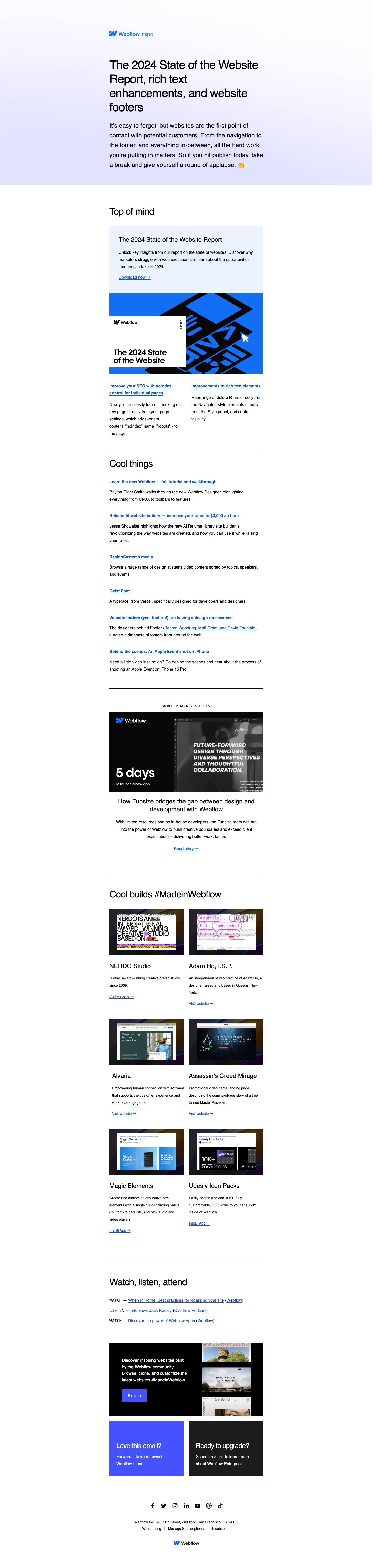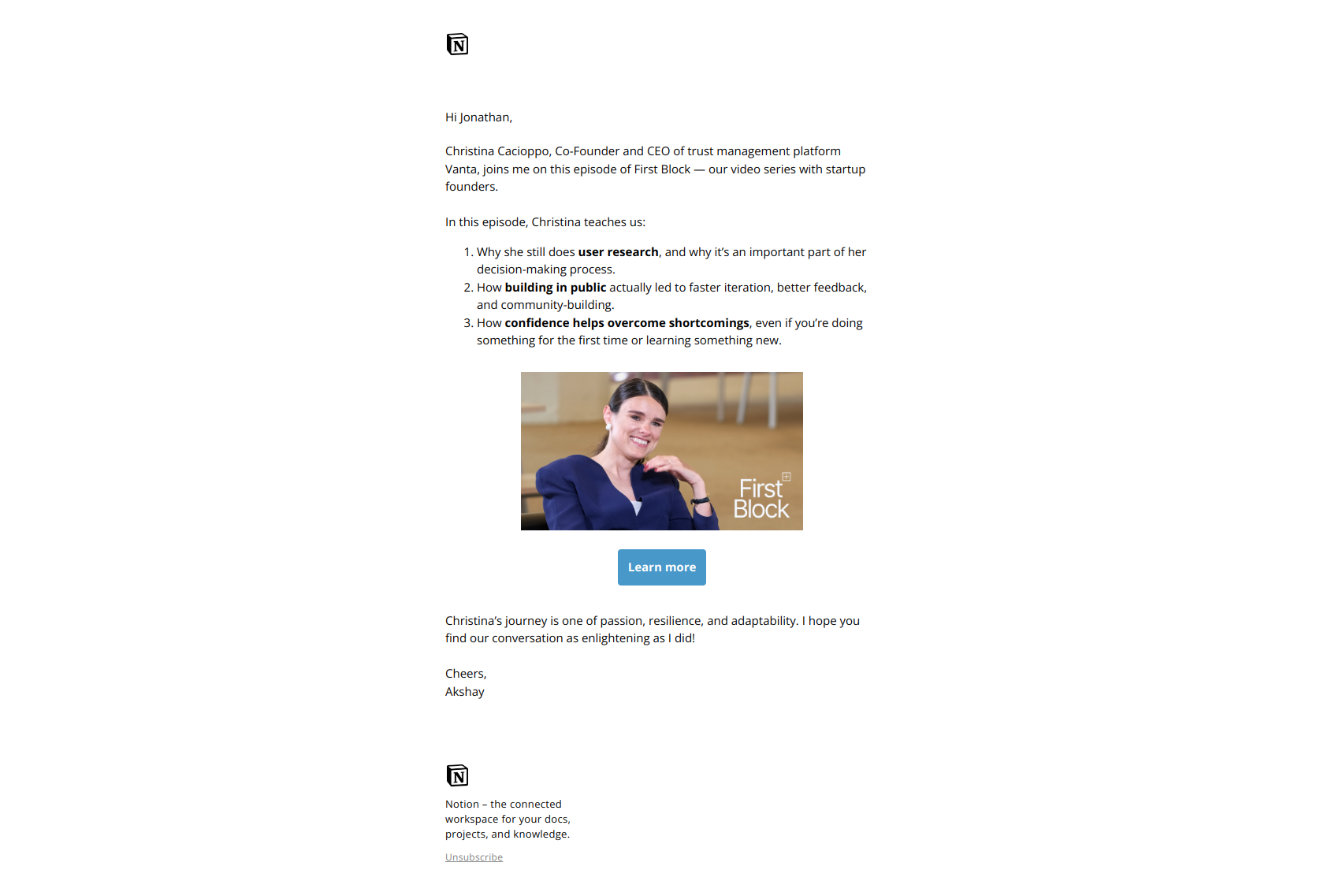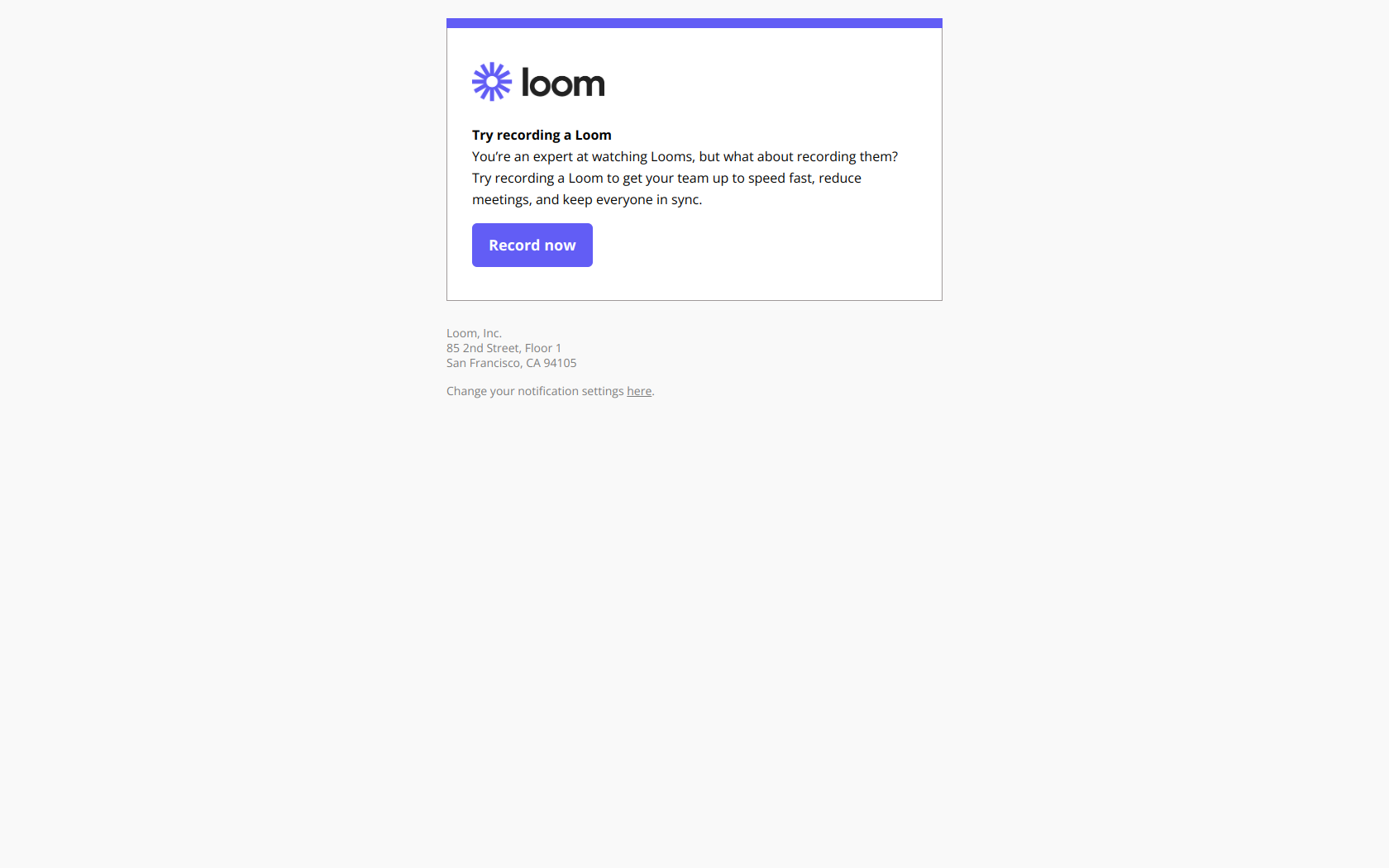Mailchimp email 25
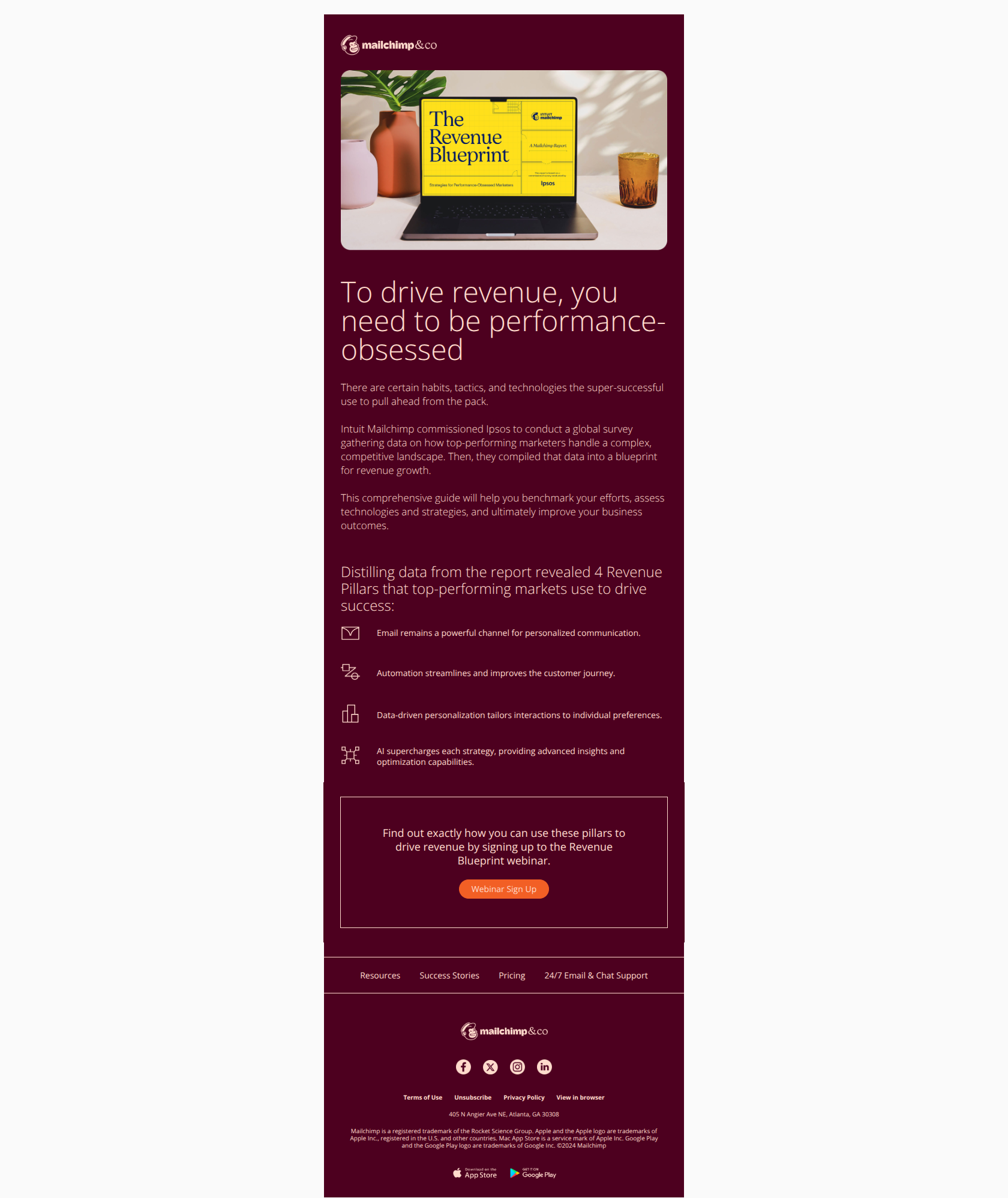
<!DOCTYPE html> <html xmlns="http://www.w3.org/1999/xhtml" xmlns:v="urn:schemas-microsoft-com:vml" xmlns:o="urn:schemas-microsoft-com:office:office" lang="en" xml_lang="en"> <head></head> <body class="body" style="width: 100%; height: 100%; padding: 0; margin: 0; background-color: #fafafa; -ms-text-size-adjust: 100%; -webkit-text-size-adjust: 100%; word-spacing: normal; word-wrap: normal;"><div style="display:none;font-size:1px;color:#333333;line-height:1px;max-height:0px;max-width:0px;opacity:0;overflow:hidden;"> What 2,000+ marketers revealed about driving exceptional growth. </div> <meta charset="utf-8"> <meta http-equiv="X-UA-Compatible" content="IE=edge"> <meta name="format-detection" content="telephone=no, date=no, address=no, email=no, url=no"> <meta name="viewport" content="width=device-width, initial-scale=1, user-scalable=yes"> <meta name="x-apple-disable-message-reformatting"> <title>Elevate your status in Mailchimp & Co</title> <!-- || Start: 2024 Modular Template Styles - DO NOT REMOVE --> <style> /* || Typography */ @media only screen and (max-width: 480px) { p { font-size: 12px !important; line-height: 14px !important; } h1 { font-size: 32px !important; line-height: 32px !important; } h1.alt { font-size: 24px !important; } h2 { font-size: 22px !important; line-height: 26px !important; } h3 { font-size: 16px !important; line-height: 18px !important; } .large { font-size: 15px !important; line-height: 20px !important; } .eyebrow1 { font-size: 9px !important; line-height: 11px !important; } .eyebrow2 { font-size: 11px !important; line-height: 14px !important; } .font-9 { font-size: 9px !important; line-height: 11px !important; } } @media only screen and (max-width: 375px) { h3 { font-size: 16px !important; line-height: 18px !important; } } </style> <style> /* || Display */ .desktop-hide { display: none !important; mso-hide: all !important; } @media only screen and (max-width: 480px) { .block { display: block !important; } .cell { display: table-cell !important; } .desktop-hide { display: block !important; mso-hide: none !important; } .inline-block { display: inline-block !important; } .mobile-hide { display: none !important; } table.desktop-hide { display: table !important; } } </style> <style> /* || Padding */ @media only screen and (max-width: 480px) { .p-s { padding: 16px !important; } .p-x-0 { padding-right: 0 !important; padding-left: 0 !important; } .p-x-32 { padding-right: 32px !important; padding-left: 32px !important; } .p-x-60 { padding-right: 60px !important; padding-left: 60px !important; } .p-x-m { padding-right: 20px !important; padding-left: 20px !important; } .p-x-xl { padding-right: 40px !important; padding-left: 40px !important; } .p-y-0 { padding-top: 0 !important; padding-bottom: 0 !important; } .p-y-28 { padding-top: 28px !important; padding-bottom: 28px !important; } .p-y-xs { padding-top: 12px !important; padding-bottom: 12px !important; } .p-y-m { padding-top: 20px !important; padding-bottom: 20px !important; } .p-y-xl { padding-top: 40px !important; padding-bottom: 40px !important; } .p-t-0 { padding-top: 0 !important; } .p-t-28 { padding-top: 32px !important; } .p-t-m { padding-top: 20px !important; } .p-t-l { padding-top: 24px !important; } .p-t-xl { padding-top: 40px !important; } .p-r-0 { padding-right: 0 !important; } .p-r-4 { padding-right: 4px !important; } .p-r-16 { padding-right: 16px !important; } .p-r-xxs { padding-right: 8px !important; } .p-r-xs { padding-right: 12px !important; } .p-r-m { padding-right: 20px !important; } .p-b-0 { padding-bottom: 0 !important; } .p-b-4 { padding-bottom: 4px !important; } .p-b-28 { padding-bottom: 28px !important; } .p-b-32 { padding-bottom: 32px !important; } .p-b-xxs { padding-bottom: 8px !important; } .p-b-xs { padding-bottom: 12px !important; } .p-b-s { padding-bottom: 16px !important; } .p-b-m { padding-bottom: 20px !important; } .p-b-l { padding-bottom: 24px !important; } .p-b-xl { padding-bottom: 40px !important; } .p-l-m { padding-left: 20px !important; } .valign-m { vertical-align: middle !important; } } </style> <style> /* || Vertical spacing */ [class*='vspace'] { font-size: 0; } @media only screen and (max-width: 480px) { .vspace-xxs { height: 8px !important; line-height: 8px !important; } .vspace-xs { height: 12px !important; line-height: 12px !important; } .vspace-s { height: 16px !important; line-height: 16px !important; } .vspace-m { height: 20px !important; line-height: 20px !important; } .vspace-l { height: 24px !important; line-height: 24px !important; } .vspace-xl { height: 40px !important; line-height: 40px !important; } } </style> <style> /* || Sizing */ .fw-d { width: 100% !important; } @media only screen and (max-width: 480px) { .fw { width: 100% !important; } .fw-d { width: initial !important; } .height-100 { height: 100% !important; } .hw { width: 50% !important; } .large-photo { width: 180px !important; } .retinaImage { max-width: 100% !important; } .square { width: 50vw !important; height: 50vw !important; max-height: 50vw !important; } .width-20px { width: 20px !important; } } </style> <style> /* || Header */ @media only screen and (max-width: 480px) { .header-logo { width: 102px !important; } .logo-nav-menu [class*='-cell'] { padding: 0 !important; } .logo-nav-menu .logo-cell, .logo-nav-menu .nav-cell { padding: 0 !important; } } </style> <style> /* || CTA */ @media only screen and (max-width: 480px) { .primary-cta { padding: 8px 20px !important; } .primary-cta, .primary-cta a, .primary-cta a span { font-size: 12px !important; line-height: 12px !important; } .secondary-cta { padding: 8px 16px !important; } .secondary-cta, .secondary-cta a, .secondary-cta a span { font-size: 12px !important; line-height: 12px !important; } .secondary-style-3 { padding: 8px 0 !important; } .secondary-style-3 a { vertical-align: initial !important; } .secondary-style-3 a img { vertical-align: text-top !important; } .tertiary-cta, .tertiary-cta a, .tertiary-cta a span { font-size: 9px !important; line-height: 9px !important; } .cta-chevron { height: 12px !important; } .cta-arrow { height: 14px !important; } } </style> <style> /* || Footer */ @media only screen and (max-width: 480px) { .footer-nav-table th { display: block !important; padding: 12px 20px !important; border-bottom: 1px solid #FFDBCC; } .footer-nav-menu-full-bleed-dark .footer-nav-table th, .footer-nav-menu-partial-bleed-dark .footer-nav-table th { border-color: #fff !important; } .footer-nav-table th.last-item { border-bottom: 1px solid #FFDBCC; } .footer-nav-table th a, .footer-nav-table th a span { font-size: 12px !important; } .footer-logo { width: 122px !important; } .footer .logo-cell, .footer .socials-cell { display: table-cell !important; } .footer .logo-cell { width: 122px !important; padding: 0 !important; text-align: left !important; } .footer .socials-cell { padding: 0 !important; text-align: right !important; vertical-align: middle; } .footer .socials-cell table { float: right !important; } .footer .socials-cell table::after { clear: both !important; } .footer .text-links { width: 100% !important; } .footer .text-links td { padding: 0 35px 0 0 !important; text-align: left !important; } .footer .text-links td + td + td + td { padding: 0 !important; } } @media only screen and (max-width: 333px) { .footer .logo-cell { padding-bottom: 20px !important; } } </style> <style> /* || Utility */ .center { width: 65% !important; margin: 0 auto !important; text-align: center !important; } .highlight { padding: 0 6px; background-color: #ffe01b; } @media only screen and (max-width: 480px) { .center { width: 90% !important; } .mobile-no-borders { border: none !important; } .icon-22 { width: 22px !important; } .icon-26 { width: 26px !important; } .icon-36 { width: 36px !important; } .icon-40 { width: 40px !important; } .icon-s { height: 16px !important; } .icon-m { height: 20px !important; } .icon-l { width: 28px !important; } .icon-xl { width: 56px !important; } .icon-xxl { width: 64px !important; } .text-center { text-align: center !important; } .text-left { text-align: left !important; } } </style> <style> /* || Module-specific */ @media only screen and (max-width: 350px) { .three-col .column { max-width: 100% !important; } .three-col .column > div { padding-right: 0 !important; padding-left: 0 !important; } } @media only screen and (min-width: 351px) and (max-width: 460px) { .three-col .column { max-width: 49% !important; } .three-col .column.col-1 > div, .three-col .column.col-3 > div, .three-col .column.col-5 > div { padding-right: 12px !important; padding-left: 0 !important; text-align: right !important; } .three-col .column.col-2 > div, .three-col .column.col-4 > div, .three-col .column.col-6 > div { padding-right: 0 !important; padding-left: 12px !important; text-align: left !important; } .three-col .column.col-5 > div, .three-col .column.col-6 > div { padding-bottom: 0 !important; } .three-col.five .column.col-5 > div { padding-right: 0 !important; text-align: center !important; } } @media only screen and (max-width: 480px) { .hero-two-column-graphic-left-aligned .left { padding-right: 0 !important; } .hero-two-column-graphic-left-aligned .right { padding-left: 0 !important; } .two-col-image-list .list-image { width: 125px !important; } .two-col-left-image-classic-cta .list-image, .two-col-left-image-arrow-cta .list-image { width: 180px !important; } .int-icon { width: 38px !important; } } @media only screen and (min-width: 461px) { .three-col .column { max-width: 33.3% !important; } .three-col.four .column, .three-col.five .column.col-4, .three-col.five .column.col-5 { max-width: 50% !important; } } </style> <style> /* || Gmail-specific template styles (webmail/iOS/Android) */ div > u + .body .column > div, u + .body .column > div { padding-right: 0 !important; padding-left: 0 !important; } u + .body .three-col.four .column.col-1 .col-content, u + .body .three-col.four .column.col-3 .col-content { padding-right: 24px !important; } u + .body .three-col.four .column.col-2 .col-content, u + .body .three-col.four .column.col-4 .col-content, u + .body .three-col.five .column.col-5 .col-content { padding-left: 24px !important; } @media only screen and (max-width: 480px) { div > u + .body .square, u + .body .square { width: 50% !important; height: 50vw !important; } div > u + .body .large-photo, u + .body .large-photo { width: 180px !important; } div > u + .body .m-x-auto, u + .body .m-x-auto { margin-right: auto !important; margin-left: auto !important; } div > u + .body .two-col-left-image-classic-cta .list-image, u + .body .two-col-left-image-classic-cta .list-image, div > u + .body .two-col-left-image-arrow-cta .list-image, u + .body .two-col-left-image-arrow-cta .list-image { width: 45vw !important; } div > u + .body .three-col .column.col-1 .col-content, div > u + .body .three-col .column.col-3 .col-content, div > u + .body .three-col .column.col-5 .col-content, u + .body .three-col .column.col-1 .col-content, u + .body .three-col .column.col-3 .col-content, u + .body .three-col .column.col-5 .col-content { padding-right: 12px !important; padding-left: 0 !important; text-align: right !important; } div > u + .body .three-col .column.col-2 .col-content, div > u + .body .three-col .column.col-4 .col-content, div > u + .body .three-col .column.col-6 .col-content, u + .body .three-col .column.col-2 .col-content, u + .body .three-col .column.col-4 .col-content, u + .body .three-col .column.col-6 .col-content { padding-right: 0 !important; padding-left: 12px !important; text-align: left !important; } div > u + .body .three-col .column.col-5 .col-content, div > u + .body .three-col .column.col-6 .col-content, u + .body .three-col .column.col-5 .col-content, u + .body .three-col .column.col-6 .col-content { padding-bottom: 0 !important; } div > u + .body .three-col.four .column.col-2 .col-content, div > u + .body .three-col.four .column.col-4 .col-content, u + body .three-col.four .column.col-2 .col-content, u + body .three-col.four .column.col-4 .col-content { padding-right: 0 !important; } div > u + .body .three-col.five .column.col-5 .col-content, u + .body .three-col.five .column.col-5 .col-content { padding-right: 0 !important; padding-left: 0 !important; text-align: center !important; } } @media only screen and (min-width: 351px) and (max-width: 460px) { div > u + .body .three-col .column img, u + .body .three-col .column img, .three-col .column img { width: 150px !important; } div > u + .body .three-col .column, u + .body .three-col .column { max-width: 49% !important; } } </style> <style> /* || Outlook app-specific template styles (iOS/Android) */ @media only screen and (max-width: 480px) { .column\0 { width: 49% !important; } .inline-img-cell\0 { width: 180px !important; } .large-photo\0 { width: 180px !important; } .square\0 { width: 50% !important; height: inherit !important; } .three-col .column.col-1 .col-content\0, .three-col .column.col-3 .col-content\0, .three-col .column.col-5 .col-content\0 { padding-right: 12px !important; padding-left: 0 !important; text-align: right !important; } .three-col .column.col-2 .col-content\0, .three-col .column.col-4 .col-content\0, .three-col .column.col-6 .col-content\0 { padding-right: 0 !important; padding-left: 12px !important; text-align: left !important; } .three-col .column.col-5 .col-content\0, .three-col .column.col-6 .col-content\0 { padding-bottom: 0 !important; } .three-col.four .column.col-4 .col-content\0, .three-col.four .column.col-2 .col-content\0 { padding-right: 0 !important; } .three-col.five .column.col-5 > .col-content\0 { padding-right: 0 !important; padding-left: 0 !important; text-align: center !important; } } </style> <style> /* || General client-specific overrides */ #outlook a { padding: 0; } .ReadMsgBody, .ExternalClass { width: 100%; } a[href^='tel'], a[href^='sms'] { color: inherit; cursor: default; text-decoration: none; } p, a, li, td, body, table, blockquote { -ms-text-size-adjust: 100%; -webkit-text-size-adjust: 100%; } .ExternalClass, .ExternalClass p, .ExternalClass td, .ExternalClass div, .ExternalClass span, .ExternalClass font { line-height: 100%; } /* Link styling overrides */ /* || Apple */ a[x-apple-data-detectors] { color: inherit !important; font-family: inherit !important; font-size: inherit !important; font-weight: inherit !important; line-height: inherit !important; text-decoration: none !important; } /* || Samsung */ #MessageViewBody a { color: inherit !important; font-family: inherit !important; font-size: inherit !important; font-weight: inherit !important; line-height: inherit !important; text-decoration: none !important; } /* || Gmail */ u + .body a { color: inherit !important; font-family: inherit !important; font-size: inherit !important; font-weight: inherit !important; line-height: inherit !important; text-decoration: none !important; } /* Bullet list styling overrides (Gmail-specific) */ u + .body .glist { margin-left: 0 !important; } @media only screen and (max-width: 640px) { u + .body .glist { margin-left: 25px !important; } } </style> <!-- || DO NOT REMOVE --> <!-- [if mso]> <style type="text/css"> div, td { padding: 0; } div { margin: 0 !important; } body { font-family: Helvetica, Arial, sans-serif !important; } table td { font-family: Helvetica, Arial, sans-serif !important; } table td a { font-family: Helvetica, Arial, sans-serif !important; } p { font-family: Helvetica, Arial, sans-serif !important; } .outlook-remove-padding { padding: 0 !important; } </style> <noscript> <xml> <o:OfficeDocumentSettings> <o:PixelsPerInch>96</o:PixelsPerInch> </o:OfficeDocumentSettings> </xml> </noscript> <![endif]--> <!-- || END DO NOT REMOVE --> <div role="article" aria-roledescription="email" lang="en" style="background-color: #fafafa; -webkit-text-size-adjust: 100%; -ms-text-size-adjust: 100%;"> <table role="presentation" style="width: 100%; border: none; background-color: #fafafa; border-collapse: collapse; border-spacing: 0; mso-table-lspace: 0; mso-table-rspace: 0;" width="100%"> <tbody><tr> <td align="center" style="padding: 0;"> <!-- BEGIN TEMPLATE // --> <!-- || NOTE: Change the background color to match the overall template background color using the "background-color" CSS value in the <table> element below, and in the <div> element that follows --> <!--[if mso]> <table role="presentation" style="width: 100%; border: none; border-collapse: collapse; border-spacing: 0; mso-table-lspace: 0; mso-table-rspace: 0;" width="600"><tr><td style="padding: 0;"><![endif]--> <div class="outer" style="width: 100%; min-width: 100%; max-width: 600px; margin: 0 auto;"> <!-- Start: PREHEADER -------------------------------------------> <table class="fw" role="presentation" width="600" style="border: none; border-collapse: collapse; border-spacing: 0; mso-table-lspace: 0; mso-table-rspace: 0;" align="center"> <tbody><tr> <td valign="top"> <span style="display: none; width: 0; height: 0; font-size: 0; visibility: hidden;"> </span> </td> </tr> </tbody></table> <!-- End: PREHEADER ---------------------------------------------> <!-- Start: HEADER AREA - ↓↓↓ Place header module here ↓↓↓ ------> <!-- Start: logo-nav-pill-cta -----------------------------------> <!-- NOTE: Update the background color of the module by changing the "background-color" CSS rule in the <table> element's "style" attribute below; you may also need to change the color of the Spacer rows to match --> <table class="header logo-nav-pill-cta fw" role="presentation" width="600" style="border: none; background-color: #4D001F; border-collapse: collapse; border-spacing: 0; mso-table-lspace: 0; mso-table-rspace: 0;" align="center"> <tbody><tr> <!-- Start: Spacer Row (td) ----------------------------> <!-- NOTE: Update the background color of this row by removing the "background" CSS rule in the <td> element's "style" attribute below, and then changing the hex value of the "background-color" CSS rule --> </tr><tr> <td class="p-t-m" style="padding: 34px 0 0; background: repeating-linear-gradient(45deg, #4D001F, #4D001F10px, #4D001F 10px, #4D001F 20px); background-color: #4D001F; font-size: 0; line-height: 1; mso-line-height-rule: exactly;"> </td> </tr> <!-- End: Spacer Row (td) ------------------------------> <!-- Start: Linked logo (a) ---------------------------> <!-- NOTE: Update the link by replacing the existing URL with the desired URL in the <a> elements "href" attribute below --> <tr><td class="logo-cell p-x-m" style="width: 160px; padding: 0 28px; text-align: left; vertical-align: middle;" valign="middle"> <a href="https://app.e.mailchimp.com/e/er?utm_medium=email&utm_source=Eloqua&utm_campaign=773&s=3533916&lid=777&elqTrackId=3b0dd73677864d7eb6863b06078f9f6a&elq=1236ed1d97cf4fdab991330b13feb6d4&elqaid=3852&elqat=1&elqak=8AF5F2BCD7F58284C2C63C32A8EA0365CB66B7B170CCAB77693A5D87E6FF49FAA145" title="Visit us at mailchimp.com" rel="noopener" target="_blank"> <img class="header-logo" src="https://images.e.mailchimp.com/EloquaImages/clients/IntuitMailchimp/%7Bb833e4b5-de0f-4ad3-a220-8bcc44410636%7D_MC-Co-Logo_Horizontal_light-pumpkin.png" alt="Intuit Mailchimp" style="display: block; width: 160px; height: auto; border: none; margin: 0; -ms-interpolation-mode: bicubic; outline: none;" width="160"> </a> </td> <!-- End: Linked logo (a) ------------------------------> </tr> <!-- Start: Spacer row (td) ----------------------------> <!-- NOTE: Update the background color of this row by removing the "background" CSS rule in the <td> element's "style" attribute below, and then changing the hex value of the "background-color" CSS rule --> <tr> <td class="p-t-m" style="padding: 24px 0 0; background: repeating-linear-gradient(45deg, #4D001F, #4D001F 10px, #4D001F 10px, #4D001F 20px); background-color: #4D001F; font-size: 0; line-height: 1; mso-line-height-rule: exactly;" colspan="2"> </td> </tr> <!-- End: Spacer row (td) ------------------------------> </tbody></table> <!-- End: logo-nav-pill-cta -------------------------------------> <!-- End: HEADER AREA - ↑↑↑ Place header module here ↑↑↑ --------> <!-- Start: CONTENT AREA - ↓↓↓ Place content modules here ↓↓↓ ---> <!-- Start: ONE-COLUMN CONTENT -------------------------------------------------> <!-- Start: body-full-bleed-eyebrow-classic-cta -----------------> <!-- NOTE: Update the background color of the module by changing the "background-color" CSS rule in the <table> element's "style" attribute below; you may also need to change the color of the Spacer rows to match --> <table class="module one-col body-full-bleed-eyebrow-classic-cta fw" role="presentation" width="600" style="border: none;background-color: #4D001F; border-collapse: collapse; border-spacing: 0; mso-table-lspace: 0; mso-table-rspace: 0;" align="center"> <!-- Start: Image (img) --------------------------------> <!-- NOTE: Update the image by replacing the existing URL with the desired image's URL in the <img> element's "src" attribute below --> <tbody><tr> <td class="p-b-s" style="padding-left:28px; padding-right: 28px; padding: 50 50 px;"> <a href="https://app.e.mailchimp.com/e/er?utm_medium=email&utm_source=Eloqua&utm_campaign=773&s=3533916&lid=777&elqTrackId=3b0dd73677864d7eb6863b06078f9f6a&elq=1236ed1d97cf4fdab991330b13feb6d4&elqaid=3852&elqat=1&elqak=8AF5F2BCD7F58284C2C63C32A8EA0365CB66B7B170CCAB77693A5D87E6FF49FAA145"> <img class="fw" src="https://images.e.mailchimp.com/EloquaImages/clients/IntuitMailchimp/%7B127d387d-7291-413e-bb97-d5b71c06cec3%7D_The-Revenue-Blueprint_hero_1200.png" alt="image" width="600" style="display: block; width: 100%; max-width: 600px; height: auto; -ms-interpolation-mode: bicubic; outline: none;"> </td> </tr> <!-- End: Image (img) ----------------------------------> </tbody></table> <!-- End: body-full-bleed-eyebrow-classic-cta -------------------> <!-- Start: hero-editorial-newsletter ---------------------------> <!-- NOTE: Update the background color of the module by changing the "background-color" CSS rule in the <table> element's "style" attribute below; you may also need to change the color of the Spacer rows to match --> <table class="module hero hero-editorial-newsletter fw" role="presentation" width="600" style="border: none; background-color: #4D001F; border-collapse: collapse; border-spacing: 0; mso-table-lspace: 0; mso-table-rspace: 0;" align="center"> <!-- Start: Spacer row (td) ------------------------------> <!-- NOTE: Update the background color of this row by removing the "background" CSS rule in the <td> element's "style" attribute below, and then changing the hex value of the "background-color" CSS rule --> <tbody><tr> <td class="p-t-m" style="padding: 44px 0 0; background: repeating-linear-gradient(45deg, #4D001F, #4D001F 10px, #4D001F 10px, #4D001F 20px); background-color: #4D001F; font-size: 0; line-height: 1; mso-line-height-rule: exactly;"> </td> </tr> <!-- End: Spacer row (td) --------------------------------> <!-- Start: Heading (h1) ---------------------------------> <!-- NOTE: Update the text color by changing the "color" CSS rule in the <h1> element's "style" attribute below --> <tr> <td class="p-x-m p-b-m" style="padding: 0 28px 28px; font-size: 48px; line-height: 1; mso-line-height-rule: exactly;"> <h1 style="padding: 0; margin: 0; color: #FFDBCC; font-family: Helvetica, Arial, sans-serif; font-size: 48px; font-weight: 300; line-height: 1; mso-line-height-rule: exactly;">To drive revenue, you need to be performance-obsessed</h1> </td> </tr> <!-- End: Heading (h1) -----------------------------------> <!-- Start: Body text (p.large) --------------------------> <!-- NOTE: Update the text color by changing the "color" CSS rule in the <p> element's "style" attribute below --> <tr> <td class="p-x-m p-b-m" style="padding: 0 28px 28px; font-size: 18px; line-height: 23px; mso-line-height-rule: exactly;"> <p class="large" style="padding: 0; margin: 0; color: #FFDBCC; font-family: Helvetica, Arial, sans-serif; font-size: 17px; font-weight: 200; line-height: 23px; mso-line-height-rule: exactly;">There are certain habits, tactics, and technologies the super-successful use to pull ahead from the pack. <br><br>Intuit Mailchimp commissioned Ipsos to conduct a global survey gathering data on how top-performing marketers handle a complex, competitive landscape. Then, they compiled that data into a blueprint for revenue growth. <br><br>This comprehensive guide will help you benchmark your efforts, assess technologies and strategies, and ultimately improve your business outcomes.</p> </td> </tr> <!-- End: Body text (p.large) ----------------------------> <!-- Start: Spacer row (td) ----------------------------> <!-- NOTE: Update the background color of this row by removing the "background" CSS rule in the <td> element's "style" attribute below, and then changing the hex value of the "background-color" CSS rule --> <tr> <td class="p-t-m" style="padding: 24px 0 0; background: repeating-linear-gradient(45deg, #4D001F, #4D001F 10px, #4D001F 10px, #4D001F 20px); background-color: #4D001F; font-size: 0; line-height: 1; mso-line-height-rule: exactly;"> </td> </tr> <!-- End: Spacer row (td) ------------------------------> <!-- Start: body-one-column-small-icon-list ---------------------> <!-- NOTE: Update the background color of the module by changing the "background-color" CSS rule in the <table> element's "style" attribute below; you may also need to change the color of the Spacer rows to match --> </tbody></table><table class="module one-col body-one-column-small-icon-list fw" role="presentation" width="600" style="border: none;background-color: #4D001F; border-collapse: collapse; border-spacing: 0; mso-table-lspace: 0; mso-table-rspace: 0;" align="center"> <!-- Start: Heading (h2) -------------------------------> <!-- NOTE: Update the text color by changing the "color" CSS rule in the <h2> element's "style" attribute below --> <tbody><tr> <td class="p-x-m p-b-s" style="padding: 0 28px 16px; font-size: 24px; line-height: 28px; mso-line-height-rule: exactly;"> <h2 style="padding: 0; margin: 0; color: #FFDBCC; font-family: Helvetica, Arial, sans-serif; font-size: 24px; font-weight: 300; line-height: 28px; mso-line-height-rule: exactly;"> Distilling data from the report revealed 4 Revenue Pillars that top-performing markets use to drive success:</h2> </td> </tr> <!-- End: Heading (h2) ---------------------------------> <!-- Start: Text content -------------------------------> <tr> <td class="p-x-m" style="padding: 0 28px;"> <table class="fw" role="presentation" width="544" style="border: none;background-color: #4D001F; border-collapse: collapse; border-spacing: 0; mso-table-lspace: 0; mso-table-rspace: 0;" align="center"> <!-- Start: First row of content ----------> <tbody><tr> <!-- Start: Image (img) ------------> <!-- NOTE: Update the image by replacing the existing URL with the desired image's URL in the <img> element's "src" attribute below --> <td class="p-r-m p-b-l" style="padding: 0 28px 32px 0;" width="32"> <img class="icon-l" src="https://images.e.mailchimp.com/EloquaImages/clients/IntuitMailchimp/%7Ba3028858-4839-441f-9b7a-1db279ba5bbf%7D_email-marketing.png" alt="Create icon" width="32" style=" display: block;width: 32px; height: auto; padding: 0; margin: 0; -ms-interpolation-mode: bicubic; outline: none;"> </td> <!-- End: Image (img) --------------> <!-- Start: Body text (p) ----------> <!-- NOTE: Update the text color by changing the "color" CSS rule in the <p> element's "style" attribute below --> <td class="p-b-l" style="padding: 0 0 32px; font-size: 14px; line-height: 18px; mso-line-height-rule: exactly;"> <p style="padding: 0; margin: 0;color: #FFDBCC; font-family: Helvetica, Arial, sans-serif; font-size: 14px; font-weight: 400; line-height: 18px; mso-line-height-rule: exactly;"> Email remains a powerful channel for personalized communication.</p> </td> <!-- End: Body text (p) ------------> </tr> <!-- End: First row of content ------------> <!-- Start: Second row of content ---------> <tr> <!-- Start: Image (img) ------------> <!-- NOTE: Update the image by replacing the existing URL with the desired image's URL in the <img> element's "src" attribute below --> <td class="p-r-m p-b-l" style="padding: 0 28px 32px 0;" width="32"> <img class="icon-l" src="https://images.e.mailchimp.com/EloquaImages/clients/IntuitMailchimp/%7B81e994c9-3d6a-4f05-a396-2e9b9c2decef%7D_automation.png" alt="Duplicate icon" width="32" style="width: 32px; height: auto; -ms-interpolation-mode: bicubic; outline: none;"> </td> <!-- End: Image (img) --------------> <!-- Start: Body text (p) ----------> <!-- NOTE: Update the text color by changing the "color" CSS rule in the <p> element's "style" attribute below --> <td class="p-b-l" style="padding: 0 0 32px; font-size: 14px; line-height: 18px; mso-line-height-rule: exactly;"> <p style="padding: 0; margin: 0;color: #FFDBCC; font-family: Helvetica, Arial, sans-serif; font-size: 14px; font-weight: 400; line-height: 18px; mso-line-height-rule: exactly;"> Automation streamlines and improves the customer journey.</p> </td> <!-- End: Body text (p) ------------> </tr> <!-- End: Second row of content -----------> <!-- Start: Third row of content ----------> <tr> <!-- Start: Image (img) ------------> <!-- NOTE: Update the image by replacing the existing URL with the desired image's URL in the <img> element's "src" attribute below --> <td class="p-r-m p-b-l" style="padding: 0 28px 32px 0;" width="32"> <img class="icon-l" src="https://images.e.mailchimp.com/EloquaImages/clients/IntuitMailchimp/%7B7e66e09c-7bf3-46fa-90d6-710d1351f906%7D_reporting-analyitics.png" alt="Flag icon" width="32" style="width: 32px; height: auto; -ms-interpolation-mode: bicubic; outline: none;"> </td> <!-- End: Image (img) --------------> <!-- Start: Body text (p) ----------> <!-- NOTE: Update the text color by changing the "color" CSS rule in the <p> element's "style" attribute below --> <td class="p-b-l" style="padding: 0 0 32px; font-size: 14px; line-height: 18px; mso-line-height-rule: exactly;"> <p style="padding: 0; margin: 0;color: #FFDBCC; font-family: Helvetica, Arial, sans-serif; font-size: 14px; font-weight: 400; line-height: 18px; mso-line-height-rule: exactly;"> Data-driven personalization tailors interactions to individual preferences.</p> </td> <!-- End: Body text (p) ------------> </tr> <!-- End: Third row of content ------------> <!-- Start: Fourth row of content ---------> <tr> <!-- Start: Image (img) ------------> <!-- NOTE: Update the image by replacing the existing URL with the desired image's URL in the <img> element's "src" attribute below --> <td class="p-r-m" style="padding: 0 28px 0 0;" width="32"> <img class="icon-l" src="https://images.e.mailchimp.com/EloquaImages/clients/IntuitMailchimp/%7B8770d036-854a-4a7d-a897-97506d29d032%7D_ai-tools.png" alt="Filter icon" width="32" style="width: 32px; height: auto; -ms-interpolation-mode: bicubic; outline: none;"> </td> <!-- End: Image (img) --------------> <!-- Start: Body text (p) ----------> <!-- NOTE: Update the text color by changing the "color" CSS rule in the <p> element's "style" attribute below --> <td style="padding: 0; font-size: 14px; line-height: 18px; mso-line-height-rule: exactly;"> <p style="padding: 0; margin: 0;color: #FFDBCC; font-family: Helvetica, Arial, sans-serif; font-size: 14px; font-weight: 400; line-height: 18px; mso-line-height-rule: exactly;"> AI supercharges each strategy, providing advanced insights and optimization capabilities.</p> </td> <!-- End: Body text (p) ------------> </tr> <!-- End: Fourth row of content -----------> </tbody></table> </td> </tr> <!-- End: Text content ---------------------------------> <!-- Start: Spacer row (td) ----------------------------> <!-- NOTE: Update the background color of this row by removing the "background" CSS rule in the <td> element's "style" attribute below, and then changing the hex value of the "background-color" CSS rule --> <tr> <td class="p-t-m" style="padding: 24px 0 0; background: repeating-linear-gradient(45deg, #4D001F, #4D001F 10px, #4D001F 10px, #4D001F 20px); background-color: #4D001F; font-size: 0; line-height: 1; mso-line-height-rule: exactly;"> </td> </tr> <!-- End: Spacer row (td) ------------------------------> </tbody></table> <!-- End: body-one-column-small-icon-list -----------------------> <!-- Start: body-pull-quote-one-column-center-aligned-cta -------> <!-- NOTE: Update the background color of the module by changing the "background-color" CSS rule in the <table> element's "style" attribute below; you may also need to change the color of the Spacer rows to match --> <table class="module one-col body-pull-quote-one-column-center-aligned-cta fw" role="presentation" width="600" style="border: none;background-color: #4D001F; border-collapse: collapse; border-spacing: 0; mso-table-lspace: 0; mso-table-rspace: 0;" align="center"> <!-- Start: Spacer row (td) ----------------------------> <!-- NOTE: Update the background color of this row by removing the "background" CSS rule in the <td> element's "style" attribute below, and then changing the hex value of the "background-color" CSS rule --> <tbody><tr> <td class="p-t-m" style="padding: 24px 0 0; background: repeating-linear-gradient(45deg, #4D001F, #4D001F 10px, #4D001F 10px, #4D001F 20px); background-color: #4D001F; font-size: 0; line-height: 1; mso-line-height-rule: exactly;"> </td> </tr> <!-- End: Spacer row (td) ------------------------------> <!-- Start: Outline container --------------------------> <tr> <td class="p-x-m" style="padding: 0 28px;"> <table class="module one-col one-col-centered-outline-1 fw" role="presentation" width="544" style="border: none;background-color: #4D001F; border-collapse: collapse; border-spacing: 0; mso-table-lspace: 0; mso-table-rspace: 0;" align="center"> <tbody><tr> <td class="p-x-32 p-y-xl" style="padding: 48px 52px; border: 1px solid #FFDBCC;"> <table class="fw" role="presentation" width="440" style="border: ;background-color: #4D001F; border-collapse: collapse; border-spacing: 0; mso-table-lspace: 0; mso-table-rspace: 0;" align="center"> <!-- Start: Body text (p.large) ---> <!-- NOTE: Update the text color by changing the "color" CSS rule in the <p> element's "style" attribute below --> <tbody><tr> <td class="p-b-s" style="padding: 0 0 20px; font-size: 18px; line-height: 23px; mso-line-height-rule: exactly; text-align: center;"> <p class="large" style="padding: 0; margin: 0;color: #FFDBCC; font-family: Helvetica, Arial, sans-serif; font-size: 18px; font-weight: 400; line-height: 23px; mso-line-height-rule: exactly;">Find out exactly how you can use these pillars to drive revenue by signing up to the Revenue Blueprint webinar.</p> </td> </tr> <!-- End: Body text (p.large) -----> <!-- Start: Secondary CTA, Style 1 --> <!-- NOTE: Update the CTA link by replacing the existing URL with the desired URL in the <a> element's "href" attribute below --> <tr> <td align="center" style="padding: 0;"> <table role="presentation" style="border-collapse: separate; border-spacing: 0; mso-table-lspace: 0; mso-table-rspace: 0;"> <tbody><tr> <td class="secondary-cta secondary-style-1" style="padding: 8px 20px;border: 1px solid #F25F25;border-radius: 42px;background-color: #F25F25;font-size: 14px;line-height: 14px;mso-line-height-rule: exactly;" align="center" bgcolor="#F25F25"> <a href="https://app.e.mailchimp.com/e/er?utm_medium=email&utm_source=Eloqua&utm_campaign=773&s=3533916&lid=2324&elqTrackId=19d8747b383b4082aaa4855a49fe7497&uid=201486522_216630854&elq=1236ed1d97cf4fdab991330b13feb6d4&elqaid=3852&elqat=1&elqak=8AF524A77C18AFCC0021E11F6F7B327C43FBB7B170CCAB77693A5D87E6FF49FAA145" rel="noopener" target="_blank" style="display: block; padding: 0; margin: 0; color: #FFDBCC; line-height: 14px; mso-line-height-rule: exactly; text-decoration: none;"><span style="color: ;font-family: Helvetica, Arial, sans-serif;font-size: 14px; font-weight: 400; line-height: 14px; mso-line-height-rule: exactly; text-decoration: none;">Webinar Sign Up</span></a> </td> </tr> </tbody></table> </td> </tr> <!-- End: Secondary CTA, Style 1 --> </tbody></table> </td> </tr> </tbody></table> </td> </tr> <!-- End: Outline container ----------------------------> <!-- Start: Spacer row (td) ----------------------------> <!-- NOTE: Update the background color of this row by removing the "background" CSS rule in the <td> element's "style" attribute below, and then changing the hex value of the "background-color" CSS rule --> <tr> <td class="p-t-m" style="padding: 24px 0 0; background: repeating-linear-gradient(45deg, #4D001F, #4D001F 10px, #4D001F 10px, #4D001F 20px); background-color: #4D001F; font-size: 0; line-height: 1; mso-line-height-rule: exactly;"> </td> </tr> <!-- End: Spacer row (td) ------------------------------> </tbody></table> <!-- End: body-pull-quote-one-column-center-aligned-cta ---------> <!-- End: CONTENT AREA - ↑↑↑ Place content modules here ↑↑↑ -----> <!-- Start: FOOTER AREA - ↓↓↓ Place footer module here ↓↓↓ ------> <!-- Start: footer-nav-menu-full-bleed-dark ---------------------> <!-- NOTE: Update the background color of the module by changing the "background-color" CSS rule in the <table> element's "style" attribute below; you may also need to change the color of the Spacer rows to match --> <table class="footer footer-nav-menu-full-bleed-dark fw" role="presentation" width="600" style="border: none; background-color: #4D001F; border-collapse: collapse; border-spacing: 0; mso-table-lspace: 0; mso-table-rspace: 0;" align="center"> <!-- Start: Spacer row (td) ----------------------------> <!-- NOTE: Update the background color of this row by removing the "background" CSS rule in the <td> element's "style" attribute below, and then changing the hex value of the "background-color" CSS rule --> <tbody><tr> <td class="p-t-m" style="padding: 24px 0 0; background: repeating-linear-gradient(45deg, #4D001F, #4D001F 10px, #4D001F 10px, #4D001F 20px); background-color: #fff; font-size: 0; line-height: 1; mso-line-height-rule: exactly;"> </td> </tr> <!-- End: Spacer row (td) ------------------------------> <!-- Start: First row of links -----------------> <!-- NOTE: Update the top and bottom border colors by changing the "border-top" and "border-bottom" CSS rules in the <table> element's "style" attribute below --> <tr> <td class="p-b-m" style="padding: 0 0 48px;"> <table class="footer-nav-table fw" role="navigation" width="100%" cellpadding="0" cellspacing="0" style="border-top: 1px solid #FFDBCC; border-bottom: 1px solid #FFDBCC; border-collapse: collapse; border-spacing: 0; mso-table-lspace: 0; mso-table-rspace: 0;"> <tbody><tr> <!-- Start: First link (a) --------> <!-- NOTE: Update the text color by changing the "color" CSS rule in the <a> element's "style" attribute below --> <th class="first-item" style="padding: 20px 16px 20px 60px;"> <a href="?utm_medium=email&utm_source=Eloqua&utm_campaign=773&elqTrack=true" rel="noopener" target="_blank" style="display: block; padding: 0; margin: 0; font-size: 14px; text-decoration: none;"><span style="color: #FFDBCC; font-family: Helvetica, Arial, sans-serif; font-weight: 400; text-decoration: none;">Resources</span></a> </th> <!-- End: First link (a) ----------> <!-- Start: Second link (a) -------> <!-- NOTE: Update the text color by changing the "color" CSS rule in the <a> element's "style" attribute below --> <th style="padding: 20px 16px;"> <a href="?utm_medium=email&utm_source=Eloqua&utm_campaign=773&elqTrack=true" rel="noopener" target="_blank" style="display: block; padding: 0; margin: 0; font-size: 14px; text-decoration: none;"><span style="color: #FFDBCC; font-family: Helvetica, Arial, sans-serif; font-weight: 400; text-decoration: none;"> Success Stories</span></a> </th> <!-- End: Second link (a) ---------> <!-- Start: Third link (a) --------> <!-- NOTE: Update the text color by changing the "color" CSS rule in the <a> element's "style" attribute below --> <th style="padding: 20px 16px;"> <a href="?utm_medium=email&utm_source=Eloqua&utm_campaign=773&elqTrack=true" rel="noopener" target="_blank" style="display: block; padding: 0; margin: 0; font-size: 14px; text-decoration: none;"><span style="color: #FFDBCC; font-family: Helvetica, Arial, sans-serif; font-weight: 400; text-decoration: none;">Pricing</span></a> </th> <!-- End: Third link (a) ----------> <!-- Start: Fourth link (a) -------> <!-- NOTE: Update the text color by changing the "color" CSS rule in the <a> element's "style" attribute below --> <th class="last-item" style="padding: 20px 60px 20px 16px;"> <a href="?utm_medium=email&utm_source=Eloqua&utm_campaign=773&elqTrack=true" rel="noopener" target="_blank" style="display: block; padding: 0; margin: 0; font-size: 14px; text-decoration: none;"><span style="color: #FFDBCC; font-family: Helvetica, Arial, sans-serif; font-weight: 400; text-decoration: none;">24/7 Email & Chat Support</span></a> </th> <!-- End: Fourth link (a) ---------> </tr> </tbody></table> </td> </tr> <!-- End: First row of links -------------------> <!-- Start: Logo and social icons row ----------> <tr> <td class="p-b-m" style="padding: 0 20px 32px; mso-padding-alt: 0 0 22px; text-align: center;"> <table class="footer-logos-table" role="presentation" width="100%" style="width: 100%; border: none; border-collapse: collapse; border-spacing: 0; mso-table-lspace: 0; mso-table-rspace: 0;"> <tbody><tr> <th class="logo-cell" style="display: block; padding: 0 0 32px; text-align: center;"> <img class="footer-logo" src="https://images.e.mailchimp.com/EloquaImages/clients/IntuitMailchimp/%7Bb833e4b5-de0f-4ad3-a220-8bcc44410636%7D_MC-Co-Logo_Horizontal_light-pumpkin.png" alt="Intuit Mailchimp logo" style="display: block; width: 145px; height: auto; margin: 0 auto; -ms-interpolation-mode: bicubic; outline: none;" width="145"> </th> <!--[if mso]></tr><tr><![endif]--> <th class="socials-cell" style="display: block; padding: 0; text-align: center;"> <table role="navigation" style="border: none; margin: 0 auto; border-collapse: collapse; border-spacing: 0; mso-table-lspace: 0; mso-table-rspace: 0;"> <tbody><tr> <td style="padding: 0 20px 0 0; line-height: 0; mso-line-height-alt: 32px;"> <a href="https://app.e.mailchimp.com/e/er?utm_medium=email&utm_source=Eloqua&utm_campaign=773&s=3533916&lid=46&elqTrackId=92d923fb0d9146229aa13a4761294183&elq=1236ed1d97cf4fdab991330b13feb6d4&elqaid=3852&elqat=1&elqak=8AF539FE64ADAF17A7147B36156EF19E0E9FB7B170CCAB77693A5D87E6FF49FAA145" title="Follow us on Facebook" rel="noopener" target="_blank"><img src="https://images.e.mailchimp.com/EloquaImages/clients/IntuitMailchimp/%7B7fbcef18-203d-4d3b-9cce-2bd2e95470aa%7D_fb-footer-light-pumpkin.png" alt="Facebook" width="25" style="display: block; width: 25px; height: auto; padding: 0; margin: 0; -ms-interpolation-mode: bicubic; outline: none;"></a> </td> <td style="padding: 0 20px 0 0; line-height: 0; mso-line-height-alt: 32px;"> <a href="https://app.e.mailchimp.com/e/er?utm_medium=email&utm_source=Eloqua&utm_campaign=773&s=3533916&lid=45&elqTrackId=4be6f4fc8358470c9453cb26f7b427b4&elq=1236ed1d97cf4fdab991330b13feb6d4&elqaid=3852&elqat=1&elqak=8AF5C668EE35ABB234DEED67B606BA52BEEAB7B170CCAB77693A5D87E6FF49FAA145" title="Follow us on X" rel="noopener" target="_blank"><img src="https://images.e.mailchimp.com/EloquaImages/clients/IntuitMailchimp/%7Be4a5b759-3cfc-4e19-b0d9-93f3732a50c9%7D_x_footer-light.png" alt="X (formerly known as Twitter)" width="25" style="display: block; width: 25px; height: auto; padding: 0; margin: 0; -ms-interpolation-mode: bicubic; outline: none;"></a> </td> <td style="padding: 0 20px 0 0; line-height: 0; mso-line-height-alt: 32px;"> <a href="https://app.e.mailchimp.com/e/er?utm_medium=email&utm_source=Eloqua&utm_campaign=773&s=3533916&lid=44&elqTrackId=4f144a8185fc456091018375864c869f&elq=1236ed1d97cf4fdab991330b13feb6d4&elqaid=3852&elqat=1&elqak=8AF5B4A532EF3B3FA169FE177189A1EF0227B7B170CCAB77693A5D87E6FF49FAA145" title="Follow us on Instagram" rel="noopener" target="_blank"><img src="https://images.e.mailchimp.com/EloquaImages/clients/IntuitMailchimp/%7B02865d07-5ff9-4203-81cb-f99392c4e187%7D_ig-footer-light-pumpkin.png" alt="Instagram" width="25" style="display: block; width: 25px; height: auto; padding: 0; margin: 0; -ms-interpolation-mode: bicubic; outline: none;"></a> </td> <td style="padding: 0; line-height: 0; mso-line-height-alt: 32px;"> <a href="https://app.e.mailchimp.com/e/er?utm_medium=email&utm_source=Eloqua&utm_campaign=773&s=3533916&lid=43&elqTrackId=f5455e0c6c6c409a8a2e3e478ad5b3ae&elq=1236ed1d97cf4fdab991330b13feb6d4&elqaid=3852&elqat=1&elqak=8AF585A578EB8275B9A0CAF054FAC31B3A8DB7B170CCAB77693A5D87E6FF49FAA145" title="Connect with us on LinkedIn" rel="noopener" target="_blank"><img src="https://images.e.mailchimp.com/EloquaImages/clients/IntuitMailchimp/%7Bf8d90544-0104-4f03-bea0-29f3e2ae921a%7D_linkedin-footer-light-pumpkin.png" alt="LinkedIn" width="25" style="display: block; width: 25px; height: auto; padding: 0; margin: 0; -ms-interpolation-mode: bicubic; outline: none;"></a> </td> </tr> </tbody></table> </th> </tr> </tbody></table> </td> </tr> <!-- End: Logo and social icons row ------------> <!-- Start: Policy/system links row ------------> <tr> <td style="padding: 0 20px 16px; text-align: center;"> <table class="text-links" role="navigation" style="margin: 0 auto; border-collapse: collapse; border-spacing: 0; mso-table-lspace: 0; mso-table-rspace: 0;"> <tbody><tr> <!-- Start: Terms of use link (a) --> <!-- NOTE: Update the text color by changing the "color" CSS rule in the <a> element's "style" attribute below --> <td class="font-9" style="padding: 0 20px 0 0; line-height: 0; mso-line-height-alt: 12px; vertical-align: top;"> <a class="font-9" href="https://app.e.mailchimp.com/e/er?utm_medium=email&utm_source=Eloqua&utm_campaign=773&s=3533916&lid=48&elqTrackId=5b306fc2e74b406487cbefc82be645e4&elq=1236ed1d97cf4fdab991330b13feb6d4&elqaid=3852&elqat=1&elqak=8AF58EF4A82748DF81A60B38362EA702A939B7B170CCAB77693A5D87E6FF49FAA145" rel="noopener" target="_blank" style="color: #FFDBCC; font-family: Helvetica, Arial, sans-serif; font-size: 10px; font-weight: 700; line-height: 12px; mso-line-height-rule: exactly; text-decoration: none;"><span class="font-9" style="color: #FFDBCC; font-size: 10px; line-height: 12px; mso-line-height-rule: exactly; text-decoration: none;">Terms of Use</span></a> </td> <!-- End: Terms of use link (a) --> <!-- Start: Unsubscribe link (a) --> <!-- NOTE: Update the text color by changing the "color" CSS rule in the <a> element's "style" attribute below --> <td class="font-9" style="padding: 0 20px 0 0; line-height: 0; mso-line-height-alt: 12px; vertical-align: top;"> <a class="font-9" href="https://app.e.mailchimp.com/e/bfs?s=3533916&lguid=f1f20dc195d8412ea92967e0203731bf&elqTrackId=64556cf067a848209a5915b3b5c6bc06&elq=1236ed1d97cf4fdab991330b13feb6d4&elqaid=3852&elqat=1&elqCampaignId=773&elqak=8AF5D6EA5745CB2AA3BD967EA5213B37B383B7B170CCAB77693A5D87E6FF49FAA145" title="null" rel="noopener" target="_blank" style="color: #FFDBCC; font-family: Helvetica, Arial, sans-serif; font-size: 10px; font-weight: 700; line-height: 12px; mso-line-height-rule: exactly; text-decoration: none;"><span class="font-9" style="color: #FFDBCC; font-size: 10px; line-height: 12px; mso-line-height-rule: exactly; text-decoration: none;">Unsubscribe</span></a> </td> <!-- End: Unsubscribe link (a) --> <!-- Start: Privacy policy link (a) --> <!-- NOTE: Update the text color by changing the "color" CSS rule in the <a> element's "style" attribute below --> <td class="font-9" style="padding: 0 20px 0 0; line-height: 0; mso-line-height-alt: 12px; vertical-align: top;"> <a class="font-9" href="https://app.e.mailchimp.com/e/er?utm_medium=email&utm_source=Eloqua&utm_campaign=773&s=3533916&lid=47&elqTrackId=377a1c3853ce437b83b142bcc4dfca60&elq=1236ed1d97cf4fdab991330b13feb6d4&elqaid=3852&elqat=1&elqak=8AF5A96E00422917E9795DA0C69B0F9E47EAB7B170CCAB77693A5D87E6FF49FAA145" title="null" rel="noopener" target="_blank" style="color: #fff; font-family: Helvetica, Arial, sans-serif; font-size: 10px; font-weight: 700; line-height: 12px; mso-line-height-rule: exactly; text-decoration: none;"><span class="font-9" style="color: #FFDBCC; font-size: 10px; line-height: 12px; mso-line-height-rule: exactly; text-decoration: none;">Privacy Policy</span></a> </td> <!-- End: Privacy policy link (a) --> <!-- Start: View in browser link (a) --> <!-- NOTE: Update the text color by changing the "color" CSS rule in the <a> element's "style" attribute below --> <td class="font-9" style="padding: 0; line-height: 0; mso-line-height-alt: 12px; vertical-align: top;"> <a class="font-9" href="https://app.e.mailchimp.com/e/es?s=3533916&e=3609701&elqTrackId=857aae0980e74b7699ebc049cc86af98&elq=1236ed1d97cf4fdab991330b13feb6d4&elqaid=3852&elqat=1&elqak=8AF53D061217727AE6E04EF1B0A41AC09176B7B170CCAB77693A5D87E6FF49FAA145" rel="noopener" target="_blank" style="color: #FFDBCC; font-family: Helvetica, Arial, sans-serif; font-size: 10px; font-weight: 700; line-height: 12px; mso-line-height-rule: exactly; text-decoration: none;"><span class="font-9" style="color: #FFDBCC; font-size: 10px; line-height: 12px; mso-line-height-rule: exactly; text-decoration: none;">View in browser</span></a> </td> <!-- End: View in browser link (a) --> </tr> </tbody></table> </td> </tr> <!-- End: Policy/system links row --------------> <!-- Start: Address information (p) ------------> <!-- NOTE: Update the text color by changing the "color" CSS rule in the <p> element's "style" attribute below --> <tr> <td style="padding: 0 0 16px; line-height: 0;"> <p class="font-9" style="padding: 0; margin: 0; color: #FFDBCC; font-family: Helvetica, Arial, sans-serif; font-size: 10px; line-height: 12px; mso-line-height-rule: exactly; text-align: center;"> 405 N Angier Ave NE, Atlanta, GA 30308</p> </td> </tr> <!-- End: Address information (p) --------------> <!-- Start: Legal information (p) --------------> <!-- NOTE: Update the text color by changing the "color" CSS rule in the <p> element's "style" attribute below --> <tr> <td style="padding: 0 40px 28px; line-height: 0;"> <p class="font-9" style="padding: 0; margin: 0; color: #FFDBCC; font-family: Helvetica, Arial, sans-serif; font-size: 10px; line-height: 12px; mso-line-height-rule: exactly; text-align: center;"> Mailchimp is a registered trademark of the Rocket Science Group. Apple and the Apple logo are trademarks of Apple Inc., registered in the U.S. and other countries. Mac App Store is a service mark of Apple Inc. Google Play and the Google Play logo are trademarks of Google Inc. ©2024 Mailchimp</p> </td> </tr> <!-- End: Legal information (p) ----------------> <!-- Start: Application links row --------------> <tr> <td class="p-b-m" style="padding: 0 0 28px; line-height: 0;"> <table role="presentation" cellspacing="0" cellpadding="0" style="border-collapse: collapse; border-spacing: 0; mso-table-lspace: 0; mso-table-rspace: 0;" align="center"> <tbody><tr> <td style="padding: 0 4px;"> <a href="https://app.e.mailchimp.com/e/er?utm_medium=email&utm_source=Eloqua&utm_campaign=773&s=3533916&lid=42&elqTrackId=63dcd05ba680475fbb90450dbbf39026&elq=1236ed1d97cf4fdab991330b13feb6d4&elqaid=3852&elqat=1&elqak=8AF530E5730802FDDAE50AF169466DA72D3CB7B170CCAB77693A5D87E6FF49FAA145" title="Download the Mailchimp app on the App Store" rel="noopener" target="_blank"><img src="https://images.e.mailchimp.com/EloquaImages/clients/IntuitMailchimp/%7B303a7a8f-8a29-4e2e-9868-9dba8db082d2%7D_App-Store.png" alt="Download the Mailchimp app on the App Store" width="89" style="width: 89px; height: auto; -ms-interpolation-mode: bicubic; outline: none;"></a> </td> <td style="padding: 0 4px;"> <a href="https://app.e.mailchimp.com/e/er?utm_medium=email&utm_source=Eloqua&utm_campaign=773&s=3533916&lid=41&elqTrackId=00640827bf9b48348b4e6ae058d74e77&elq=1236ed1d97cf4fdab991330b13feb6d4&elqaid=3852&elqat=1&elqak=8AF59832EE8D3A1F28D76BED819D2C0AFF19B7B170CCAB77693A5D87E6FF49FAA145" title="Get the Mailchimp app on Google Play" rel="noopener" target="_blank"><img src="https://images.e.mailchimp.com/EloquaImages/clients/IntuitMailchimp/%7Baa80e734-0c1f-4c07-ade3-f0425749ffd5%7D_Google-play.png" alt="Get the Mailchimp app on Google Play" width="89" style="width: 89px; height: auto; -ms-interpolation-mode: bicubic; outline: none;"></a> </td> </tr> </tbody></table> </td> </tr> <!-- End: Application links row ----------------> </tbody></table> <!-- End: footer-nav-menu-full-bleed-dark -----------------------> <!-- End: FOOTER AREA - ↑↑↑ Place footer module here ↑↑↑ --------> </div> <!--[if mso]></td></tr></table><![endif]--> <!-- END TEMPLATE // --> </td> </tr> </tbody></table> </div> <img src='https://app.e.mailchimp.com/e/FooterImages/FooterImage1?elq=1236ed1d97cf4fdab991330b13feb6d4&siteid=3533916' alt="" border=0 width=1px height=1px style='display:block;'></body></html>

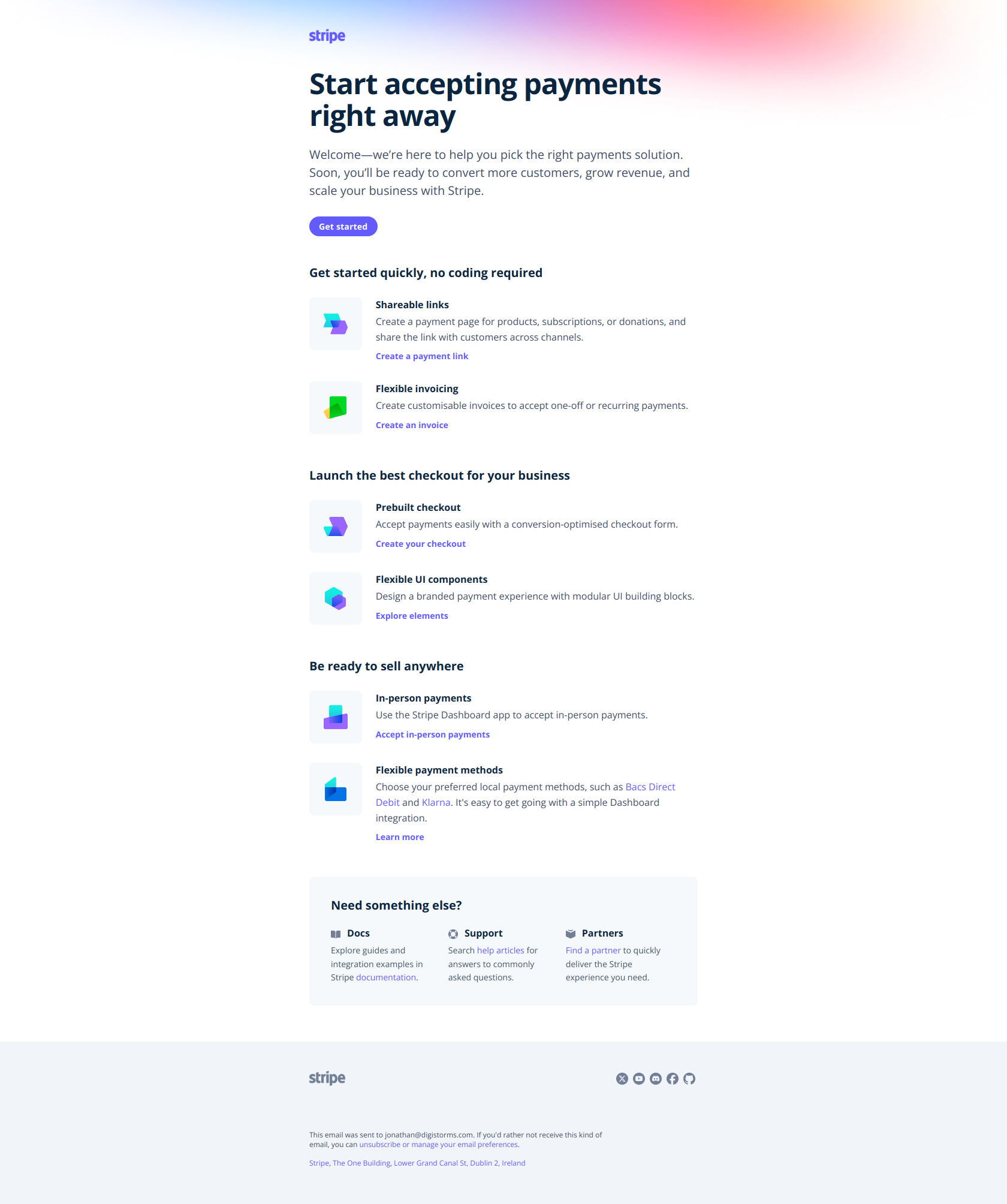
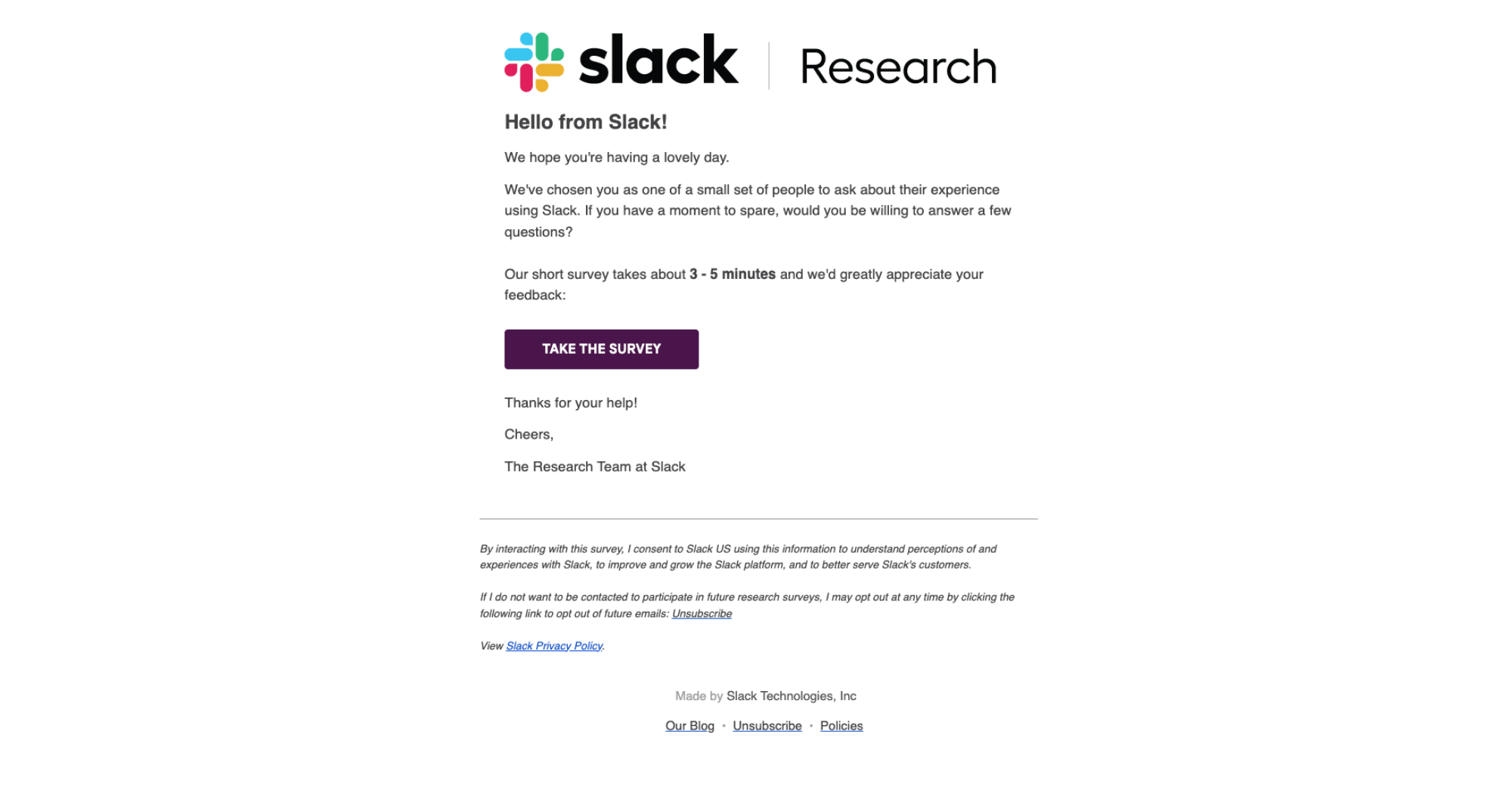
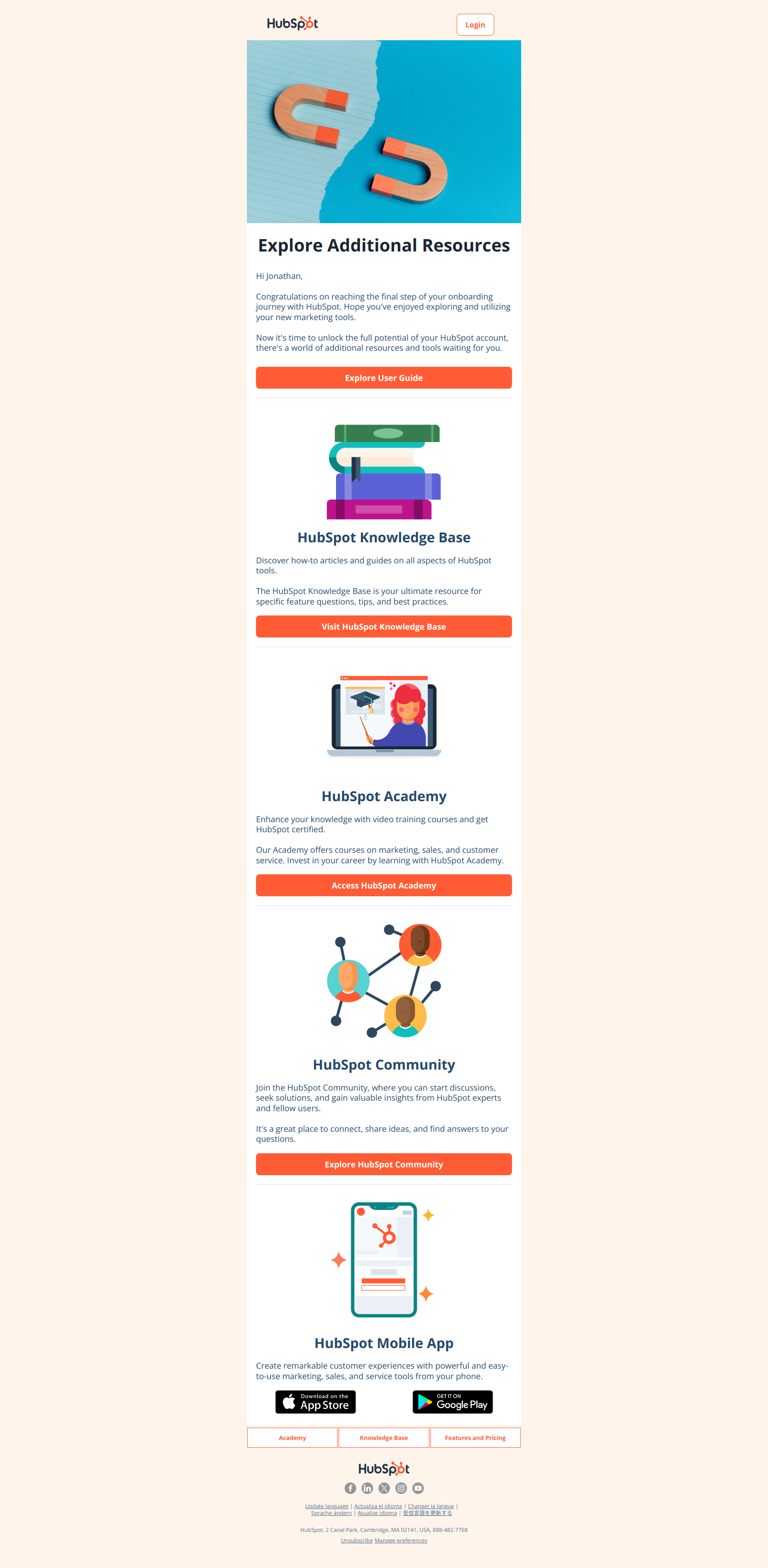
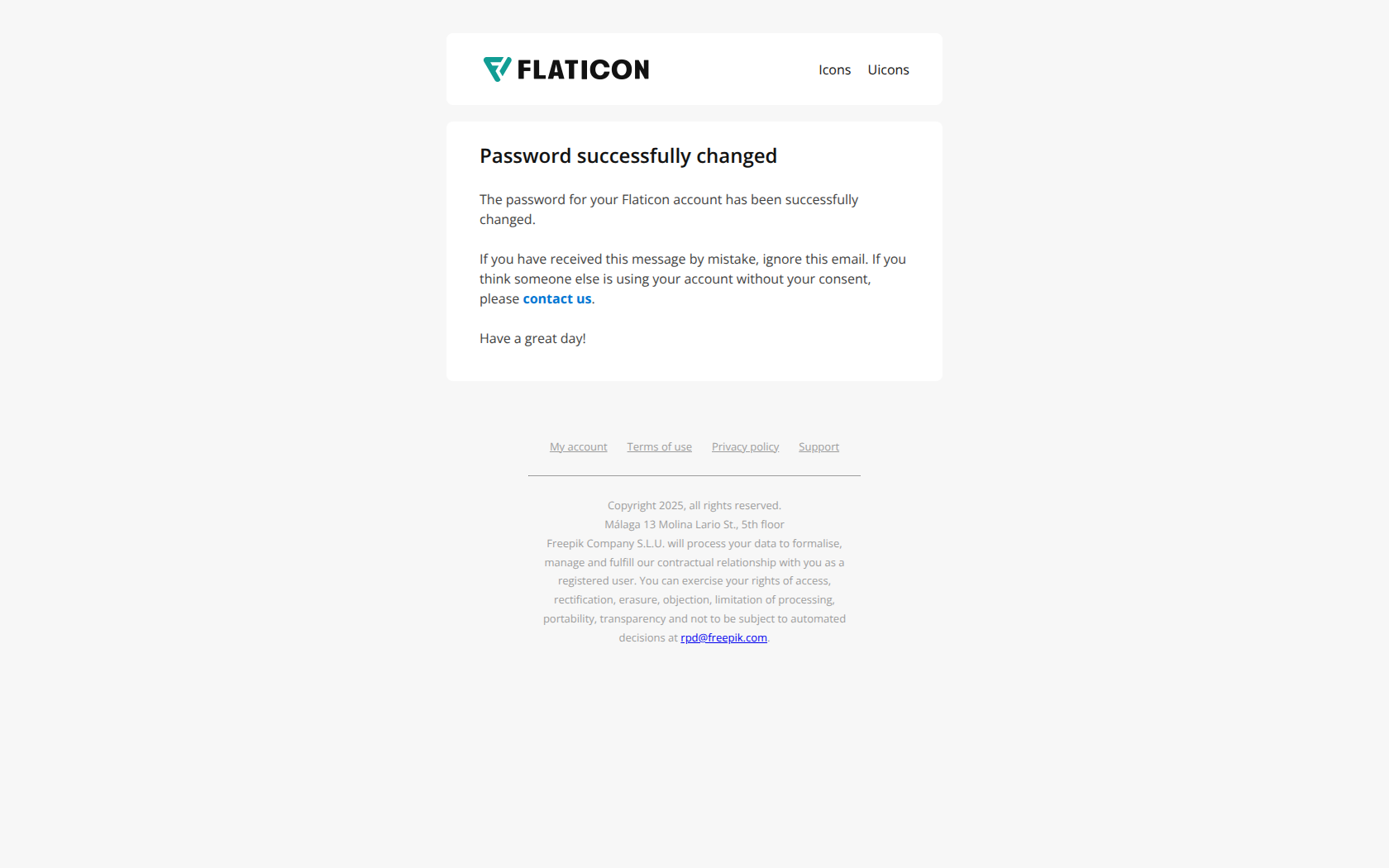
.png)
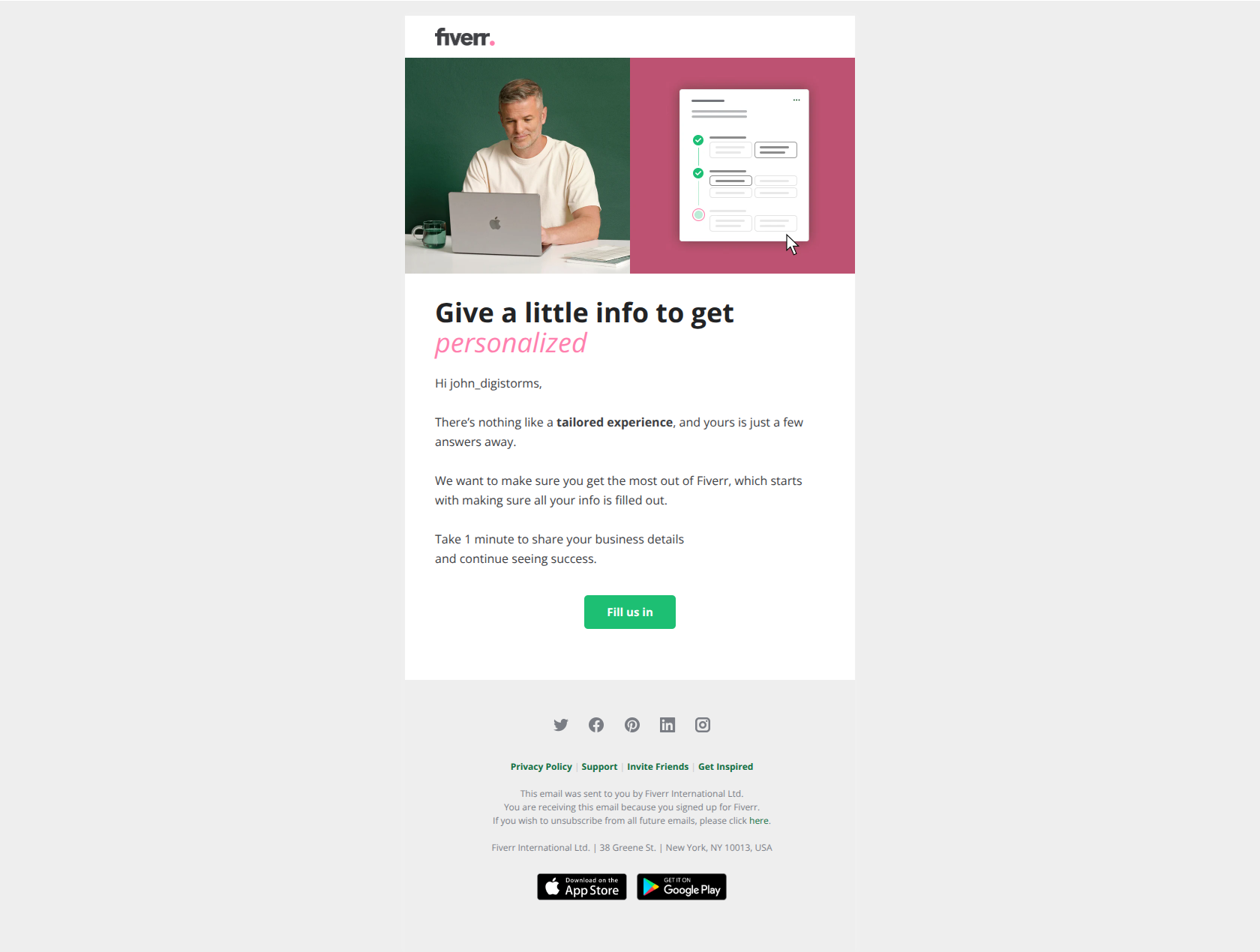
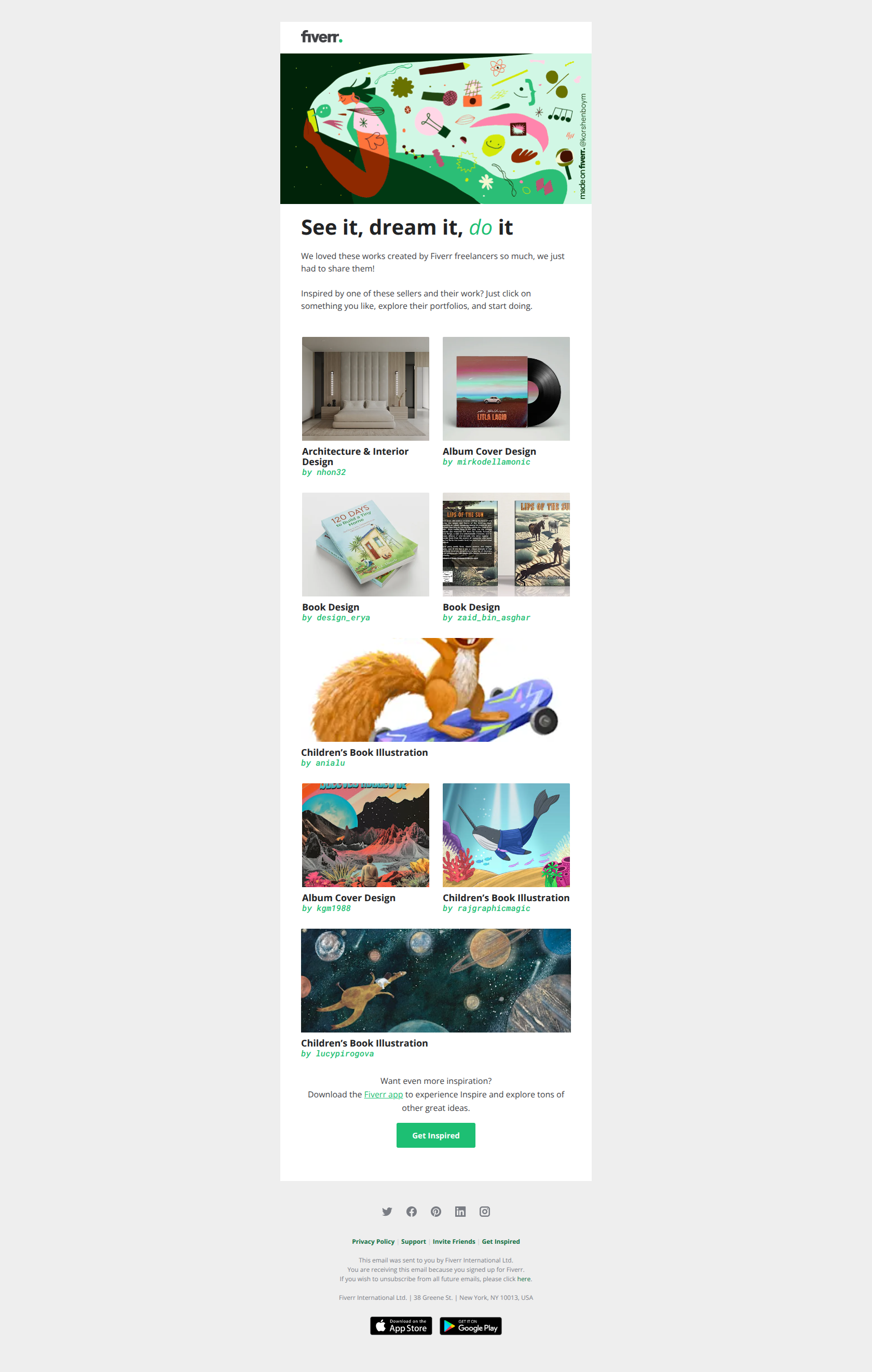
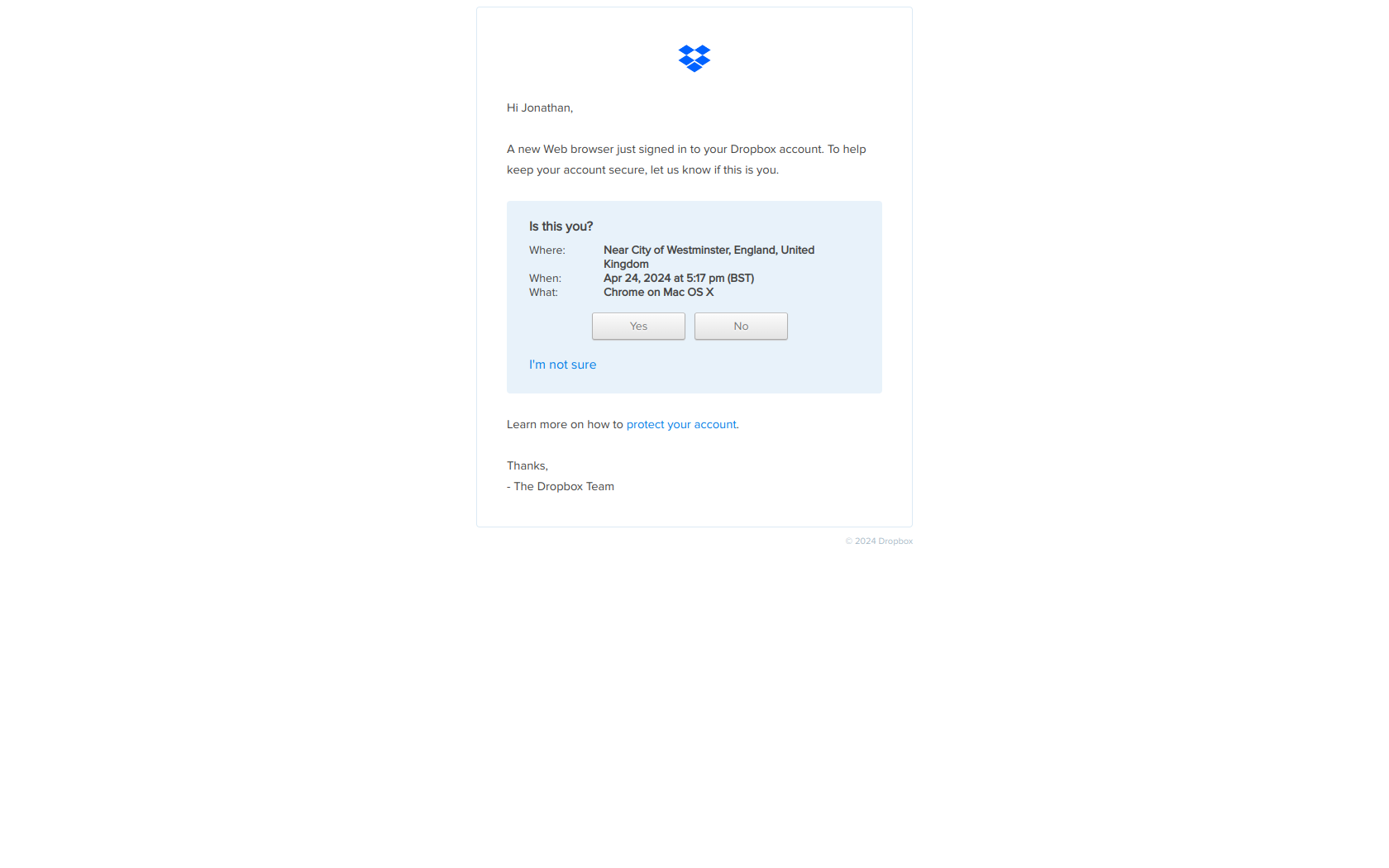
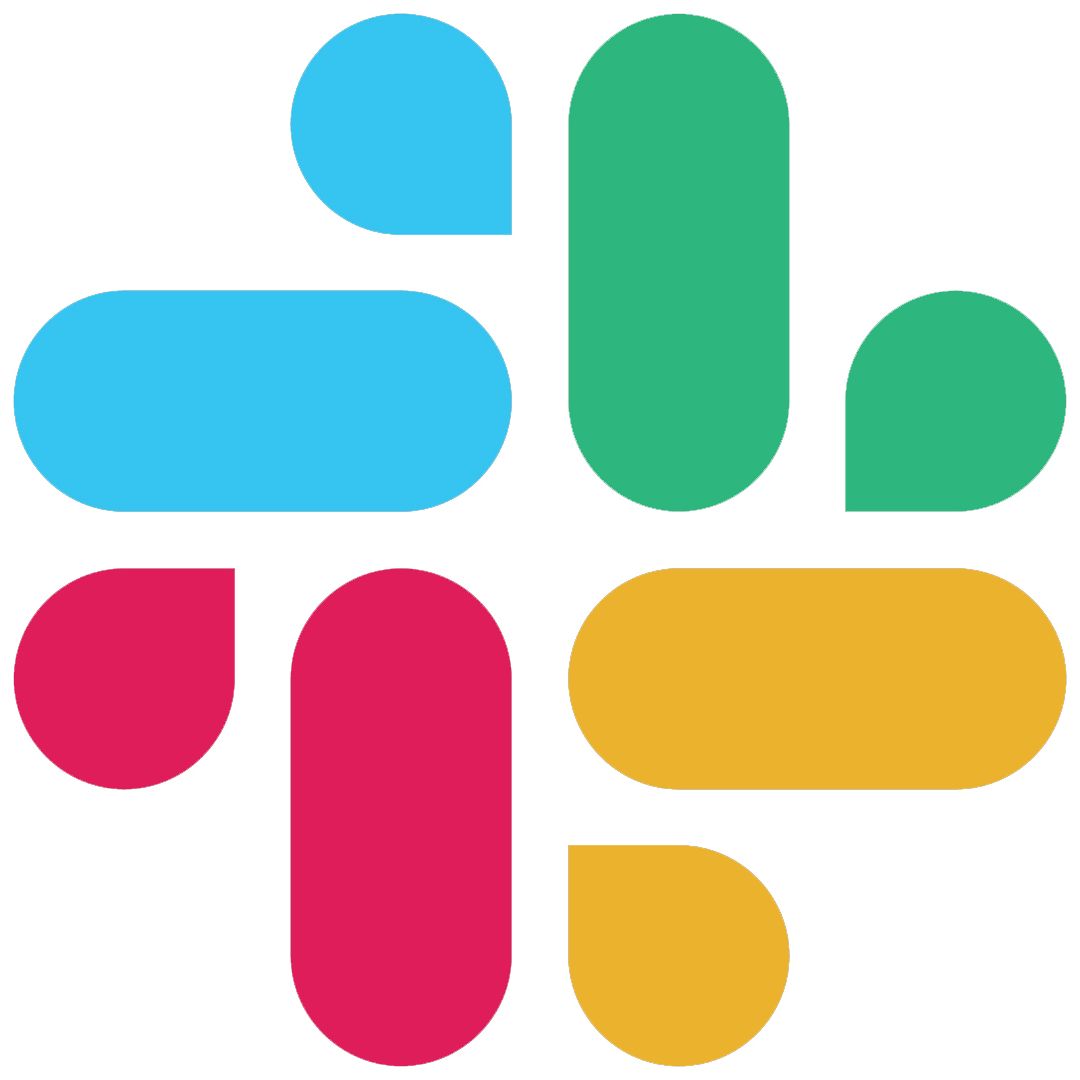
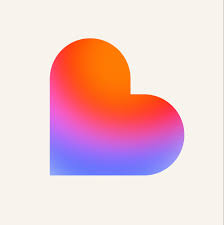







.png)


.jpeg)


.jpeg)








.jpeg)